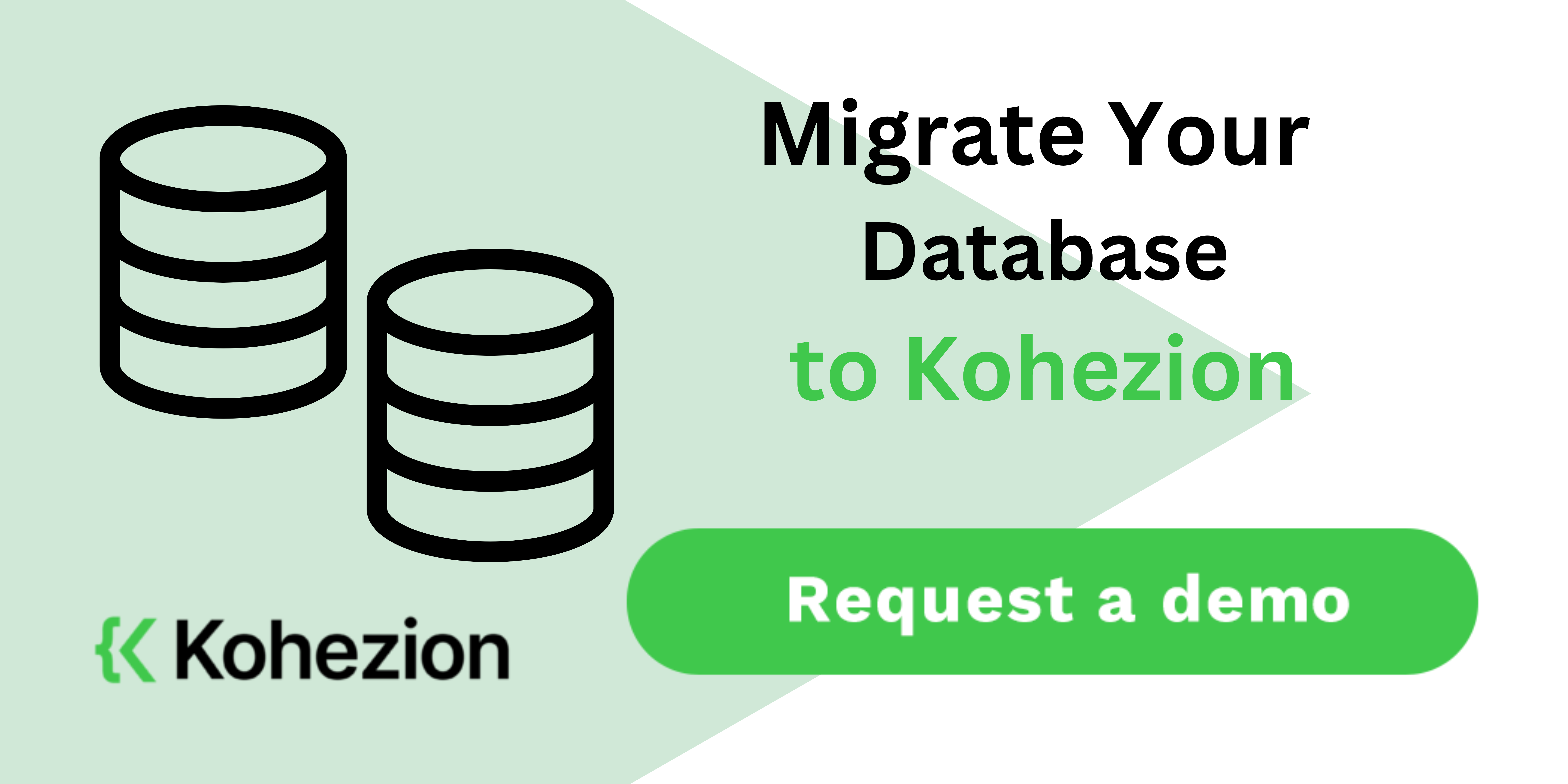What is a Database Migration?
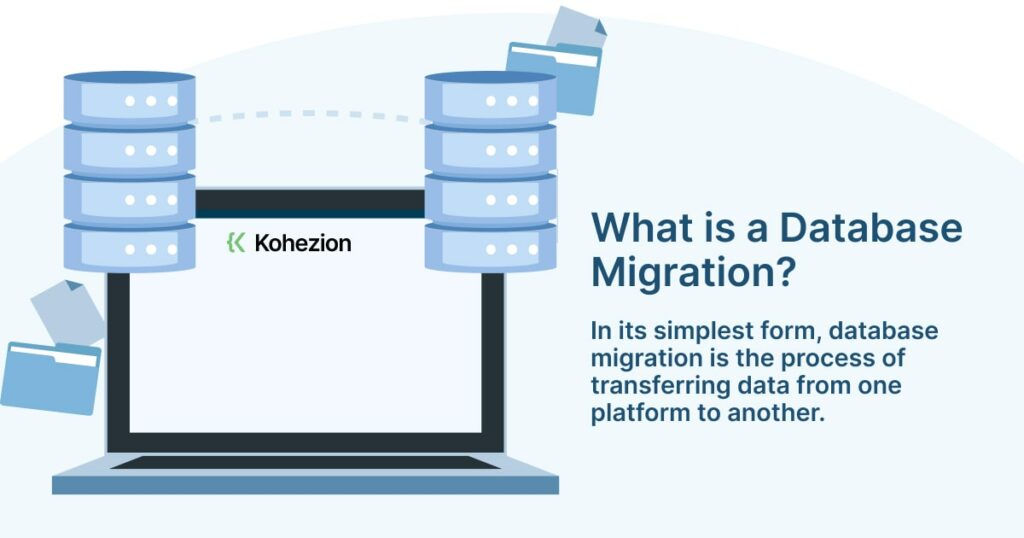
In its simplest form, database migration is the process of transferring data from one platform to another.
Companies usually do this if they feel one database has better features and more benefits than their current database. They also normally aim to reduce costs, improve their system’s reliability, achieve scalability, or meet other goals.
Database migration can be a complex process. As a result, migration projects are closely supervised. Preventing data loss and preserving important information through necessary modifications are some of the most common processes here. Such projects also involve several systems, technologies, and IT teams to be completed properly.
Database Migration Benefits
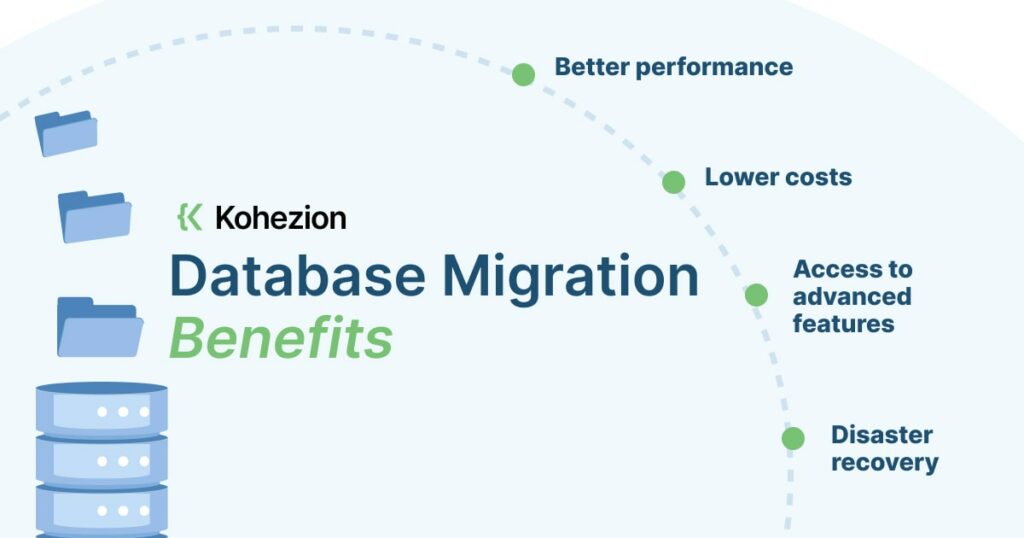
Companies decide to migrate to a new database because it gives them the following benefits:
- Better performance: migrating to a new database often means optimizing their hardware, infrastructure, database design, and indexing strategies. They also gain access to advanced database features, resulting in faster data retrieval, shorter query execution times, and improved overall performance.
- Lower costs: businesses may also migrate to a new database because they want to reduce costs. For instance, businesses switching to cloud-based databases can avoid hefty upfront costs in maintenance, hardware, and infrastructure.
- Access to advanced features: companies switch to new databases to get features they otherwise can’t access in their old database. These features may include support for a wider set of data types, more robust data analytics, and support for high availability.
- Data disaster recovery: when companies migrate to a new database platform, they aim to minimize the risk of data loss and ensure quick data recovery in case disasters happen. For instance, switching to cloud-based databases means you benefit from built-in redundancy, ensuring you can still access data despite hardware failures.
- Data consolidation: some businesses have multiple databases, and this can lead to more complex processes than necessary. Switching to a single database consolidates all their data simplifies their data management and improves data integrity. It also prevents data duplication, resulting in better analytics and improved reporting capabilities.
Why Do You Need a Database Migration?
Migrating from one database to a better one improves internal business and development processes, and improves your company’s security and compliance.
This is especially important if you’re operating in industries such as healthcare and finance. Moving to a new database also reduces costs while also enabling you to scale faster.
As you merge several databases into a unified one, you gain better visibility of relevant data. Companies that recently have mergers or acquisitions can benefit greatly from this.
Types of Database Migrations
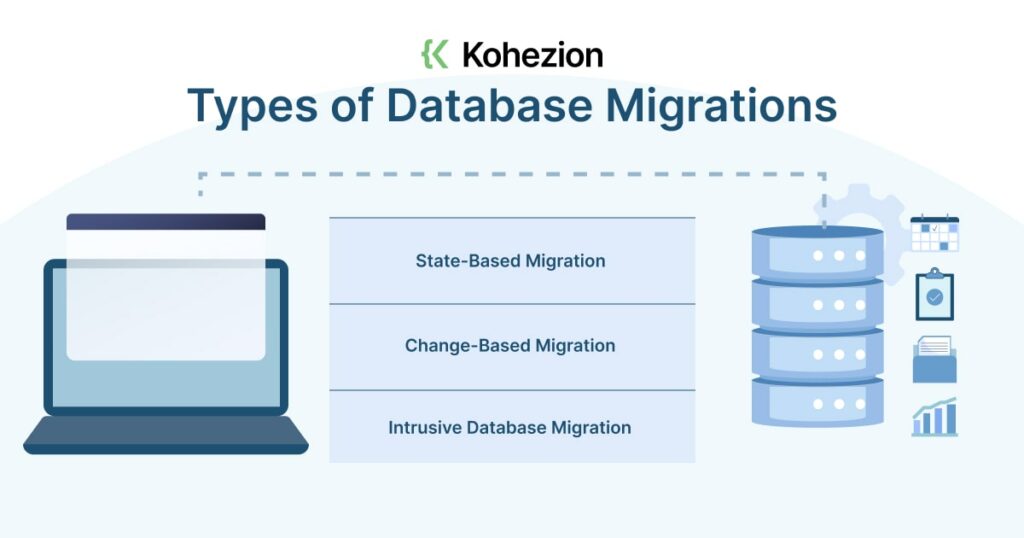
Database migration has several types that have their pros and cons. You can employ a combination of them in any database migration project, but their unique strengths dictate which one will be more effective for your requirements.
State-Based Migration
State-based migration involves the creation of artifacts that dictate how the new database should be created from scratch.
Once the artifacts are ready, the system compares the generated files against the current database.
This way, the software can generate new files to bring the current schema in line with the desired schema dictated by the artifact.
From there, the software applies the changes to the database.
Change-Based Migration
If state-based migrations aren’t viable, change-based migrations are a great alternative. In this process, you also produce files that change the database’s structures.
However, instead of determining the differences between the current database and your desired one, you build off of a known database state.
You then use the known database state to define the steps that would bring the old database into the new one.
With change-based migration, you must ensure an unbroken chain of migration files. The process requires a defined order through which the migration files should be applied.
Intrusive Database Migration
Also called Big Bang database migration, intrusive database migration processes transfer all data from one source system to a target database in a single operation at once.
Companies usually do intrusive migrations during the weekends or within a scheduled downtime period.
This type of migration is simple and easy since it happens within a specific period. However, downtimes can be detrimental to organizations that need to operate around the clock.
How to do a Database Migration? [Step by Step]
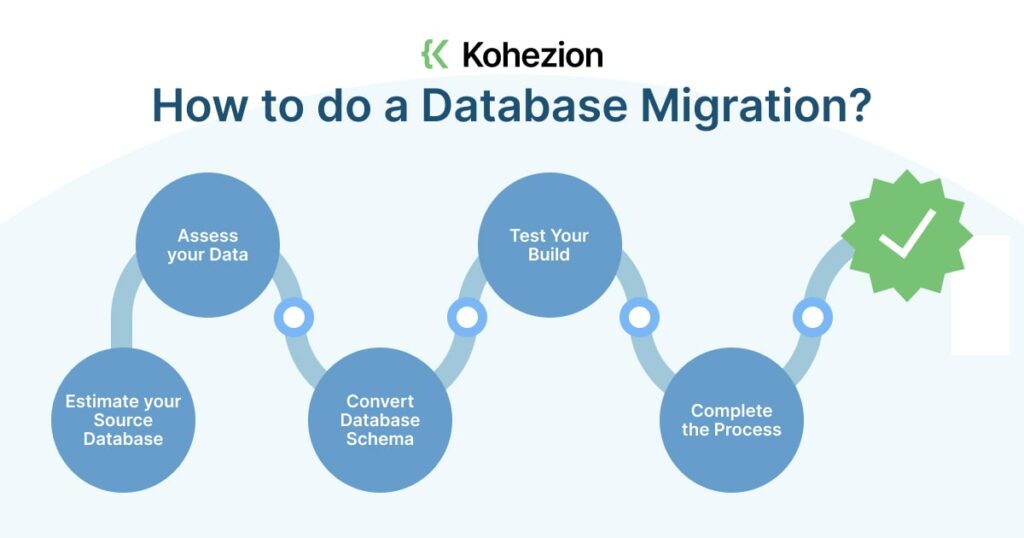
To ensure successful database migration, follow these steps:
1. Estimate your Source Database
Understand your source database as the source database will populate your desired database. Consider:
- The size of the source database. The size and complexity of the source database determine the time and resources you’ll need to transfer all data.
- The size of the tables. If the source database has tables with millions of rows, use a tool that can handle that amount of data.
- The data types. Migrating between two different databases requires schema conversion tools if you want to successfully execute your database migration process.
2. Assess your Data
After checking the source database, it’s time to look into the data you want to migrate. Profile your source data and define quality rules.
This will remove any inconsistencies, duplicate data, and incorrect information. Subsequently, you’ll mitigate the risk of delays, budget overruns, and failures. Defining data quality rules to validate your data will also improve data quality and accuracy.
3. Convert Database Schema
The next step is to convert your database schema.
This can be a bit complex if you’re migrating heterogeneous databases (different types of databases) and easier if you’re migrating homogenous ones (same types of databases).
You can convert heterogeneous migrations manually. However, this can be time-consuming and requires a lot of resources.
As a result, it’s wise to use a database migration tool that can convert database schema. With such a tool, you can help expedite the process and migrate data to the new database.
4. Test Your Build
Test your build to ensure it works properly. Most teams adopt an iterative approach to testing migration builds. Start with a small subset of the data profile instead of running a full migration at once.
Doing so ensures all mapping, transformations, and data quality rules work as expected. After testing, increase the data volume gradually and build a single workflow.
5. Complete the Process
Finally, you can complete the process and execute the migration process. Many businesses do migrations during scheduled downtimes.
Planning the execution carefully is a must if you can’t afford lengthy downtimes.
Once all of the data has been migrated to the new database, it’s practical to develop a retirement policy for the old database.
Also, create systems that will validate and monitor the quality of the data being transferred to the new database.
How to Use Database Migration?
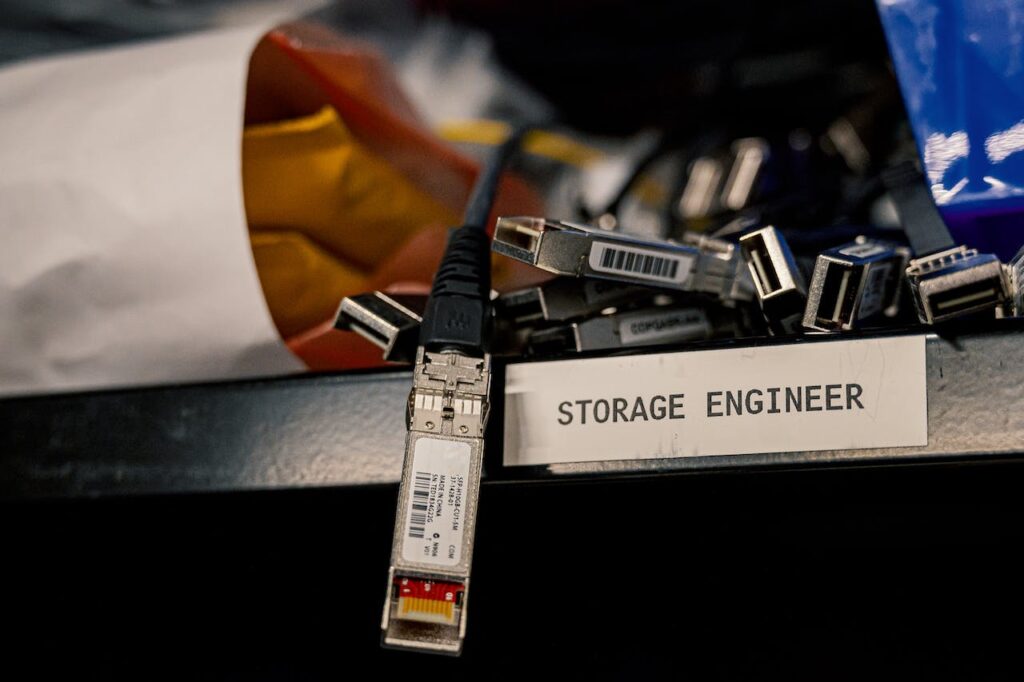
You can use database migration for a variety of purposes. Mainly, though, developers and businesses use them in the following.
In Development Process
When developing an application, you’ll experience many chances in terms of:
- The type of data you want to store
- The requirements of the database system
- The specifications you want to preserve
This happens as you gain a fuller understanding of your app and the problem it aims to change. It also happens when you develop additional features. Such features may require additional data or layout.
Teams also use database migration in the development process for quality control. Managing migration files with the codebase means schema changes go through the same review process as the code.
Schema changes should be done in tandem with code changes. This way, you document all changes to the current database design.
During the Testing and Release of the Product
After migration, databases are often deployed in increasingly complex environments to ensure they work correctly.
From the development environment, you have to test the migrations in environments with more realistic data, integrations, and load. Ensure that the migration files apply cleanly to the target database.
Also, the target database should have the structures you expect while developing the migration files. The changes you’re making shouldn’t negatively impact the data in the database.
Once the changes are validated and deemed safe, you can apply them to production database systems. Pro tip: create a full backup of the current data if a recent copy is unavailable. The backup is vital if the migration stumbles upon a problem or data loss happens.
2 Ways for Migrating a Database
There are no standards when it comes to migrating a database. Performing database migration largely depends on the tool you use for the task.
Create your Own Framework
Your first option is to use a popular language or framework, such as Ruby, PHP, Python, Rails, and Django.
These languages and frameworks have well-documented libraries, which often come with database migration features.
Your setup may also allow you to swap out libraries within the language you choose, ultimately letting you create your own framework.
Create migration files using the command line. You may also need to manually create the custom code for some changes.
Using an appropriate library within the framework or language you choose will make the migration execution easier.
Use an Independent Migration Tool
In other cases, it’s best to use independent migration tools such as Kohezion. You gain flexibility since you’re not locked into a specific framework or language.
Migration tools are fairly easy to use and provide familiar ways to generate migration files. On top of that they allow custom coding to capture database schema more effectively.
Kohezion Can Streamline Your Database Migration Process
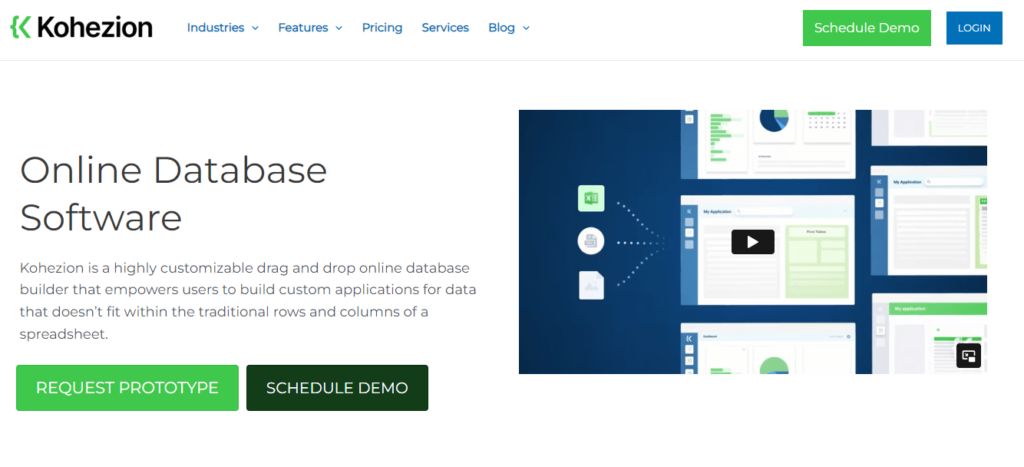
Database migration projects maintain the integrity of the companies’ data and systems.
While the traditional ways of migrating databases are still useful, using tools like Kohezion is even better. It gives you all the flexibility you need to ensure successful execution. Plus, it’s easy to use and works with a wide range of applications and integrations. Check it out today to start your database migration journey.