As organizations strive for seamless operations, the demand for comprehensive business management solutions has surged. Enter the realm of all-in-one business management software – a game-changer for entrepreneurs and enterprises alike. According to Gartner, using a Business Process Management framework in any process increases the project success rate by 70%.
In this article, we look into the best all-in-one business management software, exploring its features, benefits, and the transformative impact it can have on streamlining processes, fostering collaboration, and ultimately propelling businesses to new heights of efficiency and success.
What is Business Management Software?
Business management software encompasses programs and applications designed to automate and optimize various business activities. These all-in-one solutions typically offer tools for customer relationship management, enterprise project management, cloud storage, data management, invoicing, budgeting, analytics, reporting, and workflow automation. Regardless of format, the overarching aim is error reduction, task completion, and efficiency improvement.
Why is Having a Business Management Software Important?
Having business management software is crucial for running a company efficiently. It helps streamline operations, improve communication, and track progress. With centralized data, decision-making becomes more informed and effective.
This software also reduces manual tasks, saving time and reducing errors. It enables better resource management and increases productivity, making it an essential tool for any business aiming for success.
Benefits of Using Business Management Software
The adoption of Business Management Software brings many advantages, ranging from operational efficiency and informed decision-making to improved collaboration and cost savings. Here are the key benefits businesses can derive from integrating such software into their daily operations.
Streamlined Operations
Business management software facilitates streamlined operations by integrating various processes into a unified platform. It serves as business continuity software that automates repetitive tasks, reduces manual errors, and improves efficiency.
Improved Decision Making
With real-time data analytics and reporting features, business management software provides valuable insights into business performance. This empowers decision-makers to make informed decisions promptly, leading to better outcomes.
Improved Collaboration
Business management software fosters collaboration among team members by centralizing communication, document sharing, and project management tools. This promotes transparency, accountability, and teamwork within the organization.
Scalability and Flexibility
Business management software is designed to adapt to the evolving needs of a growing business. It offers scalability and flexibility by allowing customization and integration with other tools and systems, ensuring the software remains relevant as the business expands.
Cost Efficiency
Business management software can lead to cost savings in various operations. It streamlines processes, reduces the need for manual labor, minimizes errors, and optimizes resource allocation, ultimately contributing to improved financial performance.
The 20 Best All-In-One Business Management Software For The Modern Entrepreneurs
Choosing the best business management software is very important, but it can also be difficult, given the many options available. We’ve compiled a list of the 20 best ones to help you make an informed decision.
1. Kohezion
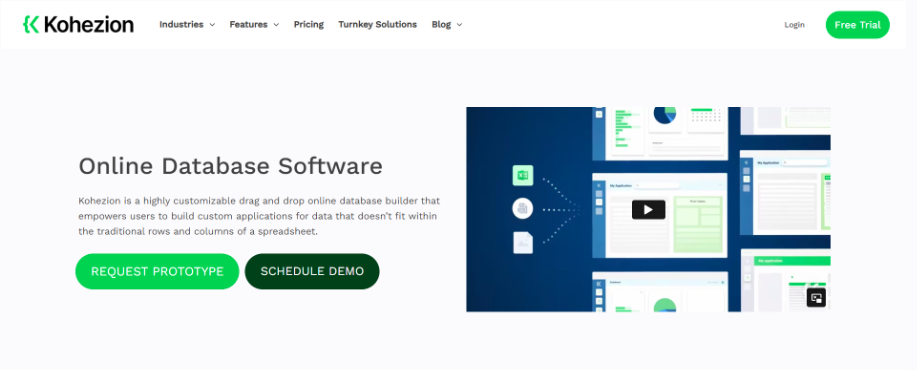
Kohezion offers a user-friendly online database that tailors to your business needs, allowing for high customization without the need for coding. This makes it a brilliant tool for businesses looking to easily streamline work processes.
Top 5 Features:
- Customizable online databases
- Project management tools
- Advanced search and reporting capabilities
- Task tracking and calendar integration
- User permissions and data security features
Pros:
- Tailors to unique business processes without the need for a programmer
- Improves productivity with integrated project management
- Simplifies data analysis with robust reporting tools
- Improves collaboration through its task management system
- Offers secure data management with customized access controls
Cons:
- Steeper learning curve for non-tech-savvy users
- Limited integration with external apps compared to some competitors
Best For: Businesses seeking a high degree of customization in their work management software without the complexity of coding.
2. Bitrix24

Bitrix24 is lauded for its comprehensive suite of business tools. From project management to CRM and HR, it provides a unified platform for business processes, fitting the needs of many small to medium-sized businesses.
Top 5 Features:
- Centralized task and project management dashboard
- Robust CRM with customer interaction tools
- HR management features, including timesheet tracking
- Communication options like chat and video conferencing built-in
- Website builder for quick online presence setup
Pros:
- Streamlines various business operations into one platform
- Facilitates internal and external communication without third-party tools
- Enables HR managers to effortlessly track and manage employee activities
- Customizable features and integration options to fit specific business needs
- Offers a generous free tier to get businesses started without upfront investment
Cons:
- Some advanced features are restricted to paid plans
- The interface can be complex for new users
Best For: Companies looking for an all-inclusive tool to handle multiple facets of their business in one place, especially those prioritizing in-built communication features.
3. Odoo
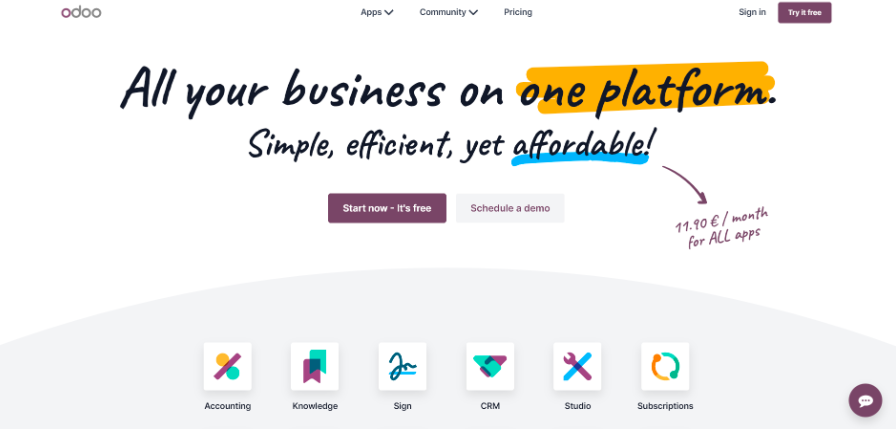
Odoo stands out as a highly flexible and integrative business management software. Its array of customizable applications supports various business functions, making it a one-stop solution for enterprises that desire seamless inter-app connectivity.
Top 5 Features:
- A comprehensive suite of over 30 main applications
- Modular structure allowing for tailored app integration
- Real-time communication tools for improved team collaboration
- Robust reporting and forecasting abilities
- Develop custom apps with Odoo Studio
Pros:
- Unites a wide array of business functions, from sales to operations
- Highly customizable to meet unique business demands
- Facilitates better teamwork with integrated messaging systems
- Intuitive user dashboards for at-a-glance business insights
- Scalable to grow alongside your business
Cons:
- Some customization may require technical expertise
- Tailored integration can be time-consuming
Best For: Larger businesses or those with specialized workflow need extensive customizability and scalability in business management software.
4. Freshbooks

Freshbooks is renowned for simplifying accounting tasks, making it a favorite among freelancers and small businesses. Its user-friendly interface and targeted features allow efficient invoicing, expense tracking, and financial management.
Top 5 Features:
- Easy invoicing with customizable templates
- Multi-currency and multi-language billing capabilities
- Automated tax calculations and payment reminders
- Simple time tracking for project-based billing
- Integrated project management and collaboration tools
Pros:
- Saves time with automatic invoice follow-ups and expense organization
- Facilitates smooth international transactions with multi-currency support
- Helps avoid errors with automatic tax calculations
- Integrates time-tracking directly with invoices for accurate billing
- Offers clear financial insights with comprehensive dashboard reports
Cons:
- Limited inventory management features
- Pricing could be high for very small businesses just starting out
Best For: Small businesses and freelancers that need a straightforward and reliable accounting solution to handle financial tasks efficiently.
5. Integrify
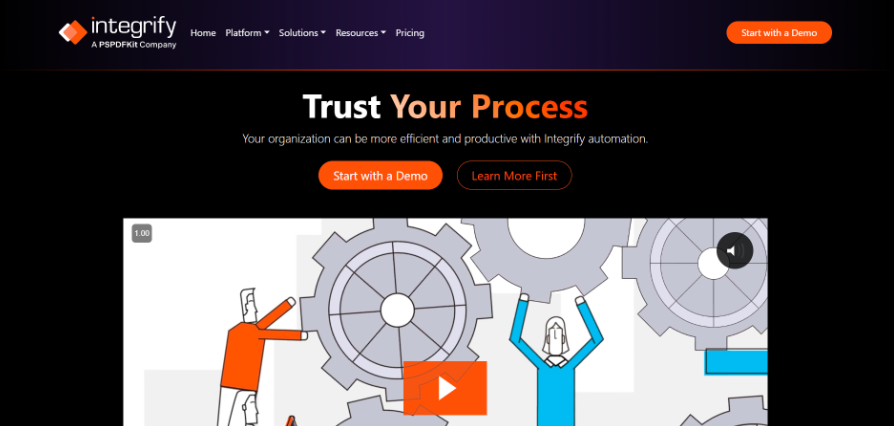
Integrify shines as a low-code workflow management software, excelling for businesses keen on automating complex and repetitive tasks. With this tool, your teams can anticipate a productive work environment as it efficiently assigns the right tasks to the right people at the right time.
Top 5 Features:
- Free workflow App Starter Templates
- API connectivity for app and software integration
- Unlimited audit trails for process verification
- Scalable document storage options
- Dedicated account manager for customization ease
Pros:
- Reduces errors and saves costs by automating tasks
- Improves productivity with timely task assignments
- Provides peace of mind through transparent audit tracking
- Eases integration with existing systems using robust APIs
- Supports a self-service portal for team autonomy in problem-solving
Cons:
- Can be complex for beginners to navigate
- Not as scalable when handling exceedingly complex processes
Best For: Businesses seeking efficient task automation and process management with dedicated support for customization.
6. Netsuite
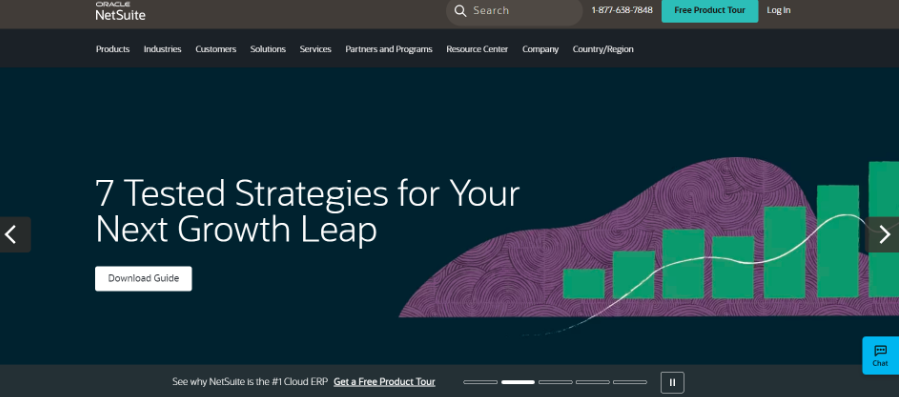
NetSuite, by Oracle, is a powerful, cloud-based business management suite recognized for its comprehensive ERP, CRM, and e-commerce capabilities. Its adaptability across various industries makes it a preferred option for businesses aiming for robust functionality and an expansive set of tools.
Top 5 Features:
- Real-time financial management with a comprehensive dashboard
- Advanced CRM system integrated with marketing automation
- E-commerce solutions for seamless omnichannel sales
- In-depth analytics and reporting with real-time data access
- Scalable cloud infrastructure backed by Oracle
Pros:
- Delivers an end-to-end view of business operations with a unified platform
- Improves customer relationships with a powerful CRM tool
- Supports global businesses with multi-currency and multi-language capabilities
- Streamlines decision-making with actionable business intelligence
- Lowers IT costs and overhead with cloud-based deployment
Cons:
- Implementation may be complex and resource-intensive
- Customization and additional modules can become costly
Best For: Mid-sized to large enterprises looking for a scalable, all-in-one business management solution with strong financial and CRM features.
7. Ramco

Ramco sets itself apart in the world of business management ERP with an emphasis on connecting previously disjointed business silos. Its incorporation of global payroll management and HR system uniquely positions it for organizations prioritizing unified human resources and operational functions.
Top 5 Features:
- Real-time maintenance operations overview
- Facility management services
- Contract workforce management
- Global payroll management software
- Embedded HR system with a comprehensive set of HR tools
Pros:
- Provides a holistic view of maintenance and operations in real-time
- Manages facilities and assets efficiently through integrated services
- Streamlines the management and payment of contract workforce
- Simplifies global payroll processes even for multi-country operations
- Improves HR functions with robust tools within the same platform
Cons:
- May require significant customization for specific industry needs
- Could present a steep learning curve for users new to ERP systems
Best For: Organizations that need a strong focus on HR functionalities, payroll, and facility management within their ERP system.
8. Trello
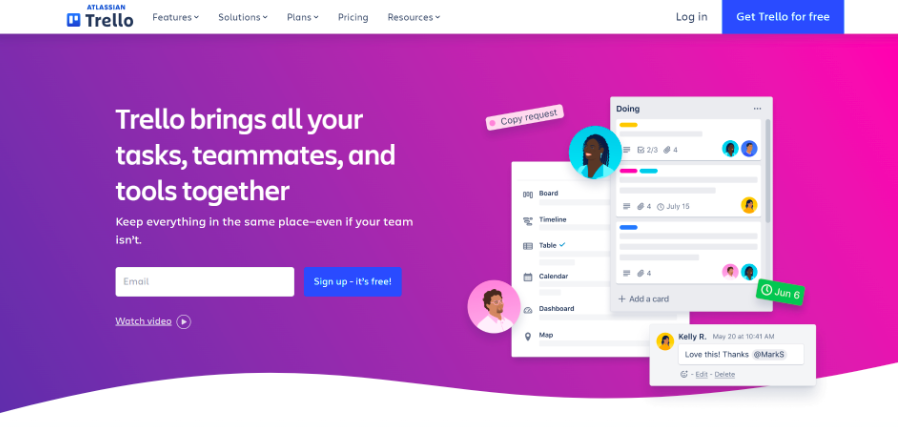
Trello leverages its simplicity and visual approach to project management, making it a go-to tool for individuals and teams looking for an intuitive way to track progress and manage workloads. It offers great flexibility, allowing for customization to fit various project methodologies.
Top 5 Features:
- Drag and drop functionality for ease of use
- Easy organization with tags, labels, and categories
- Quick overview of the front and back of cards
- Mobile functionality to manage boards on the go
- Integration with numerous applications like Slack, Google Drive, and Jira
Pros:
- Streamlines project management with a user-friendly interface
- Facilitates team coordination and task assignment
- Improves productivity with a clear visualization of project stages
- Offers extensive plugin options to cater to diverse team needs
- Accessible across devices, improving flexibility for remote and mobile work
Cons:
- May lack advanced features for complex project management
- Limited storage capacity on the freemium model
Best For: Teams and individuals seeking an easy-to-use, visually driven project management platform that integrates well with other commonly used apps.
9. Favro
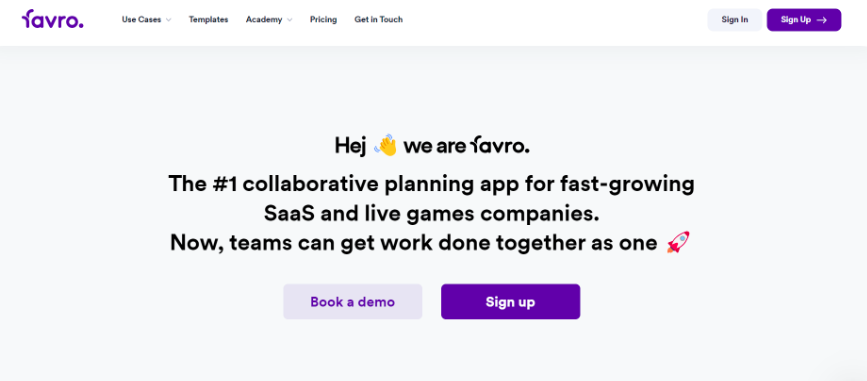
Favro brings a refreshingly agile approach to project planning and collaboration, designed with a flexible mindset to adapt to any team's workflow. Regarded for improving visibility and flexibility across projects, Favro unites different teams within a single cohesive platform.
Top 5 Features:
- Multiple view boards for handling diverse workflows
- Customizable 'Department collections' for tailored views
- Time reporting tools for insightful project tracking
- Integration of timesheets for resource planning
- Estimation fields to set and manage expectations for tasks
Pros:
- Improves team collaboration by providing different views suitable for various roles
- Allows teams to tailor their workspace to their needs with high customizability
- Offers insightful time tracking to ensure projects stay on schedule
- Simplifies resource allocation and management with integrated timesheets
- Assists in sprint planning and agile management with estimation capabilities
Cons:
- May present a learning curve for users new to agile methodologies
- Costlier than some basic project management tools
Best For: Diverse teams in dynamic environments that require agile-based project planning and collaboration tools to stay aligned and responsive.
10. Connecteam
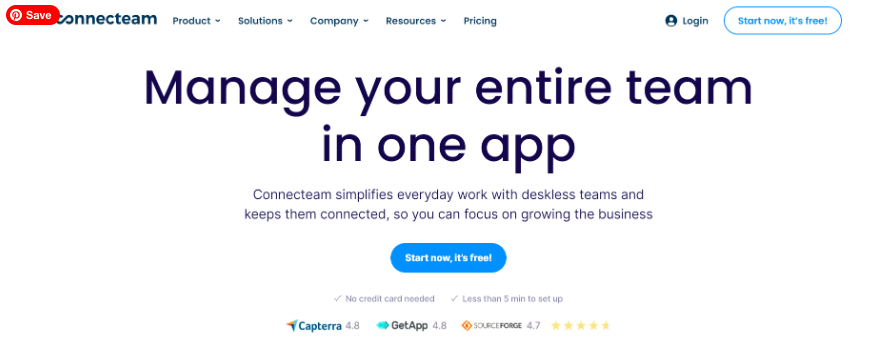
Connecteam is a leading all-in-one employee management app uniquely tailored for deskless, mobile-oriented workforces. Its grasp on the diverse needs of remote teams ensures smooth business operations and connected team members, no matter where they are.
Top 5 Features:
- GPS-empowered time tracking
- Efficient timesheet management and payroll processing
- Streamlined communication and better engagement through chat and updates
- Simple and intuitive job scheduling
- Robust checklists and forms for on-the-go task management
Pros:
- Facilitates precise time tracking with GPS for teams on the move
- Streamlines payroll processes with effective timesheet management
- Improves team interaction with real-time communication tools
- Simplifies scheduling for various job sites and projects
- Improves transparency and accountability with mobile task management
Cons:
- May not be as suited for static office environments
- Some businesses may not require all the robust features offered
Best For: Businesses with field teams or remote workers that need a comprehensive management platform supporting communication, task management, and operational control.
11. ProofHub
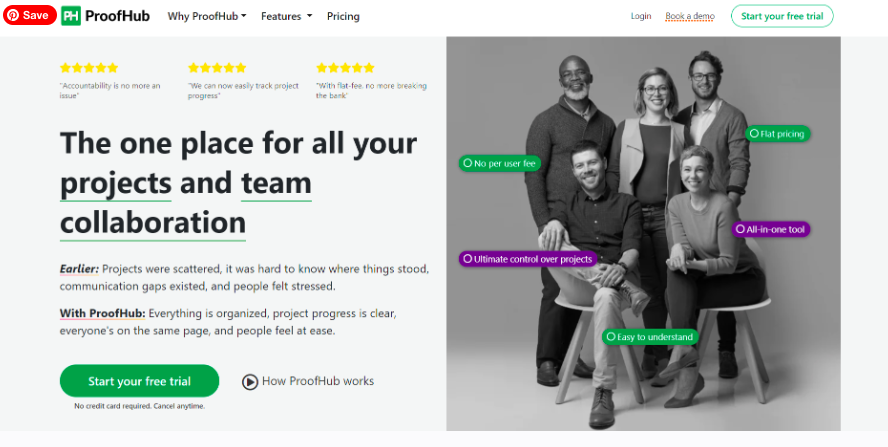
ProofHub is a project management tool noted in product reviews for its simplicity and ease of use. Rather than providing a wide range of accounting features to go along with its project management tools, the focus is on helping managers stay organized and on top of deadlines. Users can create custom workflows to fit each team's needs, assign tasks, and log time spent on a project. It also provides tools like discussion boards, chat rooms, and digital project approval to facilitate remote teams. Employees can also filter data to view their tasks, milestones, and project details. While ProofHub may not have as many features as other tools, it does integrate with major apps like Quickbooks, Slack, and Google Drive.
Top 5 Features:
- Assigned user roles for clear delineation of responsibilities
- Online team discussions and chats to streamline communication
- Task delegation and assignments with detailed time tracking
- Reporting and tracking project history to monitor progress
- Secure file storage for centralized documentation
Pros:
- Improves team collaboration with a simple and well-designed user interface
- Offers a replacement for conventional emailing and multiple separate tools
- Facilitates ease of use with customizable project workflows
- Integrates seamlessly with major apps to centralize project resources
- Provides essential tools for remote teams such as discussion boards and chat rooms
Cons:
- Limited in terms of advanced project management features
- No built-in comprehensive accounting functions
Best For: Teams and organizations looking for an intuitive, user-friendly project management solution that simplifies collaboration and integrates with essential apps.
12. Todo.vu
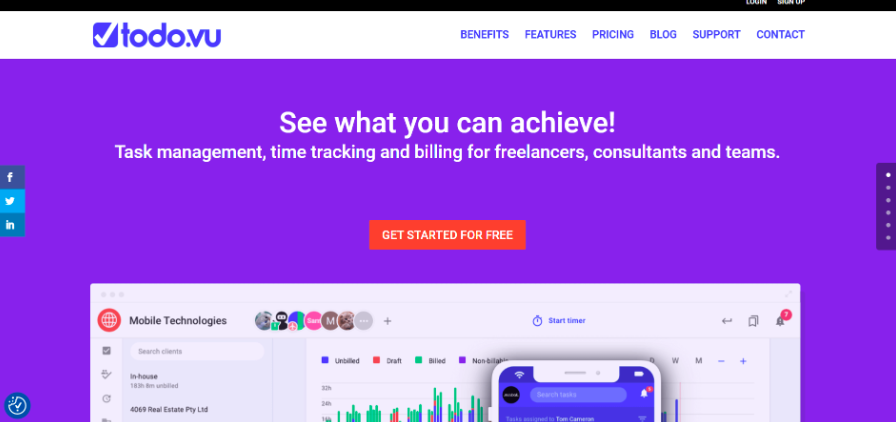
Todo.vu might be the productivity improveer for consultants, freelancers, or small agencies you have been seeking. Its neat interface centralizes customer and project management, shining as an intuitive tool that helps you focus on what matters most—getting things done.
Top 5 Features:
- Intuitive and clutter-free user interface
- Real-time updates and focused communication channels
- Integrated time tracking and billing for financial efficiency
- Easy task synchronization with any calendar for improved schedule management
- CRM functionality to keep track of customer interactions and requirements
Pros:
- Streamlines work by bringing customer management and project tracking into one place
- Reduces overhead with built-in billing, negating the need for additional software
- Prioritizes tasks effectively with quick updates and a clear, organized interface
- Facilitates seamless planning by syncing with your preferred calendar
- Improves customer relationships with built-in CRM tools
Cons:
- May have limitations for larger teams with complex project needs
- Some users may require additional integrations not currently available
Best For: Small business owners, consultants, and freelancers who desire a straightforward tool to manage projects and client interactions without unnecessary complexity.
13. nTask
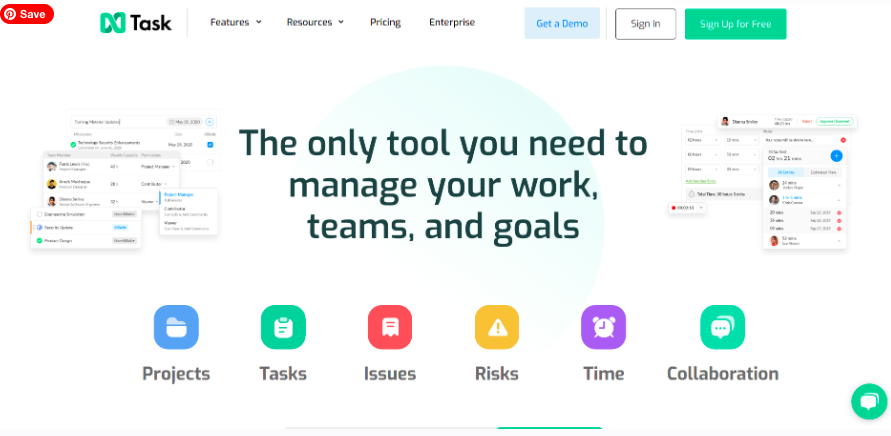
nTask emerges as a versatile project management companion tailored to foster collaboration, planning, and task execution. It stands out for its risk management, budgeting, and time-tracking capabilities, offering a centralized hub for teams to thrive and easily achieve project milestones.
Top 5 Features:
- Meeting management with agenda setting and recurring scheduling
- Integrated risk matrix for proactive risk assessment
- Time tracking features focused on remote work efficiency
- Multi-delivery view options, including Gantt charts and Kanban boards
- Bulk team invitations, saving time when setting up or scaling teams
Pros:
- Keeps meetings organized and actionable with detailed agendas and follow-ups
- Supports risk mitigation with intuitive risk identification and analysis tools
- Empowers efficient workload management with versatile time tracking
- Offers visualization options that cater to various project management styles
- Simplifies and accelerates the process of assembling teams with bulk invites
Cons:
- Lacks some complex reporting features suited for larger teams
- Experience slowdowns when dealing with large file uploads
Best For: Small—to mid-sized teams that need comprehensive task and risk management functionalities, especially those that regularly conduct meetings and work remotely.
14. ClickUp
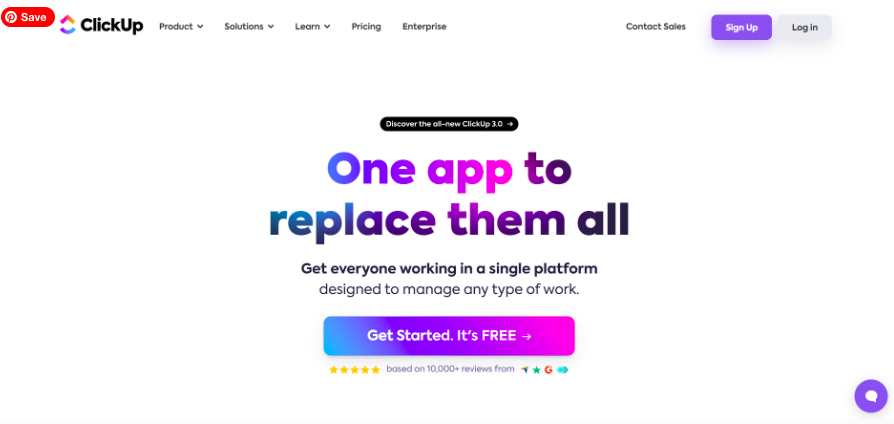
ClickUp is celebrated for its mission to make the world more productive by removing the friction of using multiple productivity tools. It does this by bringing tasks, documents, spreadsheets, goal tracking, and more into a single app. It's an excellent choice for those who value having various tools at their fingertips within a unified interface.
Top 5 Features:
- Diverse view options for tasks, including list, board, box, and calendar view
- Document and file collaboration with rich editing capabilities
- Integrated goal tracking to align daily tasks with long-term objectives
- Customizable dashboards for tailored team or project insights
- Automation to streamline workflow processes
Pros:
- Reduces the need for multiple apps by combining various productivity tools
- Offers flexibility in task management to suit different work styles
- Encourages goal-oriented planning and execution
- Improves decision-making with custom dashboards and reporting
- Improves team efficiency with automation that cut down on repetitive tasks
Cons:
- May overwhelm users with the high level of customization and features
- Some collaboration features might feel less refined compared to specialized tools
Best For: Teams and individuals seeking an encompassing solution that is customizable and integrates many productivity and collaboration apps into one.
15. TimeCamp
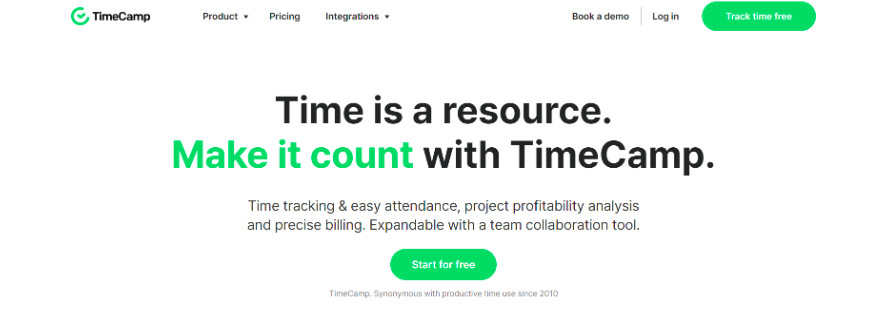
TimeCamp is comprehensive, one-solution business management software that simplifies tracking time spent on projects, ensuring no billable minute goes unbilled. Its robust feature set caters to freelancers, small businesses, and large enterprises, focusing on productivity and financial transparency.
Top 5 Features:
- Automatic and manual time tracking to suit various preferences
- Detailed productivity monitoring with app and internet usage reports
- Attendance tracking and management system
- Seamless integrations with a wide array of software
- Invoicing based on time tracked per project and customer
Pros:
- Automates time tracking, which streamlines the billing process
- Provides insights on productivity levels and internet usage patterns
- Simplifies attendance management for teams, both small and large
- Complements workflows with easy integrations to other software tools
- Facilitates detailed and customizable reporting for better project oversight
Cons:
- Initial setup might require time to tailor to specific work processes
- Understanding all the features and capabilities can be daunting for new users
Best For: Professionals and businesses that require an intuitive time tracking and project management tool with solid reporting capabilities to make informed decisions.
16. Bit.ai

Bit.ai delivers an innovative approach to document collaboration, making it a rising star for teams that seek interactive, dynamic, and smart workspaces. The platform excels at helping teams create, share, and manage digital content with real-time collaboration.
Top 5 Features:
- Real-time collaboration across devices and teams
- Over 100 integrations with other platforms and tools
- Organized workspaces and folders for content structure
- Interactive documents that offer a more engaging user experience
- Document tracking to measure engagement and analyze collaboration
Pros:
- Drives teamwork with seamless collaboration in real-time
- Connects the toolset stack with extensive integration capabilities
- Simplifies content organization, improving productivity
- Creates an interactive experience with dynamic document capabilities
- Offers actionable insights on document engagement and user interaction
Cons:
- Learning curve associated with leveraging all advanced features
- May not replace specialized document creation tools for some users
Best For: Teams of all sizes looking to improve their productivity with a focus on modern document handling and seamless integration with existing tools.
17. HoneyBook
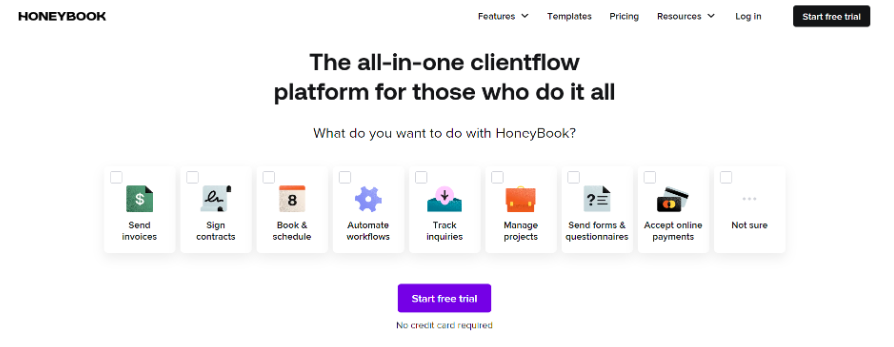
HoneyBook is cherished by freelancers and small businesses for streamlining the client management process. This all-in-one platform shines in capturing leads, managing projects, and facilitating payments, thereby empowering businesses to deliver a sleek, professional client experience.
Top 5 Features:
- Mobile app for managing your business on the go
- Tailored proposals and invoices designed to improve booking rates
- E-signature-friendly contracts for quick client approval
- Intuitive workflow automation to reduce repetitive tasks
- Design-forward client portals that bolster your brand's image
Pros:
- Increases efficiency with the ability to manage your business anytime, anywhere
- Streamlines the sales process with optimized proposals and invoices to maximize conversions
- Speeds up deal closure with easy-to-sign digital contracts
- Saves time and reduces errors through automated business workflows
- Improves client interaction with beautifully designed communication touchpoints and portals
Cons:
- May be more costly than standalone invoicing or contract tools
- Some integrations with other tools are limited
Best For: Entrepreneurs, freelancers, and small businesses looking for a sophisticated, user-friendly client management system that automates and integrates the essential aspects of running a service-based business.
18. MS OneDrive
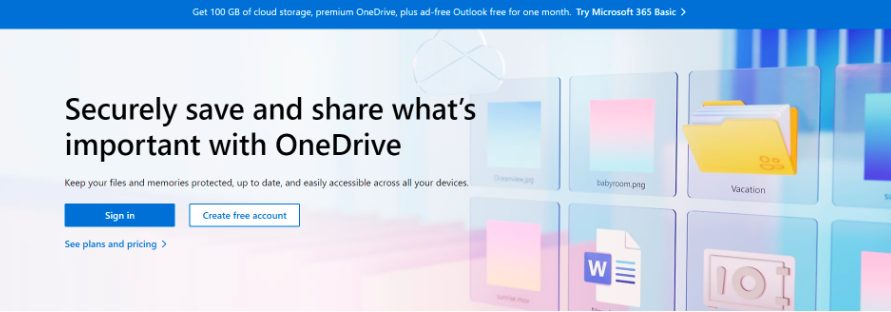
MS OneDrive by Microsoft is an excellent option for businesses looking for a reliable cloud storage solution that integrates seamlessly with Microsoft 365 applications. Its user-friendly interface and features are designed to improve document storage, sharing, and collaboration across devices.
Top 5 Features:
- Document scanning to back important documents and receipts
- Omnichannel access from various devices, such as phones, laptops, and tablets
- Excellent collaboration on editing and document creation
- Quick file synchronization across devices
- Robust support for resolving any technical issues
Pros:
- Simplifies document management and access across multiple devices
- Facilitates teamwork and collaboration with easy-to-use sharing features
- Ensures work continuity with quick and reliable file synchronization
- Extensive support structure to help navigate and resolve issues swiftly
- Seamless integration with Microsoft 365 tools for added productivity
Cons:
- Offers less free storage space compared to some of its competitors
- Syncing can sometimes be limited to selected folders, which some users might find restrictive
Best For: Businesses using Microsoft 365 that require a dependable and straightforward cloud storage solution to complement their existing workflow.
19. Chanty
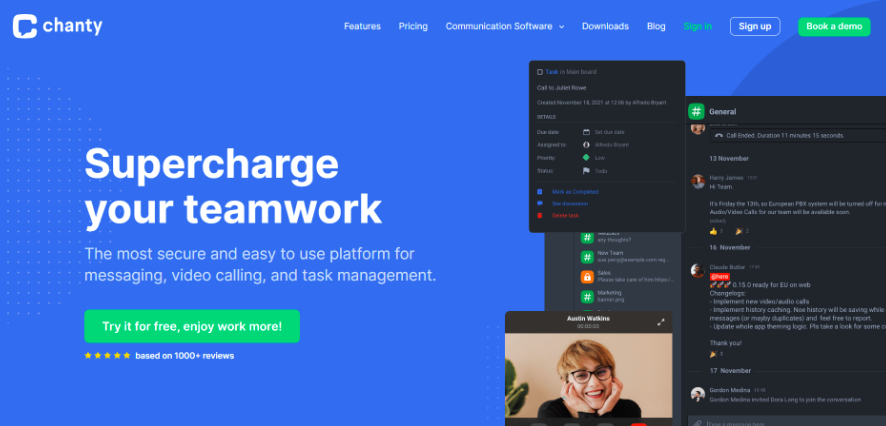
Chanty harnesses the power of simplicity to foster team collaboration and productivity, streamlining communication in a frustration-free user interface. It allows teams to share screen documents and dial into audio calls, facilitating seamless teamwork in a digital setting.
Top 5 Features:
- Teambook centralizes tasks, conversations, and files for easy access
- Pinned messages to keep important information within quick reach
- Custom roles and permissions for effective team management
- Convert messages into tasks for immediate action
- Audio and video calling for comprehensive communication
Pros:
- Provides a single hub to organize tasks and discussions, improving focus
- Pins critical deadlines and tasks, ensuring they're given top priority
- Enables precise team management with adjustable roles and permissions
- Streamlines workflow, turning discussions into actionable tasks smoothly
- Offers diversified communication tools to cater to various preferences and needs
Cons:
- The free plan does not support screen sharing
- Limited task views, providing only Kanban and calendar options without premium access
Best For: Groups seeking a straightforward and streamlined communication tool that goes beyond messaging, becoming a productivity asset for the team.
20. FactoHR
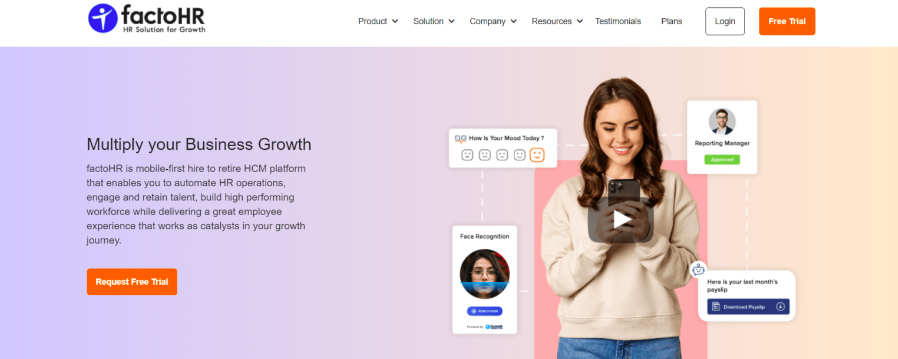
FactoHR is recognized for its thoroughgoing HR-centric features that combine payroll, attendance, and performance tracking into a cohesive platform. Particularly suitable for Indian markets, it automates HR tasks, making it easier to handle complex labor laws and compliance issues.
Top 5 Features:
- Comprehensive payroll processing compliant with Indian tax regulations
- Geolocation-based attendance tracking for on-site and remote employees
- Performance management system to evaluate and improve productivity
- Mobile app accessibility for employee self-service on the go
- Leave management system with fully integrated holiday calendars
Benefits:
- Ensures payroll is processed accurately and in compliance with local laws
- Offers real-time attendance tracking with geolocation for accurate employee oversight
- Improves employee performance through structured evaluations and feedback
- Provides employees with the flexibility to self-manage aspects of HR from anywhere
- Streamlines leave approval processes, reducing administrative workload
Cons:
- Primarily tailored to Indian business environments, which may limit global functionality
- Interface and user experience may be less modern compared to some competitors
Best For: Indian businesses of all sizes looking for a comprehensive HR solution that streamlines compliance and workforce management.
Features to Consider When Choosing Business Management Software
When choosing the software solutions that made our list, we considered the following factors:
1. Ease of Use
Features such as easy data accessibility, a user-friendly interface, real-time tracking, and efficient management tools contribute to usability. A friendly interface facilitates employee navigation and task completion, reducing frustration. Real-time tracking provides valuable insights, while easy data accessibility improves decision-making, streamlines operations, and improves productivity.
2. Pricing Plans
Business management software suppliers offer various pricing tiers to accommodate organizations of different sizes and needs. Pricing schemes typically hinge on user count, features, and payment frequency. Consider the required user count, desired features, and financial constraints when selecting a price strategy. Basic plans are affordable but may lack essential features, while standard plans offer more features and suit small to mid-sized businesses. Pro plans cater to large businesses with extensive needs, and enterprise plans are customizable for unique requirements.
3. Features and Capabilities
When seeking software solutions, prioritize key features like project management, invoicing, CRM, automation, real-time tracking, analytics, and third-party integrations. Opt for solutions with a user-friendly interface, robust data security, easy data accessibility, and efficient management features. These attributes improve corporate operations, optimize performance, and bolster productivity and efficiency across industries and organization sizes.
4. Integrations
Consider the software's integration capabilities, which enable connections with existing tools and programs in your company, such as email and communication tools, collaboration platforms, e-commerce systems, marketing automation tools, and business intelligence platforms. Effective integrations streamline processes and improve efficiency. Ensure that the management software you choose offers a simple setup and utilization of integrations for your existing tools to maximize effectiveness.

5. Customer Service
Customer service commonly encompasses ticket management, live chat, and email support, enabling efficient tracking and managing customer requests while offering personalized assistance. Evaluate response times and quality to assess the customer service team's responsiveness and effectiveness. Utilize the software's help center, contact the customer service team directly, or seek assistance from online forums or communities to ensure comprehensive support options are available.
6. Setup and Deployment
Setting up and deploying business management software involves several key considerations. Firstly, decide between on-premise or cloud-based deployment, weighing each option's costs and long-term implications. Assess the integration capabilities to ensure seamless compatibility with existing tools and systems.
It also evaluates industry-specific needs to determine if specialized solutions are required. Choose a vendor that aligns with deployment preferences, integration requirements, and industry-specific features. Once selected, install and set up the software, providing thorough employee training on usage and data management. Protocols for ongoing maintenance and updates should be established through in-house management for on-premise solutions or vendor-supported maintenance for cloud-based deployments.
7. Track and Report Results
Tracking and reporting can help make informed decisions about business operations, finances, and marketing strategies. Key performance indicators (KPIs) are quantifiable metrics that can be used to monitor development and guide choices. Customer lifetime value, revenue growth rate, customer acquisition cost, and website traffic are some KPIs that contemporary business owners should monitor.
8. Team Collaboration
Software tools improve team cooperation, which is crucial in corporate management. Business management software facilitates effective collaboration through features like task assignment, file sharing, and real-time communication. Platforms like ClickUp, Bitrix24, and Trello enable task assignment, progress tracking, and team collaboration, fostering task management, project collaboration, and real-time idea sharing among team members.
9. Time Management
Effective business management software should include project and task management features, which break down projects into manageable tasks and prioritize them. Calendar and scheduling tools aid in organizing meetings, appointments, and deadlines, with reminders to prevent missed dates. Time tracking features monitor task durations, identifying areas for improved time allocation.
10. Automation Features
Business management software integrates automation features to streamline operations. These encompass project and task management, time management, document sharing, sales, CRM, budgeting, expense management, business intelligence, accounting, and resource management. Automation optimizes data entry, tracking, and information retrieval processes, improving accuracy while minimizing human error. This efficiency frees up resources for focus on essential activities, improveing productivity across the board.
11. Customization and Branding
Customization and branding can improve a business's image and streamline operations. Customization allows businesses to tailor the software to their specific needs. Likewise, branding is vital in creating a professional image and increasing brand recognition. Businesses can create a consistent brand identity across all their communication channels by adding their logo, colors, and company name. This can foster a sense of trust and loyalty with customers, among other things.

12. Security and Compliance
Businesses handling sensitive data are prime targets for cybercriminals, posing risks of data breaches, financial losses, and reputational damage. Prioritizing security is paramount. Effective software should incorporate robust security measures, including encryption, firewalls, and access controls. Adherence to industry-specific regulations like HIPAA and GDPR ensures compliance and reinforces data protection efforts, safeguarding against potential threats and legal ramifications.
13. Reporting and Analytics
Some key metrics to consider when it comes to reporting and analytics include sales revenue, customer acquisition and retention rates, website traffic, social media engagement, and employee productivity. Data generated from reporting and analytics tools can greatly help your organization. This can help you identify a business's trends, strengths, and weaknesses. Use it to make informed decisions about marketing strategies, product development, resource allocation, and budgeting.
14. Email Marketing Workflows
Email marketing workflows within business management software are potent customer attraction and retention tools. Benefits include automated campaigns for time-saving efficiency, personalized messages to improve engagement, and segmented lists for targeted content delivery.
Effective workflows entail defining goals and audiences, selecting compatible platforms, setting up and segmenting lists, creating emails aligned with objectives, and continual optimization based on performance metrics. Segmenting email lists ensures relevance, considering factors such as demographics and purchase behavior for tailored messaging.
15. Inventory Management
Entrepreneurs should consider important features like real-time inventory tracking, automation of buy orders and sales orders, and interaction with accounting and financial reporting tools when choosing business management software for inventory management. Barcoding and scanning, forecasting and demand planning, and multi-location inventory management are also crucial elements.
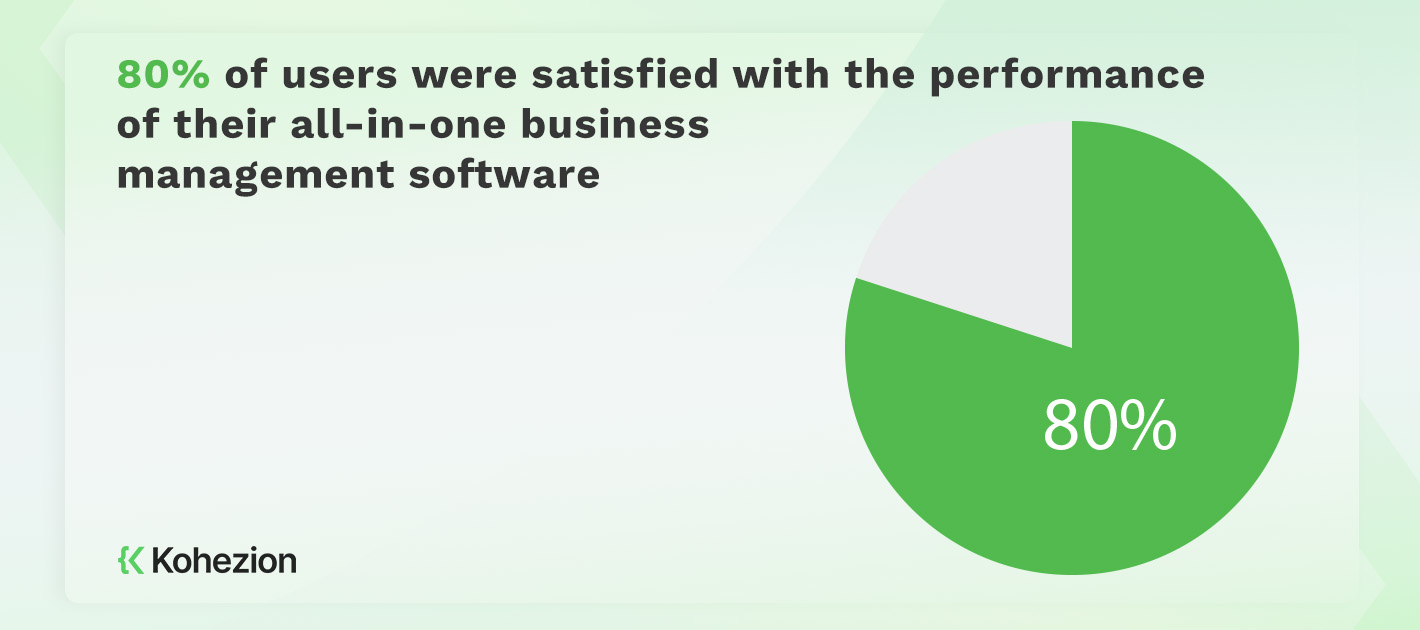
16. Budgeting and Spending
Budgeting for management software starts by tracking all expenses to understand spending patterns. Then, realistic budgets for departments or projects should be established and monitored regularly. Utilize financial reports to analyze spending patterns and identify areas for improvement. Lastly, employ invoicing and expense management tools to streamline processes and ensure financial efficiency.
17. Communication
Communication is crucial for successful business management, as it can significantly improve collaboration and productivity in the workplace. That's why business management software should include communication tools like live chat, email, video conferencing, and internal social networks. These tools enable businesses to streamline communication and ensure everyone is on the same page, reducing the likelihood of miscommunication and errors.
18. Support and Training
To help users navigate the software, the provider is supposed to offer a variety of resources like online tutorials, user manuals, and customer support. Besides, the provider should offer training sessions to teach users how to use the software effectively. This will help businesses get the most out of their investment in the software and prevent frustration and wasted time. For example, good business management software should offer personalized training sessions where users can ask questions and receive guidance on how to use specific features.
19. Mobility and Accessibility
Businesses can operate with more flexibility and control if they have software available anywhere, at any time. Employees will be more productive and efficient as a result of being able to work remotely, access crucial information, and engage with team members in real-time. Businesses can maintain contact with their clients and consumers thanks to mobility and accessibility features. This results in improved customer service.
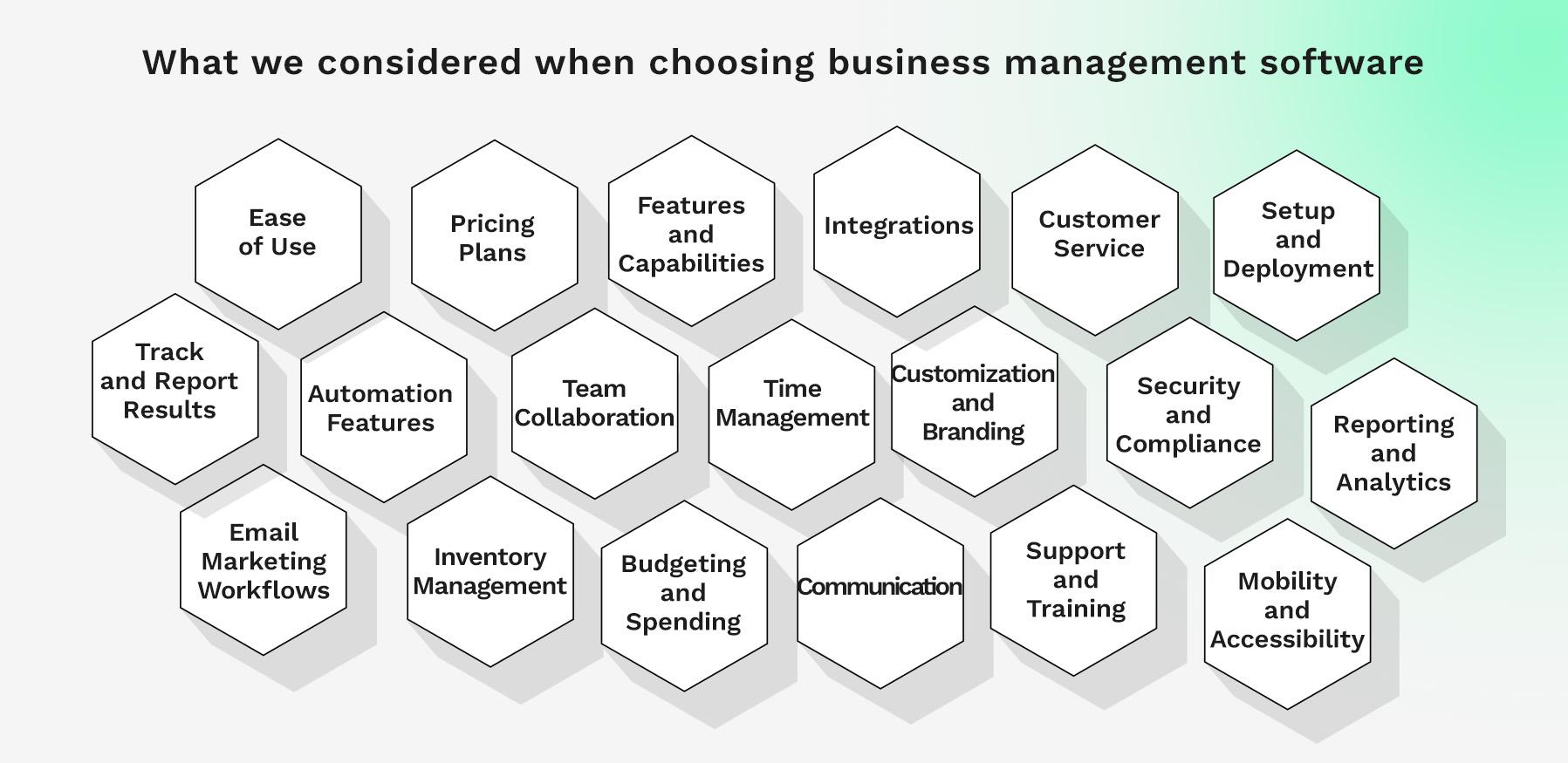
Manage and Run Your Business with Kohezion
Managing and running your business becomes smoother with Kohezion, especially when you aim for a tailored, database-driven approach to tracking projects, tasks, and client information. Kohezion's custom applications allow you to design a system that precisely fits your workflow without writing a single line of code. Plus, with a central collaborative platform, you ensure that your team stays on the same page wherever they are working from.
Kohezion offers impressive versatility with its robust project management capabilities. Whether you're scheduling, tracking progress, or managing documents, the platform streamlines these processes effectively. Surprisingly easy to implement, Kohezion is suited for businesses of all sizes that value data-driven management and operational fluidity.
Conclusion
The pursuit of seamless operations has driven the adoption of all-in-one business management software. These tools offer a comprehensive suite of features, from project and inventory management to CRM and time tracking. Selecting the right software involves considerations like ease of use, pricing plans, integrations, customer service, and security.
Adopting the best all-in-one business management software empowers organizations to optimize workflows, foster collaboration, and achieve efficiency and success in today's competitive environment.
Contact us today to find out how Kohezion can help you run and manage your business.
Start building with a free account
Frequently Asked Questions
Absolutely, there are diverse types of business management software, each designed to cater to various facets of business operations. You'll find solutions tailored for project management, customer relationship management (CRM), enterprise resource planning (ERP), finance and accounting, as well as specialized tools for human resources (HR), asset management, and many more. Depending on your business needs, you might opt for one that integrates several functions into a single, unified system or select specialized software to address specific areas.
The cost of business management software varies widely. It depends on factors such as the features offered, the number of users, and the scale of the business operations it needs to support. Some platforms provide free versions with basic features, ideal for small teams or startups. In contrast, comprehensive, enterprise-level solutions can require a significant investment, often based on a monthly or annual billing subscription model. Always request a quote tailored to your needs to get an accurate cost.
Businesses measure the ROI of implementing business management software by comparing the cost-saving and revenue-generating benefits post-implementation against the investment cost. They look at the tangible impact on efficiency, such as time saved, reduced errors, increased productivity, and improved customer satisfaction. Intangible benefits like better team collaboration and decision-making also play a role. Tracking these metrics before and after implementation provides clear ROI data.
Yes, business management software can be instrumental in managing compliance and regulatory requirements. Many come equipped with features that ensure adherence to industry standards, facilitate auditing processes, and generate reports necessary for compliance. They also maintain records accurately and often update automatically to reflect the latest regulatory changes, helping to mitigate the risk of non-compliance and associated penalties.



