Did you know the field service management software market in the U.S. grew 11% from 2017 to 2022? This shows how important FSM software is for service industries like HVAC, plumbing, and electrical work. If you work in these areas, you know how important scheduling, tracking, and communication are for success.
In this article, we'll explore the top field service management software solutions available on the market. You'll find out about different FSM tools, why they're important, and what their benefits are for your business.
What is Field Service Management Software
Field Service Management Software is key for businesses in service industries. It helps manage field operations like scheduling, tracking, and inventory. It acts as a central point, linking your field team with the office for better communication and task management.
Knowing how to use FSM software can improve your operations. It improves your workflow and service quality. Field Service Management includes tools for managing appointments and customer interactions. This leads to more efficiency and organization in your work.
What Types of Field Service Management Software Exist?
Field Service Management Software (FSM) comes in two main types: on-premises FSM and Cloud-based FSM. Each type has its benefits and challenges and meets different business needs and preferences.
On-premises FSM
On-premises FSM is installed on your company's hardware. It offers more customization and control over data. However, it comes with higher costs and maintenance needs. It's best for those who value data security and custom settings, but it requires more IT resources.
Cloud-based FSM
Cloud-based FSM is hosted off-site. It can be accessed from any device and has a more affordable subscription model. It's great for growing businesses because it is easy to use and helps streamline field service operations.
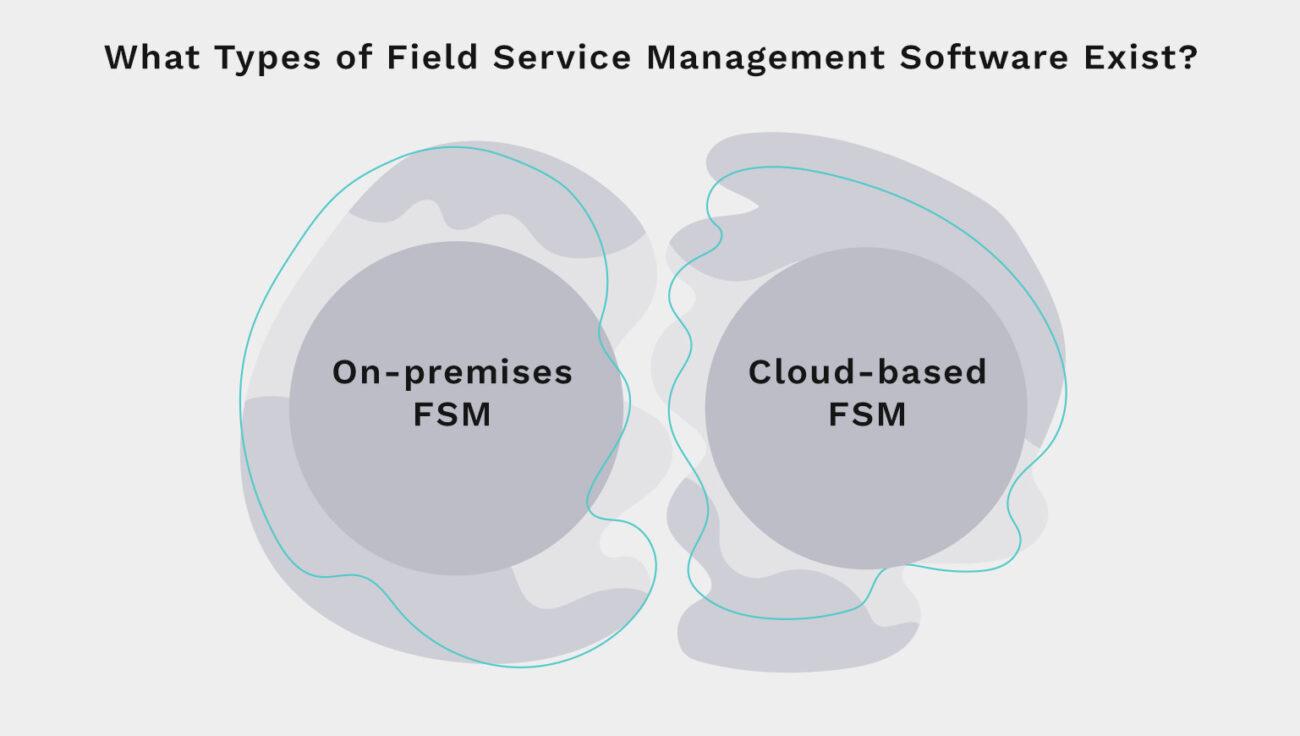
Why is Field Service Management Software Important
The importance of FSM software is huge. Managing a mobile team is tough, but FSM software can help with problems like avoiding scheduling issues and tracking jobs better. It allows you to quickly meet customer needs and maintain high service levels, which is key for businesses that care about happy customers and strong relationships.
The need for field service software shows its big role in managing resources. It has tools to improve operations, helping you use resources well and know your team's strengths. This leads to better service and loyal customers, helping your business grow.
Benefits of Field Service Management Software
Field Service Management Software brings many advantages to your operations. It's clear why so many companies are switching. It makes your service faster and cuts down on work for your staff. Your operations become smoother and better at meeting customer needs.
Improved Efficiency
FSM Software automates tasks, allowing your team to focus on the important parts of their jobs and making your workflow seamless.
Increased Productivity
FSM Software reduces time spent on paperwork, improving productivity. Your team can spend more time with customers and improve services. This makes your workforce more effective.
Higher Customer Satisfaction
Quick and clear service improves customer satisfaction. FSM Software helps keep communication open. This builds trust and loyalty with your customers.
Optimized Resource Allocation
FSM Software ensures the right technician is on the job. This saves time and improves service quality, which will please your customers.
Improved Communication and Collaboration
FSM Software offers platforms for sharing information. This encourages teamwork and innovation.
Reduced Errors
FSM software reduces mistakes, accurate scheduling and job management reduce misunderstandings, and your services become more reliable.
Improved Employee Experience
Effective tools improve your team's work. A happy team stays longer and works harder, improving the benefits of FSM software.
Streamlined Workflows
Streamlined workflows make tasks flow smoothly. This leads to faster service, pleasing both your team and customers.
Increased Visibility and Reporting
FSM Software also offers detailed reporting, which provides valuable data for making smart business decisions and helping drive your business forward.
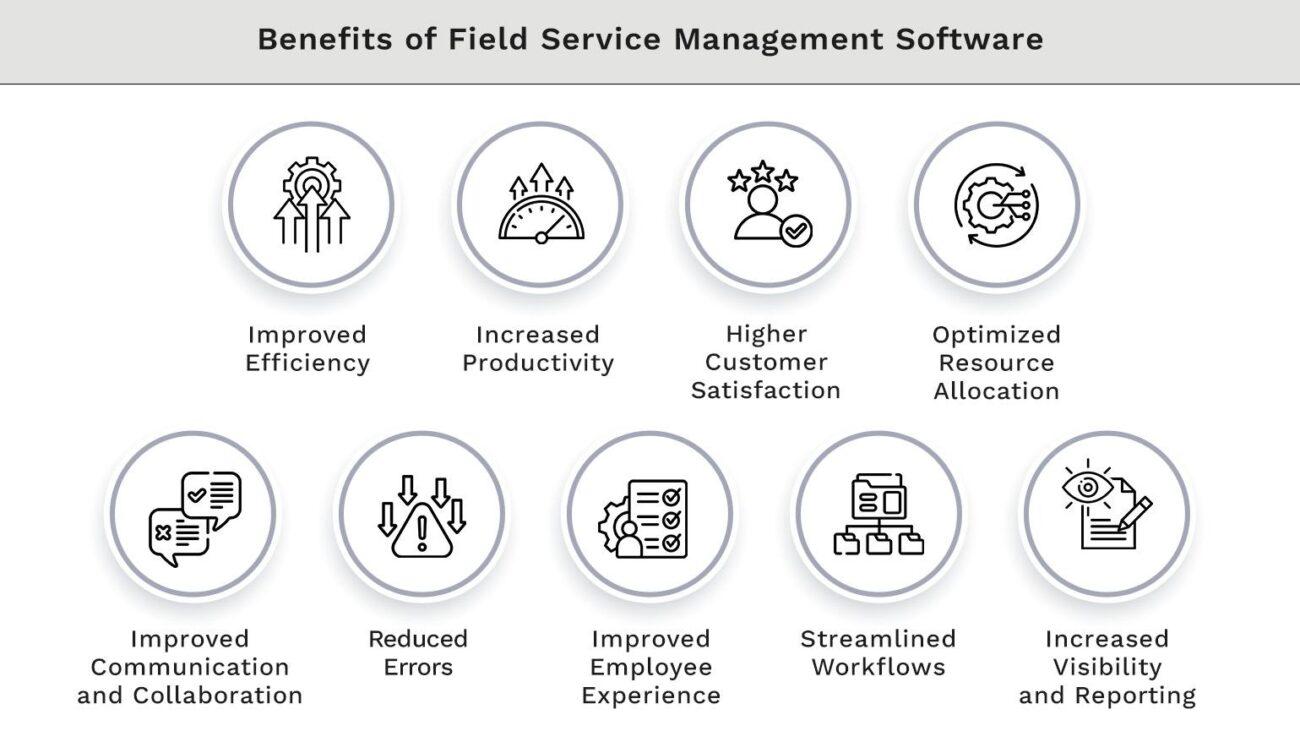
Top 10 Field Management Software Solutions
Here’s a list of the top 10 field management software solutions available:
1. Kohezion
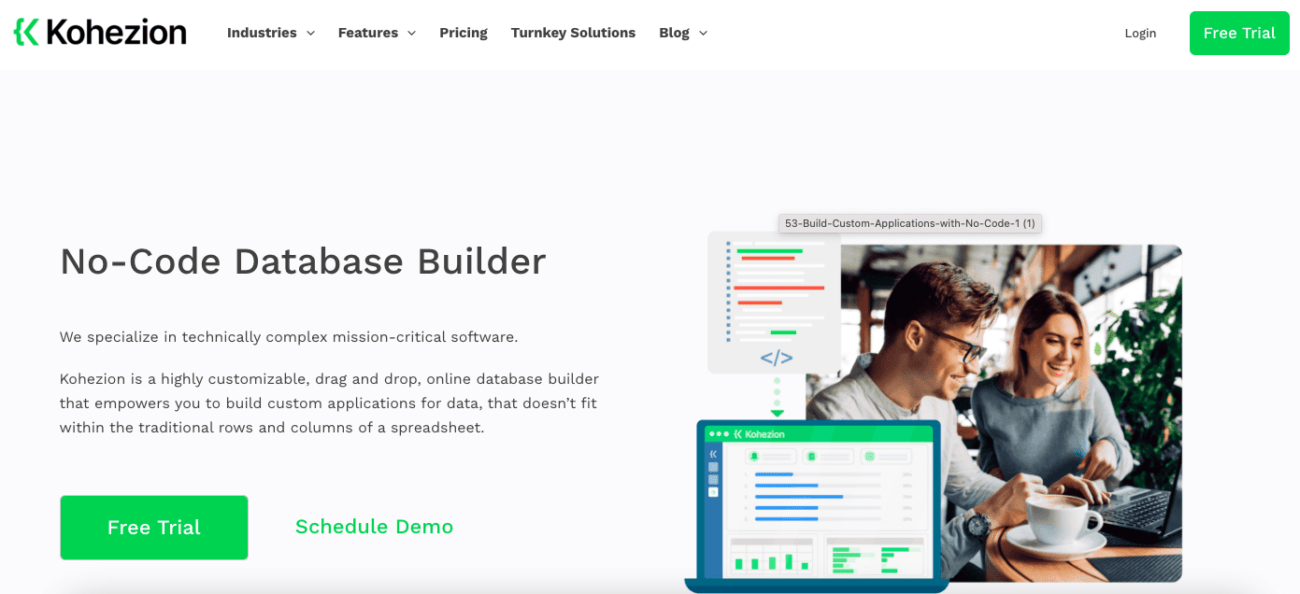
Kohezion provides customizable field service management with a focus on ease of use and flexibility. It offers features that allow businesses to tailor workflows and reporting to their specific needs.
Top 5 Features:
- Customizable workflows and forms
- Mobile access for field technicians
- Advanced scheduling and dispatching
- Integration with other business systems
- Detailed reporting and analytics
Benefits:
- Tailored to unique business needs
- Improves field technician productivity
- Improves data accuracy and visibility
- Streamlines scheduling and dispatching
- Flexible and scalable solution
Cons:
- Limited out-of-the-box features
- May require a learning curve for customization
Best For: Businesses needing a highly customizable and scalable solution for field service management.

2. Salesforce Field Service
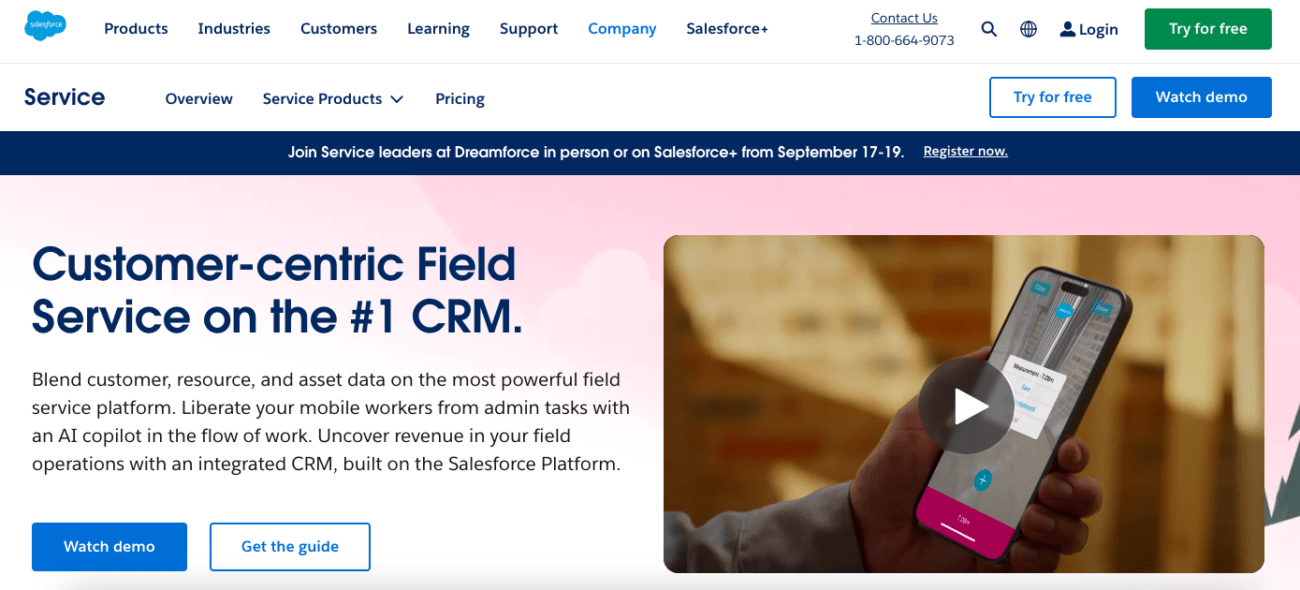
Salesforce Field Service integrates with Salesforce CRM to provide comprehensive field service management, focusing on improving customer experience and operational efficiency.
Top 5 Features:
- Advanced scheduling and dispatching
- Real-time job updates and notifications
- Integration with Salesforce CRM
- Mobile access for field staff
- Detailed reporting and analytics
Benefits:
- Seamless CRM integration
- Improves customer service
- Optimizes scheduling and resource use
- Provides real-time updates and tracking
- Offers robust reporting capabilities
Cons:
- Can be complex to set up
- May be expensive for smaller businesses
Best For: Companies already using Salesforce CRM or those needing a robust, integrated field service solution.
3. Workiz
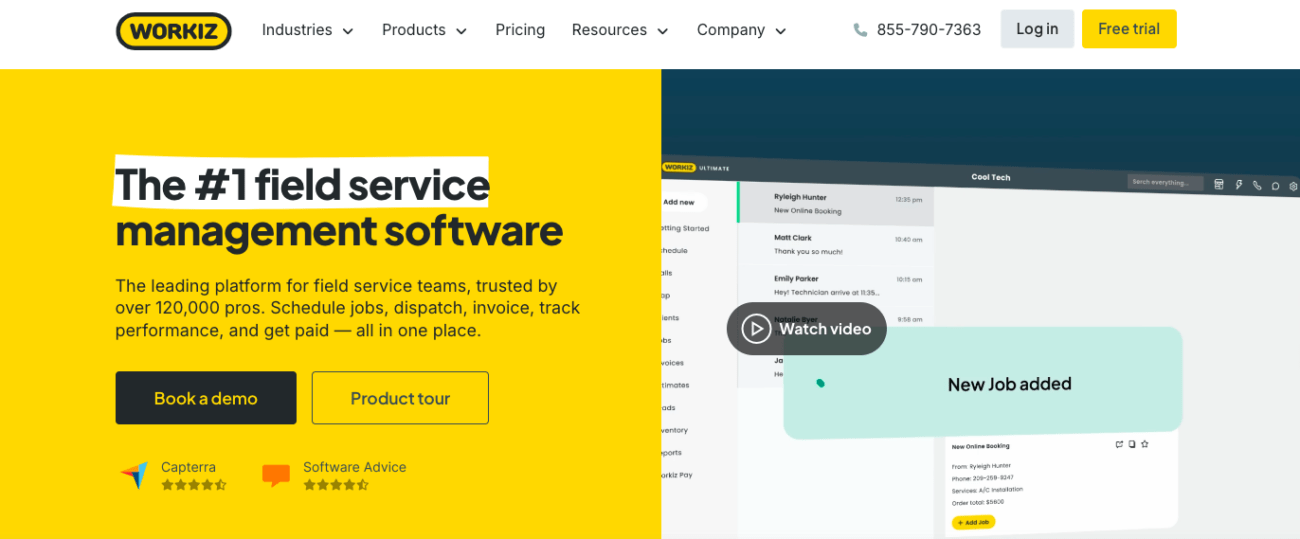
Workiz offers field service management with a focus on small to mid-sized businesses. It provides tools for job scheduling, dispatching, and customer communication.
Top 5 Features:
- Job scheduling and dispatching
- Customer communication tools
- Mobile access for technicians
- Invoicing and payment processing
- Reporting and analytics
Benefits:
- Simplifies job management
- Improves customer communication
- Streamlines invoicing and payments
- Improves field technician efficiency
- Provides valuable business insights
Cons:
- Limited advanced features
- May not scale well for larger enterprises
Best For: Small to mid-sized businesses looking for an affordable, easy-to-use field service management solution.
4. Housecall Pro
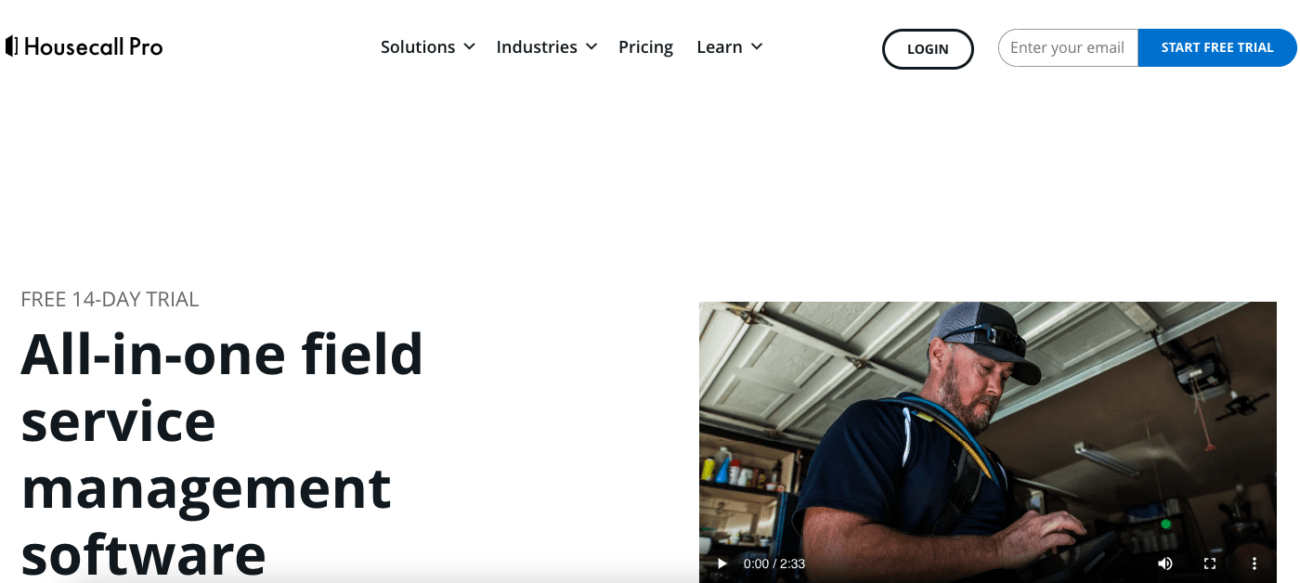
Housecall Pro is designed for home service businesses. It offers features for scheduling, dispatching, and customer management to improve operational efficiency.
Top 5 Features:
- Online booking and scheduling
- Mobile access for field technicians
- Automated reminders and notifications
- Payment processing and invoicing
- Customer management tools
Benefits:
- Simplifies customer scheduling
- Reduces no-shows with automated reminders
- Streamlines payment and invoicing
- Improves field technician communication
- Improves customer experience
Cons:
- Limited to home service businesses
- Some users report a steep learning curve
Best For: Home service businesses seeking an easy-to-use solution with strong customer management features.
5. Jobber
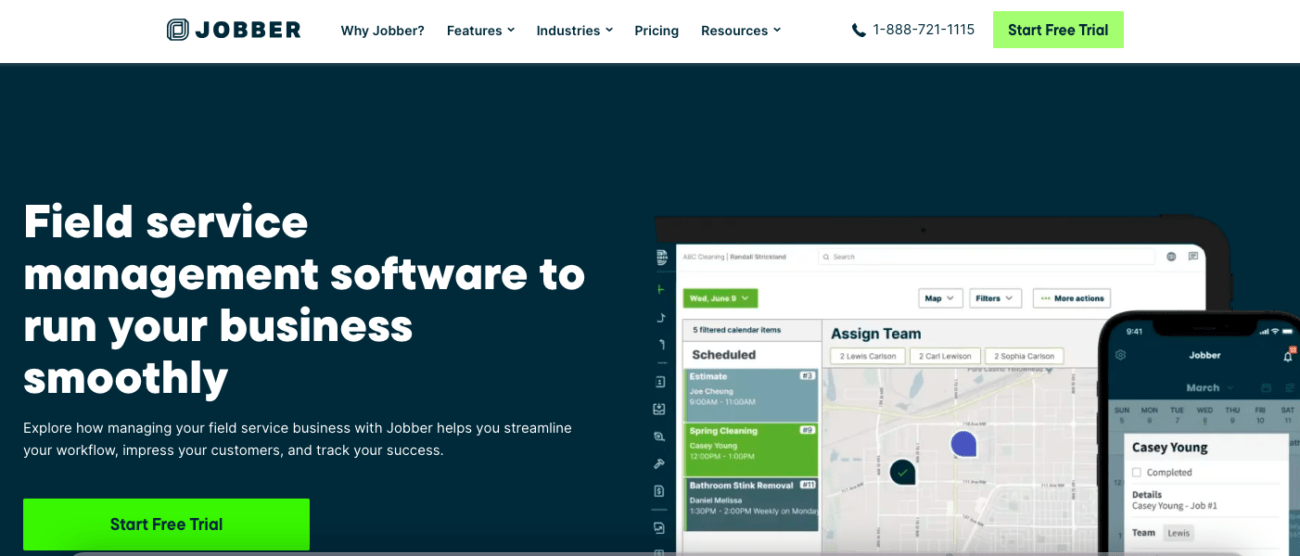
Jobber provides field service management tailored to service-based businesses with tools for scheduling, quoting, and invoicing.
Top 5 Features:
- Job scheduling and dispatching
- Automated quoting and invoicing
- Mobile access for field staff
- Customer communication tools
- Reporting and analytics
Benefits:
- Simplifies scheduling and dispatching
- Streamlines quoting and invoicing
- Improves field technician efficiency
- Improves customer communication
- Provides actionable business insights
Cons:
- May lack advanced features for larger businesses
- Can be costly for smaller operations
Best For: Service-based businesses that need a comprehensive yet straightforward field service management solution.
6. Vonigo
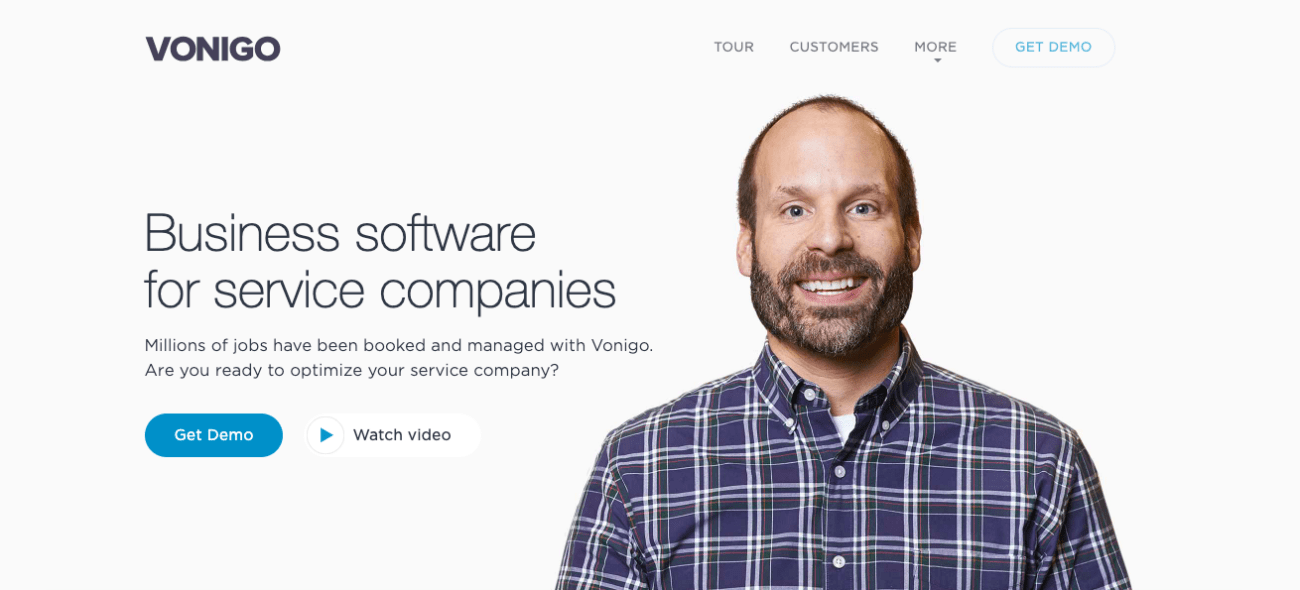
Vonigo offers field service management with an emphasis on streamlining operations and improving customer interactions via its integrated platform.
Top 5 Features:
- Online booking and scheduling
- Mobile access for technicians
- Customer relationship management
- Invoicing and payment processing
- Reporting and analytics
Benefits:
- Improves customer booking experience
- Streamlines scheduling and dispatching
- Improves payment and invoicing processes
- Provides real-time updates and communication
- Offers detailed business reporting
Cons:
- May be expensive for small businesses
- Limited customization options
Best For: Businesses needing a complete field service management solution with strong customer interaction features.
7. BuildOps
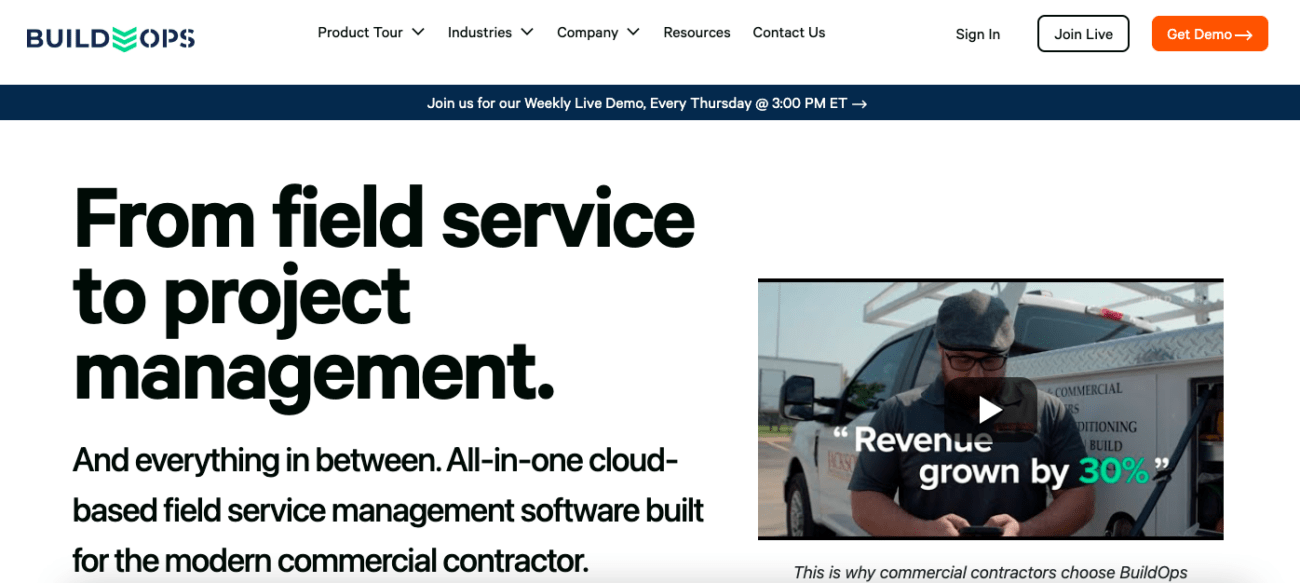
BuildOps focuses on field service management for construction and maintenance businesses, providing tools to manage operations and improve efficiency.
Top 5 Features:
- Advanced scheduling and dispatching
- Mobile access for field teams
- Work order management
- Inventory tracking
- Detailed reporting and analytics
Benefits:
- Optimizes scheduling and resource allocation
- Improves mobile access for field teams
- Streamlines work order and inventory management
- Provides valuable insights with reporting
- Improves operational efficiency
Cons:
- May have a steep learning curve
- Primarily suited for construction and maintenance sectors
Best For: Construction and maintenance businesses looking for a specialized field service management solution.
8. ServiceMax
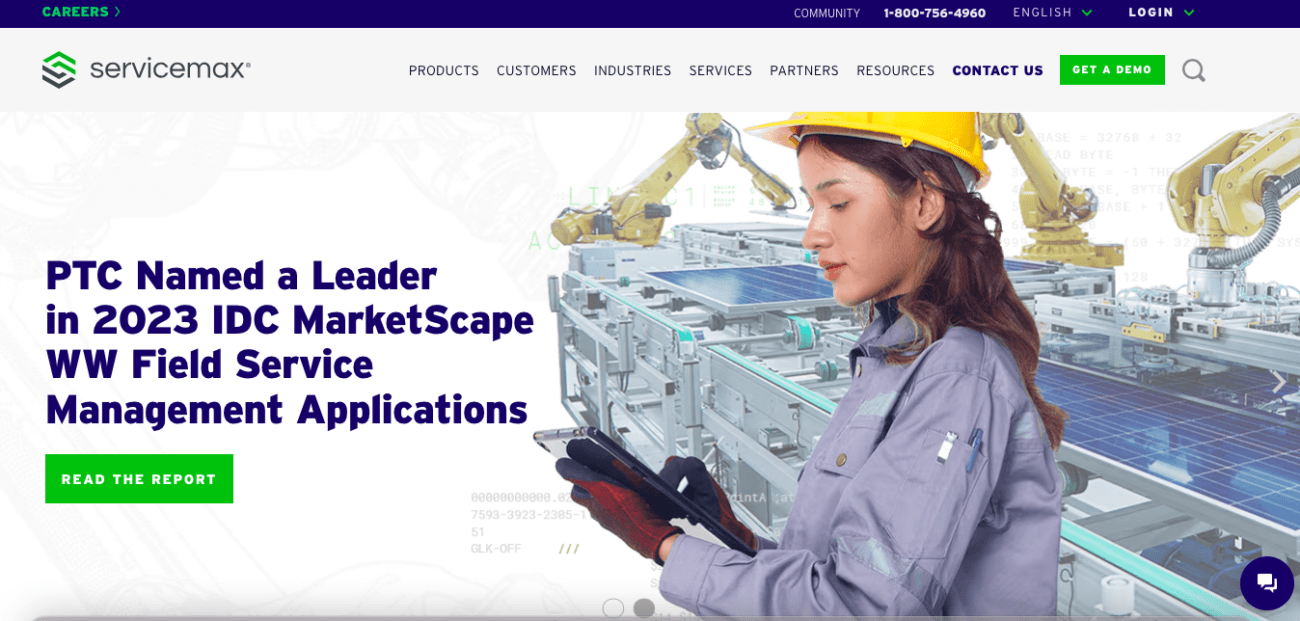
ServiceMax delivers field service management with a focus on optimizing field operations and improving customer satisfaction via its comprehensive platform.
Top 5 Features:
- Advanced scheduling and dispatching
- Mobile field service tools
- Work order and inventory management
- Customer relationship management
- Reporting and analytics
Benefits:
- Improves scheduling and dispatch efficiency
- Improves field technician productivity
- Streamlines work order and inventory processes
- Strengthens customer relationships
- Provides in-depth business insights
Cons:
- Can be complex to implement
- Higher cost compared to some alternatives
Best For: Enterprises seeking a robust and comprehensive field service management solution.
9. FieldPulse
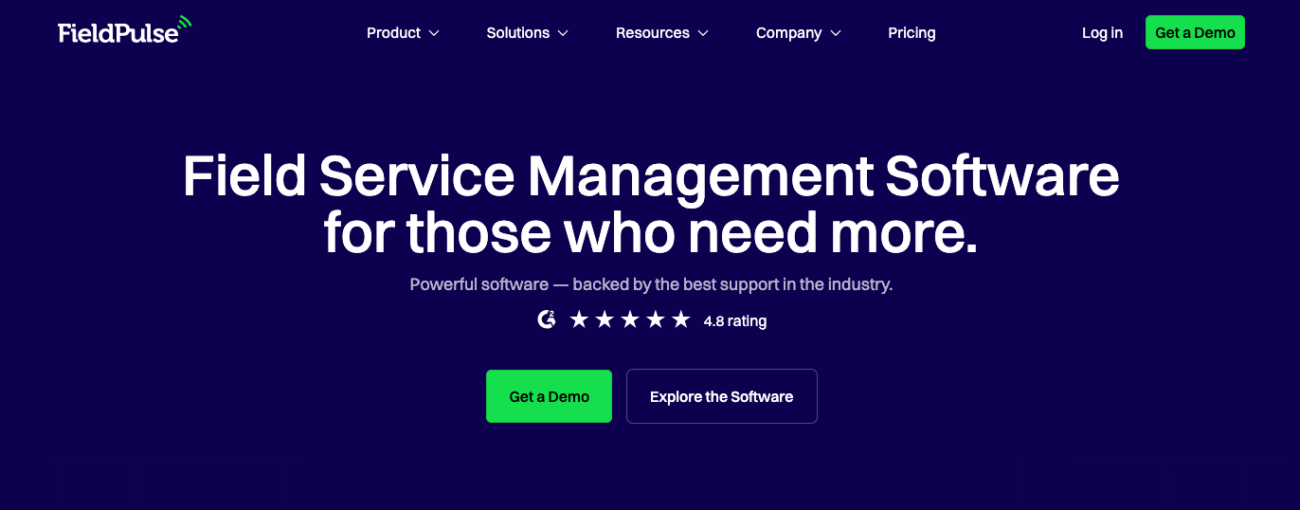
FieldPulse offers a user-friendly field service management solution designed to help small to medium-sized businesses streamline operations and improve service delivery.
Top 5 Features:
- Job scheduling and dispatching
- Mobile access for technicians
- Customer management tools
- Invoicing and payment processing
- Reporting and analytics
Benefits:
- Simplifies job scheduling and dispatching
- Improves technician efficiency with mobile access
- Improves customer management and communication
- Streamlines invoicing and payments
- Provides actionable business insights
Cons:
- Limited features for larger enterprises
- May lack advanced customization options
Best For: Small to medium-sized businesses needing an easy-to-use field service management tool with core features.
10. ServiceNow
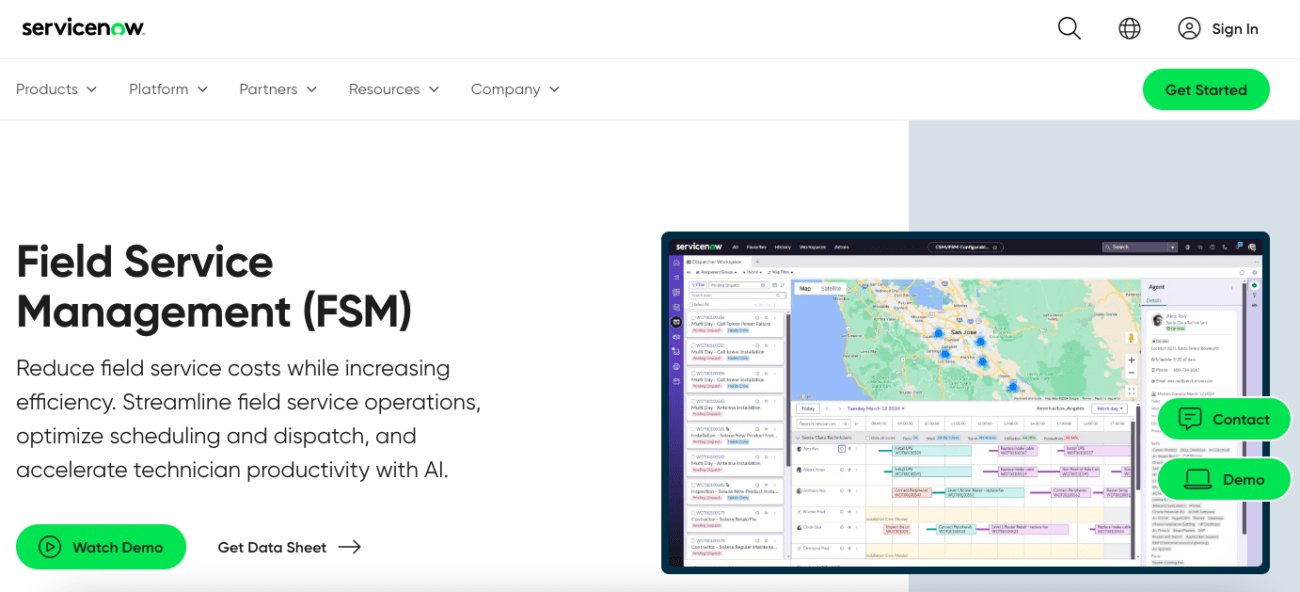
ServiceNow provides an extensive field service management platform that integrates field operations with IT service management for improved efficiency and customer satisfaction.
Top 5 Features:
- Comprehensive scheduling and dispatching
- Mobile access for field technicians
- IT service management integration
- Automated workflow and task management
- Reporting and analytics
Benefits:
- Integrates field service with IT operations
- Optimizes scheduling and resource allocation
- Improves field technician productivity
- Streamlines task and workflow management
- Provides detailed reporting and analytics
Cons:
- Can be complex to configure and implement
- Higher costs, which may be prohibitive for smaller businesses
Best For: Larger organizations needing a field service management solution integrated with IT service management.

Top Features in Field Service Management Software
Field Service Management Software is made to improve your business. It comes with many features that make things better and easier for users. These tools are designed to meet the needs of your service team.
Advanced Scheduling and Dispatching Features
Advanced scheduling and dispatching tools are key. They let you assign tasks based on who's available and their skills. This helps cut down on wait times and makes your team more efficient.
Customizable Workflows and Forms
Being able to customize workflows lets you tailor the software to fit your business perfectly. This way, you can make your operations smoother and more efficient.
Mobile Access
Mobile access is a must for your field techs. It lets them get updates, schedule changes, and finish tasks on the go, which improves their productivity.
Seamless Integration Options
The software you choose should seamlessly integrate with other apps, like accounting and CRM systems. Having all the tools work together smoothly makes your business run better.
Detailed Reporting and Analytics
Detailed reports and analytics give you insights into how your service is performing. This information helps you make better decisions about resources and service levels, ensuring your business keeps getting better.
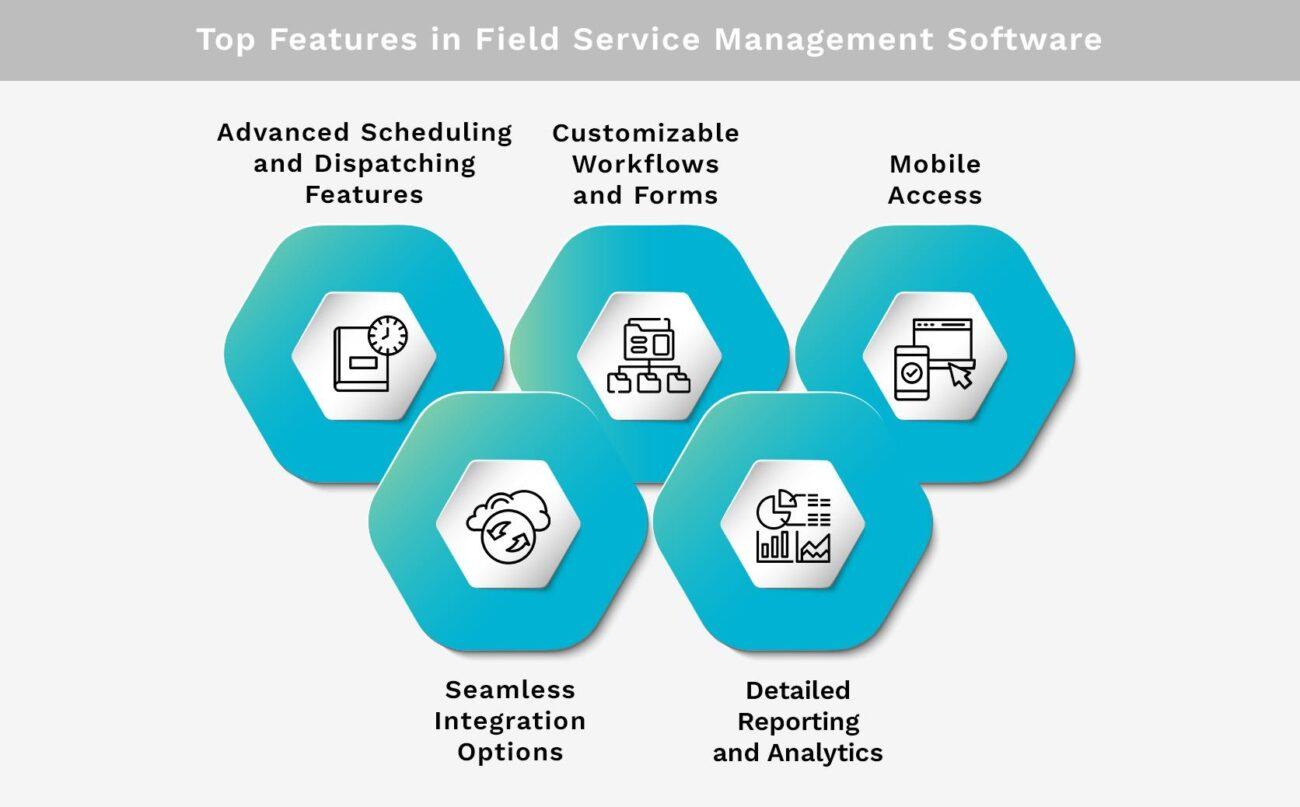
Field Service Management Software Pricing
When evaluating the cost of FSM solutions, you'll find many options. The price depends on the provider, features, and your business size. Many companies have subscription models with flat monthly fees, which allows for different pricing based on users or features.
For example, Jobber and Housecall Pro offer various plans for different budgets. You can choose from affordable options to premium packages for bigger businesses.
Many providers also offer free trials. This lets you try out the software without paying right away. Comparing the value of FSM software to its cost allows you to make a better choice. Knowing the cost of FSM solutions helps you pick software that improves efficiency and service quality.
How Kohezion Can Help with Field Service Management
Kohezion offers a complete solution for Field Service Management for your service-based business. It lets you create custom databases to make your operations smoother. With Kohezion Software Solutions, managing jobs, customer relationships, and inventory becomes easier in one place.
Kohezion's Field Service Management is easy to use and flexible. It gives you real-time access and reports, which helps you make quick decisions and improve your business's efficiency. Kohezion Benefits help improve your field service, leading to happier customers and better resource use.
Conclusion
The Best Field Service Management Software Solutions offer many features for service-based businesses. These tools help improve how you work and make customers happier.
Field service management involves more than scheduling and dispatch. Knowing what each software can do helps you find the best one for your business. Features like advanced reporting and customizable workflows improve productivity and clarity.
The right field service management software should meet your specific needs and support your growth. The right choice can lead to long-term success for your business.
If you need help finding the right field service management software for your business, Kohezion is here to assist you. Contact us to explore how our solutions can improve your operations and support your growth.
Start building with a free account
Frequently Asked Questions
Yes, many field service management software solutions are designed to support multiple locations or branches. They provide centralized control and visibility over various sites, enabling consistent management practices and streamlined operations across different locations. This feature is particularly useful for businesses with a wide geographic presence or multiple service areas.
The implementation time for field service management software can vary depending on the complexity of the software and the size of your business. It can take anywhere from a few weeks to several months. Factors influencing implementation time include the level of customization required, data migration needs, and the training provided to your team. Plan for a thorough onboarding process to ensure a smooth transition and successful adoption.
Most providers offer a range of support options, including onboarding training, user manuals, and customer service. Look for providers that offer comprehensive training to help your team get started and ongoing support for troubleshooting and updates. Good support ensures you can effectively use the software and address any issues that arise.

