When tackling the intricate puzzles of product manufacturing and assembly, a robust Bill of Materials (BOM) Management Software becomes an essential tool in your arsenal. It's the secret ingredient that streamlines processes, making them more efficient and error-free. With an array of solutions on the market, this guide will provide you with the insight needed to navigate the world of BOM management software, arming you with knowledge to choose the perfect fit for your business needs.
What Is Bill of Materials Management Software?
Bill of Materials (BOM) Management Software is a digital system that acts as a comprehensive repository for all the information related to the components and materials needed to manufacture a product. Picture this as an exhaustive recipe that lists every single ingredient, step, and its precise measurements crucial for creating your product consistently and efficiently. A BOM typically includes detailed descriptions of parts, assemblies, and other necessary materials, including quantities, costs, and related instructions. This type of software supports manufacturers in tracking and managing the intricate details involved in production, ensuring they have the right materials at the right time to meet demand without excess expenditure or waste.
The software provides an organized structure to manage this data, allowing for clear visibility into inventory levels, ensuring that production runs smoothly. With functionalities that include version control, real-time updates, and integration with other manufacturing systems, BOM Management Software is an indispensable tool for companies looking to maximize their production efficiency.
Whether for small, batch productions or large-scale manufacturing, having an up-to-date and accurate Bill of Materials is essential for streamlining the production process, minimizing errors, and reducing costs.
Why Is Having Bill of Materials Management Software Important?
Having Bill of Materials Management Software brings precision and control to the heart of manufacturing processes. Think of it as the key to managing the DNA of your products—the underlying information that dictates what, how, and when something is produced. With a centralized, digital system to manage this information, businesses can ensure that their production strategy is executed flawlessly.
It's all about having the right levels of materials on hand, reducing the time it takes to go from planning to production, and minimizing costly errors caused by manual oversight or data inconsistencies. With everything from inventory levels to part specifications managed in one place, companies can avoid production delays, meet delivery commitments, and maintain customer satisfaction—all of which drive profitability and competitive advantage.
BOM Management Software also maintains compliance with industry regulations and standards, as it provides an audit trail of materials, changes, and processes. Businesses can swiftly adapt to changes—be it new market demands, supply chain disruptions, or technological advancements—by updating their BOMs in the software, ensuring responsiveness and agility in their operations.
With its key role in coordinating the various facets of production, BOM Management Software isn't just important; it's an essential component for any forward-thinking manufacturing entity.
Benefits of BOM Software
Below are the main benefits of bill of materials management software.
Centralized data management
Centralized data management is like the nerve center of your manufacturing operations, bringing together all essential information in one place. BOM Management Software acts as this central hub, where data concerning materials, suppliers, costs, and processes is stored, updated, and accessed.
Having a single point of truth means that everyone—from procurement officers to assembly line workers—references the same, up-to-date information, reducing the risk of discrepancies and miscommunication. You can think of it as a well-organized digital library, where instead of books, you have real-time data that guides the creation of your products.
This centralization is particularly beneficial when it comes to making quick decisions; with all data at their fingertips, managers can swiftly address supply chain hiccups, plan for market changes, and identify cost-saving opportunities.
Whether a business is dealing with a handful of products or thousands, centralized data management helps maintain coherence, accuracy, and efficiency throughout the production lifecycle.
Streamlined parts ordering and inventory control
Streamlined parts ordering and inventory control are the linchpins of efficient production, preventing bottlenecks before they start. BOM Management Software acts as a dynamic orchestrator, ensuring that parts ordering aligns with production schedules and inventory levels are precisely tuned to demand.
With BOM software, businesses can anticipate their material requirements, automate reordering processes based on real-time stock levels, and avoid the dreaded stock-outs or costly overstocking. This automation translates into a seamless flow of materials through supply chains, directly into the hands of craftsmen and onto the production line without unnecessary delays.
Think of it as having a seasoned conductor who knows exactly when each instrument of the orchestra should chime in. Suppliers, purchasing agents, and warehouse managers all perform in harmony, guided by the software’s accurate tracking and forecasting capabilities.
Tthis streamlined approach empowers businesses to negotiate better terms with suppliers, take advantage of bulk purchasing discounts, and respond nimbly to changes in production demand.
Improved collaboration and communication
Improved collaboration and communication across various departments are among the most critical outcomes of integrating BOM Management Software into the production process. This software is designed to create a cohesive environment where design, engineering, procurement, and manufacturing teams can work together in real-time, breaking down silos that traditionally hamper the product development cycle.
Instead of isolated data and disjointed emails, the BOM software provides a platform for instant information sharing and discussion. Everyone involved can view updates, contribute insights, and make informed decisions together, ensuring that changes are implemented efficiently and correctly.
This unified approach brings to life products that meet design specifications and quality standards, while also reducing the risk of miscommunication-related errors, which can be costly and time-consuming to rectify.
The built-in communication tools often found in these systems, such as comment sections, alerts, and notifications, ensure that all stakeholders are kept in the loop regarding revisions, requirements, and progress.
Reduction in errors and duplication
Reduction in errors and duplication is where BOM Management Software truly shines, acting as the guardrail for your manufacturing process. With meticulous checks and balances in place, the software helps avoid the costly pitfalls that are all too common with manual data handling and fragmented systems.
The intuitive interface and automated data-entry features significantly reduce the risk of human error, ensuring that part numbers, specifications, and quantities are recorded accurately. This precision is vital, as a single digit out of place can cause significant production errors.
With built-in duplication checks, the software prevents the same data from being entered multiple times, which not only saves time but also eliminates confusion during the manufacturing stages. Efficiency and accuracy are the names of the game here.
This careful attention to detail extends across the entire lifecycle of the product, from initial design to final assembly, ensuring that every part is exactly where it should be, every time.
Real-time updates and tracking
Real-time updates and tracking in BOM Management Software are akin to a GPS for your manufacturing process. They provide on-the-spot information about the status of materials, components, and processes, ensuring that your team can react swiftly to any changes or demands.
Being able to track updates as they happen enables a dynamic response to supply chain fluctuations, inventory levels, and production timelines. This kind of immediacy is priceless in industries where timing is everything, and it can be the difference between fulfilling an order on schedule or facing costly delays.
With real-time tracking, everyone from the warehouse manager to the procurement team is empowered to take proactive steps to address any potential issues before they escalate. It's the ultimate tool for maintaining the momentum of your manufacturing operations and for keeping commitments to customers.
Enhanced analysis and reporting capabilities
Enhanced analysis and reporting capabilities turn the wealth of data within your BOM Management Software into actionable insights. These tools allow businesses to delve deeper into their operations, revealing trends, identifying bottlenecks, and uncovering areas of improvement.
Imagine having a magnifying glass that not only highlights what's working well but also zooms in on inefficiencies. That's precisely what these capabilities offer. With a variety of reporting features—ranging from visual dashboards to detailed performance metrics—teams can keep a pulse on the health of the manufacturing process.
Customizable reports are particularly powerful as they allow you to tailor data presentation to the needs of different stakeholders, whether for internal review or to inform partners and investors.
This capability supports better forecasting and planning, as historical data can be analyzed to predict future needs and outcomes, leading to more informed decision-making and optimized resource allocation.
Integration with other enterprise systems
Integration with other enterprise systems is a linchpin feature that amplifies the value of BOM Management Software. This seamless connectivity allows the BOM system to exchange data with ERP (Enterprise Resource Planning), CRM (Customer Relationship Management), procurement, and other business systems, creating a harmonious digital ecosystem within an organization.
Think of it as building a bridge between islands of information, enabling unified data flow and eliminating manual transfers that can be time-consuming and prone to errors. When BOM software integrates with other systems, updates are reflected across the board, ensuring that everyone from finance to sales is working with the latest product information.
This interconnectedness enhances operational efficiency, as processes from inventory management to accounting are streamlined. Decision-makers gain a comprehensive view of business operations, aiding strategic planning and responsive action to market changes or supply chain disruptions.
Scalability and flexibility to adapt to business growth
Scalability and flexibility in BOM Management Software are critical factors that allow your business to adapt and thrive, regardless of how rapidly your operations grow or diversify. This adaptability ensures that the software can accommodate an increasing number of users, handle more complex product lines, and process larger sets of data without compromising performance.
With scalable BOM software, as your business expands into new markets or increases its product offerings, the system can effortlessly handle the added complexity. This means no need for costly and disruptive software changes or migrations just when your business is gaining momentum.
Flexibility also comes into play when dealing with customizations or industry-specific requirements. Whether it's adding new features or adjusting existing workflows, the software's architecture allows for the versatility needed to tailor the system to the unique needs of your growing business.
When you invest in a BOM platform that's designed for scalability and flexibility, you essentially future-proof your business, ensuring that the tools you rely on today will continue to serve you effectively tomorrow and beyond.
Regulatory compliance and audit trail maintenance
Regulatory compliance and audit trail maintenance are foundational components of robust BOM Management Software, particularly for businesses in industries subject to stringent standards and regulations. The software becomes a safeguard, ensuring that manufacturing processes adhere to quality control measures, environmental stipulations, and industry-specific legislation.
Maintaining an audit trail is like keeping a detailed diary of production activities. The BOM software logs every change made to the Bill of Materials, who made it, and when—creating a transparent record that's invaluable during compliance audits and reviews.
This automated documentation demonstrates due diligence and procedural integrity, simplifying the path to proving compliance and reducing the risk of non-conformance penalties. The software's ability to manage and store essential documentation, including certifications and test results, reinforces trust and reliability in your business practices.
Being well-prepared for audits with an easily accessible audit trail also saves valuable time and resources, allowing your team to focus on core business activities rather than scrambling to gather information when an audit occurs.
Time and cost savings through workflow automation
Time and cost savings through workflow automation are among the most tangible benefits of implementing BOM Management Software. Automated workflows can significantly reduce the manual effort required to manage complex BOMs, leading to a leaner, more cost-effective production process.
For example, the software automates the generation, revision, and distribution of BOMs, and cuts down the time typically spent on these repetitive tasks, allowing staff to focus on more strategic activities that add value to your business.
Automation helps in minimizing the risk of human error, which can lead to scrap, rework, or delays—all costly consequences. BOM software can reduces waste and optimizes the use of materials, contributing to a more efficient and financially sound manufacturing operation.
The cumulative effect of these time and cost savings is significant, giving businesses a competitive edge and enabling them to operate leaner and respond quicker to market demands.
Customization and user-specific access controls
Customization and user-specific access controls are vital functionalities that allow Bill of Materials Management Software to cater to the unique needs of each user in your organization. They ensure that BOM software isn’t just a one-size-fits-all solution; instead, it can be tailored to fit specific roles and responsibilities.
Customization options can range from configurable dashboards that present relevant data at a glance to user-defined fields and forms that match your precise workflow requirements. This means that whether a team member is on the shop floor or in the procurement department, their software experience is optimized for their tasks.
Access controls protect sensitive data and maintain the integrity of your BOMs. With user permissions, businesses can control who can view, edit, or approve changes to the BOM, enforcing accountability and preventing unintentional alterations that could disrupt the manufacturing process.
Providing the right level of access not only strengthens security but also empowers your team to execute their roles efficiently without being encumbered by irrelevant information or needless procedural obstacles.
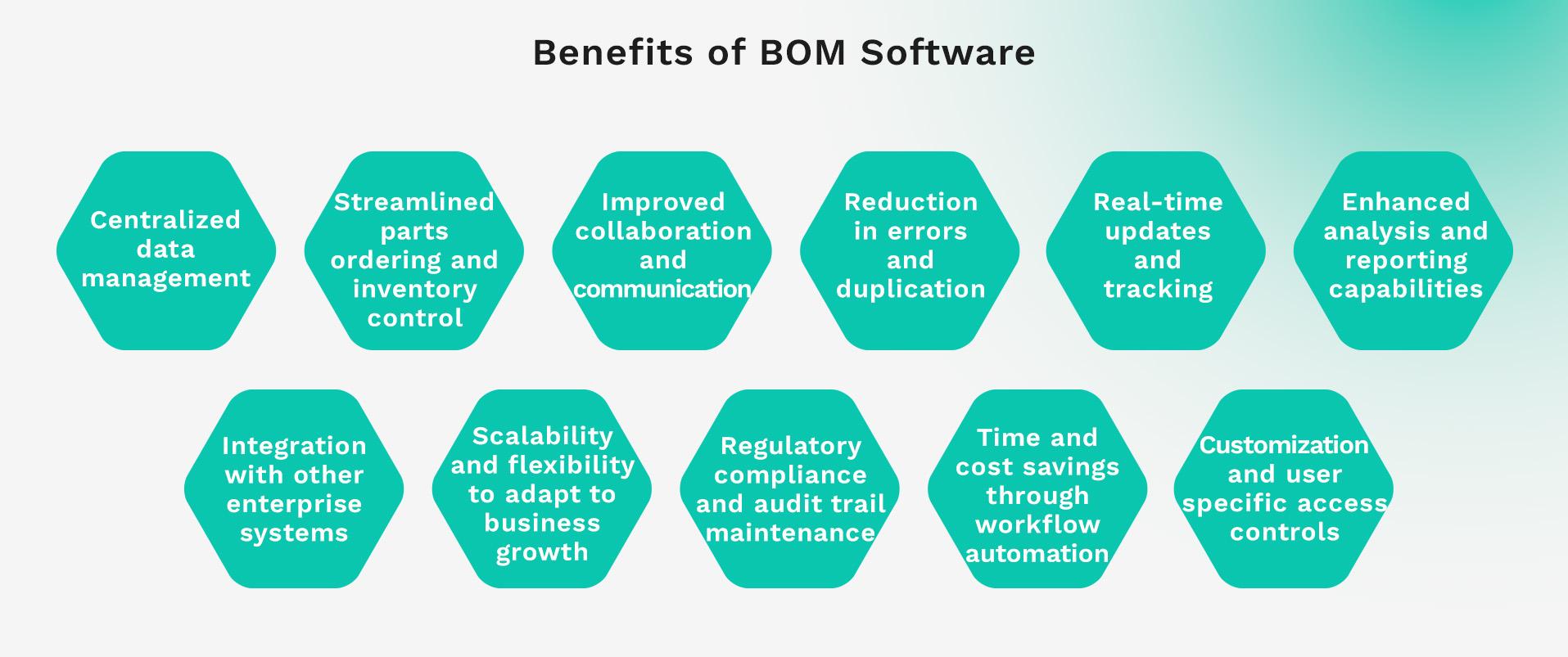
Top 10 Bill of Materials Management Software
Let’s take a look at the top 10 bill of materials management software and their features.
1. Kohezion
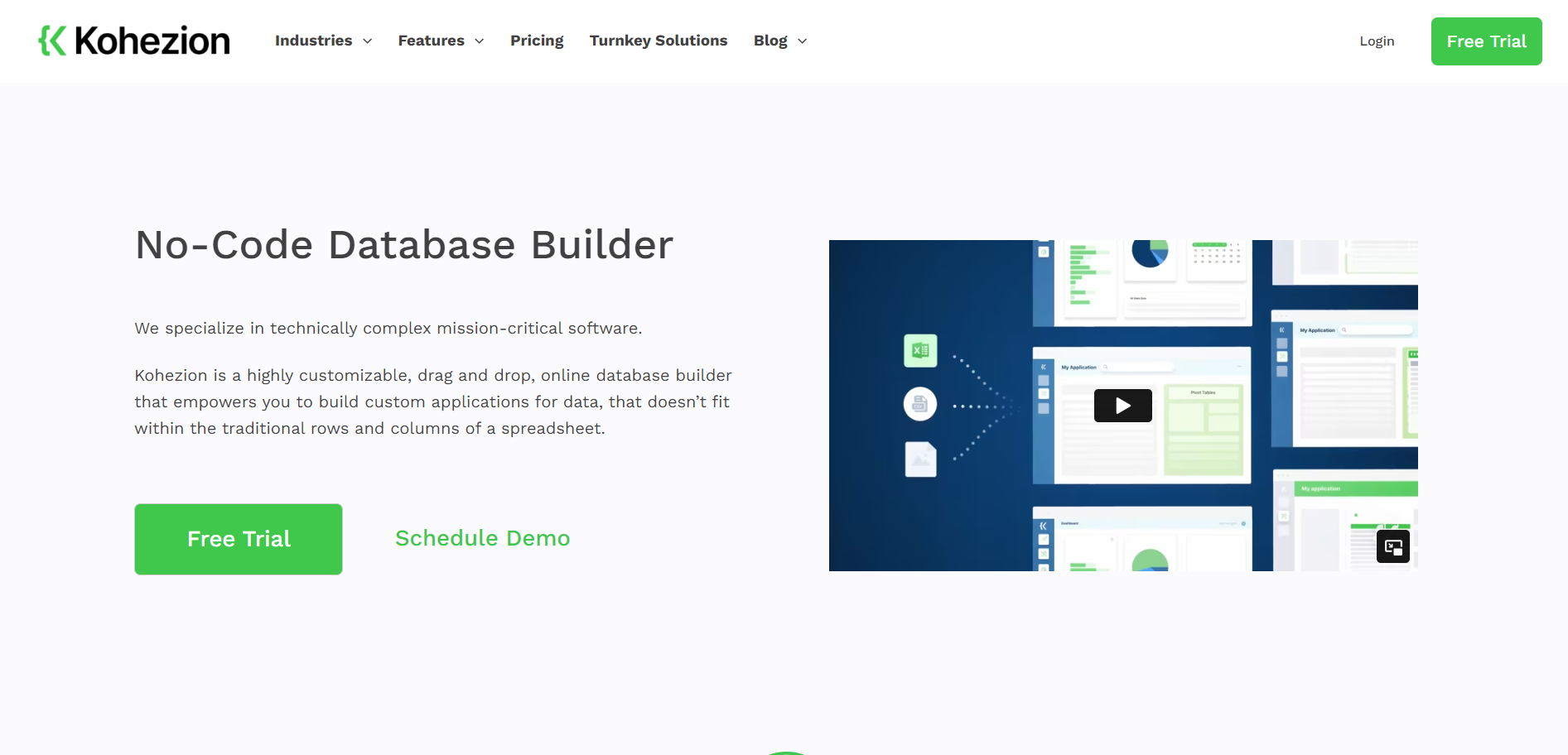
Kohezion presents itself as a user-friendly, highly customizable online database that empowers you to create business applications without programming. As a BOM Management Software solution, Kohezion stands out for its simplicity and accessibility, particularly attractive to small and mid-sized businesses seeking efficient data management without the complexity or cost of traditional software.
Why it made the best list:
- Kohezion is celebrated for its ease of use, allowing users to rapidly adapt the platform to their specific BOM requirements.
- Its affordability and no-code approach open the doors for smaller operations to leverage powerful BOM management capabilities.
Top 5 Features:
- Drag-and-drop application builder for easy customization.
- Unlimited storage to hold detailed BOM information.
- Task management with real-time updates and notifications.
- Powerful search functionality to quickly find and sort BOM data.
- Robust security settings including regular backups and user-specific access permissions.
Five Benefits:
- Significantly reduces the need for IT support or developer resources.
- Facilitates swift modification and adaptation as business needs evolve.
- Enhances data visibility and accountability among team members.
- Optimizes inventory planning and parts ordering through comprehensive data oversight.
- Provides a central repository for all BOM-related documentation and changes.
Two Cons:
- May lack some of the advanced features required for complex industrial applications.
- The basic design could be less appealing to larger organizations with extensive BOM management needs.
Best For:
Kohezion is ideally suited for large businesses that require a straightforward, adaptable, and cost-effective BOM management tool. Companies that do not have extensive IT resources and prefer a quick setup will find Kohezion particularly beneficial.
2. Autodesk Fusion 360
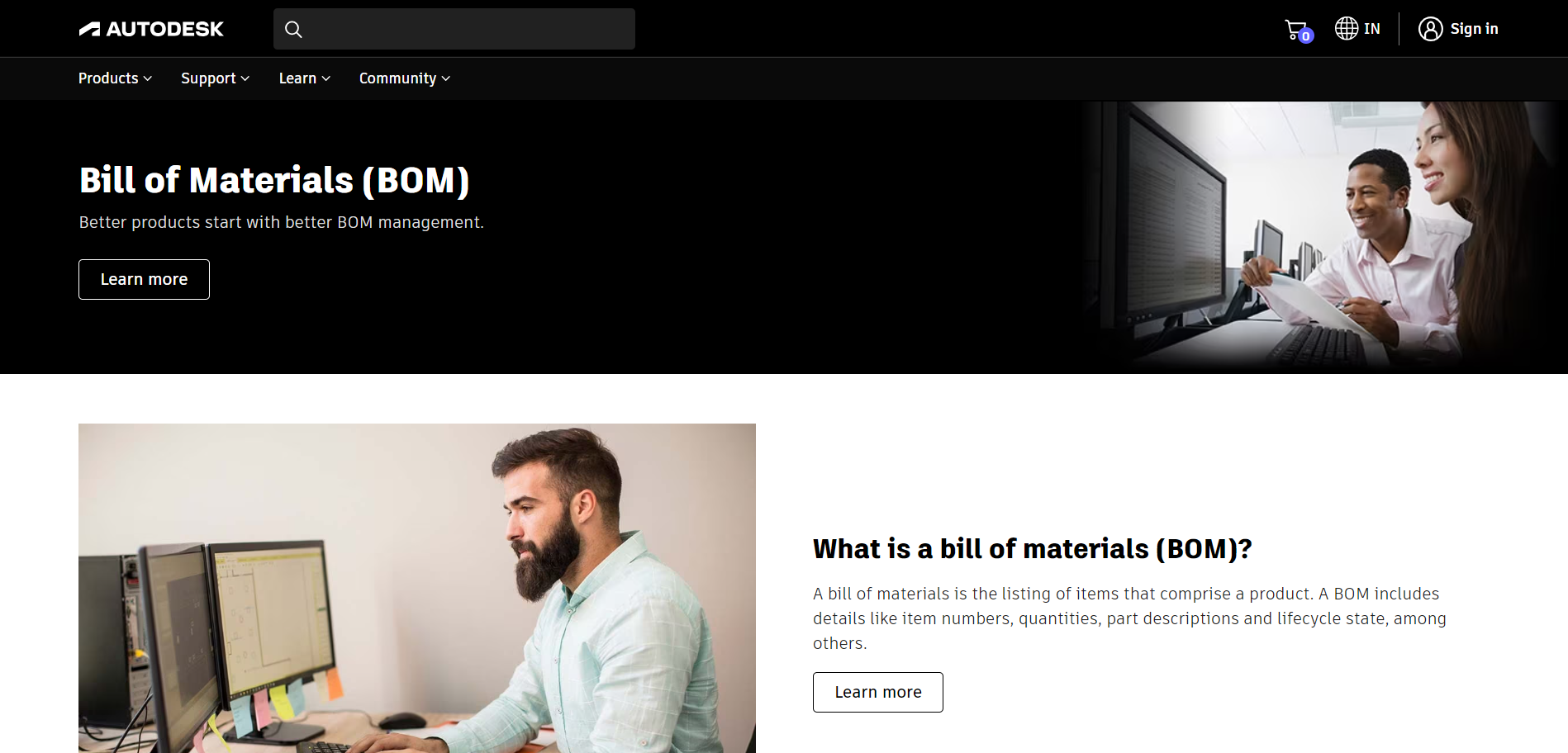
Autodesk Fusion 360 Manage with Upchain is a game-changer for businesses in the design, engineering, and manufacturing industry. Its BOM management capabilities are integrated within a larger set of CAD, CAM, and CAE tools, offering a robust platform for those who wish to seamlessly transition from design to production.
Why it made the best list:
- The combination of Upchain with Autodesk Fusion 360’s environment creates a seamless experience for users who manage BOMs in the context of product design and lifecycle management.
- It’s particularly good at enhancing teamwork and collaboration, especially when complex CAD integrations are a regular part of BOM management.
Top 5 Features:
- CAD integrations that allow for direct manipulation and management of design data.
- Pre-built workflows tailored for change orders and part management.
- Cloud-based PLM capabilities to centralize and integrate product data across the team.
- A comprehensive dashboard that provides visibility across KPIs.
- API availability to support integrations with other enterprise systems like ERP and CRM.
Five Benefits:
- Boosts the synergy between design and manufacturing processes.
- Reduces time spent in managing change orders and updates to BOMs.
- Enhances data access and collaboration for teams working remotely or across different locations.
- Helps maintain product data consistency and accuracy throughout the lifecycle.
- Streamlines compliance management through organized data handling and built-in workflow processes.
Two Cons:
- The customization options, while robust, could make the initial setup time-consuming.
- Some users may find the software complex and intimidating, with a steep learning curve.
Best For:
Autodesk Fusion 360's BOM Management is best suited for businesses in which design and product development are closely intertwined with manufacturing processes, such as those in the electronics, automotive, and industrial machinery sectors.
3. Arena
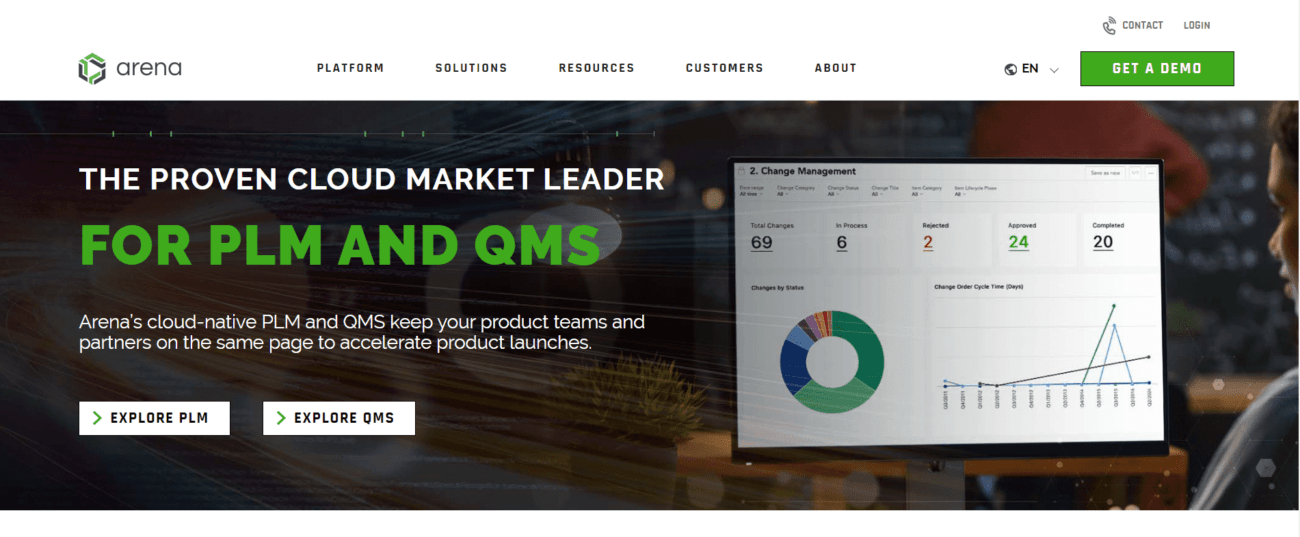
Arena PLM (Product Lifecycle Management) and QMS (Quality Management System) equip organizations with a comprehensive suite tailored for bridging the gap between design, engineering, and manufacturing. Arena’s solutions are renowned for their ability to manage complex product processes while centralizing product data for better collaboration.
Why it made the best list:
- Provides an end-to-end solution that combines the management of all stages of the product lifecycle with quality assurance measures, ensuring product and process integrity.
- Supports broad customizations, making it a standout choice for hardware manufacturers and organizations dealing with multifaceted teams and products.
Top 5 Features:
- Comprehensive BOM management facilitating multi-level BOM assemblies.
- End-to-end document management, allowing relevant information to be attached directly to BOM records.
- Quality process integrations that focus on sourcing compliant parts, essential for regulated industries.
- Advanced supply chain collaboration tools, helping businesses maintain visibility on the availability and status of materials and parts.
- Custom reporting and analytics to align with various business analytics needs.
Five Benefits:
- Streamlines the transition of products from design to manufacturing, reducing time-to-market.
- Increases visibility into product data, improving decision-making and process management.
- Enhances compliance with regulatory requirements in highly regulated industries like healthcare and aerospace.
- Facilitates collaboration among dispersed teams, promoting real-time information sharing.
- Coordinates and tracks product changes effectively.
Two Cons:
- The complexity of the system might present a steep learning curve, especially for small, agile businesses.
- Can be time-consuming to integrate with other systems due to the extensive customizations and functionalities.
Best For:
Arena PLM & QMS is most suitable for medium to large-sized enterprises, particularly those in regulated industries that need robust BOM management alongside quality and supply chain collaboration tools. It is ideal for companies that require extensive customization to accommodate complex product structures.
4. Infor
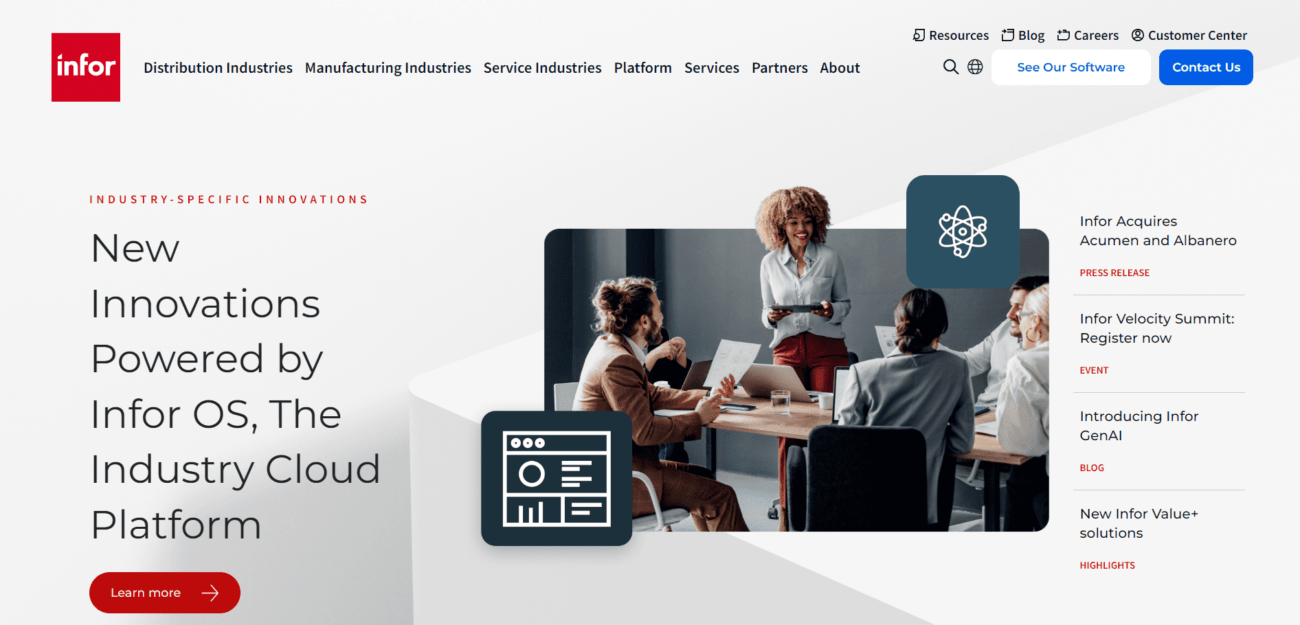
Infor LN BOM Management offers a streamlined, robust solution for managing complex manufacturing processes, integrating a suite of tools that facilitate end-to-end efficiency and decision-making powered by data insights. As part of Infor's extensive suite of enterprise solutions, it stands out for its specialized industry focus and global capabilities.
Why it made the best list:
- The software handles complex, multi-level BOMs with ease, perfect for organizations with intricate product structures.
- Provides global operational capabilities, which is ideal for companies with international supply chains and manufacturing facilities.
Top 5 Features:
- Multi-site capability, enabling the management of BOMs across various locations worldwide.
- Comprehensive item management tools that track the complete lifecycle of components and materials.
- Advanced routing management, automatically determining the best production paths for efficiency.
- Change history and cost maintenance features support compliance and profitability.
- Configurable BOMs to support the specific requirements of industries such as aerospace, automotive, and high-tech electronics.
Five Benefits:
- Improves BOM accuracy and reduces the need for manual data entry.
- Offers detailed insights into costing, assisting in better financial planning and budget control.
- Enhances international supply chain management with multi-language and multi-currency support.
- Streamlines contractor collaboration with dedicated tools and integrated communication channels.
- Facilitates compliance with various international standards and regulations.
Two Cons:
- With a wide array of features, the initial setup and configuration might be complex.
- The comprehensive nature of the system might lead to a steeper learning curve for less tech-savvy users.
Best For:
Infor LN BOM Management is best for large enterprises that need an ERP solution with strong BOM functionality, especially those in industries with complex manufacturing processes or global operations, such as automotive, high-tech, or industrial manufacturing.
5. SAP
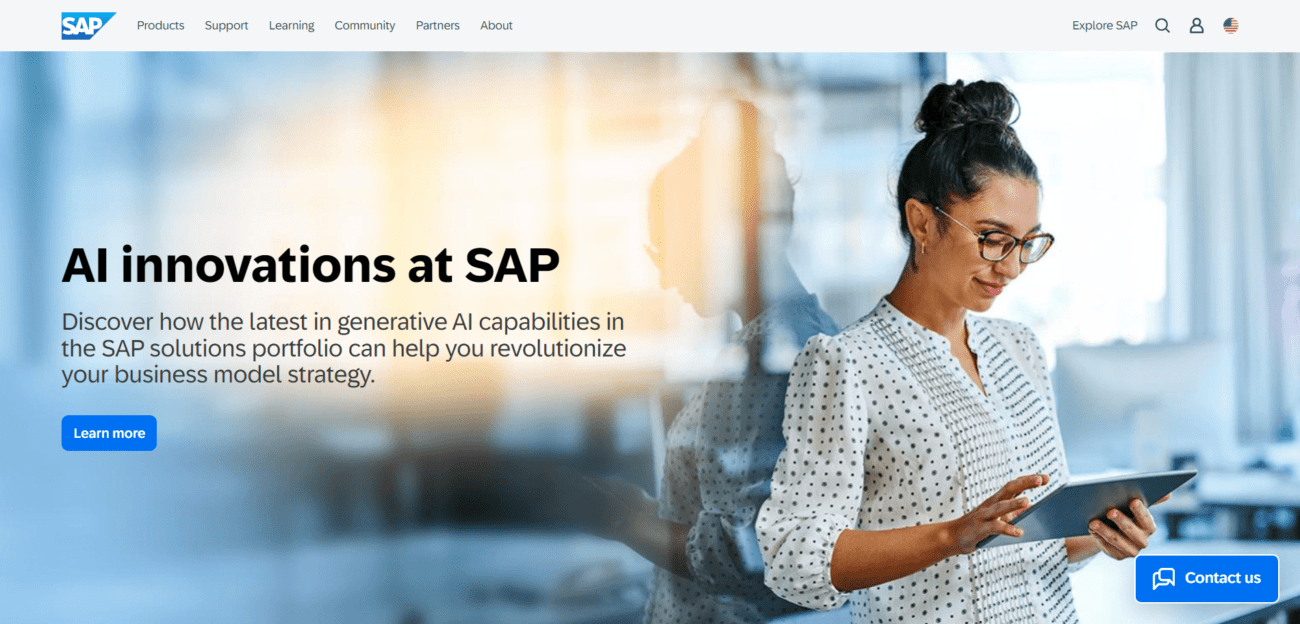
SAP Material Management (SAP MM) is a critical module within the SAP ERP system that focuses on procurement and inventory functions, integral to the effective management of materials and components involved in production. It delivers strong capabilities and a unified view of material management processes.
Why it made the best list:
- SAP MM integrates deeply with other SAP modules, offering a cohesive and powerful ERP solution for material management.
- It's ideal for large companies that need extensive and sophisticated material management, thanks to SAP's industry-leading enterprise software status.
Top 5 Features:
- Material master data and vendor master data management ensure all necessary procurement details are handled securely.
- Purchase order processing and management for effective and organized procurement processes.
- Inventory management that includes stock balance display, goods movement, and inventory count and valuation.
- Invoice verification for accurate alignment with orders and deliveries to maintain financial integrity.
- A comprehensive reporting system to monitor and streamline materials management workflows.
Five Benefits:
- Facilitates robust procurement strategies with detailed vendor management and negotiation features.
- Enables precise inventory control to optimize stock levels, reducing carrying costs and preventing shortages.
- Provides integration of procurement and inventory functions with finance, sales, and distribution, enabling a holistic approach to materials management.
- Supports detailed and custom reporting for insights into procurement and stock, assisting in decision-making processes.
- Enhances operational efficiency with streamlined, automated processes, minimizing manual data entry and errors.
Two Cons:
- Due to its comprehensive nature, SAP MM can be complex to implement, requiring extensive customizations.
- The system may be perceived as overly rigid and may not be the best fit for smaller businesses that require more flexibility.
Best For:
SAP Material Management is best suited for large enterprises with complex material management needs and the capacity to invest in a robust ERP system. It is especially beneficial for organizations already operating within the SAP ecosystem.
6. Oracle
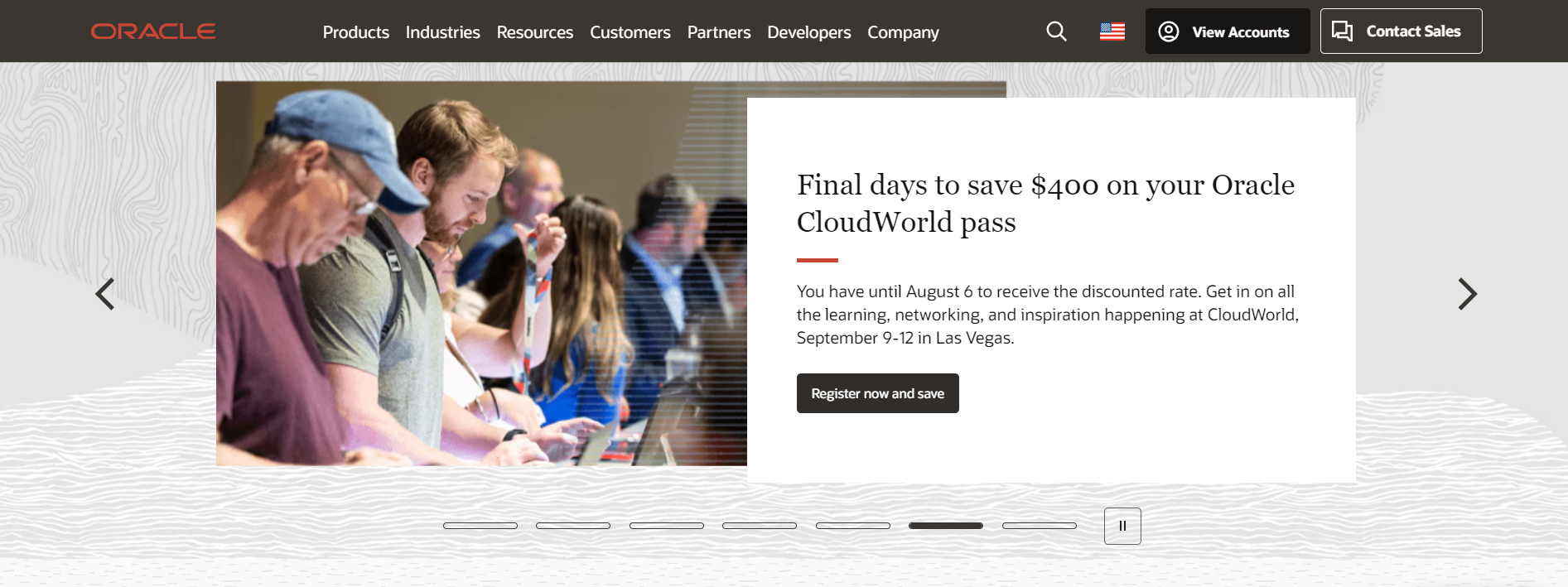
Oracle’s Agile Product Lifecycle Management delivers a comprehensive suite designed to manage the core aspects of product lifecycle management, including innovation, product development, and collaboration. It offers robust features to streamline the creation and introduction of new products and services, merging BOM Management with lifecycle analytics to optimize product portfolios.
Why it made the best list:
- Its extensive feature set supports complex product lifecycles, making it ideal for enterprises with diverse and intricate product structures.
- Known for its solid performance and security, Oracle’s Agile PLM fits well within large organizations’ technological ecosystems, where reliability is non-negotiable.
Top 5 Features:
- Full product lifecycle coverage, from ideation through to retirement.
- Advanced change management functions to comprehensively manage product data and lifecycle changes.
- A strong collaboration framework that connects internal teams with external partners and suppliers.
- In-depth compliance management tools tailored to various industry standards and regulations.
- Powerful search and analytics capabilities allowing for data-driven decisions and improved product insights.
Five Benefits:
- Enhances product innovation and reduces the time taken to market through streamlined lifecycle management.
- Eases the management of complex product data, leading to higher accuracy and better quality control.
- Provides a single platform for all product-related information and communication.
- Supports regulatory compliance across multiple industries, helping to mitigate risk.
- Adapts to various roles and functions within a business, offering tailored interfaces via user-specific configuration.
Two Cons:
- May demand a significant amount of resources for implementation and ongoing management due to its expansive feature set.
- The complexity of the tools may require users to have specialized training or experience, potentially leading to implementation hurdles.
Best For:
Oracle’s Agile Product Lifecycle Management is best for large enterprises that manage complex products and require robust product data security and regulatory compliance measures. It is particularly advantageous for organizations with extensive supply chains and global market reach.
7. PTC Windchill
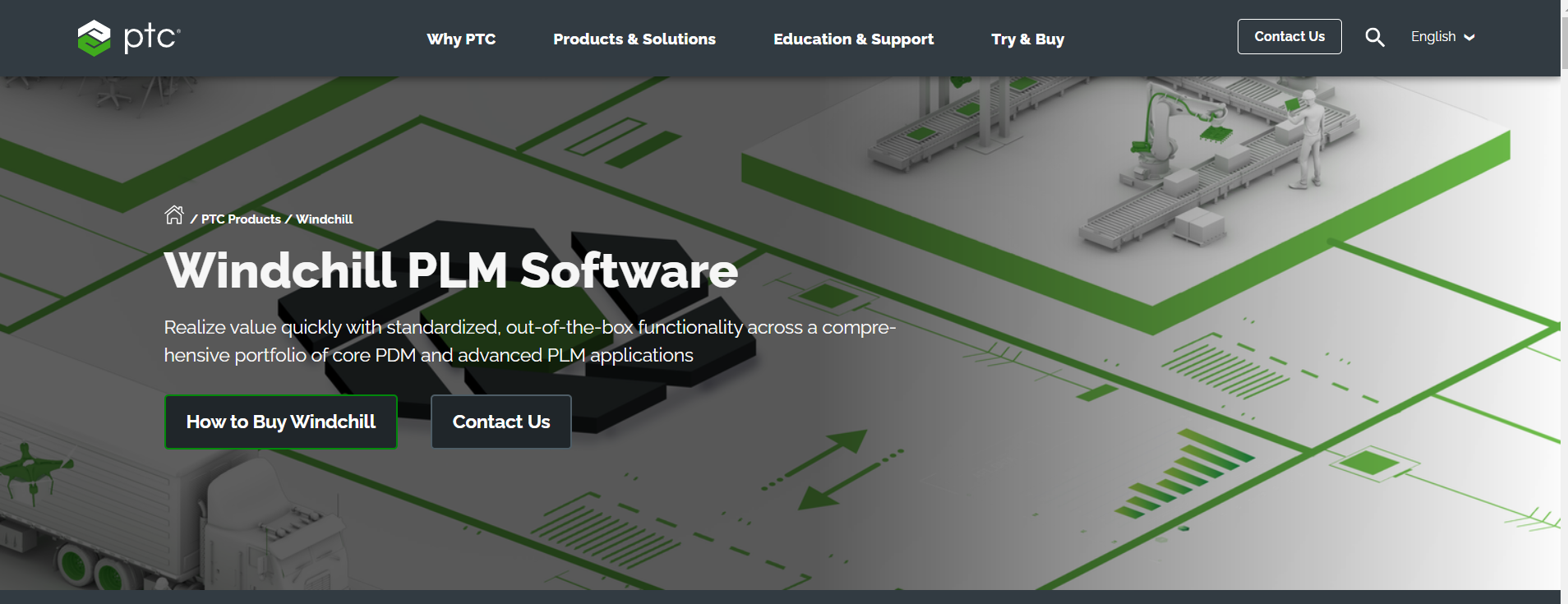
PTC Windchill offers a comprehensive product lifecycle management solution that includes advanced BOM Management capabilities. Ideal for enterprises aiming for data democratization across the organization, Windchill promotes transparency and streamlines product development and support.
Why it made the best list:
- Windchill shines with its close integration with the ThingWorx IoT platform, enabling the use of real-time data for creating digital twins of physical products.
- It's recognized for breaking down organizational silos, thus improving product quality, decreasing costs, and enhancing the time-to-market.
Top 5 Features:
- PartsLink for classification and part reuse, enhancing efficiencies and reducing material costs.
- Configuration management to handle the complexity of product variants and tailor the BOM for specific customer requirements.
- Multi-system data aggregation that ensures a single source of truth for product data.
- Strong version control and change management capabilities to maintain the integrity of BOMs throughout the product lifecycle.
- Seamless integration capabilities, especially with PTC’s own CAD and IoT technologies, making it a strong centralized tool for smart, connected products.
Five Benefits:
- Manages large data sets efficiently, allowing more time for creative processes.
- Enhances team collaboration across different stages of the product lifecycle.
- Reduces risk of errors with centralized control over all BOM information.
- Improves decision-making capabilities with insightful product data analytics.
- Facilitates regulatory compliance through its robust document management and audit trail features.
Two Cons:
- The breadth of the software may introduce complexity that takes time for users to navigate and master fully.
- The cost could be prohibitive for smaller businesses, as it is geared towards larger organizations with extensive PLM needs.
Best For:
PTC Windchill is optimal for medium to large enterprises seeking a scalable and integrated approach to product lifecycle management. Companies involved in the development of smart, connected products would particularly benefit from its IoT and digital twin capabilities.
8. Siemens Teamcenter
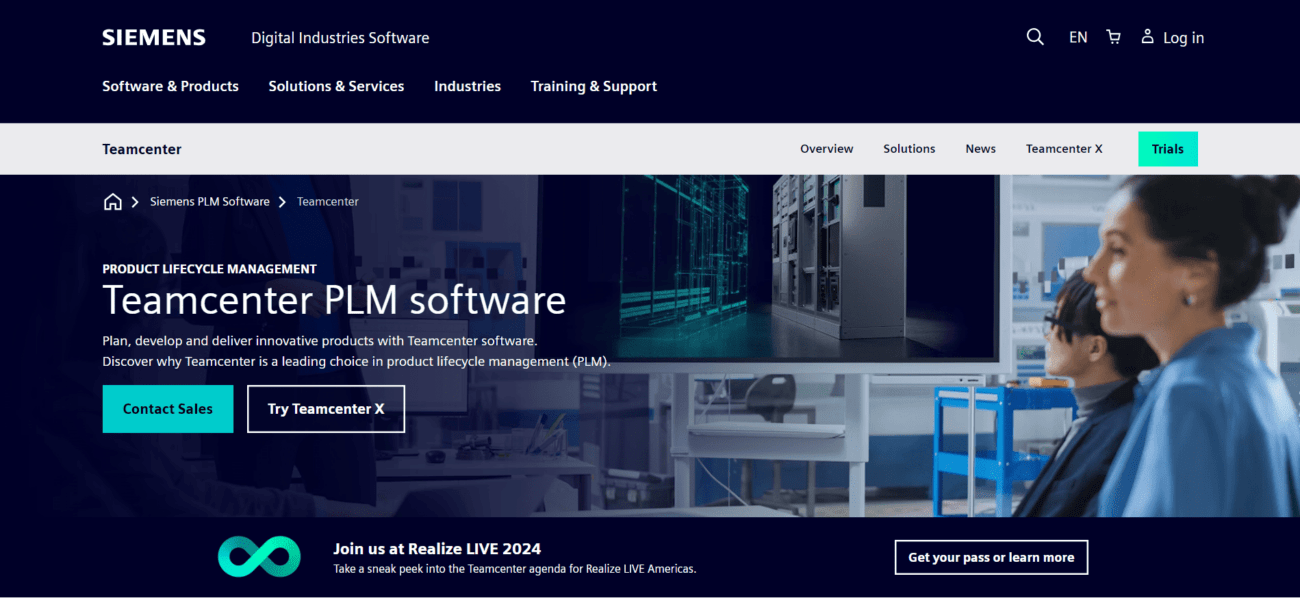
Siemens Teamcenter touts itself as a versatile product lifecycle management (PLM) system that incorporates powerful BOM management tools. Recognized for driving innovation and streamlining operations, it stands out as a leading solution in industries with complex products and processes.
Why it made the best list:
- Its integrated, multi-domain BOM management solution accommodates mechanical, electrical, electronic, and software components in one unified system.
- Siemens Teamcenter excels in collaboration and scalability, suited for complex engineering environments where different disciplines converge.
Top 5 Features:
- Multi-domain BOM management, providing a consistent and accurate product definition.
- Partitions and variants to support tailored views and product configurations specific to different regions and customer groups.
- Workflow automation and change management that adapts to business rules and reduces manual involvement.
- Advanced visualization tools and digital mockup capabilities to support immersive product development and review.
- Compatibility with a wide array of CAD systems, making it a flexible choice in heterogeneous engineering environments.
Five Benefits:
- Provides a single source of truth across the company, enhancing data accuracy and decision-making.
- Bridges the gap between design and manufacturing, allowing for a smoother transition from product conception to production.
- Reduces time-to-market, accelerates collaboration and streamlines work processes.
- Improves cost management and resource allocation through advanced planning tools.
- Supports regulatory compliance with detailed audit trails and document management.
Two Cons:
- Implementation can be complex and may require substantial adaptation for specific business needs.
- The system's expansiveness might be more than what smaller businesses require, making it a better fit for larger organizations.
Best For:
Siemens Teamcenter is ideal for larger enterprises that operate across multiple domains and need a robust solution to manage complex products and coordinate global teams. It’s particularly beneficial to industries such as aerospace, automotive, and electronics where multidisciplinary collaboration is the norm.
9. Katana Smart Workshop Software
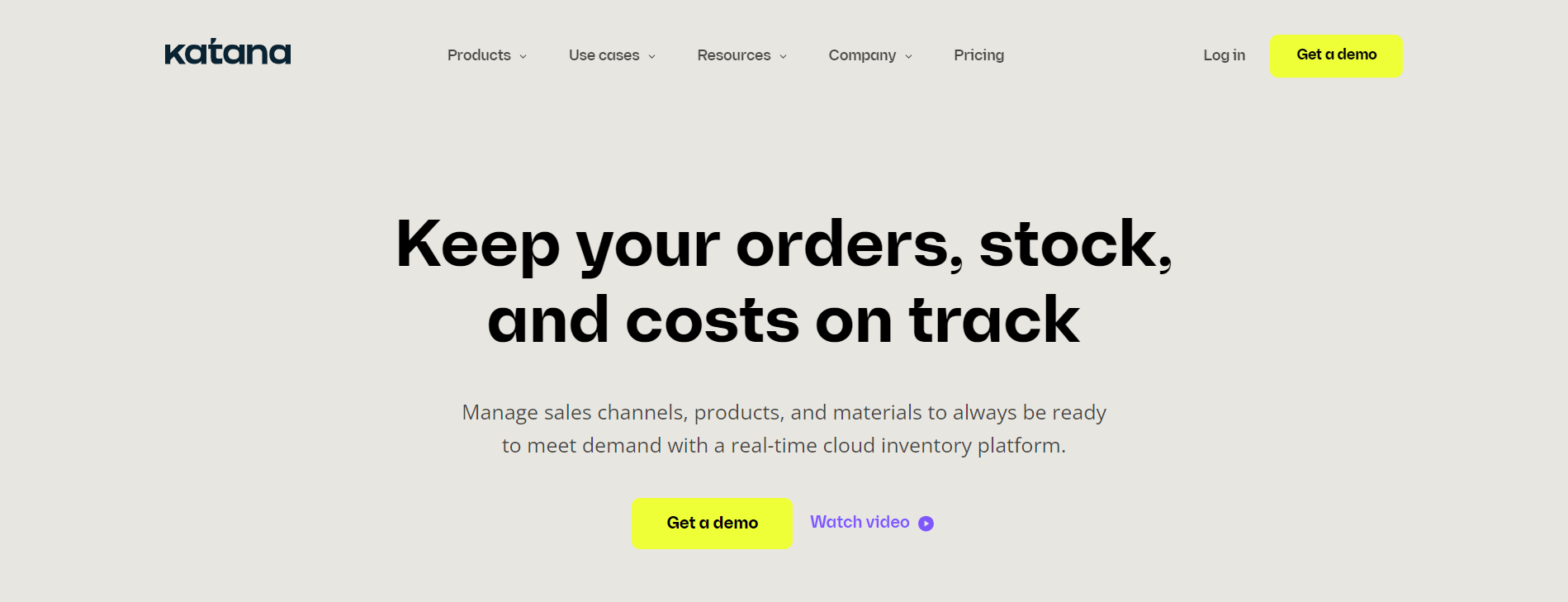
Katana Smart Workshop Software positions itself as the go-to MRP solution for modern manufacturers looking for a user-friendly and visually intuitive platform. It caters to the needs of small and growing businesses, prioritizing real-time tracking, resource planning, and floor-level management.
Why it made the best list:
- Adapts to small and medium-sized manufacturing businesses with a lean approach, facilitating quick and efficient operation.
- The visual interface and simplicity of Katana allow users to manage their manufacturing and inventory without the complexity traditional systems often bring.
Top 5 Features:
- Visual production planning dashboard that provides a clear view of the manufacturing operations.
- Real-time inventory tracking to optimize stock levels and avoid shortages or overstocking.
- Auto-booking system that allocates raw materials to orders, ensuring priority fulfillment.
- Shop floor control to monitor task-level manufacturing progress.
- Integrated bill of materials with automatic material requirement calculations based on production runs.
Five Benefits:
- Enables businesses to get a quick overview of their manufacturing status to make data-driven decisions on the shop floor.
- Simplifies the inventory management, providing a real-time look at materials and finished goods.
- Enhances operational efficiency with task prioritization and allocation features.
- Streamlines order workflow, allowing for faster customer response and fulfillment.
- Cuts down on manual input needs, drastically reducing the potential for human error.
Two Cons:
- Larger manufacturers or those with more complex needs may find Katana’s feature set restricting.
- May lack advanced customization options that are available in some of the larger ERP/MRP systems.
Best For:
Katana Smart Workshop Software is particularly beneficial for small to medium-size businesses that require a straightforward and effective solution to oversee and integrate their manufacturing operations without investing in bulky, traditional ERP systems.
10. OpenBOM
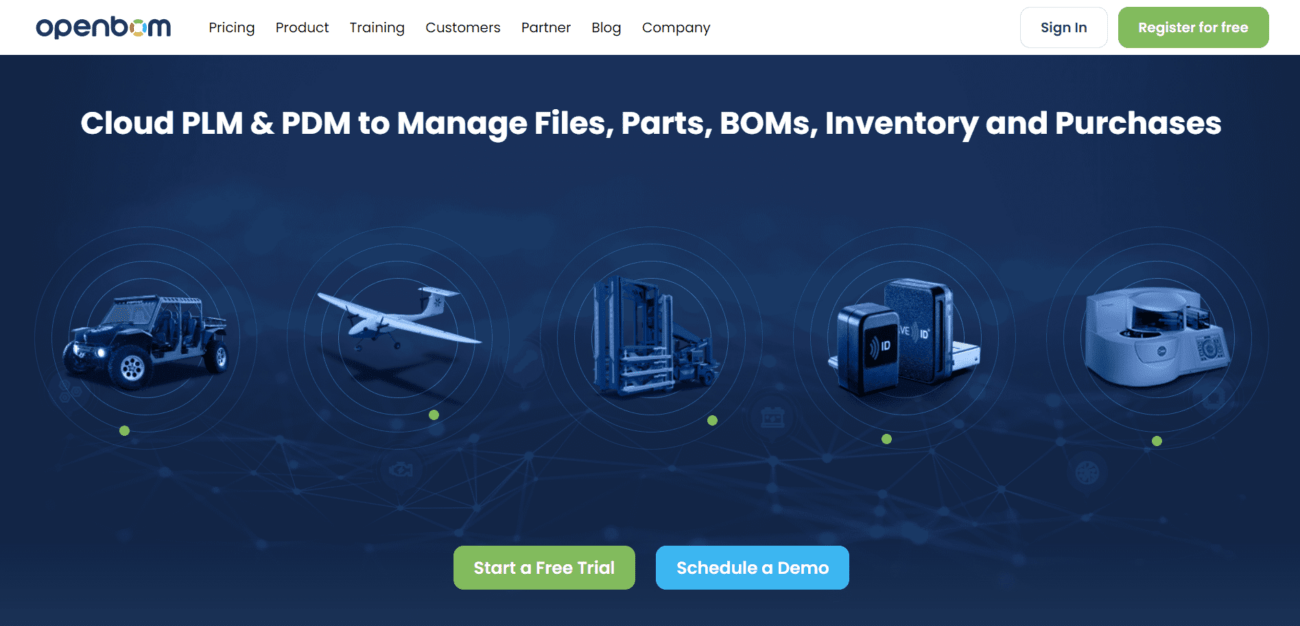
OpenBOM provides an intuitive cloud-based management platform that excels in real-time collaboration, making it a valuable player in the field of BOM management. It stands out for bringing simplicity and accessibility to the complex processes of managing product data, supply chains, and manufacturing workflows.
Why it made the best list:
- OpenBOM’s user-friendly interface is a hit among small to medium-sized teams transitioning from spreadsheet dependency to more structured BOM management.
- The quick setup and straightforward learning curve make it an appealing choice for rapid implementation and immediate productivity gains.
Top 5 Features:
- Real-time BOM collaboration, allowing multiple users to work concurrently on documents.
- Centralized inventory management that synchronizes changes across all BOMs.
- Integration with popular CAD tools for seamless design to manufacturing process flow.
- Vendor and purchase order management to streamline procurement processes.
- Revision control to track historical BOM data and ensuring accurate change management.
Five Benefits:
- Promotes consistency in product data across the organization, minimizing the risk of errors.
- Cuts down on administrative overhead and consolidates information in a central cloud location.
- Fosters better supply chain communication and coordination for on-time production.
- Simplifies change orders and revisions, maintaining project agility.
- Allows for affordable scalability for growing businesses due to its flexible subscription plans and cloud-based nature.
Two Cons:
- Lacks dedicated hosting, potentially limiting options for businesses with stringent security requirements.
- The simplified email-only customer support may not suffice for users who need immediate, hands-on assistance.
Best For:
OpenBOM is best suited for individuals, startups, and small to mid-sized companies that are looking for a comprehensive, yet straightforward BOM management tool. Its affordability and ease of integration with engineering software make it particularly appealing for businesses looking to scale their BOM management processes.

Features to Consider When Selecting BOM Management Software
Let’s take a look at the most important features to look for when choosing a BOM management software.
Integration capabilities with existing systems
Integration capabilities with existing systems are a critical consideration when selecting BOM Management Software. These capabilities determine how well new software will dovetail with your current tech stack, including ERP, CRM, procurement platforms, and other specialized systems you might already have in place.
An ideal BOM system should integrate seamlessly, allowing for bidirectional data flow that ensures information remains synchronized across all platforms. This prevents data silos, reduces manual data entry, and helps maintain accuracy and consistency.
Strong integration leads to a more unified view of operations, making it easier to track and manage product lifecycles from conception to delivery. It enables departments to work in unison, leveraging the same data and insights.
When you’re selecting software, look for APIs, standardized data formats, and other tools that make integration straightforward. This not only eases the implementation process but also ensures that you can leverage your existing investments in enterprise software to their fullest potential.
Real-time collaboration features
Real-time collaboration features in BOM Management Software are akin to equipping your teams with walkie-talkies on a complex job site; they ensure that everyone stays on the same page, working in concert no matter where they are located. These features allow for instantaneous communication, updates, and decision-making between departments such as engineering, production, procurement, and sales, eradicating time lags that can impede productivity.
Imagine designers updating a part specification and having it instantly reflected in the BOM, visible to the procurement team who can then adjust orders with suppliers without delay.
Collaborative features often come in the form of chat services, comment threads on documents, or notifications that alert relevant stakeholders to changes or required actions. Such immediacy in communication can dramatically streamline operations and reduce the need for lengthy meetings or cumbersome email exchanges.
Given today's increasingly remote and globalized workforce, the ability to collaborate in real time has never been more valuable in BOM management systems.
Inventory management and tracking
Inventory management and tracking within BOM Management Software plays a pivotal role in ensuring the right materials are in the right place at the right time. Effective inventory management tools within the software provide detailed visibility into stock levels, usage rates, and reorder points, assisting with informed decision-making to avoid both excess inventory and stockouts.
These tools also track inventory movements, from receipt of raw materials to components being used in production, to final products being shipped out. With real-time data, you avoid the lag that can lead otherwise to costly production halts or expedited shipping fees.
Barcoding, RFID technology, and automated data capture are also integral to these systems, significantly reducing manual tracking efforts and errors. These capabilities enable accurate and up-to-date reflections of inventory status, making sure that supply meets demand effectively.
For businesses looking to maintain lean operations and a tight supply chain, strong inventory management and tracking within BOM software can be a game-changer.
Customization options for different projects
Customization options for different projects in BOM Management Software allow businesses to adapt their tools to fit the unique requirements of various projects, enhancing usability and relevance across the organization. This customization extends not only to the BOM itself but also to reporting, dashboards, user access levels, and more.
Customizations can empower companies to tailor the structure of their BOMs to match the complexities of different projects, such as catering to various product configurations or adjusting the BOM detail for specific stages of product development.
Furthermore, customized views, filters, and searches ensure that teams only see the information that is pertinent to their work, reducing clutter and optimizing their focus on project-specific details.
These customization options not only facilitate project management efficiently but also contribute to a more streamlined user experience, as they allow the software to align with the diverse working styles and needs of different teams.
Version control and change management systems
Version control and change management systems within BOM Management Software serve as a historical ledger of revisions and updates, providing a clear trail of who changed what and when. This feature is essential for maintaining the integrity of the BOM throughout the product's lifecycle and is particularly vital when multiple stakeholders are involved in the process.
The ability to track revisions ensures that all team members are working with the most up-to-date information, reducing the likelihood of costly errors associated with using outdated data. So, when changes are made, they are logged systematically, enabling teams to understand the evolution of the BOM over time.
Change management systems are also strategic in managing the workflow of changes — from submission to review, approval, and implementation. These systems typically include notification mechanisms to alert relevant parties of necessary reviews or actions preventing bottlenecks in the process.
For organizations that place a high premium on quality and compliance, sophisticated version control and change management systems are indispensable components of their BOM Management Software.
Supplier and component database access
Supplier and component database access in BOM Management Software is akin to having a comprehensive directory at your fingertips. It stores and organizes critical information about the suppliers and components you rely on, making procurement and sourcing decisions easier and more informed.
With this feature, users can quickly search for suppliers, view their history with the company, and assess their reliability based on past performance, lead times, and quality. This level of detail helps prevent supply chain disruptions, as it identifies and qualifies alternative vendors when necessary.
Furthermore, having immediate access to a component database with detailed specifications, availability, and compatible alternatives allows engineering and production teams to make adjustments to BOMs without delay.
Not just serving as a simple contact list, supplier and component databases in BOM software often provide analytics that help businesses negotiate better terms, evaluate supply chain risks, and strategize for future needs.
Cost estimation and budgeting tools
Cost estimation and budgeting tools within BOM Management Software are key to financial planning and control in the manufacturing process. They offer the ability to calculate the cost of each item in a BOM and roll up these costs to understand the total expense involved in the production of a product.
These tools allow businesses to forecast expenses accurately, identify cost-saving opportunities, and ensure the product can be built within budget. The software considers various cost factors such as material prices, labor rates, and overhead, and provides detailed and realistic budget outlooks.
Furthermore, budgeting features help track actual spending against forecasts, alerting management to any discrepancies that may impact profitability. This level of financial oversight is essential for maintaining competitive pricing and managing margins effectively.
Crafting a precise budget and sticking to it is made much simpler with comprehensive cost estimation and budgeting tools, which in turn can contribute to a business’s bottom line.
Automated reporting and analytics
Automated reporting and analytics in BOM Management Software streamline the time-consuming task of data analysis, transforming raw data into easy-to-understand reports. With these capabilities, teams can monitor trends, track performance, and make data-driven decisions without the need for manual spreadsheet manipulation or complex data queries.
The software can automatically generate reports on key metrics such as inventory levels, cost overruns, and supplier performance, providing actionable insights into various aspects of the manufacturing process.
Stay ahead of potential issues with alerts that notify you when metrics fall outside of set parameters. Leverage custom report templates that align with your company's specific needs and goals, saving valuable time and ensuring consistency in how data is analyzed and presented.
Automated reporting and analytics not only optimize productivity but also enhance transparency and accountability throughout the organization.
Regulatory compliance and certification tracking
Regulatory compliance and certification tracking within BOM Management Software is a critical feature for businesses operating in regulated industries such as aerospace, automotive, healthcare, and food production. It ensures that every part, process, and end-product adheres to the strict guidelines set forth by regulatory bodies.
The software can maintain records of all relevant certifications and testing documentation linked directly to parts and suppliers, ensuring easy retrieval during audits. It can also keep track of expiration dates for certifications, prompting renewals to ensure continuous compliance.
Automated workflows can trigger reviews and updates whenever regulations change, minimizing the risk of failing to meet new standards. When companies integrate compliance into the BOM from the outset, they can embed regulatory checks into every stage of the production process, proactively managing compliance rather than reacting to potential breaches.
Effective regulatory compliance and certification tracking within BOM software not only protect against legal and financial penalties but also support operational excellence and brand integrity.
User access control and security measures
With the implementation of extensive user permissions, the software ensures that sensitive data is only accessible to authorized personnel, reducing the risk of unintended information disclosure or modifications.
These measures can dictate who can view, edit, and approve changes at granular levels within the BOM, establishing robust safeguards around your crucial data. In multi-user environments, this prevents unauthorized access and maintains data integrity.
Also, security features such as encryption, audit logs, and two-factor authentication help protect against external threats while maintaining a comprehensive record of all system interactions.
In high-stakes manufacturing environments where precision and privacy are key, these access control and security measures are indispensable features of a reliable BOM Management Software.
Support and training resources provided by the software vendor
Support and training resources provided by the software vendor are often the backbone of a successful BOM Management Software implementation and ongoing use. Quality support ensures that users can overcome technical challenges swiftly, while effective training resources facilitate the adoption and maximization of the software’s potential.
Most vendors offer a tiered support system, including email, chat, and phone assistance, to resolve issues that users may encounter. This support can range from troubleshooting technical problems to helping configure the system to best suit your business's unique needs.
Training resources frequently involve a combination of online tutorials, webinars, in-person workshops, and detailed documentation. Tailored training can also be arranged to familiarize users with specific features relevant to their role within the organization, promoting a smooth operational transition.
Access to robust support and training not only enhances the user experience but also shortens the learning curve, ultimately driving software proficiency across the organization.
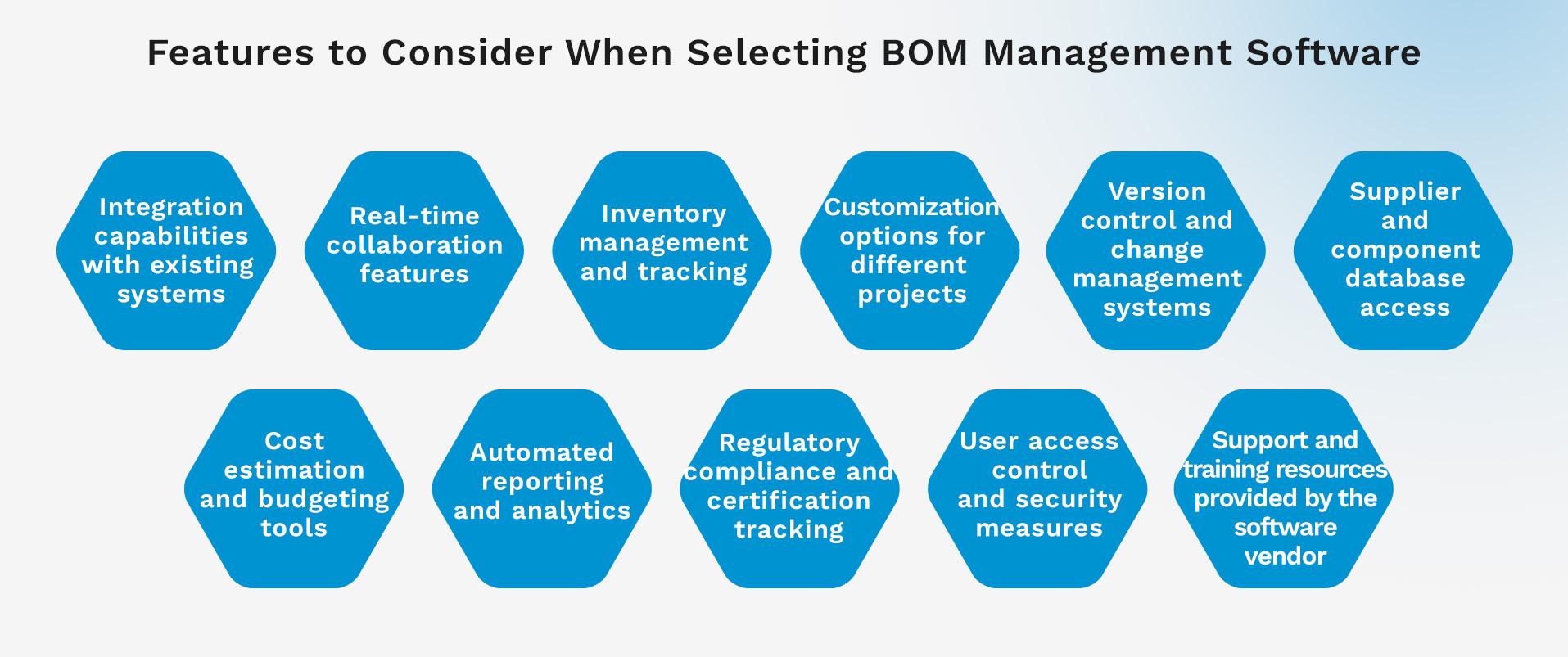
Streamline your BOM management with Kohezion's customizable and user-friendly platform!
Discover how Kohezion's highly customizable and user-friendly platform can revolutionize your Bill of Materials (BOM) management. Shed the constraints of convoluted systems and embrace a more intuitive, flexible approach with Kohezion. Whether you’re just starting to transition from spreadsheets or looking to enhance your current BOM processes, Kohezion offers an adaptable solution that meets you where you are.
A testament to simplicity, yet not lacking in functionality, Kohezion’s online database platform makes it easy to customize applications to fit your unique business needs without any programming knowledge required. Streamline your manufacturing workflow, boost efficiency, and enhance collaboration with Kohezion's user-centric design.
Experience a BOM management system that's as agile as your business. Set up is a breeze, and the potential for scaling as your business grows is limitless. With Kohezion, you can manage your BOMs, track inventory, oversee tasks, and maintain real-time updates across teams with ease and precision.
Bid farewell to inefficiencies lurking in complex or rigid systems and maximize your productivity today with Kohezion. Start harnessing the full potential of your BOM management, and let Kohezion's platform work its magic for your business operations.
Conclusion
As we wrap up this comprehensive overview, it's clear that the right Bill of Materials Management Software can catalyze a transformation in how you handle production processes. From centralized data management and real-time collaboration to error reduction and streamlined inventory control, the benefits are vast and impactful.
Each of the software solutions discussed here offers a unique set of features tailored to specific business needs and challenges. Whether you're a small business keen on user-friendly and customizable platforms like Kohezion, or a larger enterprise requiring complex integrations and advanced analytics like those offered by SAP Material Management or Oracle's Agile PLM, there's a BOM management tool out there for you.
Start building with a free account
Frequently Asked Questions
An efficient BOM management system is essential for manufacturing operations as it ensures accuracy and coordination in the use of materials and resources, reduces waste, streamlines production workflows, and improves communication between departments, leading to cost savings and higher productivity.
BOM software provides a centralized platform where all departments can access and update product data in real-time, ensuring everyone is aligned on changes and reducing miscommunications that can lead to errors and delays.
Yes, top BOM tools can integrate with existing ERP or CRM systems, allowing seamless data transfer and ensuring that information across different business processes is consistent and up-to-date, which enhances decision making and operational efficiency.
Cloud-based BOM software offers benefits of accessibility from any location, scalability to accommodate business growth, lower upfront costs without the need for on-premise infrastructure, real-time collaboration across teams, and automatic updates and backups for data security.



