More than 70% of companies plan to use Cloud ERP by 2025. This move from traditional On-Premise ERP to cloud platforms is a big change in business tech. Knowing the main differences between Cloud and On-Premise ERP affects how well your operations run and your strategy.
Cloud ERP lets you use a vendor's platform to store important data. This means you can work from anywhere with the Internet. On the other hand, On-Premise ERP means you handle your data on your own hardware. Some companies like this for the control and security it offers.
This article will help you understand the key differences. We'll look at security, storage, compliance, customizations, and integrations in ERP solutions to help you make the right choice for your business.
What is Cloud ERP?
Cloud ERP, or Software-as-a-Service (SaaS ERP), changes how businesses manage their resources. It lets users use ERP solutions over the Internet without installing anything themselves.
Cloud ERP is great because it cuts down on upfront costs. This makes it easier on your budget. Plus, you know what you'll pay each month, which helps with budgeting. Cloud computing also means you can access your data anytime, anywhere, which increases productivity and helps with making quick decisions.
What is On-Premise ERP?
Understanding On-Premise ERP starts with its definition. It means you host and manage Enterprise Resource Planning (ERP) software on your own servers and hardware. This approach gives you full control over your systems and data security. It's great for companies that need to keep their data very secure.
Traditional ERP systems need a big upfront investment in hardware and software. This can be a big expense at first. But, the long-term benefits of managing your ERP locally become clear as you customize it for your business. You'll need to handle maintenance and updates and have skilled IT staff to keep the system running well.
As technology changes fast, keeping your on-premise system up-to-date can be hard. Companies must keep investing in updates, or they might fall behind others when using cloud ERP. In managing local ERP, it's important to balance keeping up with performance and security needs to make the most of an on-premise system.
Cloud ERP vs. On-Premise ERP
When looking at Cloud ERP and On-Premise ERP, many factors matter a lot for your business. Knowing these differences helps you choose what's best for you.
Speed of Deployment
Cloud ERP can speed up your deployment. It usually takes three to six months to set up. On the other hand, On-Premise ERP can take over a year because of hardware setup.
Flexibility and Adaptability
Cloud ERP is very flexible and adaptable to your business needs. It's faster to make changes than On-Premise ERP. On-premise can be customized more, but it's harder to change quickly.
Control Over Systems and Data
On-premise ERP gives you full control over your hardware and data. Cloud ERP means giving some control to a third-party vendor, which can cause you to worry about data security.
Integration Capabilities
Both Cloud and On-Premise ERPs can integrate with other systems. Cloud ERP often has easier integration thanks to pre-built connectors, while on-premise ERP can be harder and take more time.
Updates and Maintenance
Cloud ERP makes updates automatic, reducing downtime and costs. On-premise ERP needs manual updates, which can disrupt your work.
Performance
Cloud ERPs usually perform better. They offer consistent efficiency, even when networks are slow. On-premise systems might not perform as well under these conditions.
Security and Reliability
Security is key for both Cloud and On-Premise ERPs. Cloud providers invest heavily in security, while on-premise relies on your own security, which might not be as strong.
Payment Structures
Choosing between Cloud and On-Premise ERPs affects how you pay. Cloud uses a subscription model for predictable costs, while on-premise requires a large upfront payment and ongoing costs.
Total Cost of Ownership
Think about the total cost of ERP ownership. Cloud ERPs can save you about 50% over four years compared to traditional systems.
Advanced Features and Customization
Cloud ERPs offer many advanced features for businesses. While On-Premise can be customized more, it may take longer to upgrade.
Data Integrity
Cloud ERPs ensure real-time data and automatic backups. On-premise systems might struggle with data reliability due to manual updates.
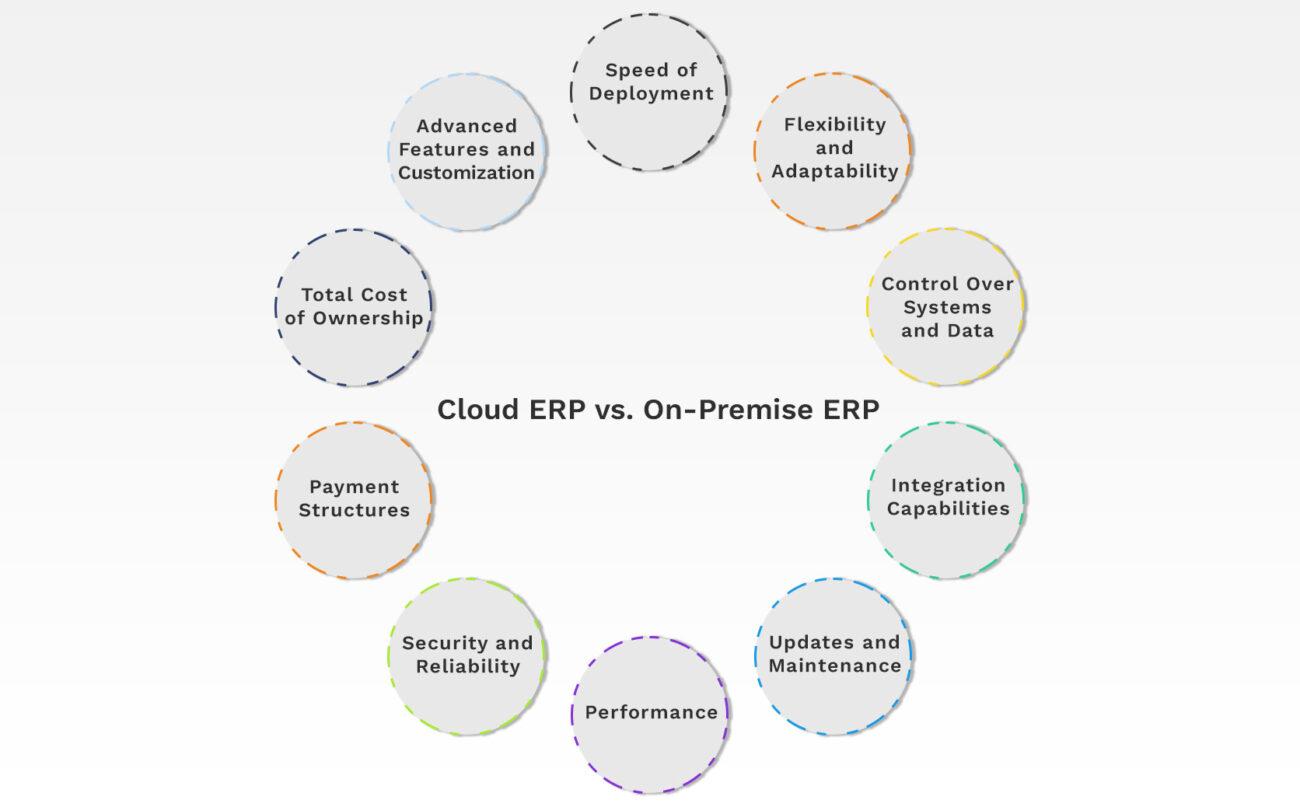
Advantages and Disadvantages of Using Cloud ERP
Many businesses see big benefits from cloud ERP. They like the lower upfront costs and how it lets them use resources better. Cloud ERP also means faster setup, helping companies start using the system quickly.
It's great for teams working remotely because it allows for better collaboration and access. But there are downsides to consider, too.
One big issue is relying on the internet. If the internet goes down, important work can be stopped. Some also worry about keeping data safe with a third party. And some find it hard to change the system to fit their needs.
Knowing the pros and cons of cloud ERP can help you decide if it's right for your business. It's about finding a balance between efficiency and security.
Advantages and Disadvantages of Using On-Premise ERP
On-premise ERP solutions have many advantages for your business. You get full control over your data, keeping sensitive info safe in your own space. They can be customized to fit your business needs perfectly. Plus, they might cost less over time since you don't pay subscription fees like with cloud services.
However, there are also disadvantages to consider. Starting an on-premise ERP can be expensive for hardware and software, which might be hard for small businesses to afford. Setting it up takes a lot of time, which can slow down your business growth. Also, keeping it running can take up a lot of your team's time, taking away from new projects.
How to Determine Which Type of ERP is Best for You
Choosing an ERP system is key to your business's growth.
- Look at your company's size: Small businesses might prefer cloud solutions because they're cheaper and easier to set up. On the other hand, big companies often choose on-premise options for better control over their systems and data.
- Think about your budget: Consider the total cost, including setup, maintenance, and scaling. What features do you need for your business? Picking the right ERP means finding one that matches your goals.
- Think about your future growth: If you expect to grow fast, you'll want a system that can keep up. Cloud-based ERPs are usually better at handling growth than traditional on-premise ones.
Discover How Kohezion Can Elevate Your ERP Experience
Choosing the right ERP solution can change how your business runs. Kohezion is a cloud-based platform made for your business's needs. It's easy to use, so you can start using it fast without the usual ERP challenges.
Kohezion's easy interface helps your team work better together, making your business run smoother and increasing productivity. You can also customize Kohezion to fit your business perfectly, making it work for your goals.
Cost matters when picking an ERP. Kohezion is affordable, helping you update your ERP without spending too much. It also integrates well with other systems, making it a full solution for improving your business's efficiency.
Conclusion
Choosing the right ERP system is key to your business's success. Cloud and On-Premise options have big differences, like how fast they can be set up and who controls the data. Think about what your business needs when picking an ERP, as the right one can increase your efficiency and give you an edge in the market.
When comparing Cloud and On-Premise, focus on what's best for your business. Whether you like the flexibility of Cloud ERP or the control of On-Premise, your choice should match your goals and growth plans.
Knowing the details of both options helps you make a smart ERP choice that fits your business's future. Taking your time to decide can lead to better operations and strengthen your business's market position.
If you're unsure which ERP system is right for your business, contact us today at Kohezion to learn how we can meet your specific needs.
Start building with a free account
Frequently Asked Questions
Yes, you can switch from an on-premise ERP to a cloud ERP, but it requires careful planning and execution. The transition involves data migration, potential system customization, and staff retraining. Before making the switch, evaluate the costs, downtime, and impact on your business processes.
A cloud ERP is often a better choice for small businesses with limited IT resources. Cloud ERPs are managed by the provider, reducing the need for in-house IT support. They also offer lower upfront costs and quicker deployment, making them a more accessible option for smaller companies.
On-premise ERPs can have hidden costs, such as ongoing maintenance, hardware upgrades, and IT staff to manage the system. There may also be costs for customizations, training, and future updates. It's important to consider these factors when calculating the total cost of ownership for an on-premise ERP.
Cloud ERPs typically offer better disaster recovery options because they store data off-site in secure data centers with regular backups. This ensures that your data is protected and can be quickly restored in case of a disaster. On-premise ERPs require you to set up and manage your disaster recovery plans, which can be more complex and costly.

