Did you know that document-related challenges result in about 20% productivity loss? This shows how important it is to have good Document Management Software (DMS). With more people working remotely, the need for solid document management tools has grown.
In this post, we'll examine the top 11 tools for managing, storing, and tracking documents easily.
What is Document Management Software?
Document Management Software, or DMS, is a digital tool that helps manage and organize documents from start to finish. It includes storing, securing, and tracking different versions of documents. The document management definition shows how it centralizes file access, reducing the mess of physical documents and disorganized digital files.
As companies move to a digital world, electronic document management is key. It makes it fast to access important files and helps companies comply with rules like Sarbanes-Oxley and HIPAA. This software keeps track of who made changes to documents, ensuring compliance.
Using DMS improves workflow, helps teams work together, and keeps data safe. Knowing what DMS is helps businesses use technology to work smarter and manage better.
Why is Document Management Software Important?
Document management software helps businesses manage documents well, making things run smoother and more reliably. Using a document management system increases security. It has features like user permissions and audit logs, which keep sensitive data safe from people who shouldn't see it. It's super important for companies to keep customer information safe.
Being able to access documents easily is a big plus. With a strong DMS, your team can find documents anywhere, even when working from home. This makes sharing information faster, helps make quick decisions, and increases work efficiency.
As laws change, companies must follow new rules. A good DMS makes this easier. It helps follow legal standards and company rules. It's good for security, getting to documents easily, working better, and following the law.
Benefits of Document Management Software
Document Management Software is key for companies aiming for better efficiency and effectiveness. It increases productivity, security, and teamwork. Here are the main benefits.
Increased Productivity
With quick document access, employees waste less time searching and can focus more on important tasks.
Improved Security
Features like role-based access and audit trails keep sensitive info safe. This makes DMS a strong choice for keeping data secure.
Easier Accessibility
Cloud-based DMS lets you reach documents from anywhere, anytime. This makes work easier and supports remote teams.
Improved Collaboration
Sharing documents lets several users work together at once. This improvement in teamwork makes DMS a great option for many companies.
Regulatory Compliance
Automation in following rules cuts down on mistakes. This helps your business meet important standards. It's a big plus of DMS.
Reduced Paper Usage
Switching to digital cuts down on paper use. It also saves money on storage and materials.
Streamlined Workflow Processes
Handling documents and approvals becomes easier, improving workflow. This is a big advantage of using DMS.
Efficient Document Retrieval
Strong search tools make finding documents quick and simple. This saves time, which is a big plus for good document management.
Scalability
DMS can grow with your business. It handles more demands without a big change.
Cost Savings
Going paperless cuts down on storage and costs. This can lead to big savings for companies. It's a strong reason to use DMS.
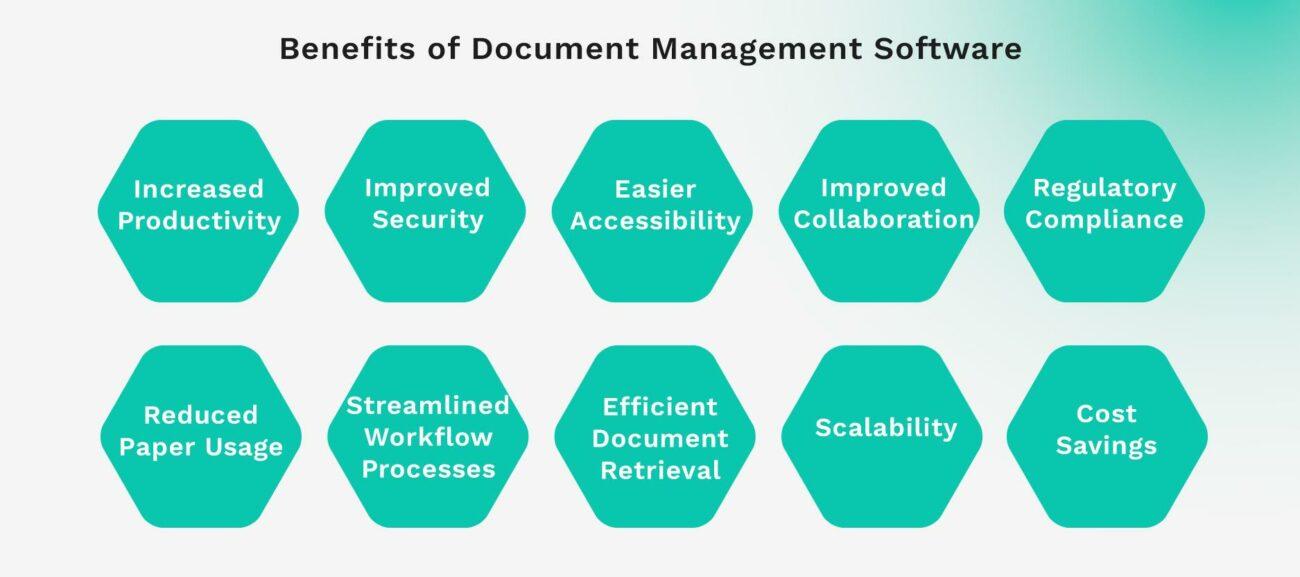
Top 10 Document Management Software Solutions
Choosing the right document management software can significantly improve your business operations, making storing, organizing, and accessing important documents easier. Here is a list of the top 10 document management software solutions that can help you improve efficiency and streamline your workflow.
1. Kohezion
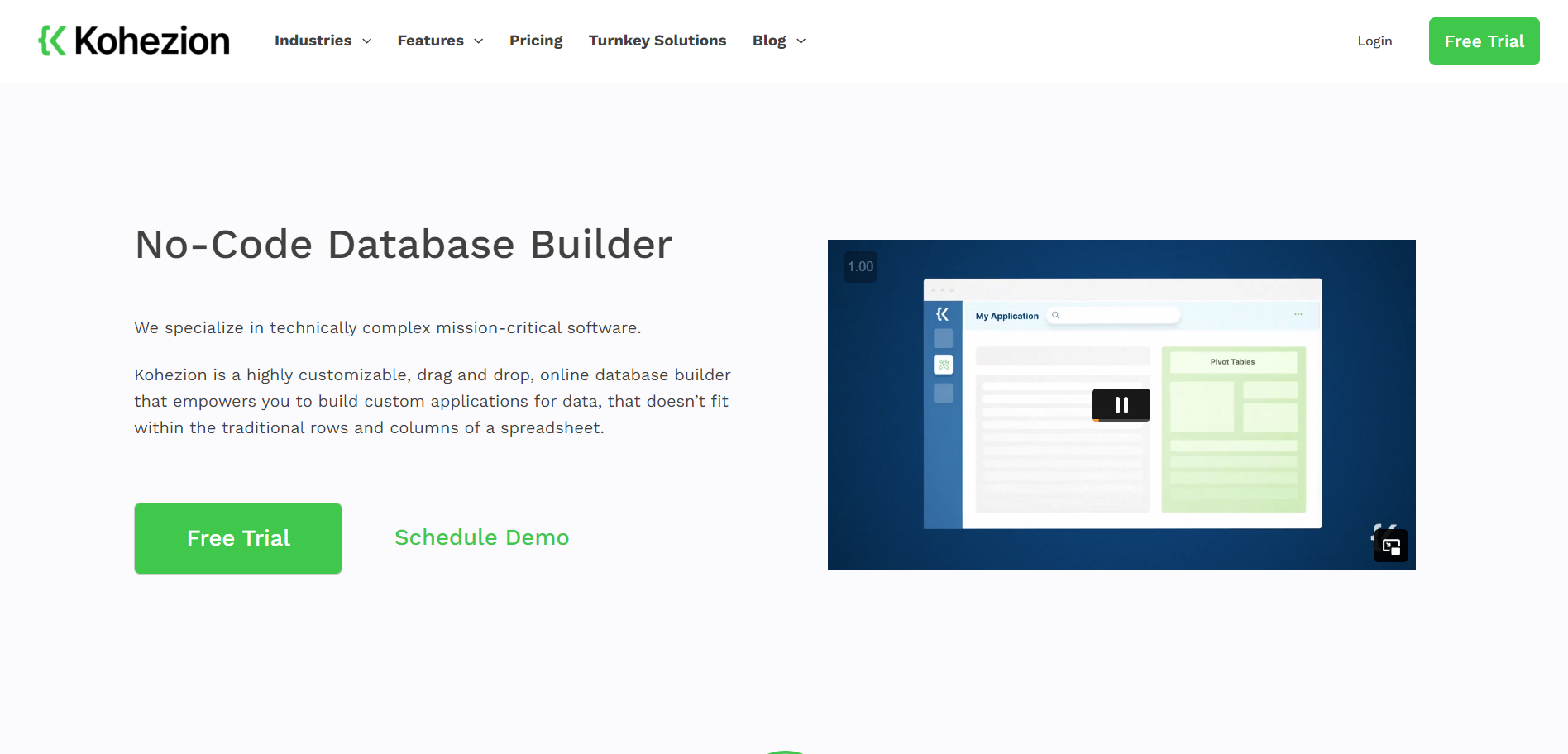
Kohezion is a versatile document management and database software solution designed to help businesses organize and manage their data effectively. It provides a platform for creating custom applications tailored to specific business needs, allowing teams to streamline workflows and improve productivity. With its user-friendly interface and robust features, Kohezion is ideal for companies looking to improve data accessibility and collaboration.
Top 5 Features
- Custom Application Creation: Enables users to build tailored applications without coding.
- Secure Data Storage: Offers robust security measures to protect sensitive information.
- Advanced Reporting Tools: Provides detailed insights through customizable reports.
- User Access Control: Allows for granular permission settings to manage data access.
- Integration Capabilities: Supports integration with different third-party applications and tools.
Benefits
- Increased Efficiency: Streamlines workflows and reduces manual tasks.
- Improved Collaboration: Facilitates team collaboration through shared access to data.
- Cost-Effective Solution: Offers comprehensive features to eliminate the need for multiple software solutions.
- Scalability: Adapts to growing business needs with customizable applications.
- Improved Data Accuracy: Centralizes data management to reduce errors.
Cons
- Learning Curve: May require some time for new users to become familiar with all features.
- Limited Mobile Access: Mobile functionality could be improved for on-the-go use.
Best For
Small to medium-sized businesses seeking a customizable and comprehensive document management solution that can grow with their needs.
2. Templafy
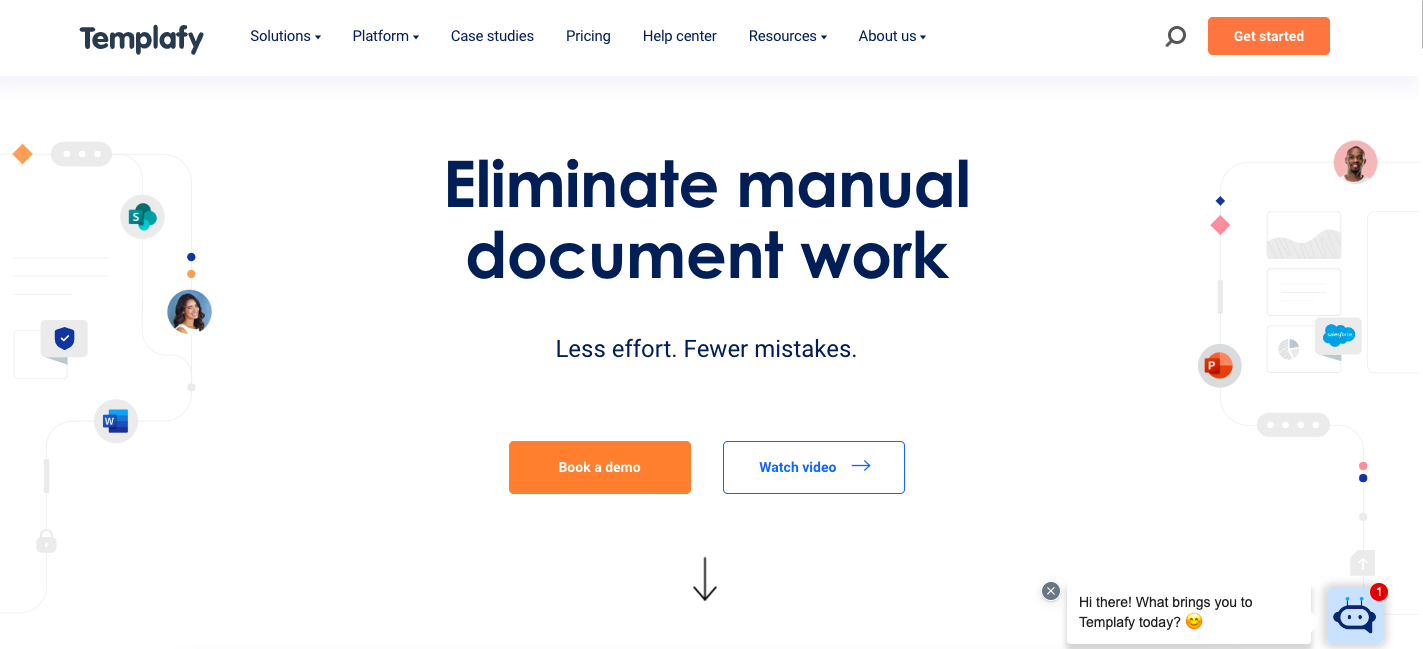
Templafy is a document management platform designed to improve brand consistency and streamline document creation processes. It helps organizations manage and distribute templates, ensuring all employees can access the most up-to-date and brand-compliant materials. Templafy integrates with popular office applications to provide a seamless document creation experience.
Top 5 Features
- Template Management: Centralizes and organizes document templates for easy access.
- Brand Compliance: Ensures all documents adhere to brand guidelines automatically.
- Integration with Office Tools: Works seamlessly with Microsoft Office and other popular software.
- Content Access: Provides a library of approved content for document creation.
- Automated Updates: Ensures templates and content are always current and compliant.
Benefits
- Improved Document Consistency: Maintains brand standards across all documents.
- Time Savings: Speeds up document creation with easy access to templates and content.
- Reduced Errors: Minimizes mistakes with automated compliance checks.
- Improved Collaboration: Simplifies sharing and editing of documents within teams.
- Streamlined Processes: Centralizes document management for easy oversight.
Cons
- Pricing: May be expensive for smaller businesses with limited budgets.
- Complexity: Can be complex to set up for organizations with diverse needs.
Best For
Large enterprises focused on maintaining brand consistency and compliance across all documents.
3. PandaDoc
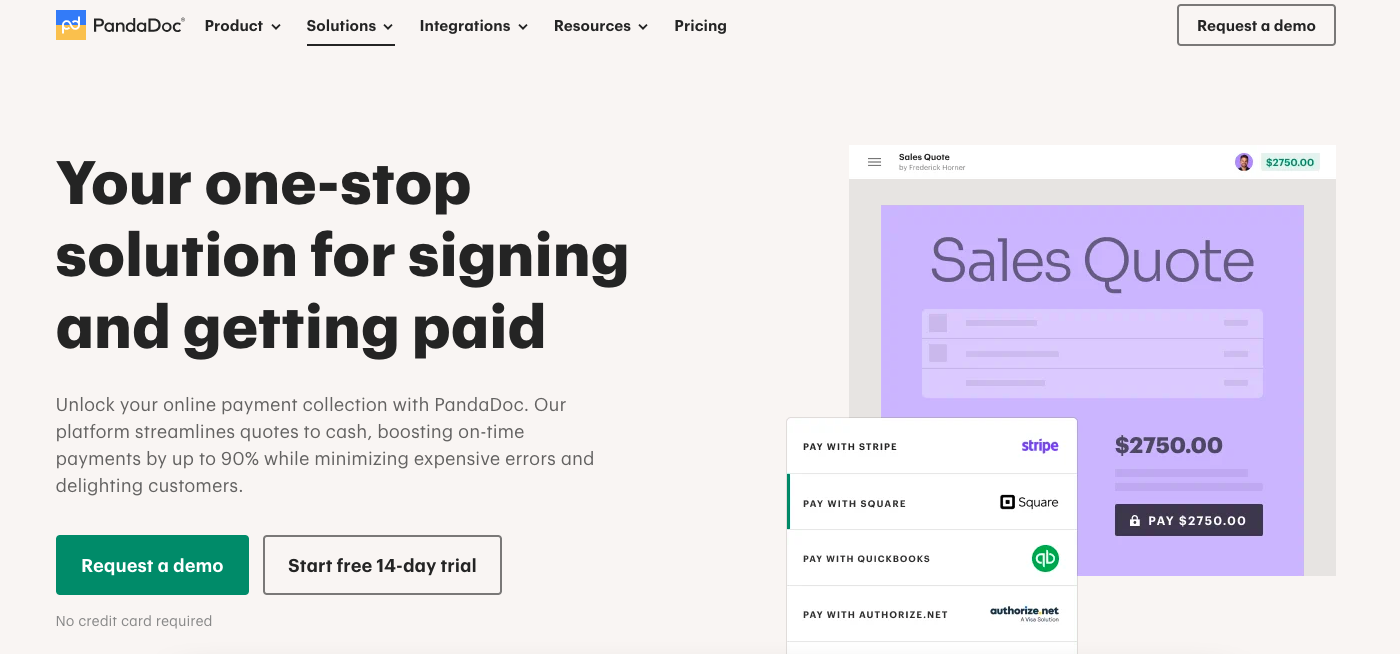
PandaDoc is document management software that specializes in creating, managing, and sharing digital documents, including contracts and proposals. It provides a user-friendly interface for designing documents and offers e-signature capabilities to facilitate quick approvals. PandaDoc is particularly popular among sales teams for its ability to streamline document workflows and improve closing rates.
Top 5 Features
- Document Creation Tools: An easy-to-use editor for creating professional documents.
- E-Signature Functionality: Secure electronic signatures for document approvals.
- Workflow Automation: Automates document processes to save time.
- Analytics and Tracking: Provides insights into document engagement and performance.
- Integration with CRM: Connects with popular CRM systems for seamless operations.
Benefits
- Faster Approvals: Speeds up the signing process with e-signatures.
- Improved Sales Efficiency: Streamlines proposal and contract creation for sales teams.
- Better Document Tracking: Offers visibility into document status and engagement.
- Cost Reduction: Eliminates the need for paper-based processes and storage.
- Improved Professionalism: Creates polished, professional documents easily.
Cons
- Limited Customization: Some users find customization options lacking for complex needs.
- Pricing Tiers: Advanced features are only available in higher-priced plans.
Best For
Sales teams and businesses needing efficient document creation and management with e-signature capabilities.
4. MasterControl
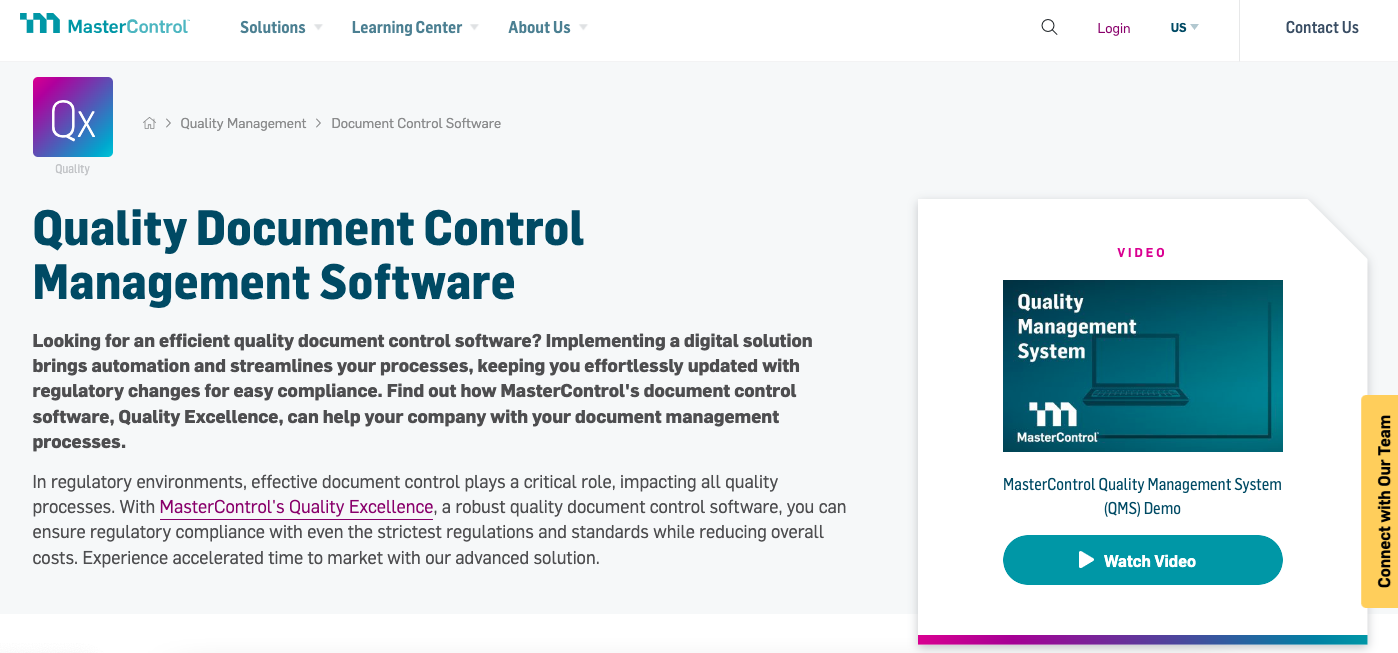
MasterControl is a document management and quality management software solution for regulated industries such as life sciences and manufacturing. It provides tools to manage documents, training, audits, and quality processes to ensure compliance with industry regulations. MasterControl is known for its robust features that help organizations maintain compliance and improve operational efficiency.
Top 5 Features
- Document Control: Manages the lifecycle of documents with version control and tracking.
- Quality Management: Includes tools for audits, training, and corrective actions.
- Compliance Management: Ensures adherence to regulatory standards and guidelines.
- Automated Workflows: Streamlines processes with automated task assignments and reminders.
- Risk Management: Identifies and mitigates risks associated with document management.
Benefits
- Regulatory Compliance: Helps meet industry-specific compliance requirements.
- Improved Quality Control: Improves product quality through effective quality management.
- Operational Efficiency: Automates manual tasks to save time and reduce errors.
- Centralized Document Storage: Keeps all documents organized and accessible.
- Risk Mitigation: Reduces compliance risks with proactive management tools.
Cons
- Complex Setup: Initial implementation can be complex for some organizations.
- Costly for Small Businesses: Pricing may be high for smaller companies with limited budgets.
Best For
Regulated industries such as pharmaceuticals, biotech, and manufacturing that require strict compliance and quality management.
5. DocuWare
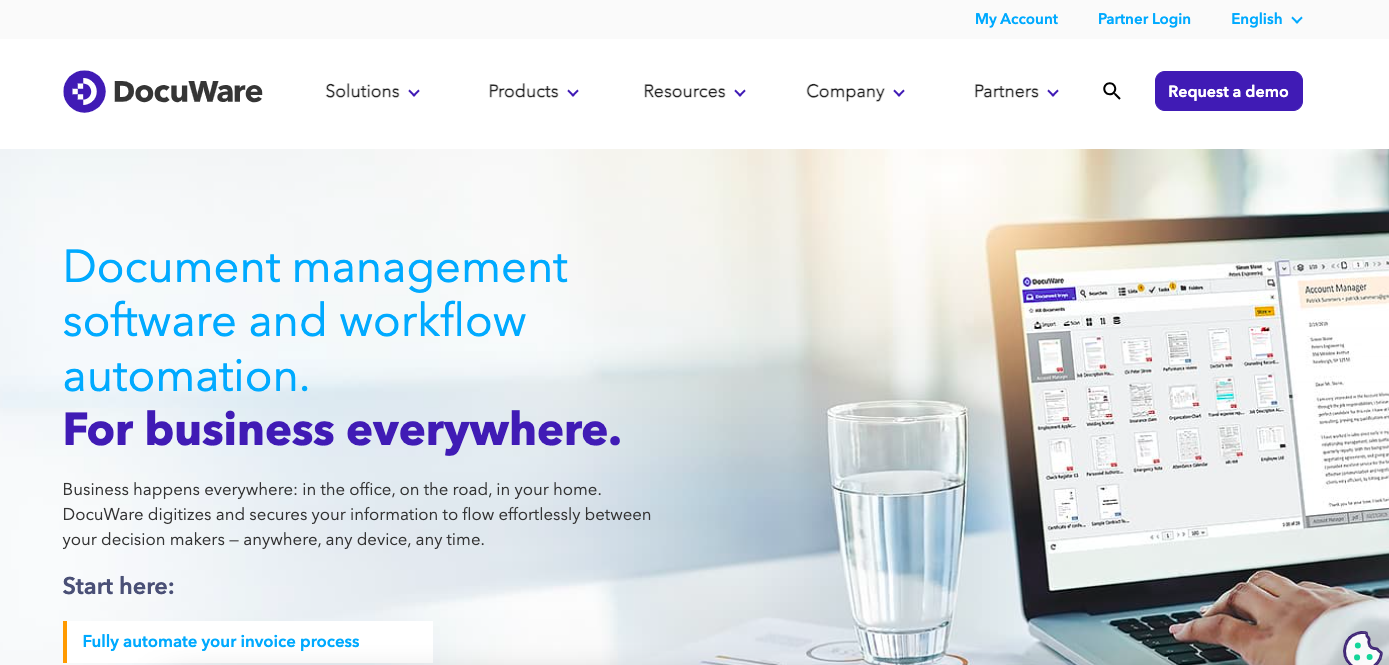
DocuWare is a cloud-based document management software that helps businesses manage and automate their document workflows. It provides tools for capturing, processing, and archiving documents, making it easy to access and share information.
Top 5 Features
- Document Capture: Scans and imports documents from different sources.
- Workflow Automation: Automates document processes and approvals.
- Secure Document Storage: Offers encrypted storage and access controls.
- Search and Retrieval: Provides advanced search capabilities for quick document access.
- Integration with Apps: Integrates with popular business applications for seamless operations.
Benefits
- Improved Productivity: Automates repetitive tasks to save time for more important work.
- Improved Collaboration: Facilitates team collaboration with easy document sharing and access.
- Cost Savings: Reduces paper usage and storage costs through digitization.
- Data Security: Protects sensitive information with robust security measures.
- Easy Access: Provides anytime, anywhere access to documents from any device.
Cons
- Learning Curve: Users may require training to fully utilize all features.
- Limited Customization: Customization options may not meet all business needs.
Best For
Businesses looking for a cloud-based document management solution to streamline workflows and improve collaboration.
6. OnlyOffice
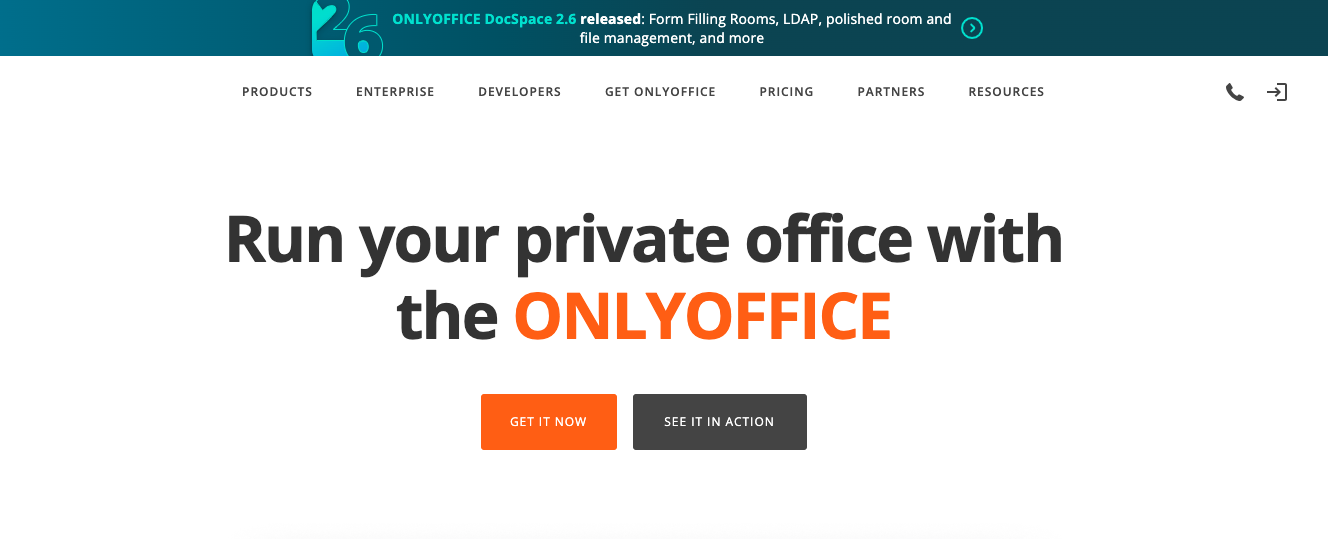
OnlyOffice is an open-source document management and collaboration platform that offers tools for managing documents, spreadsheets, and presentations. It provides cloud-based access and integrates with popular business applications to facilitate seamless collaboration. OnlyOffice is known for its robust features and flexibility, making it a popular choice for businesses of all sizes.
Top 5 Features
- Document Editing: Offers powerful editing tools for documents, spreadsheets, and presentations.
- Collaboration Tools: Enables real-time collaboration and communication.
- Access Controls: Provides granular permission settings for document access.
- Integration Capabilities: Integrates with popular apps like Google Drive and Dropbox.
- Mobile Access: Supports access from mobile devices for on-the-go productivity.
Benefits
- Improved Collaboration: Facilitates teamwork with real-time editing and communication.
- Flexibility: Offers a range of tools to meet diverse business needs.
- Cost-Effective: Provides a free version and affordable pricing plans for businesses.
- Open-Source: Allows for customization and adaptation to specific requirements.
- Cross-Platform Access: Ensures documents are accessible from any device and location.
Cons
- Complex Setup: Initial setup and configuration can be challenging for some users.
- Limited Customer Support: Support options may be limited compared to paid solutions.
Best For
Small to medium-sized businesses seeking an open-source and flexible document management solution with strong collaboration tools.
7. Hightail Business
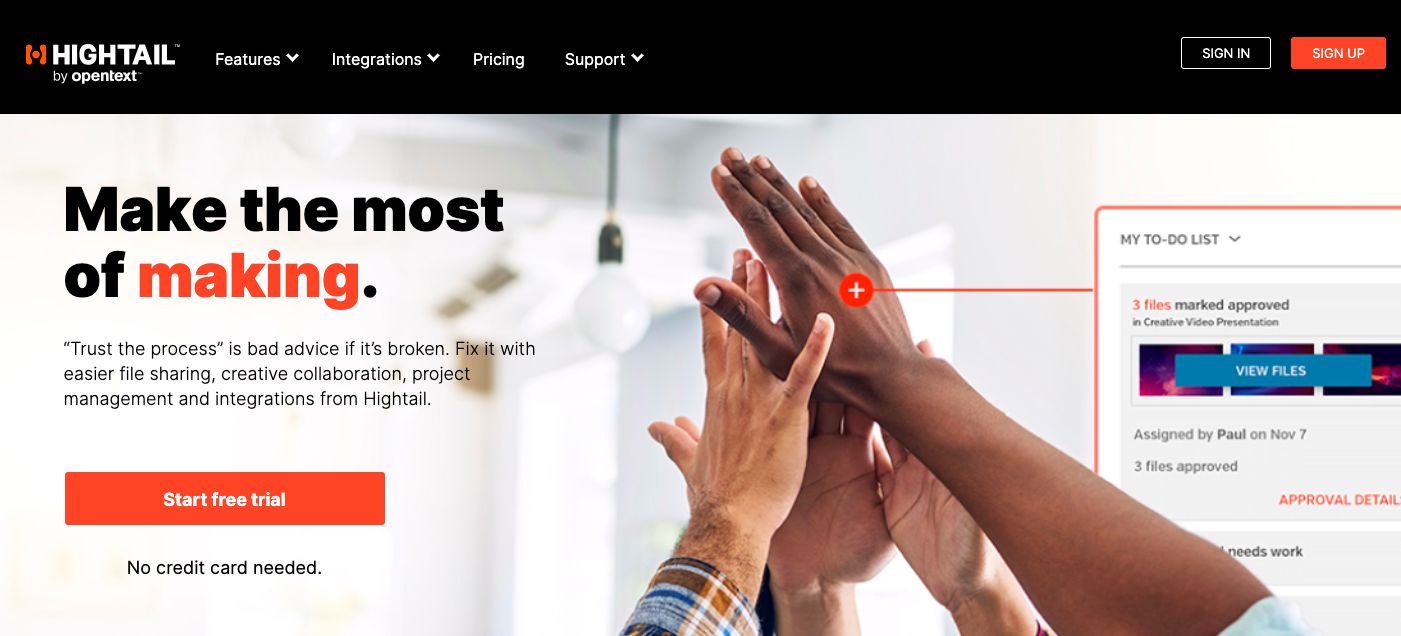
Hightail Business is a document management and file-sharing platform for creative teams to share and collaborate on large files. It provides tools for managing projects, gathering feedback, and ensuring seamless communication between team members and clients. Hightail is known for its user-friendly interface and ability to handle large multimedia files.
Top 5 Features
- File Sharing: Enables easy sharing of large files with clients and team members.
- Collaboration Tools: Provides tools for gathering feedback and making revisions.
- Project Management: Manages projects with task assignments and deadlines.
- Secure Storage: Offers encrypted storage for secure file management.
- Integration with Apps: Integrates with popular tools like Adobe Creative Cloud.
Benefits
- Streamlined Workflows: Simplifies project management and collaboration.
- Improved Client Communication: Improves client interactions with easy file sharing and feedback.
- Time Savings: Reduces the time spent on file transfers and project coordination.
- Data Security: Ensures files are protected with robust security measures.
- Improved Creativity: Supports creative teams with tools tailored to their needs.
Cons
- Pricing: May be expensive for small businesses with limited budgets.
- Limited Customization: Customization options may not meet all business requirements.
Best For
Creative teams and businesses needing a platform for sharing and collaborating on large multimedia files.
8. DocuSign
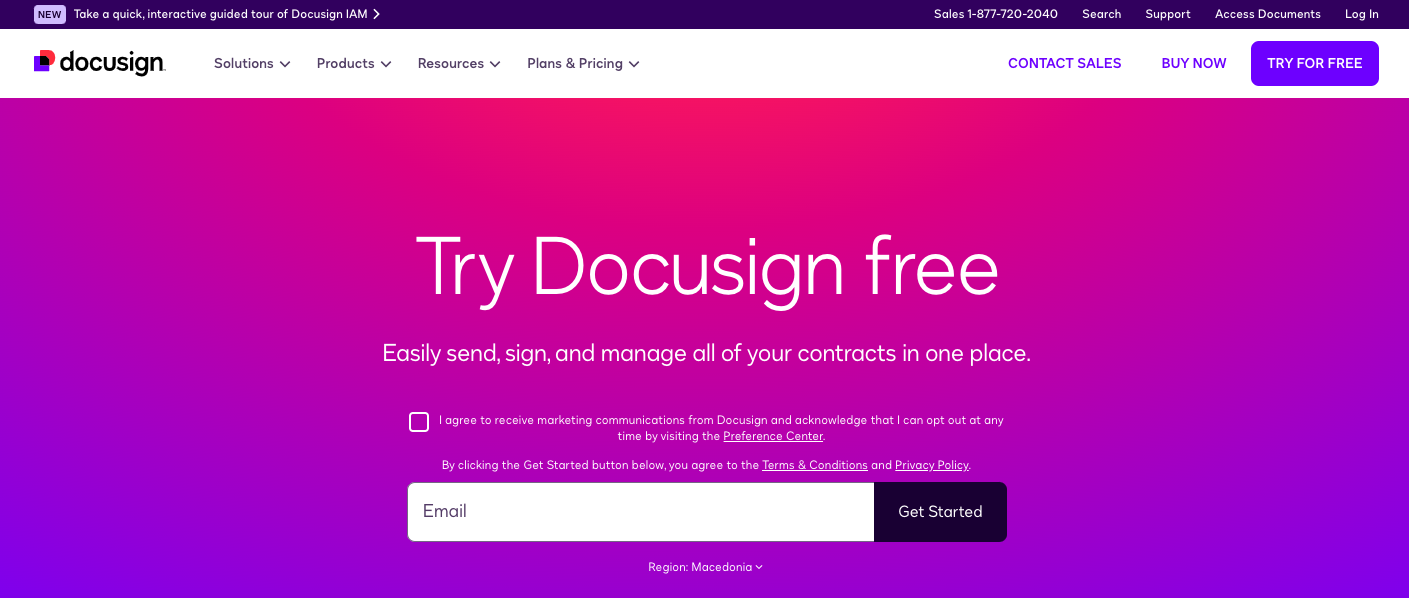
DocuSign is a leading electronic signature and document management platform that simplifies the process of signing and managing agreements. It provides secure and legally binding e-signature capabilities, making it easy for businesses to finalize contracts and agreements quickly. DocuSign integrates with a wide range of applications to streamline document workflows.
Top 5 Features
- E-Signature: Offers secure and legally binding electronic signatures.
- Workflow Automation: Automates document routing and approval processes.
- Secure Document Storage: Provides encrypted storage and access controls.
- Integration with Apps: Integrates with popular business applications for seamless operations.
- Mobile Access: Supports signing and managing documents from mobile devices.
Benefits
- Faster Signatures: Speeds up the signing process with electronic signatures.
- Improved Compliance: Ensures documents meet legal and regulatory requirements.
- Increased Efficiency: Streamlines document workflows and reduces manual tasks.
- Improved Security: Protects sensitive information with robust security measures.
- Cost Savings: Reduces the need for paper-based processes and storage.
Cons
- Pricing Tiers: Advanced features are only available in higher-priced plans.
- Limited Customization: Customization options may not meet all business needs.
Best For
Businesses of all sizes needing a reliable and secure electronic signature solution to streamline document workflows.
9. Jotform
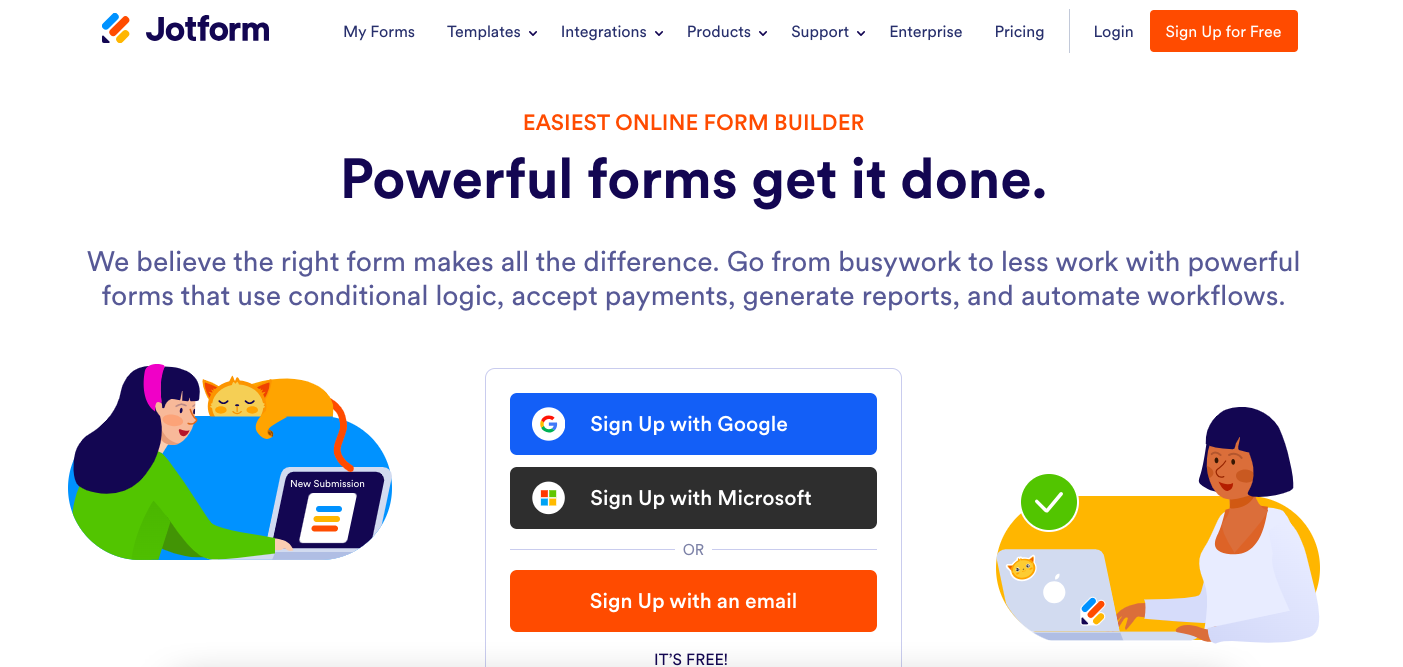
Jotform is an online form builder and document management platform that enables users to easily create and manage forms and documents. It provides a drag-and-drop interface for designing forms and collecting data, making it a popular choice for businesses looking to streamline data collection and management processes. Jotform integrates with a wide range of applications to improve functionality.
Top 5 Features
- Form Builder: Offers a drag-and-drop interface for creating custom forms.
- Data Collection: Collects and manages data from forms and documents.
- Integration with Apps: Connects with popular business applications for seamless operations.
- Secure Storage: Provides encrypted storage and access controls for data security.
- Mobile Access: Supports access from mobile devices for on-the-go productivity.
Benefits
- Easy Form Creation: Simplifies form design and data collection with a user-friendly interface.
- Improved Data Management: Centralizes data collection and management for easy access.
- Time Savings: Reduces the time spent on manual data entry and processing.
- Improved Collaboration: Facilitates team collaboration with shared access to data.
- Cost-Effective Solution: Offers affordable pricing plans for businesses of all sizes.
Cons
- Limited Customization: Some users may find customization options lacking for complex needs.
- Advanced Features: Advanced features may require higher-priced plans.
Best For
Businesses and organizations needing an easy-to-use form builder and document management solution for data collection and management.
10. Wrike

Wrike is a cloud-based project management and document management software that helps teams collaborate and manage projects effectively. It provides tools for task management, document sharing, and team communication, making it a popular choice for businesses looking to improve productivity and collaboration. Wrike integrates with different business applications to streamline workflows.
Top 5 Features
- Task Management: Provides tools for creating and managing tasks and projects.
- Document Sharing: Enables easy sharing and collaboration on documents.
- Team Communication: Offers tools for team communication and collaboration.
- Integration with Apps: Connects with popular business applications for seamless operations.
- Reporting and Analytics: Provides insights into project performance and progress.
Benefits
- Improved Productivity: Streamlines project management and collaboration for increased efficiency.
- Improved Collaboration: Facilitates team communication and document sharing.
- Better Project Visibility: Offers real-time insights into project status and performance.
- Cost Savings: Offers comprehensive features to reduce the need for multiple software solutions.
- Scalability: Adapts to growing business needs with customizable tools.
Cons
- Complex Setup: Initial setup and configuration can be challenging for some users.
- Pricing Tiers: Advanced features are only available in higher-priced plans.
Best For
Teams and businesses needing a comprehensive project management and document management solution to streamline workflows and improve collaboration.
11. Notion
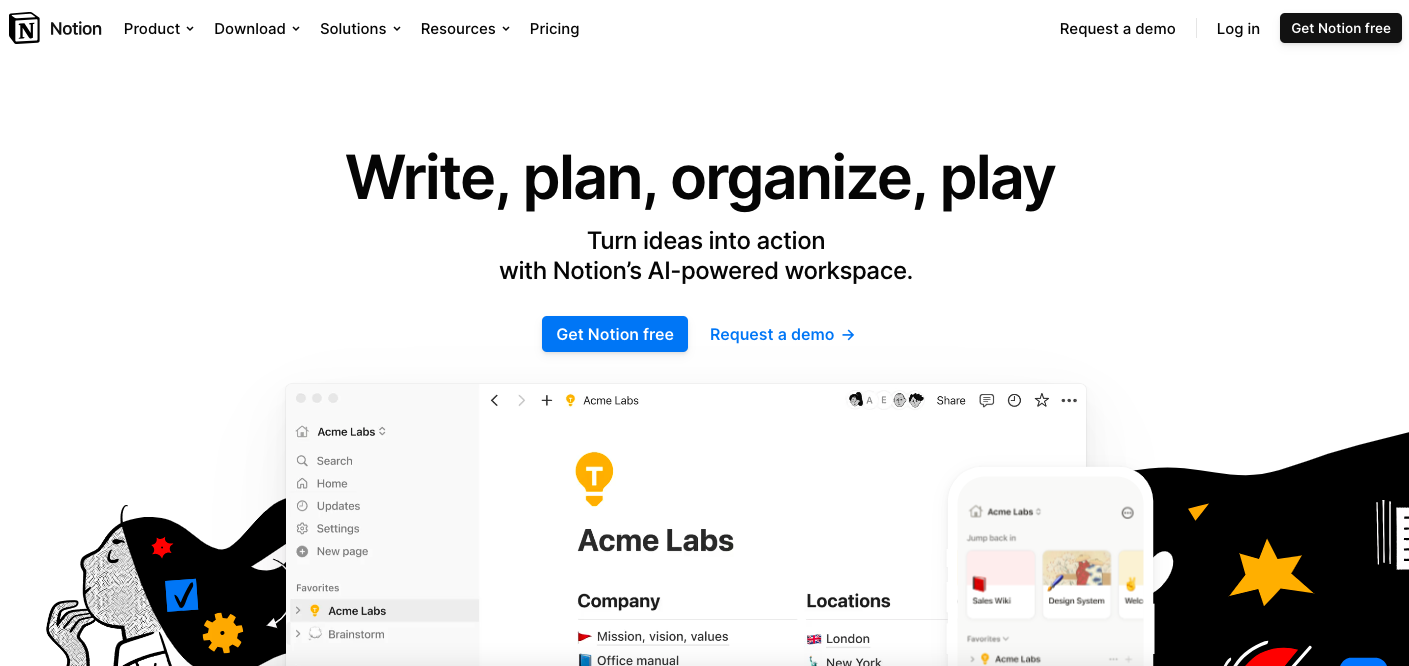
Notion is a versatile document management and collaboration platform that offers a range of tools for managing documents, projects, and workflows. It provides a flexible workspace where teams can collaborate, share information, and organize tasks, making it a popular choice for businesses looking to improve productivity and collaboration. Notion integrates with popular business applications to improve functionality.
Top 5 Features
- Document Management: Offers tools for creating, managing, and sharing documents.
- Project Management: Provides tools for managing tasks and projects.
- Team Collaboration: Facilitates team communication and collaboration.
- Integration with Apps: Connects with popular business applications for seamless operations.
- Customizable Workspace: Offers a flexible and customizable workspace for teams.
Benefits
- Improved Productivity: Streamlines document and project management for increased efficiency.
- Improved Collaboration: Facilitates team communication and document sharing.
- Better Organization: Offers tools for organizing tasks and information in one place.
- Cost Savings: Offers comprehensive features to reduce the need for multiple software solutions.
- Scalability: Adapts to growing business needs with customizable tools.
Cons
- Learning Curve: Users may require time to become familiar with all features.
- Limited Advanced Features: Some advanced features may be lacking compared to specialized tools.
Best For
Teams and businesses needing a flexible and comprehensive document management and collaboration solution to improve productivity and organization.
Top Features in Document Management Software
Effective document management software has many features to improve your work efficiency and productivity. Here are the top features to look at.

Storage Capacity
A document management system's storage capacity is key to safely storing many documents in the cloud. It allows users to easily find important files and saves space.
Advanced Search Capabilities
Advanced search features let you use full-text search and metadata tagging. These make finding documents quick, reducing the time spent looking for files.
Improved Security
Document management systems need strong security. They use encryption and access controls to keep sensitive info safe. Only those allowed can see important documents.
Support for Multiple File Formats
A good document management solution supports many file types, like PDFs, images, and old documents. This means you can manage different documents without extra software.
File Sharing
Easy file sharing is key to teamwork. Your DMS should let you share documents with your team easily, which helps with collaboration and project management.
Collaboration Features
Features like real-time editing and commenting are important for teamwork. They help your team work better, share ideas well, and increase productivity.
| Feature | Description | Benefit |
| Storage Capacity | Ability to store large volumes of documents in the cloud | Free up physical storage space and access files anytime |
| Advanced Search | Full-text search and metadata tagging capabilities | Fast retrieval of documents saves time |
| Improved Security | Strong encryption and access controls for documents | Protects sensitive information from unauthorized access |
| File Format Support | Handles different formats like PDFs and images | Ensures compatibility with your existing documents |
| File Sharing | Seamless sharing options for team collaboration | Improves teamwork and project management |
| Collaboration Features | Real-time editing and commenting capabilities | Promotes effective teamwork and productivity |
Document Management Software Costs and Pricing
The cost of Document Management Software can be complex. It depends on the vendor, what the software can do, and how many users it has. Most providers charge a monthly fee based on what you need. For example, a basic plan might include the basics, while more expensive plans add things like better security and tools for collaboration.
There might also be extra costs for storing more data or handling more documents. Cloud-based solutions often let you pay for only what you use, making it easier to manage your budget.
A detailed DMS cost analysis shows that buying the software can save money over time. Using less paper and needing less storage can make your business more efficient. This can help your bottom line grow.
| Vendor | Basic Plan Cost (Monthly) | Premium Plan Cost (Monthly) | Key Features |
| DocuWare | $30 | $50 | Document workflow, Audit tracking, E-signatures |
| Evernote Business | $14.99 | $24.99 | Team collaboration, Searchable notes, File attachments |
| M-Files | $20 | $40 | Automated workflows, Metadata-driven organization |
| Google Workspace | $6 | $12 | File sharing, Integrated tools, Cloud storage |
How to Choose the Best Document Management Software for Your Business
Choosing the right Document Management Software (DMS) is important. Consider your business needs and make sure the system fits your goals.
What Problem Are You Trying to Address?
Identify the challenges your business faces. Think about problems like long wait times for documents or poor file security. Knowing these issues helps you pick a DMS that solves them.
Who Will Be Using It?
Figure out who will use the software. Will it be for a small team or the whole company? It's key to choose a DMS that works well for everyone involved.
Which Other Tools Does It Need to Integrate With?
The software needs to work well with other tools you use. Make sure it can easily connect with your current systems. This makes workflows smoother and data sharing easier.
Improve Your Document Management Efficiency with Kohezion
Kohezion is a powerful tool that increases your document management. It lets you create apps that fit your business needs. This means you can store documents efficiently, share them easily, and automate workflows. This makes your work more productive.
The Kohezion advantages go beyond just storing documents. It helps teams work better together. Everyone can find important documents fast, which helps make quicker decisions and tackle business challenges better.
Kohezion also focuses on keeping your business in line with the law and keeping data safe. With so many rules about handling data, Kohezion helps you stay compliant. It keeps sensitive info safe but lets the right people access it easily.
Adding Kohezion to your workflow does more than just upgrade your document management. It also gives you insights from your data. This helps you make smarter decisions that can move your business forward. In short, using Kohezion changes how your company handles documents. It makes your operations more efficient and effective.
| Feature | Kohezion | Traditional Document Management Software |
| Customization | High, tailored applications | Limited, one-size-fits-all |
| Collaboration | Improved real-time sharing | Basic sharing options |
| Compliance Management | Integrated compliance tools | Manual compliance checks |
| Data Insights | Advanced analytics capabilities | Minimal reporting options |
Conclusion
Document Management Software (DMS) can improve businesses' work. It improves security, works faster, and follows rules. With more work done online, having a strong DMS is key to success.
When choosing a DMS, look at what you need and pick one that fits your business. This way, you can make managing documents easier.
Making a smart choice can lead to better efficiency and growth for your business. The right choice now can help you in the future. Think about what you need and make a choice that will help you grow.
If you are interested in finding the best document management solution for your business, contact Kohezion to see how we can help streamline your processes and improve your document management experience.
Start building with a free account
Frequently Asked Questions
Yes, document management software can manage both paper and digital documents. The software can use scanning and optical character recognition (OCR) technology to digitize and store paper documents electronically. This capability ensures that all documents are organized and accessible within the digital system.
Document management software provides cloud-based access to documents from any location. Team members can collaborate in real time, share files, and make edits regardless of their physical location. This capability ensures that projects continue smoothly and efficiently, even when team members work remotely.
Most modern document management software is designed to be user-friendly, with intuitive interfaces and easy-to-navigate features. Many systems offer customizable dashboards, drag-and-drop functionalities, and tutorials to help users get started quickly. However, the user experience can vary depending on the specific software and its complexity.
Document management software provides several security features to protect sensitive information. These features include access controls, encryption, user authentication, and audit trails to monitor document activities. These features prevent unauthorized access and ensure data is handled in compliance with regulatory standards.

