Efficient employee file management helps maintain organized and secure records. With remote work and digital communication becoming more prevalent, having the right software can significantly streamline this process. According to a 2023 report by Deloitte, 64% of organizations have accelerated their investment in digital tools to improve HR processes.
In this article, we’ll explore the top 10 employee file management tools for 2024, highlighting their features and benefits to help you choose the best solution for your needs.
What is Employee File Management Software?
Employee file management software is a platform for HR tasks. It facilitates payroll, performance reviews, and document tracking.
This software keeps detailed records of employees. It helps companies follow labor laws and makes work more efficient in different departments. Features like tracking applicants and self-service portals help manage the workforce better.
Companies can use this software to increase productivity. It gives easy access to important documents and data, which helps with making smart decisions and managing employees more efficiently.
Why is Employee File Management Software Important?
Employee management software makes complex HR tasks easier and increases efficiency. Handling routine tasks automatically reduces mistakes, letting your team focus on important tasks.
Employee file management software keeps all employee records in check and is easy to find for audits. This helps you avoid big fines and builds a transparent work culture.
This software also improves how HR talks to employees, improving the workplace. It encourages feedback and teamwork. With its analytics and reports, companies can make smarter decisions based on data.
Using employee file management software helps your business run better and save money. It makes HR tasks more efficient and helps your team work better together, leading to a more productive and rule-following workforce.
Benefits of Employee File Management Software
Employee file management software offers many benefits. It increases efficiency and helps your business grow. It's great for automating documents and improving HR processes.
Document Organization
A good system lets you quickly find and manage employee files, saving time and reducing stress.
Workflow Automation
Automation makes HR tasks easier. It cuts down on manual work, which means fewer mistakes. This lets your team focus on important projects instead.
Centralized File Storage
Having all the files in one place helps everyone work better together. It ensures everyone can easily find the documents they need, improving teamwork and getting projects done faster.
Secure Information Storage
This software keeps information secure with strong encryption and access controls, greatly lowering the chance of data theft.
Greater Efficiency
Using employee file management systems makes HR tasks more efficient. It speeds up everything from hiring to onboarding. This means better results come faster.
Ensuring Compliance
Following the law is a must for any business. These systems keep accurate records and automating documents, making it easier to meet legal standards.
Better Employee Experience
Easy access to their records makes employees happier. When they can manage their documents easily, they're more satisfied and engaged at work.
Streamlined Communication
Good communication is key. These systems make sharing documents easy, keeping everyone informed and on the same page.
Enables Remote Work and Collaboration
This software allows employees to access files from anywhere, supporting remote work and ensuring everyone stays productive, no matter where they are. It helps everyone stay productive, no matter where they are.
Data-Driven Decision-Making
Organizing employee data helps you make better decisions. Analyzing trends and metrics can help you spot areas for improvement, leading to better business performance.
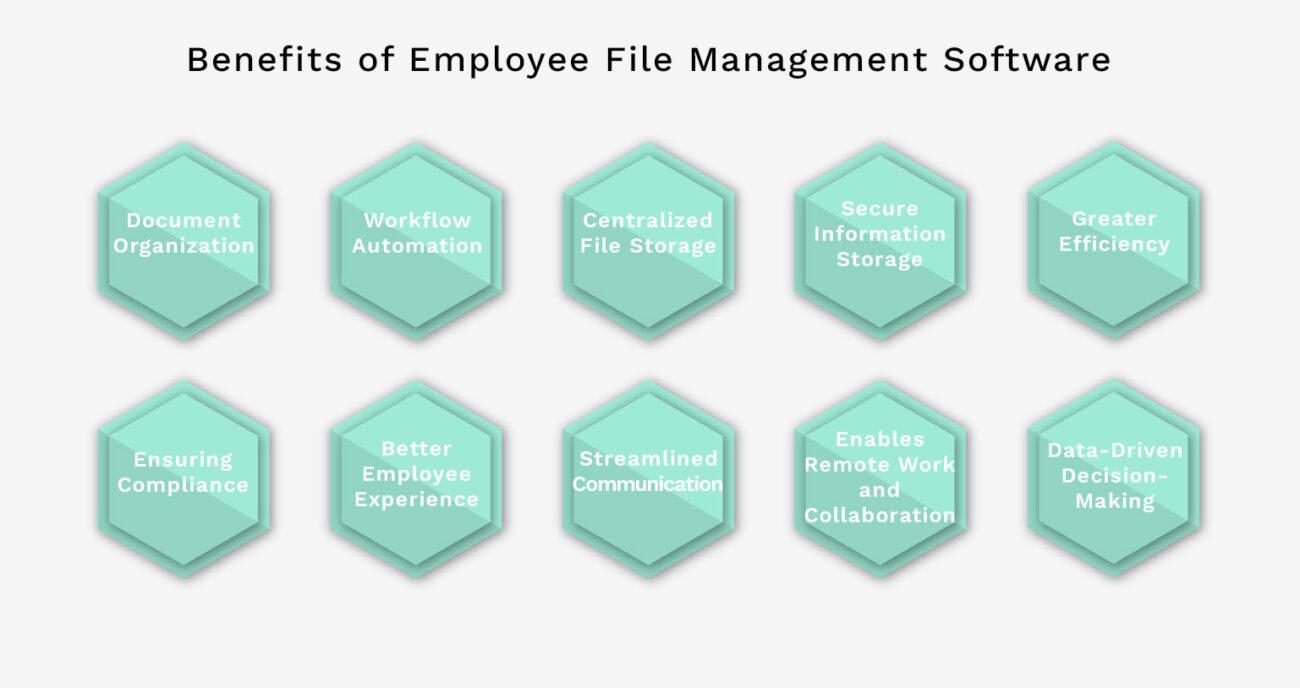
The Best Employee File Management Software for 2024
Choosing the right employee file management software can greatly improve your organization's efficiency and data security. Here are some of the best tools for 2024 that offer robust features to streamline your file management processes.
1. Kohezion
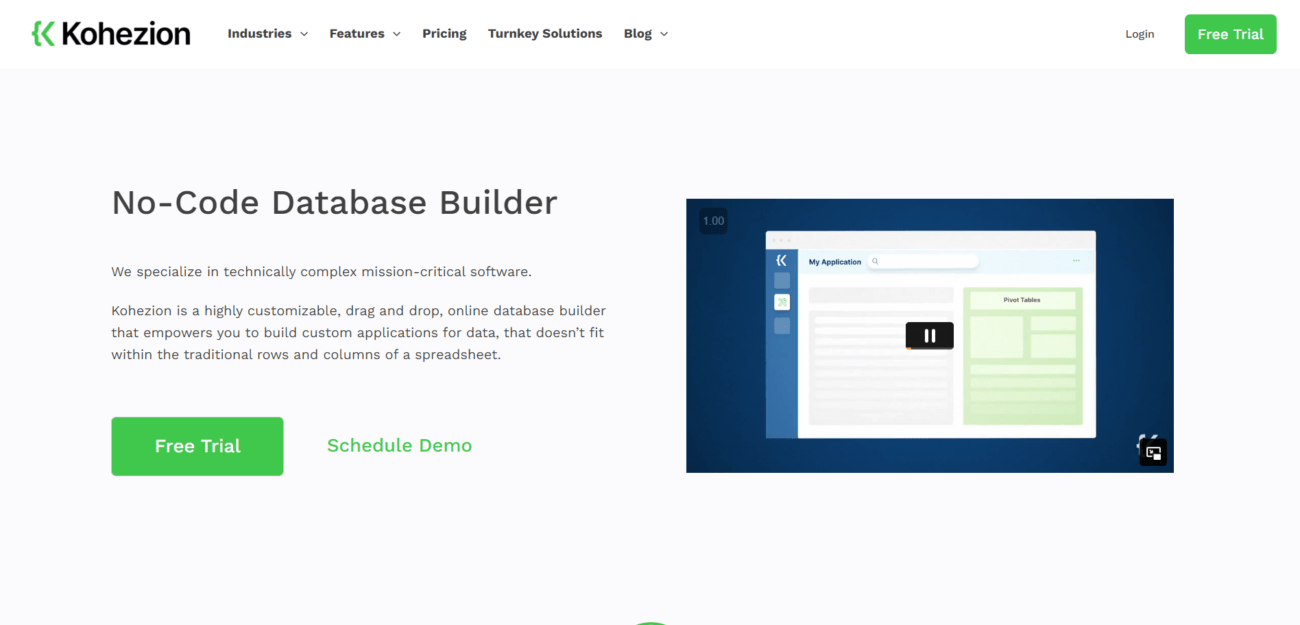
Kohezion is a powerful, customizable employee file management software designed to simplify data management and improve collaboration within teams. It offers robust tools for organizing, storing, and accessing employee documents, allowing HR departments to streamline their processes. Kohezion's cloud-based platform provides secure access to files from anywhere, making it an excellent choice for businesses with remote or distributed teams.
Top 5 Features:
- Customizable Dashboards: Tailor dashboards to display relevant data and metrics.
- Advanced Search: Quickly locate documents using powerful search tools.
- Role-Based Access Control: Manage permissions to ensure data security.
- Automated Workflows: Streamline processes with automated task management.
- Data Encryption: Protect sensitive information with high-level encryption.
5 Benefits:
- Improved Collaboration: Improves team communication and document sharing.
- Increased Productivity: Automates routine tasks to save time and reduce manual work.
- Improved Data Security: Protects sensitive information with robust security measures.
- Flexible Integration: Integrates with existing systems and applications.
- Scalable Solutions: Adapts to the growing needs of businesses of all sizes.
2 Cons:
- Learning Curve: Requires time to learn all features and customization options.
- Complex Setup: Initial configuration can be challenging for non-technical users.
Best For:
Organizations looking for a customizable, secure, and scalable file management solution that supports remote work and complex data requirements.
2. Connecteam
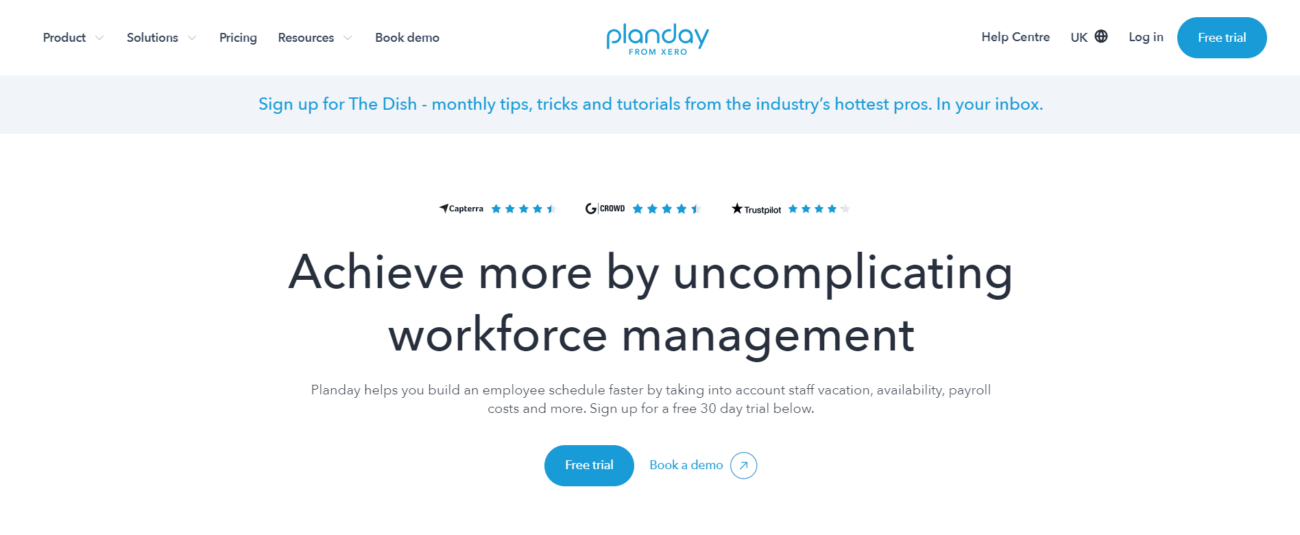
Connecteam is a comprehensive employee management software designed to streamline operations and improve communication within organizations. It offers a suite of tools to manage employee files, schedules, and tasks, making it ideal for businesses seeking an all-in-one solution. With its user-friendly interface, Connecteam is accessible to both technical and non-technical users, helping teams collaborate more effectively.
Top 5 Features:
- Employee Directory: A centralized database for storing employee information.
- Task Management: Assign and track tasks across teams and departments.
- Time Tracking: Monitor employee hours and attendance with ease.
- Mobile App: Access tools and data on the go with a mobile-friendly app.
- Communication Tools: Improve internal communication with chat and notifications.
5 Benefits:
- Streamlined Operations: Simplifies HR processes with integrated tools.
- Better Communication: Keeps teams connected and informed in real time.
- Improved Compliance: Helps ensure adherence to labor laws and regulations.
- Increased Employee Engagement: Engages employees through interactive features.
- Efficient Scheduling: Optimizes workforce scheduling and resource allocation.
2 Cons:
- Limited Customization: Some features may lack advanced customization options.
- Pricing Structure: Costs can increase with additional features and users.
Best For:
Small to medium-sized businesses seeking an all-in-one solution for employee management and communication.
3. Avokaado
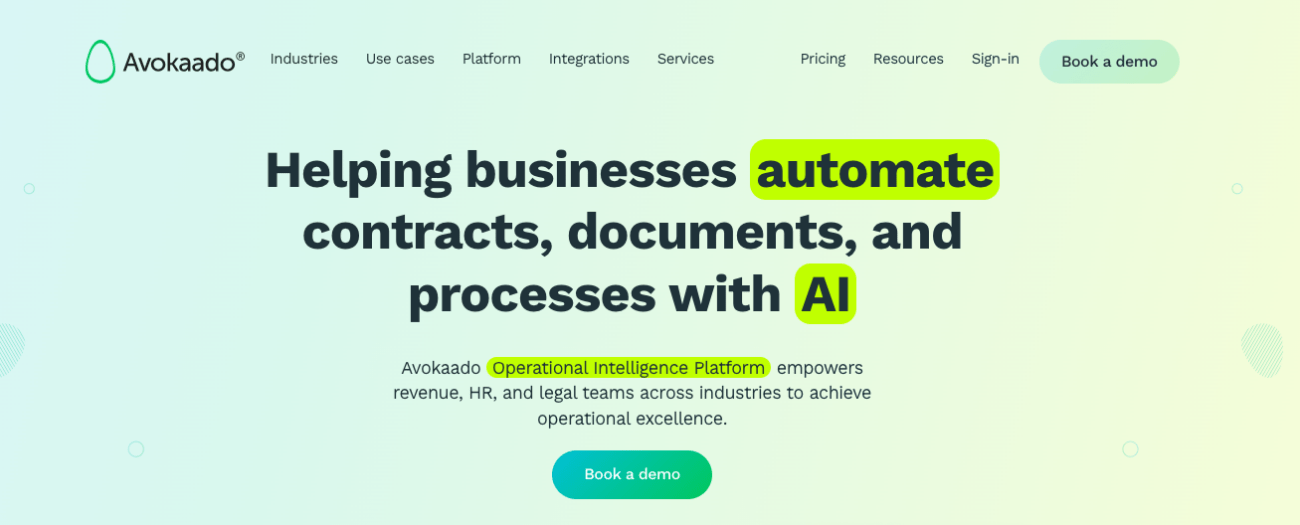
Avokaado is a document automation and management software tailored to streamline legal workflows and improve collaboration in law firms and legal departments. It offers robust tools for drafting, managing, and storing legal documents, enabling teams to work more efficiently and reduce errors. Avokaado's intuitive interface and automated workflows make it easy to standardize document creation and management processes.
Top 5 Features:
- Template Library: Access a wide range of customizable document templates.
- Document Automation: Automate document drafting and approval workflows.
- Collaboration Tools: Facilitate collaboration and version control on legal documents.
- Data Privacy Controls: Ensure compliance with data protection regulations.
- Analytics Dashboard: Gain insights into document usage and performance metrics.
5 Benefits:
- Increased Efficiency: Reduces time spent on manual document drafting.
- Improved Accuracy: Minimizes errors with automated document generation.
- Better Collaboration: Supports real-time collaboration and feedback.
- Streamlined Workflows: Automates repetitive tasks for greater productivity.
- Regulatory Compliance: Ensures adherence to legal and industry standards.
2 Cons:
- Niche Focus: Primarily tailored for legal teams and may not suit other industries.
- Integration Limitations: Limited integrations with non-legal software platforms.
Best For:
Legal professionals and teams seeking to automate and streamline document management and legal workflows.
4. DynaFile
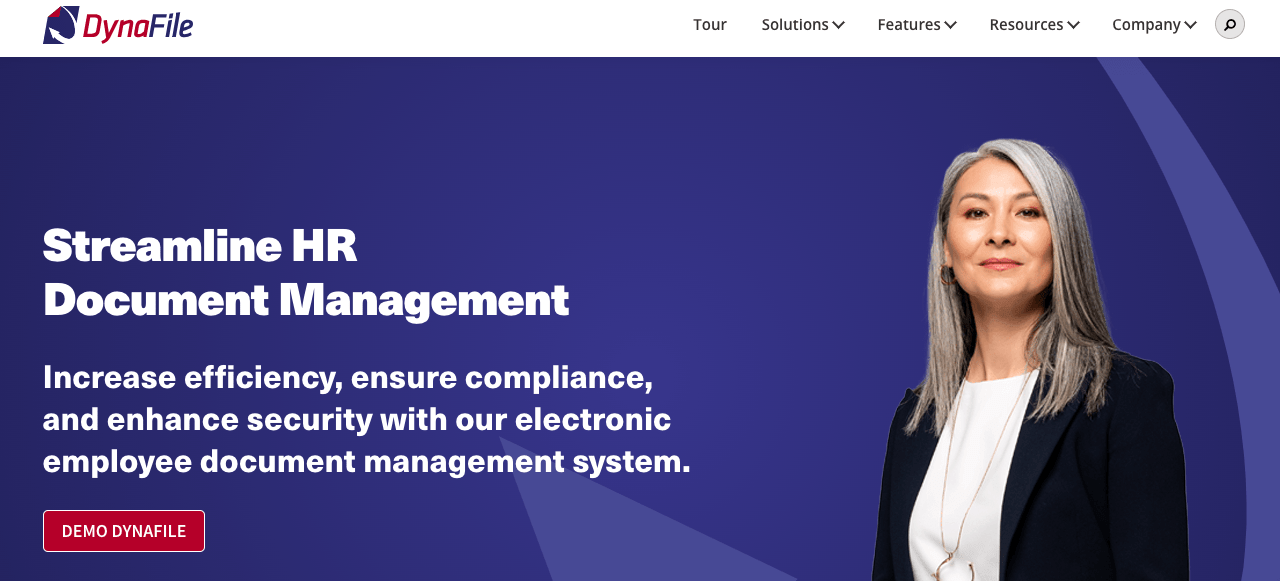
DynaFile is cloud-based document management software designed to help businesses efficiently manage and organize employee files. With its user-friendly interface and advanced scanning capabilities, DynaFile enables HR teams to seamlessly transition from paper-based to digital document management. It offers secure storage and easy file access, improving HR productivity and compliance.
Top 5 Features:
- Document Scanning: Convert paper files to digital format with ease.
- Indexing and Tagging: Organize files using customizable tags and indexes.
- Secure Access Controls: Manage user permissions to protect sensitive data.
- Automated Workflows: Streamline approval and review processes.
- Audit Trail: Track document access and modifications for compliance.
5 Benefits:
- Paperless Transition: Facilitates the move from physical to digital document management.
- Improved Compliance: Supports compliance with data protection and privacy regulations.
- Improved Organization: Organizes files systematically for quick retrieval.
- Increased Security: Safeguards sensitive information with robust security measures.
- Time Savings: Reduces manual work with automated processes.
2 Cons:
- Setup Complexity: Initial setup and scanning may require significant time and effort.
- Limited Integration: Fewer integration options with other HR systems.
Best For:
Organizations seeking to digitize and streamline their document management processes, particularly those transitioning from paper-based systems.
5. Eddy
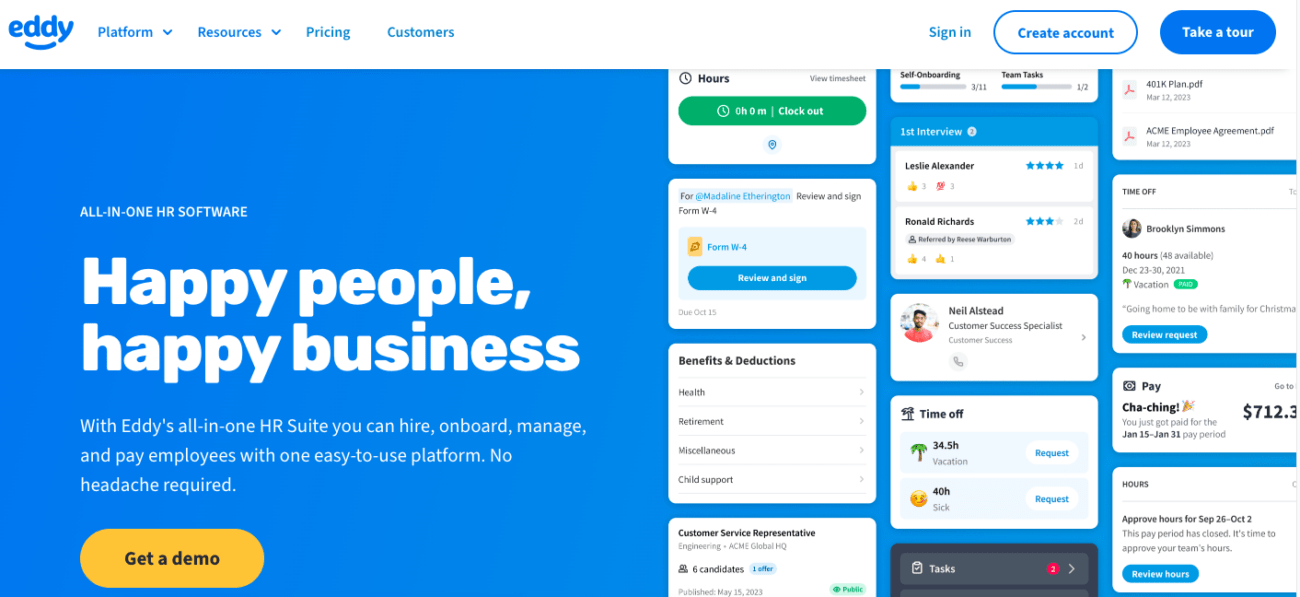
Eddy is an all-in-one HR software solution for small to medium-sized businesses. It focuses on simplifying HR tasks and improving employee management. It offers tools for managing employee files, onboarding, payroll, and time tracking, making it a comprehensive platform for HR operations. Eddy's intuitive design and user-friendly features make it accessible for HR teams of all experience levels.
Top 5 Features:
- Employee Onboarding: Streamline the onboarding process with automated workflows.
- File Management: Store and organize employee documents securely.
- Time Tracking: Monitor employee hours and attendance efficiently.
- Payroll Management: Simplify payroll processing and tax compliance.
- Performance Reviews: Conduct and track employee performance evaluations.
5 Benefits:
- Comprehensive HR Solution: Covers different HR tasks in one platform.
- Improved Onboarding: Ensures a smooth and organized onboarding experience.
- Efficient Payroll Processing: Reduces errors and saves time in payroll management.
- Improved Compliance: Helps maintain compliance with labor laws and regulations.
- User-Friendly Interface: Easy to navigate, even for non-technical users.
2 Cons:
- Limited Advanced Features: May lack some advanced features found in larger HR systems.
- Scalability Constraints: Best suited for small to medium-sized businesses, with limited scalability for larger enterprises.
Best For:
Small—to medium-sized businesses are looking for an affordable, all-in-one HR solution that focuses on employee management and compliance.
6. GoCo
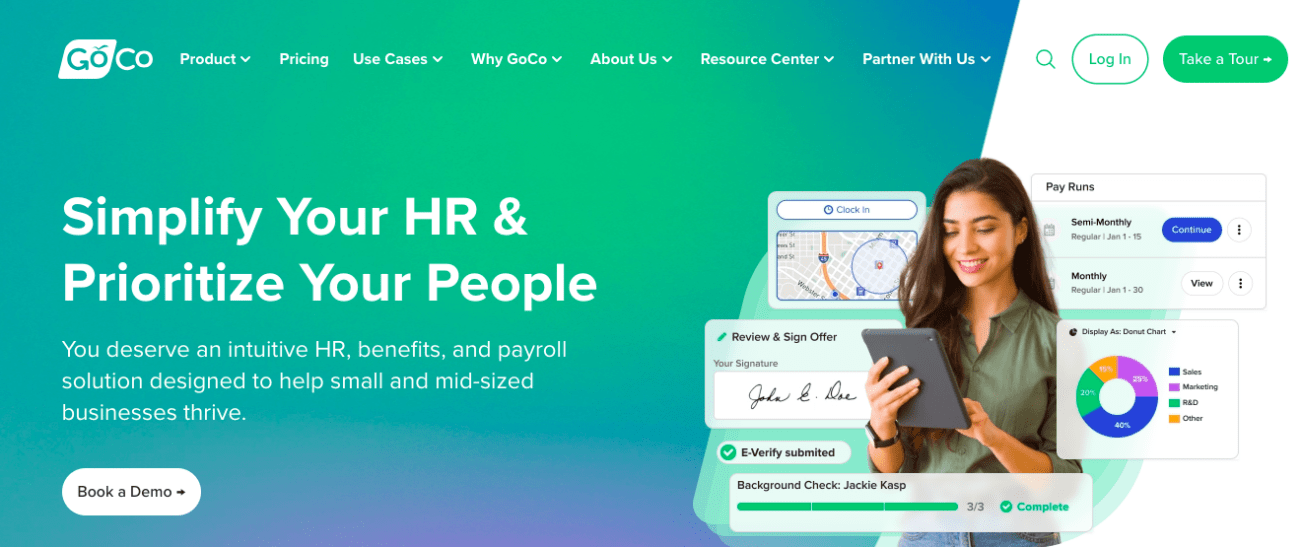
GoCo is a modern HR and benefits administration platform that simplifies HR tasks and improves employee experience. It offers a range of tools for managing employee files, benefits, payroll, and compliance, making it a versatile solution for HR teams. With its intuitive interface and integration capabilities, GoCo streamlines HR processes and increases efficiency.
Top 5 Features:
- Benefits Administration: Manage employee benefits and open enrollment processes.
- File Management: Store and organize employee documents securely.
- Payroll Integration: Seamlessly integrate with payroll providers for accurate processing.
- Compliance Tracking: Ensure compliance with labor laws and regulations.
- Custom Workflows: Create and automate custom HR workflows.
5 Benefits:
- Streamlined HR Processes: Simplifies complex HR tasks with integrated tools.
- Improved Employee Experience: Improves the employee journey from onboarding to offboarding.
- Accurate Payroll Management: Reduces errors and ensures timely payroll processing.
- Efficient Benefits Management: Facilitates benefits administration and communication.
- Improved Compliance: Helps HR teams stay compliant with evolving regulations.
2 Cons:
- Limited Customization: Some features may lack advanced customization options.
- Pricing Tiers: Costs can increase with additional features and users.
Best For:
Small to medium-sized businesses seeking a user-friendly HR and benefits administration platform with strong integration capabilities.
7. DocuSign
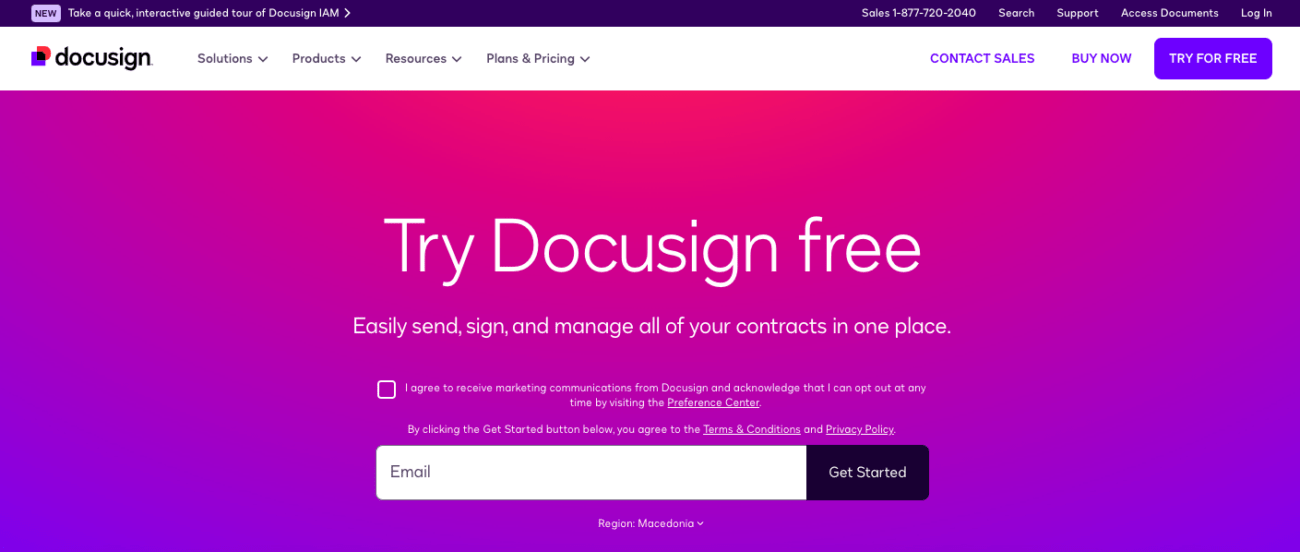
DocuSign is a leading electronic signature and digital transaction management platform that simplifies the process of signing and managing documents online. It offers secure, legally binding e-signatures and integrates with different business applications to streamline document workflows. DocuSign is widely used for its ease of use and strong security features.
Top 5 Features:
- Electronic signature capabilities: Allows users to sign documents electronically, saving time and paper.
- Document storage and management: Provides a secure place to store and organize documents.
- Integration with popular apps like Salesforce and Google Drive: Connects seamlessly with other commonly used business applications.
- Customizable signing workflows: Lets users create tailored signing processes to fit their needs.
- Mobile access and signing: Enables document management and signing from any mobile device.
5 Benefits:
- Speeds up document signing processes: Reduces the time it takes to complete and manage documents.
- Improves security with encrypted signatures: Ensures that signatures are secure and legally binding.
- Reduces paper and printing costs: Minimizes the need for physical document handling.
- Easy integration with existing systems: Works seamlessly with other business applications.
- Accessible from any device with the internet: Allows signing and managing documents from anywhere.
2 Cons:
- Can be expensive for small businesses: Higher costs may be a concern for smaller organizations.
- May require training for complex features: Some users may need additional training to fully utilize advanced functionalities.
Best For: Businesses needing secure, efficient e-signature solutions
8. DocuPhase
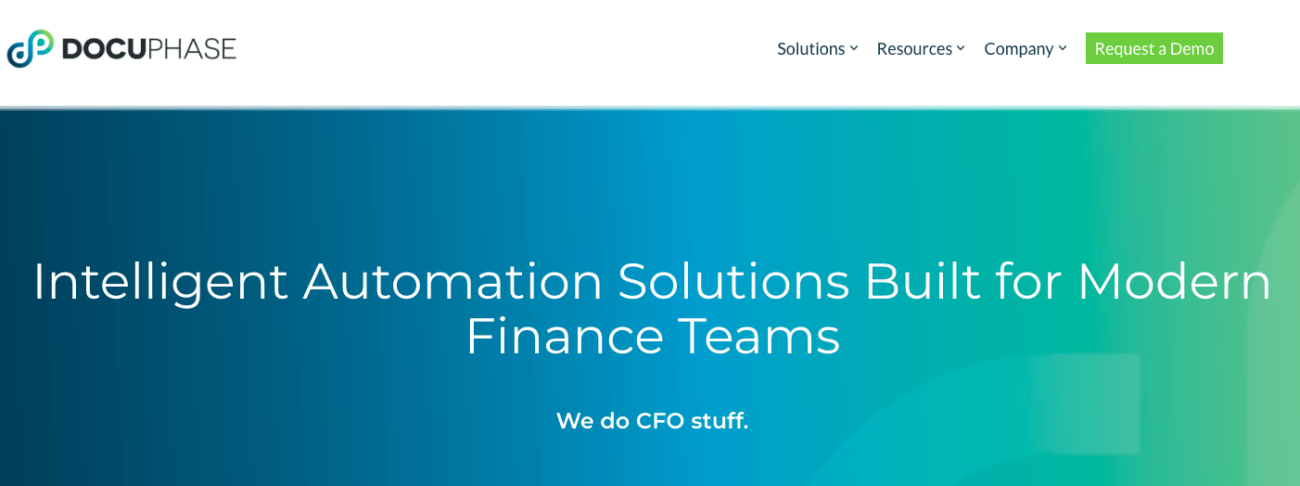
DocuPhase is a comprehensive document management and workflow automation platform designed to improve business efficiency. It provides tools for managing documents, automating business processes, and improving collaboration. Its flexible solutions cater to a range of industries and offer scalability and customization.
Top 5 Features:
- Document management and storage: Provides tools for organizing and securely storing documents.
- Workflow automation: Automates business processes to improve efficiency.
- Advanced search and retrieval: Allows users to quickly find and access documents.
- Customizable dashboards and reports: Offers tailored reporting and analytics to meet specific needs.
- Integration with other business systems: Connects with different business tools for a unified workflow.
5 Benefits:
- Streamlines document workflows and approvals: Automates processes to improve efficiency.
- Improves accessibility and retrieval of documents: It makes finding and accessing files easier.
- Improves operational efficiency through automation: Reduces manual tasks and speeds up operations.
- Offers robust reporting and analytics: Provides insights through detailed reports and dashboards.
- Scales with business growth: Adapts to increasing document management needs.
2 Cons:
- Can be complex to set up and configure: May require significant time and resources for initial setup.
- Higher cost compared to simpler solutions: More expensive than basic document management options.
Best For: Companies needing extensive document management and workflow automation
9. UKG
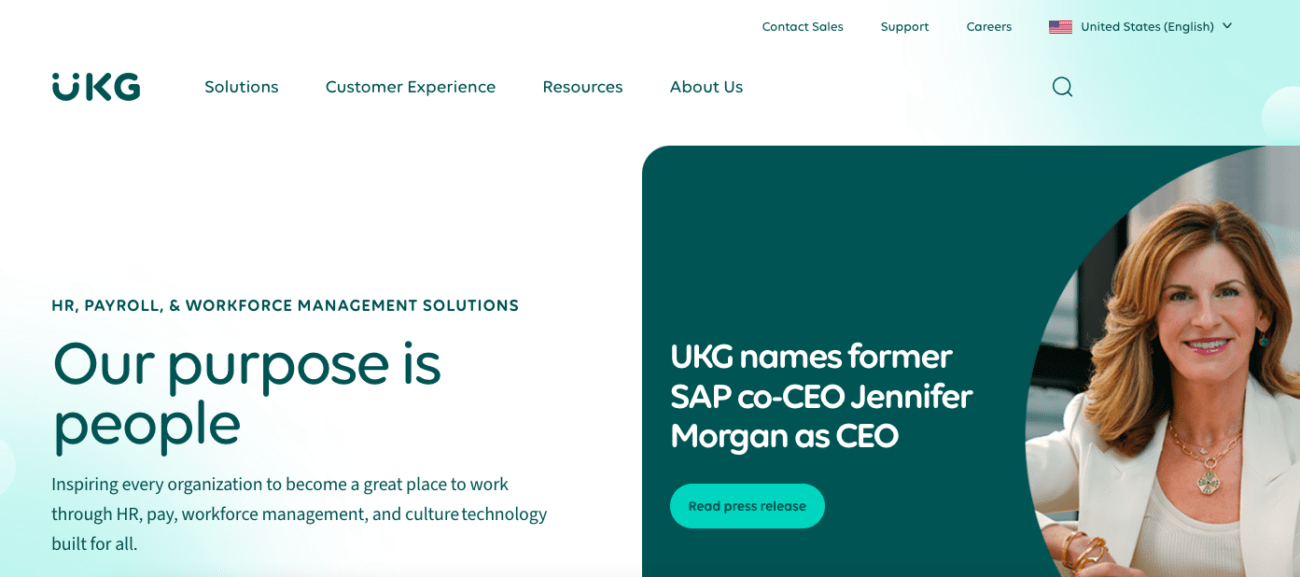
UKG provides a cloud-based HR document management solution designed to improve HR processes and compliance. It helps organizations manage employee records, automate HR workflows, and ensure compliance with labor laws. The platform is known for its user-friendly interface and integration with other HR systems.
Top 5 Features:
- HR document management: Manages employee records and HR documents securely.
- Automated workflows for HR processes: Streamlines and automates HR tasks and approvals.
- Compliance tracking and reporting: Helps ensure adherence to labor laws and regulations.
- Integration with existing HR systems: Works with current HR software for a seamless experience.
- Secure cloud storage: Keeps HR documents safe and accessible in the cloud.
5 Benefits:
- Simplifies HR document management and compliance: Streamlines HR tasks and ensures regulatory adherence.
- Automates routine HR tasks: Reduces manual work and improves efficiency.
- Improves data security and accessibility: Protects sensitive employee information.
- Integrates with other HR software: Works well with existing HR systems for a unified approach.
- Improves HR efficiency: Speeds up and simplifies HR processes.
2 Cons:
- Limited customization options for specific needs: May not offer tailored solutions for every organization.
- May require training for full utilization: Users might need additional training to maximize features.
Best For: HR departments seeking streamlined document management and compliance
10. PandaDoc
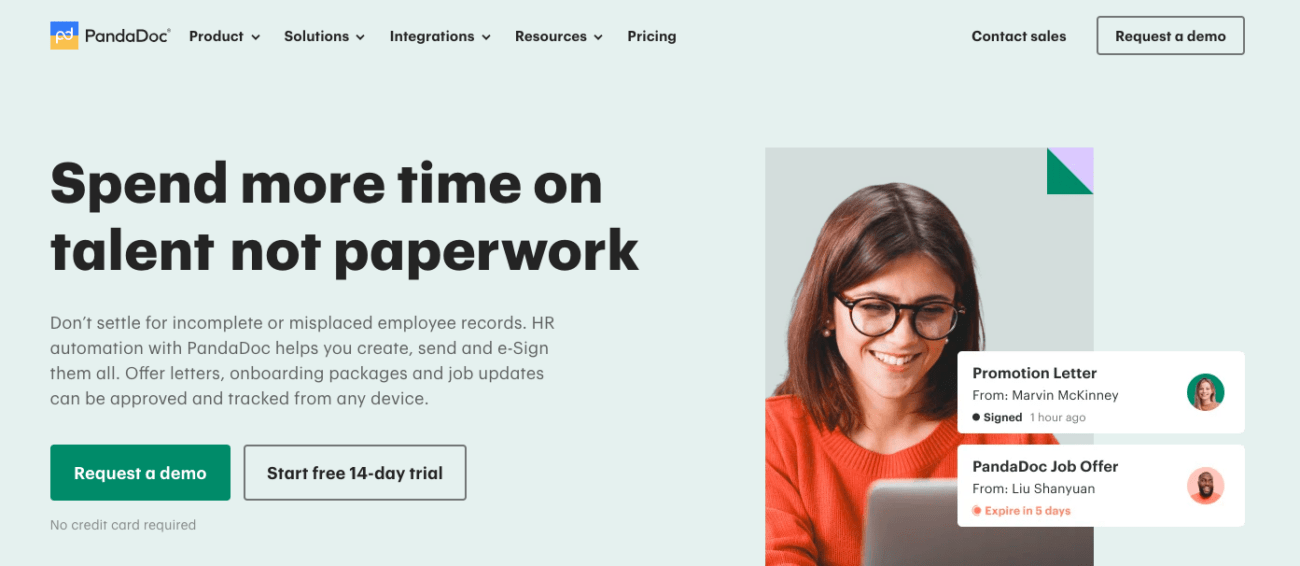
PandaDoc is a document automation platform for creating, managing, and e-signing business documents. It helps businesses streamline their document workflows, from proposal creation to contract management. PandaDoc is known for its ease of use and ability to integrate with different CRM and ERP systems.
Top 5 Features:
- Document creation and templates: Provides tools to create and customize business documents quickly.
- E-signature functionality: Allows electronic signing of documents for faster approvals.
- Integration with CRM systems: Connects with customer relationship management tools for better workflow.
- Document analytics and tracking: Monitors document status and performance with real-time insights.
- Workflow automation for document approvals: Automates the approval process to save time.
5 Benefits:
- Simplifies document creation and approval processes: Eases the creation and management of business documents.
- Provides real-time tracking and analytics: Monitors document status and performance.
- Improves contract management efficiency: Streamlines the process of handling contracts.
- Integrates with popular CRM and ERP systems: Connects seamlessly with other business tools.
- Reduces document turnaround times: Speeds up the completion of document-related tasks.
2 Cons:
- May be costly for smaller businesses: Higher pricing may be a barrier for smaller companies.
- Some users find the interface less intuitive: The user experience may require adjustment for certain users.
Best For: Businesses looking for all-in-one document automation and e-signature solution.
Top Features in Employee File Management Software
When looking at employee file management software, look for features that improve your workflow and increase your team's productivity. These software programs help manage operations and keep important knowledge safe, meeting your organization's needs.
Automated Notifications
Automated alerts are a top feature of employee management software. They ensure you don't miss deadlines or updates. With these alerts, you can easily keep up with tasks like performance reviews or training deadlines, helping your team stay accountable.
Easy Navigation Tools
User-friendly navigation tools make finding files and information easy. An intuitive interface lets your employees quickly locate what they need, reducing frustration and saving time for your organization.
Comprehensive Knowledge Base
The knowledge base in employee file management software is a key spot for best practices, guidelines, and important documents. It makes sharing information and learning from each other easy for your team.
Unlimited Storage Capacity
As your organization grows, so does the number of employee records and documents. Unlimited storage means you can keep all important information without worrying about running out of space, allowing your team to manage files well.
Instant Messaging
Instant messaging features help team members communicate smoothly. The software's real-time messaging lets you talk about urgent matters or clear up questions immediately, improving collaboration and cutting down on email clutter.
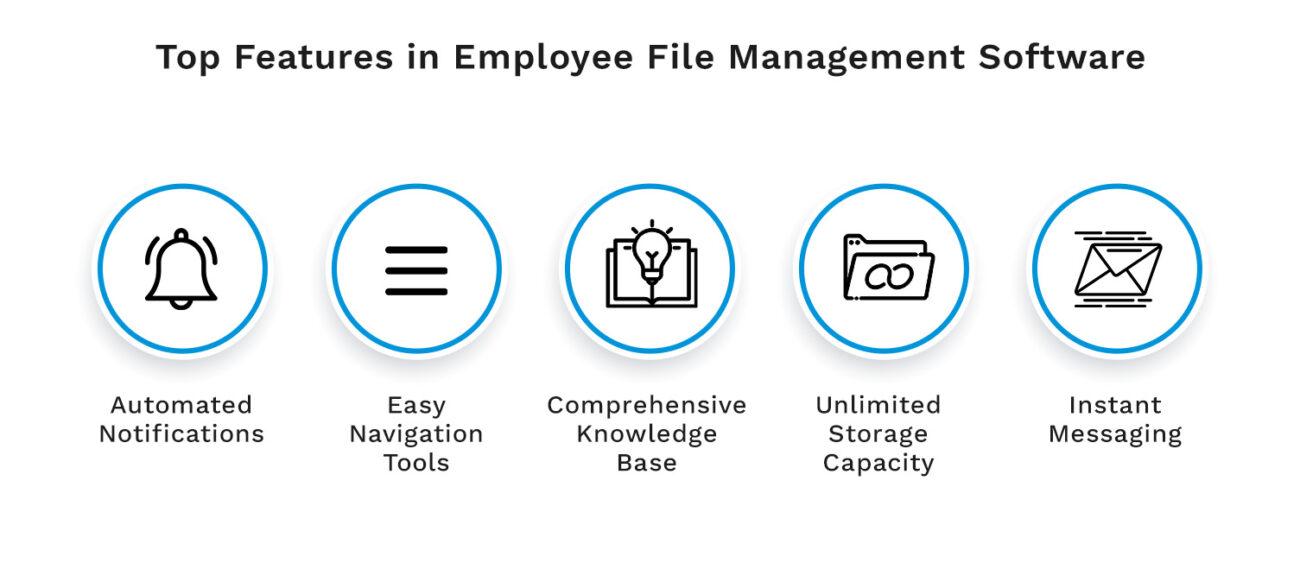
How to Choose the Best Employee File Management Software
Choosing employee management software can be easier with a structured approach. This method helps you find key features, check out different options, and make a smart choice. Let's dive into each step of the selection process.
Identify Your Needs
The first thing to do is assess your organization's needs. Consider your team size, the number of documents you handle, and the complexity of your HR tasks.
Compile a List of Desired Features
Then, list the features you must have. Consider things like automated alerts, lots of storage, and easy-to-use tools. A detailed list helps you focus on what's important when choosing software.
Explore Your Options
With your list in hand, start checking out software options. Look at user reviews, prices, and how well they work with your current systems. A deep dive into HR software comparisons can help you see which best fits your needs.
Select Your Employee File Management Software
After reviewing your top choices, compare them to your needs. Try out trial versions to get a feel for them. Then, pick the employee file management software that meets your needs and supports your company's future goals.
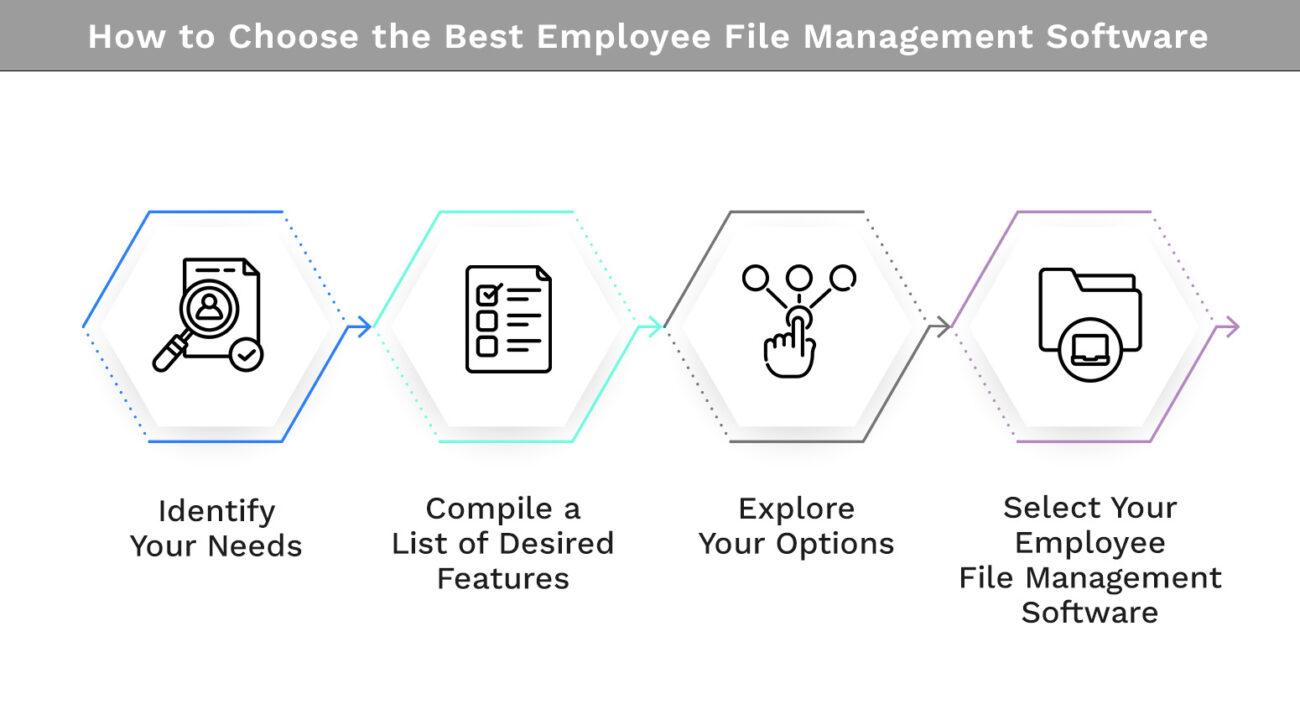
Pricing for Employee File Management Software
Understanding the pricing models of HR software can help you pick the right tool for your team. Prices change greatly based on your needs and your business size. You'll see options like monthly subscriptions and one-time payments.
Many factors affect the cost of employee management software. Prices can go up if you want more features, like better analytics or security. Basic plans might start at $10 per user each month. But top-tier options could be over $50 per user each month, depending on what you need.
When planning your budget for HR tools, think about your long-term goals and how your team will grow. Many services offer different pricing levels, so you can pay based on your needs. Look at your budget closely to pick a solution that fits your needs without spending too much.
Manage Your Employee Files with Kohezion
Kohezion is a top choice for managing employee files. It offers a full solution for organizations wanting to simplify HR tasks. With Kohezion, handling HR functions is simple through custom databases made just for you.
This platform makes managing HR documents easy and precise. A key Kohezion feature is its easy-to-use interface, which simplifies documenting tasks. You can also keep important employee data safe and work with your team in real-time.
Kohezion also helps organize employee files and improves their management. You can customize the system to fit your needs, which improves teamwork.
Using Kohezion to manage employee files means you can handle HR tasks well. You also get to use many powerful features designed for flexibility and ease of use.
Conclusion
Employee file management software helps modernize HR tasks, making them easier and more efficient. This software automates boring tasks, improves communication, and keeps things in line with the law.
When picking HR tools, look for ones that fit your specific needs and goals. A smart choice in HR tech can help your business stand out in a crowded market. The future looks bright for HR tech, with new solutions leading the way in managing employee data.
For more information on how Kohezion can help streamline your HR processes, contact us today.
Start building with a free account
Frequently Asked Questions
Most employee file management software is designed to integrate easily with other HR systems, such as payroll, benefits administration, and performance management tools. Integration can be achieved through APIs or built-in connectors, allowing seamless data sharing between systems. This integration ensures that information is consistent across platforms, reduces manual data entry, and improves efficiency in HR processes.
Employee file management software stores and organizes relevant documents such as performance appraisals, feedback, and goal-setting forms to help with performance reviews. This centralized storage makes it easy for HR teams and managers to access necessary information during performance review cycles. Some software options also include features like automated reminders for upcoming reviews and customizable templates to streamline the review process.
Employee file management software provides a centralized location for all necessary documents and forms new employees must complete, helping streamline the onboarding process. It can automate sending documents to new hires and tracking their completion, ensuring all required paperwork is completed promptly. This automation reduces the administrative burden on HR teams and provides a smooth onboarding experience for new employees.
Employee file management software provides a portal where employees can access and manage their documents, thus improving employee self-service. Employees can view their records, update personal information, and download necessary forms without needing assistance from HR staff. This self-service functionality empowers employees to take control of their information and reduces the administrative workload on HR teams.
Employee file management software typically includes document versioning features that track document changes over time. A new version is created each time a document is modified, allowing users to view previous versions and track changes. This feature ensures that the most current document version is available and provides a clear history of modifications for auditing and review purposes.

