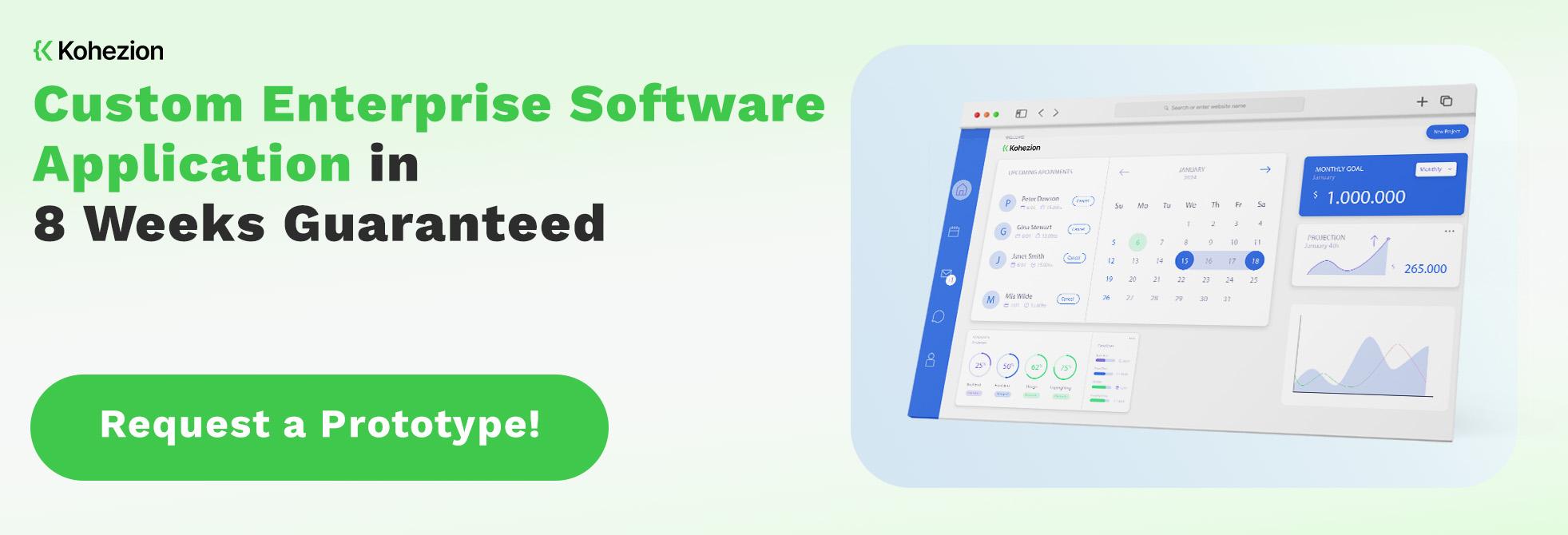Microsoft Excel has dominated the world of data manipulation and analysis for more than 30 years. However, with the accelerating pace of tech advancements and changing work dynamics, people are now inclined towards exploring Excel alternatives that offer a unique blend of firepower and flexibility.
Why Do People Look for Excel Alternatives?
From students and teachers to project managers and accountants, users find themselves searching for Excel alternatives for various reasons. Despite Excel’s powerful data-crunching capabilities and affordable pricing, it often seems to struggle in certain areas. Prominent concerns include time-consuming processes, limitations in collaboration and project management, along with issues in version control. Users often have to deal with spreadsheets that are hard to read and comprehend.
Excel's extensive functionality can also be overwhelming and lead to confusion, especially for users who only need the basic features. Thus, the search for Excel alternatives becomes essential for those seeking peppier performance, streamlined workflow, and better clarity.
The goal is to find a spreadsheet solution that's both powerful and user-friendly, hence the hunt for a more suitable Excel alternative continues.
Breaking Down the Top 10 Excel Alternatives
1. Kohezion
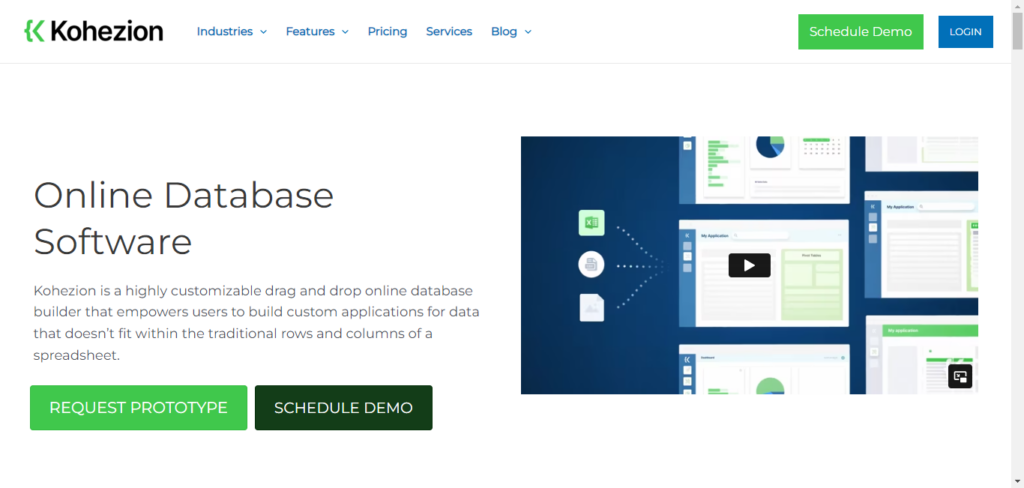
Kohezion is an online database software designed to offer an Excel-like experience. It allows you to create, manage, and share your online database applications, offering key benefits of flexibility and customization. Kohezion lets its users tailor their applications to their specific needs - allowing for a seamless transition from an Excel template.
Aside from its out-of-the-box templates and easy-to-use database builder, Kohezion has many features that include task management, project tracking, and advanced reporting options. Moreover, due to its cloud-based nature, you can access your data from anywhere, at any given time, a massive step ahead of the local-only Excel software.
Kohezion's user-friendly interface and versatility make it a top choice for those who have outgrown Excel but still need an intuitive platform for data management. It encourages efficient data organization and users who desire a system to securely organize and access data online peffer Kohezion.
2. Google Sheets
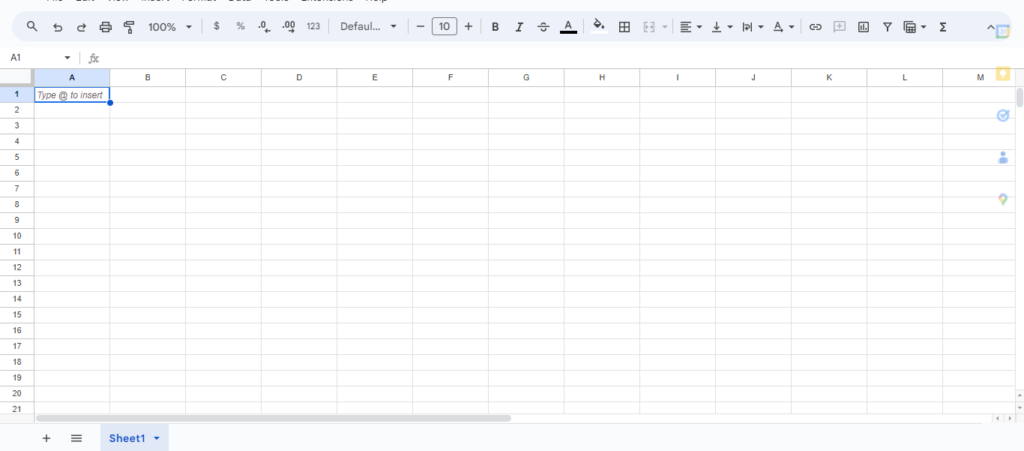
Google Sheets is a prominent Excel alternative available in the cloud-based workspace. Not only is it free of cost, but it also provides numerous benefits, making it a competitive player among spreadsheet applications.
With Google Sheets, project management becomes effortless thanks to its built-in formulas, a range of conditional formatting options, pivot tables, and an 'explore panel' that gives an overview of data and generates pre-populated charts. Seamless collaboration is another crucial advantage of Google Sheets, where everyone can work on the same spreadsheet in real time.
Google Sheets stands out for its robust integration capabilities - easily connecting with other Google Apps and third-party services like Microsoft Teams, Dropbox, Asana, etc. Along with these, Google Sheets also prioritizes security, with encryption provided both in transit and at rest.
Key features include:
- Macros support to automate repetitive tasks.
- The auto-save feature that preserves data automatically.
- Quick feedback options through comments on sheets.
- The ability to extend Excel functions with add-ons.
Despite a few drawbacks like the absence of custom email in the free version and 24/7 support limited to the paid version, Google Sheets still offers a solid package of functionality, collaboration, and convenience.
3. LibreOffice Calc
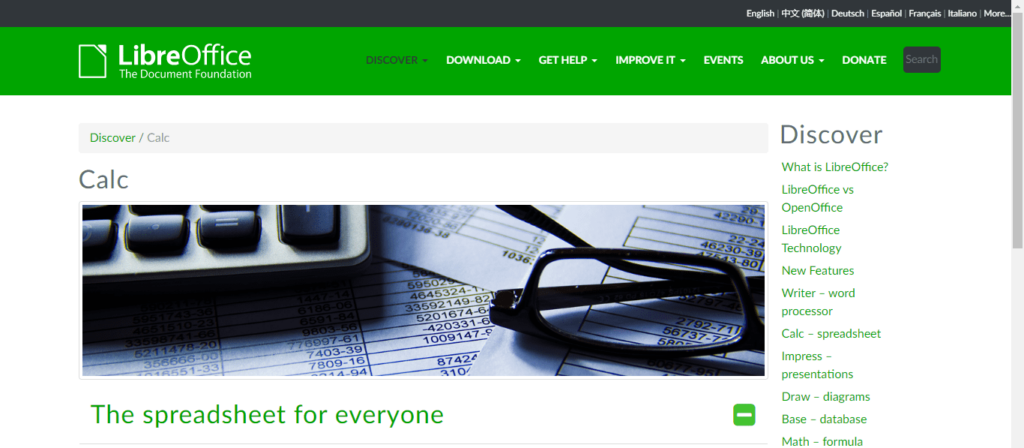
LibreOffice Calc is an open-source, free software and one of the most preferred Excel alternatives. It offers a range of intuitive and comprehensive spreadsheet functions, making it a strong competitor in the data management landscape.
Its key features include advanced DataPilot technology enabling users to draw raw data from multiple databases, cross-tabulate, summarize, and perform "what if" data analysis scenarios. Moreover, LibreOffice Calc can support the latest document formats such as docx, xlsx, and pptx which not many other free alternatives offer.
The software welcomes beginners with an intuitive user interface and supports multiple users for collaborative work. It also allows teams to work on shared documents. However, on the downside, the software has limited support for macro recording and can only accommodate up to 1,024 columns, which is 15 columns less than Excel.
Although LibreOffice Calc does not have a fully-featured app for Android or iOS devices, it still proves as a compelling choice because of its impressive suite of features. With an overwhelming response from users, LibreOffice Calc enjoys a high rating on G2 and Capterra, reflecting its dependability and user satisfaction.
4. Zoho Sheet
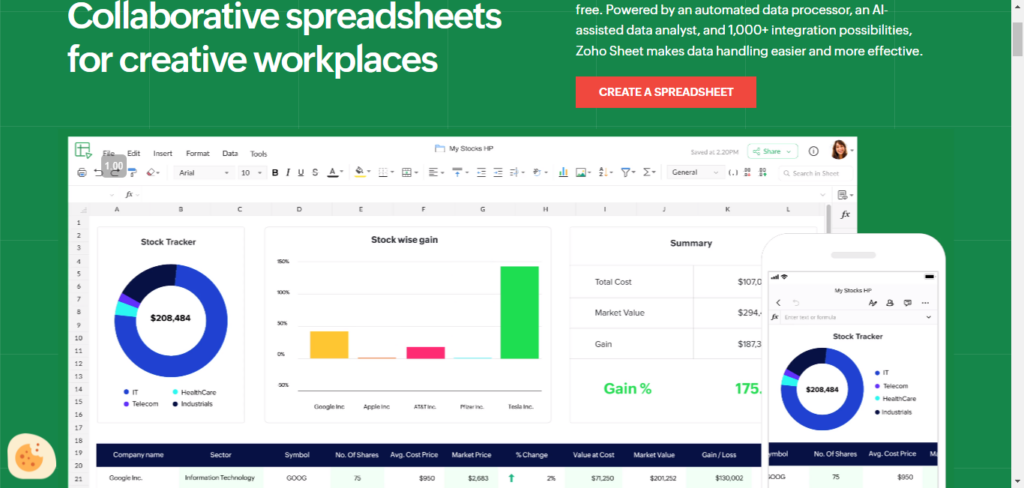
Zoho Sheet, part of the Zoho Office Suite, comes across as a powerful cloud-based alternative to Microsoft Excel. This tool helps teams handle and manage project data and craft detailed reports from any device, reflecting its deep focus on remote collaboration and versatility.
Zoho Sheet assists with a broad array of predefined Excel formulas, offering similar capabilities to users. Additionally, it supports nearly every common file format, including Excel file formats, .csv, .ods, .tds, .html, and .pdf. This makes importing and exporting data hassle-free. Moreover, Zoho Sheet empowers users with data cleaner features such as removing duplicates and preventing data mismatches, contributing to improved data integrity.
It also features visually appealing conditional formatting with color scales and in-built icons. Also, with an audit trail, users can view who has changed the sheet, providing better control and accountability. Zoho Sheet stands out with its ability to allow restraint over specific cells in the spreadsheet app, thus preventing accidental edits.
However, Zoho Sheet does have its limitations. It lacks an offline mode and can't link data between more than one spreadsheet. Its native integrations are limited to other Zoho apps.
Zoho Sheet offers a free version and continues to garner favorable customer ratings on platforms such as G2 and Capterra. If you value remote and cooperative work functionality, Zoho Sheet may be the perfect Excel replacement for you.
5. Smartsheet
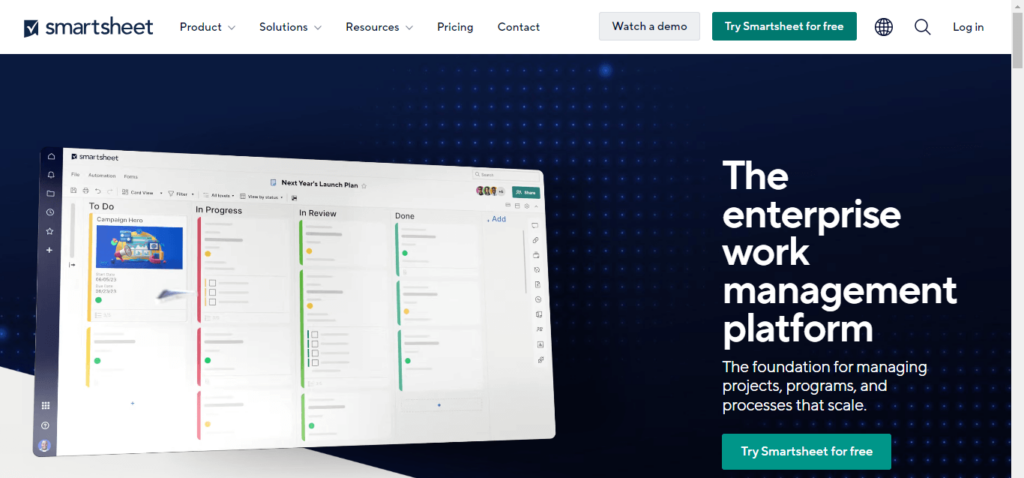
Smartsheet brings a fresh perspective to spreadsheets, enhancing the benefits of grid-style lists, calendars, Gantt charts, and card views to manage and automate workflows. With a 30-day free trial, Smartsheet offers an opportunity to explore its platform before committing to a purchase.
One of the advantages is that it emulates a spreadsheet's look and feel but transforms it into a project management tool. It features integrations with popular platforms such as Slack, Jira, and Tableau and ensures smooth operations across the board.
Its basic features include portfolio management, an easy-to-use framework, Gantt chart view, and a card view to organize tasks, comments, attachments, and more. Furthermore, its advanced features such as automation, data input from web forms, proofing, and approvals contribute to an efficient workflow.
The major strengths of Smartsheet are its scalability and powerful automation capabilities across spreadsheets. However, it has a steep learning curve limiting its user-friendly appeal, and compared to other project management tools, the activity log is somewhat limited.
6. Airtable
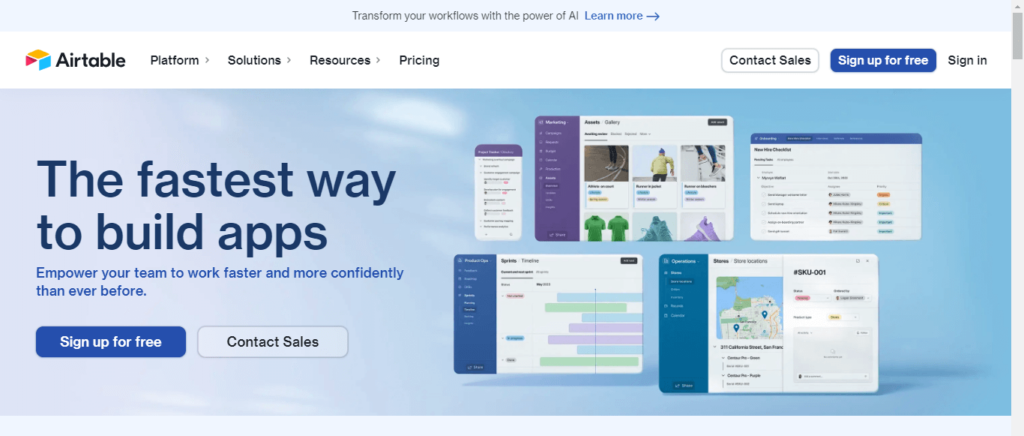
Airtable emerges as a visually appealing and innovative platform bringing a mix of database and spreadsheet functionalities. Designed for collaboration, Airtable urges its users to envision their workflow differently, making it an excellent alternative to Excel.
Airtable allows teams to organize work their way with a highly flexible, grid structure similar to spreadsheets. But what sets it apart is the database-like capabilities where each cell can hold any type of content - from checkbox to drop-down list and more.
Key functionalities include views in the form of Grid, Calendar, Kanban, and Gantt charts, and it is known for its drag-and-drop interface design along with customizable fields. Moreover, the provision of various templates for different use cases, including project management and content planning, further elevates convenience and intuitiveness.
Airtable also integrates with other well-known tools like Google Workspace, Slack, Salesforce, and Zendesk to facilitate unhindered operations. Yet, its offerings aren't without a few disadvantages. The limited advanced features compared to other spreadsheet programs and suitability for handling large datasets are spaces where Airtable may fall short.
Notwithstanding those hindrances, it's a solid choice for teams that appreciate the abilities of a database with the visual and conceptual simplicity of spreadsheets. The provision of both free and paid plans makes Airtable a go-to option for different team sizes.
7. WPS Office Spreadsheets
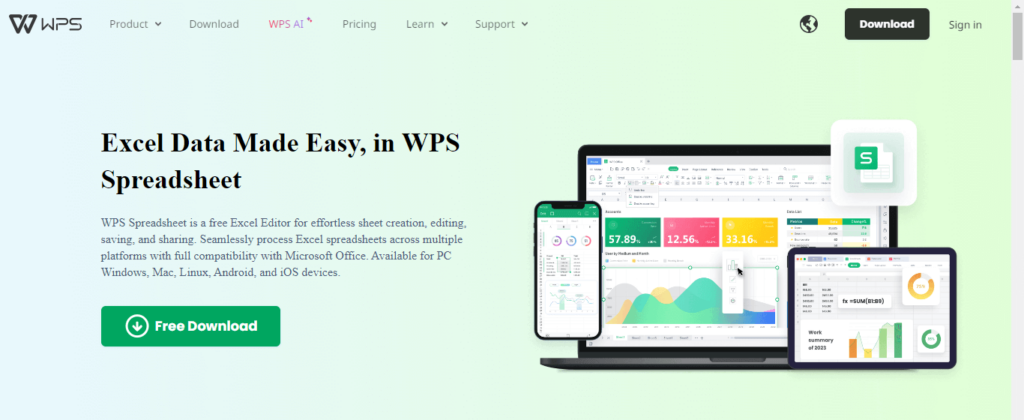
Part of the WPS Office suite of productivity tools, WPS Office Spreadsheets is a competent Excel alternative due to its comparable features, extensive OS compatibility, and pocket-friendly offerings. You can utilize WPS Spreadsheets for handling data, creating charts, applying conditional formatting, and running calculations.
With support for over 200 functions and various built-in templates, WPS Spreadsheets go beyond Excel in terms of robust encryption and collaboration features. WPS Spreadsheets boast an extensive variety of file format support, including XLS, CSV, ODS, and others, making it convenient.
Some notable features include:
- Variety of customizable charts, including line, scatter, column, pie, and bar.
- Advanced pivot tables and data analysis capabilities.
- A modern interface that facilitates ease of usage and collaboration.
Admittedly, WPS Spreadsheets have their limitations, such as slower performance and limited large data handling capabilities. But with a pricing model that includes free and nominally priced premium versions, it does provide value for its cost.
It emerges as an efficient tool integrating hundreds of most commonly used functions and formulas with broad platform compatibility - Windows, Linux, macOS, iOS, and Android.
8. Apache OpenOffice Calc
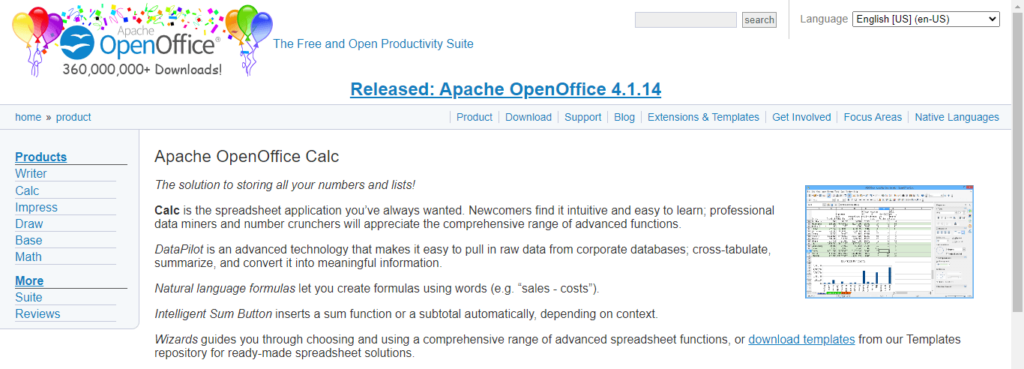
Apache OpenOffice Calc serves as a free and open-source software that stands firm as an Excel alternative. It appeals to a broad audience because of its versatility and functionality, which has led to its use on over 100 million computers worldwide.
It assumes the mantle of a robust data analysis tool, providing excellent data management capabilities. With Apache's OpenOffice Calc, you can pull large datasets from corporate databases and convert them into valuable information. Cell formatting options, data analysis tools, and unique features like exporting spreadsheets directly as PDF files enhance user accessibility.
This tool shines with its scenario manager, which enables you to perform a "what if" analysis of data, supporting a comprehensive approach to data management. Some more striking features include:
- Compatibility with Microsoft Office file formats
- Highly customizable end-user interface
- Multi-platform support for different operating systems
However, Apache OpenOffice Calc has a few limitations. The lack of cloud functionality is an evident drawback as it restricts continuous sharing and remote access of data. Being open source, it may be more prone to security risks, and community-driven support can be challenging for immediate support requirements.
9. Quip Spreadsheets
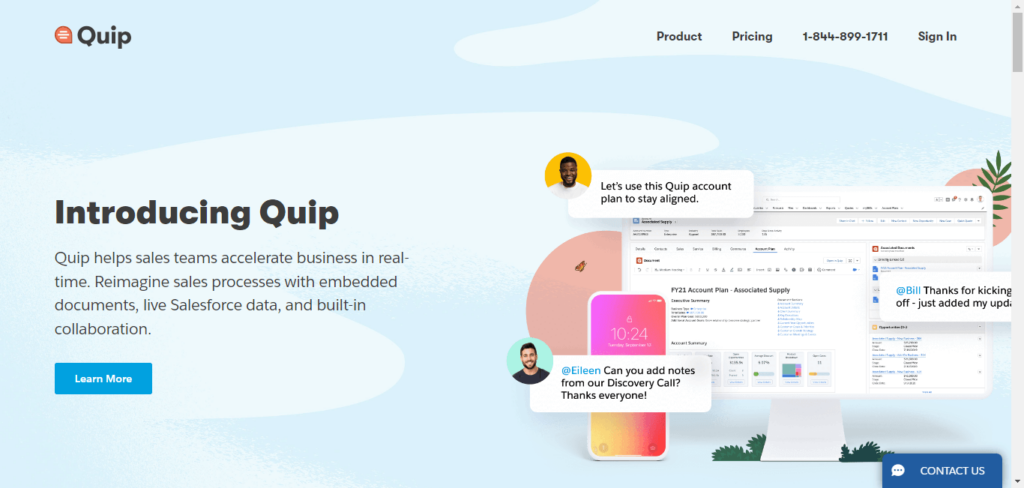
Quip Spreadsheets is a part of the Quip productivity suite offering robust collaboration capabilities. Blending the best of spreadsheets, docs, and Slides on a unified platform, Quip aims for task efficiency and project tracking.
One standout feature is the ability to @mention specific users, leave comments on individual cells, and maintain a seamless history of all changes made to a document. Support for over 400 functions enhances the productive capability of Quip Spreadsheets. Other significant features include cross-device access, spreadsheet integration, and spreadsheet embedding within documents.
Quip's versatility extends to mobile use as well, offering custom mobile keyboards for convenient editing of complex spreadsheets straight from your phone. In addition, import and export features are comprehensive, supporting documents from Excel, CSV, and OpenOffice.
However, a potential downside could be Quip's per-person pricing which can be heavy on budgets for larger teams. The pricing ranges from a free trial to an upgrade of $25/month per user and can go up to $100 per user per month for Quip Advanced.
10. Numbers [for Mac Users]
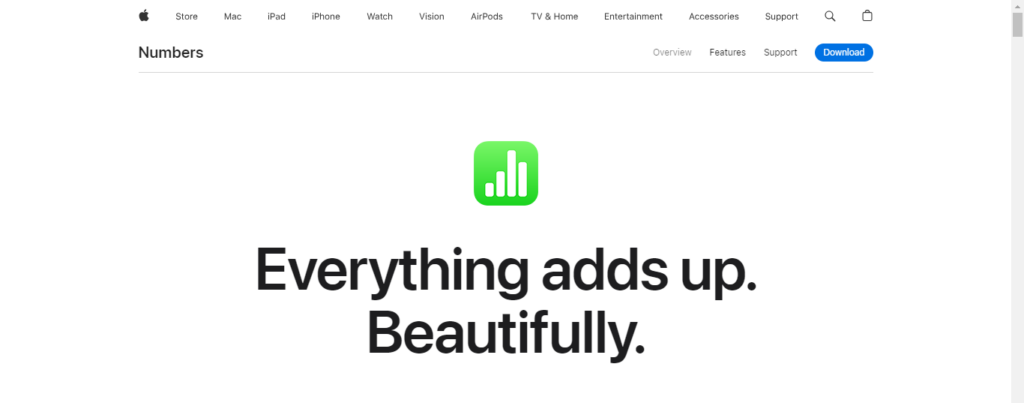
Numbers, an integral part of Apple's iWork suite, provides a visually appealing, easy-to-use spreadsheet application mainly designed for Mac users. Apple users can avail of this tool for free, enabling them to crunch numbers, enter data, and keep their sensitive info secure under Apple's top-notch security.
Unlike other spreadsheet programs, Numbers offers a user-centric layout – Instead of the endless grid, you get a clean sheet that you can customize to your liking, making the charts visually pleasing.
The tool is optimized for visualizing information and creating impactful presentations, even from small data sets. It provides pre-built templates and supports over 250 functions, enabling comprehensive data analysis. Because of its compatibility with other Apple devices like iPhones and iPads, users can access and edit their Apple Numbers sheets from anywhere, anytime.
One distinctive feature of Numbers is that you can save your files as Excel documents, catering to users favoring other devices. However, its limited collaboration features and advanced functionalities, compared to Excel, might hold it back for some users.
Key Features to look for in Excel Alternatives
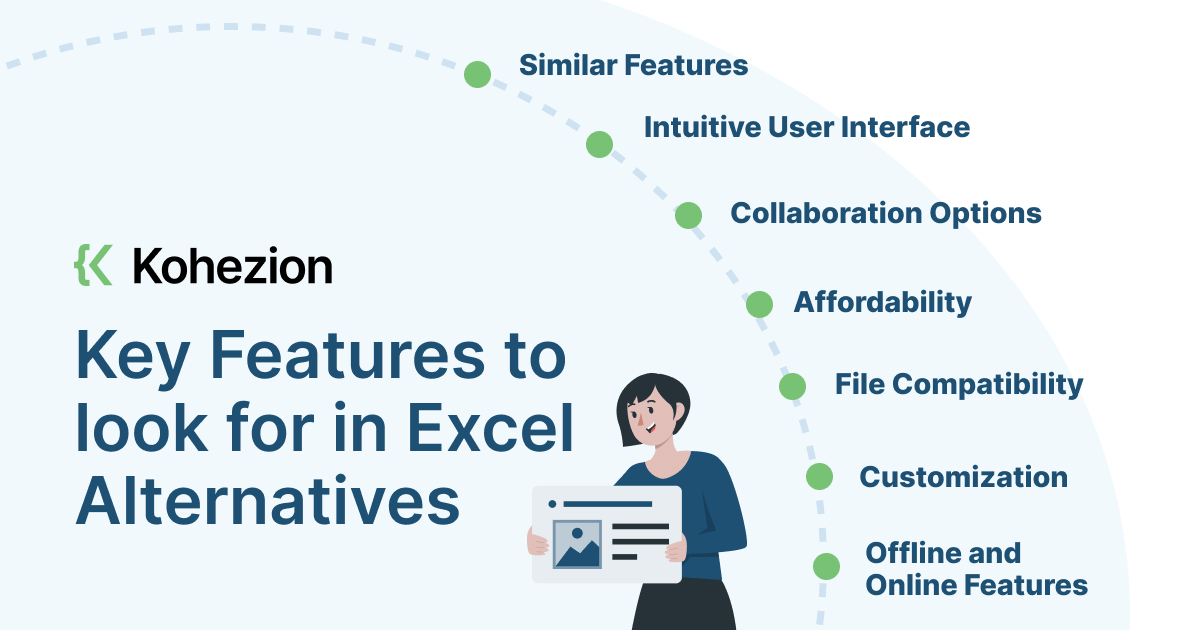
When choosing an Excel alternative that fits your needs, you must consider several critical factors. It is a pivotal decision as it will significantly affect your data operations, team coordination, and overall workflow efficacy. Here are some key features that you must ponder upon:
1. Similar Features: An alternative should offer a comprehensive suite of features bearing close resemblance to Excel's capabilities. It should allow for complex calculations, surveys, data visualization, task management, etc., which enhances your work efficiency.
2. Intuitive User Interface: An intuitive, user-friendly interface should be on your checklist. You don't want to waste precious work hours learning to navigate a complex interface. The chosen alternative should be easy to use without compromising on the advanced features.
3. Collaboration Options: One common loophole in Excel operations is the limited collaboration capability.
4. Affordability: The price of the alternative must fit into your budget. Many alternatives offer similar, if not the same, features as Excel but at a more cost-effective price.
5. File Compatibility: Look for programs that support a wide range of file formats. The ability to import and export files from different formats ensures seamless data transfer.
6. Customization: The alternative should allow you to customize the application based on your specific needs. The ability to tailor the app interface or data presentation to your liking can improve your productivity significantly.
7. Offline and Online Features: An efficient Excel alternative should facilitate work both online and offline. Online work enables real-time collaboration, while offline work ensures your productivity isn't hindered in case of internet issues.
Pros and Cons of Switching to Excel Alternatives
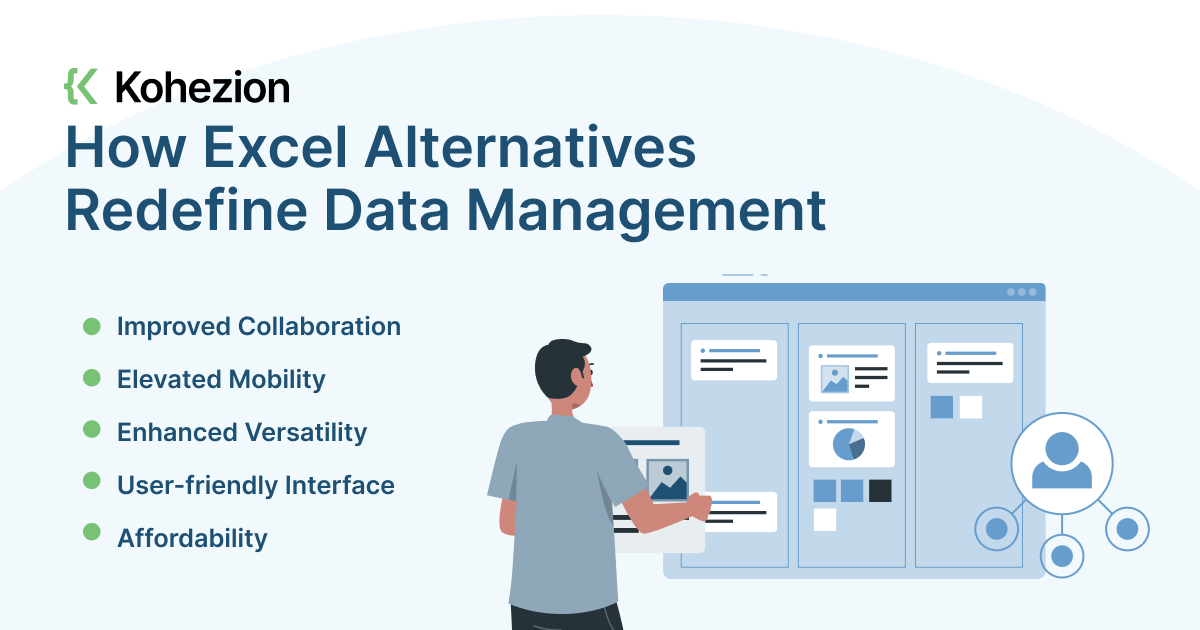
Switching to Excel alternatives can introduce some new opportunities but also pose potential challenges. Let's delve into the pros and cons:
Pros:
- Ease of Use: Many Excel alternatives are designed with a more straightforward and intuitive user interface which can make your work faster and less complicated.
- Better Collaboration: Alternatives like Google Sheets enhance real-time collaboration, allowing multiple users to edit documents simultaneously - a feature that's limited in Excel.
- Enhanced Mobility: With most of the alternatives being cloud-based, you get the flexibility to access your spreadsheets anywhere, anytime, which isn't feasible with Excel.
- Affordability: Several Excel alternatives offer similar functionality at a lower price point. Some even avail varied tier-based pricing to cater to different user requirements.
- Advanced Features: Certain alternatives provide exclusive features that Excel doesn’t offer, e.g., the scenario manager in Apache OpenOffice Calc facilitates 'what-if' data analysis.
Cons:
- Learning Curve: While Excel alternatives may be simpler, each software requires time to learn and understand. This sudden change could disrupt your workflow temporarily.
- Compromised Functionality: The substitutes may not offer the extensive suite of features that Excel provides. For example, some may lack Pivot Tables or other advanced data analysis tools.
- Limited Integration: Certain alternatives might not integrate well with other software in your workflow chain. This lack of integration could hinder seamless data transfer and productivity.
- Interoperability: Excel alternatives may not offer flawless interoperability with Excel, which could lead to formatting issues when importing and exporting files.
How Excel Alternatives Redefine Data Management
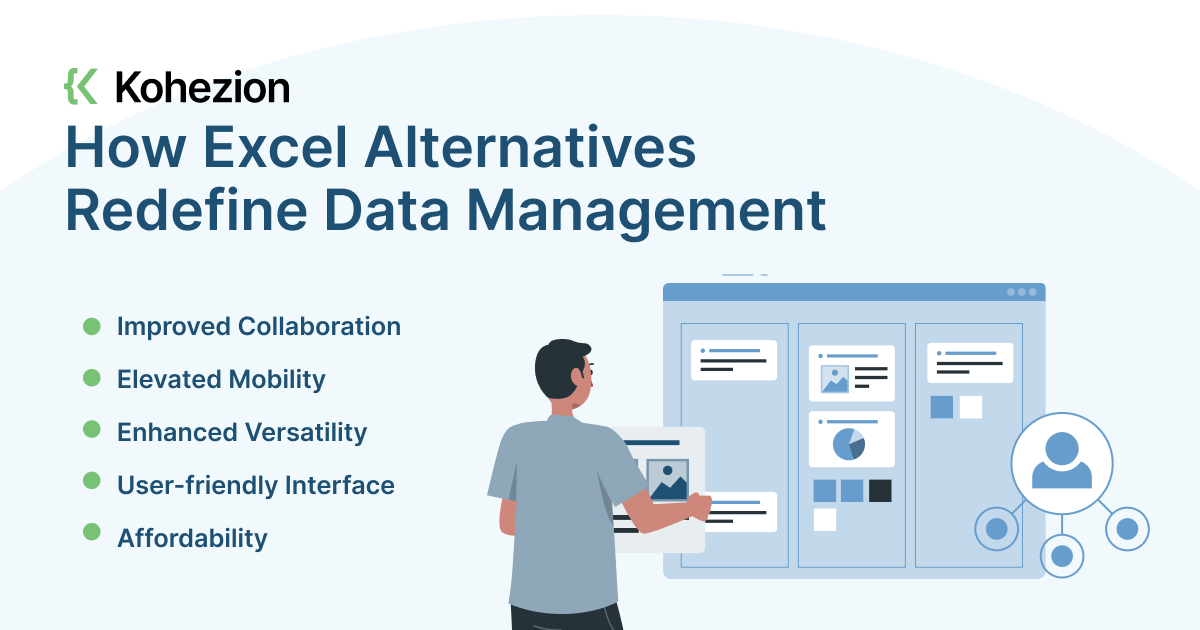
Excel Alternatives intorduce innovative features, promoting enhanced collaboration, and enabling greater mobility. Here's how they are redefining the landscape:
1. Improved Collaboration: Most Excel alternatives support real-time collaboration, allowing teams to concurrently work on projects. This functionality enhances team coordination, enables faster decision-making, and increases productivity.
2. Elevated Mobility: With cloud-based alternatives, users can access their files from multiple devices and any location, ensuring business continuity even outside the traditional office setup.
3. Enhanced Versatility: Excel alternatives offer a blend of spreadsheet functionality and other versatile features like task tracking, project management, and more. This diversity ensures a more holistic approach to data management.
4. User-friendly Interface: Many Excel alternatives boast a more intuitive and user-friendly interface, catering to a broad mix of users, from novices to experts, making data handling more accessible.
5. Affordability: There are several free or affordable Excel alternatives in the market that deliver substantial bang for the buck. These cost-effective solutions prevent budget overruns while presenting efficient data manipulation features.
Build an Intuitive Excel Alternative with Kohezion

As technology continues to propel forward, so do the tools available at our fingertips. This is particularly true for spreadsheet applications. While the need for a reliable, feature-packed spreadsheet tool remains undisputed, the search for better, more efficient alternatives to Excel is constantly on the rise.
Each of the top Excel alternatives discussed in this article brings unique strengths to the table, from the versatile and mobile-friendly Zoho Sheet, the open-source and user-friendly LibreOffice Calc to the all-around structuring capabilities of Kohezion.
Among these, Kohezion stands out as an Excel alternative due to its customizability, ease of use, and online database-building capabilities, demonstrating that scalability and intuitive design can adapt to your evolving data requirements. It sets the stage for the future of data management, encouraging you to structure data your way, wherever you are.