The financial reporting software market was valued at USD 14.94 billion in 2024 and is projected to grow to USD 37.56 billion by 2031, with a compound annual growth rate (CAGR) of 12.81% during this period.
These solutions help businesses streamline their reporting processes, ensure regulation compliance, and provide timely insights into their financial health. In this post, we’ll discuss the importance of using financial reporting software and offer 10 great solutions to choose from for your business.
What is Financial Reporting Software?
Financial reporting systems systems that make analyzing and showing financial data easier. These tools help make important financial statements like income statements and balance sheets. They cut down on errors often seen in old Excel reports. Using this software helps companies work more accurately and efficiently.
Looking into what is financial reporting software, see how it makes finance tasks easier. It helps with collecting data, making budgets, and checking finances. It also makes the financial closing process better.
Using financial data management tools means making quick, smart business choices. This leads to more accurate and efficient work. The software focuses on analyzing data, not just entering it. This helps companies get better financial insights and work better.
What Are the Different Types of Financial Reporting Software?
Financial reporting software comes in many types, each designed for different needs. Knowing the options can help you pick the best one for your business.
Here are the main types of financial software and what they do:
| Software Type | Description | Recommended For | Strengths | Limitations |
| Spreadsheet-Based Solutions | Basic tools like Microsoft Excel for manual report creation. | Small businesses | Familiar interface, low cost | Limited scalability, prone to errors |
| Standalone Software | Financial reporting systems made just for reporting. | Medium-sized companies | User-friendly, often customizable | May lack integration options |
| Corporate Performance Management (CPM) Tools | Advanced software with budgeting, forecasting, and analysis. | Large enterprises | Comprehensive analytics, deep insights | Higher cost, complexity in implementation |
Why is Financial Reporting Software Important?
Financial reporting software makes complex financial reporting easier and more accurate. Having correct and timely financial information helps businesses make reports that are always right, reducing the chance of mistakes that could hurt your business. It keeps your financial data up-to-date, giving you real-time information on how your business is doing.
Having this information lets you quickly react to market changes. It also helps you talk better with your team, which makes your business run smoother and more efficiently. Using these tools also makes your business more efficient. You can easily spot trends and predict future finances, which helps with your long-term plans.
Benefits of Financial Reporting Software
Financial reporting software offers many advantages that improve your organization's performance. These tools help with better financial management and decision-making.
Improved Performance
Financial reporting software makes reporting easier and more accurate. It helps combine data quickly, giving you fast insights and better efficiency.
Efficient Data Management
Using financial software means better data management. It reduces the need for old-school spreadsheets. This ensures all your financial info is in one place, giving you a clear view of your finances.
Effective Financial Oversight
Reporting tools help you monitor your finances. They bring together different financial data, allowing you to track performance closely and spot areas that need work.
Identifying Trends
Reporting tools let you analyze historical data to spot trends. This helps you adjust your strategies early, setting your business up for success.
Improved Team Collaboration and Integration
Teams work better when everyone has the same data. This leads to smarter decisions based on solid information, which is key to managing finances well.
Real-Time Insights
Financial reporting software gives you real-time insights, allowing you to quickly address issues and make faster and more agile decisions.
Reliable Data Leading to Informed Decisions
Reliable data is key to making smart choices. Reporting tools ensure you use data that reflects the real state of your business, reducing the risk of making wrong decisions.
Reduced Risk of Human Error
Automating reporting with financial software reduces human error and greatly lowers the risk of mistakes caused by manual data entry.
Savings in Time and Labor Costs
Using financial reporting software also saves time and money. It makes processes more efficient, allowing your team to focus on important tasks instead of manual reporting.
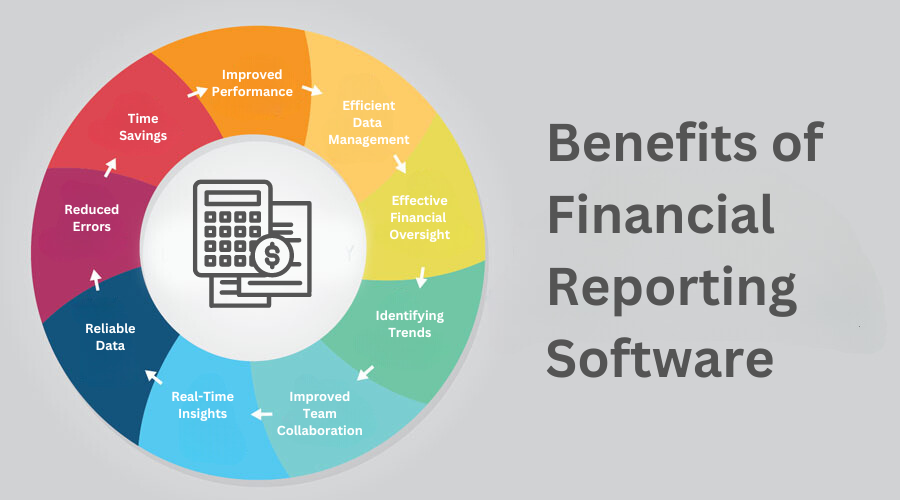
Top 10 Financial Reporting Software Tools
When selecting the best financial reporting software tools, businesses should consider their specific needs, such as budgeting, forecasting, compliance, and data visualization. Below are the top 10 financial reporting software tools available, offering features that cater to diverse business requirements and streamline financial processes.
1. Kohezion
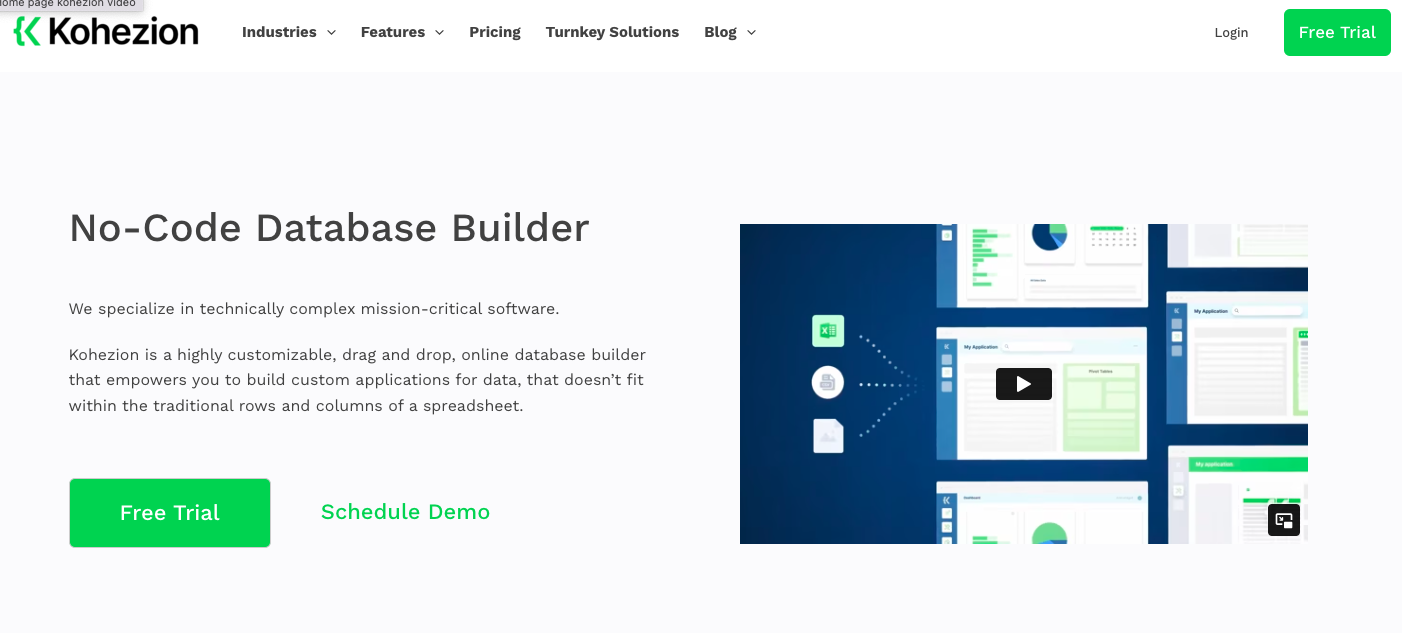
Kohezion is a cloud-based platform offering customizable financial reporting solutions designed to meet diverse business needs. It allows users to create tailored financial reports and manage data efficiently, integrating various financial metrics into a unified view. With its user-friendly interface and secure data management, Kohezion supports accurate and timely financial analysis.
Top 5 Features:
- Customizable Reporting: Create financial reports tailored to specific business needs.
- Flexible Dashboards: Design dashboards to display key financial metrics.
- Data Integration: Connects with different data sources for comprehensive reporting.
- Automated Data Collection: Streamlines the process of gathering financial data.
- Advanced Security: Ensures data protection with robust security measures.
5 Benefits:
- Tailored Reporting: Offers customized reports to fit unique business requirements.
- Improved Data Accuracy: Integrates data from multiple sources for accurate reporting.
- Improved Efficiency: Automates data collection and reporting tasks.
- Better Insights: Provides clear visibility into financial performance.
- Secure Data Management: Protects sensitive financial information.
2 Cons:
- Complex Setup: Initial configuration may require technical expertise.
- Learning Curve: Users may need time to fully understand all features.
Best For: Businesses needing customizable and secure financial reporting solutions.

2. Cube
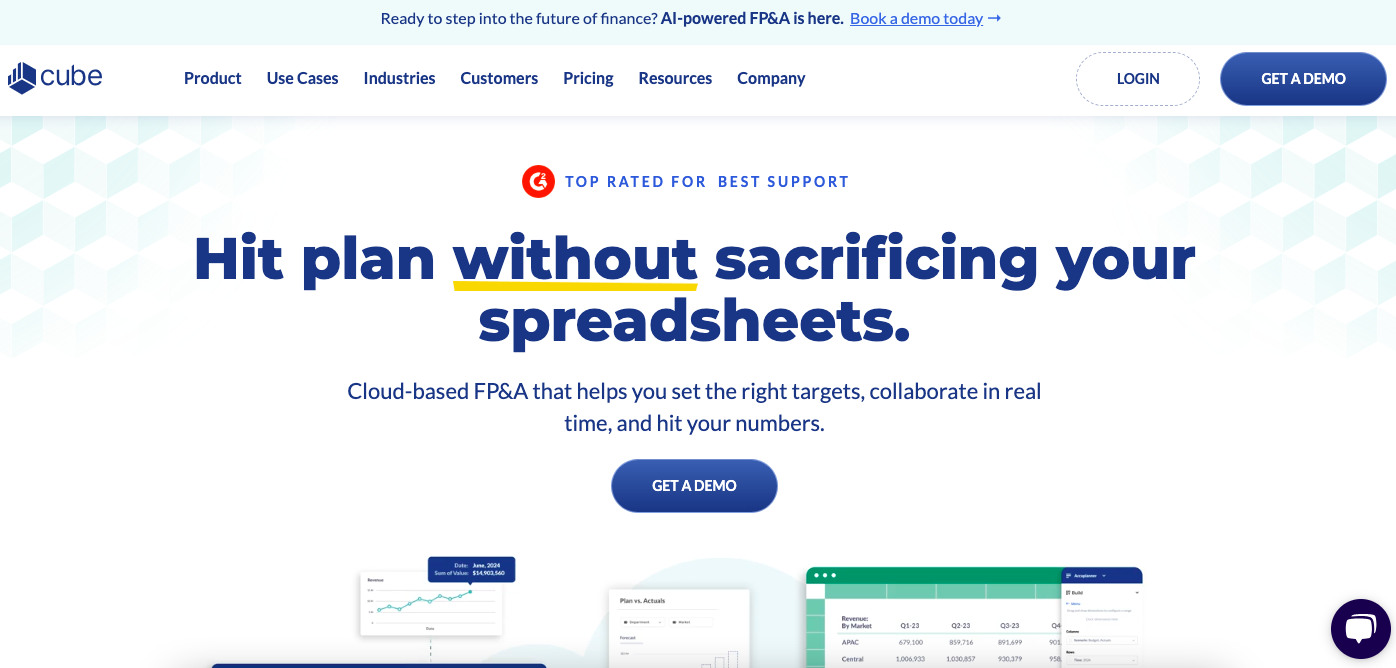
Cube is a financial planning and analysis platform that simplifies financial reporting and forecasting. It integrates seamlessly with popular data sources and provides powerful tools for budgeting, reporting, and analytics. Cube's intuitive interface and automation capabilities help users manage complex financial data efficiently.
Top 5 Features:
- Integrated Data Sources: Connects with different data platforms for seamless reporting.
- Automated Forecasting: Generates forecasts based on historical data and trends.
- Customizable Reports: Allows for the creation of tailored financial reports.
- Real-Time Collaboration: Supports team collaboration on financial planning.
- Advanced Analytics: Offers in-depth analysis and insights into financial performance.
5 Benefits:
- Streamlined Reporting: Simplifies the process of creating and managing reports.
- Improved Forecasting: Provides accurate forecasts with automated tools.
- Improved Collaboration: Facilitates teamwork through real-time collaboration features.
- Data Integration: Easily integrates with existing data sources.
- Informed Decision-Making: Supports better financial decisions with advanced analytics.
2 Cons:
- Cost: Can be expensive for smaller organizations.
- Complex Features: May be complex for users with simpler reporting needs.
Best For: Companies looking for advanced financial planning and reporting with strong integration and collaboration features.
3. Phocas
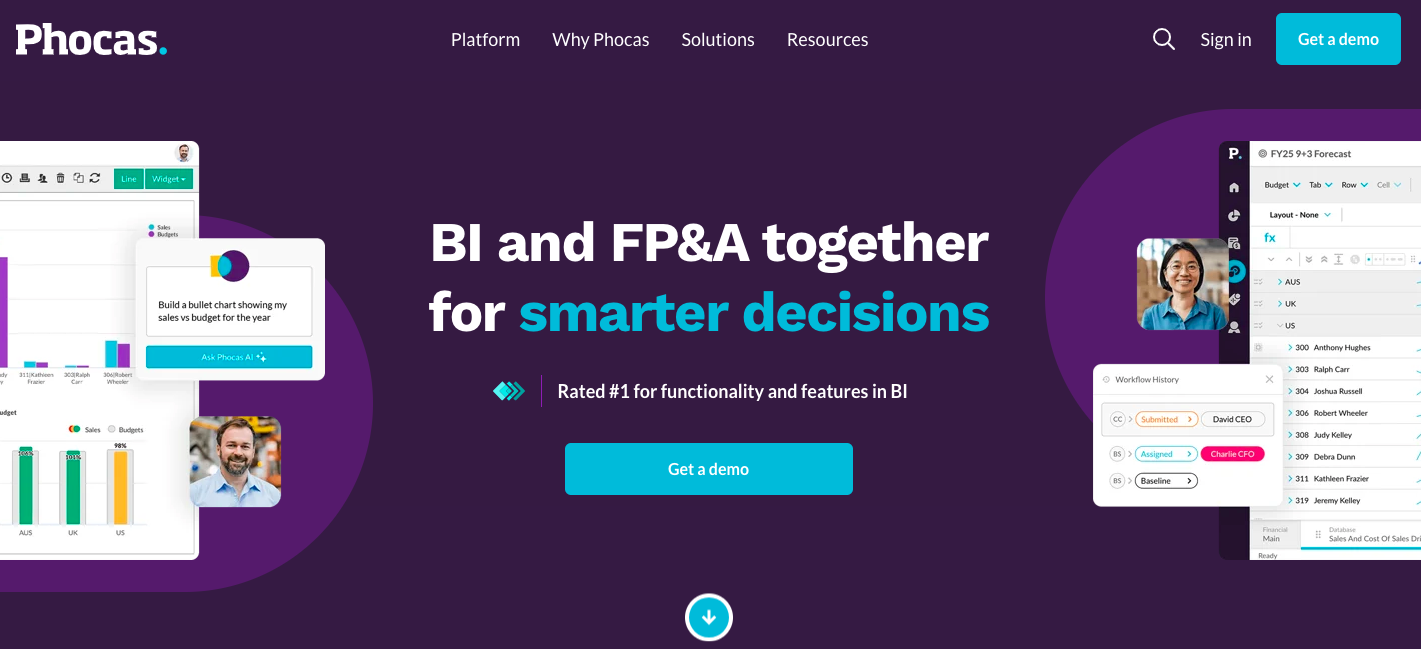
Phocas is business intelligence and financial reporting software that provides actionable insights through customizable dashboards and reports. It helps users analyze financial data and track performance metrics in real-time. Phocas is designed to be user-friendly, making it accessible for both finance professionals and non-experts.
Top 5 Features:
- Custom Dashboards: Create dashboards to visualize key financial metrics.
- Interactive Reports: Generate interactive reports for deeper analysis.
- Data Integration: Connects with multiple data sources for comprehensive insights.
- Real-Time Analysis: Provides up-to-date financial data and insights.
- User-Friendly Interface: Easy to navigate and use for all skill levels.
5 Benefits:
- Better Visualization: Improves financial understanding through visual dashboards.
- Real-Time Insights: Offers current data for timely decision-making.
- Improved Analysis: Enables detailed and interactive financial reporting.
- Ease of Use: Accessible for users with varying levels of expertise.
- Comprehensive Data Integration: Integrates data from different sources.
2 Cons:
- Customization Limits: May have limitations in customizing reports for complex needs.
- Pricing: Can be costly for small businesses.
Best For: Businesses seeking a user-friendly platform with strong visualization and data integration features.
4. Vena
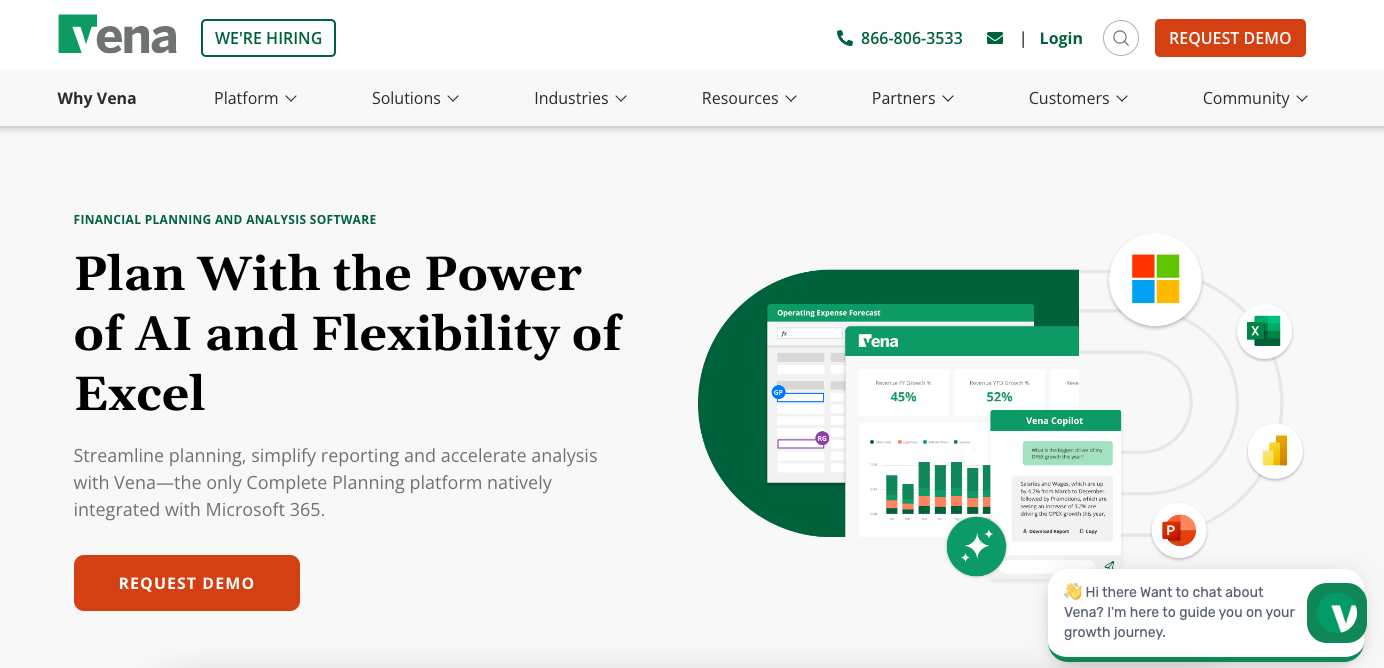
Vena is a cloud-based financial planning and analysis platform designed to streamline financial reporting and budgeting processes. It offers powerful tools for creating detailed financial reports and managing forecasts. Vena integrates with existing financial systems to provide a comprehensive view of financial performance.
Top 5 Features:
- Integrated Planning: Connects with existing financial systems for unified reporting.
- Budgeting and Forecasting: Supports detailed budgeting and forecasting processes.
- Custom Report Creation: Allows for tailored financial report generation.
- Collaboration Tools: Facilitates team collaboration on financial planning.
- Advanced Analytics: Provides deep insights into financial data and trends.
5 Benefits:
- Streamlined Planning: Simplifies financial planning and reporting tasks.
- Improved Forecast Accuracy: Improves budgeting and forecasting with accurate data.
- Improved Collaboration: Supports effective teamwork with collaboration tools.
- Unified Data View: Integrates data from different sources for a comprehensive view.
- Informed Decisions: Provides advanced analytics for better decision-making.
2 Cons:
- Complex Setup: Initial setup can be complex and time-consuming.
- Cost: Higher price point may be a barrier for smaller organizations.
Best For: Larger organizations seeking advanced financial planning and reporting with strong collaboration features.
5. QuickBooks
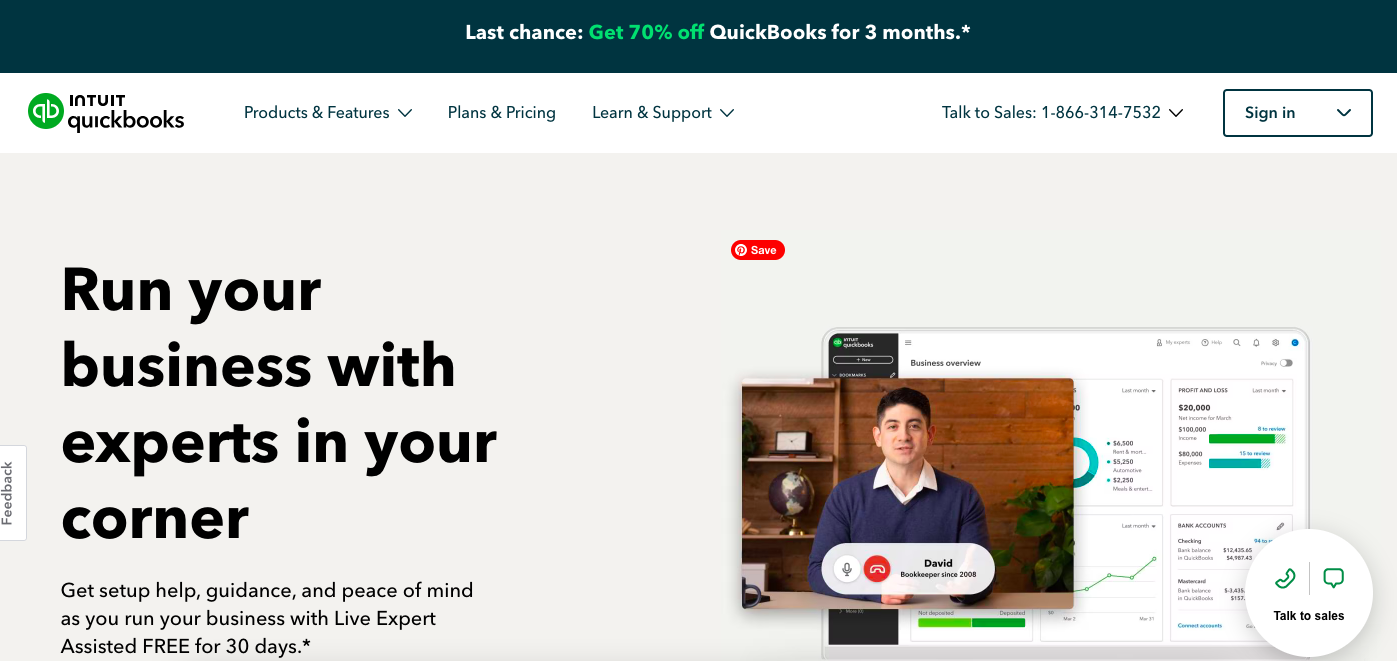
QuickBooks is a widely used accounting software that offers robust financial reporting features. It provides tools for generating financial statements, tracking expenses, and managing invoices. QuickBooks is known for its user-friendly interface and integration with different financial tools, making it suitable for small to medium-sized businesses.
Top 5 Features:
- Financial Statements: Generates standard financial statements like balance sheets and income statements.
- Expense Tracking: Monitors and categorizes business expenses.
- Invoice Management: Creates and sends invoices with ease.
- Customizable Reports: Allows customization of financial reports and dashboards.
- Integration with Other Tools: Connects with various financial tools and services.
5 Benefits:
- User-Friendly: Easy to use with a familiar interface.
- Comprehensive Reporting: Provides essential financial statements and reports.
- Efficient Expense Management: Tracks and manages expenses effectively.
- Flexible Invoicing: Simplifies invoicing and payment processing.
- Integrates Well: Connects with other financial tools and services.
2 Cons:
- Limited Advanced Features: May lack advanced reporting features needed by larger businesses.
- Cost for Add-Ons: Additional features and services may increase costs.
Best For: Small to medium-sized businesses needing a user-friendly accounting solution with strong financial reporting capabilities.
6. Workiva
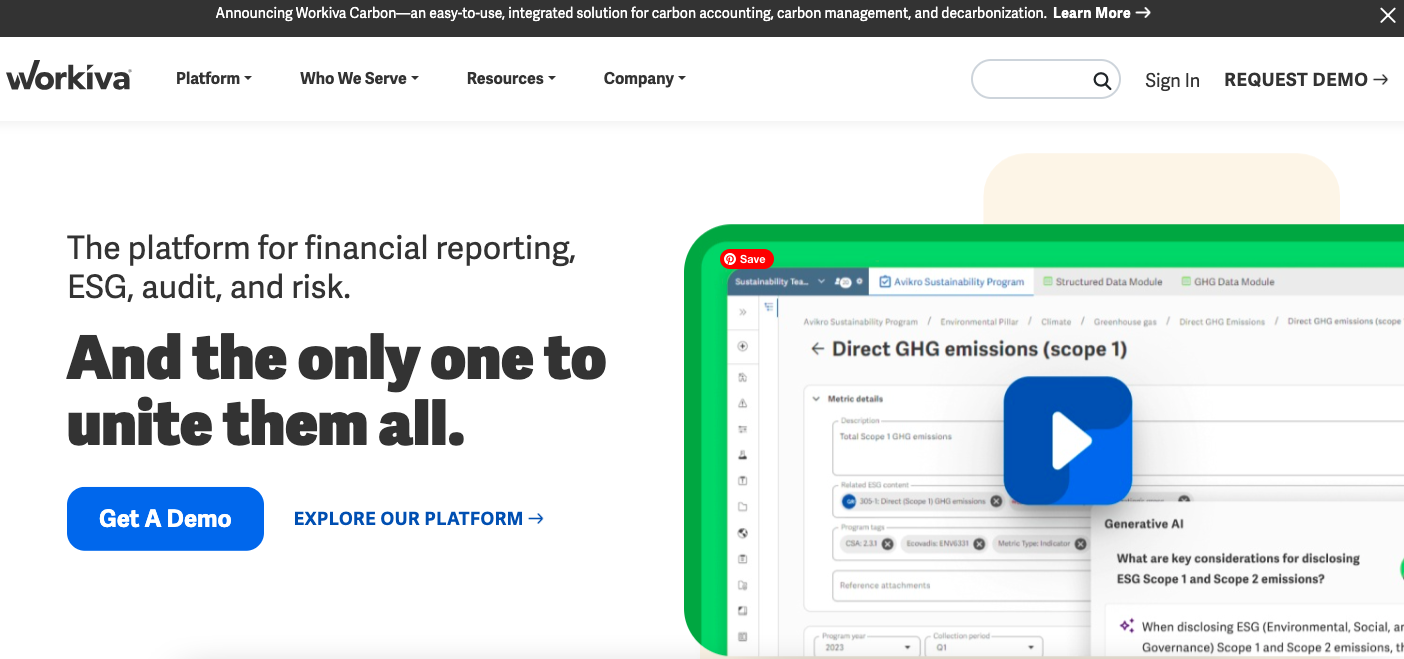
Workiva is a cloud-based platform that provides advanced financial reporting and compliance management. It offers tools for creating detailed reports, managing financial data, and ensuring regulatory compliance. Workiva’s collaborative features and integration capabilities make it ideal for organizations that need to handle complex reporting requirements.
Top 5 Features:
- Advanced Reporting: Provides tools for detailed and customizable financial reporting.
- Compliance Management: Helps ensure adherence to regulatory requirements.
- Collaboration Tools: Facilitates teamwork on financial reports and documents.
- Data Integration: Integrates with different data sources for comprehensive reporting.
- Real-Time Updates: Offers up-to-date financial information and insights.
5 Benefits:
- Regulatory Compliance: Supports adherence to financial regulations and standards.
- Improved Collaboration: Improves teamwork with collaborative features.
- Detailed Reporting: Generates comprehensive and customizable financial reports.
- Improved Data Accuracy: Ensures accurate and timely financial information.
- Integration-Friendly: Connects with multiple data sources for a unified view.
2 Cons:
- Complexity: Can be complex to set up and use for smaller organizations.
- High Cost: Pricing may be high for smaller businesses or those with simpler needs.
Best For: Large organizations needing advanced financial reporting and compliance management with collaborative features.
7. FreshBooks
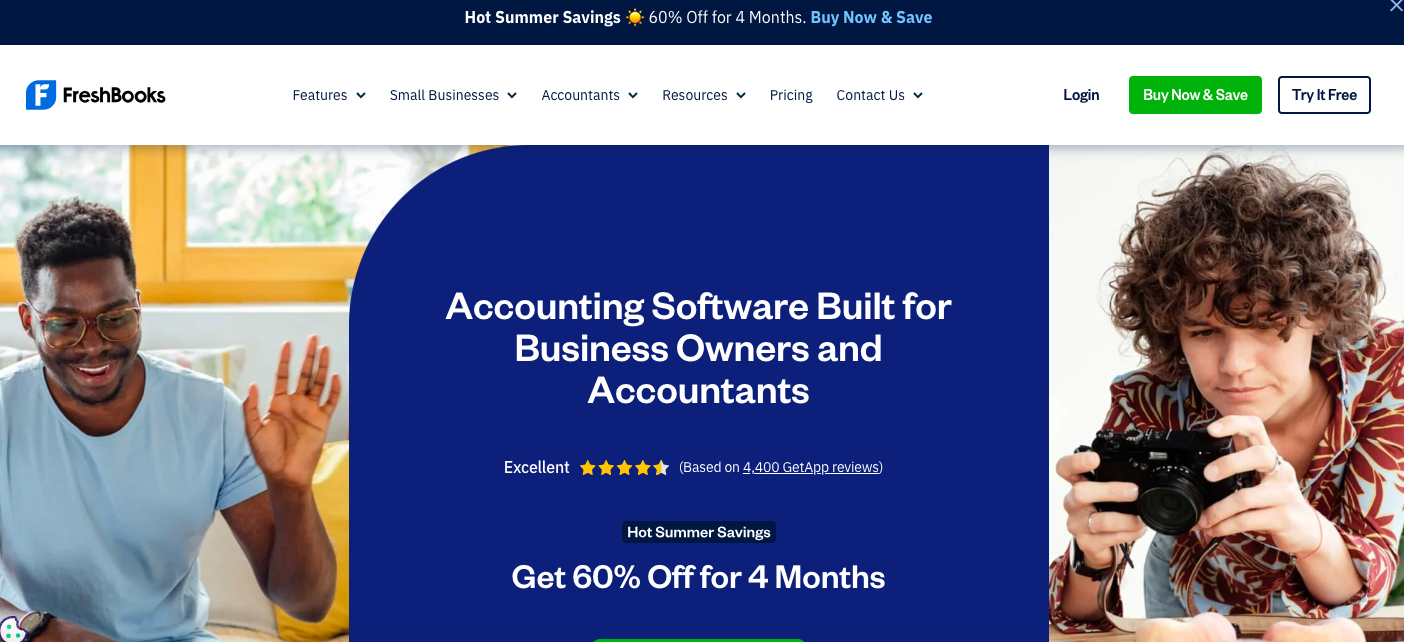
FreshBooks is a cloud-based accounting software designed for small businesses and freelancers. It offers essential financial reporting features, including invoicing, expense tracking, and financial statement generation. FreshBooks is known for its ease of use and straightforward interface, making it a popular choice for smaller companies.
Top 5 Features:
- Invoicing: Create and send professional invoices easily.
- Expense Tracking: Track and categorize business expenses.
- Financial Statements: Generate basic financial statements and reports.
- Time Tracking: Monitor billable hours and project progress.
- Mobile Access: Manage finances on the go with a mobile app.
5 Benefits:
- User-Friendly: Easy to use with a simple interface.
- Efficient Invoicing: Streamlines invoice creation and payment processing.
- Expense Management: Helps track and manage business expenses.
- Mobile Accessibility: Manage finances from anywhere with the mobile app.
- Cost-Effective: Affordable pricing plans for small businesses.
2 Cons:
- Limited Features for Larger Businesses: May lack advanced features needed by larger enterprises.
- Pricing for Add-Ons: Additional features may increase costs.
Best For: Small businesses and freelancers seeking an easy-to-use and affordable accounting solution.
8. Tipalti
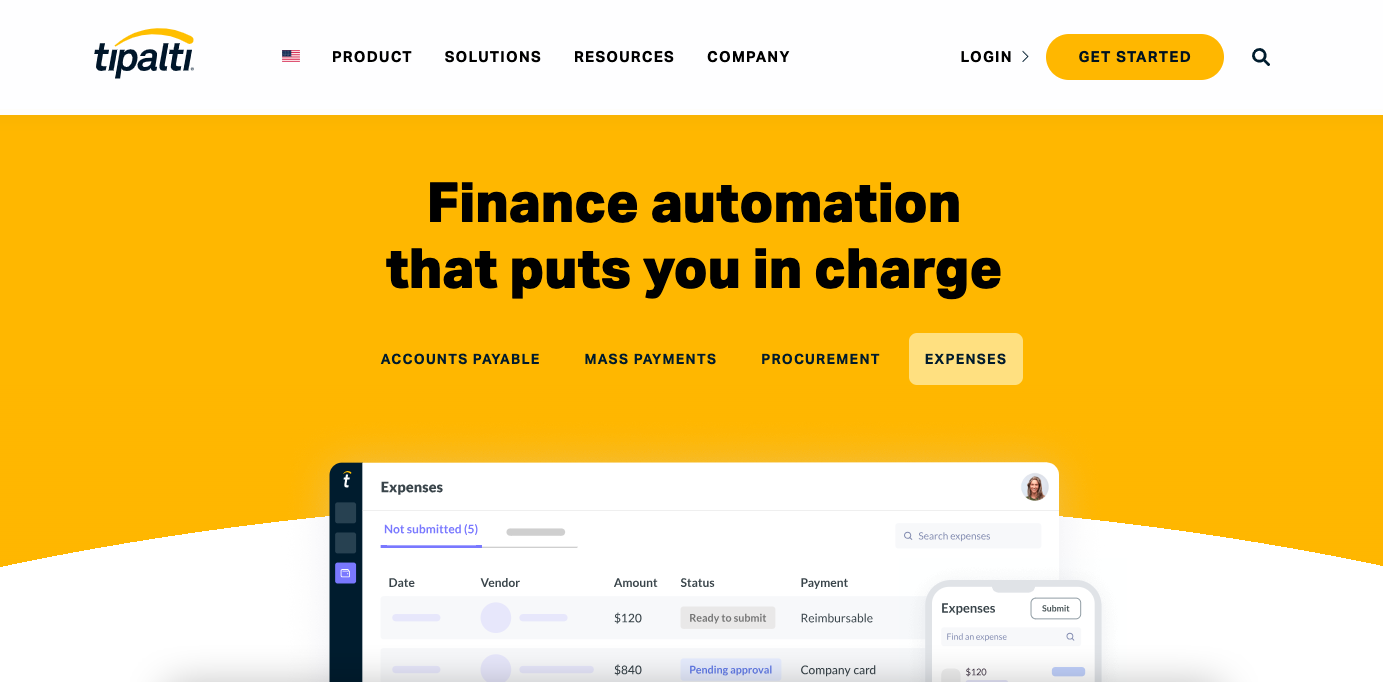
Tipalti is a cloud-based accounts payable and financial management solution designed to streamline payment processes and financial reporting. It provides tools for automating invoice processing, managing payments, and ensuring compliance. Tipalti’s focus on efficiency and accuracy makes it suitable for businesses with complex AP needs.
Top 5 Features:
- Automated Invoice Processing: Streamlines invoice receipt and approval workflows.
- Payment Management: Handles payments to vendors and suppliers.
- Compliance Monitoring: Ensures adherence to regulatory and tax requirements.
- Integrated Reporting: Provides detailed financial reports and analytics.
- Global Payments: Supports international payments and multi-currency transactions.
5 Benefits:
- Improved Efficiency: Automates invoice and payment processes to save time.
- Improved Compliance: Ensures regulatory and tax compliance.
- Accurate Reporting: Provides detailed financial reports and insights.
- Global Reach: Manages international payments and currencies.
- Reduced Errors: Minimizes manual errors in financial processes.
2 Cons:
- Complex Setup: Initial setup and configuration may be complex.
- Higher Cost: Pricing may be high for smaller businesses or those with simpler needs.
Best For: Medium to large businesses with complex accounts payable needs and global payment requirements.
9. Xero
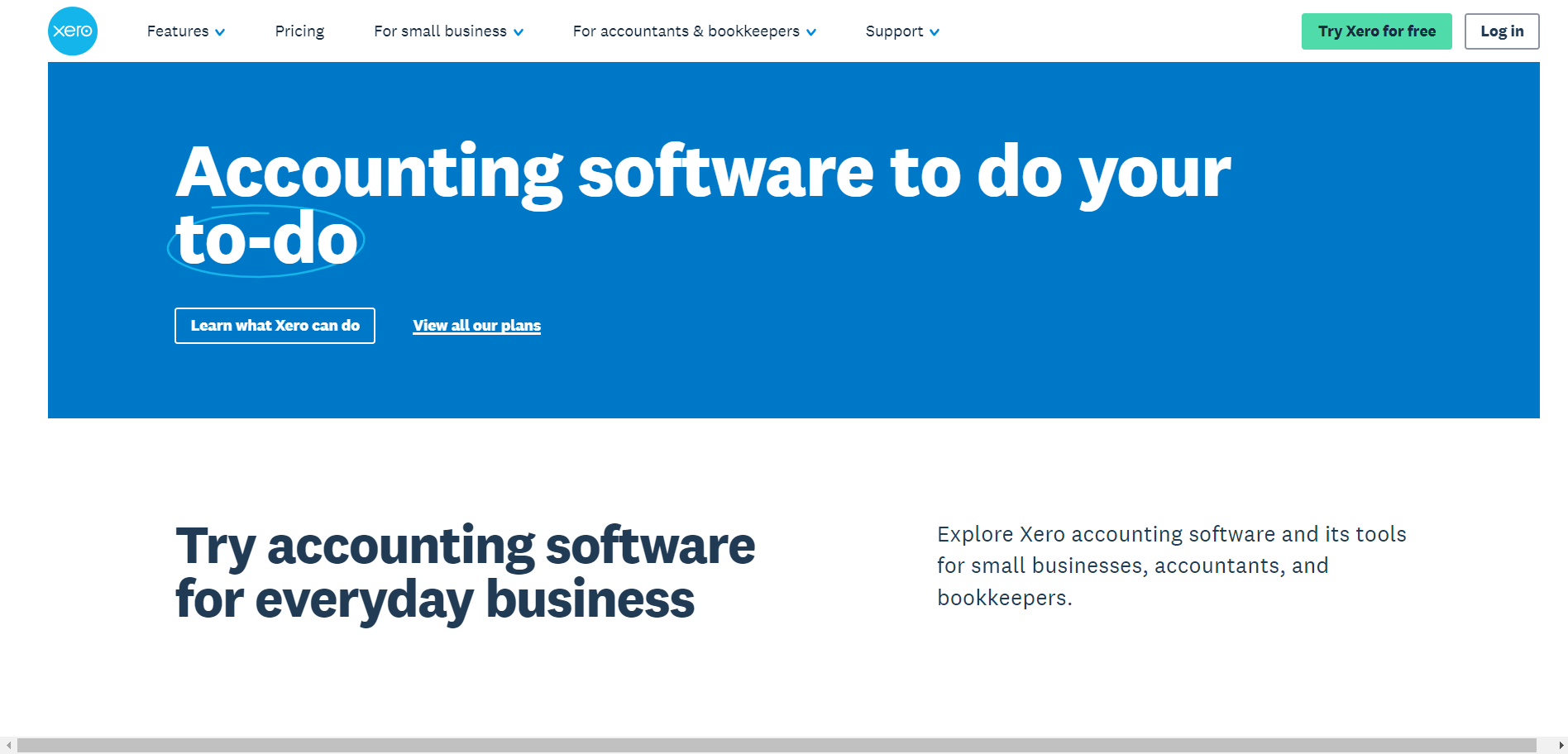
Xero is a cloud-based accounting software that provides a range of financial reporting and management tools for small to medium-sized businesses. It offers features for invoicing, expense tracking, and financial statement generation. Xero’s user-friendly design and integration capabilities make it a popular choice for businesses seeking a comprehensive yet accessible financial solution.
Top 5 Features:
- Invoicing: Create and send invoices with customizable templates.
- Expense Tracking: Track and categorize business expenses.
- Financial Reporting: Generate standard financial statements and reports.
- Bank Reconciliation: Automates reconciliation of bank transactions.
- Integration with Apps: Connects with various third-party applications.
5 Benefits:
- Ease of Use: User-friendly interface for efficient financial management.
- Comprehensive Reporting: Provides essential financial statements and insights.
- Efficient Expense Management: Tracks and manages expenses effectively.
- Streamlined Reconciliation: Automates bank reconciliation for accuracy.
- Integration Capabilities: Connects with numerous third-party apps for improved functionality.
2 Cons:
- Limited Advanced Features: May lack some advanced features needed by larger businesses.
- Customer Support: Some users report slower response times for customer support.
Best For: Small to medium-sized businesses looking for a user-friendly and comprehensive accounting solution.
10. Wave
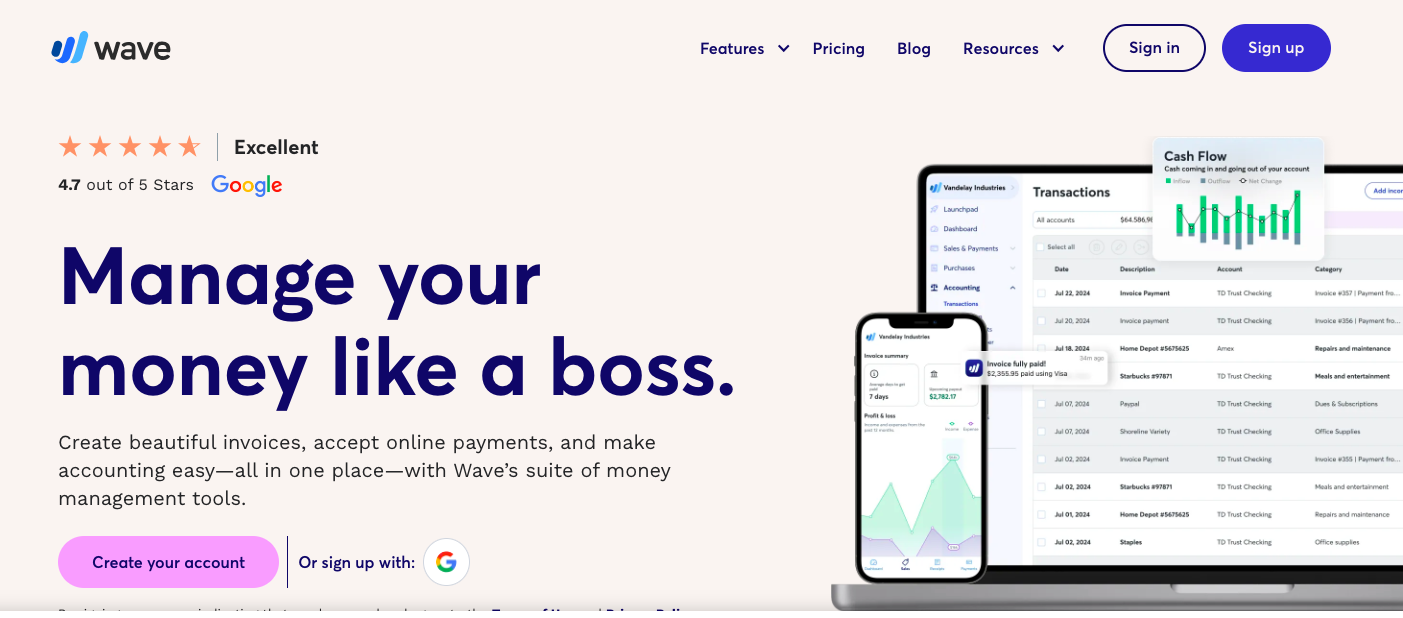
Wave is a free cloud-based accounting software designed for small businesses and freelancers. It offers essential financial reporting tools, including invoicing, expense tracking, and basic financial statements. Wave’s no-cost model and easy-to-use features make it an attractive option for startups and small businesses.
Top 5 Features:
- Free Accounting Software: Provides core accounting features at no cost.
- Invoicing: Create and send invoices with customizable options.
- Expense Tracking: Track and categorize expenses easily.
- Financial Reports: Generates basic financial statements and reports.
- Mobile Access: Manage finances on the go with mobile apps.
5 Benefits:
- Cost-Effective: Free to use, making it ideal for small businesses and startups.
- Simple to Use: User-friendly interface with essential features.
- Efficient Invoicing: Streamlines invoice creation and management.
- Expense Management: Helps track and manage business expenses.
- Mobile Accessibility: Access financial information from mobile devices.
2 Cons:
- Limited Features: May lack advanced features needed by larger businesses.
- Customer Support: Limited support options compared to paid solutions.
Best For: Small businesses and freelancers looking for a free, simple accounting solution with essential features.
Top Features to Look for in Financial Reporting Software
Knowing the key features of financial reporting software can improve your organization's financial management. The best tools offer capabilities that make processes smoother and improve data analysis.
Automated Workflows
Automated workflows automate tasks like data entry and report creation, allowing you and your team to focus on important, strategic tasks while saving time on routine work.
Custom Financial Report Generation
Custom financial report generation lets you make reports that fit your business needs. This means you get the necessary information for better decision-making and analysis.
Adaptable Dashboards
Adaptable dashboards clearly show important financial metrics. You can change these dashboards to focus on the data that matters most, making it easy to track performance and trends.
Data Validation and Error Detection
Data validation and error detection keep financial reports accurate. These features check for inconsistencies and alert you to make corrections, helping reduce errors and keeping data reliable.
Simple Drill-Downs
Simple drill-downs let you explore financial data in detail. You can easily look into specific transactions or trends. This feature improves analysis, as it allows you to see detailed information without a lot of effort.
Integration with Source Systems
Integration with source systems provides easy data collection from different platforms. It makes reporting more efficien, as it puts all data in one place, breaking down data silos.
Strong Security
Strong security is key to protecting financial data. Top reporting tools use advanced security to keep data safe, ensuring compliance with laws and building trust in financial dealings.
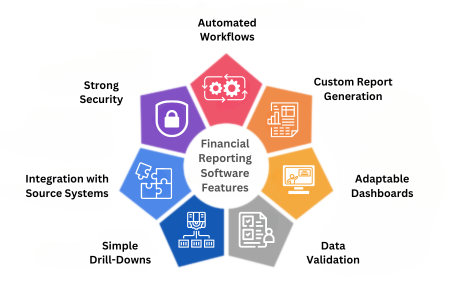
Improve Your Financial Reporting with Kohezion
Kohezion is a game-changer for your organization's finances. It lets you customize reports to fit your needs, enhancing reporting to match your financial data and insights perfectly.
This software combines real-time data for quick updates and detailed financial statements. Its easy-to-use interface makes reporting simple, a big plus among the financial software benefits Kohezion offers businesses.
With Kohezion, teams can easily collaborate, giving them access to financial data. This teamwork improves reporting accuracy and effectiveness, helping departments see their financial standing clearly. Companies using Kohezion have seen big improvements in their financial reporting and performance.
Adding Kohezion to your reporting strategy makes things more efficient and reduces errors. This advanced tool helps your organization make better financial decisions and gain stronger insights.
Conclusion
Financial reporting software helps organizations handle complex finances better. Investing in the best financial reporting tools in 2024 is vital for making smart decisions and running smoothly.
This article showed the many benefits and features of financial reporting solutions. These tools improve teamwork and give real-time insights. With the right tools for your needs, you can make your financial processes smoother.
Effective financial reporting software reduces manual errors and helps you make better strategic choices. With the right tools, you can improve your financial management, giving you an edge in today's fast-changing market.
Start building with a free account
Frequently Asked Questions
Yes, it is possible to use Excel for financial reporting. Excel offers a range of tools and features that allow users to create financial statements, perform data analysis, and generate reports. However, while Excel is flexible and widely used, it may require more manual effort and can be prone to errors compared to specialized financial reporting software.
The three essential financial statements are the balance sheet, income statement, and cash flow statement. The balance sheet shows a company’s assets, liabilities, and equity at a specific point in time. The income statement provides a summary of a company’s revenues, expenses, and profits over a period. The cash flow statement details the cash inflows and outflows from operating, investing, and financing activities, highlighting how the business generates and uses cash.
Yes, most financial reporting software can handle multi-currency and multi-company operations. These tools are designed to manage financial data across different currencies, making it easier to consolidate and report financial information for businesses that operate in multiple countries. They also allow companies with multiple subsidiaries or business units to integrate financial data, ensuring accurate and comprehensive reporting across the entire organization.

