Data loss prevention is key in today’s digital age. Did you know that up to 94% of businesses hit by big data loss either don't recover or close down within two years? Losing data can cause huge financial losses, harm your reputation, and lead to legal problems. To keep your important data safe, you need to use strong strategies and practices for data loss prevention.
In this post, we'll examine the top tips and strategies for avoiding data loss and protecting your digital assets.
What Is Data Loss Prevention (DLP)?
Data loss prevention (DLP) is a way to keep sensitive data safe from theft, damage, or misuse. Businesses must protect their valuable info from data breaches. Companies can use DLP software to keep their data safe, reduce risks, and follow data protection laws.
DLP uses encryption, access controls, and monitoring to prevent unauthorized access to sensitive information. These tools monitor data flow, spot risky activities, and ensure security rules are followed, keeping data safe and private.
With more data breaches and cyber threats, DLP software is key for businesses of all sizes. It helps stop unauthorized data sharing, checks email attachments for sensitive info, watches user actions, and finds data leakage spots.
The Importance of Data Loss Prevention
Data loss prevention is key today as we rely more on technology and store sensitive info online. Keeping this info safe is vital to protect our data and reputation.
Lost data can lead to significant financial and legal problems. Both businesses and individuals need data to perform their daily tasks. Companies that work to prevent data loss can comply with data protection laws, maintain customer trust, and avoid big data breaches.
A good data security plan must include strong data loss prevention (DLP). DLP uses many steps to protect sensitive information from unauthorized access or damage. It means using encryption, controlling who can access data, having strong backups, and training employees on security. These steps greatly lower the chance of losing data.
Stopping data leakage is a big part of DLP. Fnding out why data gets lost can help companies fix these issues. Human mistakes, weak security, and hardware issues often cause data loss. DLP helps fix these problems and makes data safer.
DLP also fights against threats from outside and keeps information safe inside an organization. It stops data theft and keeps information private. Companies can protect against security threats by encrypting data, using strong passwords, and keeping software updated.
How To Prevent Data Loss?
Knowing the causes and using effective strategies is key to preventing data loss. Here are some important tips to help you:
Identify the Cause of Data Loss
To effectively prevent data loss, it is essential to first identify its causes. Regularly checking your systems helps to uncover potential risks that could lead to data loss. Conducting a thorough risk analysis allows you to understand the specific threats your organization faces. Common data loss scenarios, such as hardware failures, human errors, malware, or natural disasters, should be identified. Implementing monitoring tools can help you detect and respond to data loss incidents promptly.
Reduce Human Error
To reduce the risk of human error, provide comprehensive training for your team on data protection and the importance of security. Establish clear guidelines for handling sensitive data and ensure everyone knows and follows these rules. Continuously educate your team about the risks of data loss and emphasize their role in preventing it.
Backup Your Data
Back up your data regularly by using automated backup systems to ensure secure and consistent backups. Store these backups in safe, off-site locations to safeguard against damage or theft. Periodically test data restoration to ensure you can easily retrieve your information when needed.
Protect Your Hardware
Protecting your hardware is crucial since hardware failure can lead to permanent data loss. To safeguard your equipment, maintain a controlled environment with appropriate temperature and humidity levels. Regular maintenance, such as cleaning and inspecting hardware components, is essential. Use surge protectors and uninterruptible power supplies (UPS) to shield your hardware from power surges and outages.
Train Employees on Data Leakage Protection
Training employees on data leakage protection is essential, as both intentional and accidental data leaks can result in significant data loss. Educate your team on the importance of handling sensitive data carefully and maintaining confidentiality. Highlight the risks of unauthorized data sharing and the potential negative consequences. Teach them how to encrypt data and transmit it securely to prevent leaks.
Maintain a Clean Computer Environment
Maintaining a clean computer environment helps prevent overheating and hardware failure. Clean computers and devices regularly to remove dust and debris. Apply security updates to your systems and software to reduce vulnerabilities and improve protection against potential threats.
Install Antivirus and Anti-Malware Programs
Ensure that all devices have up-to-date antivirus and anti-malware software installed. Utilize real-time scanning to detect and prevent malware. Keep your security software consistently updated to maintain optimal protection.
Encrypt Sensitive Data
Encryption provides an additional layer of protection for sensitive data. To ensure its security, encrypt sensitive data both in storage and during transmission. Select robust encryption methods with unique keys and regularly update your encryption protocols to stay ahead of emerging threats.
Keep Software Patches Current
Keeping software patches current is vital, as outdated software can provide hackers with a way to access your data. Regularly update your software and apply security patches to maintain safety. Utilize an automated system to manage updates efficiently. Monitor security alerts from software manufacturers to stay informed about potential vulnerabilities.
Create Strong Security Policies for Devices and Endpoints
Establish comprehensive security protocols for all devices and endpoints. Implement and enforce stringent rules for passwords, device usage, and network connections to improve protection. Incorporate multi-factor authentication for an added layer of security. Regularly monitor adherence to these security protocols to ensure compliance across your organization.
Enforce a Strong Password Policy
Enforcing a robust password policy is essential to improve security. Ensure that employees utilize strong and unique passwords across all accounts. Implement password expiration policies to regularly update passwords for increased freshness and security. Encourage the use of password managers to facilitate the creation and management of complex passwords securely.
Use Data Loss Prevention Software
Utilizing data loss prevention (DLP) software significantly improve your data security measures. Implement DLP software to monitor and prevent unauthorized data sharing effectively. Set DLP policies to detect and block sensitive data from exiting your network without authorization. Regularly update these policies to align with evolving security requirements and protect against new threats effectively.
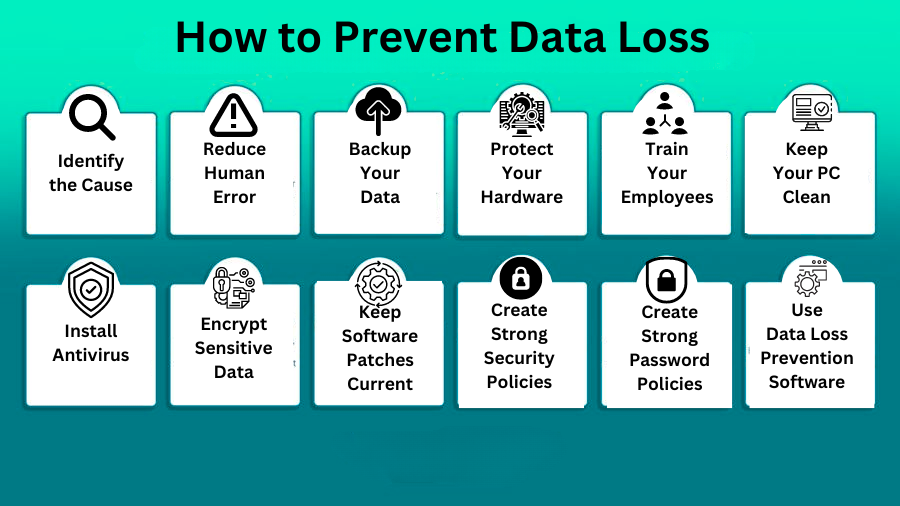
What Causes Data Loss?
Several factors can lead to data loss. It's key to know these causes to prevent data loss. Here are some main reasons for data loss:
Human Error
Human error is a top cause of data loss. Accidentally deleting files, formatting the wrong drive, or overwriting files can cause permanent data loss. Teaching employees how to handle data correctly and having strict backup plans is crucial.
Problems with the Computer's Hard Drive
Hard drive problems, like mechanical failure or logical corruption, can also cause data loss. Hard drive crashes, bad sectors, or firmware issues can make data unreachable. Backing up data often and checking hard drives regularly can lessen these risks.
Poor Security Practices
Not having good security, like weak passwords or not updating software, can leave data open to theft and loss. Using strong passwords, encryption, and keeping software updated is key to protecting data from threats.
Data Theft
Data theft from inside or outside threats is a big risk. Hackers can get to data through phishing, malware, or software weaknesses. Multi-factor authentication, encryption, and strong security can help stop data theft and reduce loss risks.
Physical Damage
Damage to storage devices, like hard drives or SSDs, can lead to data loss. Drops, water damage, or extreme temperatures can harm storage and data. Taking care of devices and having good backup and recovery plans can protect data from physical harm.
Power Outages
Power outages or electrical surges can stop computers and cause data loss. Suddenly shutting down or a power cut can corrupt data. Using surge protectors, UPS, and saving files often can lessen the risks from power issues.

Keep Your Data Safe with Kohezion
Kohezion is a top name in data protection software and data security solutions. It has advanced features and strong security to prevent data loss and protect important information.
Kohezion provides full data protection solutions to keep your data safe and secure. These solutions include:
- Data encryption: Kohezion uses encryption to protect your data from unauthorized access and protect its privacy.
- Access controls: You can set and control who can see sensitive data.
- User activity monitoring: Kohezion tracks user actions to give you insights into data use and spot any odd behavior.
- Policy enforcement: You can establish and follow data protection rules in your company, ensuring compliance with laws and best practices.
Kohezion is easy to use, customizable, and works well with other systems. It's perfect for businesses of any size. Whether you're a small startup or a big company, Kohezion meets your data protection needs.
Conclusion
Keeping your data safe is very important, and using our tips and strategies can reduce the risk of this happening to you. Start by reducing mistakes from people, backing up your data often, making sure your hardware is safe from damage or theft, and training your team well. Knowing why data loss happens and the steps to prevent it is an important first step.
Keeping data safe is an ongoing task. You need to stay alert and adapt to new threats. This will lessen the effects of data loss and protect your business. If you need further assistance, feel free to contact us at Kohezion.
Start building with a free account
Frequently Asked Questions
To protect data from physical damage, use surge protectors to prevent electrical damage, store devices in temperature-controlled environments, and handle them carefully to avoid drops and other physical impacts.
Ensure your cloud storage is secure by using strong, unique passwords, enabling two-factor authentication, regularly updating your software, and choosing a reputable cloud service provider with robust security measures.
To create a data recovery plan, identify critical data and systems, establish clear recovery objectives and timelines, regularly back up data, document recovery procedures, and train staff on their roles in the recovery process.
Regularly review and update your data loss prevention strategies at least annually or whenever there are significant changes to your IT infrastructure, business operations, or the threat landscape.

