Did you know the average downtime cost for an IT incident is $5,600 per minute? Such disruptions can hit businesses hard, both financially and operationally. That's why effective incident management software is key to reducing downtime and its effects.
In this article, we’ll take a look into incident management software. We'll highlight the top 20 solutions for various industries. Whether you're in healthcare, finance, or another tech-dependent field, the right software can change how you handle incidents.
If you're looking for incident management software for your IT team or any other part of your business, this guide is for you. We'll show you how the right software can make your business more efficient and confident in handling IT incidents.
What Is Incident Management Software?
Incident management software is a key tool for handling incidents in businesses. It helps teams respond and solve problems quickly. This ensures smooth operations and less disruption.
This software makes managing incidents easier, as it provides a single place for all information. It helps teams quickly identify and solve incidents. They can track progress and make sure things get fixed on time.
It's software that makes incident management better. It helps detect, track, and fix incidents fast. This way, it keeps business running smoothly.
Why Is Having Incident Management Software Important?
Having the right software helps handle and solve incidents in a structured way. This reduces the effect on business and keeps customers happy.
There are more benefits to using incident management software. It helps with using resources well, gives detailed reports, supports proactive problem-solving, boosts customer happiness, cuts downtime, makes communication smoother, improves security, and supports audits.
Companies that use incident management software can lessen the bad effects of incidents. They turn their incident handling into a well-organized and efficient process.
Top 20 Incident Management Software
Let’s take a look at the top 20 incident management software.
1. Kohezion
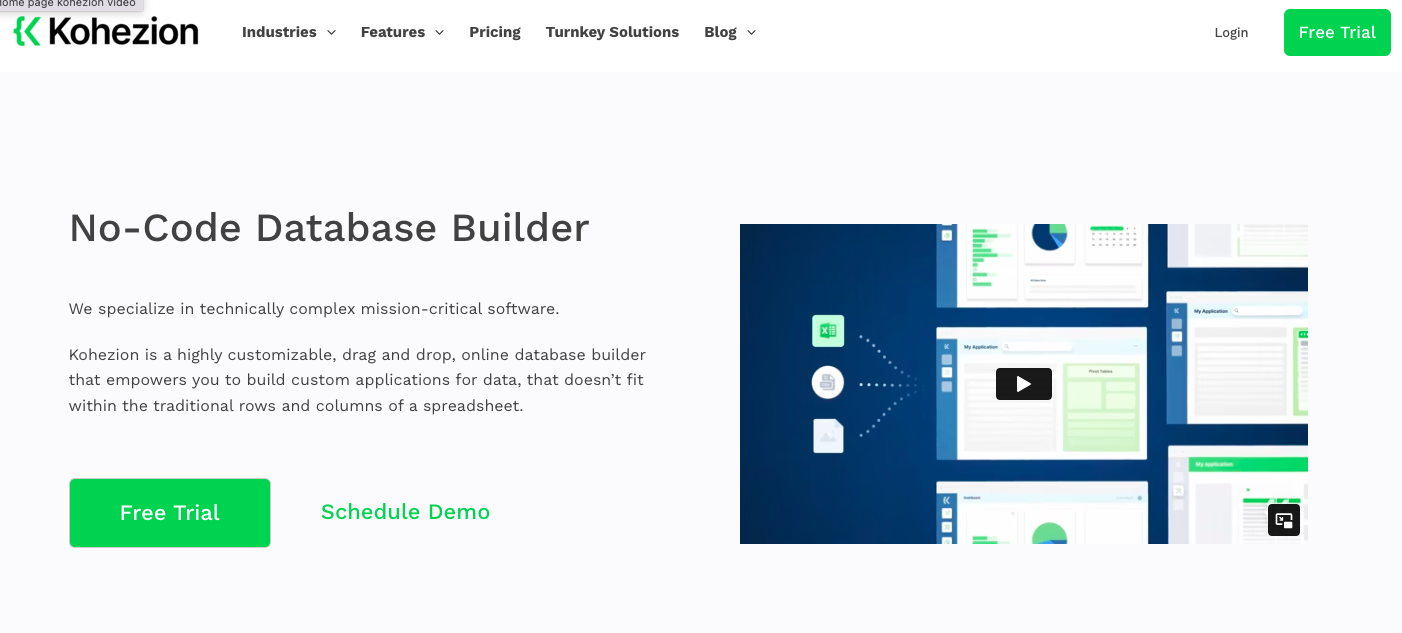
Kohezion’s Incident Management Software is a robust tool designed to help organizations of all sizes effectively manage and report workplace incidents1. It ensures that incidents are logged, investigated, and addressed in compliance with regulatory standards, enhancing overall workplace safety.
Top Features:
- Incident Logging and Categorization: Kohezion allows efficient recording and categorization of incidents based on type and severity.
- Workflow Management: Provides workflows for incident reporting, escalation, investigation, and resolution2.
- Advanced Analytics: Gain insights into risk patterns for proactive management3.
- No-Code App Builder: Customize forms and workflows without coding skills4.
- Integration Capabilities: Seamlessly integrate with other tools and systems.
Pros:
- User-Friendly: Kohezion’s intuitive interface simplifies incident management.
- Compliance: Helps organizations adhere to regulatory requirements.
- Effective Incident Resolution: Rapid issue resolution enhances customer satisfaction.
Cons:
- Limited Third-Party Integrations: Kohezion may not seamlessly integrate with all the tools your organization uses.
- Learning Curve: Users may need time to fully utilize all features.
Best For: Organizations seeking a straightforward incident reporting solution, and companies prioritizing compliance and workplace safety.

2. Instatus
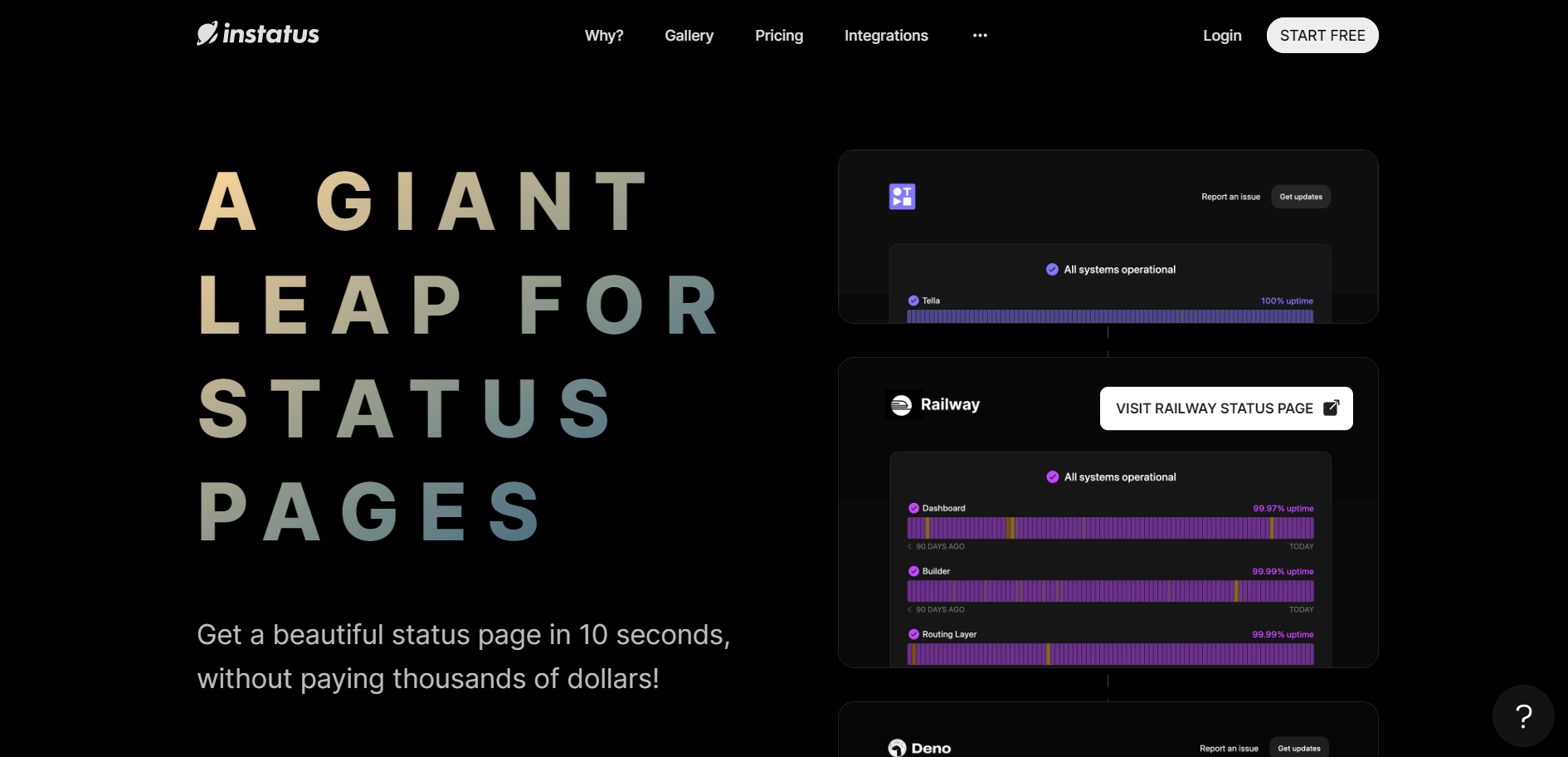
Instatus provides a beautiful status page in seconds. It allows you to fully customize your page and support multiple languages.
Top Features:
- Monitors: Set up various monitors (website, API, SSL, etc.) across your entire stack for real-time updates on service availability.
- Status Page Builder: Create customizable status pages with ease.
- Integrated Monitoring: Monitor performance and incidents seamlessly.
- Automated Incident Communication: Define service components, add incidents, and automate with 10+ monitoring integrations.
- Multi-Language Support: Communicate effectively with users globally.
Pros:
- User-Friendly: Instatus simplifies incident management for teams.
- Effective Communication: Keep stakeholders informed during incidents.
- Customization: Tailor your status page to match your brand.
Cons:
- Limited Advanced Features: Some users may miss more complex functionalities.
- Pricing Considerations: Evaluate pricing based on your organization’s needs.
Best For: Teams aiming to enhance communication during incidents.
3. Zendesk
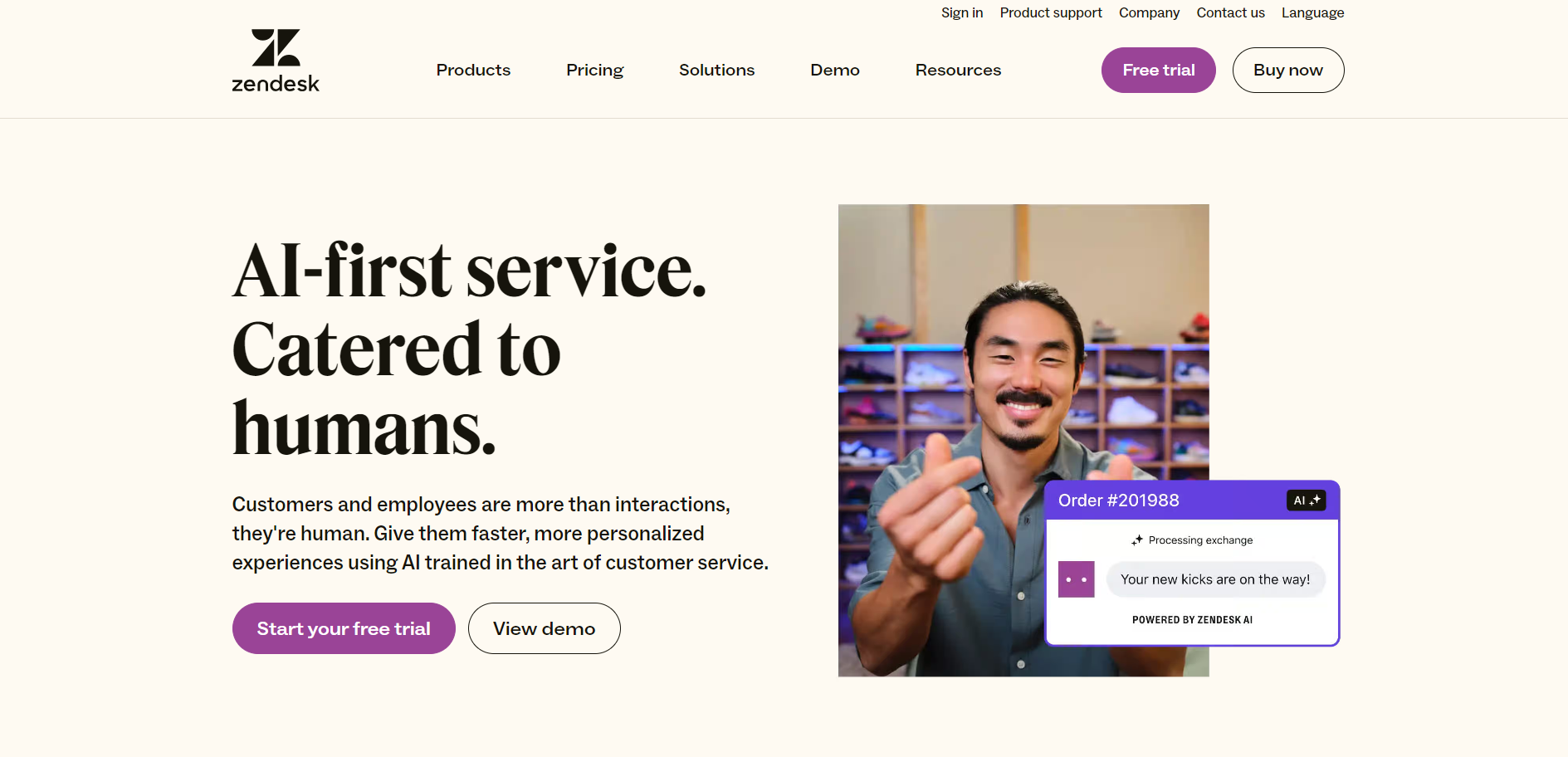
Zendesk’s incident management software helps manage and track IT incidents seamlessly. It automates logging, tracking, prioritization, and resolution, reducing manual efforts and enhancing response times1.
Top Features:
- Immediate Alerting: Receive real-time alerts for incidents.
- Integrations: Seamlessly connect with other tools.
- Workflow Automations: Streamline incident handling.
- Incident Assignment: Assign tasks efficiently.
- Incident Reporting and Tracking: Comprehensive incident visibility.
Pros:
- Fast Implementation: Deploy workflow automations without complex setup.
- Unified Omnichannel Workspace: Easy-to-use interface for agents.
- Native Ticketing System: Centralize incidents for efficient management.
Cons:
- Complexity for Small Teams: Zendesk’s extensive features may feel overwhelming for smaller teams or organizations with simpler needs.
- Pricing Tiers: Some users find Zendesk’s pricing structure less transparent, especially when considering add-ons or scaling up.
Best For: Organizations aiming to restore operations swiftly during disruptions.
4. Atera
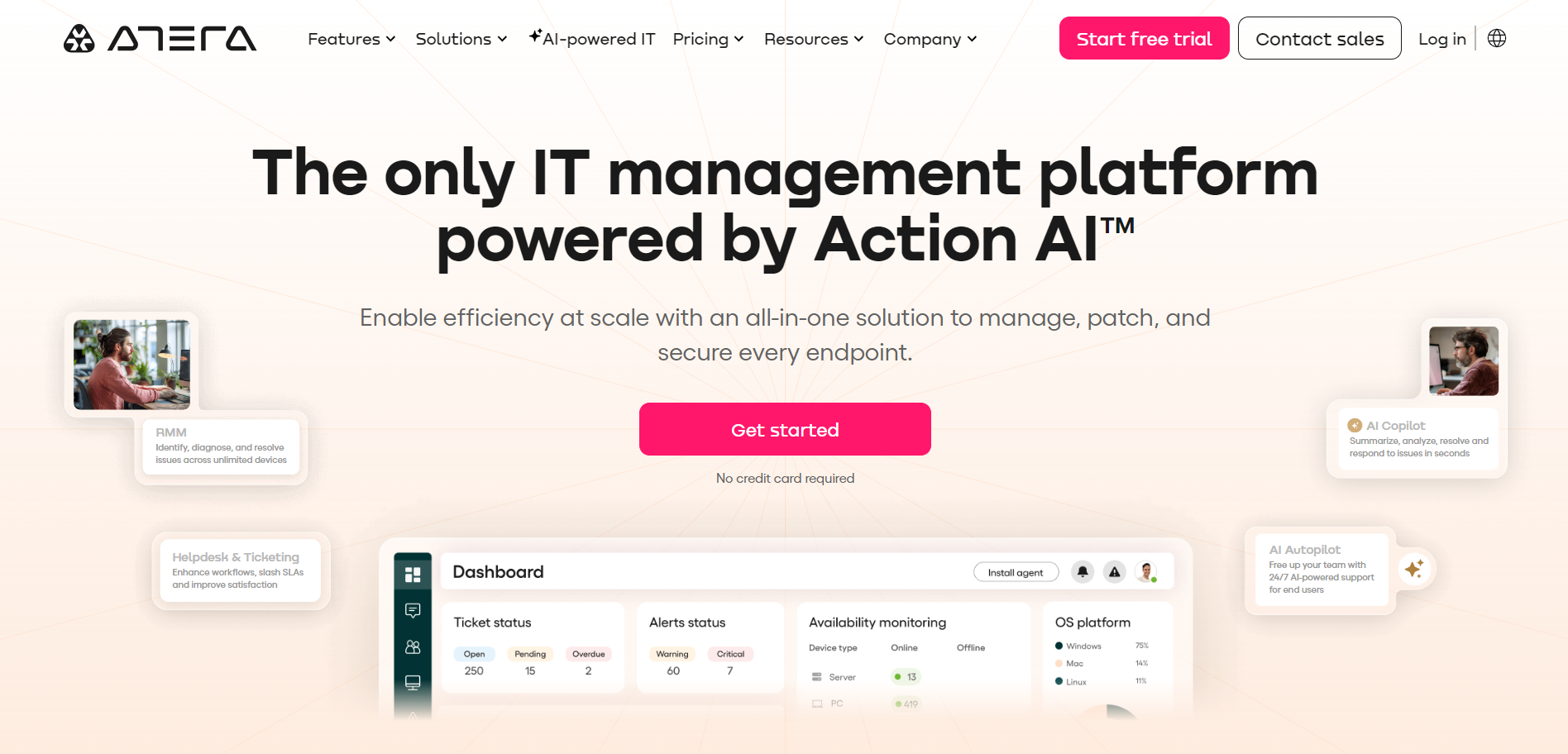
Atera combines remote monitoring and management (RMM) with help desk and ticketing systems. It offers full visibility and control, allowing you to upgrade your IT management from reactive to proactive.
Top Features:
- Real-time Monitoring and Alerts: Monitor system activity in real-time across devices or sites. Set customized alert thresholds for different device types.
- IT Automation: Automate manual tasks using predefined profiles or custom scripts.
- Patch Management: Manage OS patches for Windows and Mac, and automate software installation and updates.
- Server Monitoring: Seamlessly track server health to prevent downtime.
- Integrated Remote Access: Access devices remotely using tools like Splashtop and AnyDesk.
Pros:
- Proactive Issue Flagging: Identify and resolve issues before customers notice them.
- Professional Services Automation (PSA): Bundled with PSA software for streamlined operations.
- 24/7 AI-powered Support: AI Copilot and AI Autopilot assist your team.
Cons:
- Learning Curve for New Users: Atera’s feature-rich interface may require some time for new users to fully grasp and utilize effectively.
- Limited Mobile App Functionality: While Atera offers a mobile app, some users find it less feature-rich compared to the web version.
Best For: Organizations seeking a comprehensive RMM solution with integrated help desk and ticketing.
5. CluckUp
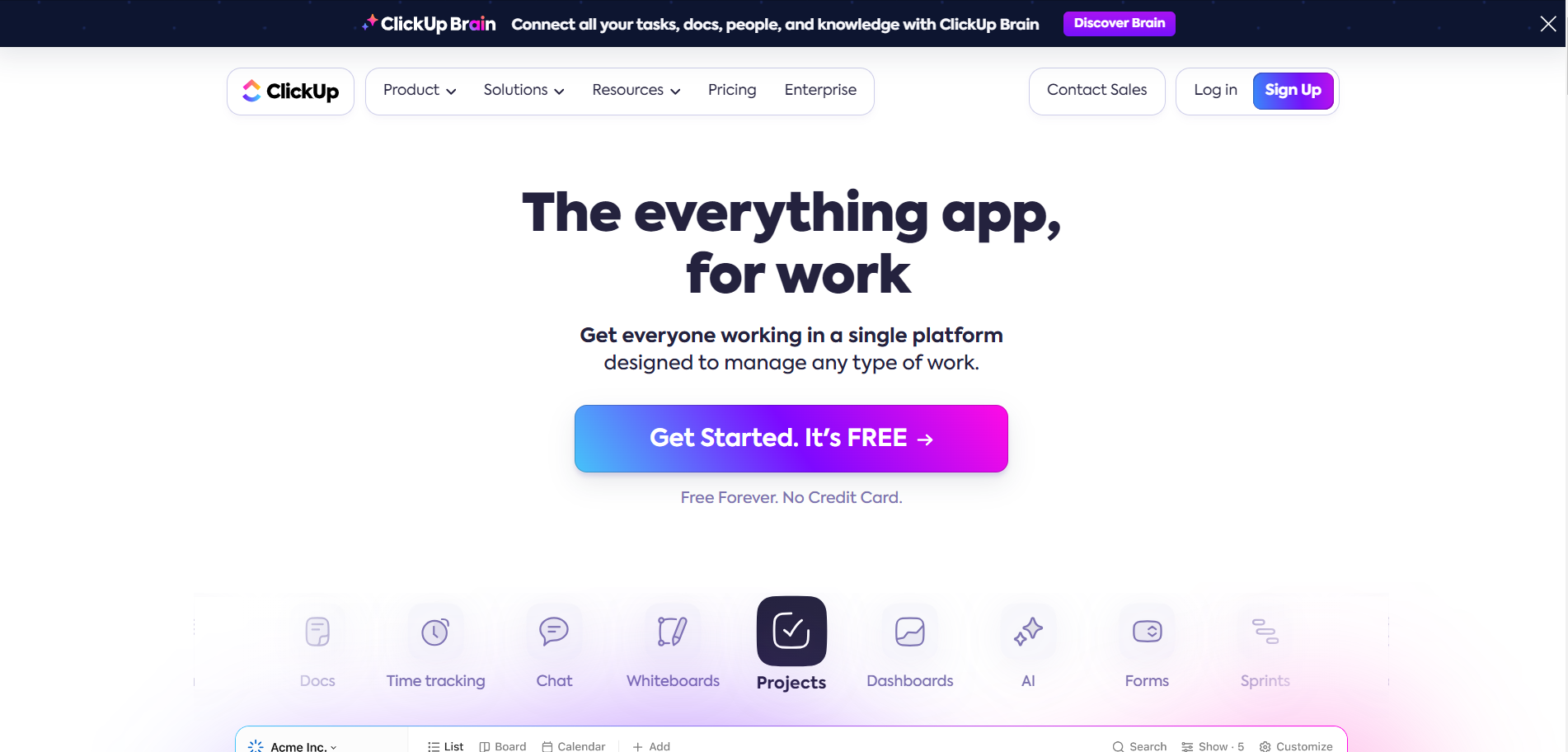
ClickUp, originally a project management tool, can also be used for incident management. It offers flexible features to manage and respond to incidents effectively.
Top Features:
- Task Creation and Prioritization: Create tasks for each step of the incident response process, set priorities, and due dates.
- Real-time Monitoring: Keep a close watch on security incidents that need attention.
- Customizable Workflows: Adapt ClickUp to your specific incident management needs.
- Collaboration Tools: Streamline communication and collaboration within your team.
- Comprehensive View: Get an overview of incidents for efficient resolution.
Pros:
- Versatility: ClickUp serves as both a project management and incident management tool.
- Flexible Customization: Tailor workflows and processes to your organization’s requirements.
- Integration Capabilities: Seamlessly connect with other tools and enhance functionality.
Cons:
- Incident-Specific Functionalities: While ClickUp provides a comprehensive set of tools, it may lack some specialized features found in dedicated incident management solutions.
- Learning Curve: New users might need time to explore its full capabilities.
Best For: Organizations looking for a versatile platform to plan, track, and manage various types of work
6. New Relic
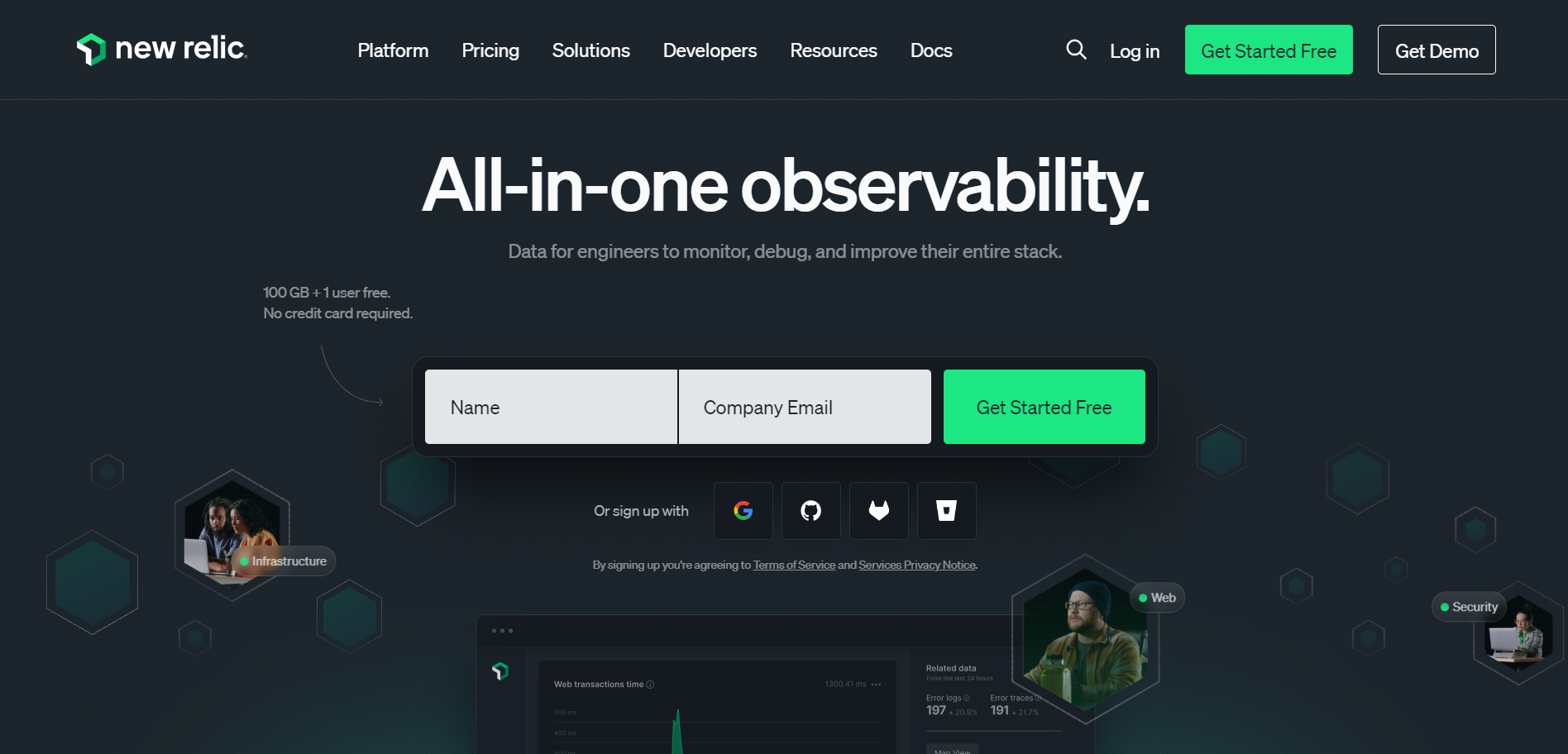
New Relic is a cloud-based network monitoring and observability platform designed to analyze, optimize, and troubleshoot software stacks.
Top Features:
- Real-time Alerts: Receive immediate notifications for critical incidents.
- Serverless Monitoring: Track serverless functions and applications.
- Incident Management: Correlate incidents and manage them effectively.
- Data Query: Query and analyze performance data.
- Health Map: Visualize system health across components.
Pros:
- Unified Insights: DevOps, SREs, and InfoSec teams benefit from shared security insights.
- Flexible Machine Learning: New Relic AI reduces alert noise and detects anomalies.
- Integration with Atlassian Jira: Gain insights from software issues detected in New Relic.
Cons:
- Complexity for Small Teams: New Relic’s extensive features may feel overwhelming for smaller teams or organizations with simpler needs.
- Pricing Considerations: Some users find New Relic’s pricing model less transparent, especially when considering add-ons or scaling up.
Best For: Teams seeking unified observability and incident management.
7. HaloITSM
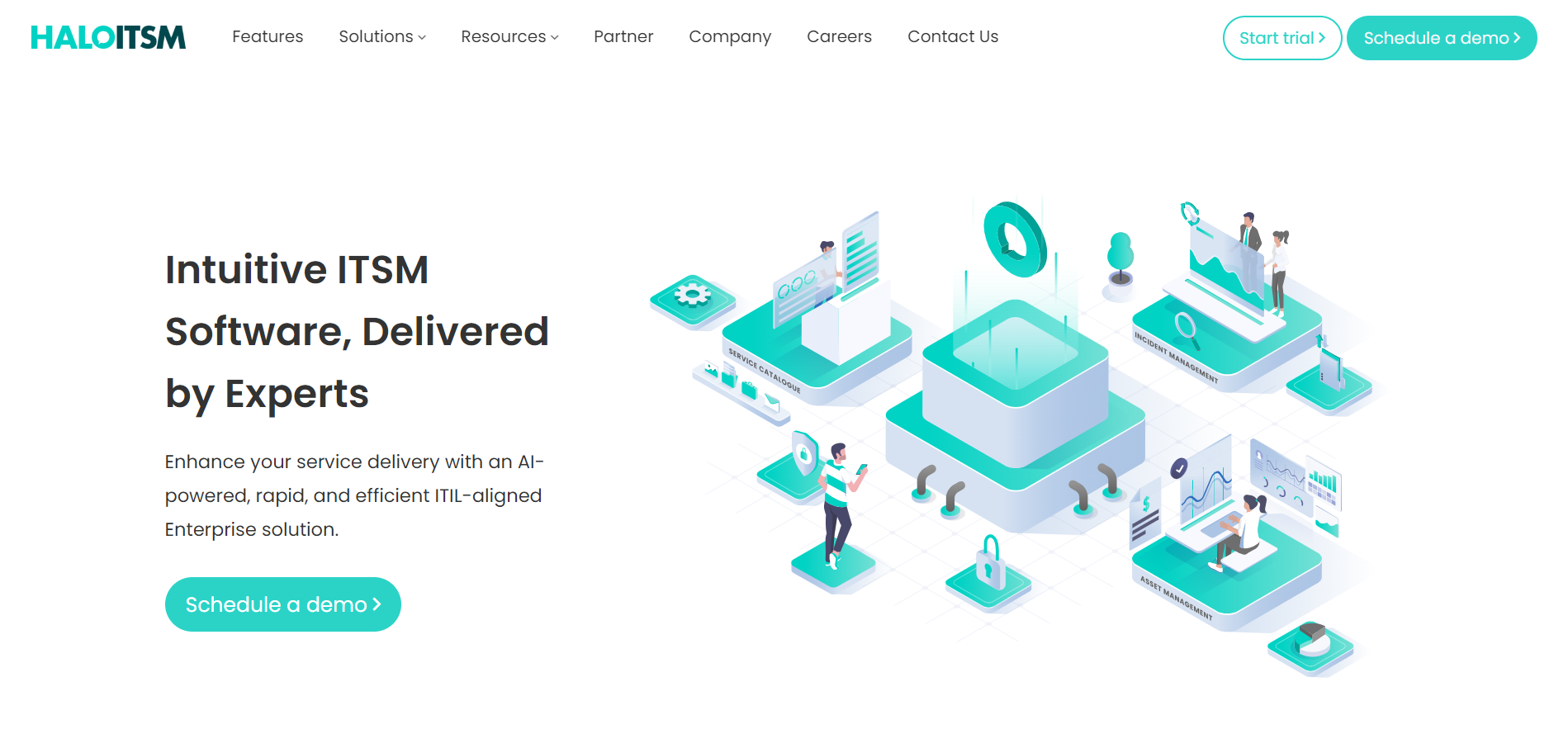
HaloITSM provides an easily customizable Incident Management interface adhering to the ITIL Service Desk standard. It allows administrators to establish quick workflows, track calls, and capture critical information about issues.
Top Features:
- AI-Powered Incident Management: Streamline operations with AI-driven solutions.
- Case Clustering: Group related tickets for efficient resolution.
- Triage with Sentiment Analysis: Prioritize tickets accurately.
- Concise Summarization: Enhance understanding of incidents.
- Automated Categorization: Classify incidents based on patterns.
Pros:
- ITIL Alignment: Easy management of incidents and meeting SLAs.
- Workflow Automation: Simplify processes and centralize communications.
- Flexible Approach: Seamlessly replace existing systems while maintaining service quality.
Cons:
- Customization Complexity: While HaloITSM allows customization, configuring intricate workflows or specific rules may be challenging for less experienced users.
- Integration Limitations: Some users find that integrating HaloITSM with other tools or systems requires additional effort due to limited out-of-the-box integrations.
Best For: Organizations seeking an ITIL-compliant service desk with additional user contact channels and competitive pricing.
8. ServiceNow
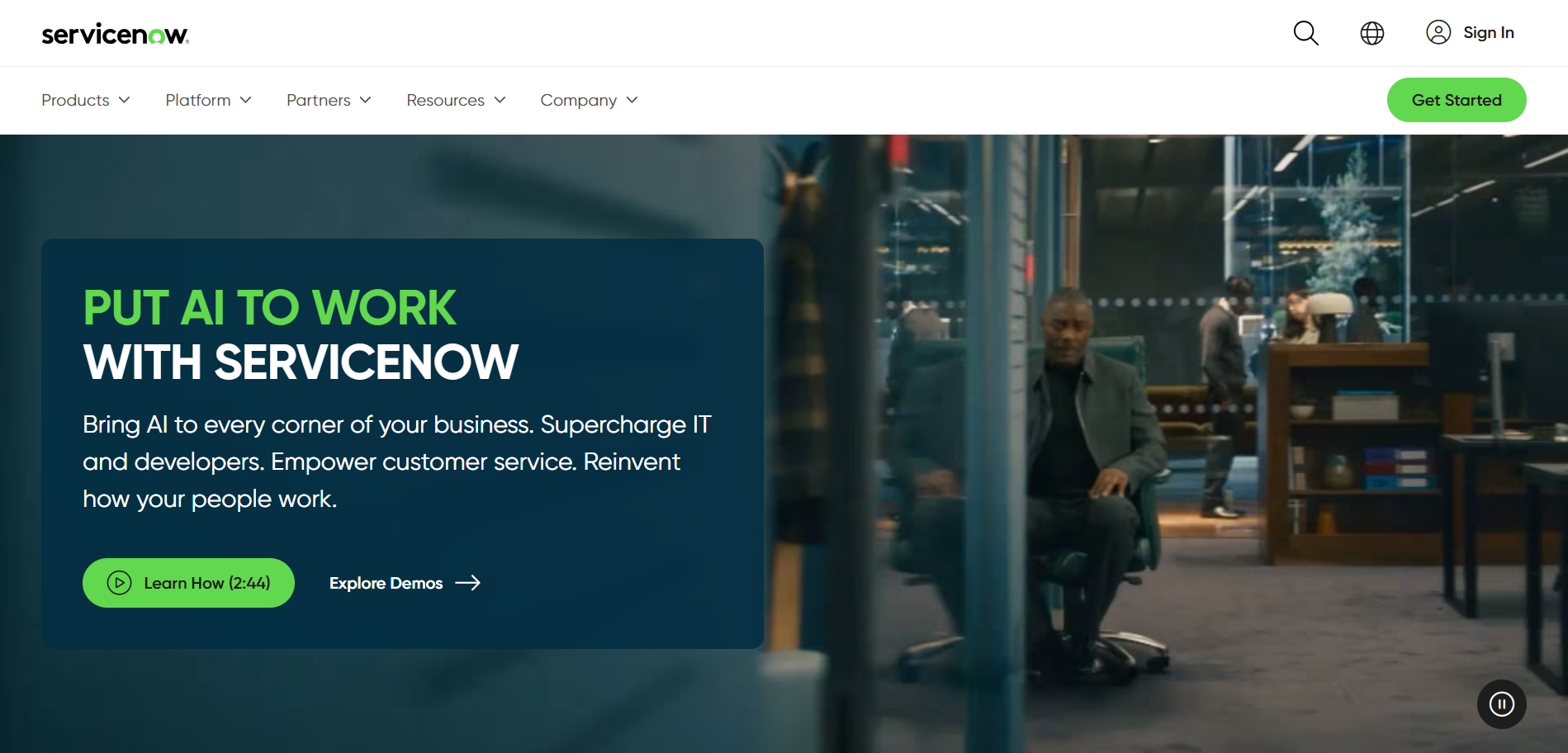
ServiceNow Incident Management allows logging, tracking, and resolution of incidents impacting IT services.
Top Features:
- Omni-Channel Self-Service: Intuitive self-service portal and chatbots.
- Machine Learning Assistance: Assign incidents to the right groups for faster resolution.
- Mobile Interface for Agents: Triage and resolve incidents on the go.
- Automated Workflows: Task-oriented views automate manual steps.
- Collaboration Boards: Quick team collaboration with Kanban-style boards.
Pros:
- ITIL Alignment: Complies with ITIL standards for efficient incident management.
- Built-in Machine Learning: Accelerates incident resolution.
- 24-Hour Support: Escalate to correct teams automatically.
Cons:
- Complex Implementation: Setting up ServiceNow can be intricate, especially for organizations with unique workflows or complex requirements.
- Cost Considerations: ServiceNow’s pricing structure may be prohibitive for smaller businesses or those on a tight budget.
Best For: Organizations seeking a unified platform for incident management and IT processes.
9. ManageEngine
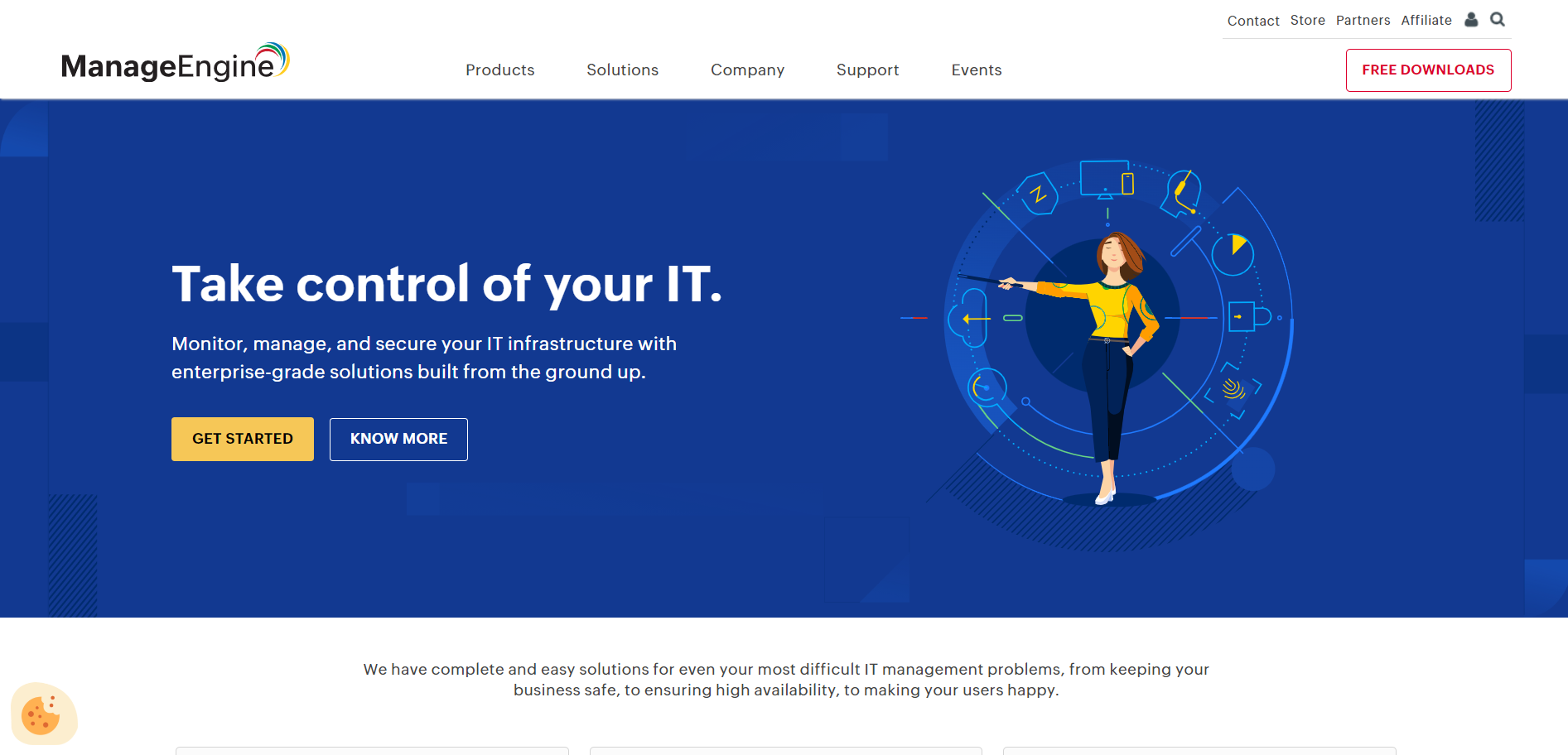
ManageEngine empowers organizations to take control of their IT infrastructure. From security and networks to servers, applications, and service desks, ManageEngine offers a comprehensive suite of solutions.
Top Features:
- Identity and Access Management: Manage digital identities, Active Directory, and privileged access.
- Unified Service Management: Automate IT and business services, including IT asset management and customer support.
- Unified Endpoint Management and Security: Secure desktops, servers, laptops, mobile devices, and browsers.
- IT Operations Management: Monitor and manage networks, servers, applications, and DNS.
- Security Information and Event Management (SIEM): Protect against cyberattacks and ensure compliance.
Pros:
- Wide Adoption: Over 280,000 organizations across 190 countries trust ManageEngine.
- Free Trials: Explore premium features with free trials.
- Enterprise-Grade Solutions: Built to handle on-premises, public cloud, and private cloud environments.
Cons:
- Reporting Limitations: The reporting features might not cover all advanced use cases.
- Customization Constraints: While versatile, customization options may have limitations.
Best For: IT departments, MSPs, and various industries seeking efficient IT management and security.
10. Big Panda
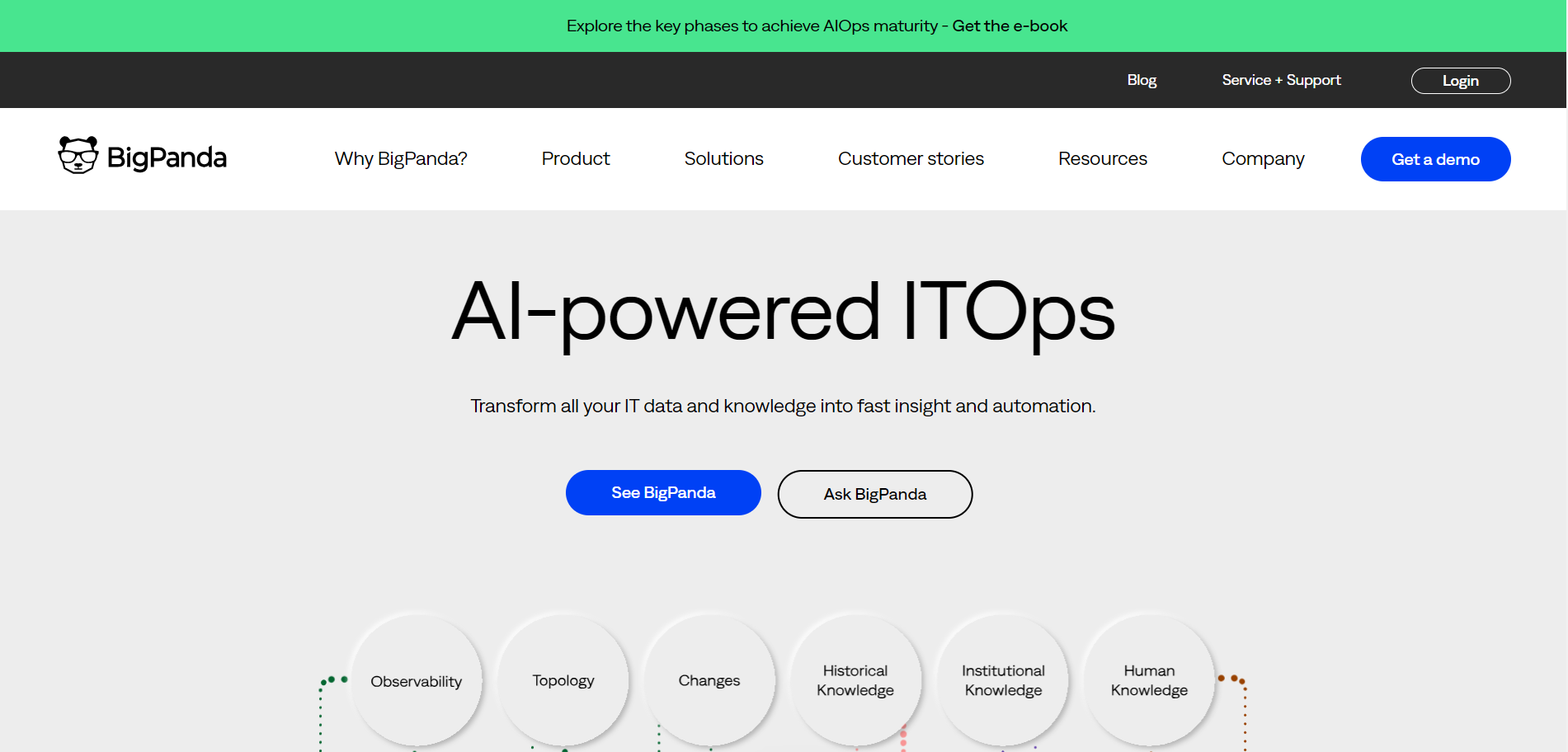
BigPanda aggregates, normalizes, and enriches events from various tools, correlating them into actionable incidents. It detects system issues in real-time, preventing escalations into outages.
Top Features:
- Event Consolidation: Reduces noise from multiple monitoring tools.
- AI-Powered Correlation: Detects issues as they form, proactively preventing outages.
- Customizable Integrations: Seamlessly connects with various tools.
- Workflow Automation: Accelerates incident management workflows.
- Collaboration Tools: Streamlines communication through popular platforms like Jira Service Desk and Slack.
Pros:
- Efficiency: Remediate IT issues faster with fewer resources.
- Higher Service Levels: Achieve dramatically improved service availability.
- Customizable and Agnostic: Works with both legacy and modern systems.
Cons:
- Maintenance Overhead: Keeping BigPanda’s integrations up-to-date and managing ongoing maintenance can be resource-intensive.
- Initial Setup Complexity: Configuring BigPanda to align with your existing monitoring tools and workflows may require significant effort and expertise.
Best For: Organizations seeking efficient incident resolution and streamlined workflows through AIOps.
11. FreshService
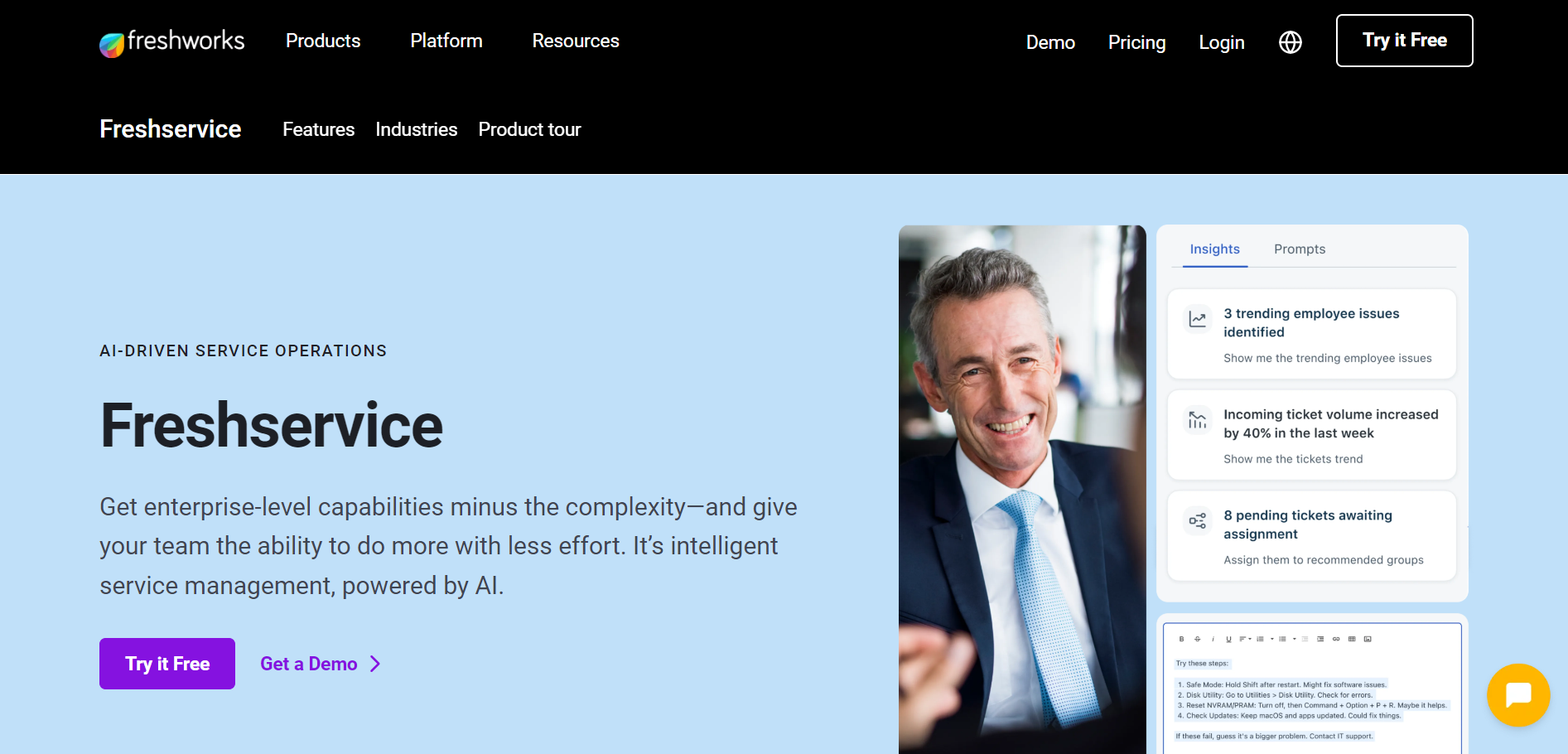
Freshservice streamlines incident management, allowing you to track, prioritize, and assign tickets effortlessly. It automates resolution processes for quick issue resolution.
Top Features:
- Multi-Channel Support: Reach end-users via email, self-service portal, mobile app, phone, chatbot, and more.
- Intelligent Automation: Categorize and prioritize tickets based on historical data using Freddy, the AI engine.
- Dashboard Visibility: Get a bird’s-eye view of service desk performance and collaborate with your team.
- Knowledge Base Integration: Empower end-users to resolve issues independently through self-service.
- SLA Management: Set multiple SLA policies for on-time resolution and automate escalations.
Pros:
- ITIL Alignment: Complies with ITIL standards for efficient incident management.
- Built-in Knowledge Base: Enhances productivity for both agents and end-users.
- Task Management and Priority Matrix: Stay organized and prioritize effectively.
Cons:
- Limited Reporting Customization: Some users find the reporting options less flexible compared to specialized reporting tools.
- User Interface Complexity: While generally user-friendly, certain advanced features or settings may be buried in the interface, leading to a learning curve.
Best For: Organizations seeking an integrated ITSM solution with incident management and knowledge base features.
12. PagerDuty
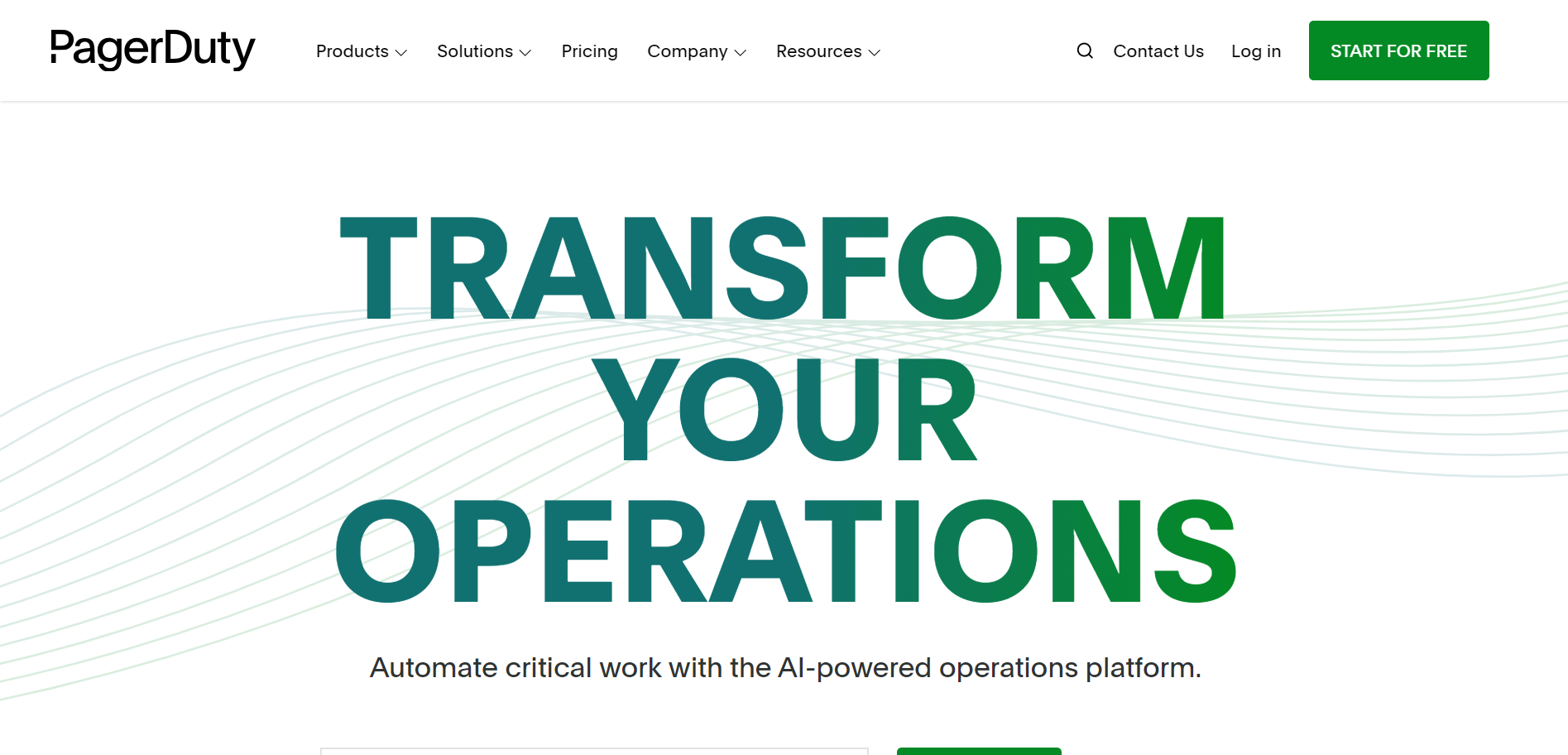
PagerDuty automates critical work, consolidates software, and resolves incidents faster. It’s a must-have for driving operational transformation and improving customer experiences.
Top Features:
- AIOps: Separate signal from noise using AI-driven insights.
- Automation: Operate at machine speed with efficient workflows.
- Incident Management: Manage incidents end-to-end.
- Customer Service Ops: Bridge support and engineering seamlessly.
- PagerDuty Copilot: Accelerate critical operations with generative AI.
Pros:
- ITIL Alignment: Complies with ITIL standards for efficient incident management.
- Integrated Platform: Eliminate tool sprawl with 700+ integrations.
- Escalation Policies: Customizable escalation rules ensure incidents reach the right team members at the right time.
Cons:
- Complex Implementation: Setting up PagerDuty to align with existing workflows and tools can be intricate.
- Dependency on Integrations: Effective incident management relies on seamless integrations with monitoring and communication tools.
Best For: Organizations seeking real-time incident response, automation, and visibility across their operations.
13. NinjaOne
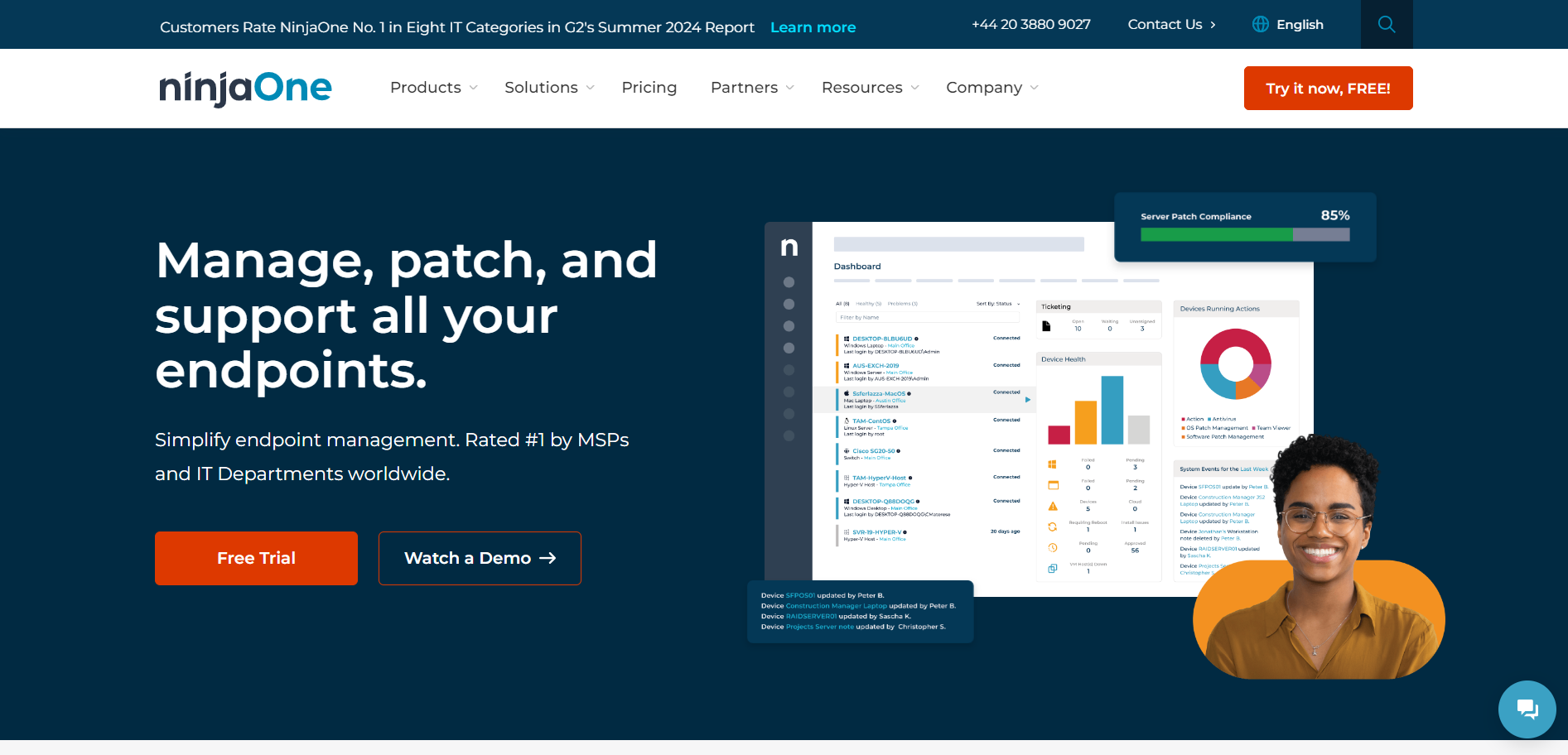
NinjaOne is an incident management platform that automates IT processes, enhances visibility, and provides control over endpoints. It’s designed to help IT teams respond swiftly to incidents and maintain security.
Top Features:
- Automated Incident Handling: Automates repetitive tasks, such as alerting and escalation.
- Endpoint Visibility: Gain insights into all endpoints, ensuring comprehensive monitoring and management.
- Security Controls: Implement security measures across devices, preventing breaches and vulnerabilities.
- Collaboration Tools: Facilitate communication among team members during incident response.
- Customizable Workflows: Tailor incident workflows to your organization’s specific needs.
Pros:
- Ease of Use: NinjaOne offers a user-friendly interface, making it accessible for IT professionals.
- Quick Response: The platform’s optimized response time ensures timely incident handling.
- Visibility and Control: Gain a holistic view of endpoints and maintain control over security measures.
Cons:
- Resource Intensive: NinjaOne may consume significant system resources during heavy usage.
- Community Support: The community support forums might not always provide timely solutions.
Best For: Small businesses seeking efficient incident management.
14. Ops Genie
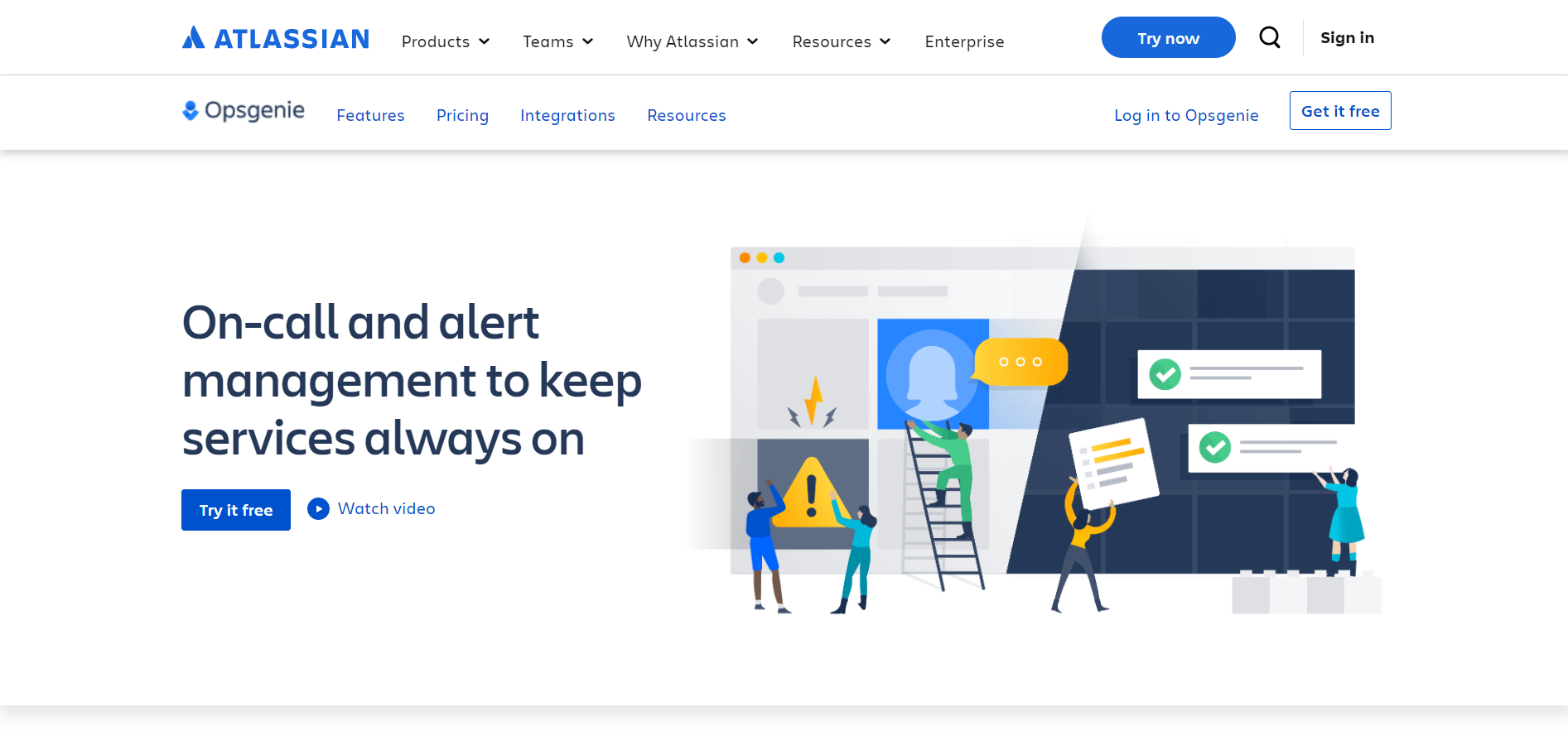
Opsgenie is a modern on-call and alert management solution for always-on services. It empowers dev and ops teams to stay aware and in control of alerts and incidents, notifying the right people through email, phone calls, SMS, or mobile push.
Top Features:
- Powerful Alerting: Opsgenie centralizes alerts from monitoring systems and applications, ensuring timely notifications.
- Flexible On-Call Management: Customize schedules and routing rules based on alert sources and payloads.
- Dynamic Reporting: Gain insights into on-call and alerting processes for continuous improvement.
- Incident Investigation: Correlate deployments and commits directly from Opsgenie.
- Integration Ecosystem: Seamlessly integrates with over 200 monitoring, ITSM, ChatOps, and collaboration tools.
Pros:
- Enhanced Coordination: Improves team coordination during incidents.
- Responsive Notifications: Get alerts via multiple channels, ensuring critical incidents are never missed.
- Service-Aware Incident Management: Opsgenie helps resolve incidents faster and reduces downtime.
Cons:
- Customization Constraints: Users seeking highly customized workflows may encounter limitations.
- Notification Noise: Managing multiple alerts can lead to notification fatigue.
Best For: IT operations teams managing and responding to IT service disruptions.
15. Jira Service Management
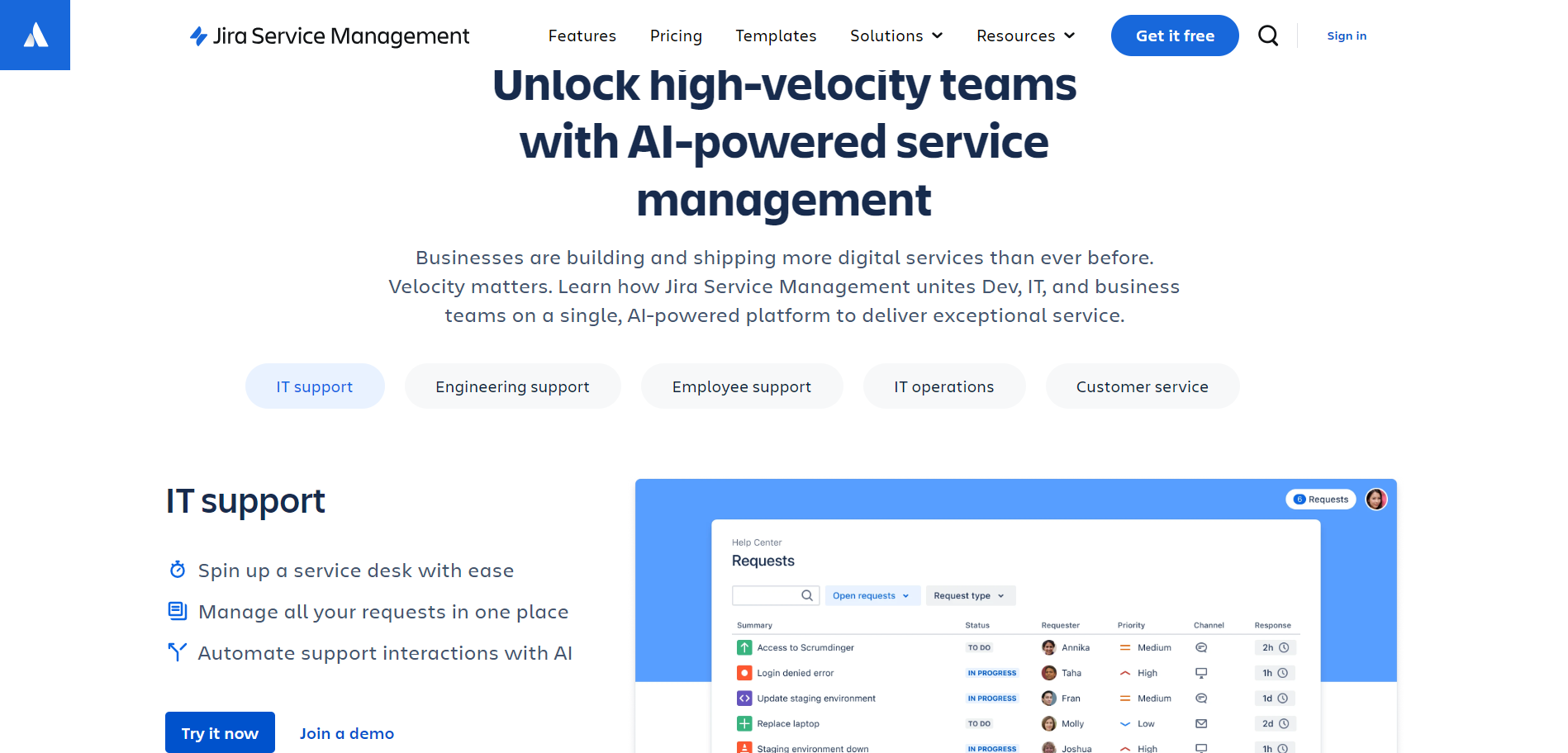
Jira Service Management is Atlassian’s service management solution for all teams. It empowers every team to deliver great service quickly, brings visibility to work, and accelerates the flow of work between development, IT, and business teams1.
Top Features:
- Service Request Management: Organize and prioritize service requests, incidents, problems, and changes in one place.
- Incident Management: Streamline incident resolution and keep teams on track with service level agreements.
- Problem Management: Address underlying issues to prevent recurring incidents.
- Change Management: Manage changes efficiently while minimizing risk.
- Knowledge Base: Centralize knowledge for faster problem-solving and self-service.
Pros:
- Agile ITSM: Jira Service Management combines agile and ITSM practices, making it adaptable for modern teams.
- Customizable Workflows: Tailor processes to fit your organization’s unique needs.
- Visibility and Collaboration: Connects development, IT, and business functions.
Cons:
- Initial Complexity: Setting up Jira Service Management may require some initial effort.
- Learning Curve: New users might need time to explore all features thoroughly.
Best For: Support teams who work with ITIL processes.
16. SolarWinds
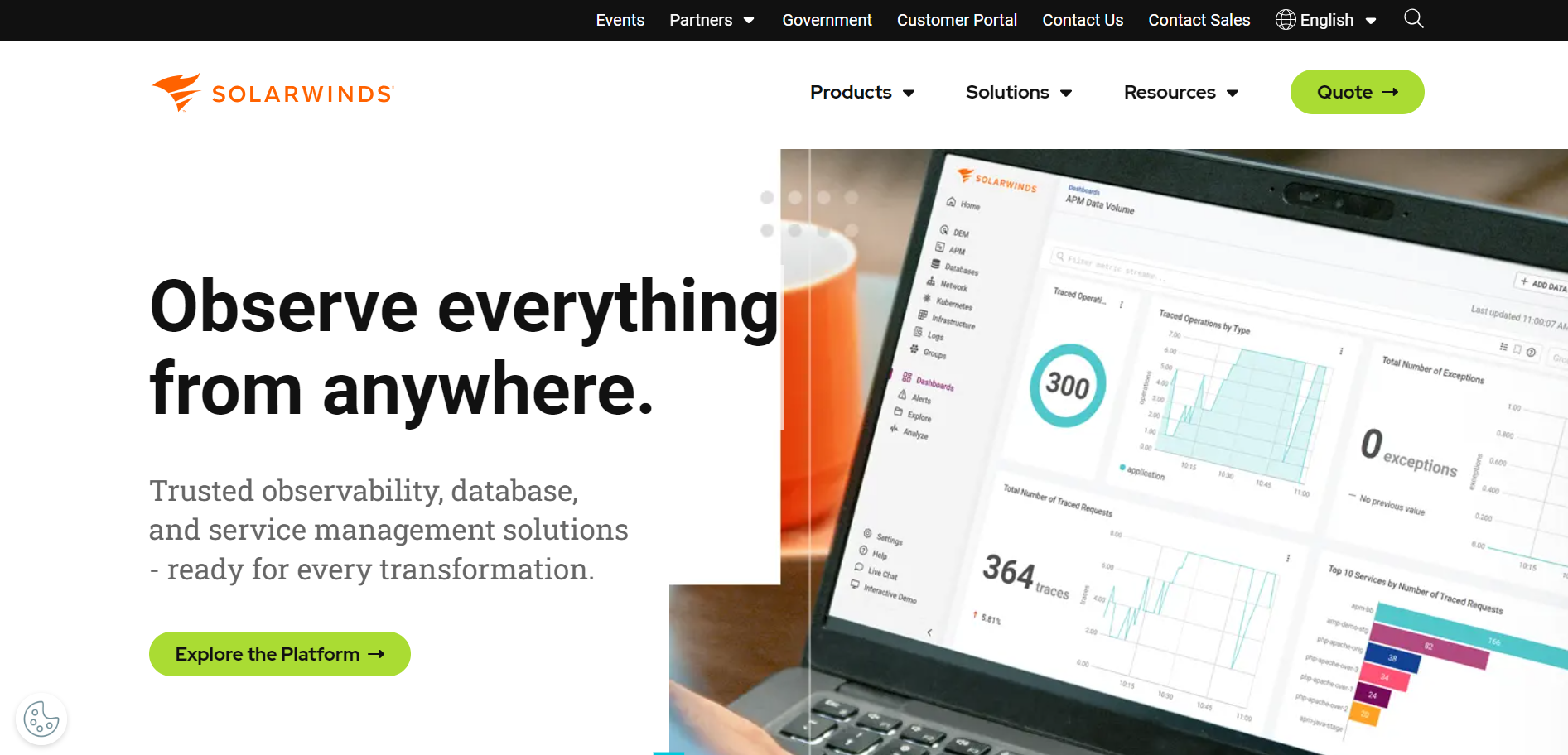
SolarWinds Corporation develops software for businesses to manage their networks, systems, and IT infrastructure. SolarWinds offers solutions for observability, IT service management, and database performance management.
Top Features:
- Full-Stack Observability: Monitor hybrid and multi-cloud environments comprehensively.
- IT Service Management (ITSM): Streamline service requests, incidents, problems, and changes.
- Database Performance Management: Optimize database performance and reliability.
- Network Management: Monitor network health and troubleshoot issues.
- Application Management: Ensure application availability and performance.
Pros:
- Intuitive Solutions: SolarWinds delivers user-friendly, time-saving tools.
- AI by Design: Ethical AI enriches the lives of IT professionals.
- Customizable Dashboards: Create personalized dashboards to visualize critical metrics and trends.
Cons:
- Complex Licensing: Some users find SolarWinds’ licensing model confusing or restrictive.
- Customization Challenges: Advanced customizations may require technical expertise..
Best For: IT teams managing diverse IT environments.
17. Splunk On-Call
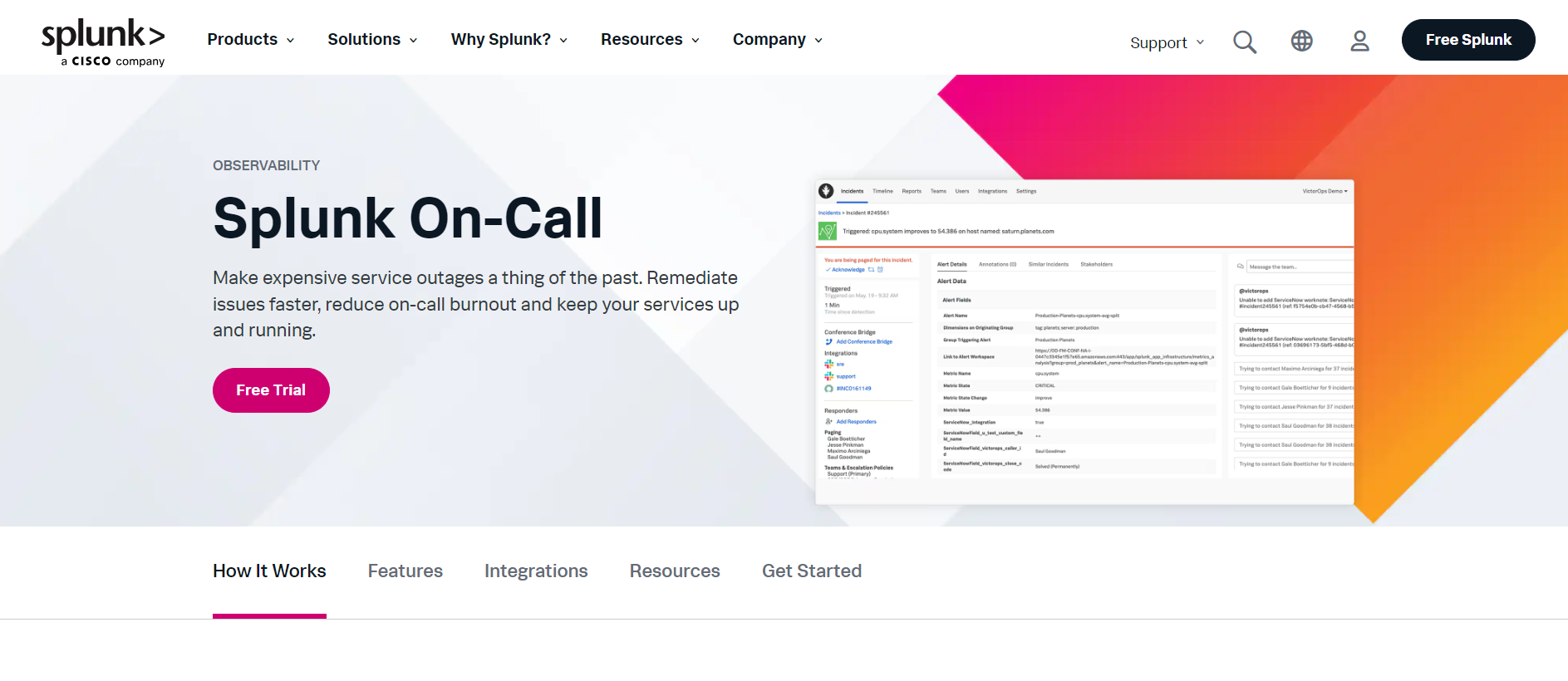
Splunk On-Call is a hub for centralizing the flow of information throughout the incident lifecycle. Driven by IT and DevOps system data, it provides a unified platform for real-time alerting, collaboration, and documentation.
Top Features:
- Automated Scheduling: Efficiently manage on-call rotations and escalations.
- Mobile Apps: Respond to incidents directly from iOS and Android devices.
- Incident Context and Audit Trail: Access historical insights for better incident resolution.
- Rules Engine: Add context and use resources like runbooks and dashboards.
- Machine Learning-Based Responder Recommendations: Select responders with the right expertise.
Pros:
- High Availability Culture: Splunk On-Call helps maintain service availability without hindering innovation.
- Intuitive UI: User-friendly tools streamline incident response.
- Incident Timeline: Creates a detailed incident timeline, capturing all relevant actions and communications.
Cons:
- Maintenance Overhead: Regular maintenance and updates are necessary to keep the system running smoothly.
- Onboarding Complexity: New team members might find the onboarding process slightly challenging.
Best For: IT and DevOps teams aiming for efficient incident management.
18. SpiceWorks Help Desk
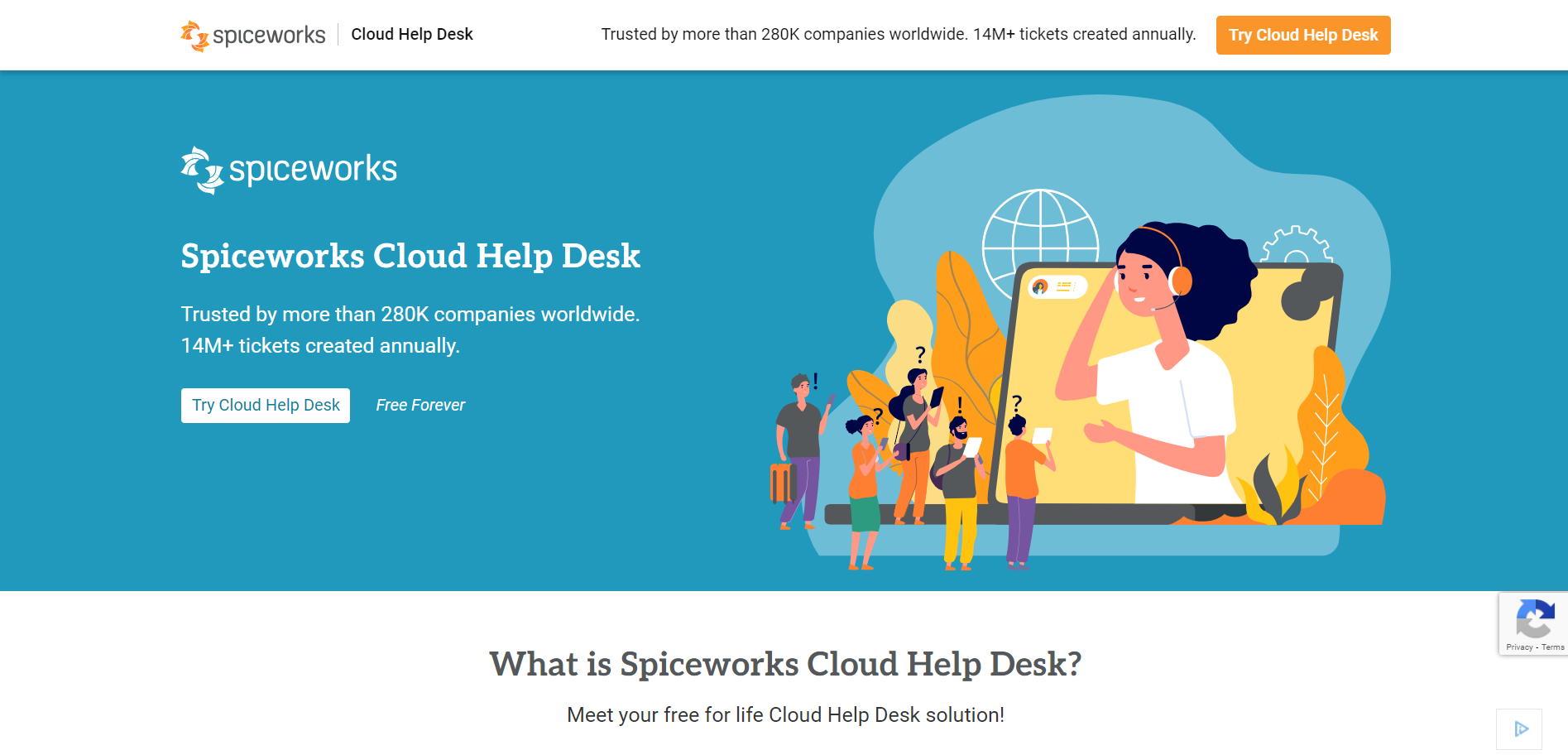
Spiceworks Cloud Help Desk is a free-for-life software that enables you to track, prioritize, and manage user requests and projects in one place. Whether you’re a small business or an enterprise, it streamlines end-user experience and reduces clutter by going paperless.
Top Features:
- Customizable Web Portal: Deploy a user-friendly web portal for submitting tickets (an alternative to email).
- Automated Ticket Assignment: Assign and route tickets based on priorities and categories.
- Mobile App: Manage help desk tickets on the go with the native mobile app (available for Android & iOS).
- Automated Responses: Uses pre-defined responses and saves time.
- Custom Ticket Views: Filter tickets based on multiple criteria.
Pros:
- Free Forever: Spiceworks Cloud Help Desk comes with no additional charges.
- Easy Setup: No server procurement, setup, or maintenance required.
- Community Support: Access a community of 8+ million experts ready to help.
Cons:
- No SLA Management: Spiceworks lacks built-in service level agreement (SLA) tracking.
- Scaling Challenges: For large enterprises, scalability might be a concern.
Best For: IT teams aiming for efficient incident management and support.
19. Rundeck
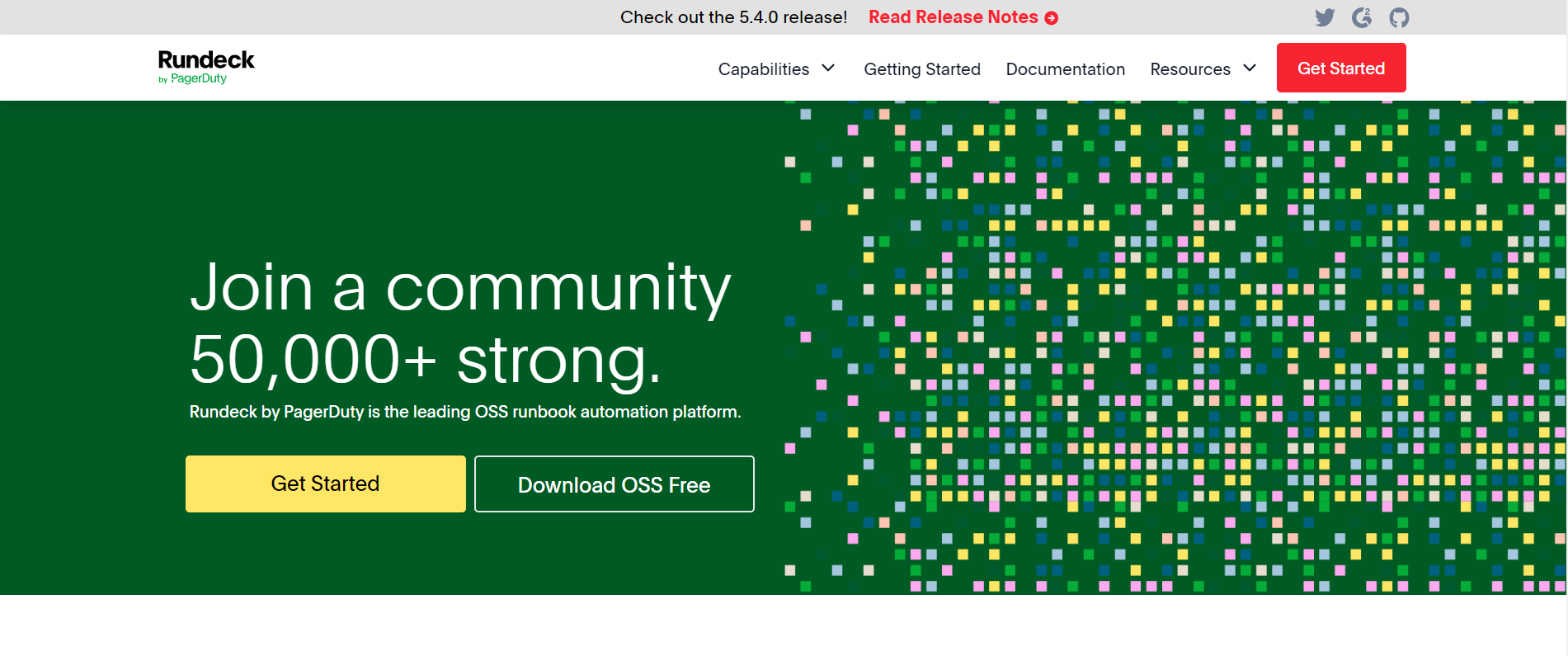
Rundeck is an open-source operations management platform that automates routine operational procedures in data centers or cloud environments. It enables you to run tasks on any number of nodes from a web-based or command-line interface.
Top Features:
- Task Automation: Execute tasks across multiple systems with ease.
- Customizable Web Portal: Access tasks via a user-friendly web interface.
- Mobile App Support: Manage tasks on the go using the native mobile app.
- Ad-Hoc Commands: Run commands as needed for troubleshooting.
- Workflow Orchestration: Create and schedule complex workflows.
Pros:
- Free and Open Source: Rundeck offers cost-effective automation.
- Intuitive Design: Users can create and manage jobs effortlessly.
- Active Community: Engage with fellow users and get support.
Cons:
- UI Customization Constraints: While user-friendly, the UI customization options are limited.
- Dependency on Plugins: Certain advanced features require third-party plugins.
Best For: IT operations teams managing routine tasks and orchestrating workflows.
20. Corporater
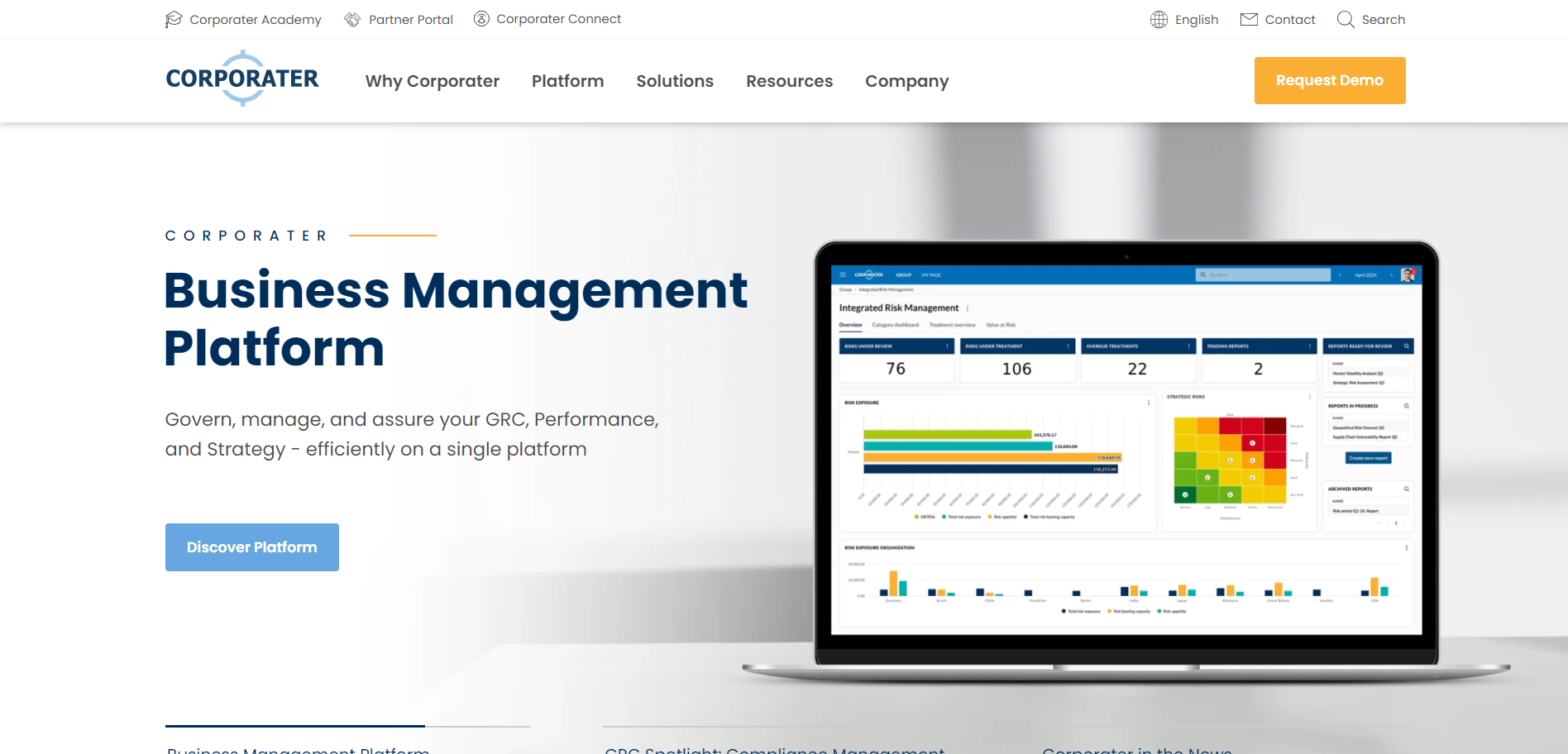
Corporater is a comprehensive business management solution that integrates performance management, governance, risk, and compliance (GRC). It empowers organizations to streamline their management processes effectively.
Top Features:
- Automated GRC Processes: Corporater automates workflows related to governance, risk, and compliance.
- Strategic Alignment: Integratesntegrating strategy and performance.
- Efficient Operations: Operate as a connected enterprise with seamless processes.
- Highly Configurable Platform: Corporater’s Business Management Platform adapts to your business model.
- Holistic Management: Manage GRC, performance, and strategy on a single platform.
Pros:
- Free-for-Life Option: Corporater offers a free version for cost-effective management.
- User-Friendly Design: Create and manage tasks effortlessly.
- Business Intelligence Capabilities: Offers robust reporting and analytics features, enabling data-driven decision-making.
Cons:
- Complex Implementation: Setting up Corporater may require significant effort and expertise.
- Customization Learning Curve: While highly configurable, mastering the customization options can take time.
Best For: Medium and large organizations seeking robust GRC and performance management.
Benefits of Incident Management Software
Incident management software helps businesses of all sizes. It boosts their ability to handle incidents, improves communication, and makes operations more efficient. Let's look at the main benefits of using this software:
Improved Response Times
This software lets organizations quickly spot, sort, and fix incidents. It uses a central platform for fast detection, alerts, and task assignment. This means quicker fixes and less disruption.
Centralized Incident Tracking
It keeps all incident data in one place. This makes tracking and monitoring incidents easier. You can easily check the status, progress, and outcome of incidents.
Enhanced Collaboration
It helps teams work better together during incident resolution. Everyone can share information and communicate in one place. This leads to faster solutions.
Real-Time Notifications
Teams get alerts about incidents right away. These alerts are set up based on the user's role and preferences. This ensures the right people know about incidents, updates, and any changes.
Automated Workflows
The software automates many tasks, cutting down on mistakes and saving time. It follows set procedures for consistent and efficient incident handling. This speeds up the process and makes managing incidents better.
Better Resource Allocation
It helps assign the right people with the right skills to incidents. This makes sure resources are used well, reducing delays in solving incidents.
Comprehensive Reporting
It offers detailed reports for analyzing incidents. These reports help spot trends, find common issues, and make informed decisions. They provide insights into incident numbers, response times, and resolution rates.
Increased Accountability
It keeps track of incidents in one system, improving accountability. It lets organizations assign incident owners, track progress, and ensure timely and responsible handling.
Proactive Problem Management
This software helps find and fix the root causes of incidents. When organizations look at incident data, they can take steps to prevent incidents and improve stability.
Improved Customer Satisfaction
Handling incidents well means happier customers. Quick resolution and less downtime mean uninterrupted services for customers, making them more loyal.
Reduced Downtime
It cuts down on downtime, as it makes incident resolution smoother. Organizations can quickly identify, prioritize, and solve incidents, reducing their impact on operations and saving money.
Streamlined Communication
It makes communication during incidents smoother. It eliminates the need for many communication tools and reduces misunderstandings, leading to quicker and more effective solutions.
Enhanced Security
This software ensures the security of systems and data. It helps in identifying, responding to, and documenting incidents, making security controls stronger and supporting data protection laws.
Scalability
It grows with an organization's needs. It can handle more incidents and changing business needs, ensuring efficient incident management as the organization gets bigger.
Compliance and Audit Support
It gives organizations the tools to meet industry rules and pass audits. It helps in documenting incidents, keeping an audit trail, and producing reports needed for compliance.
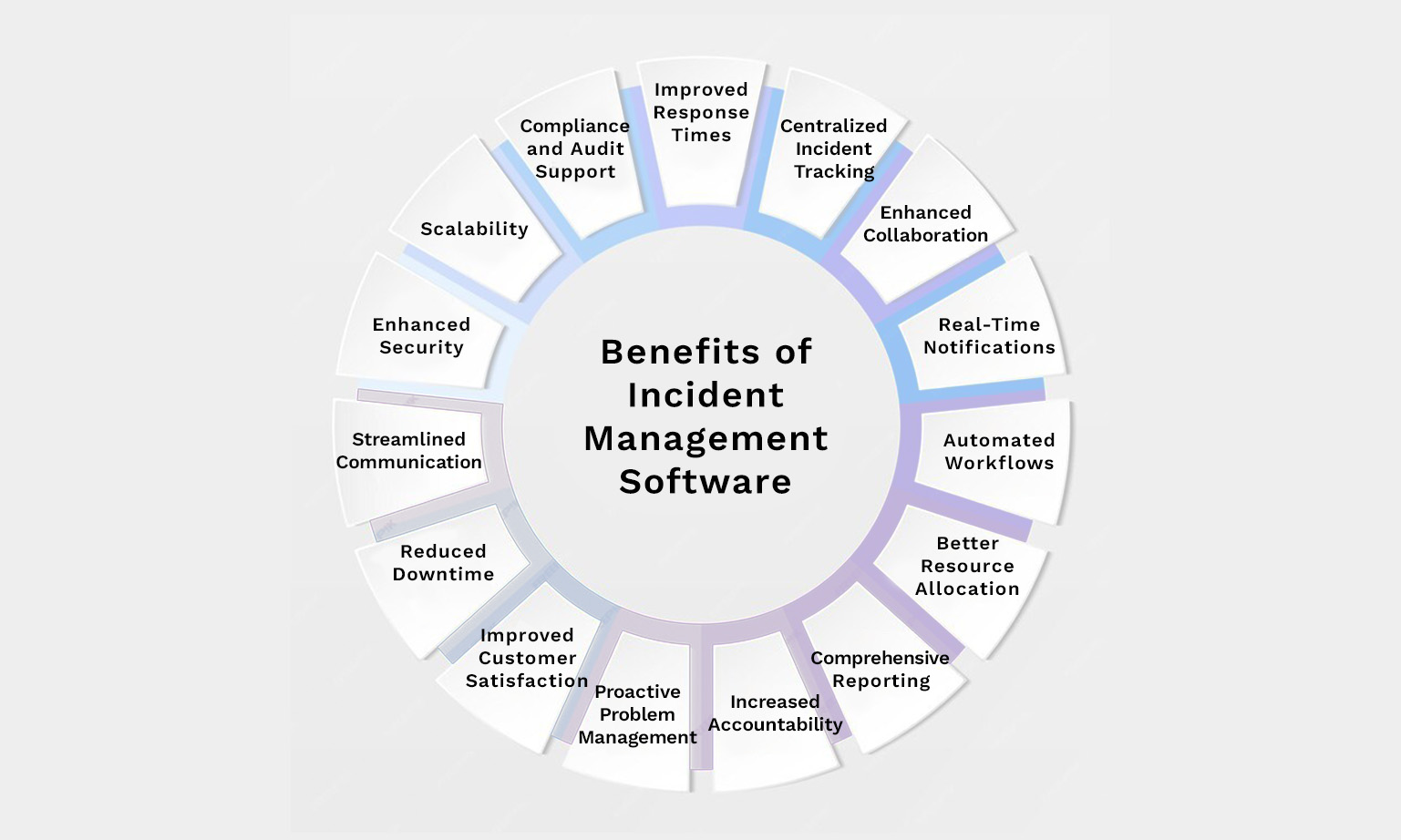
Features to Look for in an Incident Management Software
When picking incident management software for your team, think about what you really need. Key features make a big difference in how well it works for you. Here are the must-haves for managing incidents well:
Centralized Incident Repository
A centralized spot for all incident info means you can find everything in one place. This makes tracking, analyzing, and fixing incidents easier.
Automated Incident Routing
Automated routing sends incidents to the right team or person automatically. This cuts down on delays and gets incidents solved faster.
Prioritization and Categorization
Being able to set priorities and categories helps manage incidents in an orderly way. It makes sure urgent and important incidents get handled first.
Integration with Other IT Tools
Working with other IT tools makes managing incidents better. It gives a full view of the IT world and helps teams work together smoothly.
Root Cause Analysis Tools
Tools for finding the root cause help solve problems for good. They look into why incidents happen and fix them to stop them from happening again.
SLA Management and Monitoring
SLA management keeps track of how well you meet service level agreements. It helps you focus on incidents that matter most to customers.
Knowledge Base Integration
Adding a knowledge base to your software gives you a place for known problems and solutions. This makes fixing common issues quicker and easier for everyone.
Configurable Dashboards and Reports
Customizable dashboards and reports let you see what's important for incident management. You can track progress, spot trends, and make smart decisions with the right data.
Escalation Management
Escalation features make sure critical incidents get the attention they need. They set rules for when to bring in more help for big or unresolved issues.
Historical Data and Trend Analysis
Looking at past incidents and trends gives you insights into what to fix. This helps you tackle frequent problems and keep systems stable.
Real-Time Incident Tracking
Real-time tracking lets you see how incidents are being solved as they go. It keeps everyone updated and helps speed up the process.
Customizable Notification Alerts
Custom alerts keep people in the loop about incidents and updates. You can set them up to fit the needs of different teams or people, making sure everyone gets the right info at the right time.
Incident Correlation and Impact Analysis
Features for linking incidents together and understanding their effects help you see the big picture. This lets you tackle deeper problems and manage incidents better.
Role-Based Access Control
Role-based access keeps sensitive info safe, as it controls who sees it. It lets you set up different levels of access, keeping data secure and following the law.
Mobile Access and Support
Being able to manage incidents on mobile devices means you can work anywhere. This makes your team more flexible and ready to act fast, even outside the office.

Transform Your Incident Management to the Next Level with Kohzion
Kohzion is a top choice for incident management software. It brings advanced features to improve your incident management. With Kohzion, you can make your incident response better, work more efficiently, and get better results.
Kohzion's software makes handling incidents smooth. It helps organizations spot, respond to, and fix incidents fast. Its easy-to-use interface and strong tools let users manage incidents well, cut downtime, and boost performance.
Kohzion has many advanced features. These help you:
- Keep track of incidents in one place, so nothing gets missed.
- Automate who gets assigned to fix incidents, speeding up the process.
- Sort incidents by how urgent and big they are, so you use resources wisely.
- Work with other IT tools smoothly, sharing info easily.
- Find the real cause of incidents to stop them from happening again.
- Keep an eye on SLAs to make sure incidents are fixed on time.
- Use a knowledge base for quick answers to problems.
- Make dashboards and reports that show incident status and performance in real-time.
- Escalate incidents to higher levels when they need more help or resources.
- Look at past data to spot issues and stop them before they start.
- Update incident info in real-time for quick decisions.
- Get alerts for incidents, so important people know what's happening.
- See how incidents are connected and their effect on the business.
- Control who sees sensitive incident data with access controls.
- Manage incidents from anywhere with mobile support.
Kohzion's software takes your incident management to the next level. Its strong features help you improve response times, work better together, and get better results. It's great for both small and big organizations, helping you run better.
Conclusion
Incident management software helps handle incidents well and reduces their effect on work. With the right software, companies can make their response to incidents better, work together more effectively, and be more productive.
This software brings many benefits to business operations. It makes response times faster, keeps all incident tracking in one place, and helps teams work together better. It also sends out real-time updates, automates tasks, and makes sure resources are used well.
It helps in making detailed reports, keeping everyone accountable, and managing problems before they get worse. It also makes customers happier, cuts down on downtime, and makes communication smoother. Plus, it helps keep data safe and grows with your business. It also meets legal requirements.
When picking incident management software, think about what features you need. Look for a tool that has a central place for all incidents, sends incidents automatically, and can sort and prioritize them. It should work with other IT tools, find the root cause of problems, and manage SLAs.
Start building with a free account
Frequently Asked Questions
Consider the total cost of ownership, including licensing fees, implementation costs, maintenance, and support. Also, evaluate the ROI by considering the efficiency and effectiveness the software brings to your incident management process.
This depends on your organization’s needs. Cloud-based solutions offer scalability, remote accessibility, and reduced maintenance, while on-premises solutions provide greater control and may be preferred for organizations with strict data security requirements.
Yes, many Incident Management Software solutions offer customization options. You can tailor workflows, reports, and dashboards to match your organization’s processes and requirements.
Yes, some solutions are tailored for specific industries, such as healthcare, finance, or IT. These industry-specific solutions often come with pre-configured workflows and compliance features relevant to that industry.
Most modern Incident Management Software solutions are highly scalable, allowing you to add users, features, and capabilities as your organization grows and your needs evolve.
