Organizations are increasingly turning to advanced software solutions to streamline information sharing and collaboration. According to a report by MarketsandMarkets, the knowledge management market is projected to reach $58.81 billion by 2024.
This article explores the 15 best knowledge management software choices for 2024, highlighting the features and benefits that can help your organization thrive.
We'll buid your first application for you. At no extra cost.
Let us build your first business application for free. Go from an idea to an application in under 2 weeks.

What Is Knowledge Management Software
Knowledge Management Software is a powerful platform designed to collect, store, and share company knowledge and expertise across departments. Whether it's improving customer support, improving employee skills, or just finding that procedure manual quickly, it ensures everyone is just a few clicks away from the insights they need.
Types of Knowledge Management Systems
Let's examine various types of Knowledge Management Systems in more detail to find the right one for you.
Document Management Software
Document Management Software steps in as a robust archive, ensuring secure storage, easy retrieval, and collaboration on all your documents. Say goodbye to cluttered desktops and hello to organized digital document libraries.
Learning Management Software
Learning Academic Management Software serves for continuous education, providing platforms for course creation, skills assessment, and the tracking of learning progress. They equip your team with the knowledge they need to grow and excel.
Knowledge Base and Wiki Software
A Knowledge Base or Wiki is a self-service library that holds the answers to frequently asked questions, step-by-step tutorials, and company guidelines, empowering employees and customers to help themselves.
Intranet Software
The company intranet is your digital workplace that streamlines communication, shares news, and houses department-specific information. It keeps everyone in the loop, engaged, and informed.
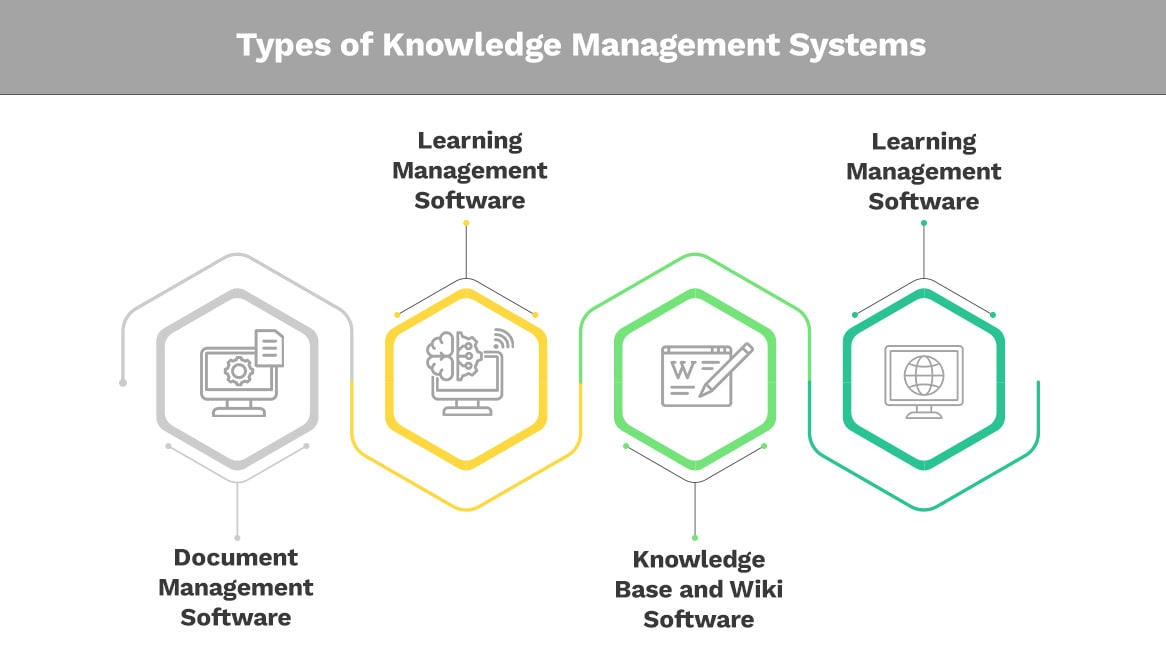
Benefits of Using Knowledge Management Software
Knowledge Management Software transforms not just how information is stored but the entire operational flow of your organization. Here are the most important benefits it offers:
Improved Training and Onboarding
With a robust KMS, onboarding feels less like a chore. These systems offer relevant training materials, accelerate the learning curve, and help newbies assimilate into the culture and processes faster than ever.
Shortened Resolution Times
Key information within reach means your team can solve issues faster. KMS reduces the hours spent hunting for answers, enabling quick resolutions that keep the wheels of productivity spinning.
Simplified Management and Access to Organizational Knowledge
Knowledge Management Systems offers a unified storehouse of knowledge that anybody (with the right permissions) can access, ensuring a single source of truth.
Elimination of Data Silos
These versatile platforms promote a unified knowledge approach, mitigating redundancy and fostering a collaborative environment for innovation.
Higher Customer Satisfaction Through Self-Service
A KMS equipped with a public-facing knowledge base empowers them to find solutions without waiting on support lines, improving their experience.
Easier Cross-Functional Knowledge Sharing
Platforms that enable knowledge sharing across functions nurture a culture of collaboration, sparking ideas that drive your business forward.
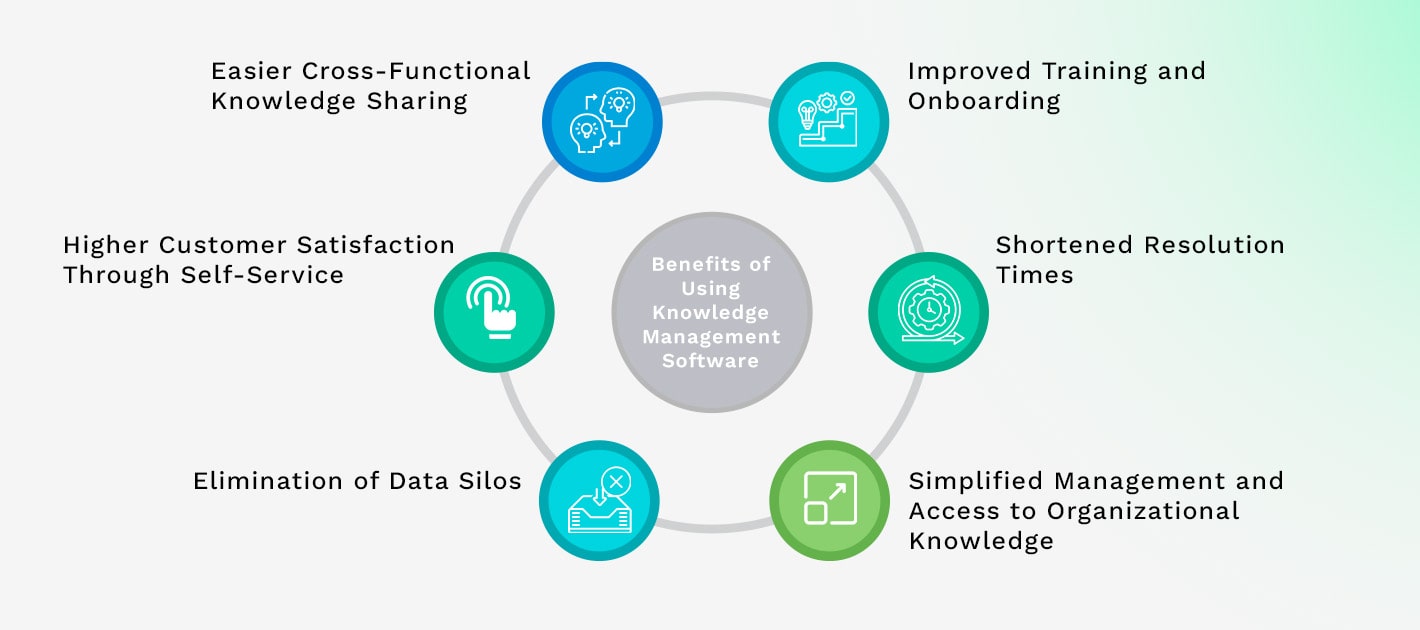
15 Best Knowledge Management Software of 2024
This year boasts a stellar lineup of KMS platforms. Let's explore each of these top 15 contenders could be the next great asset to your organizational toolkit.
1. Kohezion
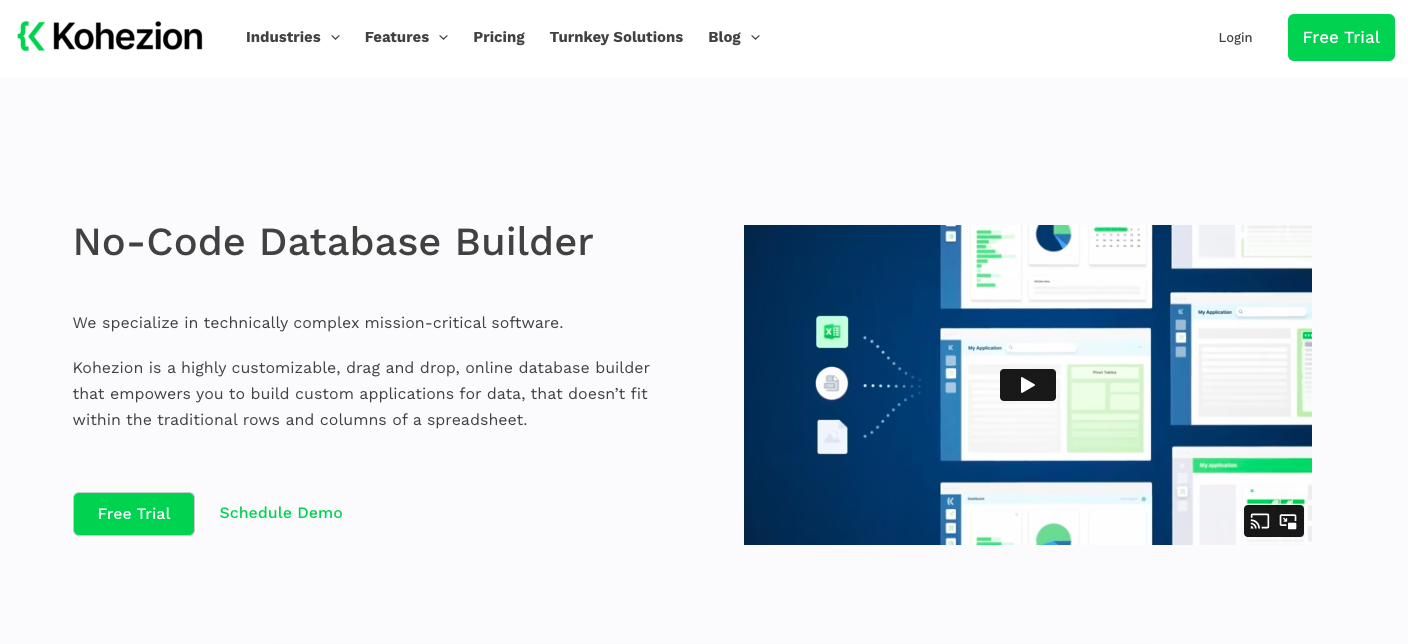
Kohezion offers businesses a versatile platform for tailoring databases according to their specific needs. Its intuitive interface ensures ease of use, while its strong data management capabilities empower users to organize and access information efficiently.
Top Features:
- Customizable database applications: Tailor databases to fit specific business needs.
- Real-time collaboration: Work simultaneously with team members on projects.
- Automated workflows: Streamline processes with automation.
- Robust security features: Ensure data security with advanced protection measures.
- Intuitive interface: User-friendly design for easy navigation.
Pros:
- Highly customizable: Adapt the software to meet diverse requirements.
- User-friendly: Easy to learn and use.
Cons:
- Limited pre-built templates: Few templates available out-of-the-box.
- Can be complex for non-technical users: May require technical knowledge for advanced customization.
Best For: Teams seeking extensive customization without needing in-house developers.
2. Helpjuice
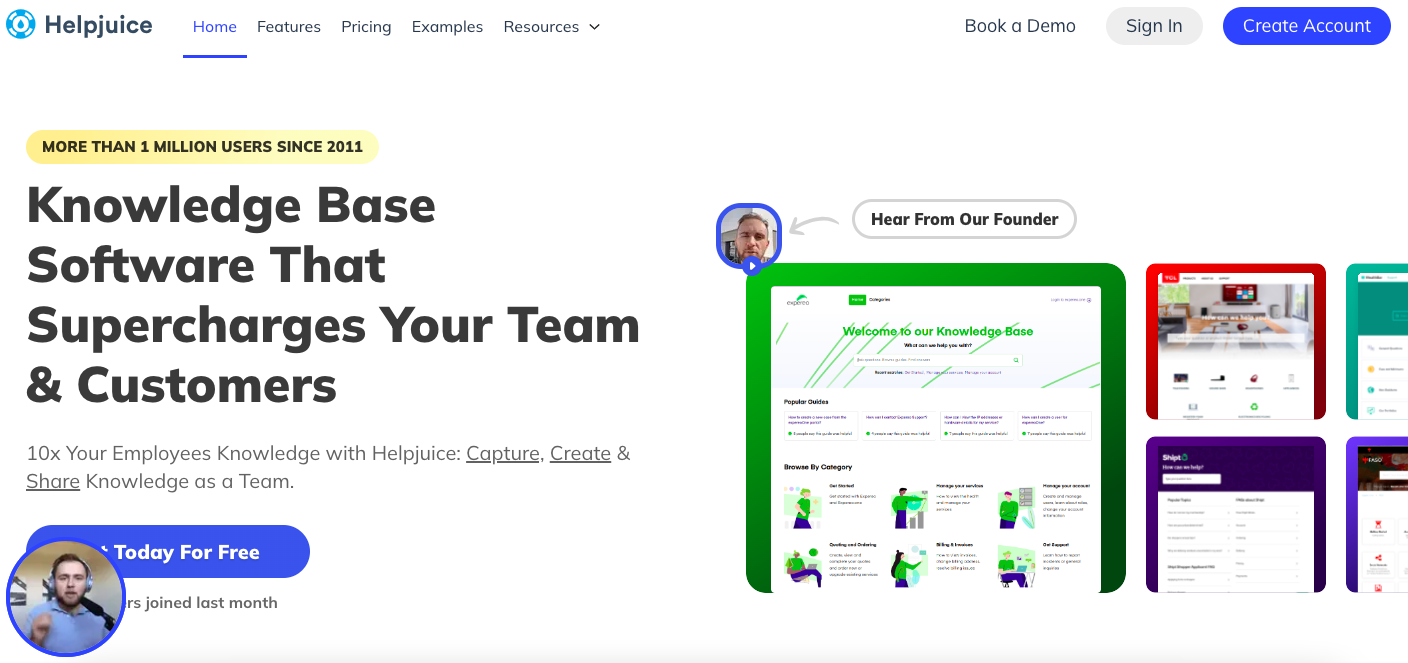
Helpjuice is a comprehensive knowledge management software solution that offers advanced search capabilities, customizable themes, and detailed analytics. Its intuitive interface makes it easy for users to create and manage knowledge bases efficiently, while its multilingual support ensures accessibility for global teams.
Top Features:
- Advanced search capabilities: Quickly find relevant information.
- Customizable themes: Personalize the look and feel.
- Detailed analytics: Track usage and performance metrics.
- Multilingual support: Cater to a global audience.
- Collaborative editing: Multiple users can edit simultaneously.
Pros:
- Excellent customer support: Responsive and helpful assistance.
- Easy to set up: Quick and straightforward implementation.
Cons:
- Higher cost: More expensive compared to some competitors.
- Limited third-party integrations: Fewer options to connect with other tools.
Best For: Companies aiming to reduce support workload and empower users with self-help options.
3. Bloomfire
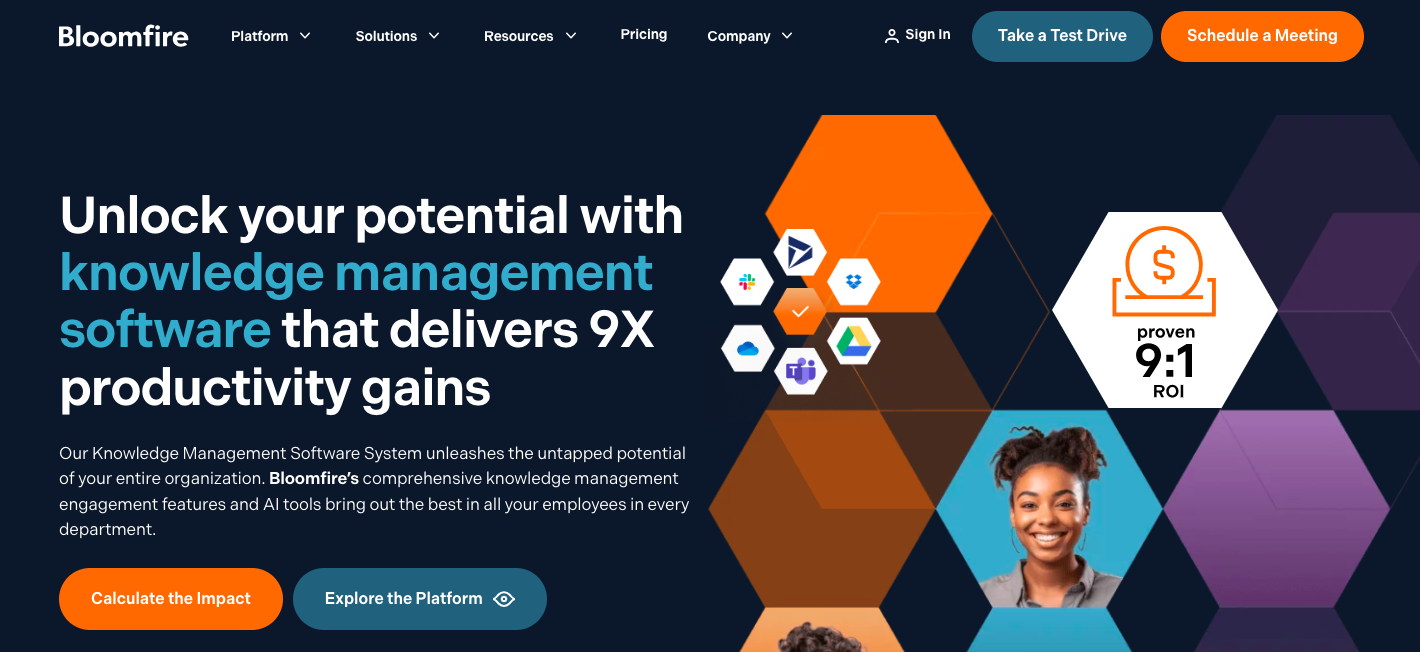
Bloomfire's AI-powered search capabilities allow users to quickly find relevant information, while content categorization ensures organized knowledge access. Robust analytics and seamless integrations optimize knowledge management processes, increasing team productivity.
Top Features:
- AI-powered search: Improved search results using AI.
- Content categorization: Organize information efficiently.
- Social features: Engage with likes, comments, and shares.
- Robust analytics: In-depth insights into content usage.
- Seamless integrations: Connect easily with other tools.
Pros:
- Great for team collaboration: Encourages team interaction and knowledge sharing.
- Strong search functionality: Quickly locate needed information.
Cons:
- Expensive for small businesses: Higher price point may not be suitable for all.
- Occasional performance issues: Can experience slowdowns.
Best For: Larger organizations or those strongly emphasizing collaborative learning and knowledge sharing.
4. Document360
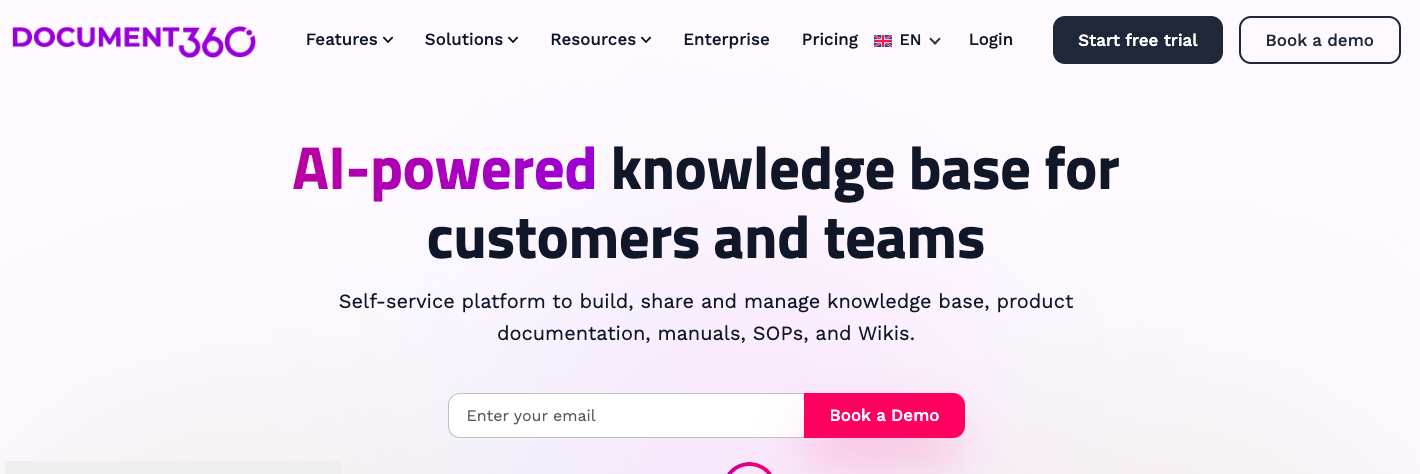
Document360 offers markdown support, version control, and SEO optimization. With custom domain options and detailed analytics, it provides users with a comprehensive solution for managing and optimizing their documentation.
Top Features:
- Markdown support: Simplify content formatting.
- Version control: Track changes and revert to previous versions.
- SEO optimization: Improve search engine visibility.
- Custom domain: Use a branded domain for your knowledge base.
- Analytics: Monitor and analyze user activity.
Pros:
- User-friendly interface: Easy for anyone to use.
- Powerful documentation tools: Create detailed and organized content.
Cons:
- Limited customization options: Fewer personalization features.
- Steep learning curve for advanced features: Requires time to master complex functions.
Best For: Organizations with extensive documentation that require versioning and content history tracking.
5. Confluence
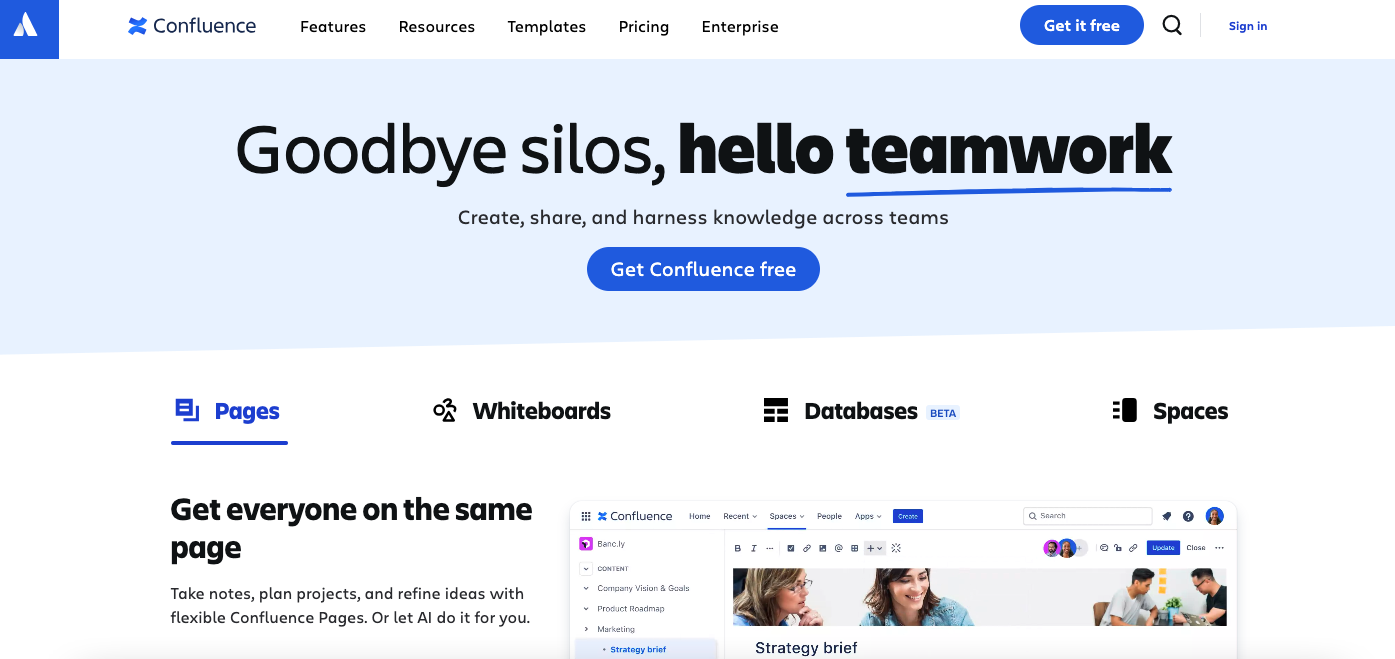
Confluence features collaborative workspaces, page versioning, and extensive integrations. Its user-friendly interface and permission settings enable teams to effectively share and collaborate on documents. With customizable templates and scalable options, Confluence caters to the diverse needs of businesses of all sizes.
Top Features:
- Collaborative workspace: Centralized area for team collaboration.
- Page versioning: Keep track of document changes.
- Powerful integrations: Connect with a wide range of tools.
- Templates: Use pre-designed templates to get started quickly.
- Extensive permission settings: Control user access and permissions.
Pros:
- Highly integrative with other Atlassian products: Works seamlessly with Jira, Trello, etc.
- Scalable: Suitable for small to large teams.
Cons:
- Can be overwhelming for new users: May be complex initially.
- Expensive for larger teams: Costs can add up with more users.
Best For: Software development teams and those heavily invested in the Atlassian ecosystem.
6. Notion
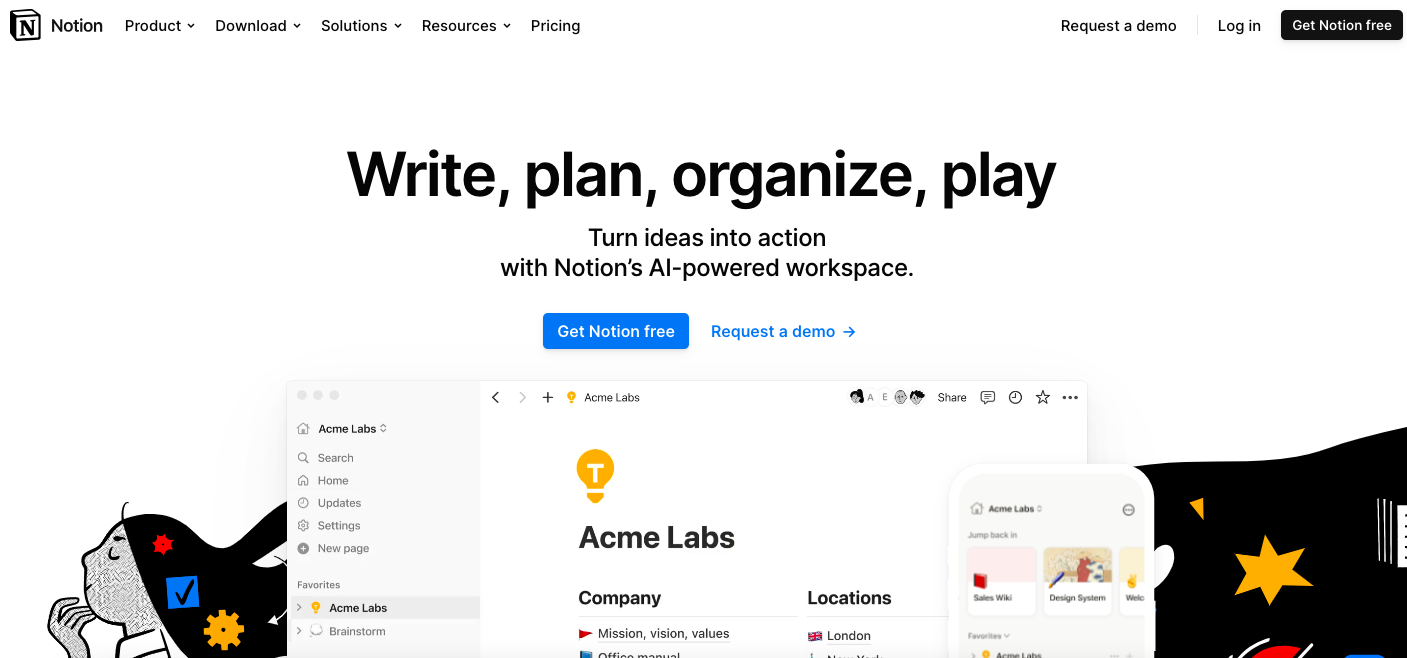
Notion offers an all-in-one workspace for teams to collaborate, organize, and manage tasks. Its flexible content blocks allow users to create various types of content, from notes and documents to databases and project boards. With real-time collaboration features and seamless integration with other tools, Notion empowers teams to work efficiently and stay organized.
Top Features:
- All-in-one workspace: Consolidate tasks, notes, and projects in one place.
- Powerful task management: Track tasks efficiently.
- Flexible content blocks: Create diverse content types.
- Databases: Manage data with customizable databases.
- Real-time collaboration: Work together with your team instantly.
Pros:
- Versatile: Can be used for various purposes like project management and note-taking.
- Intuitive interface: Easy to navigate and use.
Cons:
- Occasional syncing issues: Data may not always sync promptly.
- Limited offline access: Requires internet connection for full functionality.
Best For: Teams and individuals who want a multipurpose tool for notes, documents, and project management in one place.
7. Guru
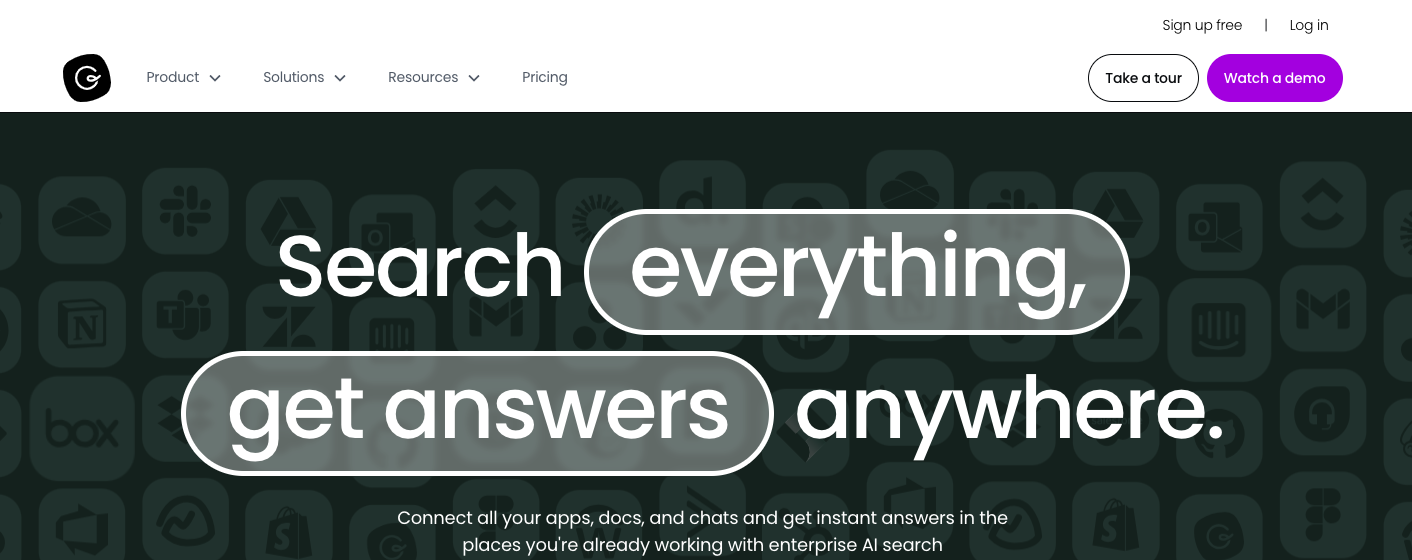
Guru provides users with easy access to accurate information whenever they need it. With its browser extension and AI-powered knowledge management, Guru ensures teams can quickly find and share knowledge directly within their workflow. Its real-time verification feature helps maintain the accuracy of information, making it a valuable tool for improving team productivity and collaboration.
Top Features:
- AI-powered knowledge management: Intelligent content suggestions.
- Browser extension: Access knowledge directly from your browser.
- Real-time verification: Ensure content accuracy.
- Analytics: Track usage and engagement.
- Slack integration: Seamlessly connect with Slack.
Pros:
- Easy access to information: Quick retrieval of knowledge.
- Increases productivity: Provides relevant information promptly to save time.
Cons:
- Learning curve: Takes time to fully utilize all features.
- Can be pricey: Higher cost for premium features.
Best For: Teams that want seamless integration into daily workflows and a strong emphasis on knowledge verification.
8. ClickUp
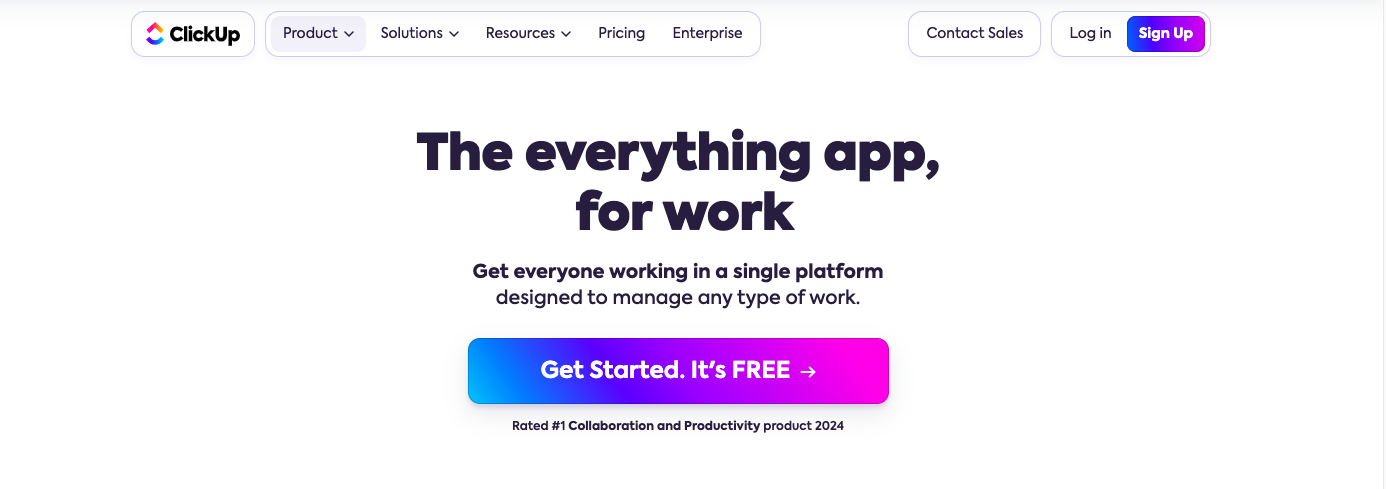
ClickUp offers powerful task management and customizable views to streamline workflows. With time-tracking features and extensive integrations, teams can effectively manage projects and tasks in one centralized platform. Its user-friendly interface and templates make it easy for teams to get started and collaborate efficiently.
Top Features:
- Task management: Organize and prioritize tasks.
- Customizable views: Tailor views to your preference.
- Time tracking: Monitor time spent on tasks.
- Integrations: Connect with numerous third-party tools.
- Templates: Use templates to speed up workflow creation.
Pros:
- Highly customizable: Adapt to fit various needs.
- Affordable: Offers competitive pricing.
Cons:
- Overwhelming for new users: Extensive features can be confusing.
- Occasional bugs: Some minor software glitches.
Best For: Dynamic teams seeking to integrate task management with knowledge storage and collaboration.
9. Revver
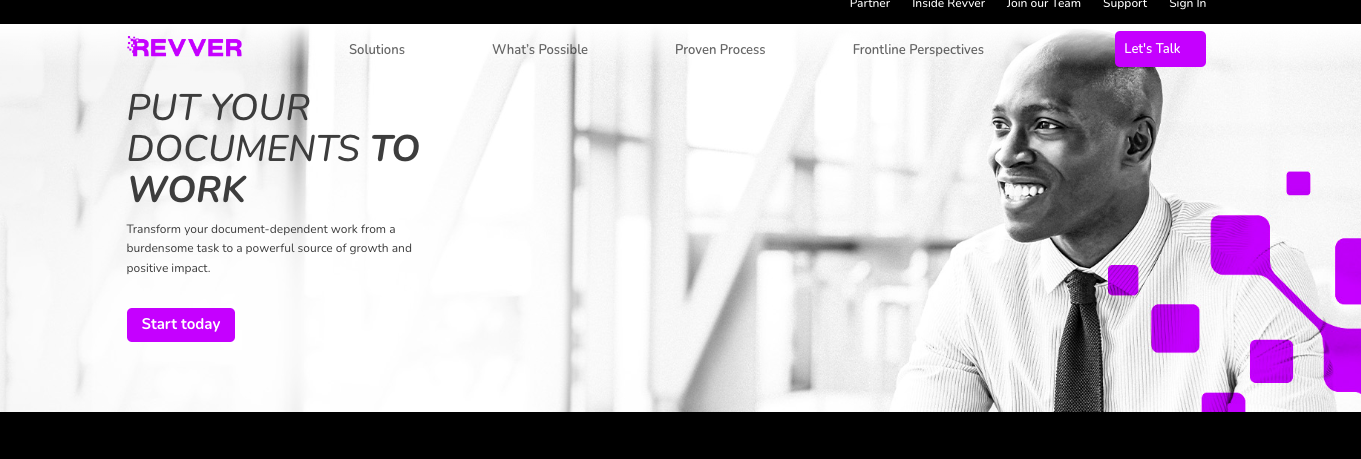
Revver (formerly eFileCabinet) offers document management, secure sharing, and workflow automation. With its mobile access and compliance tracking features, businesses can securely access and manage documents from anywhere while ensuring regulatory compliance.
Top Features:
- Document management: Organize and store documents efficiently.
- Secure sharing: Share documents securely.
- Workflow automation: Automate document-related tasks.
- Compliance tracking: Ensure regulatory compliance.
- Mobile access: Access documents from mobile devices.
Pros:
- Improves organization: Keeps documents well-organized.
- Secure: Strong security features protect data.
Cons:
- Steep learning curve: Takes time to learn.
- Limited integrations: Fewer third-party integration options.
Best For: Businesses with intensive document management needs and those seeking secure, compliance-ready storage options.
10. Slite
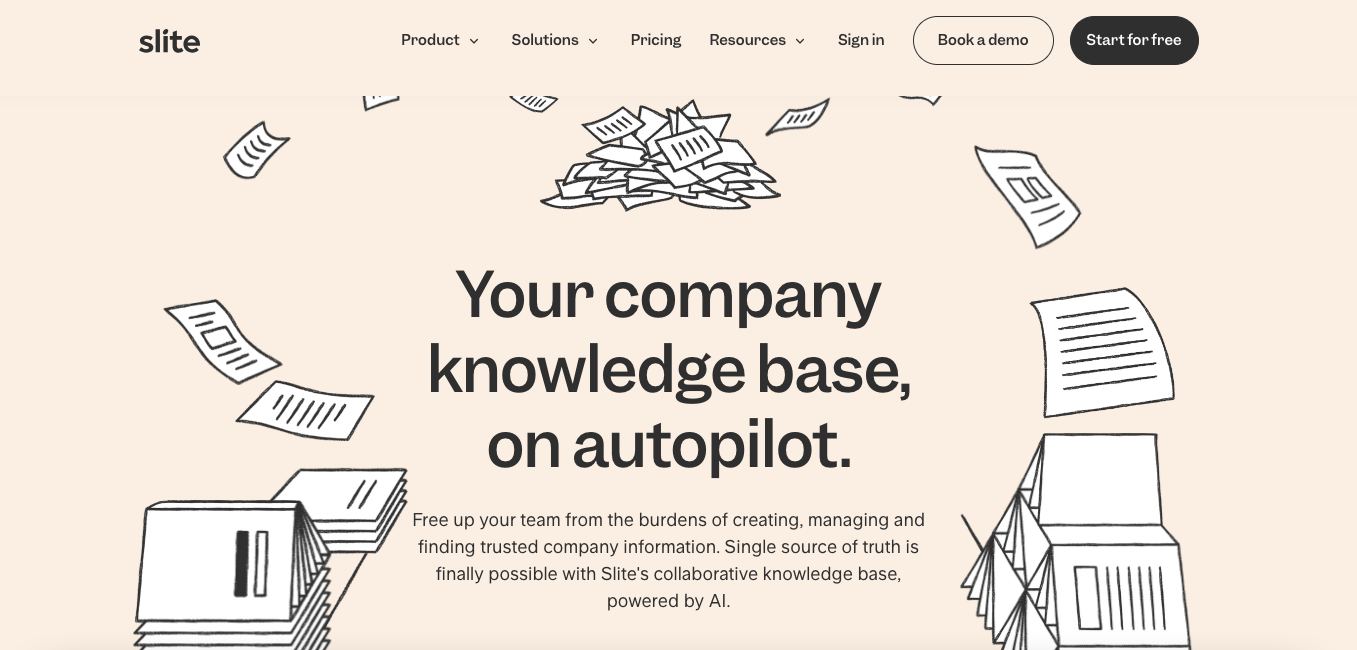
Slite is user-friendly knowledge management software that streamlines team collaboration and documentation. Its intuitive editor and organized structure enable teams to easily create, share, and collaborate on documents in real time. Slite's seamless integrations and mobile accessibility make it a great choice for teams looking to centralize their knowledge and increase productivity.
Top Features:
- Collaborative writing: Work together on documents.
- Knowledge base: Centralize company knowledge.
- Templates: Pre-designed templates for quick setup.
- Real-time collaboration: Simultaneous editing.
- Search functionality: Easily find content.
Pros:
- Simple and clean interface: Easy to use.
- Enhances team collaboration: Facilitates teamwork.
Cons:
- Limited offline capabilities: Requires internet access.
- Basic formatting options: Limited advanced formatting.
Best For: Teams looking for simplicity and clarity in their collaborative documentation efforts.
11. M-Files
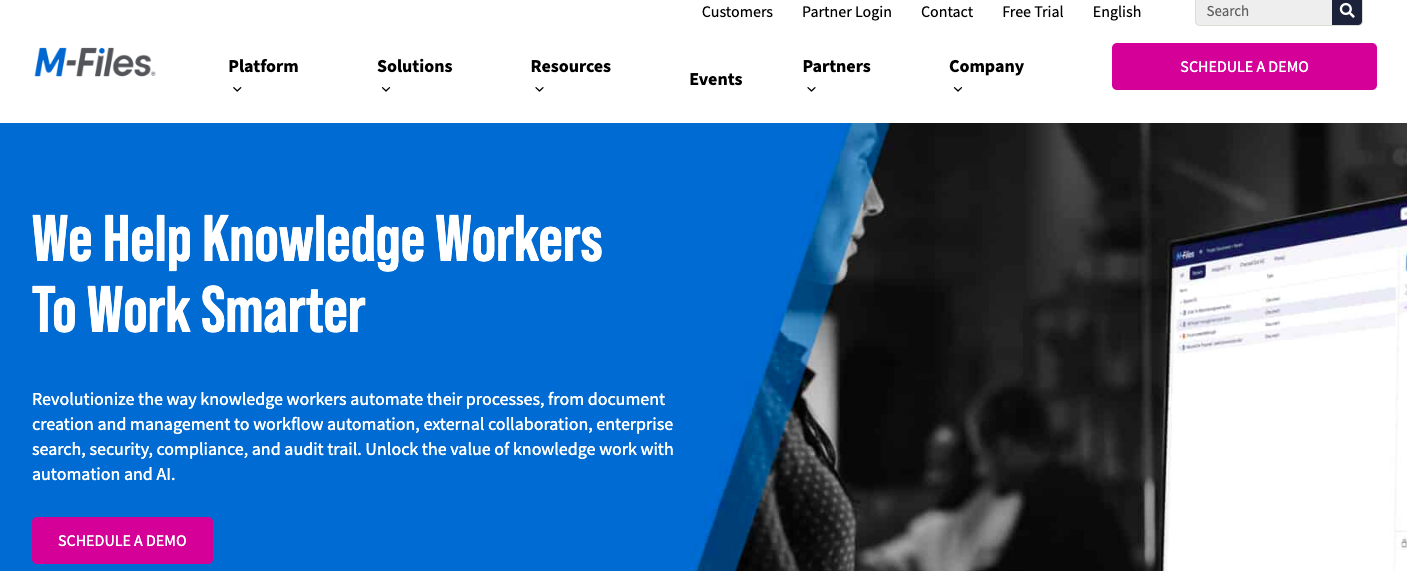
M-Files offers metadata-driven architecture and advanced document version control. Its workflow automation capabilities streamline business processes, while integrations with third-party applications increase productivity. With mobile access and strong security features, M-Files ensures efficient document management and secure data handling.
Top Features:
- Metadata-driven architecture: Organize content by metadata.
- Document version control: Track and manage versions.
- Workflow automation: Automate business processes.
- Integrations: Connect with various third-party applications.
- Mobile access: Manage documents on the go.
Pros:
- Highly organized: Efficient content management.
- Strong security: Protects sensitive information.
Cons:
- Can be complex to set up: Initial configuration may be challenging.
- Higher cost: Premium pricing.
Best For: Large organizations requiring advanced document management and robust security features. It is also excellent for regulated industries like healthcare, finance, and legal where compliance and security are paramount.
12. Nuclino
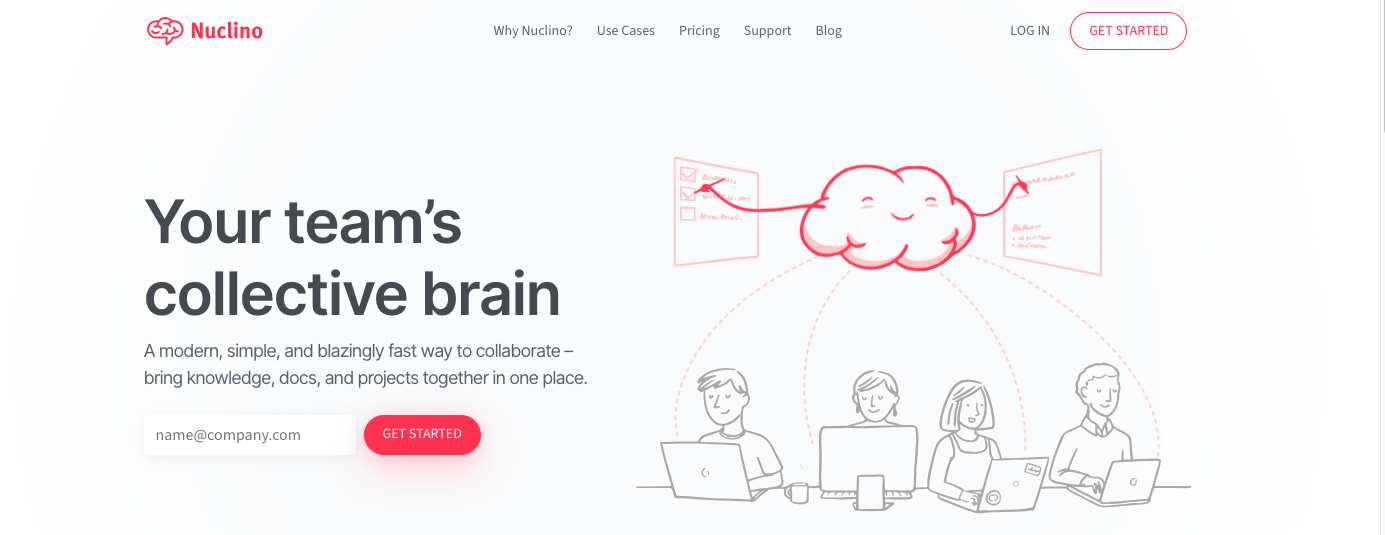
Nuclino enables teams to collaborate seamlessly and organize information visually. With its real-time collaboration features and interactive guides, teams can create and share knowledge effectively. Nuclino's simplicity and flexibility make it a valuable tool for streamlining communication and improving productivity.
Top Features:
- Real-time collaboration: Work together on documents simultaneously.
- Visual content organization: Use boards, graphs, and lists to organize information visually.
- Search functionality: Quickly find relevant content with advanced search capabilities.
- Markdown support: Format content easily with Markdown.
- Integrations: Connect with other tools to streamline workflows.
Pros:
- User-friendly: Intuitive and easy to use.
- Highly collaborative: Improves team communication and collaboration.
Cons:
- Limited offline capabilities: Requires internet access for full functionality.
- Basic feature set: Lacks some advanced features found in other solutions.
Best For: Small to medium-sized teams seeking a simple and effective collaboration tool. Perfect for startups and agile teams needing a lightweight knowledge management solution.
13. Samepage
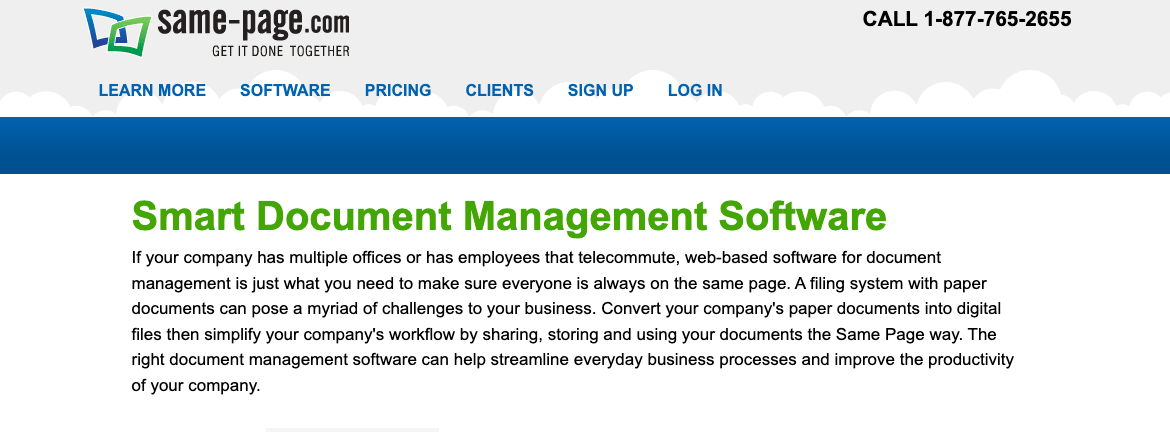
Samepage streamlines team communication and project management. With its integrated tools for task management and file sharing, teams can collaborate effectively in one centralized platform. Samepage's real-time document editing and task assignment features increase productivity and ensure teams stay aligned on projects.
Top Features:
- Team collaboration: Integrated tools for team communication and project management.
- Task management: Assign and track tasks efficiently.
- File sharing: Share files easily within the platform.
- Real-time document editing: Collaborate on documents simultaneously.
- Integrations: Connect with various third-party applications.
Pros:
- Improves teamwork: Facilitates effective team collaboration.
- User-friendly: The intuitive interface is easy to navigate.
Cons:
- Limited advanced features: Basic compared to some competitors.
- Occasional sync issues: Delays in real-time updates can occur.
Best For: Teams that need a robust collaboration platform that combines communication and project management. It is great for remote teams and organizations looking to streamline their workflow.
14. Uphint
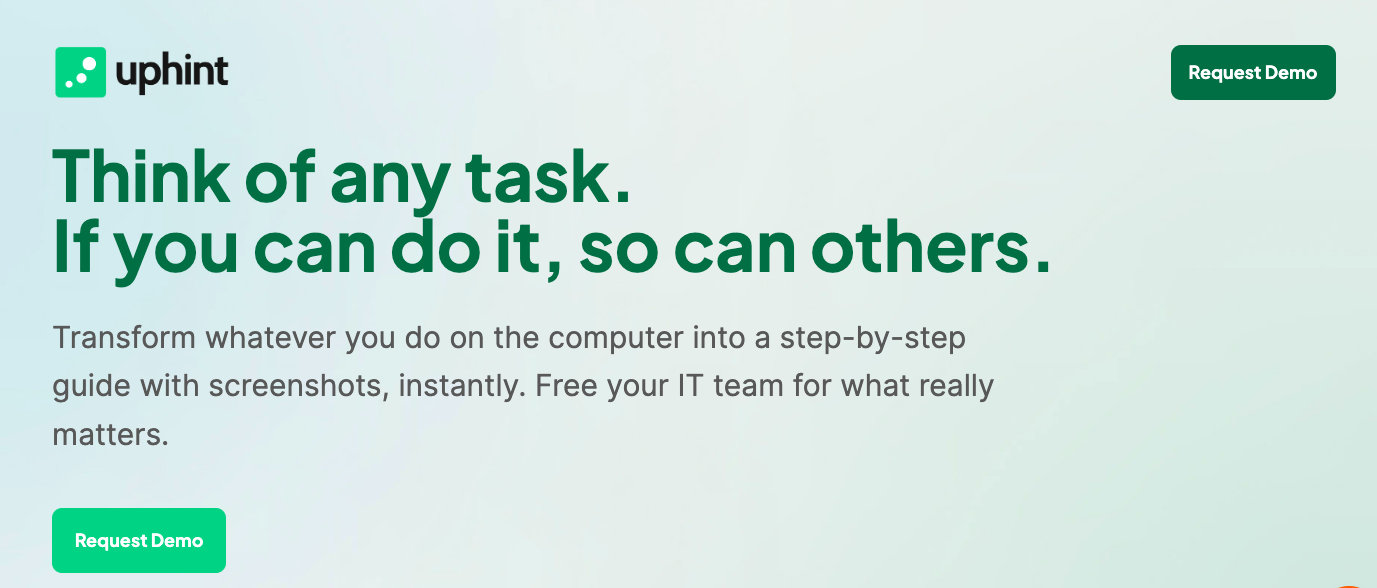
Uphint’s intuitive interface and organization tools make it easy for users to access and manage knowledge effectively. With document version control and task management features, Uphint empowers teams to work efficiently and stay organized.
Top Features:
- Step-by-step guides: Create detailed instructional guides.
- Screenshot capture: Document processes with visual aids.
- Easy sharing: Share guides with a simple link.
- Analytics: Track guide usage and effectiveness.
- Custom branding: Personalize guides with your brand's identity.
Pros:
- Simplifies process documentation: Easy to create and share guides.
- Improves training: Valuable for onboarding and training new employees.
Cons:
- Limited editing features: Basic editing capabilities may not meet all needs.
- No offline access: Requires internet connection for full functionality.
Best For: Organizations focused on process documentation and employee training. It is also excellent for teams needing to create and share instructional content quickly and effectively.
15. Knowmax
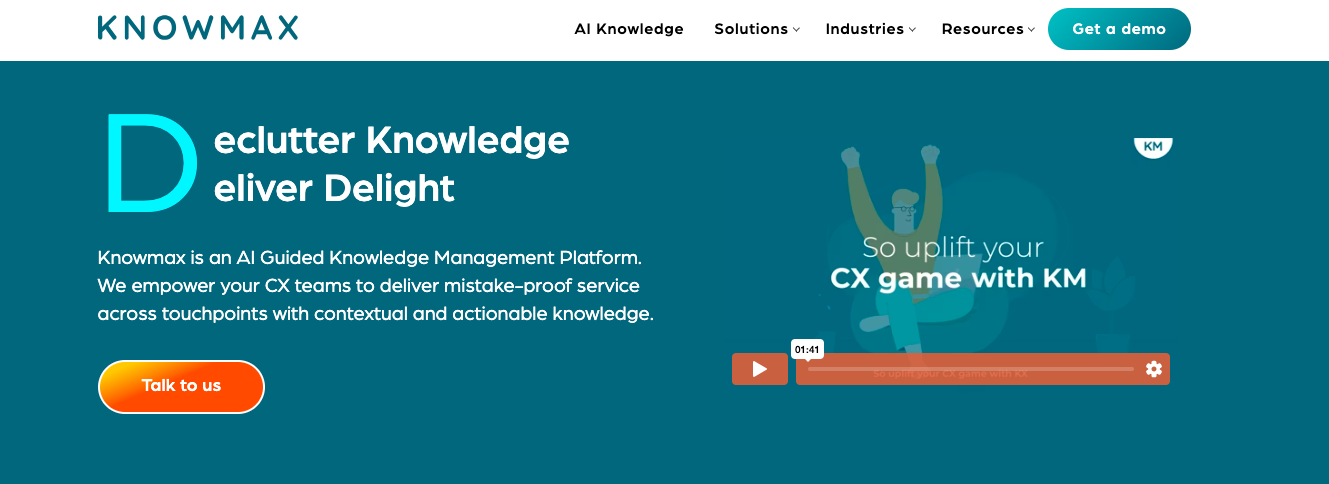
Knowmax streamlines information sharing and improves customer service. With its AI-powered knowledge base and interactive guides, Knowmax empowers organizations to provide accurate and timely customer support. Its analytics and reporting features enable businesses to track knowledge usage and optimize their knowledge management processes.
Top Features:
- AI-powered knowledge management: Intelligent organization and retrieval of content.
- Interactive guides: Create engaging and interactive content.
- Multi-format support: Manage text, video, images, and more.
- Analytics: Monitor and analyze content usage and performance.
- Integrations: Connect with various platforms to streamline workflows.
Pros:
- Improves customer service: Quick access to relevant knowledge improves service quality.
- User-friendly: Easy to navigate and use, promoting widespread adoption.
Cons:
- Can be expensive: Higher pricing for advanced features may be a barrier.
- Occasional performance issues: Some users report slowdowns and performance lags.
Best For: Customer service teams needing quick access to information. Also great for organizations seeking to leverage AI for smarter knowledge management and diverse content support.
Key Features to Look for in Knowledge Management Software
When choosing knowledge management software, focusing on features that improve efficiency, usability, and integration is crucial. Here are some essential features to consider:
No-Code Setup
A no-code setup allows users to configure and customize their software without needing programming knowledge. This feature significantly reduces the implementation time, making it accessible to non-technical staff. It quickly adapts to evolving needs, ensuring the software remains relevant and functional without constant IT support.
AI-Enhanced Search Capabilities
AI-enhanced search capabilities leverage artificial intelligence to provide more accurate and relevant search results. This feature helps users find information quickly, saving time and increasing productivity. AI-powered search can predict and suggest the most useful content, making the knowledge base more intuitive and user-friendly.
Content Auditing and Editing
Content auditing and editing features ensure that information remains accurate, up-to-date, and relevant. These tools allow administrators to review, update, and manage content effectively. Regular auditing helps maintain the quality of the knowledge base, while robust editing capabilities facilitate easy updates and improvements.
Branding and Customization Options
Branding and customization options allow organizations to tailor the appearance and functionality of their knowledge management software to align with their corporate identity. Customizable interfaces, themes, and layouts help create a cohesive and professional look. This personalization increases user engagement and ensures the software integrates seamlessly with other organizational tools and resources.
Seamless Integration With Third-Party Tools
Seamless integration with third-party tools ensures that the software can connect and work effortlessly with other applications used within the organization. Integrations streamline workflows, reduce duplication of effort, and enable users to access and manage information from a central hub, increasing efficiency.

How Kohezion Can Provide a Knowledge Management Solution in Tune with Your Needs
Kohezion offers a tailored approach to knowledge management, ensuring that the software adapts to your specific requirements. Its customizable database applications allow you to create a knowledge management system that fits your unique business processes. Real-time collaboration features facilitate seamless teamwork, while automated workflows streamline operations. With robust security measures and an intuitive interface, Kohezion makes it easy to manage and secure your organization's knowledge efficiently.
Conclusion
The right knowledge management software will streamline your organization's information processes and increase productivity. The options listed here, including Kohezion, offer robust features tailored to different needs and preferences. Each software has strengths, so consider your requirements to find the best fit. Contact us today for more information on how Kohezion can meet your knowledge management needs.
Start building with a free account
Frequently Asked Questions
Knowledge management software centralizes information, making it easily accessible to all team members. It facilitates real-time collaboration, allowing team members to collaborate on documents and projects simultaneously. This shared access and collaborative environment help streamline communication and ensure everyone is on the same page.
Knowledge management focuses on capturing, distributing, and effectively using organizational knowledge. It involves processes and tools that help manage both explicit and tacit knowledge. Information management, on the other hand, deals with the systematic organization, storage, and retrieval of data and information.
AI enhances knowledge management software by providing advanced search capabilities, automating routine tasks, and delivering personalized content recommendations. AI algorithms analyze user behavior and context to deliver more relevant search results and suggest useful information, improving the system's efficiency and usabilit
Security considerations include ensuring data encryption, implementing robust access controls, and regularly updating the software to protect against vulnerabilities. Clear policies for user authentication and authorization, as well as regular audits to detect and address potential security breaches, are crucial to a secure knowledge management system.

