Excel has been a go-to tool for countless professionals when it comes to data analysis and management. However, with the increasing volume and complexity of data, Excel spreadsheets might not meet your business needs. According to Ray Panko, a professor at the University of Hawaii, about 88% of Excel spreadsheets contain errors.
This article uncovers common Excel challenges and how online database solutions, like Kohezion, can offer a scalable and secure way to handle data.
We'll buid your first application for you. At no extra cost.
Let us build your first business application for free. Go from an idea to an application in under 2 weeks.

10 Frequent Problems Encountered When Using Excel
Excel is a widely used tool but comes with its share of challenges. Let's explore ten common problems users encounter when working with Excel spreadsheets.
1. Absence of Error Control
Imagine meticulously working on a spreadsheet only to discover that a small oversight has thrown off your entire dataset. This frustration is due to the absence of error control in Excel. Cells can be changed inadvertently, macros can be misaligned by just one cell, and these mistakes often go unnoticed until they've caused significant headaches.
2. Limited Reusability
Have you ever tried reshuffling or duplicating your complex spreadsheets for multiple projects? Every time you need to update or modify a spreadsheet, you'll find yourself manually copying and pasting data, cells, and functions, which can be time-consuming. Plus, this manual approach paves the way for errors, reducing the reliability of your data.
3. Challenges with Scalability
You may find Excel manageable for small-scale projects, but as your data volume swells, the software begins to slow down, making it practically impossible to maintain efficiency. Early signs of trouble include sluggish performance, frequent crashes, and data loss when dealing with large datasets.
Also, Excel has a finite row limit. While the row limit seems large, in practice, many users hit this ceiling faster than expected.

4. Inadequate Coverage of Data Operations
Excel provides many functions, yet users quickly encounter its limitations when it comes to more sophisticated data operations and analyses. For example, operations tend to be restricted when working on a filtered data set as filtered-out data simply hides rather than get excluded from calculations.
And if you need to perform distinct counts in pivot tables or engage in multi-key joins, Excel demands convoluted workarounds, leading to complex, hard-to-maintain spreadsheets. The result is a compromise in the depth of analysis and an increase in the time and effort required to achieve the desired outcome.
5. Insufficient Automation
Say you want to import fresh data, trigger calculations, or update reports in Excel, but these steps often require a manual trigger. This manual intervention is not just a drain on your time but also increases the risk of human error. Without the capability to automate these repetitive tasks, you likely find yourself stuck in the cycle of manually updating your spreadsheets, severely hindering productivity and giving rise to inconsistent outcomes.
An ideal solution should transform these repetitive actions into automated processes, allowing you to focus on the more important aspects of data analysis and decision-making.
6. Lack of Openness
When working with data, you might need to connect to various databases and external sources and handle diverse data formats. Excel's capabilities are limited here, restricting its usefulness in complex data projects. Transparency is also important. Understanding operations at a glance and discerning whether a cell contains a value or a formula can be tedious.
A tool that allows seamless integration, easy data source connections, and straightforward process visualization is a game-changer for data professionals seeking efficient data manipulation and analysis.
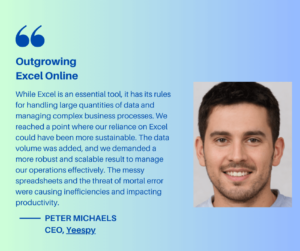
7. Complicated Collaboration
In a team environment where multiple hands touch the same file, keeping track of updates, changes, and who did what becomes a complicated task. Without robust version control or the ability to support simultaneous editing, the risk of conflicting copies and overwritten work skyrockets. Excel was not built for the interconnected world where real-time, seamless collaboration is essential for success.
8. Time-Consuming Processes
The time-consuming processes associated with Excel range from data entry to setup, from troubleshooting to updates. This task becomes even more tedious when dealing with big sets of data or complicated calculations, which can lower motivation and productivity. The more sophisticated your data needs become, the more you feel the pinch of Excel's slow and manual processes.

9. Non-Intuitive Interface
Many Excel features, tools, and customizations can be overwhelming for beginners. The result is that many users stick to basic functions, vastly underutilizing Excel's potential, or they spend hours learning to execute tasks that could be simple with a more user-friendly interface.
10. Security Issues
Excel spreadsheets can easily be copied, lost, or fall into the wrong hands. Password protection in Excel is far from foolproof, with numerous tools that can easily break into protected sheets. Sensitive data can also be inadvertently shared due to the lack of rigorous access controls. This risks your data's integrity and compliance with data protection regulations.
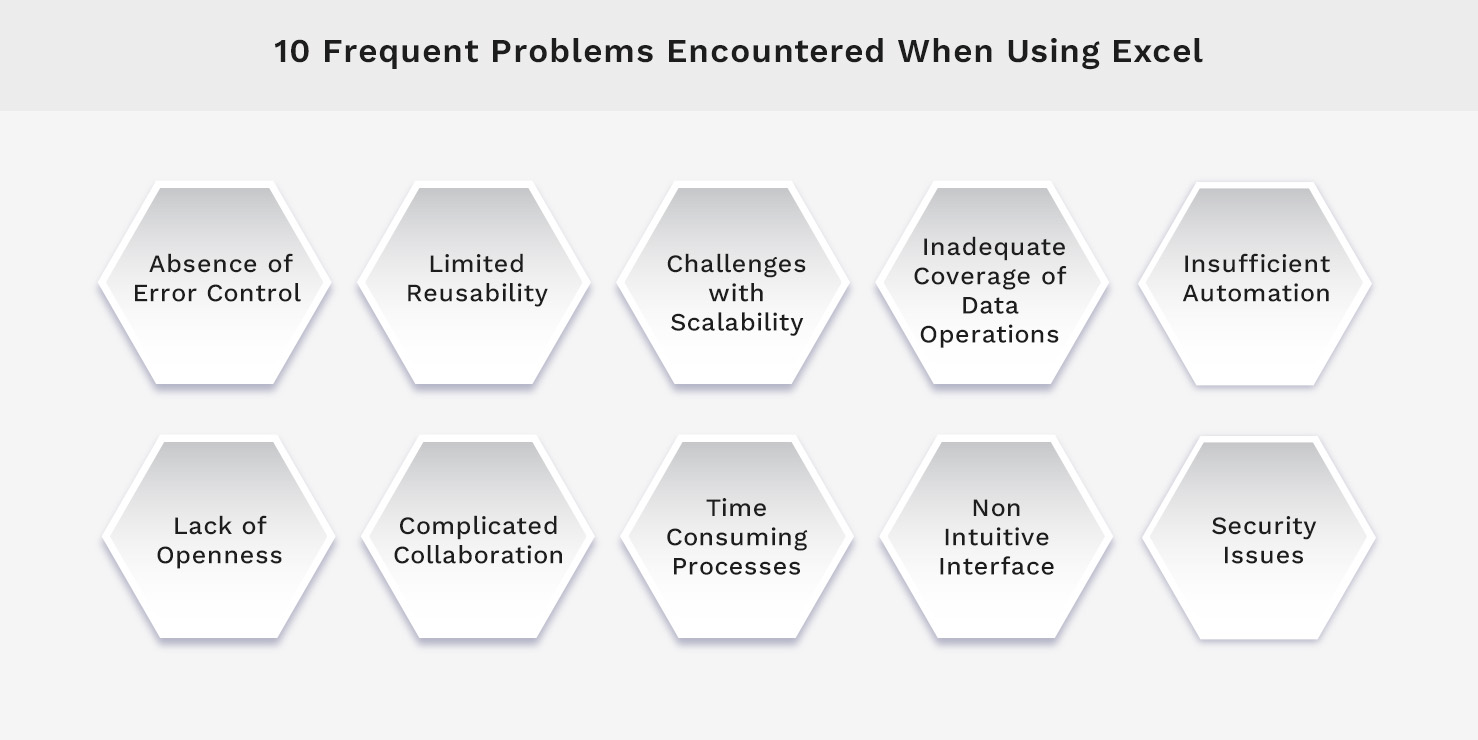
How to Outgrow Excel Issues with an Online Database Solution like Kohezion
Are you tired of struggling with Excel's limitations? Find out how switching to an online database solution like Kohezion can help you overcome Excel issues and streamline your workflow.
Cloud computing and data storage capacities
Online databases leverage the cloud, eliminating data storage issues plaguing Excel users. With services like Kohezion, you can effortlessly scale up your data storage to match your growing requirements.
Cloud solutions provide a vast expanse where your data can grow without the risk of crashes or performance issues while remaining easily accessible from anywhere in the world with an internet connection. This capability streamlines data management and propels your business forward with agility and scalability.
Secure storage
Online databases like Kohezion take security seriously, safeguarding your data with end-to-end encryption, multi-factor authentication, and regular backups. Unlike Excel files, which can be easy targets for malicious hacks, online platforms are fortified with robust security protocols to ensure that your data isn't just stored securely but transmitted safely across the web.
These databases often come with certifications like SOC 2, confirming that stringent security measures are in place to protect your valuable information from unauthorized access. This level of security means you can focus on your data's insights rather than worrying about its safety.
Easy database design
Tools like Kohezion offer intuitive drag-and-drop interfaces that make database design a breeze, even for those without technical expertise. You can easily customize fields, forms, and reports that align perfectly with your business processes. This ease of database design empowers you to construct tailored data solutions quickly without complex coding or IT intervention.
Simple data migration
Data migration can be seamless when you shed Excel's constraints for a more robust tool like Kohezion. The process is straightforward: you can typically import existing spreadsheets directly into the platform, where they transform into comprehensive databases. These platforms are designed to easily handle bulk data, meaning your transition can be completed with minimal downtime and disruption.
Expert advice and tech support
Expert advice is just a click away when adopting an online database solution. With Kohezion and similar platforms, personalized tech support ensures you're never alone on your data management journey. This assistance is invaluable, providing peace of mind and reducing downtime, which can frequently inconvenience solo Excel explorers.
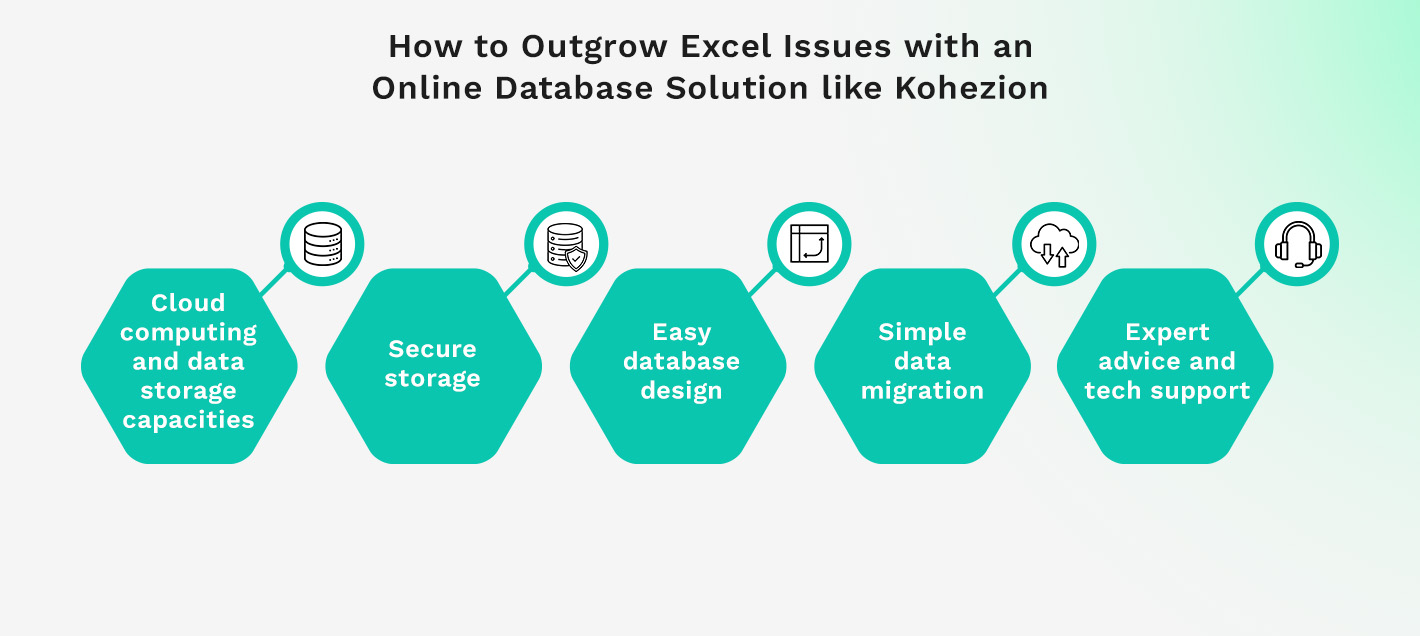
Conclusion
If Excel's limitations have left you feeling boxed in, it’s clear that an online database solution like Kohezion can be a great choice. Transitioning to such a platform addresses many issues while providing the security and support that modern data management demands.
Embracing cloud storage capabilities, intuitive design, and robust support structures allows you to solve the problems at hand and future-proof your data strategy. Switching to an online database saves time and unlocks potential, ensuring your data works as hard as you do.
Want to learn more about how Kohezion can help you outgrow Excel issues? Contact us today, and let’s chat.
Start building with a free account
Frequently Asked Questions
The biggest challenge with Excel is its limited scalability, which manifests in slow performance, frequent crashes, and data loss when handling large datasets. This makes it impractical for robust data management needs.
Online database solutions offer cloud-based platforms that can handle vast amounts of data efficiently, ensuring smooth performance without the limitations of Excel's row and column constraints.
Data management problems in Excel include error control, limited reusability and scalability, insufficient automation, and complications with secure collaboration and data integrity over time.
Online databases support real-time collaboration and version control and provide access from various devices, streamlining teamwork, unlike Excel's isolated, manual sharing methods.
Transitioning from Excel to an online database has a moderate learning curve, but user-friendly interfaces and support services make it manageable and beneficial in the long term.
