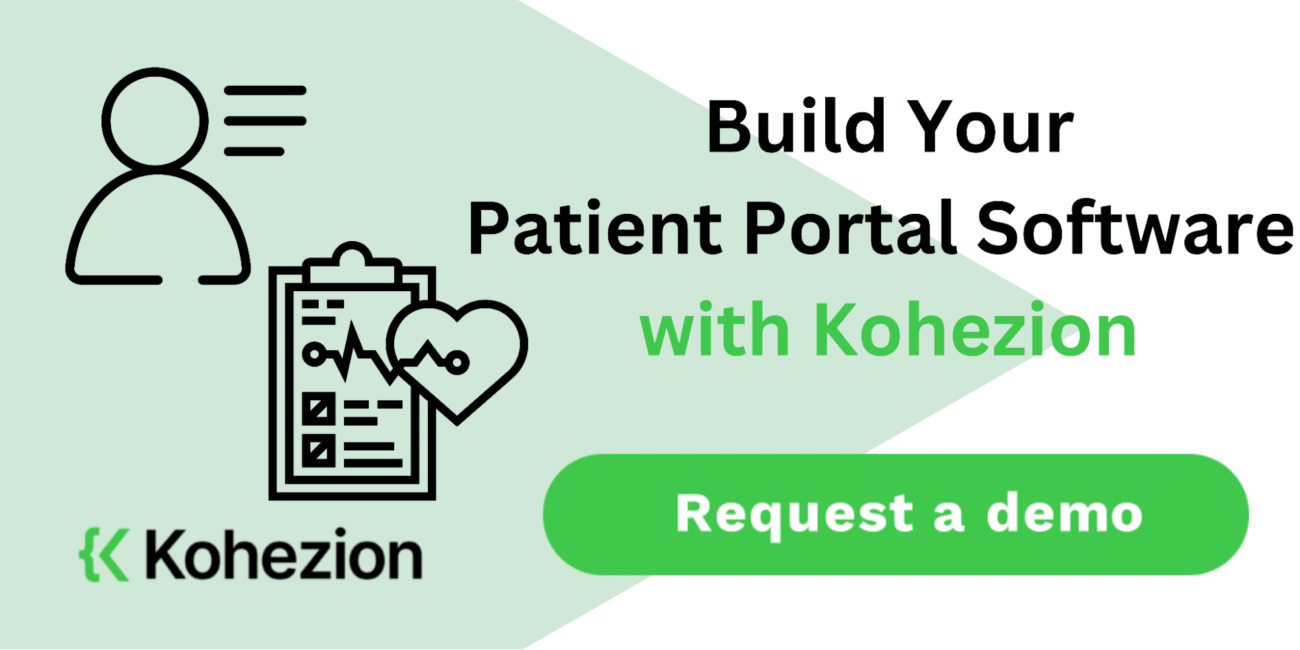Did you know that 96% of patients want to receive their medical results online as soon as they become available? This shows how vital patient portal software has become in healthcare.
This article will help you find the best healthcare software. We'll explore the benefits and key features of patient portal software to help you improve patient care and make your organization more efficient.
What is Patient Portal Software
Patient portal software is an online platform that lets patients see their health information. This includes lab results, appointment schedules, and medical records. The patient portal software definition is a digital tool that helps patients and healthcare providers talk better. It makes things more efficient and improves health management.
This software has features like scheduling appointments, sending messages, and managing prescriptions. It makes things easier for users and helps patients get involved in their care. Having access to information quickly can help patients get better faster. Using good software helps healthcare groups work better and lets patients manage their health data better. Many patient portals work with Electronic Health Record (EHR) systems. Others are standalone, offering different features for different needs.
Why is Patient Portal Software Important
Patient portal software lets patients control their health info online, making them happier. Almost 71% of healthcare groups now share lab results online, making things clear and improving talks between patients and doctors.
Patient portals benefit healthcare providers greatly. They make processes like booking appointments and accessing medical records smoother. Studies show they also help lower hospital readmissions, which improves patient care.
This change shows a move towards care that focuses on the patient. Portals help patients get more involved in their health, leading to better care. This shift highlights how vital patient portal software is, helping providers meet patient needs and follow the rules.
Benefits of Patient Portal Software
Patient portal software offers many benefits. It improves patients' interactions with healthcare and makes administrative tasks easier. This technology helps healthcare providers and patients work better together.
Improved Patient Engagement
Patient portal software is a powerful tool for better patient engagement. It lets patients manage their health and provides them with important information to help them understand their health better and make informed choices.
24/7 Access to Health Information
With patient portals, you can access your health information anytime. You can see your medical history, allergies, and test results online, making it easy to get the health information you need anytime.
Streamlined Appointment Scheduling
Scheduling appointments is easier with patient portal software. You can book, reschedule, or cancel appointments online. This saves time and makes things easier for healthcare providers.
Improved Communication with Healthcare Providers
Patient portals make it easy to send secure messages to healthcare providers. This means you can ask questions and get answers without phone calls.
Simplified Prescription Refills
Getting prescription refills can be hard. Patient portal software makes it easy to request refills online. This reduces errors and makes managing your meds more efficient.
Access to Lab Results and Medical Records
Patient portals make it easier to access lab results and medical records. You can check them online anytime, which can help you have better conversations with your healthcare providers.
Increased Administrative Efficiency
Using patient portal software makes healthcare staff more efficient. Tasks like updating insurance and making payments can be done online, allowing staff to focus more on patient care.
Reduced Healthcare Costs
Using patient portal software can also save money. It streamlines operations and reduces administrative work, helping lower healthcare costs for everyone.
Secure Online Payments and Billing
Patient portals make billing easier with secure online payments. This makes financial interactions clear and easy. You can stay up to date with your account and billing.
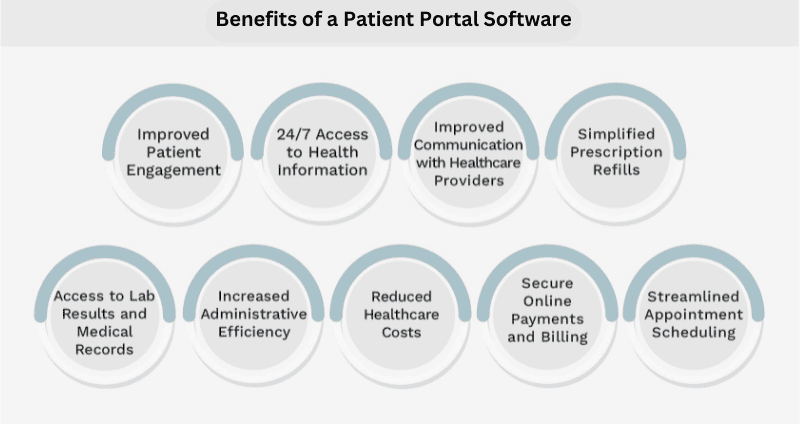
10 Best Patient Portal Software Solutions
Choosing the right patient portal software is essential for improving communication, streamlining workflows, and enhancing patient care. Here’s a list of the top 10 patient portal software options to help you find the best fit for your organization.
1. Kohezion
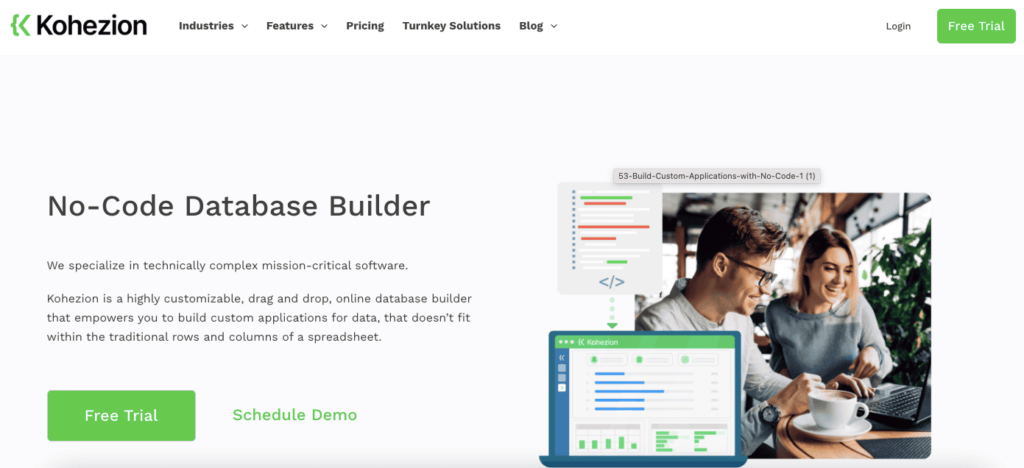
Kohezion is a customizable database application builder that allows healthcare providers to create tailored patient portals. It offers flexibility in managing patient records, appointments, and communications, making it ideal for clinics seeking a highly adaptable solution.
Top 5 Features:
- Drag-and-drop interface for custom portal design.
- HIPAA-compliant secure cloud storage.
- Patient self-service for scheduling and records access.
- Integration with third-party applications.
- Role-based access controls for staff and patients.
5 Benefits:
- Fully customizable to fit clinic needs.
- Reduces administrative workload.
- Improves patient data management and access.
- Scalable as the practice grows.
- Strengthens security with HIPAA compliance.
2 Cons:
- May require a learning curve for full customization.
- Limited built-in templates compared to other solutions.
Best For:
Healthcare practices that need a highly customizable and scalable patient portal.
2. NextGen Office
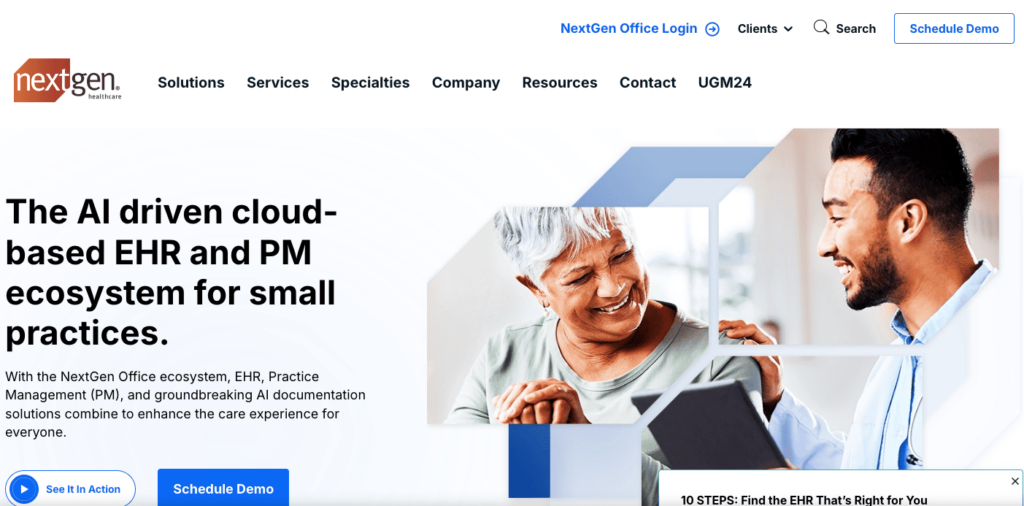
NextGen Office is an all-in-one cloud-based practice management and EHR software designed for small to mid-sized medical practices. Its patient portal enables efficient communication between patients and healthcare providers.
Top 5 Features:
- Telehealth functionality.
- Mobile-friendly patient portal.
- Integrated billing and payment options.
- E-prescribing capabilities.
- Real-time patient data sharing.
5 Benefits:
- Enhances patient engagement with easy access.
- Streamlines billing processes.
- Facilitates virtual visits.
- Improves workflow with EHR integration.
- Accessible on mobile devices.
2 Cons:
- Can be expensive for small practices.
- Steep learning curve for advanced features.
Best For:
Small to medium-sized medical practices looking for comprehensive practice management.
3. Mend
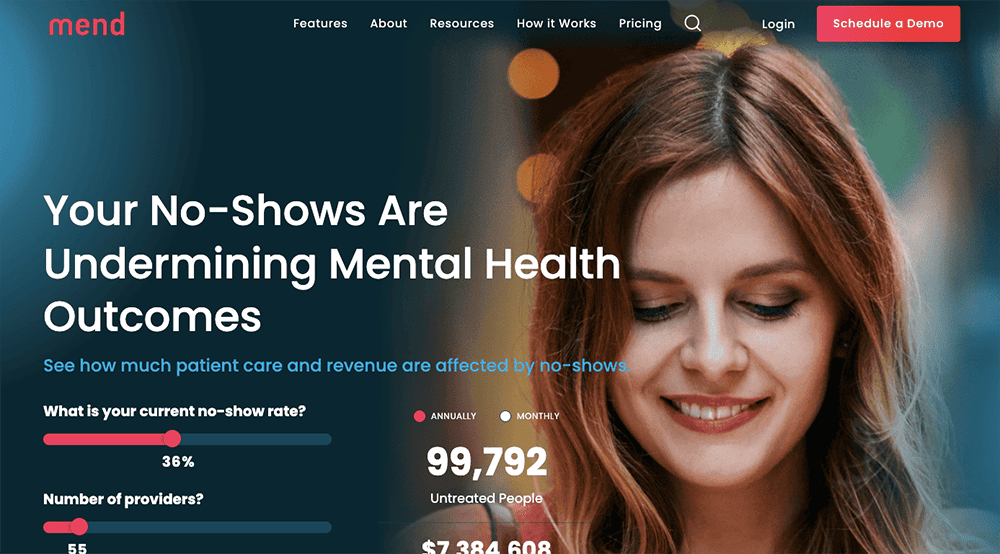
Mend is a telehealth-focused platform that integrates a patient portal with telemedicine, patient engagement tools, and appointment management. It's designed for providers aiming to enhance virtual care experiences.
Top 5 Features:
- Integrated telehealth capabilities.
- Automated appointment reminders.
- Digital forms and intake processes.
- Secure messaging between patients and providers.
- Analytics dashboard for tracking patient engagement.
5 Benefits:
- Seamless telehealth experience.
- Reduces no-shows with automated reminders.
- Improves patient intake with digital forms.
- Facilitates direct communication with patients.
- Increases visibility into patient engagement metrics.
2 Cons:
- Higher cost for telehealth features.
- Limited for practices that don't prioritize telemedicine.
Best For:
Practices focused on delivering telehealth services.
4. Pabau
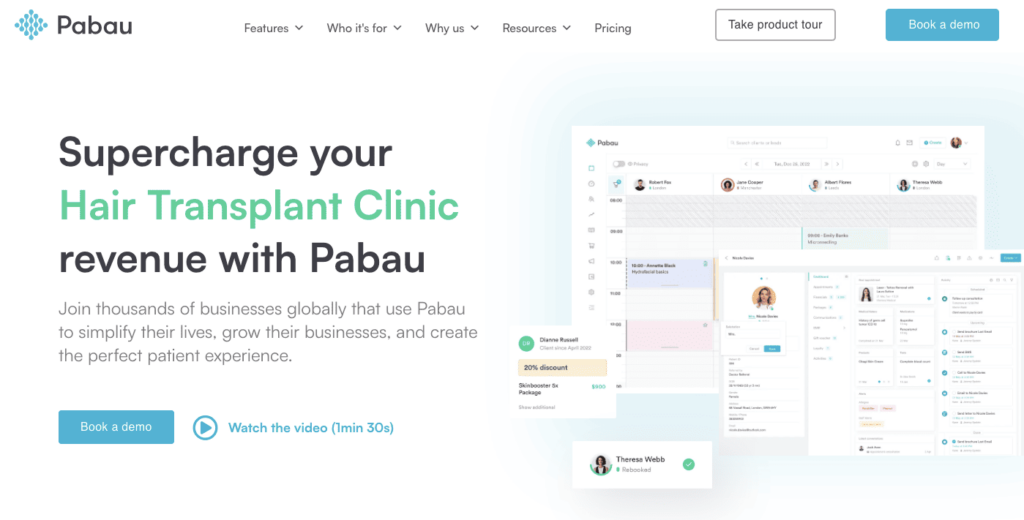
Pabau is a practice management solution for healthcare and wellness industries, offering a patient portal with booking, records access, and communication features. It helps streamline operations and improve patient interactions.
Top 5 Features:
- Patient appointment booking.
- Secure patient messaging.
- Customizable treatment plans.
- E-prescriptions and medical forms.
- Automated follow-up reminders.
5 Benefits:
- Improves appointment management.
- Enhances patient-provider communication.
- Allows customization for specific treatments.
- Reduces paperwork with digital forms.
- Boosts patient retention with reminders.
2 Cons:
- Geared more towards wellness clinics than traditional medical practices.
- Limited integrations compared to larger platforms.
Best For:
Wellness clinics and small healthcare practices.
5. TheraNest
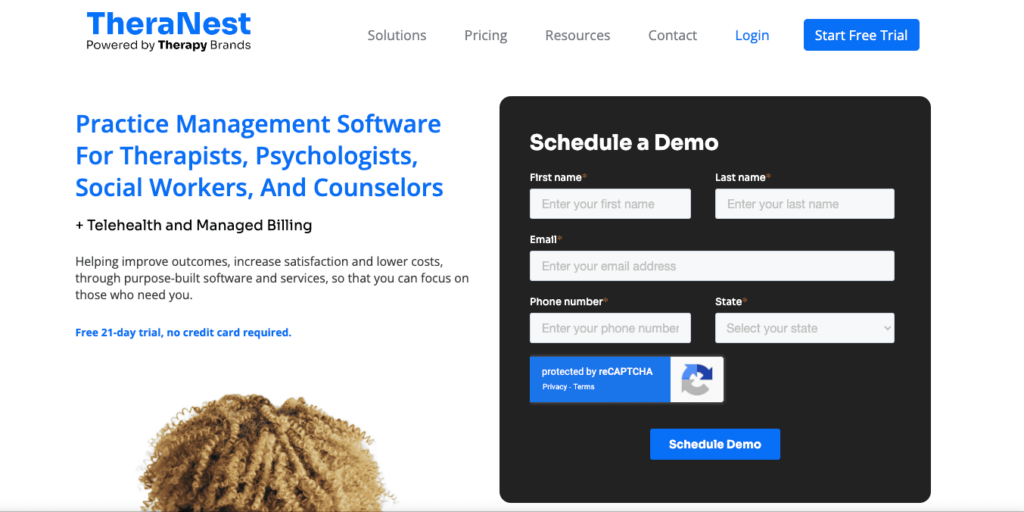
TheraNest is a practice management software tailored to mental health professionals. Its patient portal streamlines client communication, appointment booking, and therapy-related record management.
Top 5 Features:
- Client self-scheduling.
- Secure messaging between therapists and clients.
- Session notes and progress tracking.
- Billing and insurance claim management.
- Telehealth integration.
5 Benefits:
- Reduces admin work for therapists.
- Increases client engagement through messaging.
- Tracks client progress easily.
- Simplifies billing and insurance processes.
- Supports virtual therapy with telehealth.
2 Cons:
- Best suited for mental health practices.
- Limited EHR functionalities for medical practices.
Best For:
Mental health professionals and therapy practices.
6. LeadSquared
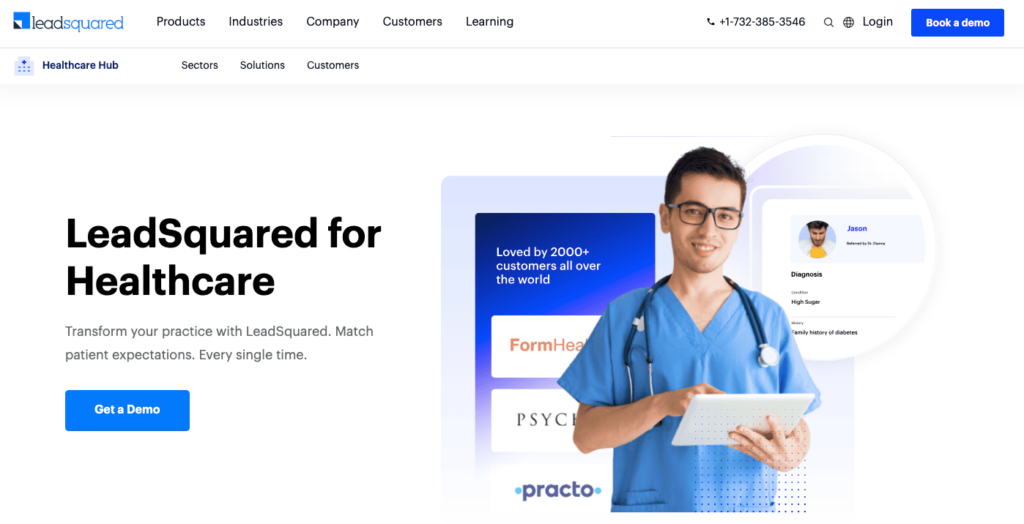
LeadSquared is a CRM and marketing automation platform with a patient portal feature that supports healthcare providers in managing patient interactions and streamlining their workflows.
Top 5 Features:
- Customizable patient portal.
- Appointment scheduling and reminders.
- Integration with CRM for patient relationship management.
- Secure document sharing.
- Automated follow-up communications.
5 Benefits:
- Enhances patient engagement with CRM integration.
- Automates scheduling and reminders.
- Supports secure document exchange.
- Customizable for specific workflows.
- Improves patient retention with automated follow-ups.
2 Cons:
- Focused more on CRM than clinical features.
- Limited medical records management features.
Best For:
Healthcare providers looking to improve patient relationships and engagement.
7. Clinked

Clinked is a collaboration and client portal platform that healthcare providers can adapt to offer a patient portal for secure file sharing, communication, and scheduling.
Top 5 Features:
- Secure file sharing.
- Real-time messaging.
- Customizable portal interface.
- Document collaboration with patients.
- Task and project management tools.
5 Benefits:
- Securely shares patient documents.
- Facilitates real-time communication.
- Customizable for different practice needs.
- Enhances collaboration with patients.
- Streamlines task management within the clinic.
2 Cons:
- Limited healthcare-specific integrations.
- Not designed specifically for medical practices.
Best For:
Clinics looking for a flexible, secure communication and document-sharing portal.
8. SimplePractice
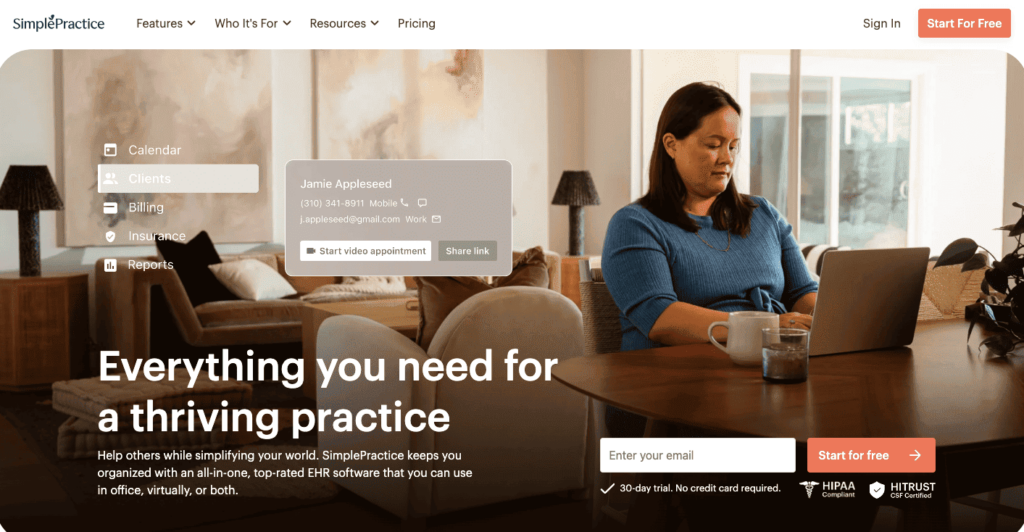
SimplePractice is an intuitive practice management software designed for behavioral health and wellness professionals. It offers an easy-to-use patient portal where clients can book appointments, complete paperwork, and communicate securely. The platform integrates telehealth services, streamlining both in-person and remote care.
Top 5 Features:
- Telehealth video calls.
- Patient self-scheduling.
- Secure messaging between provider and patient.
- Payment collection and invoicing tools.
- Document sharing with e-signature support.
5 Benefits:
- Simplifies scheduling with patient self-service options.
- Enhances communication with secure messaging.
- Supports remote therapy via integrated telehealth.
- Streamlines payment processing and invoicing.
- Facilitates easy document management with digital signatures.
2 Cons:
- Limited customization options for the patient portal.
- Telehealth features may experience occasional connectivity issues.
Best For:
Behavioral health providers seeking a comprehensive and user-friendly patient portal with telehealth integration.
9. MyClients Plus
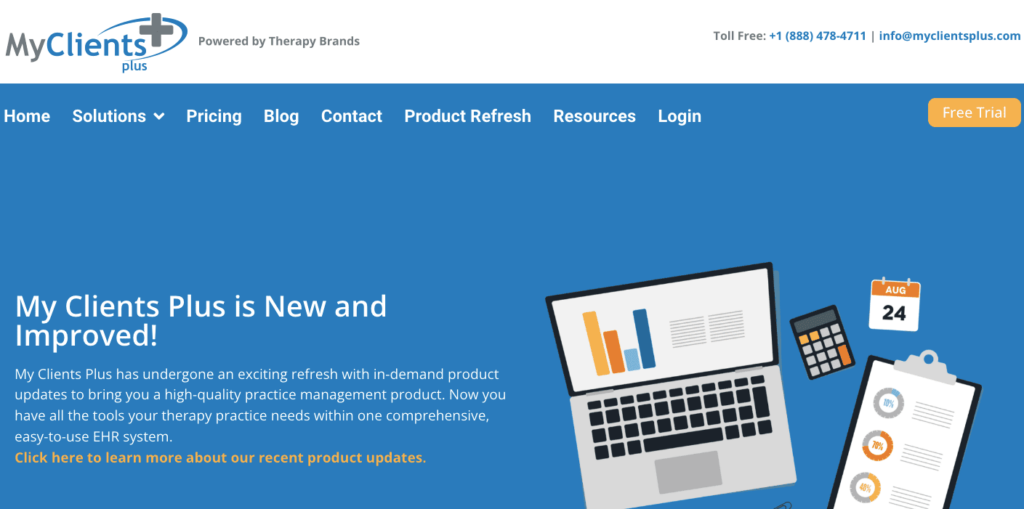
MyClients Plus is a budget-friendly practice management solution tailored for small practices. It provides essential features like appointment scheduling, patient messaging, and invoicing, making it an accessible option for providers looking to streamline their operations without breaking the bank.
Top 5 Features:
- Appointment scheduling and calendar management.
- Secure patient messaging.
- Billing and invoicing tools.
- Document management for client records.
- Reporting and analytics for practice performance.
5 Benefits:
- Affordable pricing for small practices.
- Simplifies billing and invoicing.
- Facilitates patient communication with secure messaging.
- Helps manage client records and documents efficiently.
- Offers basic reporting tools to track practice performance.
2 Cons:
- Lacks advanced features like telehealth integration.
- Limited scalability for larger practices.
Best For:
Small practices seeking a cost-effective patient portal solution with essential features.
10. Intergy
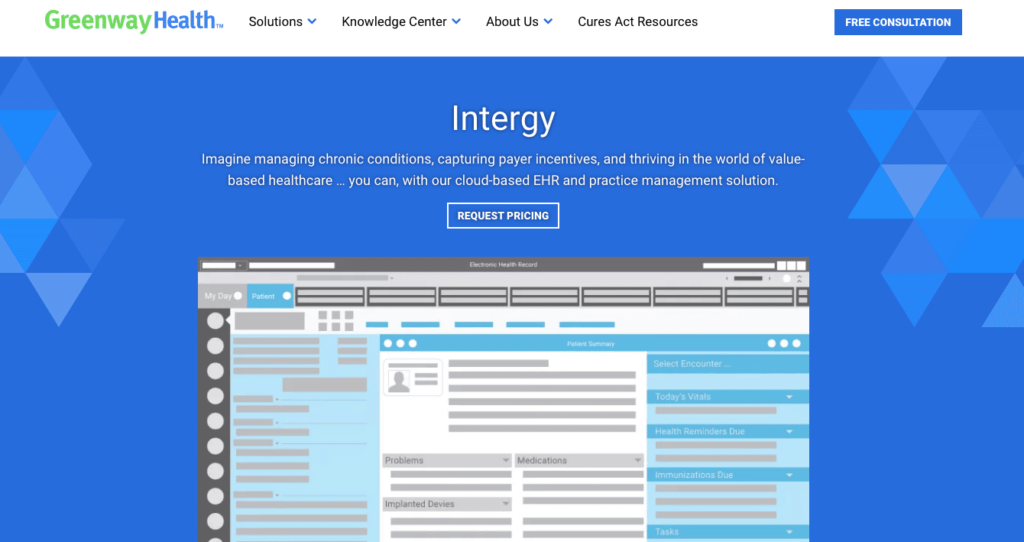
Intergy, by Greenway Health, is an integrated EHR and practice management solution designed for multi-specialty practices. Its patient portal allows for secure messaging, appointment scheduling, and online payments, enhancing patient engagement while reducing administrative burden. The platform is known for its customizable workflows and robust reporting capabilities.
Top 5 Features:
- EHR integration with practice management.
- Online appointment booking and calendar sync.
- Secure patient messaging and notifications.
- Customizable workflows for different specialties.
- Comprehensive billing and payment processing.
5 Benefits:
- Improves efficiency with integrated EHR and practice management.
- Enhances patient engagement through secure communications.
- Streamlines appointment booking and scheduling.
- Tailors workflows to specific practice needs and specialties.
- Reduces payment delays with easy online billing options.
2 Cons:
- May be complex for smaller practices to implement.
- Customization can take time to set up properly.
Best For:
Multi-specialty practices needing a comprehensive EHR and practice management solution with robust patient portal capabilities.
Top Features in Patient Portal Software
The best features in patient portal software can improve patient care, make it more efficient, and comply with important rules like HIPAA. Here's what to look for in a user-friendly patient portal.
HIPAA Compliance
HIPAA compliance is a must for any patient portal software. It keeps patient info safe, building trust between doctors and patients. With growing privacy worries, a compliant platform ensures data safety.
Patient Engagement and Communication Features
Look for secure messaging features, which will be used by about six in ten users in 2020. These tools improve communication and help patients manage their health better.
Customization Capabilities
Customizing the portal's look and functions makes it better for users. A flexible platform lets providers adjust it to fit their needs. This ensures it works well with existing systems and meets different patient needs.
Multi-Platform Support
More people use smartphones to check health information, so the portal needs to work on many devices. This makes health information more accessible, meeting the growing need for mobile health apps.
Ease of Use
The portal’s interface should be simple, making scheduling appointments, managing meds, and seeing lab results easy. A simple design increases engagement, with nearly 40 percent of users accessing a portal in 2020.
Customer Testimonials and Reviews
Reading what others say about patient portal software helps a lot. Positive feedback shows how well the software works, and it helps you make a better choice based on real experiences.
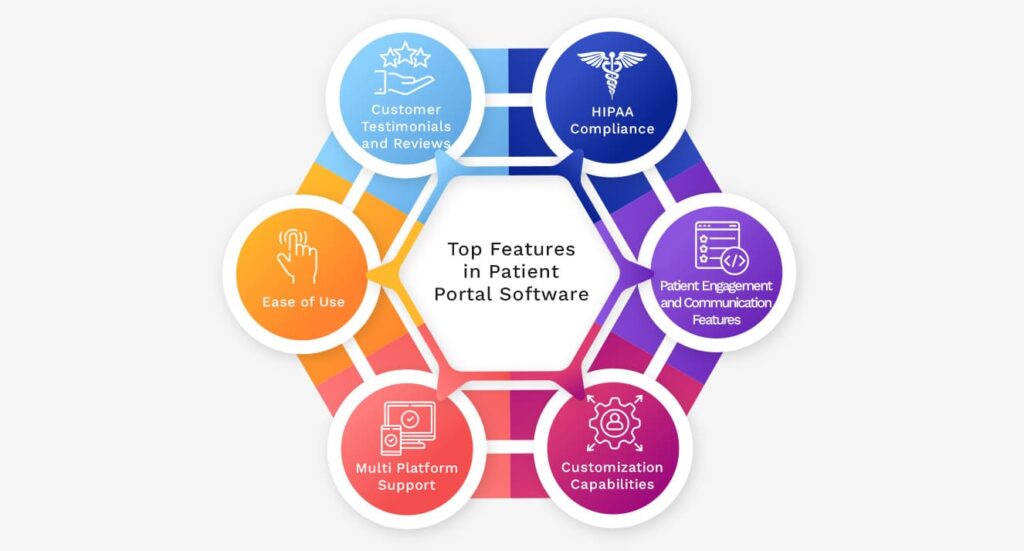
How to Choose the Best Patient Portal Software for Your Health Organization
Choosing the right patient portal software is a big decision. Check if the software follows important rules like HIPAA and GDPR. These rules help keep patient data safe and build trust in your care.
Ensure Compliance with HIPAA and GDPR
Following HIPAA and GDPR rules is a must. These laws protect patient info and guide how it's shared. Ensure the software you pick meets these standards to keep data safe and avoid legal trouble.
Focus on Essential Functionalities
Look for features that fit your needs. These could include scheduling appointments, messaging doctors, and viewing your health records. Knowing what features you need helps make your care better and easier for patients.
Assess Technical Specifications
Check the software's technical details. This includes whether it works with your current systems, is easy to use on phones, and connects well with health records. Good tech ensures smooth communication and data sharing in healthcare.
Examine Integration Features
Examine how well the software works with other tools you use. Look for easy data sharing between systems. This will make your care more efficient and keep patient care smooth.
Review Customer Feedback and Ratings
What others say about the software is very helpful. Check out what users think and how they rate it. This can help you choose the best software for your needs.
Take Advantage of Free Trials
Many software providers let you try their tools for free. This is a great chance to see how they work in real use. It helps you decide if the software fits your needs.
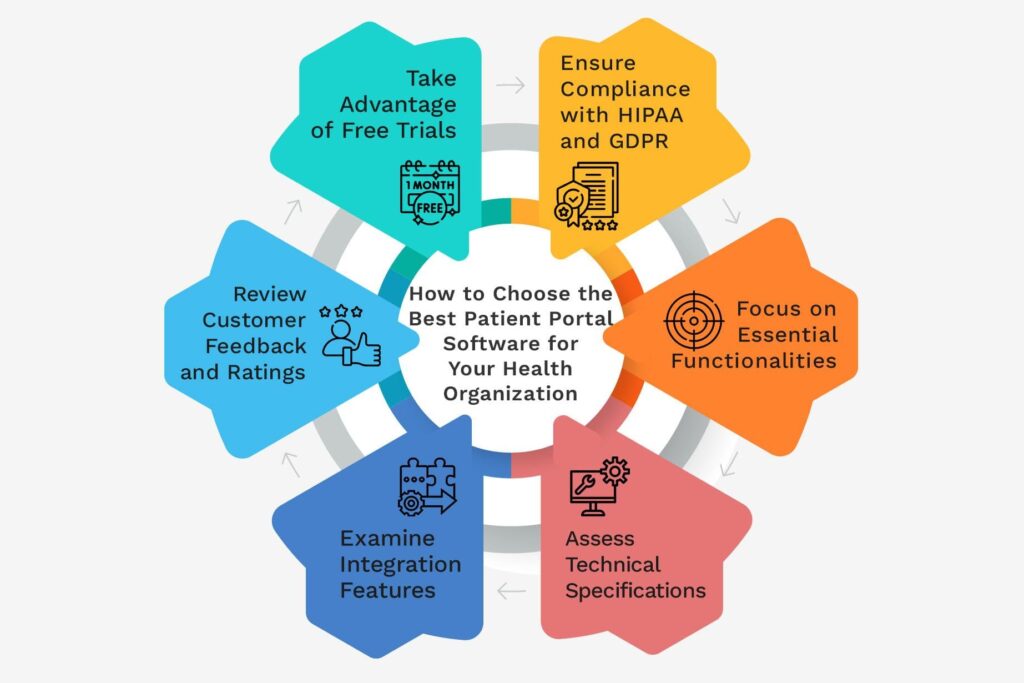
Discover the Opportunities of Tailored Patient Portal Software with Kohezion
Kohezion offers patient portal solutions that are made just for you. These portals help healthcare groups meet their unique needs and make it easier to manage tasks and follow rules.
Working with Kohezion means your patient portals will fit your goals. Their flexible features meet your specific needs. This makes it easier for patients and doctors to work together.
Think about how Kohezion's solutions can improve your work. They help reduce mistakes and improve care. Choosing tailored portals increases your success and makes patients happier.
Conclusion
The right patient portal will help you improve patient care and make your practice more efficient. Each portal, like Moxo for security or Mend for telehealth, has special features that matter a lot.
When looking at patient portals, think about what your practice needs. You want easy access to health data, clear communication, and simple appointment scheduling. These features help make patients happy and improve your healthcare services.
The right software will help you improve health outcomes and keep patients more involved. Take your time to look at different options. This way, you can find a solution that helps your patients and practice succeed.
If you need help choosing the best patient portal for your practice, contact Kohezion for expert guidance and support.
Start building with a free account
Frequently Asked Questions
Yes, mobile access is important, as many patients prefer to manage their health information on the go. A mobile-friendly or dedicated app allows patients to access their medical records, schedule appointments, and communicate with providers easily from their smartphones or tablets. It also improves patient engagement and convenience.
Customization allows you to tailor the portal to meet the specific needs of your organization and patients. You can customize the user interface, patient access permissions, and integrate specific features that align with your workflow. This flexibility improves user experience and ensures the software fits seamlessly with your operations.
Tracking patient adoption rates, engagement levels, and user satisfaction is the best way to measure implementation success. Monitor the appointments booked, messages exchanged, and forms submitted through the portal. Feedback from both staff and patients will also help you identify areas for improvement.
Not all software providers offer the same level of support, so be sure to verify this before making a decision. Look for vendors that provide ongoing technical support and training for your staff. Having accessible support ensures smooth onboarding and troubleshooting when issues arise.
Implementation time can vary depending on your organization's size and the software's complexity. It may take anywhere from a few weeks to a few months. Factors like staff training, system integrations, and data migration can affect the timeline, so it’s essential to plan accordingly.