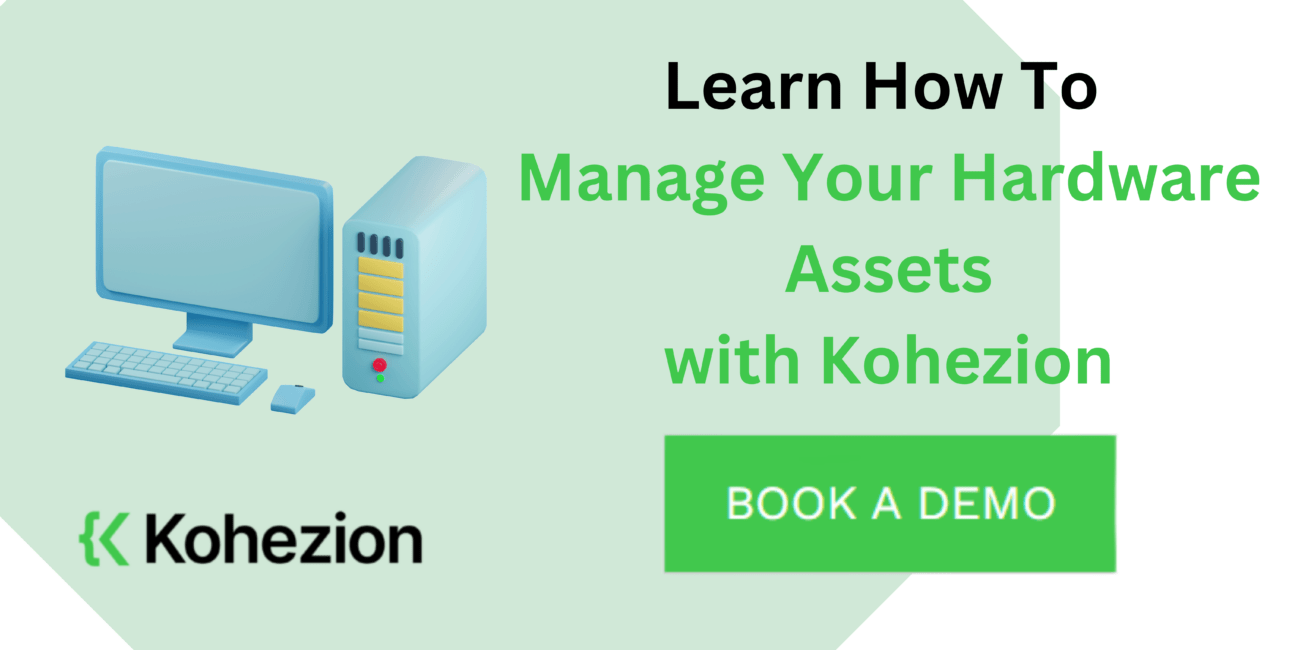Did you know organizations worldwide lose about $259 billion each year due to poor software asset management (SAM)? SAM goes beyond the IT department. It impacts an organization's money and smooth running.
Good SAM means following specific approaches that cut costs and keep things legal. It increases employee productivity and makes IT more effective. Without it, businesses could break the rules, waste money on software, and not run at their best.
This article will show you the best ways to manage your software assets. We'll share tips on how to use them well and save money.
Key Takeaways:
- Software asset management (SAM) is a must for businesses. Not doing SAM right can lead to problems like breaking the rules or spending too much on software.
- Doing SAM the best way helps cut costs, keep everything legal, and improve employee performance. IT also works more smoothly this way.
- Good SAM means following steps like assessing your performance, selecting key processes, involving everyone, and selecting the best SAM tools.
- Discovering software, sorting out licenses, checking how software is used, reusing licenses, having good buying policies, and planning for software costs are all important in SAM.
- Following the best SAM methods means managing software, staying legal, and saving money across your IT setup.
What is Software Asset Management?
Software Asset Management (SAM) refers to the practice of effectively managing and optimizing the purchase, deployment, maintenance, utilization, and disposal of software assets within an organization. It involves processes and strategies for managing software licenses, ensuring compliance with licensing agreements, controlling costs, minimizing risks associated with software usage, and maximizing the value derived from software investments.
Why Implement Software Asset Management?
Setting up software asset management has many bnefits for companies. It lowers costs and keeps you within the rules. SAM improves how well things run and cuts down on IT issues. It also helps make lifecycle policies for vendors, which stops problems ahead of time.
With SAM, you use your software money better and avoid overspending. It tracks licenses and use, showing where you're wasting software. You can then put those resources into more useful places. This saves money and makes things work smoother.
Also, SAM ensures you follow software deals, avoiding pricey audits. It closely monitors what software you have and what you're allowed to do with it. This makes proving you follow the rules easy and protects you from fines.
Better productivity is another SAM highlight. It makes managing software not just smoother but faster, too. This cuts down on waiting time and helps your team get their work done with the right tools.
SAM also improves IT performance by eliminating wasted software and hidden tech. It analyzes software usage to determine what you don't actually need. This controls spending and ensures that the software you do buy is used effectively.
Software Asset Management Best Practices
Using the best methods when you set up software asset management ensures your software is managed well. Look at how experienced your organization is with SAM. This helps you start from the right point. Knowing your SAM maturity level makes setting and following your SAM plan easier. SAM has five growth stages: risk, core, cost, value, and transformation drives.
Understanding SAM Maturity Levels
Evaluating your organization's maturity in SAM shows what you're doing well and where you can improve. Knowing your level helps connect your SAM plan with your business goals. Each level of SAM maturity shows a different step in improving SAM.
- The "Risk drive" stage is the initial phase in which businesses focus on software compliance and reducing the legal and financial risks associated with software assets.
- The "Core drive" stage involves establishing foundational SAM processes and policies, such as procurement procedures and inventory management.
- The "Cost drive" stage identifyies redundant and underutilized software, streamlining license management, and negotiating favorable contracts.
- The "Value drive" stage focuses on extracting maximum value from software assets, leveraging data insights for strategic decision-making, and aligning software usage with business needs.
- The "Transformation drive" stage represents mature SAM implementation, where software assets are seen as business enablers, leading to innovation, digital transformation, and improved operational efficiency.
Understanding these stages lets you fit your SAM plan to what you really need. This is based on your SAM readiness and where you want to go. This helps make your SAM plan work for you in the best way.
| Stage | Description |
| Risk Drive | Focus on software compliance and risk reduction. |
| Core Drive | Establish foundational SAM processes and policies. |
| Cost Drive | Optimize software costs through efficient license management. |
| Value Drive | Extract maximum value from software assets for strategic decision-making. |
| Transformation Drive | Align software assets with business goals for innovation and operational efficiency. |
Knowing the stages of SAM maturity helps you make a specific plan. This plan matches your company's goals. You can make the most of your software using the right SAM steps. You'll stay in line with the rules and find success over time.
Determine Your Core Process
When starting Software Asset Management, it's key to finding and focusing on key processes. These processes look at software management and following the rules to use software well in your group.
Software Usage Policies
Setting clear software use rules helps use the software correctly and reduces the chance of breaking license rules. Rules are made on who can use what, how it's used, and who's responsible. This keeps everyone in line and safe from legal and money troubles.
Software Purchasing Procedures
Having easy steps to buy software makes sure things are done right. It means following company rules when buying software. These steps also keep track of who approved what and what was bought, making everything clear and orderly.
Software Implementation Guidelines
Guidelines for implementing software are helpful. They make jobs like setting up, updating, and checking for problems easier. This makes these tasks the same each time, which is good for the whole company.
Employee Movement Tracking
Watching how employees move around in the company helps them stay legal with software. This is important when people join, get new roles, or leave. It ensures that software is used correctly and resources aren't wasted.
Disaster Recovery Plans
Having backup plans for when things go wrong is smart. It makes sure the software stays safe. Plans to fix and restart software help keep things running, even when there's a problem.
Recycling Procedures
Clearing out old or unused software licenses needs a plan. This includes taking back licenses from devices that are no longer needed. Then, sharing them where they can be used helps save money and resources.
License Compliance Protocols
It is crucial to ensure that software use follows the rules set by sellers. Regular checks and fixing any problems prevent trouble. This way, software use is always on the right side of the law.
Spotting and putting main processes first builds a strong system for managing software. This system ensures rules are followed and saves money in your place of work.
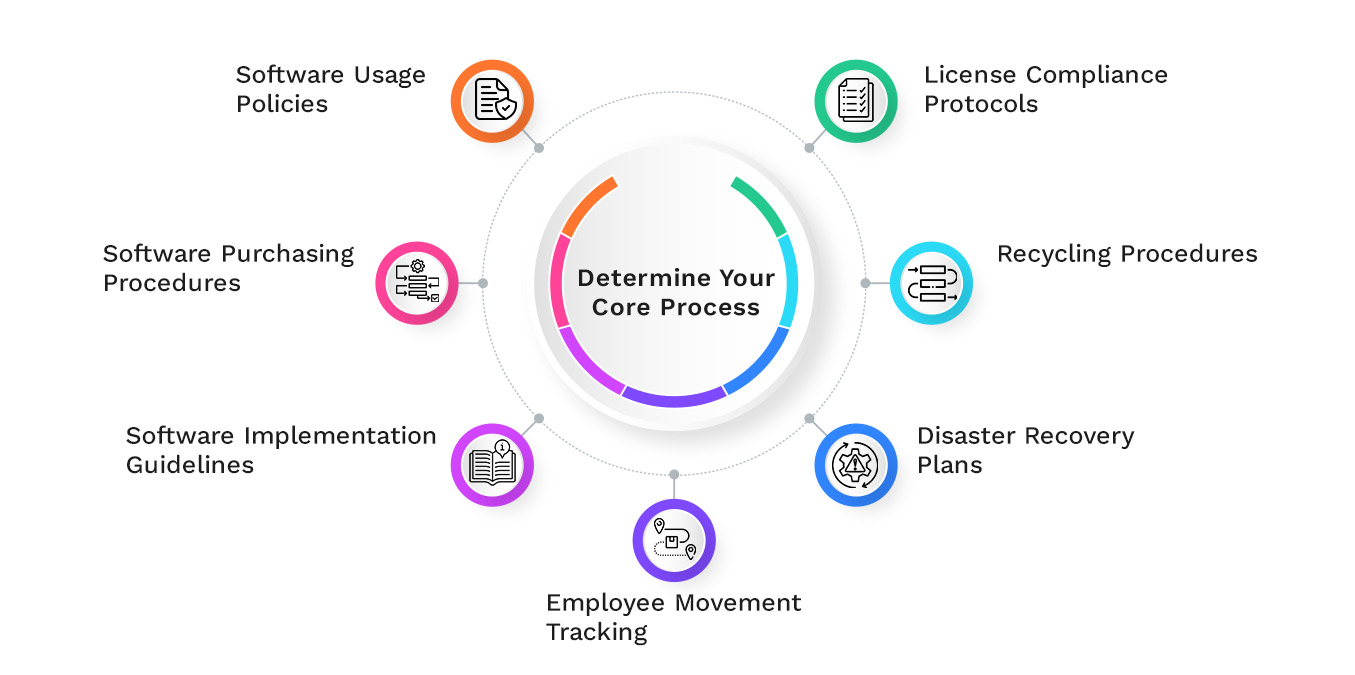
| Core Processes | Description |
| Software Usage Policies | Establishes guidelines for software access and usage, ensuring compliance and responsible software utilization. |
| Software Purchasing Procedures | Defines streamlined software acquisition procedures, maintaining accurate licenses and purchases records. |
| Software Implementation Guidelines | Sets standards for the deployment and configuration of software, promoting consistency and efficiency. |
| Employee Movement Tracking | Tracks employee movements to optimize software resources and ensure proper license allocation. |
| Disaster Recovery Plans | Outlines procedures for recovering and restoring software deployments in the event of disruptions. |
| Recycling Procedures | Implements procedures for reclaiming and reallocating retired or unused software licenses. |
| License Compliance Protocols | Regular audits and verification ensure software usage aligns with vendor terms and conditions. |
Build Stakeholder Buy-In and a Team
Getting stakeholders involved and forming a dedicated team for SAM is key. Explaining the benefits of SAM, such as saving money and lowering the risks of not following rules, helps you get people in the company to support and join in.
"Implementing effective SAM practices can result in substantial cost savings and minimize non-compliance risk."
You can create an SAM team in your company or hire outside experts. The best choice depends on your company's needs and budget. An in-house team means having people just for SAM, which improves control and knowledge. Yet, third-party experts offer their outside skills, making SAM work smoothly and well.
With the help of key people and a focused SAM team, your company sets a solid base for managing software well. This teamwork makes everyone more responsible and improves communication, resulting in better company performance.
Evaluate and Implement the SAM Solution
Choosing the right SAM solution is key to effective software asset management. Evaluate and pick one that fits your organization's needs to ensure that implementing SAM goes smoothly and produces the best results.
When evaluating, consider factors like your organization's size and complexity. Larger companies might need more powerful SAM solutions. Consider whether the SAM tool will work well with your IT setup.
Also, figure out what your organization needs. Maybe you need an SAM tool that gathers data or manages licenses. Make sure the SAM solution you choose can meet these needs.
Your SAM solution should be worth the investment and match your company's goals. Whether you go for something on-premises or in the cloud, choose wisely. It should be easy to use and bring value over time.
When it's time to implement the SAM solution, work closely with your provider and team. Make sure everyone knows their role. Clear communication and a detailed plan are crucial. This plan should include moving data, training users, and managing changes.
"Selecting the right SAM solution is critical in optimizing your software asset management practices. Carefully evaluating your organization's needs and goals can help you choose a solution that provides an intelligent and efficient framework for managing your software assets."
An effective SAM solution becomes a central hub for your software data. It helps you track licenses, monitor software use, and ensure you follow rules. This leads to smoother work, less manual work, and better decisions based on the right information.
Key Considerations for SAM Solution Evaluation
| Consideration | Description |
| Organization Size | Assess the scale and complexity of your organization to choose a SAM solution that can accommodate your needs. |
| Infrastructure Compatibility | Evaluate whether the SAM solution integrates seamlessly with your existing IT infrastructure. |
| Specific Needs | Identify your organization's unique requirements, such as data-gathering capabilities or license management functionalities. |
| Return on Investment (ROI) | Ensure the SAM solution provides a positive ROI and aligns with your long-term goals. |
Discover All Software Assets
Effective Software Asset Management (SAM) starts with software discovery. This step means finding and listing all the software your organization has. This includes both Software-as-a-Service (SaaS) and shadow IT.
Doing this lets you see all your software clearly. You can then make sure you follow the rules in your software agreements. Knowing what software you have helps lower costs, avoid risks, and use your software better.
Special SAM tools can help you find SaaS software, making discovery easier and more accurate. These tools check your network and devices to find what software is there. They sort out software based on the rules and how it's used. This way, you always know what software you have and who's following the rules.
Software discovery is important because it allows your organization to see how software is used in different parts and devices. It also helps meet software rules to avoid big fines. Finding bad or risky software strengthens your security. You can save money by finding software that isn't used much.
Good software discovery helps organizations really know their software. This leads to smarter choices, saving money, and being safer.
Categorize Software Licenses and Analyze Usage
Sorting software licenses and looking at how they are used helps companies see their software situation clearly. This approach finds places where software isn't used much. With strong tools for Software Asset Management (SAM), companies can set up their licenses by department. They can then check the use of software to smartly renew and plan where to spend next.
Group software licenses based on their type, who owns them, and the agreements. This helps an organization keep track of its software and follow the rules set by the makers. It also helps companies see if they have too many of the same licenses, some that sit unused, or if they can share a license among different groups.
After dividing licenses into groups, study how they are used to spend money wisely on software. SAM tools gather data on software use, showing patterns across the IT system. This data lets companies spot software that isn’t used much. They can then decide to move or get rid of it, saving money.
Looking at use also helps guess if licenses need renewal or more investment. Learning how much software is really used means companies buy just what they need. This avoids spending on software that just collects dust, cuts down costs, and makes things more efficient.
"Sorting software licenses and checking how they're used helps companies follow the rules and spend wisely. This gives a clear picture of the software a company has. Decision-making improves, costs fall, and how things run improves."
Recycle and Optimize Software Licenses
As an SAM manager, you influence your company's software budget and ROI. Looking closely at what software is used helps you identify find opportunities to save money. This happens by adjusting the number of licenses and where they're used.
Finding software that’s not used much is a good first step. Eliminating those extra licenses cuts costs and makes your IT systems work better without the clutter.
Ensure that each team has the software they need. This means monitoring how often different software is used. Then, you can move licenses around to get the best results for everyone.
Another important role for an SAM manager is to set up how software gets reused. This can mean moving a license from a team that's done with it to one that needs it. Doing so saves money and makes your software assets work harder.
In software license work, SAM managers can remove underused software, adjust license needs, and move software for more value. Recycling rules help spread software where it’s most useful, cutting down on waste.
| Benefits of Software License Optimization | Description |
| Cost savings | Eliminate underused licenses and reduce software spending |
| Increased efficiency | Streamline IT infrastructure and improve productivity |
| Improved compliance | Ensure adherence to software usage agreements |
| Maximized ROI | Reallocate licenses for maximum return on investment |
Implement Software Procurement Policies
Effective software asset management starts with good software procurement policies. These policies set rules for the whole vendor process and make buying, renewing, and retiring software smoother. With clear policies, organizations avoid expensive audits, reduce compliance risks, and improve their SAM strategy.
Managing the vendor lifecycle is key in software procurement. It includes all steps from choosing a vendor to renewing contracts. Setting out how to evaluate, negotiate, and manage vendors helps. It keeps things clear, saves money, and lowers risks.
An essential part of these policies is planning for strategic SaaS renewals. As Software as a Service (SaaS) grows, so does the importance of proper renewals. Predicting when to renew lets organizations negotiate effectively. It saves money and keeps software services going smoothly.
To get policy implementation right, focus on some important factors:
- Get key people on board: Talk to IT, procurement, legal, and finance folks. They should all be working together on these policies.
- Build a solid policy: Your policy document should cover everything related to buying software, including picking vendors, managing contracts, and developing renewal strategies.
- Have clear steps for approval: Make sure everyone knows how to get approval for new software. This means keeping good documentation and getting the right OKs.
- Keep the policies fresh: Update your procurement policies regularly. This keeps them in line with new standards, changing software models, and your organization's needs.
Create and Forecast Software Budget
With Software Asset Management organizations can forecast software budgets using past usage and spending. This means tracking software assets and expenses accurately. It enables organizations to make smarter, cost-saving choices and find ways to do better.
Businesses aim to use their software funds wisely and achieve better cost efficiency. Using SAM helps companies match their software use with their spending. This helps trim the fat from their budget, reducing unnecessary costs. This method ensures that money is spent smartly, making software investments worthwhile.
Accurate software cost estimates mean companies can avoid overspending. It keeps their projects running smoothly. Knowing what software costs helps organizations plan for the future. They can make sure their software supports their goals. Budgeting and forecasting help companies distribute resources properly. They can make the most of their software licenses.
To budget and forecast software costs, you need a full plan. It involves looking at data, working with others in the company, and keeping to SAM guidelines. SAM tools make the whole process smoother, giving a real-time view of software use and spending.
| Budgeting Steps | Description |
| Collect Historical Data | Get detailed records of software use and costs from the past. |
| Analyze Usage Trends | Spot trends in software use to see which applications are important and which aren't. |
| Identify Cost Savings Opportunities | Look at spending data to find where to save by changing software contracts. |
| Collaborate with Stakeholders | Talk with IT, finance, and department heads to plan software budgets that fit the company's needs and goals. |
| Establish Budget Allocation | Decide how to spend money on software to ensure the essential applications have enough resources. |
| Monitor and Adjust | Check the budget's performance regularly. Make changes to keep costs down and meet new business needs. |

Manage Your Software Assets with Kohezion
Kohezion offers a powerful solution for managing your software assets efficiently. With its drag-and-drop online database builder, you can easily create custom applications tailored to your organization's specific needs.
Kohezion enables you to track and organize all your software assets in one centralized location, ensuring visibility and control over your entire software inventory. From licensing information to usage data, Kohezion helps you stay organized and compliant with software licensing agreements. With Kohezion, managing your software assets has never been easier.
Conclusion
Using the best SAM practices is key for companies to run their software well, stay compliant, and save money. These strategies help cut spending, improve how well employees work, and keep everything legal.
Integrate SAM into your asset management strategy. Having a team focused on making SAM work is vital for its success.
With the right SAM methods, you can work better, lower risks, and have more power over your software. Putting SAM first in your company brings savings, ensures rules are followed, and helps work go smoothly.
Contact us today to learn how Kohezion can help you manage your software assets.
Start building with a free account
Frequently Asked Questions
Non-compliance with software licenses can result in legal penalties, financial losses, damage to reputation, and operational disruptions.
When negotiating software contracts, consider factors such as volume discounts, maintenance agreements, licensing models, and contractual terms and conditions.
When facing software license audits, gather all relevant documentation, engage with the auditing party professionally, and seek legal advice if necessary.
Software asset management ensures that all software installations are updated with the latest security patches and updates, reducing the risk of vulnerabilities and cyberattacks.
Best practices for retiring outdated software include conducting a thorough assessment of usage, identifying suitable replacements, ensuring data migration and compatibility, and communicating changes to users.