Did you know companies can lose up to 30% of their software budgets because of bad software licensing practices? Knowing how to manage software licenses is key. It helps keep you in line with rules and saves money on software.
This guide will show you the top ten software license management tools that can help you deal with these problems.
What is Software License Management
Software License Management (SLM) involves tracking and managing software licenses in your company. SLM helps keep an eye on your software assets. It makes sure you only pay for what you need. Without it, you might waste money, face legal problems, and see IT issues.
Focusing on SLM protects your company and improves your IT setup. Knowing what SLM is and why it matters helps you make smart software choices.
Types of Software Licenses
There are different types of software licenses, each with its own rules and rights, which can affect how well you follow the law and your costs.
Proprietary Licenses
Proprietary licenses are given by software makers. They often limit how you can use the software. For example, Microsoft Office and Adobe Creative Cloud fall into this category. It's important to keep up with the rules set by the vendor.
Permissive Licenses
Permissive licenses let you see the source code and are usually free. The GNU General Public License (GPL) is a well-known one. These licenses encourage innovation and allow changes, but you must follow the license's rules.
Subscription-Based License
Subscription licenses require you to pay a regular fee. They often include updates and support. Microsoft 365 and Adobe Creative Cloud are examples. This way, you get the latest software but must keep a budget for renewals.
Shareware
Shareware lets you try software for a short time before buying. You see this with tools like WinZip. It's a way to try before you buy.
Freeware
Freeware is free software but might have fewer features than paid versions. Skype or Dropbox are examples. Even though it's free, be aware of any limits or rules.
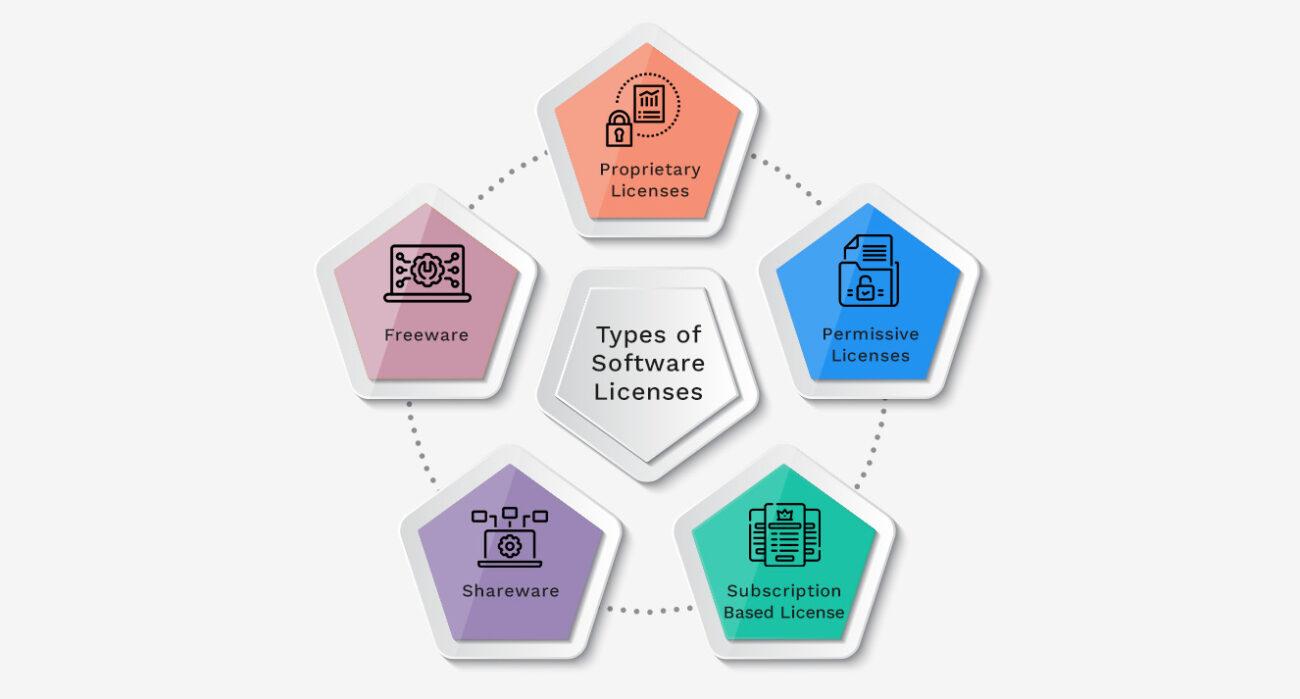
Risks of Poor Software License Management
Failing to manage software licenses well can cause big problems with rules and money. Knowing these risks helps you avoid issues and keep your business running smoothly.
Not Passing Software Audits
Not keeping good records of software licenses can get you in trouble. If you don't follow the rules, you might face big fines or even legal trouble. Keeping accurate records shows you follow the rules and avoid fines.
Increased Software Costs
Not watching your software licenses closely can make your costs go up. You might end up paying for software you don't use, which can increase your spending. Managing your licenses well helps you avoid wasting money and keep costs down.
Complicated Software Purchasing
Bad management can make buying software harder. If you don't know what software you need, finding the right one is tough. This can slow down your projects and cause delays.
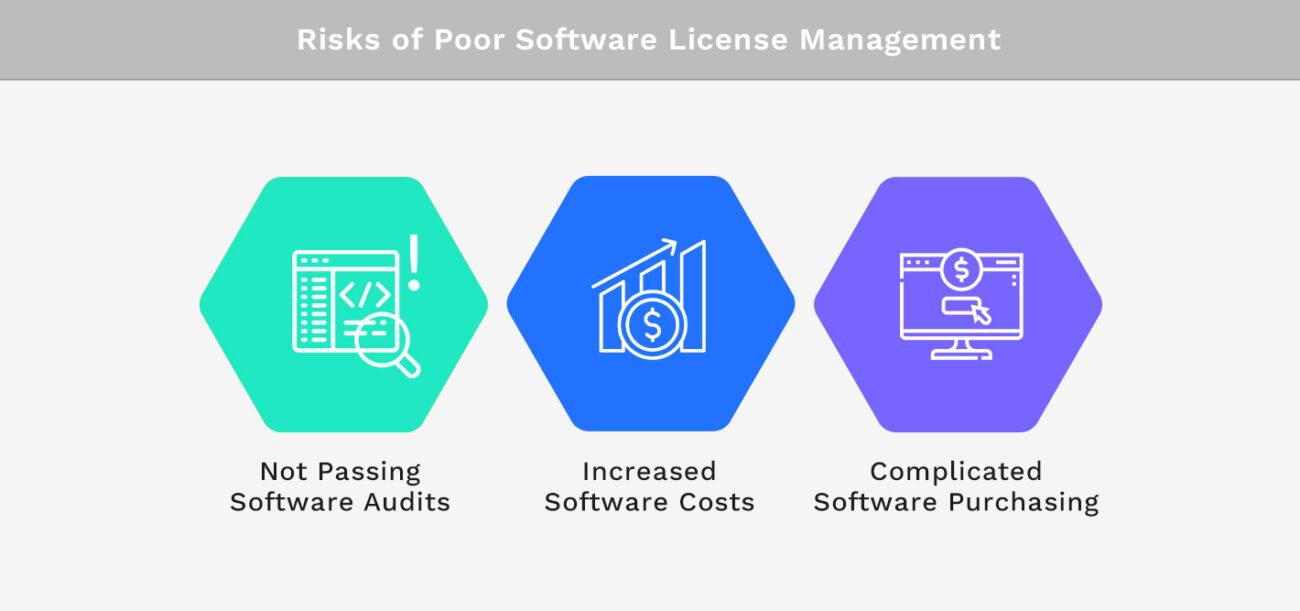
Why is Software License Management Important
SLM shields your company from big financial hits due to software rule breaks. You might face fines from audits or checks on fake software use without good management. A strong SLM plan helps keep your records clean, proving you follow software rules.
SLM also improves your workflow and helps you use licenses better, making budgeting and resource use smarter. As your business grows and software needs change, flxibility is essential. Good SLM helps manage risks, like license issues, and prepares your company for future software changes.
Benefits of Software License Management
Learning about SLM benefits can help your company manage software better. It brings many advantages that make things run smoother. These benefits help control costs and make sure you follow the rules.
Improves Efficiency
Good software license management makes it easier to use software. It means employees get the tools they need fast. This makes work more efficient.
Increases Transparency
SLM shows clearly who uses what software, helping everyone stay on the same page.
Ensures Business Compliance
Software license management keeps your business in line with the law. Tracking licenses well helps you avoid big legal problems.
Identifies Unnecessary Spending
Software license management helps find and reuse unused licenses. This saves money and makes your budget go further.
Helps Prevent Malware
SLM keeps your software up-to-date and legitimate. This reduces the chance of malware attacks.
Reduces the Risk of Legal Penalties
Software license management makes your business less likely to face legal trouble. Managing licenses well ensures you follow the rules better.
Streamlines License Allocation
Software license management ensures that licenses go to the right people, which means resources are used where they're most needed.
Optimizes Software Usage
SLM finds software that's not being used much. This makes your resources work better for everyone.
Improves Budgeting and Forecasting
Software license management helps track how much you spend on software. This makes budgeting easier and more accurate.
Facilitates Smoother Software Audits
SLM keeps all documents in order, making audits easier and ensuring you're always ready for them.
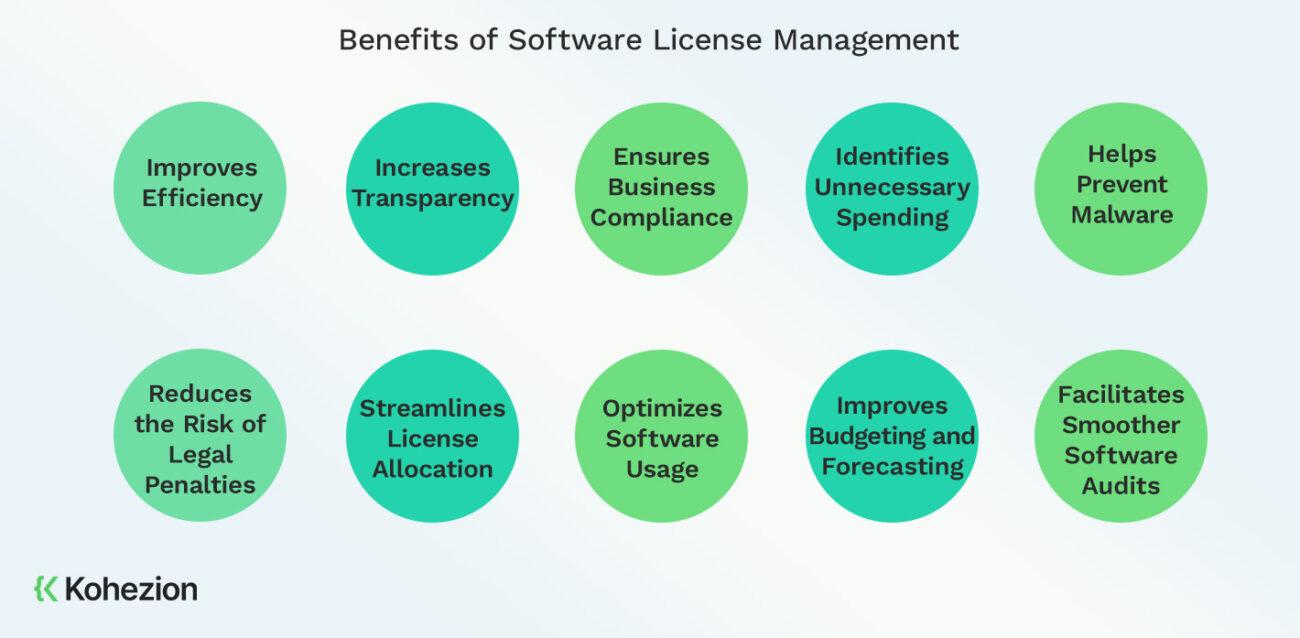
Software License Management Best Practices
Following SLM best practices is key to managing software licenses well. These methods improve processes like buying software and keep you in compliance with licensing rules.
Standardize the Software Procurement Process
Having a set way to buy software makes things more efficient. Create rules for how to buy software across your company.
Identify Tech Stacks and Software Usage
Checking which apps you use helps you focus on what matters and better adjust to new business needs.
Assess License Requirements for Each Software
Knowing what licenses each app needs prevents overspending. Conduct deep checks on licenses to ensure you're spending wisely on software.
Remove Redundant Software Licenses
Finding and removing unused licenses can significantly reduce costs. You only pay for what you use, saving money.
Keep License and Software Inventories Up to Date
Keeping your software and license lists current keeps you accurate and compliant, avoiding problems and helping you manage better.
Utilize Software License Management Tools
Using SLM tools can make managing licenses easier. These tools help follow SLM best practices, making your work more efficient and effective.
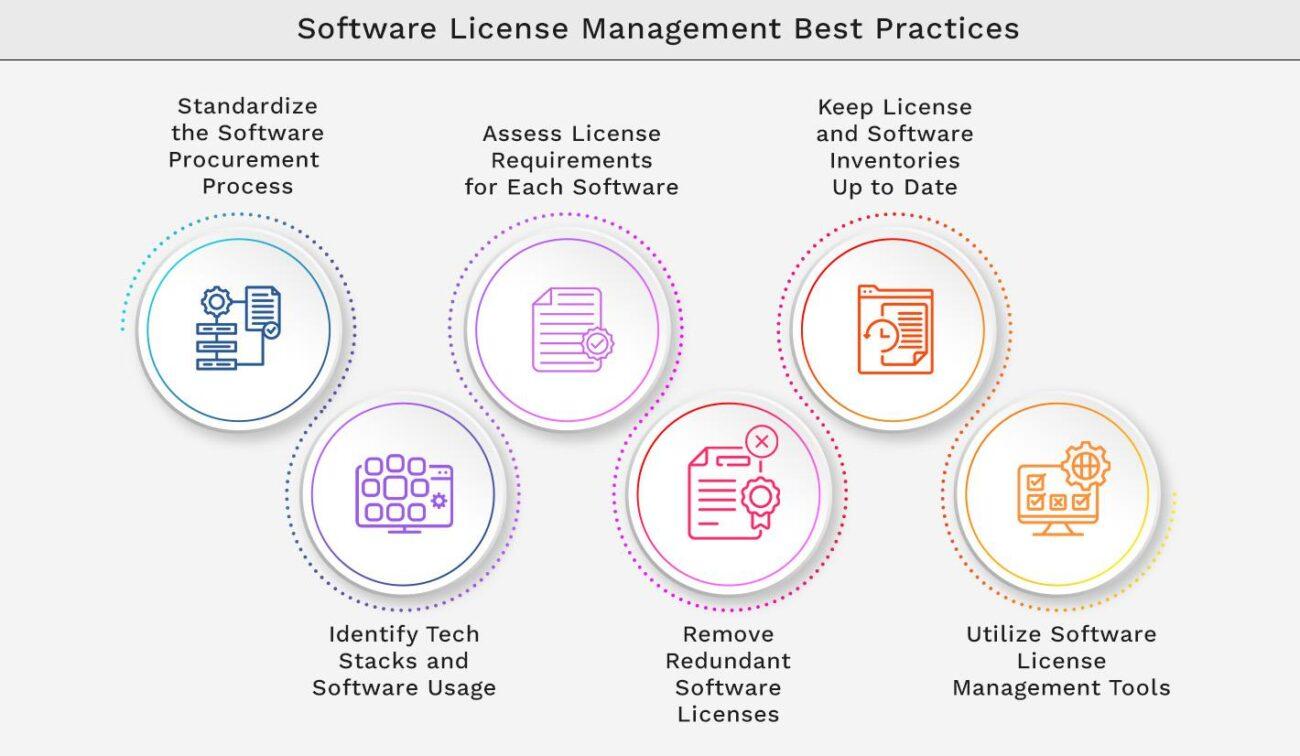
Top 10 Software License Management Tools
Here are the top 10 software license management tools that can help you track licenses, reduce costs, and stay compliant with software agreements.
1. Kohezion
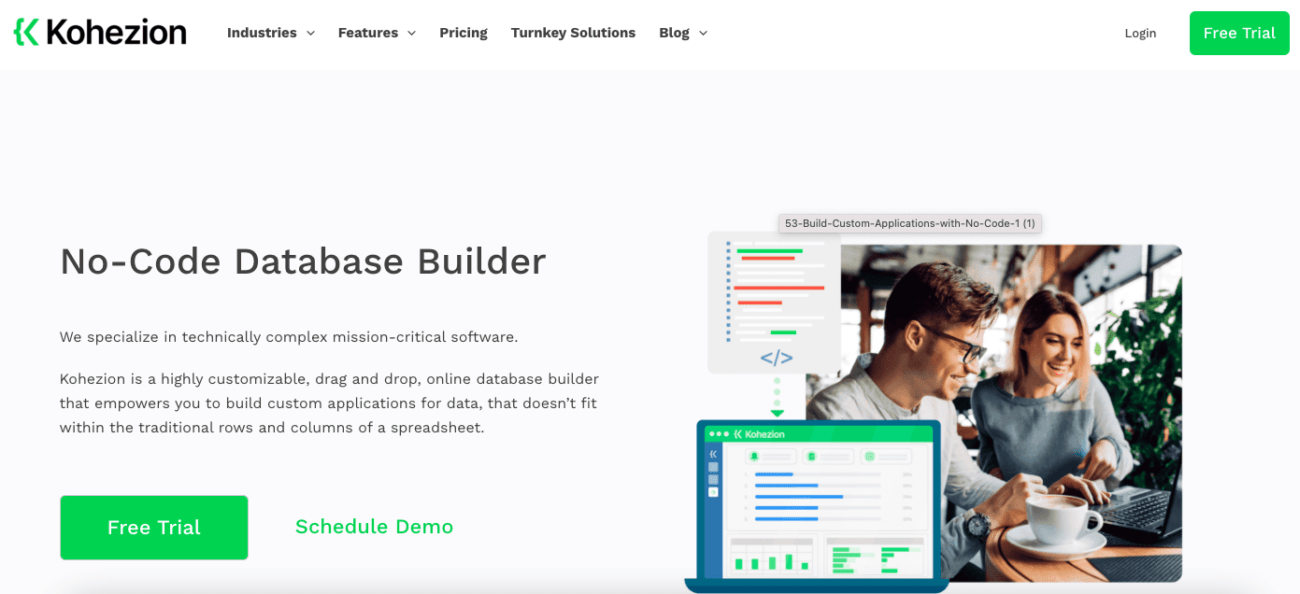
Kohezion is a flexible, cloud-based software designed for businesses looking to create custom databases and streamline asset management, including software licenses. With its user-friendly interface and robust features, Kohezion simplifies tracking and managing software licenses. It integrates with other tools to provide comprehensive insights into software usage, compliance, and renewal management.
Top 5 Features:
- Custom database creation for license management
- License expiration alerts
- Integration with other asset management tools
- Role-based access control
- Reporting and analytics on software usage
5 Benefits:
- Improves visibility into license status
- Customizable to meet specific business needs
- Simplifies license tracking and compliance
- Improves operational efficiency
- Scalable as your business grows
2 Cons:
- Limited out-of-the-box features compared to competitors
- Setup may require technical knowledge for customization
Best For:
Businesses needing a customizable and scalable license management solution.
2. Zluri
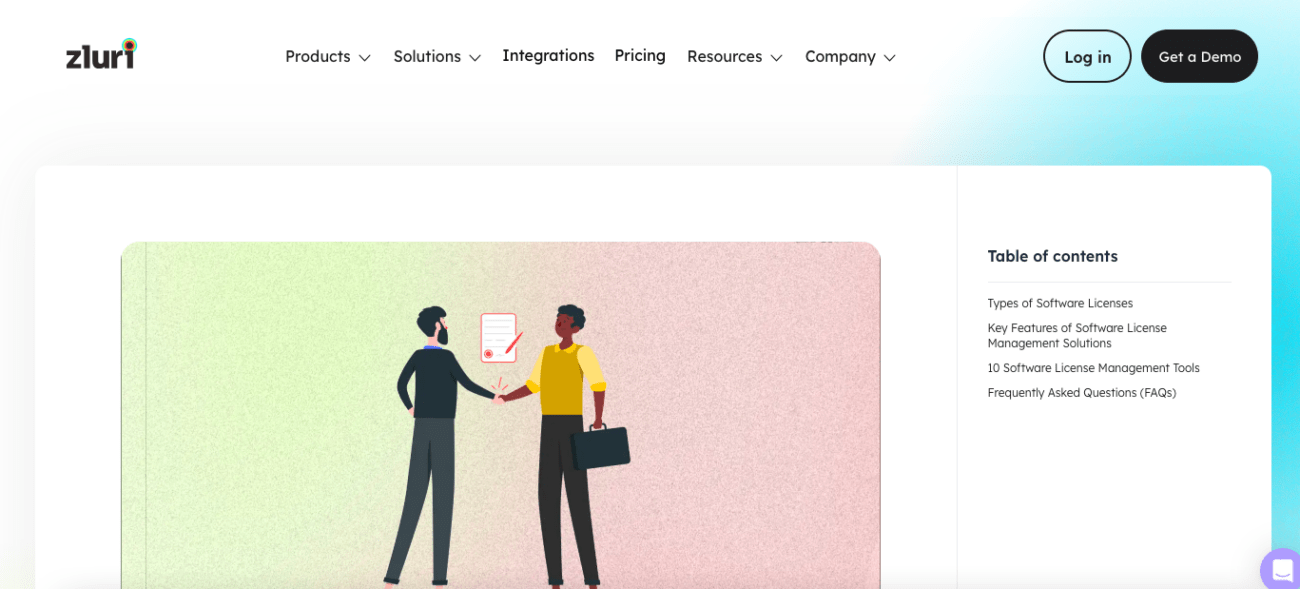
Zluri is a SaaS management platform that offers businesses an easy way to track, optimize, and manage software licenses. It provides real-time visibility into all SaaS applications, enabling effective license management and ensuring compliance. Zluri helps identify unused licenses and suggests cost-saving alternatives, which results in reduced waste.
Top 5 Features:
- Real-time SaaS application discovery
- License usage and optimization insights
- Compliance monitoring and auditing tools
- Automated renewals and alerts
- Integration with popular business apps
5 Benefits:
- Optimizes licenses to help reduce SaaS spend
- Automates license tracking to increase productivity
- Ensures compliance and avoids audit risks
- Provides a unified view of all SaaS apps
- Streamlines the renewal process with automated reminders
2 Cons:
- Primarily focused on SaaS, less effective for on-premise software
- Limited customization options for reporting
Best For:
Organizations with a large number of SaaS applications needing real-time insights and optimization.
3. FlexNet Manager
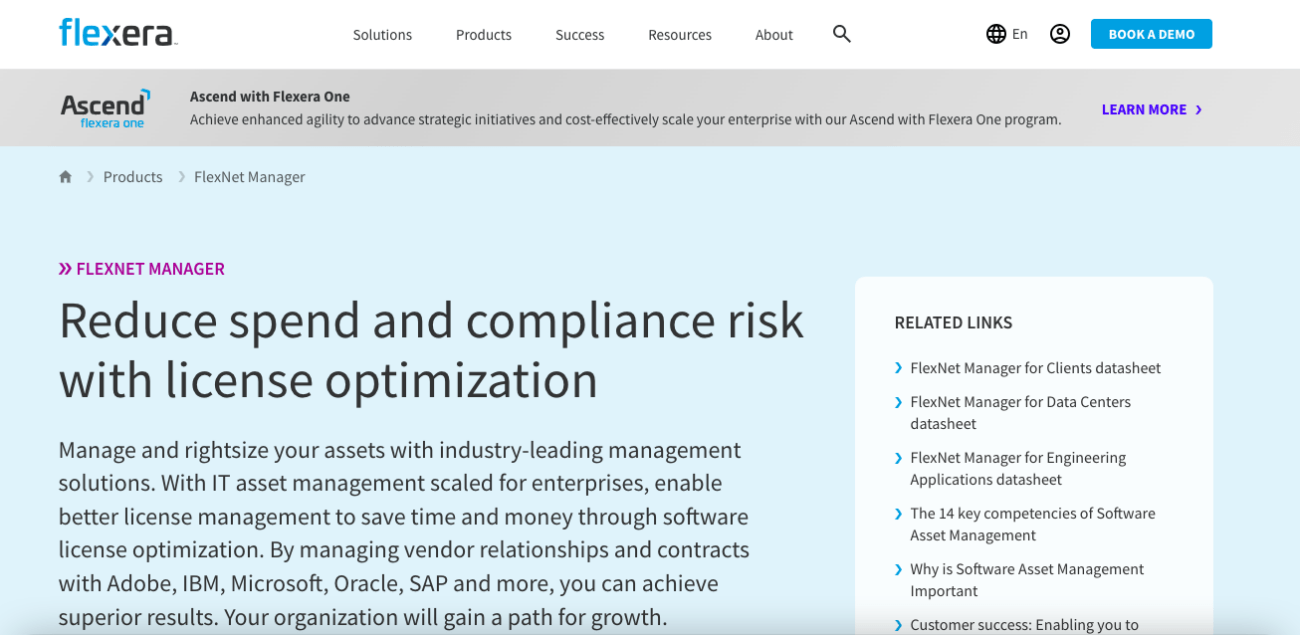
FlexNet Manager is an enterprise-grade license management tool that helps organizations manage, optimize, and maintain compliance for their software licenses. Focusing on cost savings, it provides detailed usage reports, automates license renewal processes, and ensures compliance with vendor requirements.
Top 5 Features:
- Advanced license compliance tracking
- License usage optimization
- Cost analysis and reporting tools
- Integration with popular ERP systems
- Automated license management workflows
5 Benefits:
- Reduces software costs with usage optimization
- Helps avoid non-compliance penalties
- Improves software procurement decisions
- Streamlines license management with automation
- Provides detailed insights into software usage
2 Cons:
- Steep learning curve for new users
- Expensive for small to mid-sized businesses
Best For:
Large enterprises looking to optimize and maintain compliance across complex software environments.
4. ManageEngine AssetExplorer
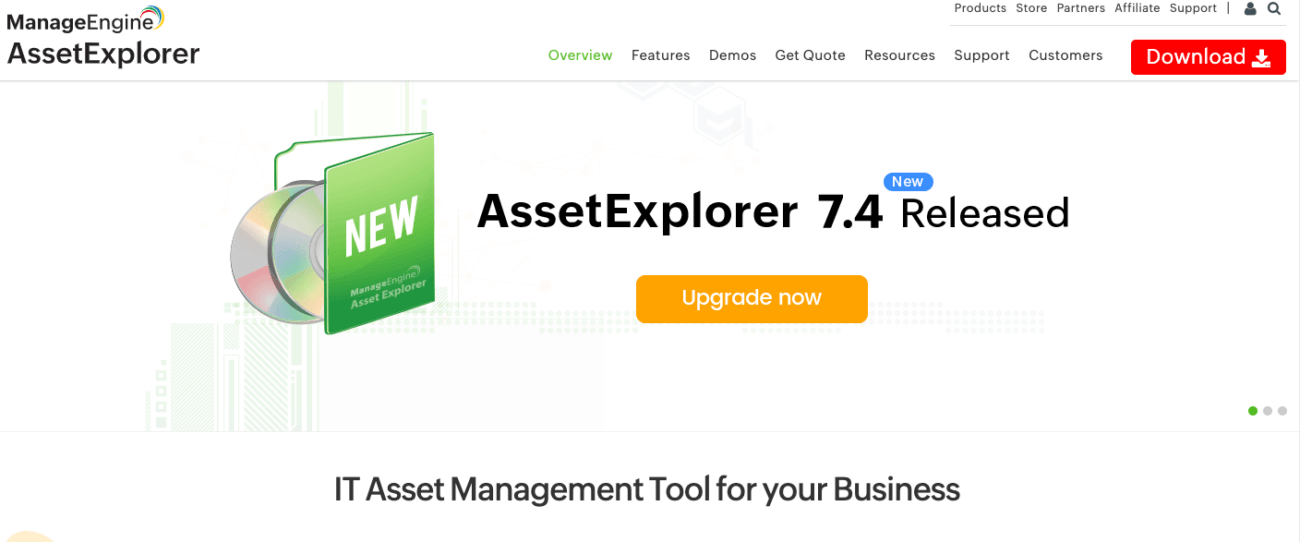
ManageEngine AssetExplorer is an IT asset management tool that offers comprehensive software license management capabilities. It helps businesses track software assets, ensure compliance, and manage their lifecycle from procurement to retirement.
Top 5 Features:
- IT asset tracking for hardware and software
- License compliance monitoring
- Purchase order management
- Software usage tracking
- Automated license renewal alerts
5 Benefits:
- Helps maintain compliance and avoid penalties
- Improves asset visibility across the organization
- Streamlines software procurement and renewal processes
- Reduces manual efforts with automated workflows
- Improves decision-making with detailed reports
2 Cons:
- Limited customization for asset reports
- Some features require additional configuration
Best For:
Businesses needing a full IT asset management solution with integrated license tracking.
5. Snow License Manager
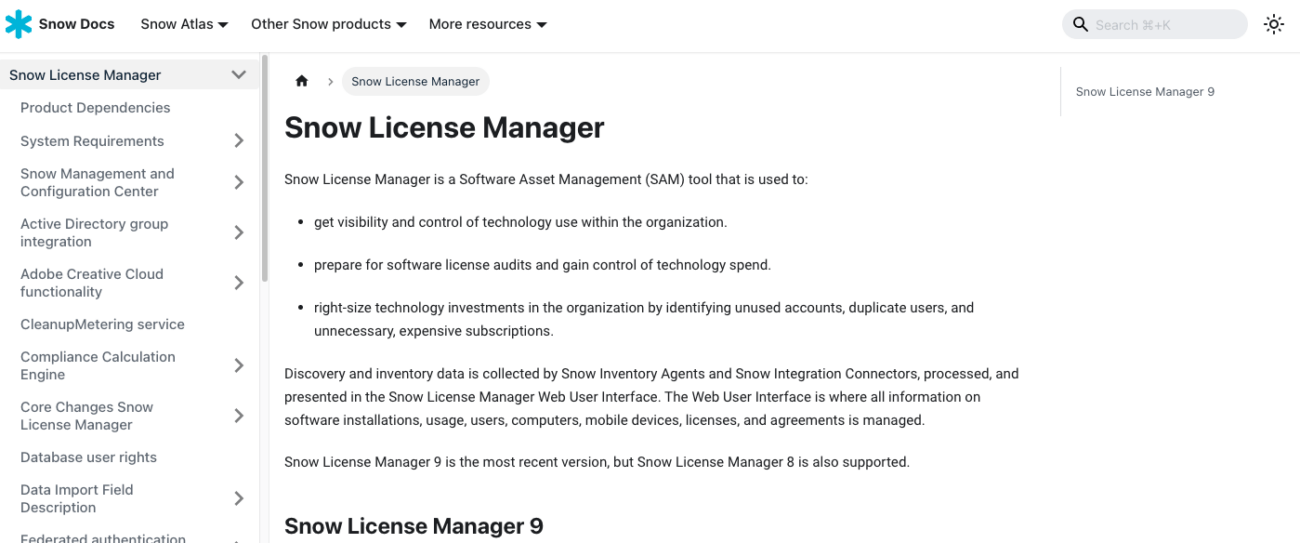
Snow License Manager is designed to help businesses manage their software licenses and ensure compliance. It offers detailed insights into software usage and provides the tools needed to optimize licenses, reduce costs, and avoid audit risks.
Top 5 Features:
- Comprehensive software usage tracking
- License compliance audits
- Real-time software inventory updates
- Cost optimization recommendations
- Vendor license agreement management
5 Benefits:
- Reduces software spending with optimization
- Improves compliance with real-time monitoring
- Avoids audit penalties with detailed reporting
- Streamlines software procurement
- Improves visibility into software usage
2 Cons:
- High price point for smaller organizations
- Setup and implementation can be complex
Best For:
Large enterprises focused on reducing software costs and ensuring compliance across the organization.
6. AssetSonar
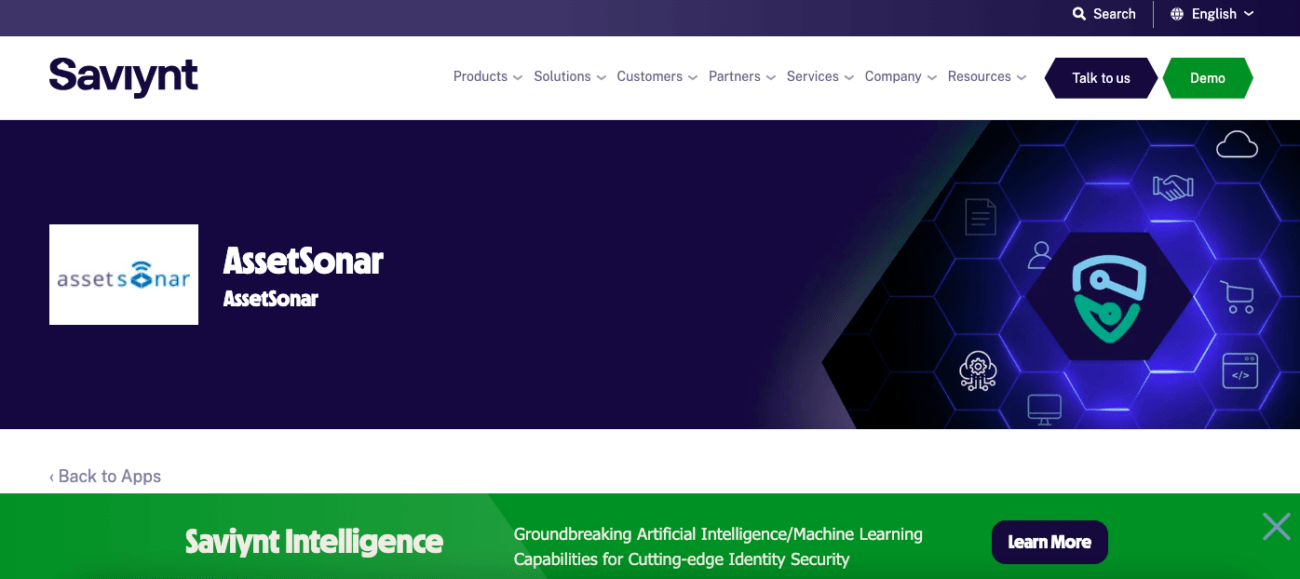
AssetSonar is a cloud-based asset management solution that provides businesses with robust tools for tracking IT assets, including software licenses. It simplifies license management with automated tracking, detailed reports, and compliance monitoring.
Top 5 Features:
- Centralized license inventory management
- Automated license tracking and alerts
- License usage and compliance reports
- Integration with procurement systems
- Cloud-based access and management
5 Benefits:
- Improves asset visibility with a centralized dashboard
- Helps avoid non-compliance penalties
- Simplifies license tracking with automated alerts
- Identifying unused licenses, which results in reduced costs
- Easy access from anywhere with cloud functionality
2 Cons:
- Limited offline functionality
- Pricing may be high for small businesses
Best For:
Small to medium-sized businesses needing centralized and automated software license management.
7. Quick License Manager
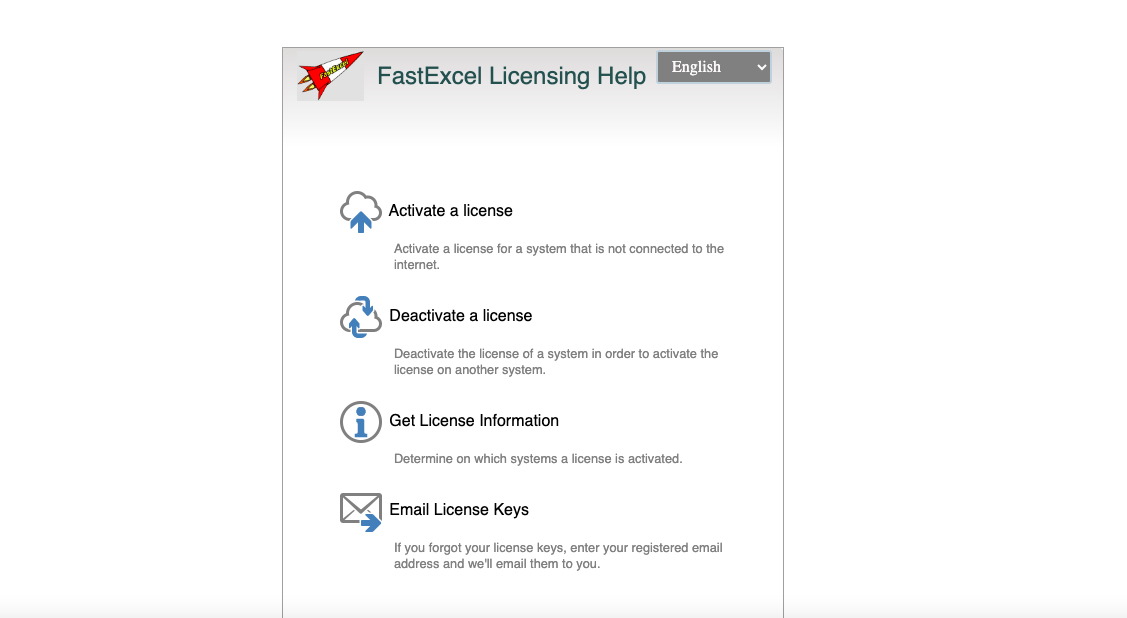
Quick License Manager is a software license management tool that offers businesses flexible options for managing software licenses. It helps companies enforce licensing rules, track usage, and ensure compliance, offering various licensing models, such as subscription or perpetual.
Top 5 Features:
- Customizable license enforcement rules
- License usage tracking
- Support for multiple licensing models
- Integration with software applications
- Automated license generation and renewal
5 Benefits:
- Ensures compliance with flexible licensing rules
- Reduces manual license tracking with automation
- Supports various licensing models to fit business needs
- Streamlines the license renewal process
- Offers flexibility with custom license management
2 Cons:
- Limited integration options with third-party tools
- Interface may be outdated compared to competitors
Best For:
Software vendors looking for a flexible, customizable license management solution.
8. Lansweeper
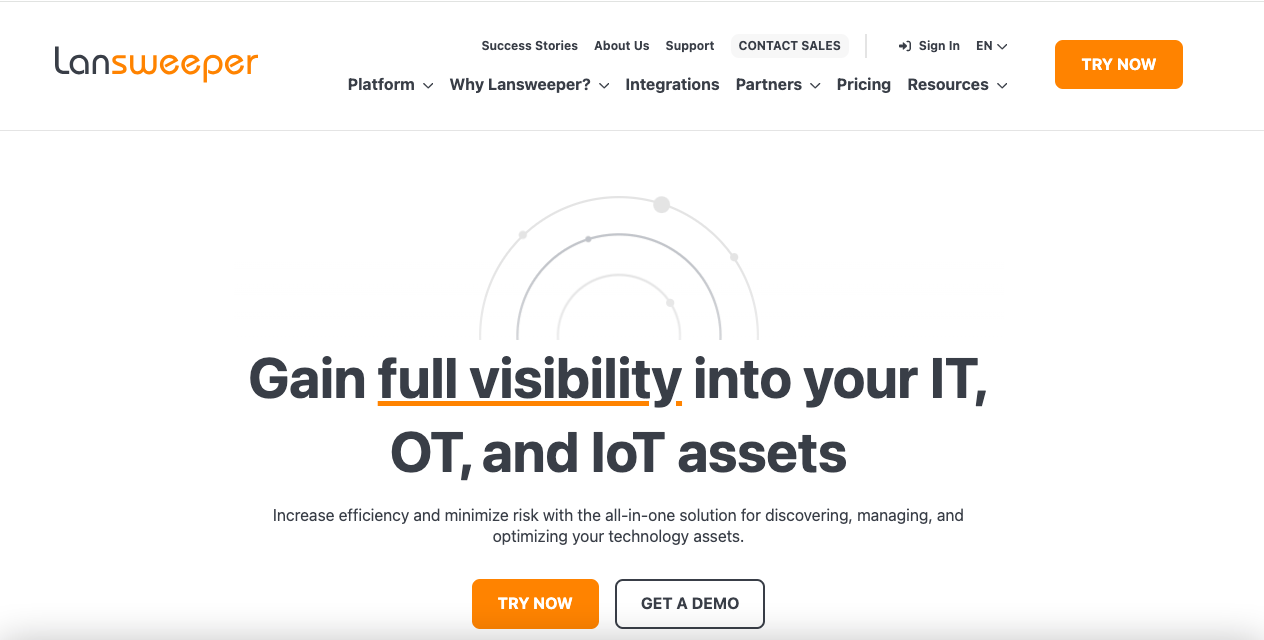
Lansweeper is a powerful IT asset management tool that gives businesses insights into their software and hardware assets. It offers comprehensive features for software license management, helping businesses track usage, optimize costs, and stay compliant.
Top 5 Features:
- Automated IT asset discovery
- License compliance tracking
- Software usage reporting
- Cost optimization tools
- Integration with other IT management systems
5 Benefits:
- Improves visibility into IT assets
- Reduces costs with license optimization
- Helps avoid compliance issues with real-time tracking
- Simplifies asset management with automated discovery
- Improves decision-making with detailed reports
2 Cons:
- Some advanced features may require technical expertise
- Limited customization options for reporting
Best For:
IT departments looking for a robust asset management tool with software license management capabilities.
9. Alloy Software
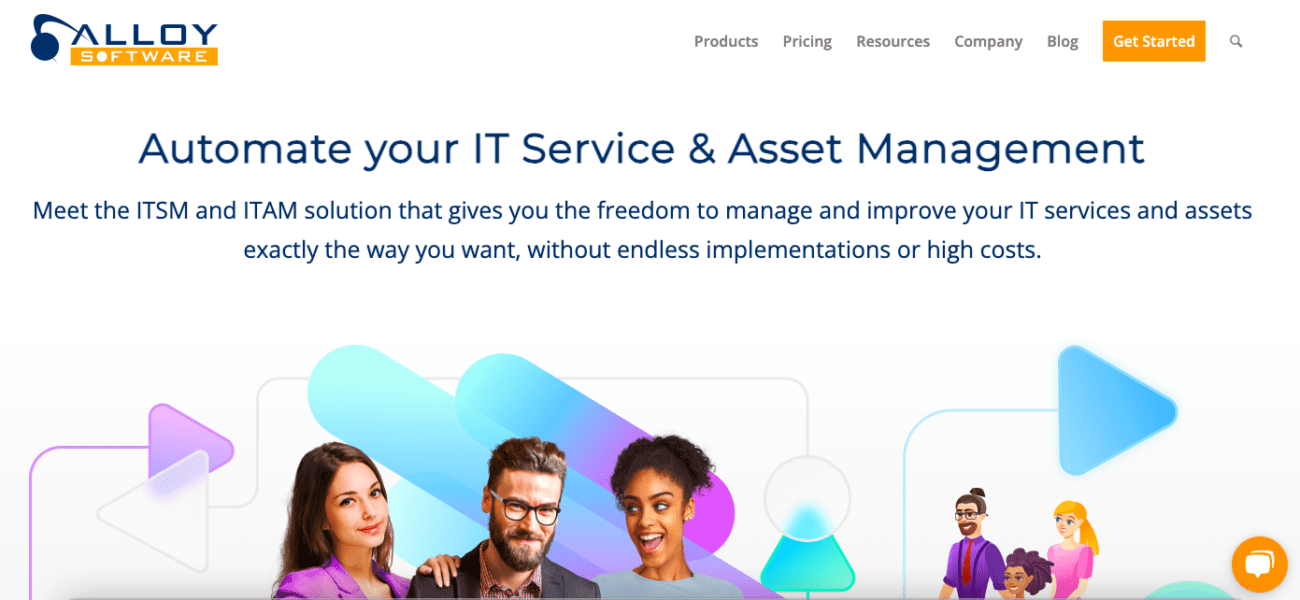
Alloy Software is an IT asset management solution with powerful license management capabilities. It offers businesses the tools to track, manage, and optimize software licenses, ensuring compliance and reducing software-related expenses.
Top 5 Features:
- Centralized license management dashboard
- Compliance monitoring and auditing
- License expiration alerts
- Software usage analytics
- Integration with procurement systems
5 Benefits:
- Ensures compliance with real-time monitoring
- Optimizes usage to help reduce software costs
- Provides visibility into software licenses
- Streamlines the renewal process with automated alerts
- Improves decision-making with detailed analytics
2 Cons:
- May be complex to set up for smaller teams
- Advanced features may require additional training
Best For:
Mid to large-sized businesses needing comprehensive IT asset and license management.
10. Ivanti License Optimizer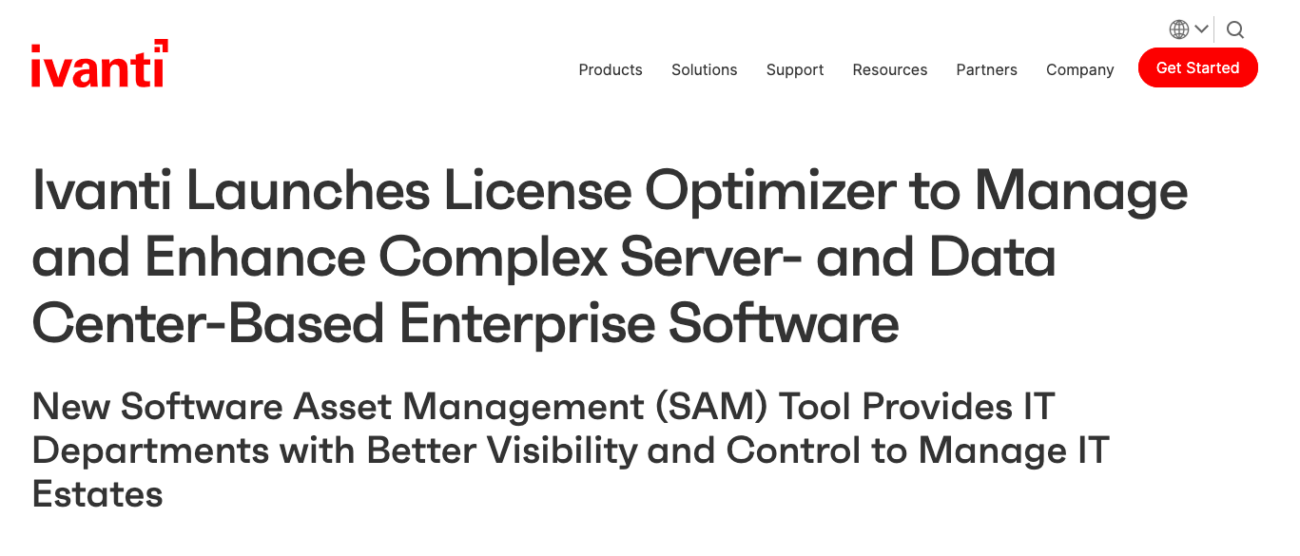
Ivanti License Optimizer provides organizations the tools to manage, optimize, and maintain software license compliance. Its comprehensive platform tracks software usage, identifies unused licenses, and ensures organizations stay within legal limits.
Top 5 Features:
- License usage and compliance monitoring
- Cost-saving recommendations
- Software inventory management
- Automated license optimization
- Integration with existing IT systems
5 Benefits:
- Helps reduce software costs
- Ensures compliance with automated monitoring
- Simplifies license management with automated features
- Improves visibility into software usage across the organization
- Avoids audit risks with real-time compliance tracking
2 Cons:
- Can be expensive for smaller organizations
- Steep learning curve for new users
Best For:
Large organizations looking to optimize software license usage and maintain compliance.
Top Features in Software License Management Tools
Knowing the important features of software license management tools is key when choosing the best option for your company. These features help make license management more effective and compliant.
License Inventory Management
A good license inventory management system gives you a clear view of all your licenses. It helps you keep track of your software, which is essential for good management.
Usage Monitoring
Usage monitoring tracks how your software is used in your company. It helps you find out if you have too many licenses. This way, you can use your software more wisely and save money.
Compliance Tracking
Compliance tracking ensures compliance with licensing rules and laws, helping you avoid legal problems and keeping your company safe.
Cost Efficiency Optimization
Optimizing your licenses can save you a lot of money. This feature helps you find ways to spend less on software. It helps you make better choices with your money.
Automated License Renewal Notifications
Automated renewal notifications remind you when licenses need to be renewed. This keeps you on top of your licenses. It helps you avoid problems and penalties from expired licenses.
Vendor Management
Good vendor management helps you keep track of your software vendors. It makes your negotiations better and helps you work well with suppliers. This way, you can spend your software budget more wisely.
Integration Features
Integration features ensure that the tools work well with your IT setup. This makes it easier to use the tools without causing trouble and helps you get the most out of them.
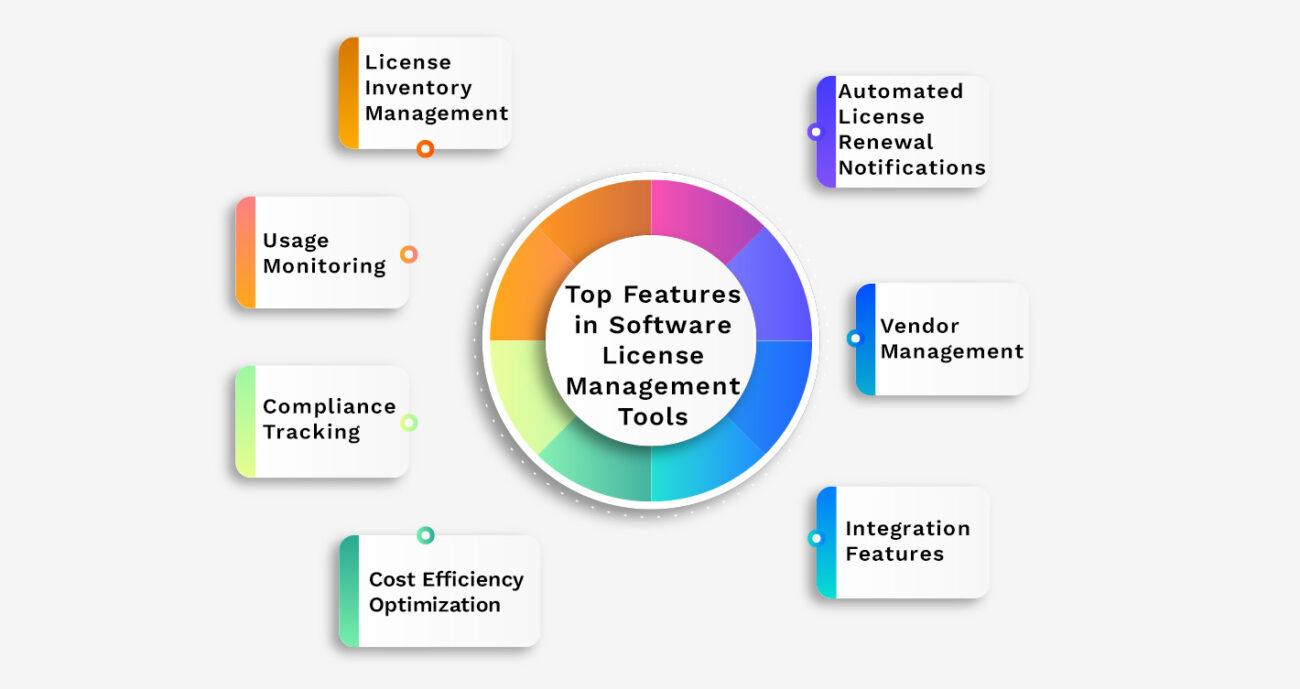
How Does Kohezion Help with Software License Management?
Kohezion offers a complete solution for managing software licenses. It has strong SLM capabilities, which means you can monitor your software and its licenses in one place.
This makes it easy to keep track of renewals and adjust software use based on how much you need. Kohezion helps IT teams track licenses automatically. This cuts down on the chances of breaking rules or spending too much.
This tool improves your company's license management. It helps you use software only when you need it. The easy-to-use tools in Kohezion help you determine what software you need, which saves money and keeps things running smoothly.
Conclusion
Effective software license management helps save money and makes operations more efficient. The tools mentioned in this guide are great for managing software licenses. They show how important good management is for your business to thrive.
Focusing on software license management helps you to better use your resources and cut costs, which contributes to your business's long-term success in handling software use.
If you’re looking for a reliable solution to manage your software licenses, contact Kohezion today to learn how we can help streamline your operations and improve efficiency.
Start building with a free account
Frequently Asked Questions
Yes, many software license management tools are designed to manage both on-premise and cloud-based software licenses. They can track usage for SaaS (Software as a Service) applications, ensuring you're not overpaying for cloud services. This helps businesses maintain control over cloud expenses and stay compliant with cloud licensing agreements.
Most software license management tools support various license types, including perpetual licenses, subscription-based licenses, and volume licensing. Some tools also manage open-source licenses and cloud-based software agreements. Choose a tool that aligns with your business's specific licensing models.
As your business grows, software license management tools help track increasing software usage and ensure compliance across multiple departments or locations. They make it easier to allocate licenses based on current needs and help avoid overspending on unused licenses. These tools also streamline procurement, helping businesses stay agile as they scale.
It's recommended that you review your software licenses at least quarterly. This helps you stay updated on usage, identify changes in your business needs, and ensure compliance with licensing agreements. Regular reviews also allow you to adjust or reallocate licenses to prevent waste and unnecessary costs.


