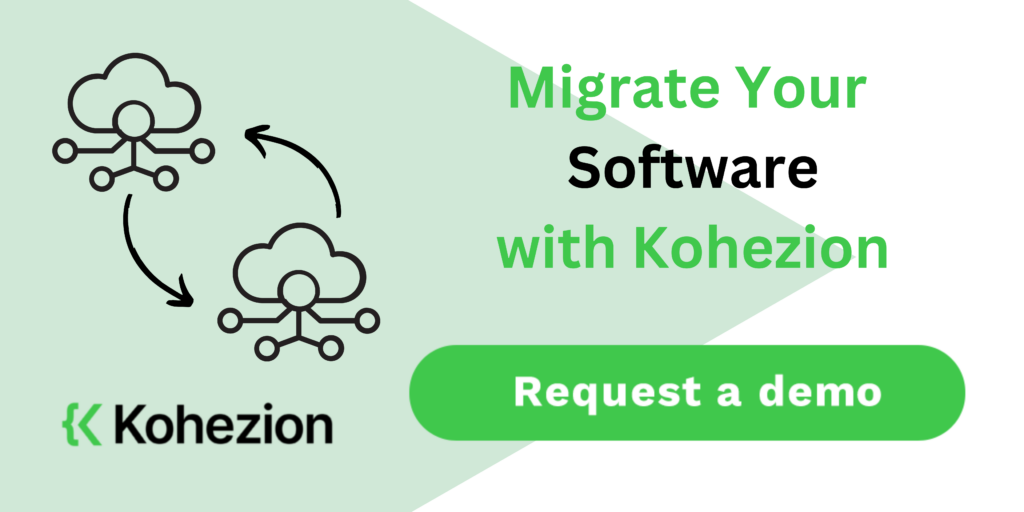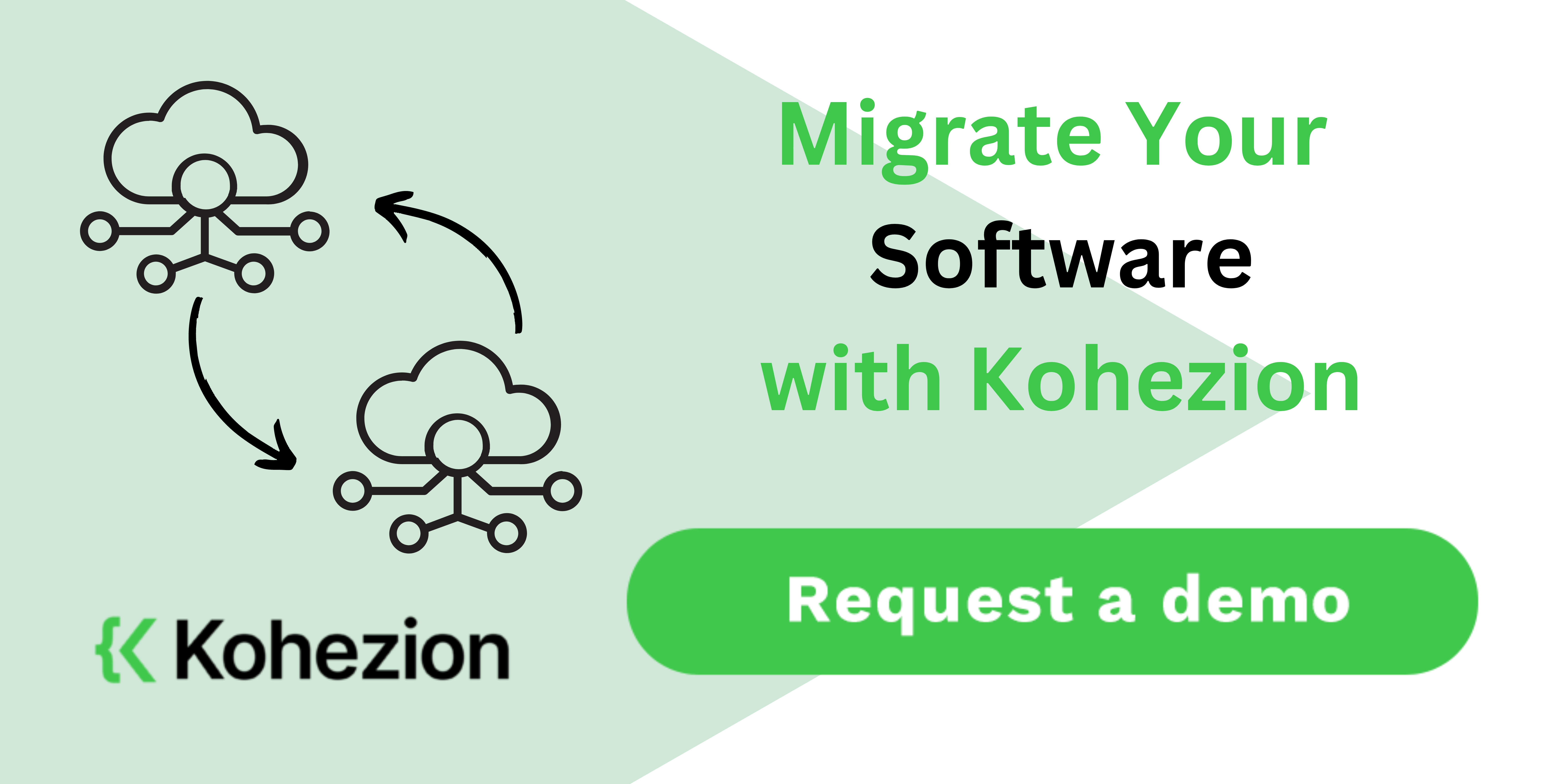A Software Migration Plan is a detailed strategy outlining the process of moving from one software system or version to another, including objectives, scope, timeline, resources, risk assessment, testing, training, communication, contingency, and post-migration evaluation to ensure a smooth and successful transition.
What is software migration?
The process of moving data, settings, and configuration information from an existing software program to a new software app is known as software migration. Due to old technology, license complications, or the desire to maintain their competitiveness, organizations may need to move their software.
Software migration can take many various forms, including application migration, data transfer, and platform migration. Each type requires careful planning to reduce the risk of downtime, data loss, or corruption.
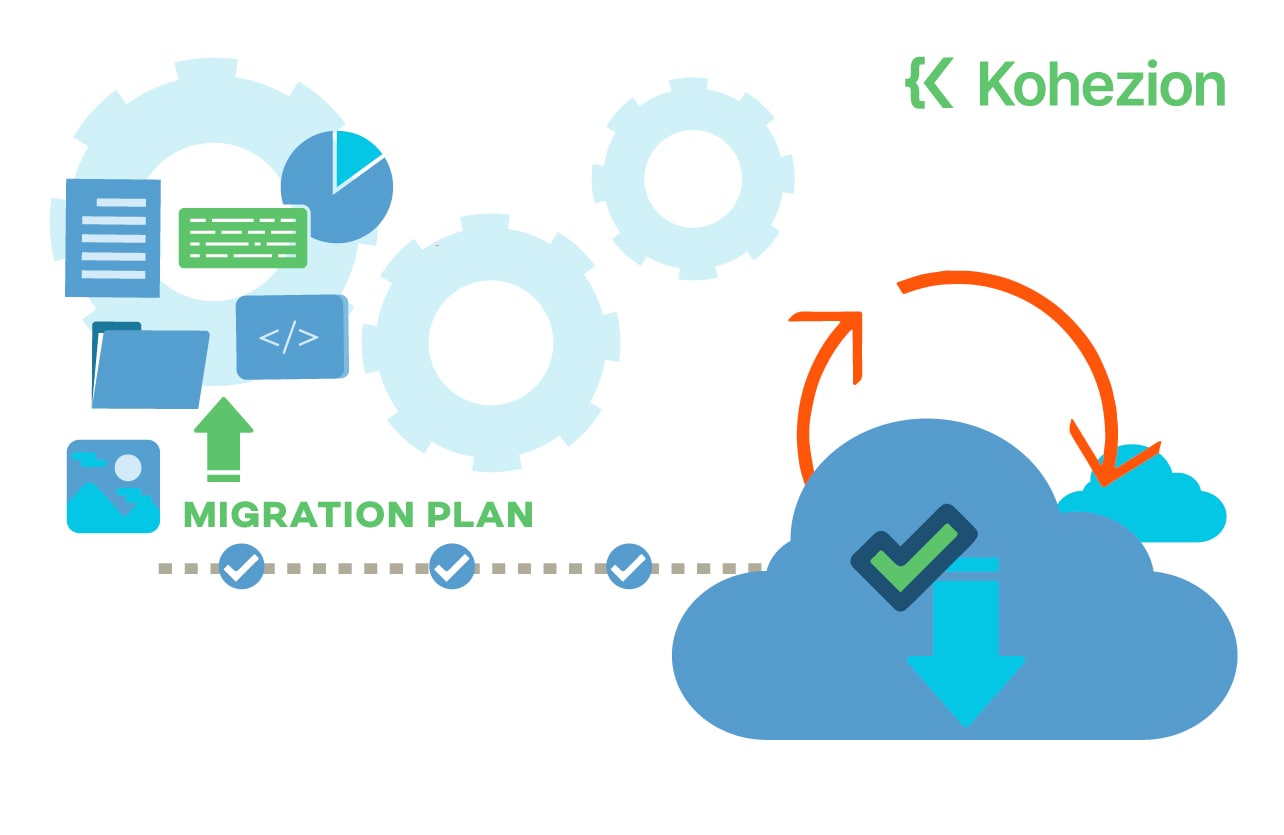
Migrating to new software can be a complex process
The financial expenditure necessary, which includes the price of buying new software, licensing middleware, and employing third-party migration professionals, is one of the biggest difficulties.
The length of the migration process, which sometimes needs years of preparation and execution for bigger systems (like databases and ERP software) is another difficulty. To minimize these difficulties and guarantee a seamless switch to the new software, have a strong migration plan with precise goals.
So, a migration plan is needed to ensure a successful migration
1. Change Management Checklist
The checklist's goal is to serve as a step-by-step guide for planning, monitoring development, and making sure that all prerequisites are satisfied before beginning the migration process.
Businesses must analyze important areas before putting the checklist into practice. This includes everything from defining precise dates and targets and making sure the budget is adequate to creating communication plans and assessing the technical requirements of the transfer process.
2. Software Target List
To create a software target list for a successful migration, follow these steps:
- Identify the software requirements
- Categorize the software requirements
- Evaluate the software options
- Test the software options
- Create a shortlist
- Finalize the target list
3. Migration Scenarios
When planning a software migration, organizations may encounter several different scenarios. They are listed below.
- The first scenario is big bang migration, which involves transferring all associated data within a set time window.
- The second scenario is trickle migration, which completes a data migration within phases.
- Cloud migration is another scenario that involves moving data to the cloud or between different cloud environments.
- Virtualization is another scenario that involves disassociating software from specific operating systems.
Big bang migration Trickle migration Cloud migration Data Virtualization Reduced complexity Reduced risk Improved disaster recovery Resource optimization Minimized disruption Minimal disruption to business operations Enhanced collaboration Improved hardware utilization Resource efficiency Thorough testing and issue resolution Simplified maintenance Streamlined management Limited rollback options Prolonged migration process Dependency on Internet connectivity Potential compatibility issues Minimal testing opportunities Higher complexity Potential security & privacy concerns Security vulnerabilities
4. Migration Process
- Pre-migration checklist: Before the actual migration process starts, a pre-migration checklist can help make sure that all necessary actions have been performed. Appoint a leader for the migration team, clean the data, and test the migration tools. Include transitioning from traditional tools to online databases in your software migration plan.
- Migration execution checklist: A migration checklist can assist in ensuring proper data migration and prompt resolution of any difficulties during the migration phase. This can entail running the migration tools on test data and verifying the outcomes.
- Post-migration checklist: Finally, a post-migration checklist needs to ensure that the data is being used effectively. This may include assessing the integrity of the data and determining if any active modifications are needed.
5. Project Team
The key roles involved in this project are the migration team, representatives from each department, system administrator, training leader, and communication department. Let's check the responsibilities of each of them.
- The migration team is responsible for creating the project plan, defining the scope, and choosing a good migration strategy.
- Representatives from each department act as a bridge between the migration team and ground staff - they ensure that all necessary information is shared.
- The system administrator and training leader make sure team members are trained and comfortable using the new software.
- The communication department is supposed to inform stakeholders and end-users of upcoming changes in a timely manner.
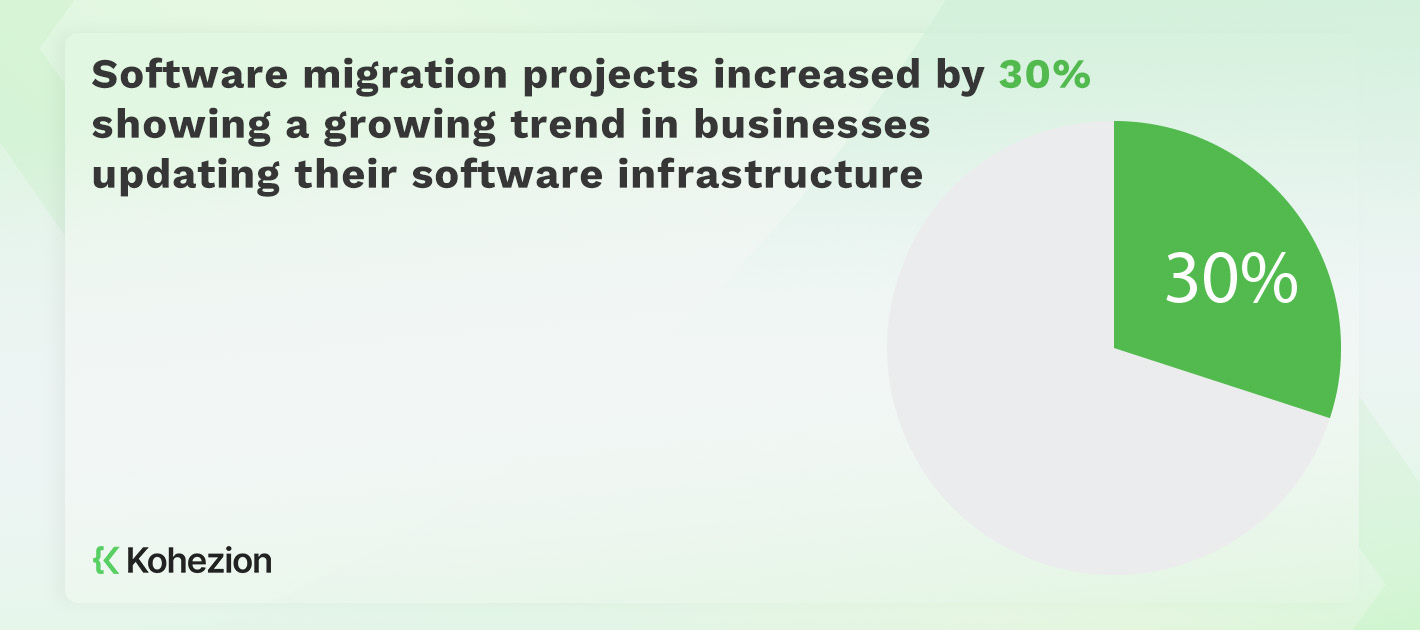
6. List of Services
There are several types of checklists that are commonly used during software migration. These include:
- Technical checklist: It is intended to make sure that all technical components of the migration process, such as system compatibility, data migration, and hardware and software requirements, have been taken care of.
- User acceptance testing (UAT) checklist: It is used to check if the new software system is operating as intended and that users can successfully complete their duties. Prior to the system being fully installed, it seeks to locate any problems or bugs that might have been overlooked throughout the migration process.
7. Software Migration Planning Templates
Today, there are different sorts of checklist templates available for software migration planning. One such template is the Software Migration Plan Template. It helps in planning the migration process and compliance testing. Another checklist is the Migration Planning Checklist in PDF format. It assists in creating a project plan and minimizing risks.
These templates can assist in making sure that important components of the plan are incorporated in a proper way. Adjust them in accordance with the unique requirements of the business.
How to create your own checklist for software migration

Step 1: Scope the Project thoroughly
Here is a step-by-step guide on how to scope a software migration project:
- First, refine the scope to identify the minimum amount of information needed to run the system in an effective way. It is best to perform a high-level analysis of the source and target systems in consultation with data users.
- Next, assess the source and target systems to determine their operational requirements and how they can be adapted to the new environment.
- To avoid unexpected problems at the post-migration stage, set data standards just in case.
- The last step involves estimating the budget and setting realistic timelines.
Step 2: Assess the Current Inventory
One of the most important stages of software migration is the inventory assessment. In order to identify the software, hardware, and data that needs to be migrated, follow these 10 steps:
- Review the project - Before the migration, thoroughly review the project (both its technical aspects and structure).
- Take inventory of assets of your current assets - It includes documentation, servers, software, databases, and custom code.
- Determine the apps you'll need and identify alternatives.
- Document your business requirements.
- Document your hardware requirements.
- Create a schedule that includes users, passwords, tasks, owners, timing, checkpoints, validation steps, and rollback plans.
- Identify the necessary skills that you are going to require for each stage of the migration.
- Make sure your development and test environments are synchronized with the version of the code currently in production.
- Audit data to ensure the accuracy of the migration.
- Refine the scope.
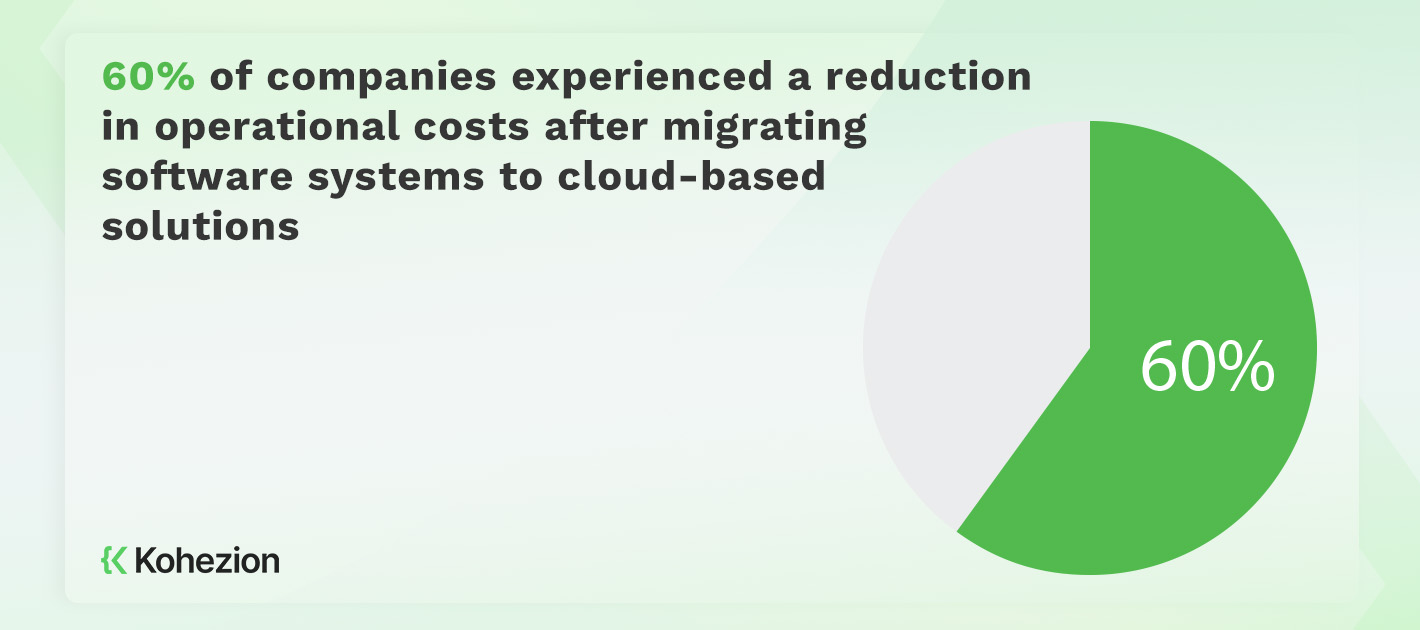
Step 3: Assess the Data Migration Planner
When assessing your data migration planner, refine the scope and filter out excess data. Then assess the source and target systems before setting data standards. After that, you will have to estimate the budget and set realistic timelines. Be sure to communicate with key stakeholders, too.
Step 4: Establish Your "Cross-functional" Migration Team
Pick one key representative from each business function to make up the team. These spokespeople will ensure stakeholder buy-in and assist in securing ongoing support for the project.
To help with each step of the migration, find the technical expertise within the firm as well. They ought to be in charge of maintaining existing data, building programs to maintain existing data, being aware of where everything is stored, and understanding the constraints of the platforms.
Step 5: Prepare Data meticulously
After assessing your data, it is necessary to assign a migration team leader. Thereafter, audit your data to estimate the amount of time and effort the migration may take. Check data’s quality and integrity to determine which data don't need to be migrated.
Loading it into your system will allow for easy extraction and exporting later on. Now you are ready to execute and validate the migration. Once migrated, check if any repairs or modifications are needed.
Step 6: Test Before You Go Live
In the testing process, the application data is validated, the data migration architecture is tested using actual data, and a series of iterative functional, integration, and performance tests is done. End users should be able to do their regular tasks in the test environment during user acceptance testing and certify that their requests for improvement have been fulfilled. Following final testing, implementation can start utilizing the plan's style.
Step 7: Define and design the migration plan
First, determine the type of migration to take on and draw out the technical architecture of the solution. Then, identify the data to be pulled over as well as the target system to define timelines and project concerns.
Next, make sure the deadlines and objectives of the process are clearly defined while your budget is sufficient. Finally, you will have to get a communication plan prepared and plan out the resources needed for the migration.
Step 8: Plan for Cloud Migration
Are you familiar with cloud services and the deployment model that will be used? Once you have a clear idea of your needs, use a cloud migration guide to prepare for what's involved before starting to build a detailed plan.
Take into consideration the different options for migration patterns, including re-hosting, re-platforming, and re-architecting. To ensure a smooth migration, use agile project management methods and tools. Update the migration plan if needed.
Step 9: Ensure data security
When migrating software, ensure the security of your data. To achieve this, back up your data before migration and understand the data being migrated. Implement data migration policies to move data in an orderly manner, and test and validate the migration of data during the planning and design phase to ensure accuracy. Audit and document the entire data migration process to ensure no errors are made.
Once the migration is complete, conduct unit, system, volume, web-based application, and batch application tests to verify that all data migrated is secure and in the proper location. Identify sensitive data and implement encryption measures to protect it.
Create secure server access and ensure secure data access. Scrutinize the software to be used for migration and have a protocol for the use of emails or portable devices.
Step 10: Maintain your data migration plan and test the final system
Follow up with regular check-ins and maintenance to make sure all the data are still accurate and usable. Here are some steps to take:
- Set up an auditing system
- Conduct regular check-ins
- Identify potential issues
- Implement any necessary updates
The last but crucial step in software migration is testing. It can help you identify unanticipated issues and fill performance gaps before the new environment goes live. This complex process includes the following steps:
- Testing the data migration design with real data.
- Ensuring there are no connectivity problems with source and target systems.
- Conducting unit, system, volume, web-based application, and batch application tests.
- Running through an iterative set of functional, integration, and performance tests.
- Allowing end-users to provide feedback and spot potential problems during User Acceptance Testing.
- Freezing the app's configuration and performing stress tests during the staging phase.
- Updating the staging environment with production data from time to time.
- Setting up a system to audit the data after implementation.
- Validating results with key business users.
Tools that help with software migration planning
1. Migration Assessment Tool
The Migration Assessment Tool represents a vital aid in software migration planning. That's because it allows for a comprehensive analysis of the existing technology stack, which includes physical infrastructure and data movement.
The tool is capable of identifying potential issues and providing recommendations for a successful migration, which ensures that the project runs with no severe delays. It is able to review the existing toolset, evaluate various scenarios, and get a vision of the final result.
2. Software Resource Planning Tool
Software Resource Planning (SRP) allows users to identify and allocate resources (personnel, hardware, and software) that are needed for the migration process. It makes sure all necessary resources are available so that the migration process can be planned in an organized manner.
Thus, it helps to streamline the migration process. Nonetheless, the drawback of SRP is that it may require a significant amount of time and effort to implement. Specialized knowledge is also required.
To automate the software update process, organizations can use tools such as:
- Automated deployment tools, such as Microsoft System Center Configuration Manager (SCCM) or Ansible, help deploy updates to multiple machines at once.
- Patch management tools, such as SolarWinds Patch Manager or ManageEngine Patch Manager Plus, can automate updates and patches for multiple applications.
Software update tools, such as Ninite or Chocolatey, are designed to automate the installation of updates for commonly used applications.
3. Database Migration Tool
Database software solutions assist with the process of moving data, apps, as well as other software components from one system to another. Organizing and transferring data is typically controlled through a database management system (DBMS).
There are different types of database migration tools available, including those designed for homogeneous migration (upgrading to the latest version of a DBMS) and heterogeneous migration (moving to a new DBMS from a different provider).
4. Enterprise Resource Planning (ERP) Migration
During ERP migration, identify all the business processes that will be impacted, map the existing data to the new system, and thoroughly test the new system before implementation. There are various software tools that can help in this process.
For example, Tranzactor can help transfer data from the old system to the new one, ensuring accuracy and completeness. ETL tools like Talend can assist in the mapping and transformation of data.
5. Migration Software Solutions
There are numerous software migration options accessible to organizations wishing to relocate their programs. If you want to replace outdated applications but lack the resources to completely re-engineer them, use third-party migration software. Some examples of third-party migration software include Flexera, Kofax Kapow, PCmover, and Zinstall WinWin.

Types of software and systems to migrate
1. Legacy Systems
Legacy systems are out-of-date software programs that utilize antiquated hardware and impede or even stop business operations. While some companies might think that maintaining outdated software is simpler and less expensive than developing new software or migrating, legacy systems can hinder a firm in a variety of ways. Poor budget planning, problems with system integration, and special data types and formats are some of the difficulties involved in transferring outdated systems.
2. Business Applications
Different types of business apps may need to be migrated, including customer relationship management (CRM) systems, enterprise resource planning (ERP) systems, supply chain management (SCM) systems, and financial management systems.
- CRM systems are used to manage customer interactions and data and are often migrated to improve customer engagement and streamline sales processes.
- ERP systems integrate various business functions and processes and are often migrated to improve efficiency and reduce costs.
- SCM systems manage the flow of goods and services and are often migrated to improve supply chain visibility and optimize inventory management.
- Financial management systems handle financial transactions and reporting and are often migrated to improve financial management and compliance.
3. Databases
Database migration could be homogeneous or heterogeneous. Homogeneous migration is an upgrade to the latest version of DBMS, while heterogeneous migration is a switch to a new DBMS from a different provider.
- Firstly, back up the data beforehand. Make sure there are backup resources, and they've been tested before you proceed.
- Secondly, stick to the migration strategy.
- Finally, test the migration process during planning, design phases, implementation, and maintenance.
When migrating databases, each type has its own considerations and difficulties. Data integrity and schema mapping must be carefully considered while using relational databases.
While migrating NoSQL databases, you might need to apply data transformations to move data appropriately because these databases often have various data models. In addition to security and compliance, cloud-based databases also need to take network bandwidth and latency into account.
4. Web Platforms
Migrating web platforms is one of the essential aspects of software migration planning. There are several kinds of web platforms, including front-end, back-end, and full-stack web development platforms.
Choose the appropriate migration method, such as re-hosting or re-platforming. Consider using migration tools such as AWS Server Migration Service, Google Cloud Migrate for Compute Engine, and Microsoft Azure Migrate to automate and streamline the migration process.
5. Operating Systems
For a number of reasons, including out-of-date software, security risks, and hardware compatibility problems, operating system (OS) migration may be necessary. To ensure a successful migration, identify the OS version and its architecture. Windows, MacOS, and Linux are the three most common operating systems that necessitate migration in a software migration plan.
6. Software Applications
Different types of software applications may require migration, including custom-built applications. Their migration involves moving apps from one environment to another. For example, it can be from an on-premises enterprise server to a cloud-based environment or from cloud to cloud. Apart from custom-built applications, installed apps and data may also require migration from one piece of hardware to another.
7. Datasets
Datasets come in different forms like structured, semi-structured, or unstructured data. Make sure the integrity of the data is maintained properly while all the data are handled efficiently by the new system.
Some common examples of datasets that may need to be migrated include customer data, financial data, product data, and sales data. Tools like Talend Data Fabric, allow organizations to streamline the migration process while ensuring that the datasets are migrated accurately and securely.
8. Apps
The process of migrating apps as part of a software migration plan might be difficult and complex, but with the appropriate strategy, it is possible to complete the task effectively. Here are some steps to take when migrating apps:
- Determine the apps you'll need and identify alternatives
- Review security requirements for cloud apps
- Understand the migration path for your apps
- Assess and test your apps in the new environment
Different Software Migration Methods
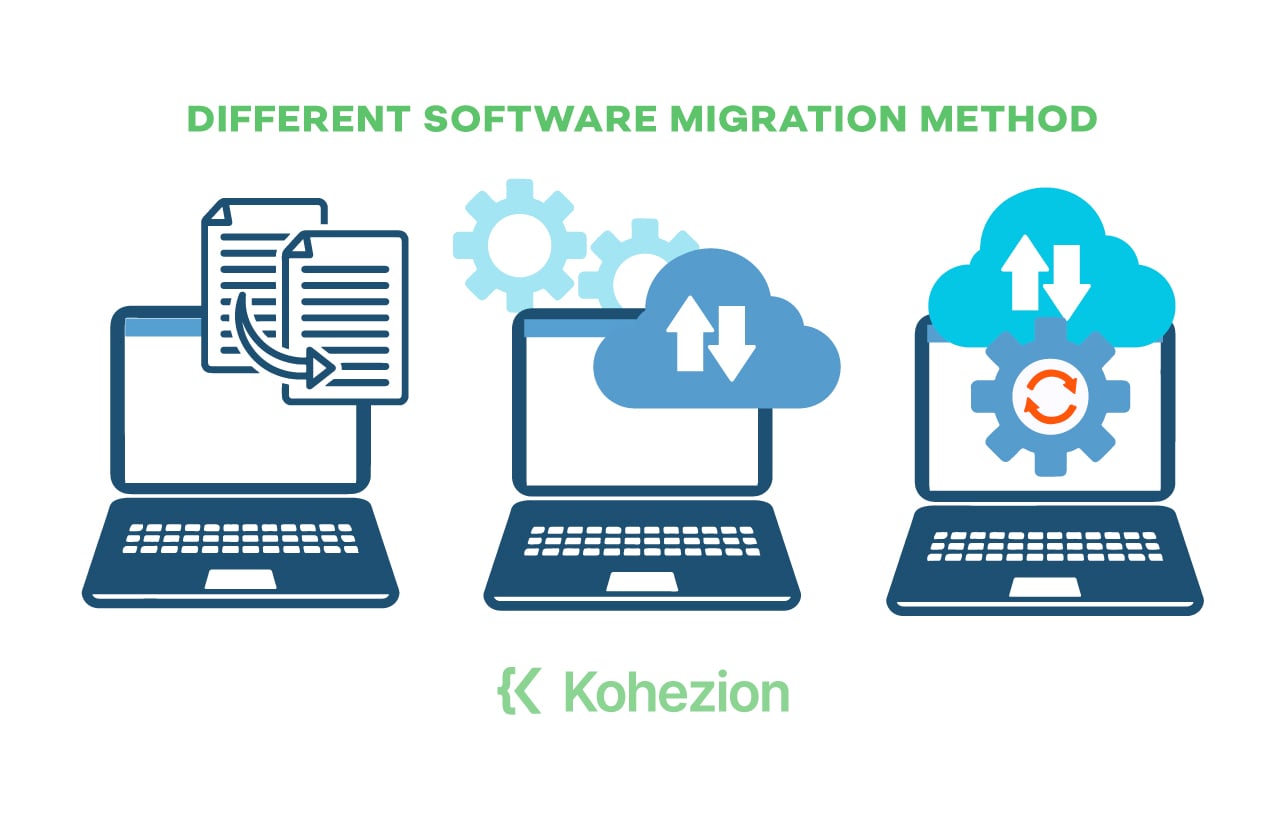
1. Manual Migration
No automated tools or software. This old-school process starts with identifying and selecting relevant data to transfer. Then it is necessary to back up all data and choose an organizational strategy for data to be easily usable with the new software.
After testing the migration process with a small amount of data, assign roles to team members and audit the data throughout the process. This method is suitable for smaller-scale migrations and companies with limited resources.
2. Third-Party Migration
When businesses want to replace historical systems but do not want to spend money completely re-engineering the system, third-party migration is advised. Third-party migration tools significantly reduce the cost and time commitment, as they assemble the necessary features from commercially available solutions. Some popular migration tools of this ilk include Flexera, NTI Migrator, Oracle Tuxedo Application Rehosting Workbench, Partition Manager, and PCmover.
3. Automated Migration
When it comes to this method of migration, applications, data, and other strengths are moved from an on-site system to a more reserved environment using automated tools.
While automation can speed up the migration process and minimize human error, this process may not be suitable for all types of data or apps. Bear in mind that it may require significant investment. That said, be sure to test the migration process thoroughly before implementation.
4. Migration Through Copy Jobs
This method (known as the "trickle migration method") involves copying data from one system to another without interrupting the original system's operations. It is necessary to transfer data in phases so that both old and new systems run at the same time. The steps involved in this method include:
- data auditing and profiling
- data backup
- migration design
- execution
- testing, and
- post-migration audit
This method can be utilized, for instance, when a team needs to switch from old PCs to new Macs while maintaining access to all creative assets. It also comes in handy when mapping each function of an app created in one cloud environment to another.
5. Cloud Migration
Applications, data, or other assets are moved from on-premises systems to a remotely-hosted environment. Alternatively., these assets can be moved from one cloud system to another. Cloud migration is usually performed to consolidate an organization's data onto a single service. Organizations also utilize this method to improve efficiency and optimize the existing setup.
Whatever the reason, there are many benefits of cloud migration, including cost-efficiency, enhanced security, and the ability to access data from anywhere. The downside is that migration can be complex, time-consuming, costly. Some popular migration tools include AWS Migration Hub, Azure Migrate, and Google Cloud Migration.
6. App and Database Migration
Apps and databases are moved to a new software system in order to modernize features, improve security, and comply with new data privacy regulations. Regardless of the reason, document the configurations, plugins, and other important elements of the application that should be migrated. Besides optimizing performance, it ensures data integrity.
Backing up the databases and file directories is crucial as well. Practice the procedure in case of an emergency. Also, perform health checks of both the current and target applications during migration. This way you will automate the process and eliminate errors.
7. Legacy Application Migration
This method is used when moving legacy apps to new platforms without entirely re-engineering them. Who needs it? Legacy application migration is recommended for organizations looking to modernize their app features and improve security while complying with new data privacy regulations at the same time.
If you choose this method, you'll need to piece together the desired functions to replace the old application with off-the-shelf solutions. While this can significantly reduce cost and time investment, you may face potential challenges during the migration process like the complexity of existing licensing arrangements.
Manage your software migration plan with the Kohezion database system
In today's fast-paced digital landscape, businesses constantly find themselves in need of migrating their software systems to adapt to changing requirements or to take advantage of the latest technologies. That’s where the Kohezion database system comes into play, offering a powerful solution to help manage your software migration plan seamlessly.
What is Kohezion and What Can It Do for You?
Basically, it is an online, no-code database software that allows users to build apps for data that doesn't fit within the traditional rows and columns. With its low-code application development capabilities, Kohezion empowers businesses to create feature-rich custom database apps.
One of the key advantages of using Kohezion for managing your software migration plan is its versatility. Regardless of the complexity or specific requirements of your migration project, Kohezion can be tailored to meet your needs. Its flexible and customizable features enable you to develop the application you require to migrate your software systems effectively.
Deploying the Kohezion database software is a straightforward process. You can quickly bring all of your data onto the platform, allowing you to centralize and organize your information efficiently. The low-code application development approach empowers even non-technical users to build and manage their software migration plan with ease.
Also, Kohezion's online nature allows for easy accessibility from anywhere, at any time. You and your team can work collaboratively on the platform, ensuring seamless communication during the software migration process. With Kohezion, remote work is not a hindrance to the success of your migration plan.
Popular Features & Tools
The platform offers various tools and features to track progress, manage tasks, and collaborate with team members. From data mapping and extraction to testing and implementation, Kohezion provides a comprehensive solution to streamline your software migration efforts. Listed below are the most popular tools and features:
- Online forms
- Excel migration tool
- Data visualization
- Collaboration tools
- Mail merge pdf
- Online dashboard
If you are looking for a custom feature, provide more information on what you’d like to get. Take advantage of it when migrating your data and/or software.
Start building with a free account
Frequently Asked Questions
Software migration is the process of moving a whole software system from one platform to another, whereas data migration is the act of moving data from one system to another. Software migration occurs when a business switches from an on-premises software solution to a cloud-based one. Data migration is when transferring data from an outdated system to a more modern one.
Set performance benchmarks and define what "success" will look like first. To better understand what to strive for and where issues can develop, identify potential areas of difficulty and hazards.
To assist with planning and progress tracking, use templates and other tools. Select a sound migration process that addresses the transfer of data to the desired platform. Define the data migration plan's scope. Last but not least, back up the data before running.
Start with developing a simple application that has a modest level of complexity to get immediate good feedback. The migration strategy considers the migration plan as well as every discovery activity.
List all the methods and equipment utilized in each migration strategy that provides more specific information about each migration step. The procedure entails studying the already available toolkit and assessing various scenarios.
Coordination with external parties in charge of the cloud servers is necessary. Successful cloud migration involves making sure that all files are readable and available and that no confidential data is left behind on a different cloud platform.
Depending on the amount of data and the variances between the source and target locations, cloud migration can take anywhere from 30 minutes to months or even years to complete.
The best practices for migrating data during a software migration include everything from backing up data before migration to understanding the data being migrated to transforming and deduplicating data before moving it.
Moreover, it involves implementing data migration policies, validating the migration, and auditing/documenting the entire process. There are two main migration strategies: big bang and Trickle migrations. Keeping data on the cloud can make future data migrations simpler.
The biggest obstacle is the financial commitment needed, which includes the price of investing in new software, the cost of engaging outside experts, and the cost of dedicating internal resources.
Another major concern is how long the migration project will take. Risks related to privacy and compliance are also quite important, particularly when switching to or from third-party systems. Furthermore, redundancy, misunderstanding, and data loss can occur when old and new systems coexist.
The migration resources can be broken down into 3 main categories: personnel, hardware, and software tools. Let's shed some light on each category.
- Personnel resources include cross-functional representatives, internal technical experts, and project managers. They are responsible for framing the project, creating a risk assessment report, and performing the migration in phases.
- Hardware resources include servers, storage devices, and other infrastructure needed to support the migration process. Make sure the hardware is compatible with the software being migrated and can handle the increased workload.
- Software tools are also of crucial importance for a successful migration project. These include project management software, data backup and recovery tools, and software for cleaning and organizing data.