There's diverse landscape of database systems, from traditional relational databases to NoSQL and NewSQL solutions. Read on as we'll shed light on their unique features, use cases, and advantages.
What is database software?
Database software is used to manage and organize data. It lets users store, retrieve, and manipulate information in a structured and organized manner, which is crucial for businesses to operate effectively.
Database software has become one of the most important tools in the modern corporate environment as a result of the growth in the amount of data produced by enterprises. It provides a centralized location for storing and managing data, which helps businesses to make informed decisions, improve efficiency, and enhance productivity. Look for reliable database software that makes sure data is accurate, secure, and easily accessible.
What types of database software are there?
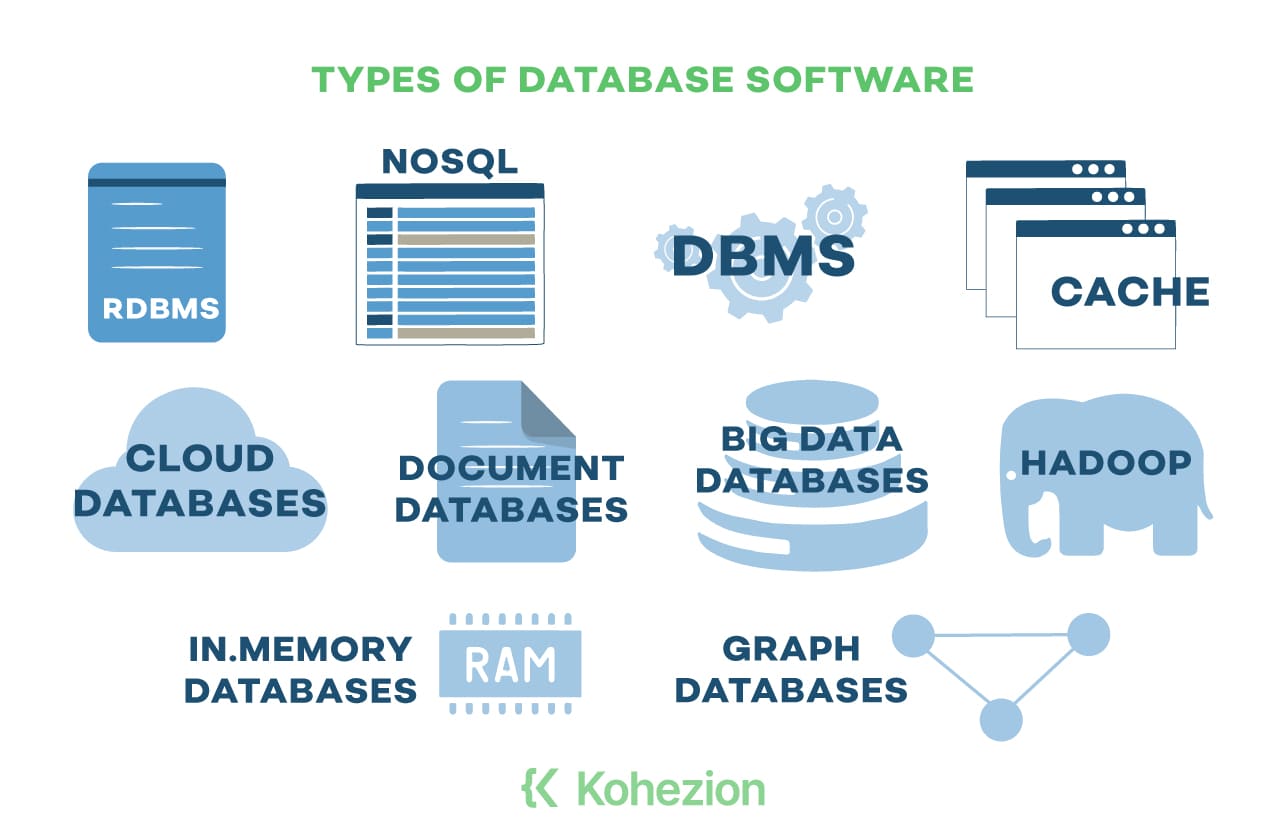
1. Relational database management systems
Relational database management systems (RDBMS) organize data into tables with predefined relationships between them. These relationships are based on the entities' data, and SQL is used to maintain and query the database. RDBMS offers greater flexibility compared to hierarchical and network models, which makes it a popular choice among data modelers.
Who needs RDBMS? This type of database is ideal for storing structured data and boasts great support, making it easy to work with most modern frameworks and libraries. The best RDBMS supports access permissions, which define who is allowed to read and edit the data. A few examples of popular RDBMS include:
PostgreSQL and MySQL are considered the best RDBMS, as both have proven stable and secure. However, RDBMS has some disadvantages, such as limited scalability and high costs for large-scale projects. Kohezion, for example, is a relational database.
2. NoSQL databases
NoSQL databases are particularly useful for storing and processing unstructured data like photos, social media data, and MP3 files. Being schema-less, fast, and easy to deploy, NoSQL databases are great for small startups with limited budgets and teams. Social media websites, e-commerce websites, and music streaming apps are some of the sectors that frequently use NoSQL databases. They are also highly scalable and fault-tolerant, so operation can be continued even if one component fails.
Yet, NoSQL databases are less mature than SQL databases and often sacrifice ACID compliance for availability and flexibility. Key-value stores and document stores are two common types of NoSQL databases, with examples including Amazon DynamoDB, Redis, MongoDB, and Couchbase. While key-value stores are often used for caching data, document stores are useful for creating collections by topic or type.
3. Database management systems
A database management system (DBMS) is software that makes it easier for users to create, retrieve, update, and manage data in a database. So, it serves as an interface between the database and the user, enabling efficient storage, retrieval, and manipulation of data. DBMS also ensures the security and integrity of data, preventing unauthorized access and reducing redundancy.
There are a number of database management systems available in the market, each with its unique features and use cases. Listed below are some popular database management systems:
- Oracle Database is widely used in the finance and banking industry for its ability to handle large and complex data sets.
- MySQL is a popular choice for web applications due to its scalability and ease of use.
- Microsoft SQL Server is commonly used in enterprise-level applications for its robust security features and integration with other Microsoft products.
- MongoDB is a NoSQL database that is popular in the e-commerce industry for its ability to handle unstructured data and provide real-time insights.

4. Cache databases
Between an application and a database, cache databases act as a rapid access layer by caching frequently requested data in memory for quicker retrieval. They function by saving a copy of the information that has already been accessed so that they can swiftly reply to new queries. In sectors like finance, e-commerce, and healthcare, where performance is essential, they are frequently employed.
A cache database, for instance, might be used by a banking application to keep track of customer account balances or by an e-commerce platform to keep track of product details. Cache databases can be used in the healthcare industry to store patient records and medical data, allowing for quicker access to vital information. Due to its quick processing time, Redis is a frequently utilized cache database. To enhance system performance, Redis is frequently combined with other databases.
5. Big data databases
Big data databases, as their name suggests, are designed to handle large volumes of data that may come from a variety of sources. They are capable of storing, processing, and analyzing data in real time. Scalability, which enables big data databases to manage a huge volume of data and a large number of users, is a crucial component. These databases can be used to study client behavior, optimize supply chains, and enhance service delivery in a variety of industries, including finance, healthcare, and retail.
For example, a retailer can utilize big data databases to analyze customer purchase history and preferences in order to make personalized product recommendations. In healthcare, big data databases can be employed to analyze patient data to identify patterns while improving treatment outcomes at the same time.
6. Hadoop
Hadoop is a distributed database software that provides large-scale data storage and easy access to data by using multiple machines. It's intended to store data redundantly to prevent data loss and offers data authentication. Hadoop allows for parallel processing of data, which makes it suitable for big data applications. It's used in industries such as finance, healthcare, as well as e-commerce for data analysis and processing.
7. Document databases
As their name implies, these non-relational databases store data in the form of documents. That's why they are also known as document-oriented databases or document stores. Document databases were first introduced in the early 2000s as a response to the limitations of traditional relational databases. What makes them popular?
They are well-suited for use in catalogs, user profiles, and content management systems. One of the main characteristics of document databases is their ability to store data in a flexible, schema-less format, meaning developers can easily add or remove fields from documents as needed without having to change the underlying database schema.
Furthermore, sophisticated ad hoc searches and analytics over document collections are supported by document databases. Document databases, as opposed to conventional relational databases, store data in a more adaptable, semi-structured manner. This makes data querying quicker, more effective, and more easily scalable.
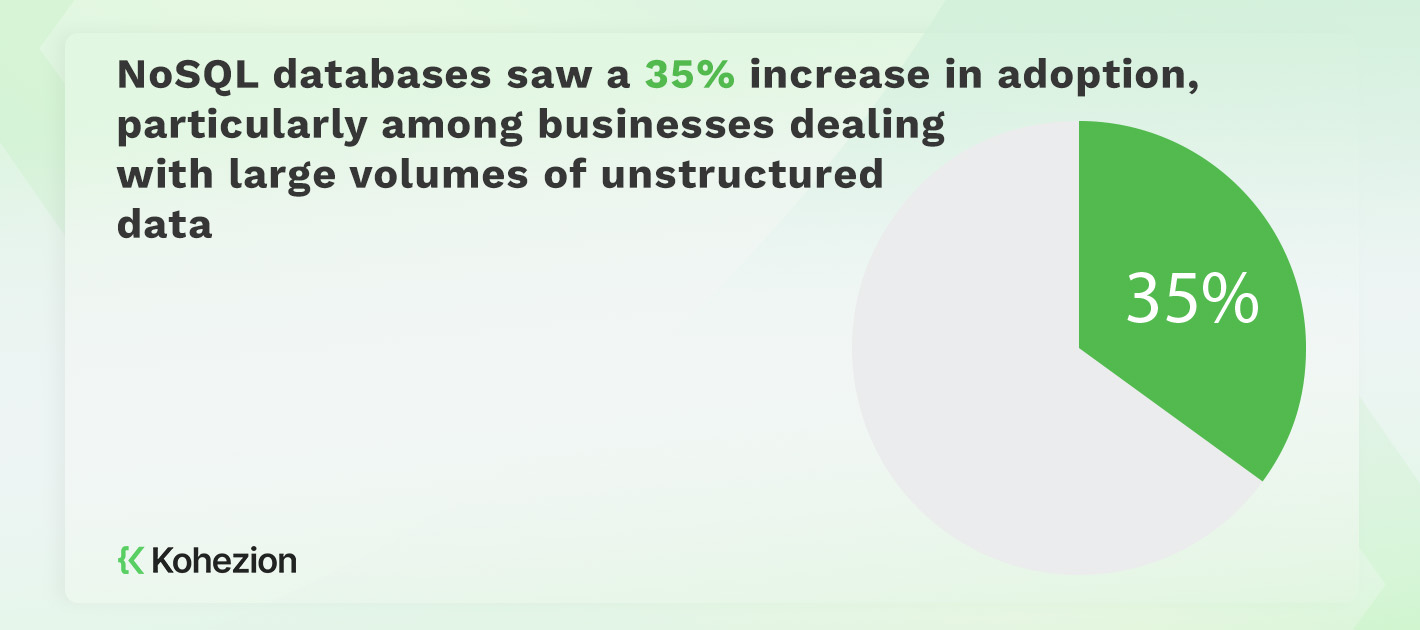
8. Graph databases
A type of database called a "graph database" uses graph structures to represent and store data. These structures, which are made up of nodes, edges, and properties, enable semantic queries that quickly link saved data and get it all in a single step. Complex interactions between data points can be managed using graph databases, as these relationships are permanently stored in the database and can be quickly queried. They can quickly show linkages.
A specific query language, the capacity to transform tabular data into graphs, and support for transactional applications are just a few of the distinctive characteristics of graph databases. Graph databases have applications in social networking, machine learning, and contemporary web applications.
9. In-memory databases
These systems store data in the computer's main memory (RAM) instead of on a disk. Since it doesn't have to be read from a disk, this allows for faster access to the data. Here are some benefits of using in-memory databases:
- Speed: In-memory databases are faster than disk-based databases since the data is stored in the computer's main memory, which is faster to access than a disk.
- Real-time processing: These databases are ideal for real-time processing, where data needs to be processed quickly to produce immediate results.
- Scalability: They can be easily scaled up or down to meet changing needs by adding or removing memory.
- Reduced latency: In-memory databases can reduce latency, which is the delay between a request for data and its delivery.
- Efficient querying: These databases can perform queries more efficiently since the data is already in memory, reducing the need for disk I/O.
10. Cloud databases
A particular kind of database system housed on a cloud computing platform is a cloud database. They have numerous advantages, including scalability, adaptability, and cost-efficiency. Users may conveniently store, manage, and access their data with cloud databases from any location with an internet connection. Some examples of popular cloud databases include:
- Amazon Aurora
- RDS
- DynamoDB
- Microsoft Azure's SQL Database
- Google Cloud's Cloud SQL
All of these databases are designed to handle a wide range of workloads, from small-scale applications to large, enterprise-level systems. So, just about anyone can use them.

Let's shed some light on each of these types of databases - no code, low code, and pro code databases - and see their key features.
|
No-code database |
Low-code database |
Pro-code database |
|
Drag-and-drop interface |
Visual interface for building applications |
Full control over database design and architecture |
|
Visual data modeling |
Pre-built components and templates |
Flexibility to optimize performance and scalability |
|
Real-time collaboration |
Customizable workflows and business logic |
Ability to implement complex business rules and logic |
|
Data import and export |
Integration with external systems and APIs |
Access to advanced querying and optimization techniques |
|
Automatic data validation |
Code extensibility for advanced customization |
Extensive customization options for specialized requirements |
Kohezion is both a no-code and a low code, depending on how the end user wants to use it. As a no-code platform, it allows you to build apps without writing a single line of code. Kohezion can also serve as a low-code development tool, depending on your customization requirements and level of expertise.
1. No-code database
A form of database management system called a no-code database enables users to construct and administer databases without the requirement for coding or technical know-how. Flexibility, scalability, and user-friendliness are important characteristics of no-code databases. These databases may readily scale up or down depending on the need. They allow businesses to quickly and easily create custom databases to meet their specific needs. This can be particularly useful for small businesses or startups that may not have the resources to hire a dedicated IT team or develop custom software.
Who needs them? No-code databases are a good option in situations where businesses need to manage large amounts of data but don't have the technical expertise or resources to develop custom software. They can be used for a wide range of applications, from inventory management to customer relationship management.
2. Low-code database
Low-code database software enables users to create online database apps with little to no coding. In addition to other capabilities, these platforms provide a visual application builder, deployment management, workflow management, and integration management. Low-code database software has the advantages of being simple to use, scalable, and capable of automating business operations. The drawback is that users must have a basic understanding of HTML and CSS in order to use them to their full extent.
Who needs them? Low-code database software is particularly useful for industries with rigid standards and compliance regulations like healthcare, fintech, or retail enterprises. For example, Caspio is an online database app that adheres to strict security, performance, and compliance requirements such as HIPAA, FISMA, or GDPR. Other industries that benefit from low-code database software include education, government, and nonprofit organizations.
3. Pro-code database
This type of database management system requires coding experience to use. It is designed for developers who require a high level of control over their databases. What makes pro-code databases popular is their ability to automate repetitive tasks, which saves time and increases productivity. Another benefit is the ability to build custom responses for each integrated application.
High-speed data processing is also a feature of Pro-code database software, and triggers can boost productivity and enable data recovery if necessary. Pro-code database software is a great option for developers that demand a high level of control over their databases, even though it is less accessible than other forms of database software.
What to consider when choosing a low-code database software?
Kohezion stands out as a supremely adaptable online database builder, offering an intuitive drag-and-drop interface. It puts the power in your hands to create tailored applications for handling data that goes beyond the constraints of a standard spreadsheet's rows and columns.
- Ease of Use
- Features and Capabilities
- Security and Privacy
- Cost and Licensing
- Scalability and Capacity
- Support and Services
- Design and Modeling
- Data Exploration and Modeling
- Transactions and Concurrency
- Data Loading and Querying
- Data Archival and Backup
- Visualization and Reporting
- Development Tools
- Integrations and APIs
Conclusion
Choosing the right database software is crucial. Whether you opt for the flexibility of RDBMS, the agility of NoSQL, or the power of specialized databases like Kohezion, finding the perfect fit will significantly impact your operations.
As you consider the right database for your needs, don't forget to explore Kohezion. It's a versatile online database builder that offers both no-code and low-code options, empowering you to create tailored applications without extensive coding. Try Kohezion today and experience a streamlined approach to data management.
Frequently Asked Questions
Relational databases use Structured Querying Language (SQL). They present data in a tabular form, which allows for easy manipulation of data. These databases are suitable for storing structured data and are commonly used in enterprise database management systems for real-time web apps. Keep in mind that relational databases require a fixed schema for each record and can be complex to manage when dealing with unstructured data. Examples of relational databases include MySQL and PostgreSQL.
On the other hand, non-relational databases do not require a fixed schema. That makes them suitable for storing unstructured and semi-structured data. Non-relational databases lack the relational operators of SQL, though. This means that data must be manually joined and analyzed. These databases are commonly used in big data applications. Examples of non-relational databases include MongoDB and Cassandra.
A database management system (DBMS) is software that manages data stored in a database. It acts as an interface between users and the database. So, users can access and manipulate data without compromising its integrity. Unlike a regular file management system, a DBMS provides features like data abstraction, high security, performance monitoring, activity logging, access authorization, and data recovery. Packages like MySQL, Microsoft SQL Server, SAP HANA, Oracle, and Microsoft Access enable users to create, store, and update databases through SQL queries.
To ensure data security when using database software, there are several essential features to consider.
- Firstly, access control is crucial. Look for software that allows you to set up custom permissions based on user roles, ensuring that team members can only access the data they need.
- Secondly, encryption is a must-have feature that protects the information and data in the database. The best systems conduct regular testing to fix potential vulnerabilities and adapt to new threats.
- Finally, user authentication is another key feature. This ensures that only authorized users can access the database and that they are who they say they are.
To design databases without security flaws and to integrate databases securely, it's also critical to employ database developers that have a solid understanding of security.
A number of advantages come with using an open-source database system, including affordability, adaptability, and customization. Open-source databases, in contrast to proprietary ones, won't break the bank and won't place limitations on how you can use them. They provide enormous capability and power, and, like WordPress, you can build on top of the database engine. This is a great option for those looking to scale and advance an app and business without worrying about licensing or exorbitant expenses.


