Did you know that businesses can save up to 30% in procurement costs with the right software? This tool helps manage supplier relationships better and boosts overall efficiency. In today's fast-paced market, picking the best vendor management software is key to better procurement and working with partners.
This section will show you the top solutions out there. We'll cover their main features, benefits, and costs. If you want to automate your procurement or keep all vendor info in one place, this will help you choose the right option for your business.
What Is Vendor Management?
Vendor management is about using smart strategies to handle and improve relationships with outside suppliers. It includes many activities that help keep things running smoothly. This way, you can manage your suppliers well.
Key parts of vendor management are:
- Vendor selection – Finding and picking the best suppliers that fit your goals.
- Engagement – Building good communication and teamwork to keep relations strong.
- Contract negotiation – Getting deals that are good for both sides, with clear roles and expectations.
- Performance evaluation – Checking how well suppliers do regularly to make sure they meet standards.
- Compliance monitoring – Making sure suppliers follow the law and quality rules.
Good vendor relationship management is key to handling risks from relying on suppliers. Whe you keep strong connections with suppliers, you can better deal with problems like delays or quality issues. In the fast-changing world of business, smart supplier management means getting goods and services on time. This helps you meet your company's goals.
What Is Vendor Management Software?
Vendor management software (VMS) is a key tool for managing vendor relationships well. It offers many features to make working with suppliers more efficient. This vendor management software definition covers a wide range of tools to help with supplier interactions.
These software solutions automates tasks like onboarding vendors, tracking their performance, and managing contracts. This automation cuts down on manual mistakes and saves time. It lets your team focus more on big-picture goals.
Having all vendor data in one place is a big plus of VMS. It makes getting to information easier and helps improve communication. The software also has tools for checking risks and making sure vendors follow the rules, keeping your relationships safe and legal.
Using software for managing vendors can greatly improve how you work with suppliers. These tools offer flexibility and a broad view, helping you make better decisions. This can lead to your business doing better overall.
Why Is Having Vendor Management Software Important?
Vendor management software is a must-have software solution for companies wanting to improve their procurement. It brings many benefits that make operations smoother and improve relationships with vendors.
One big plus of using this software is the boost in efficiency. It automates tasks, cutting down on mistakes and letting your team focus on big projects. This tool is a single place for all vendor info, making it easy to check on their work, manage contracts, and find important documents.
Also, a VMS gives you key insights to help make better decisions. When you look at how vendors perform, you can spot the best ones and see where they need to get better. This helps manage risks and catches problems early. Knowing how vendors do helps you stick to the rules, avoiding big fines and penalties.
At the end, a strong vendor management system is vital for better vendor relationships. The software's collaboration tools make talking and solving problems easier. This leads to working together better, aiming for common goals, and making the partnership more successful.
What Businesses Need a Vendor Management Software?
In today's fast-paced world, many industries using VMS see the value of streamlined vendor management. Companies that work with many third-party vendors, like those in retail, manufacturing, healthcare, and services, find this software key for better operations.
Handling a big number of suppliers can be tough. For businesses needing vendor management software, this tech makes tasks like onboarding, tracking performance, and checking for compliance easier. It lets companies focus on what they do best while keeping vendor relationships strong.
Vendor management software works best with the size of the organization. Big companies with many vendors get a lot of benefits. But even small startups can use VMS to build a strong base for working with vendors, helping them grow and adapt.
Knowing what your industry and size of your organization need can help pick the right vendor management software. When you macth the solution with your business's unique challenges, you'll have more control over how you work with vendors, check their performance, and use your resources.
Top 11 Vendor Management Software
Let’s take a look at the top 11 vendor management software.
1. Kohezion
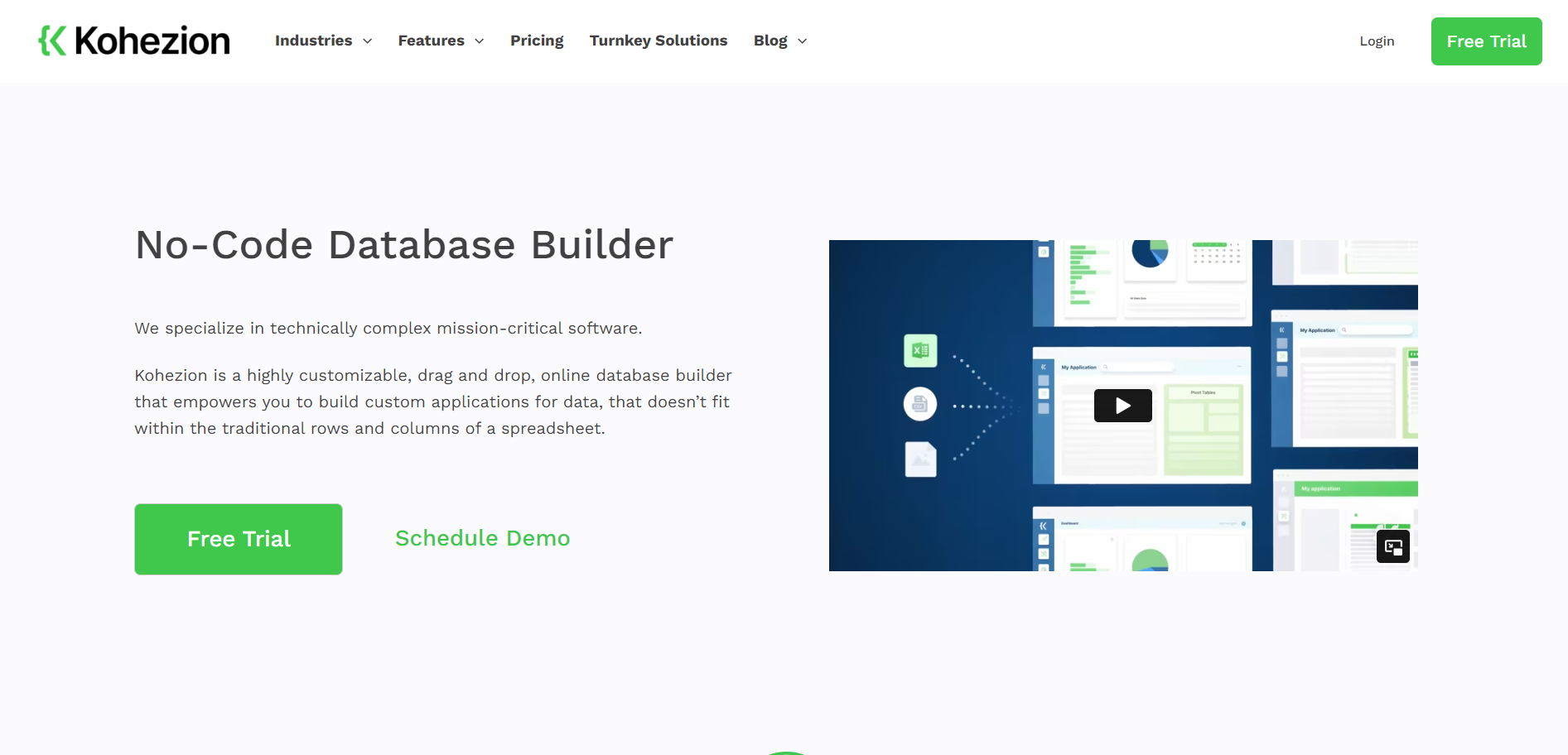
Kohezion is a cloud-based database software designed to help businesses create custom applications without needing extensive coding knowledge. It provides a platform for users to design and deploy database applications tailored to their specific needs, making it a flexible solution for managing data. Kohezion is ideal for companies looking to centralize their data and streamline workflows with a user-friendly interface.
Top 5 Features:
- Customizable Applications: Allows users to create tailored applications without coding, enabling businesses to design solutions that fit their unique processes.
- Data Visualization: Offers various visualization tools, such as charts and graphs, to help interpret and analyze data effectively.
- Access Control: Provides detailed user permissions to ensure data security and control over who can view or edit information.
- Automated Workflows: Automating repetitive tasks, saving time, and reducing errors.
- Integrations: Supports integration with other tools and platforms, enhancing functionality and connectivity across business systems.
Benefits:
- Improved Efficiency: Automating processes and reduces manual work.
- Enhanced Collaboration: Its cloud-based nature allows team members to access and collaborate on data from anywhere.
- Cost-effective: Offers a cost-effective solution compared to building custom applications from scratch.
Cons:
- Learning Curve: Users may face a learning curve when setting up and customizing applications initially.
- Cost Considerations: For smaller businesses or startups, the cost of Kohezion, especially for premium features and scalability, might be a significant investment compared to more budget-friendly alternatives.
Best For: Large businesses looking for a flexible and affordable way to manage their data and create custom applications without extensive IT resources.

2. ClickUp
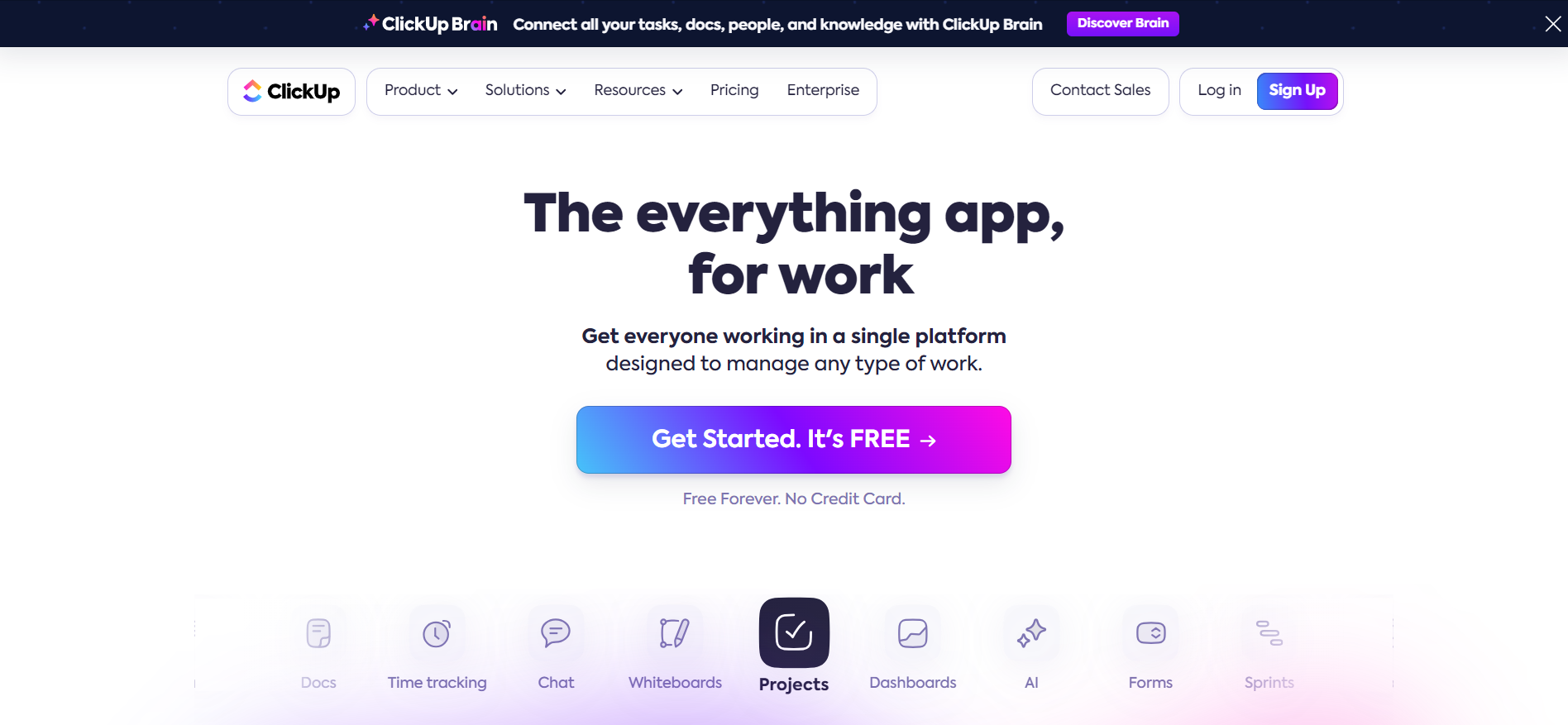
ClickUp is a comprehensive project management and productivity software designed to accommodate the needs of all types of teams. It offers a range of tools to help teams plan, organize, and collaborate on projects more efficiently. With its highly customizable interface, ClickUp provides a versatile solution for managing tasks, projects, and workflows.
Top 5 Features:
- Task Management: Allows for easy creation, assignment, and tracking of tasks, enhancing team organization and productivity.
- Custom Views: Offers multiple views such as List, Board, Calendar, and Gantt to suit different project management styles.
- Time Tracking: Integrated time tracking helps monitor how long tasks take, aiding in productivity analysis.
- Goal Tracking: Provides tools to set and track goals, aligning team efforts with overall business objectives.
- Automation: Automates routine tasks to save time and reduce the chance of errors, streamlining workflows.
Benefits:
- Increased Productivity: Centralizes task and project management, helping teams stay organized and focused.
- Customizable Workflow: Adapts to various team workflows, making it suitable for diverse industries and project types.
- Improved Collaboration: Enhances team collaboration with communication and file-sharing tools.
Cons:
- Complexity for New Users: New users may find the plethora of features overwhelming at first.
- Limited Offline Access: Primarily web-based, which may be a limitation for users needing offline access.
Best For: Teams of all sizes and industries looking for a versatile project management tool that can be customized to their workflow needs.
3. Beeline
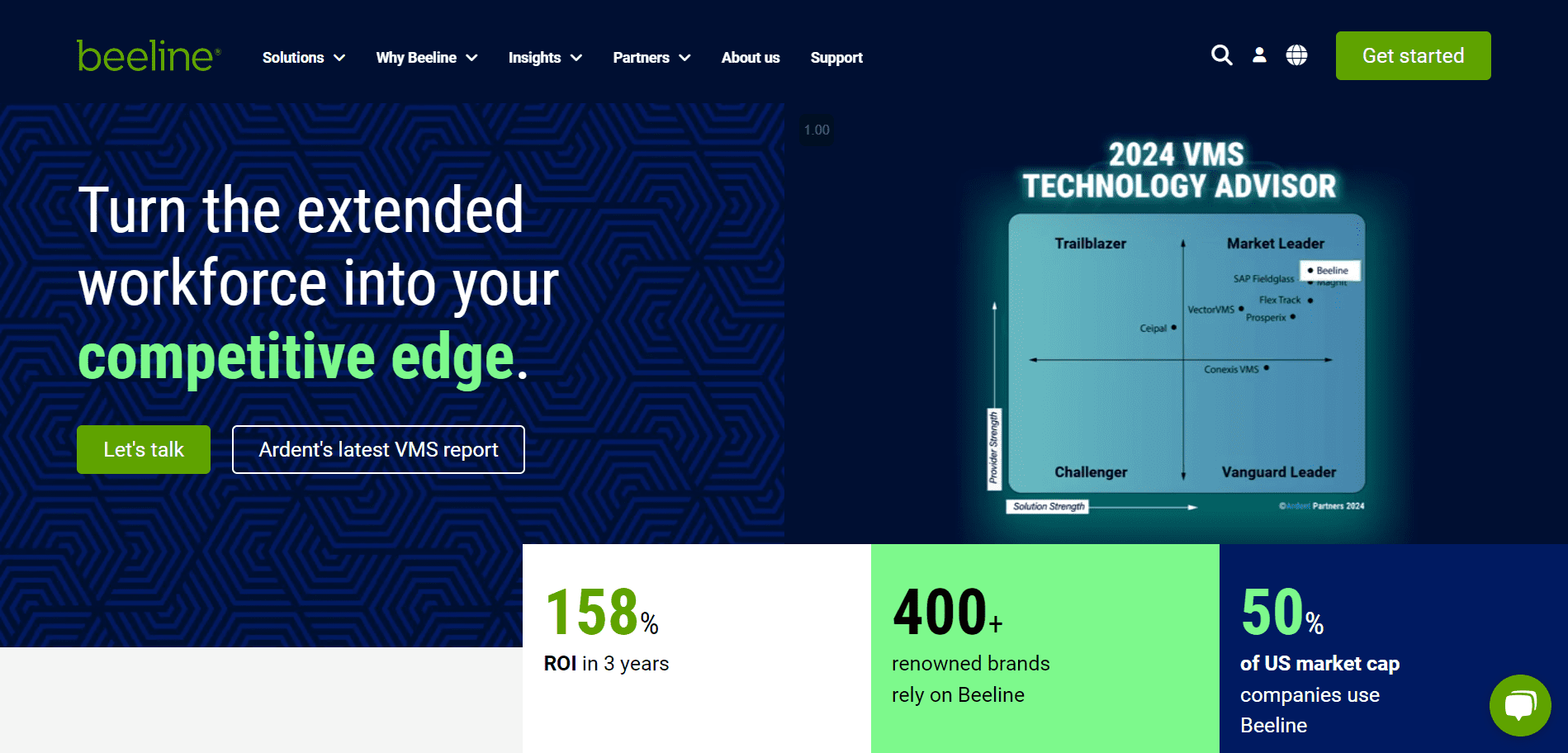
Beeline is a vendor management software that focuses on contingent workforce solutions. It provides organizations with tools to manage their temporary and freelance workforce efficiently. Automates the sourcing, engagement, and management of contingent workers, and helps businesses optimize their workforce strategy.
Top 5 Features:
- Talent Pool Management: Centralizes and manages a company's pool of contingent workers, simplifying recruitment and engagement.
- Compliance Tracking: Ensures compliance with labor laws and internal policies, reducing legal risks.
- Analytics and Reporting: Provides insights into workforce trends and performance with detailed analytics.
- Integration Capabilities: Seamlessly integrates with HR and procurement systems for streamlined operations.
- Mobile Accessibility: Offers a mobile-friendly platform, allowing management and workers to access the system on the go.
Benefits:
- Enhanced Workforce Management: Streamlines the process of managing contingent workers, improving efficiency.
- Reduced Compliance Risks: Helps maintain compliance with regulations, minimizing legal and financial risks.
- Improved Decision-making: Analytics tools provide valuable insights to inform workforce decisions.
Cons:
- Complex Setup: Initial setup and integration can be complex and time-consuming.
- Cost: May be costly for smaller organizations or those with limited contingent workforce needs.
Best For: Large enterprises and organizations with significant contingent workforce needs looking to streamline management and ensure compliance.
4. Genuity
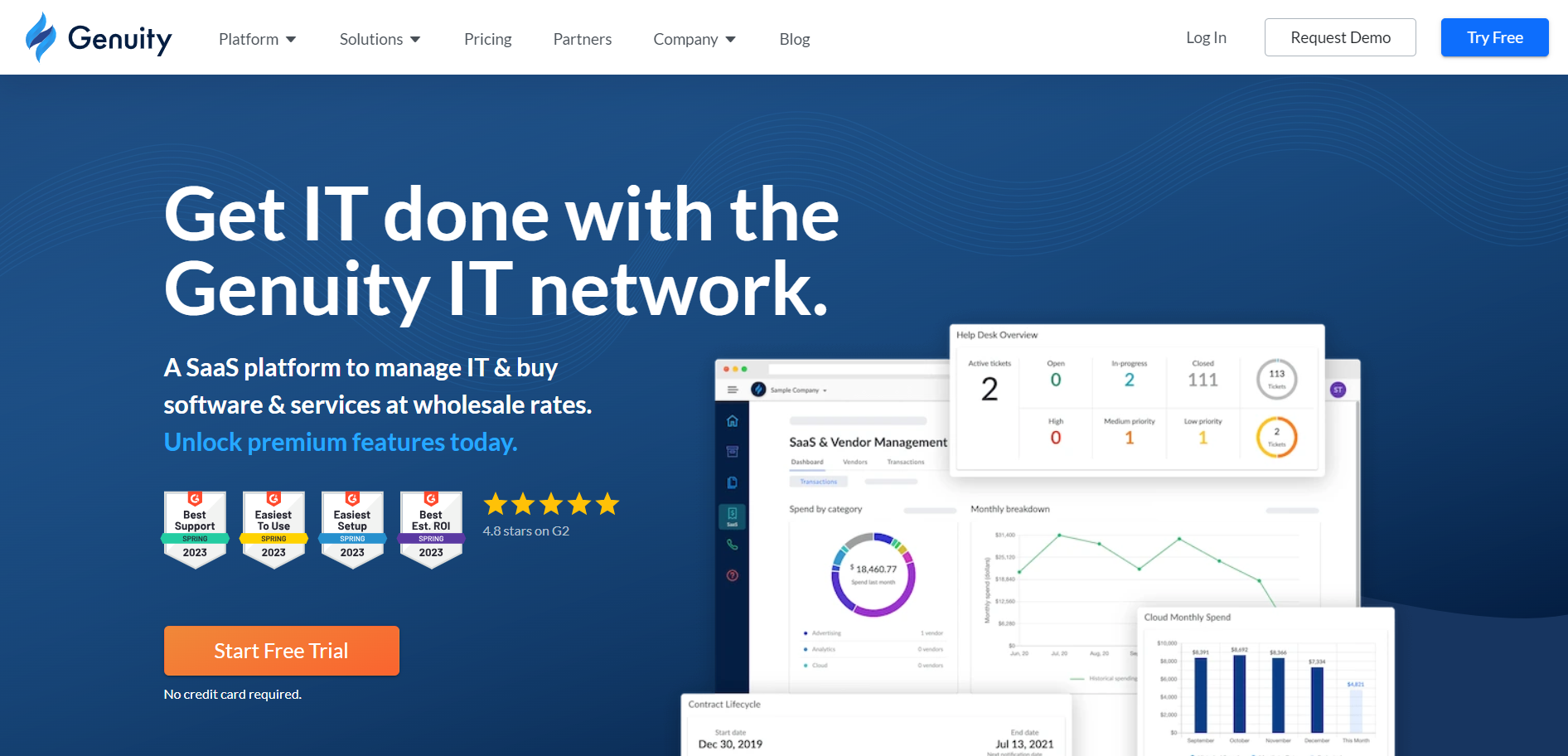
Genuity is a vendor management platform focused on IT and technology spend management. It helps organizations optimize their IT procurement processes, manage contracts, and track technology expenses. Genuity is designed to provide visibility into IT spending and identify cost-saving opportunities.
Top 5 Features:
- Contract Management: Centralizes and manages IT contracts to ensure compliance and optimize renewals.
- Spend Analysis: Offers detailed insights into IT spending, helping identify areas for cost reduction.
- Vendor Performance Tracking: Monitors vendor performance to ensure high service levels and identify potential issues.
- Budgeting Tools: Helps create and manage IT budgets, aligning spending with business objectives.
- Integration with Financial Systems: Integrates with existing financial systems for seamless data sharing and reporting.
Benefits:
- Cost Savings: Identifies opportunities for reducing IT spend, helping organizations optimize their budgets.
- Improved Vendor Relationships: Enhances vendor performance tracking, leading to better service and collaboration.
- Enhanced Financial Visibility: Provides insights into IT spending, improving financial planning and decision-making.
Cons:
- Limited to IT Spend: Primarily focuses on IT spend, which may limit its usefulness for other areas of the business.
- Initial Setup Complexity: Setting up the platform and integrating it with existing systems can be challenging.
Best For: Organizations looking to optimize their IT spend and improve vendor management within the technology sector.
5. Gatekeeper

Gatekeeper is a cloud-based vendor and contract management platform that helps organizations manage their vendor relationships and contracts efficiently. It offers a centralized system for tracking vendor information, contract details, and compliance requirements. Gatekeeper aims to streamline procurement processes and improve vendor collaboration.
Top 5 Features:
- Contract Lifecycle Management: Manages the entire lifecycle of contracts from creation to renewal, ensuring compliance and efficiency.
- Vendor Portal: Provides a dedicated portal for vendors to submit documents and communicate, enhancing collaboration.
- Compliance Monitoring: Tracks compliance with contract terms and regulatory requirements, reducing risk.
- Custom Workflows: Allows users to create customized workflows to match their unique procurement processes.
- Advanced Reporting: Offers detailed reporting and analytics tools to provide insights into vendor performance and contract management.
Benefits:
- Streamlined Procurement: Centralizes vendor and contract management, improving efficiency and collaboration.
- Reduced Risk: Enhances compliance monitoring, reducing the risk of non-compliance and associated penalties.
- Improved Decision-making: Advanced reporting tools provide insights to inform strategic decisions.
Cons:
- Cost: May be expensive for smaller businesses with limited procurement needs.
- Complexity for New Users: New users may find the platform complex to navigate initially.
Best For: Medium to large enterprises looking for a robust solution to manage vendor relationships and contracts efficiently.
6. Tipalti
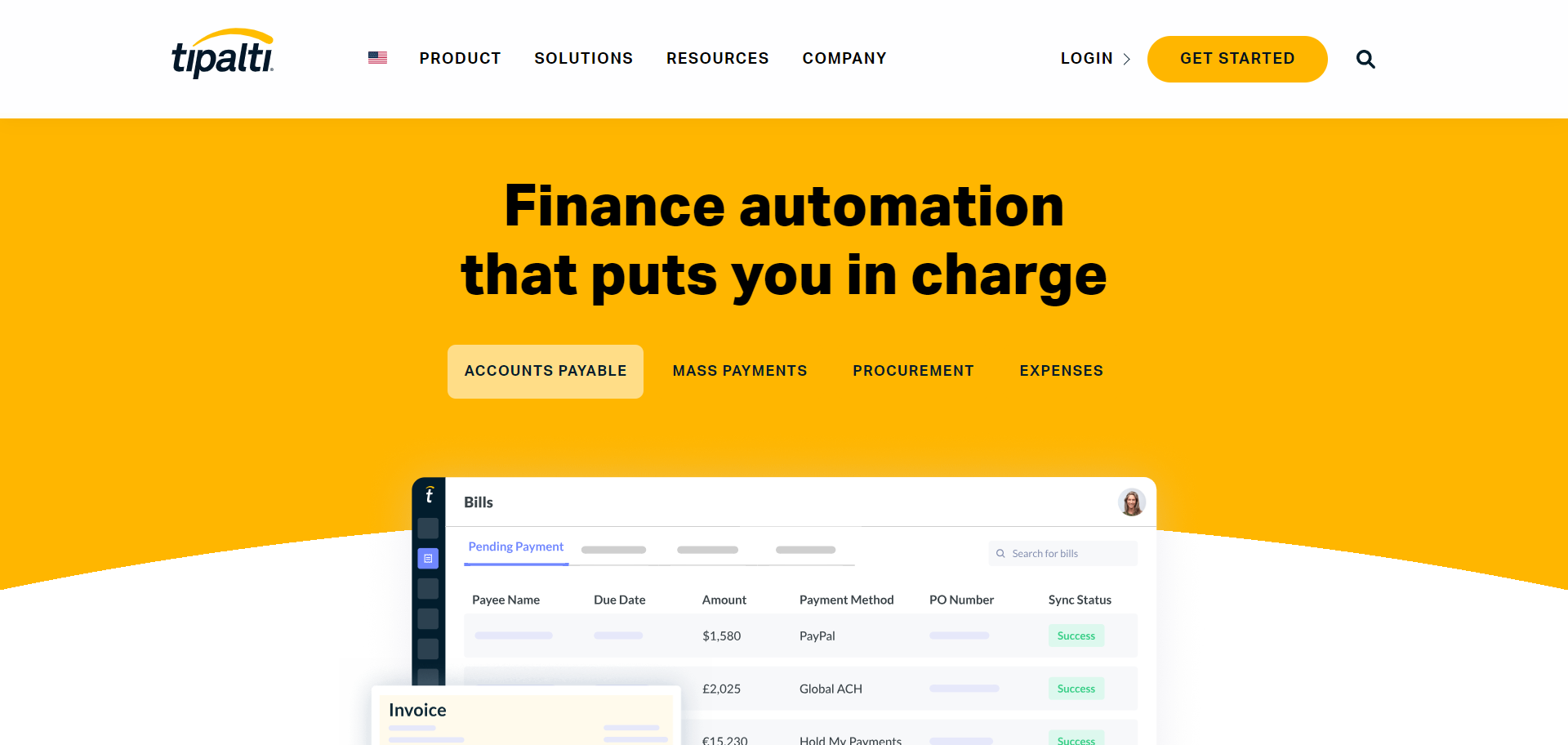
Tipalti is a global payables automation platform that simplifies the accounts payable process for businesses. It offers a range of features to streamline invoice processing, payments, and compliance with tax regulations. Tipalti aims to reduce the manual workload of finance teams and improve the accuracy and efficiency of the payables process.
Top 5 Features:
- Automated Invoice Processing: Uses OCR and AI to automate invoice capture and approval, reducing manual effort.
- Global Payments: Supports payments in multiple currencies and payment methods, facilitating international transactions.
- Tax Compliance: Ensures compliance with tax regulations and automates tax calculations and reporting.
- Supplier Management: Provides a self-service portal for suppliers to manage their information and track payments.
- Fraud Detection: Includes fraud detection tools to protect against payment fraud and unauthorized transactions.
Benefits:
- Efficiency Gains: Automates payables processes, reducing manual workload and increasing efficiency.
- Improved Accuracy: Minimizes errors in invoice processing and payments, enhancing financial accuracy.
- Global Reach: Supports international payments, making it ideal for businesses with global operations.
Cons:
- Implementation Complexity: Setting up the platform and integrating it with existing systems can be complex.
- Cost: May be expensive for smaller businesses or those with limited payables needs.
Best For: Businesses of all sizes looking to automate their payables process and improve efficiency, especially those with global operations.
7. Procurify
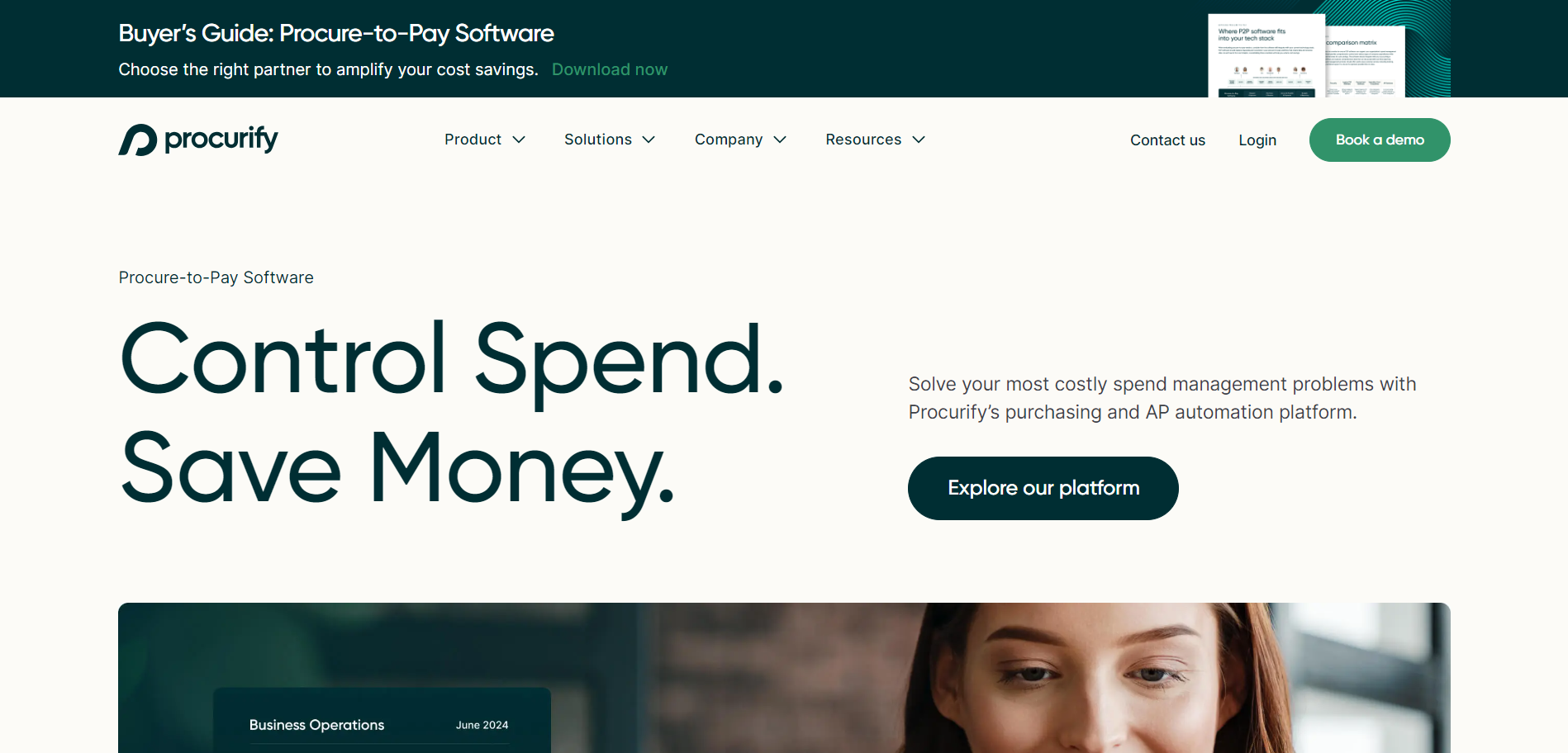
Procurify is a spend management and procurement software designed to help organizations streamline their purchasing processes. It provides a centralized platform for managing purchase orders, expenses, and approvals, helping businesses gain better control over their spending. Procurify is known for its user-friendly interface and ease of use.
Top 5 Features:
- Purchase Order Management: Centralizes and automates the creation and approval of purchase orders, reducing manual effort.
- Expense Management: Tracks and manages employee expenses, providing visibility into spending patterns.
- Approval Workflows: Customizable approval workflows ensure compliance with purchasing policies and improve efficiency.
- Budget Tracking: Provides real-time insights into budget status, helping prevent overspending.
- Integration Capabilities: Integrates with accounting and ERP systems for seamless data sharing and reporting.
Benefits:
- Improved Spend Control: Centralizes procurement processes, providing better visibility and control over spending.
- Enhanced Efficiency: Automates purchasing workflows, reducing manual effort and improving efficiency.
- User-friendly Interface: Known for its intuitive interface, making it easy for users to adopt and use.
Cons:
- Limited Advanced Features: May lack some advanced features found in more comprehensive procurement systems.
- Scalability Issues: May not be suitable for very large enterprises with complex procurement needs.
Best For: Small to medium-sized businesses looking for an easy-to-use procurement solution to streamline purchasing processes and control spending.
8. Precoro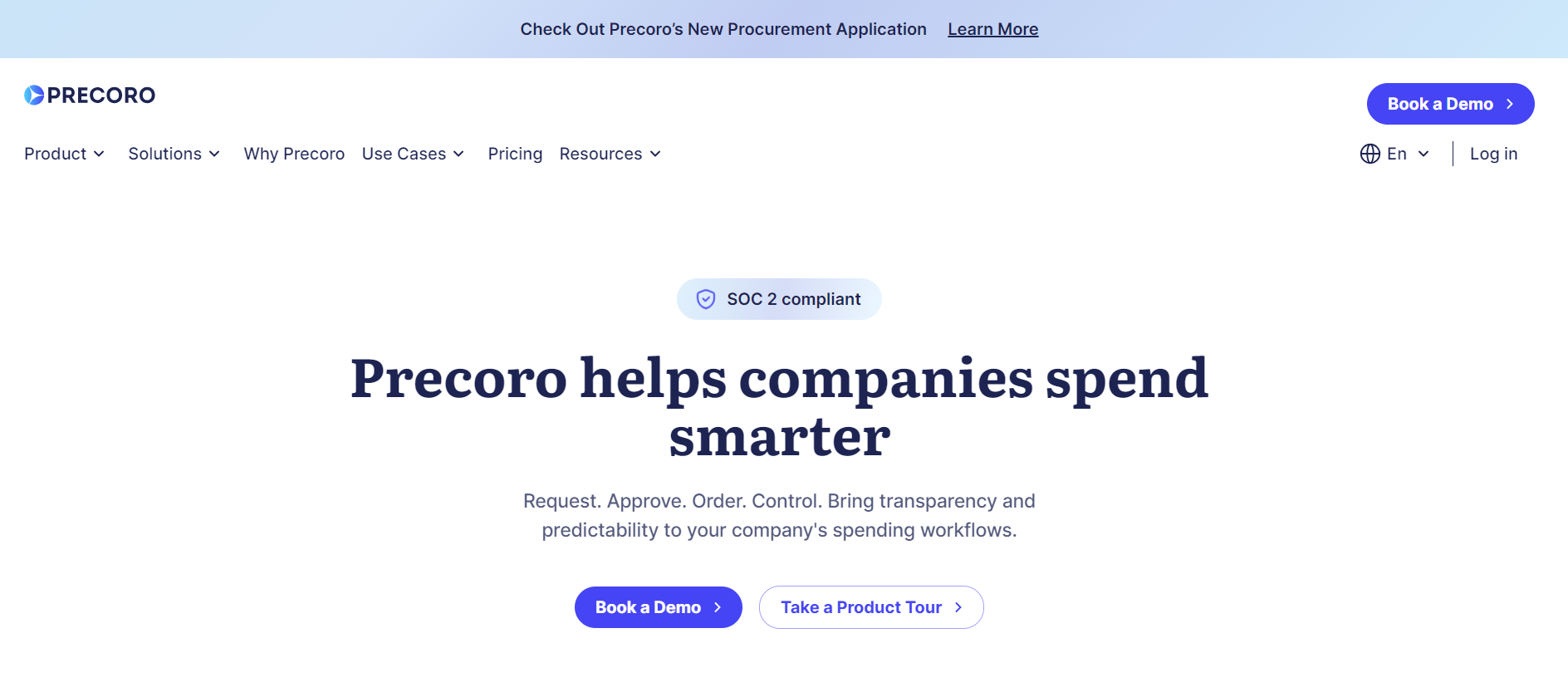
Precoro is a cloud-based procurement and spend management software designed to automate purchasing processes and improve spend visibility. It offers tools to manage purchase orders, approvals, and supplier information, helping businesses optimize their procurement operations. Precoro is known for its simplicity and affordability, making it accessible to businesses of all sizes.
Top 5 Features:
- Purchase Order Management: Automates the creation and approval of purchase orders, streamlining procurement processes.
- Supplier Management: Centralizes supplier information and tracks performance, improving vendor relationships.
- Approval Workflows: Customizable approval workflows ensure compliance with purchasing policies and improve efficiency.
- Budgeting Tools: Provides real-time insights into budget status, helping prevent overspending and aligning spending with goals.
- Reporting and Analytics: Offers detailed reports and analytics to provide insights into procurement performance and spending trends.
Benefits:
- Improved Procurement Efficiency: Automates procurement processes, reducing manual effort and increasing efficiency.
- Enhanced Spend Visibility: Provides insights into spending patterns, helping identify cost-saving opportunities.
- Affordability: Offers a cost-effective solution for businesses looking to optimize procurement without breaking the bank.
Cons:
- Limited Advanced Features: May lack some advanced features found in more comprehensive procurement systems.
- Scalability Issues: May not be suitable for very large enterprises with complex procurement needs.
Best For: Small to medium-sized businesses looking for an affordable and user-friendly procurement solution to improve efficiency and spend visibility.
9. Onspring
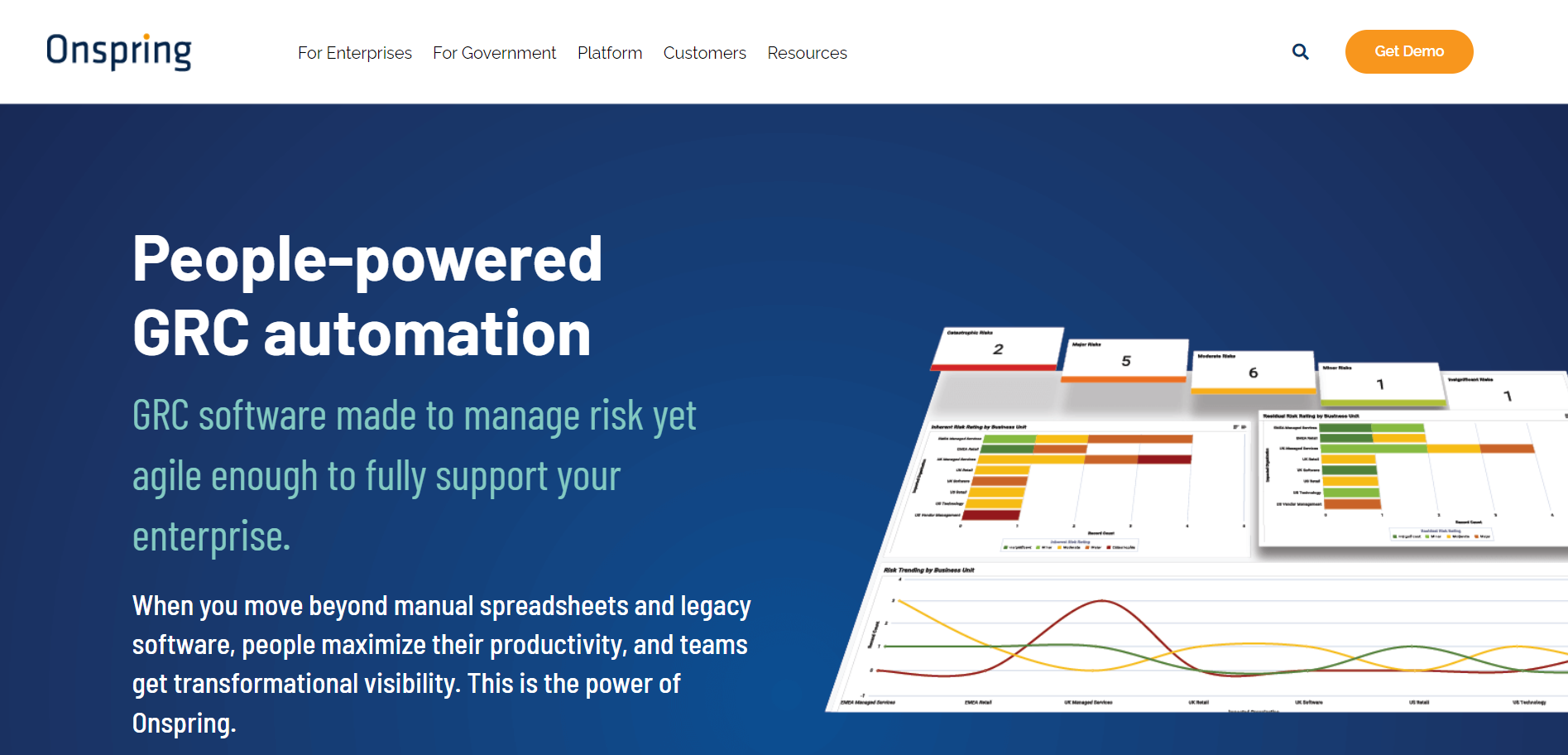
Onspring is a no-code platform that helps businesses automate workflows, manage data, and improve operational efficiency. It provides tools to create custom applications and automate processes without extensive coding knowledge. Onspring is known for its flexibility and adaptability to various business needs.
Top 5 Features:
- Workflow Automation: Automates routine tasks and processes, reducing manual effort and improving efficiency.
- Customizable Applications: Allows users to create tailored applications without coding, enabling businesses to design solutions that fit their unique processes.
- Data Management: Centralizes and organizes data, providing easy access and insights for decision-making.
- Integration Capabilities: Integrates with other tools and platforms, enhancing functionality and connectivity across business systems.
- Reporting and Analytics: Offers detailed reports and analytics to provide insights into business performance and trends.
Benefits:
- Increased Efficiency: Automates processes and workflows, reducing manual effort and improving efficiency.
- Enhanced Flexibility: Adapts to various business needs and processes, making it suitable for diverse industries.
- Improved Decision-making: Provides insights into business performance, aiding in strategic planning and decision-making.
Cons:
- Learning Curve: Users may face a learning curve when setting up and customizing applications initially.
- Cost: May be expensive for smaller businesses with limited needs.
Best For: Businesses of all sizes looking for a flexible and adaptable platform to automate workflows and improve operational efficiency.
10. SAP Fieldglass
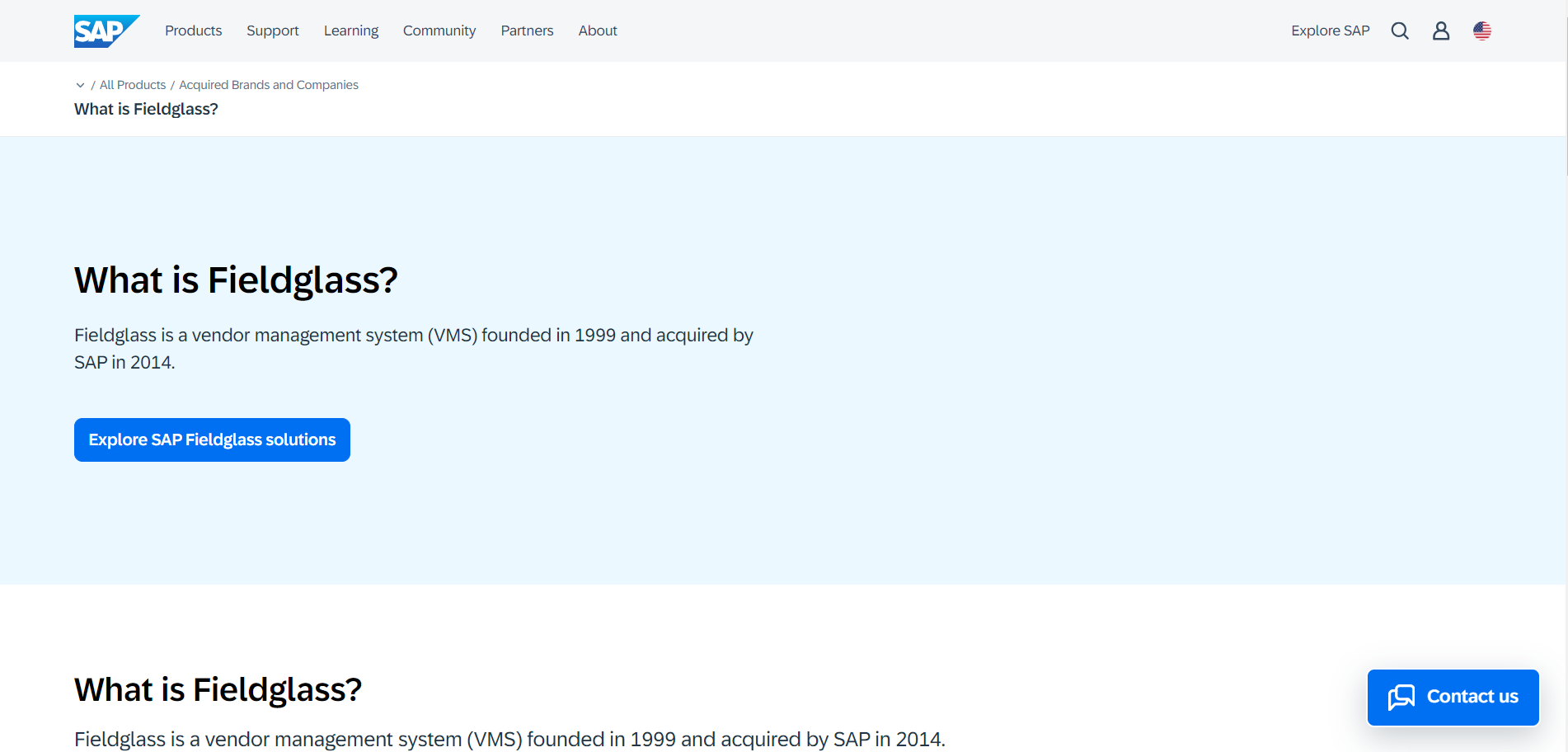
SAP Fieldglass is a vendor management software focused on managing the external workforce, including contingent workers and services procurement. It provides a platform for organizations to source, manage, and optimize their external talent, helping improve workforce efficiency and compliance.
Top 5 Features:
- Talent Management: Centralizes and manages external talent, simplifying recruitment and engagement.
- Compliance Tracking: Ensures compliance with labor laws and internal policies, reducing legal risks.
- Analytics and Reporting: Provides insights into workforce trends and performance with detailed analytics.
- Integration Capabilities: Seamlessly integrates with HR and procurement systems for streamlined operations.
- Mobile Accessibility: Offers a mobile-friendly platform, allowing management and workers to access the system on the go.
Benefits:
- Improved Workforce Management: Streamlines the process of managing external talent, improving efficiency.
- Reduced Compliance Risks: Helps maintain compliance with regulations, minimizing legal and financial risks.
- Enhanced Decision-making: Analytics tools provide valuable insights to inform workforce decisions.
Cons:
- Complex Setup: Initial setup and integration can be complex and time-consuming.
- Cost: May be costly for smaller organizations or those with limited external workforce needs.
Best For: Large enterprises and organizations with significant external workforce needs looking to streamline management and ensure compliance.
11. Connecteam
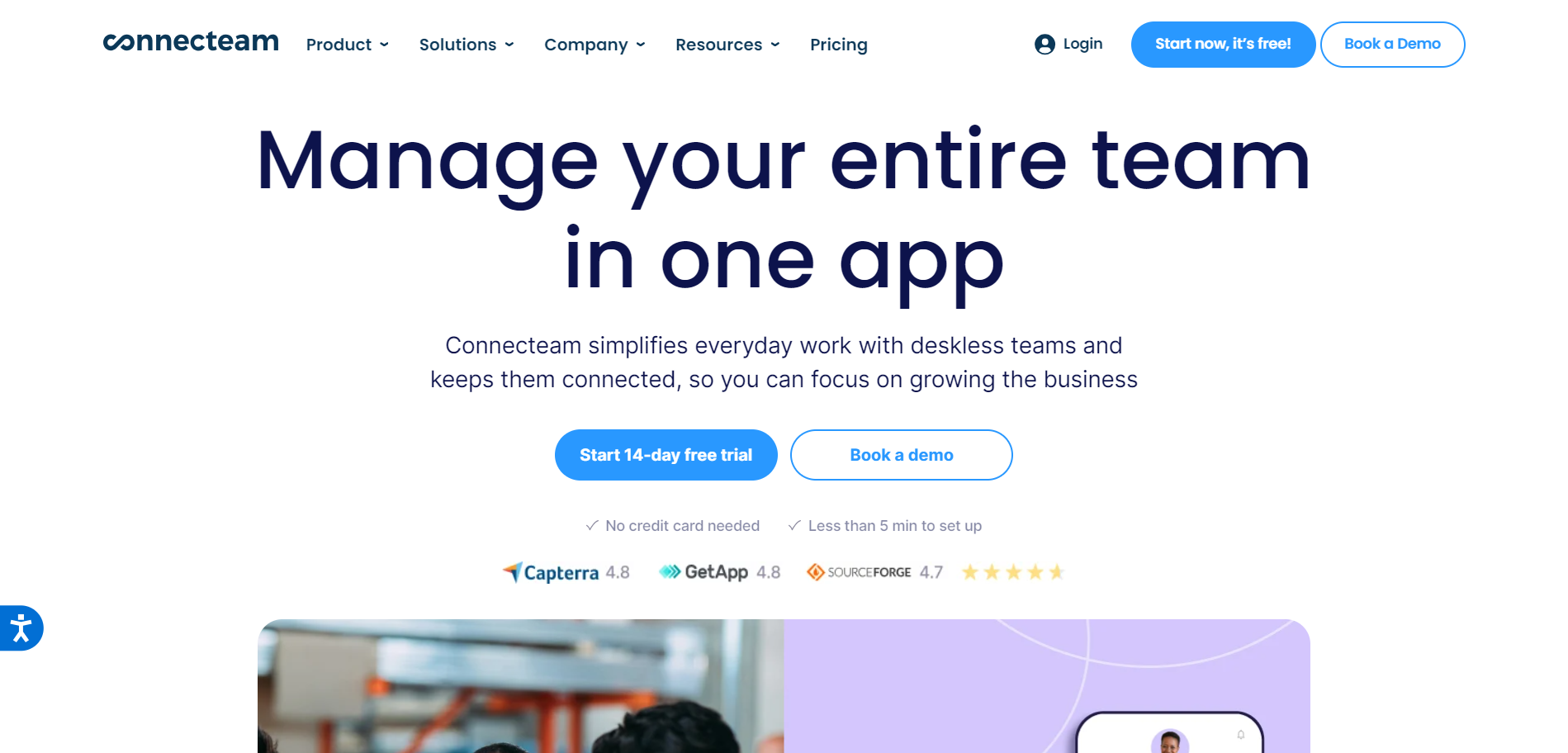
Connecteam is an employee management app designed for managing deskless and mobile workforces. It provides tools to streamline communication, scheduling, and task management, helping businesses improve team collaboration and efficiency. Connecteam is known for its user-friendly interface and accessibility on mobile devices.
Top 5 Features:
- Communication Tools: Offers chat, announcements, and updates to keep teams connected and informed.
- Scheduling and Time Tracking: Simplifies scheduling and tracks employee hours, improving efficiency and accountability.
- Task Management: Allows managers to assign and track tasks, ensuring team alignment and productivity.
- Training and Onboarding: Provides tools for training and onboarding new employees, enhancing workforce readiness.
- Employee Recognition: Offers features for recognizing and rewarding employees, boosting morale and engagement.
Benefits:
- Improved Communication: Centralizes communication channels, ensuring teams stay informed and connected.
- Enhanced Efficiency: Streamlines scheduling, task management, and time tracking, improving overall productivity.
- User-friendly Interface: Known for its intuitive and easy-to-use interface, making it accessible to all employees.
Cons:
- Limited Customization: May lack some customization options for more complex workflows.
- Scalability Issues: May not be suitable for very large enterprises with complex management needs.
Best For: Small to medium-sized businesses with deskless and mobile workforces looking to improve communication, scheduling, and task management.
Benefits of Vendor Management Software
Using vendor management software changes how you work with suppliers and contracts. It does more than just organize things. It helps improve performance and reduce risks. Knowing these benefits can help you pick the right tools for your business.
Improved Supplier Performance
Vendor management software helps you track and check on suppliers in real-time. This keeps them accountable and pushes them to meet your standards.
Enhanced Risk Management
Managing risks with vendors is key to keeping your business honest. This software gives you tools to check risks and take steps to avoid problems.
Streamlined Procurement Processes
Automating procurement makes things faster and more efficient. This helps departments work better together and keeps things clear with vendors.
Cost Savings and Efficiency
Good vendor management can save your business money. When you look at how vendors perform and negotiating better deals, you can cut costs without losing quality.
Better Contract Management
Vendor management software makes handling contracts easier. You can keep track of and check contracts easily, which helps avoid missing deadlines or bad deals.
Increased Compliance and Regulatory Adherence
Following industry rules can be hard. This software keeps track of documents and reminding you of important rules.
Centralized Vendor Information
Having all vendor info in one place makes it easy to find things. This makes data more accurate and cuts down on mistakes.
Enhanced Communication and Collaboration
Better communication with vendors is key. With easy messaging and collaboration tools, sharing info and updates is smooth.
Data-Driven Decision Making
Having analytics and performance data helps you make smart choices. This lets your business spot areas to get better and plan for the future.
Scalability and Flexibility
Vendor management software grows with your business. It's flexible and scalable, so adding new vendors is easy as your company gets bigger.
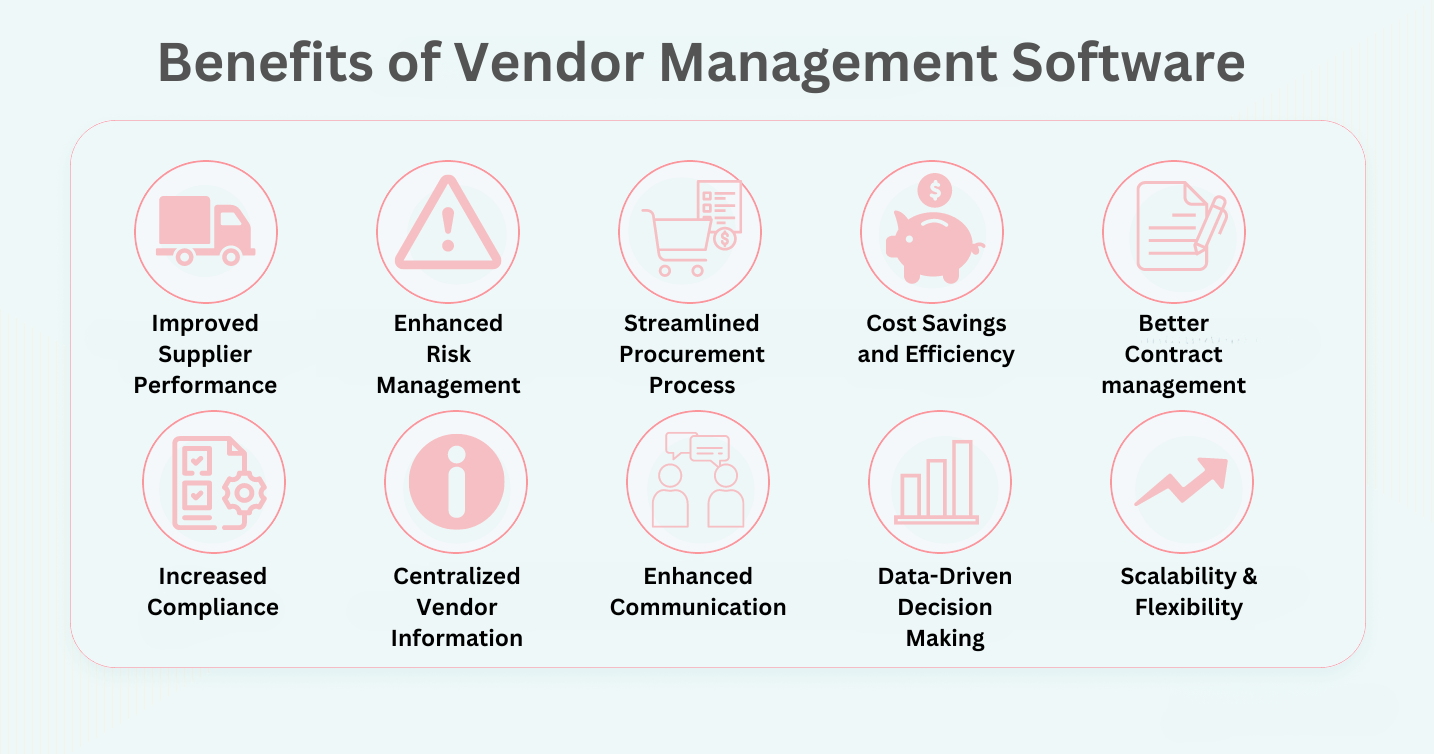
Features to Look for in a Vendor Management Software
When looking at vendor management software, focus on key features that boost your operations. These features help manage supplier relationships, increase efficiency, and keep up with industry standards. Here are the must-have VMS functionalities to consider:
Vendor Onboarding and Registration
This feature makes adding new vendors easy. It includes forms you can customize and automated workflows for a smooth start.
Contract Management
Good contract management lets you keep all vendor agreements in one spot. This makes it easier to see what's due and helps avoid missing deadlines.
Performance Tracking and Evaluation
It's important to watch how vendors perform. Look for tools that give you metrics and dashboards to check and compare their efficiency and reliability over time.
Risk Assessment and Management
Strong risk management tools spot, track, and lower risks from your vendors. This protects your organization's interests.
Compliance Monitoring
Features for compliance make sure vendors follow the law and rules, cutting down on penalties or legal trouble.
Procurement and Sourcing Tools
Integrated procurement tools make finding and buying what you need easier. They help you get good prices and quality while keeping standards high.
Document Management
A good document management system keeps and organizes important files safely. It makes it easy to find contracts, certifications, and other documents when you need them.
Reporting and Analytics
Strong reporting and analytics give you insights into how vendors perform, if they follow contracts, and how procurement is doing. This helps make better decisions.
Payment and Invoice Processing
Automatic invoice and payment features make dealing with vendors easier. They improve accuracy and cut down on paperwork.
Integration Capabilities
Working with other software like ERP and CRM systems through integration makes sharing data smoother. It also makes your operations more efficient.
User-Friendly Interface
An easy-to-use interface means your team can quickly learn the software. This leads to more productivity and less training time.
Communication and Collaboration Tools
Tools for communication help your team and vendors work together better. This builds stronger relationships and solves problems faster.
Scalability
The software should grow with your business without costing more or getting too complicated.
Data Security and Privacy Controls
Security features that protect things like vendor finances and personal data are key. They keep trust and follow the law.
Mobile Accessibility
Being able to use the software on mobile devices lets you and your team manage vendor relationships anywhere. This means you can always access important info and make quick decisions.
Choosing the right features in vendor management software can change how you do business. It can make your operations more efficient and improve your relationships with vendors.

Manage Your Vendors with Kohezion
Managing vendors well is key to your business doing great. Kohezion offers a full solution to make managing vendors easier. It helps with onboarding, keeping track of documents, and checking how well vendors do.
Kohezion makes working with vendors easier with its simple design and one place for all info. It automates tasks, so you can answer faster and talk better with vendors. It also gives detailed stats to help you make smart choices and follow the rules.
Using Kohezion helps your team and vendors work together better. This leads to better results for your business. Kohezion's custom options and strong features make it a must-have for improving how you manage vendors.
Conclusion
In today's competitive world, the role of vendor management software is huge. It's key to building strong supplier relationships and boosting your company's performance. When you know what features and benefits each option offers, you can pick the best one for your goals.
Using vendor management software right can change how you work with suppliers. It helps you follow rules better and makes processes smoother. This leads to saving money and improving how your organization works.
When looking at your choices, think about what you really need. Pick a software that fits your needs well. Make sure it helps you make smart, data-based decisions for success that lasts.
Start building with a free account
Frequently Asked Questions
Yes, most VMS solutions offer integration capabilities with existing ERP systems. This ensures seamless data flow between the systems, reducing manual data entry, and improving overall efficiency.
Yes, there are VMS solutions tailored for small businesses. These solutions are typically more affordable and scalable, allowing small businesses to manage their vendor relationships effectively without a large investment.
The cost of VMS can vary based on factors such as the size of the organization, the number of vendors, and the specific features required. Organizations should consider initial setup costs, subscription fees, training, and any potential customization costs when evaluating VMS solutions.

