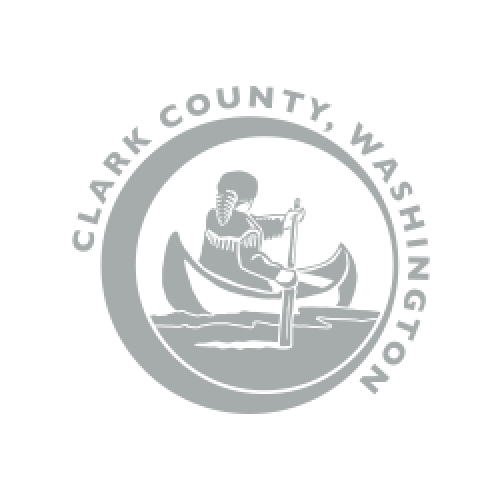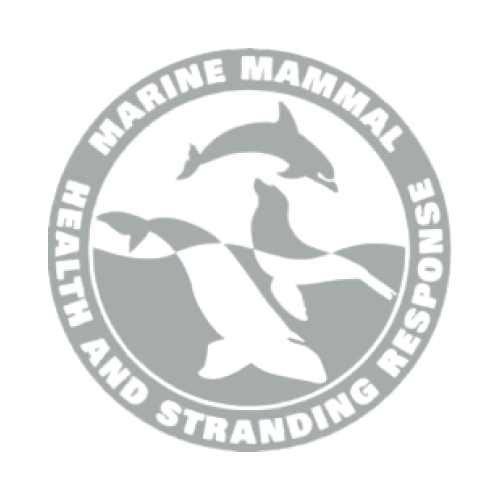Service Catalog
Just about every organization relies heavily on IT services to support their daily operations and deliver value to their customers. Nevertheless, managing and organizing these services can be a complex task. This is where a service catalog comes into play.
What Is a Service Catalog
A service catalog is a centralized and structured collection of IT services offered by an organization. Essentially, it serves as a comprehensive reference guide for both IT staff and end-users, providing detailed information about the available services, their features, and how to request or access them.
The main goal of a service catalog is to match IT resources with business needs better. This leads to better service delivery and higher user satisfaction. Having a single source for approved services makes the organization more efficient.
Benefits of a Service Catalog
Having a service catalog offers many benefits to your organization. It makes processes smoother and helps everyone see what services are available. Knowing the benefits of service catalog can really help your work flow better and improve team communication.
Centralized Service Information
A service catalog acts as a single source of truth for all available IT services, housing all critical information in one place. Users no longer need to search through emails, spreadsheets, or reach out to the IT team for service details. This centralized approach ensures that everyone has access to the same up-to-date and accurate information, increasing transparency and reducing confusion.
Improved Service Visibility
The service catalog clearly lists available services and provides visibility into the full range of services IT offers. This helps users understand what resources are available to them and encourages them to utilize services they may not have known about previously. It also boosts IT’s credibility by showcasing all the ways it supports the business.
Enhanced User Experience
An intuitive, well-organized service catalog makes it easy for users to find and request the services they need. With clear categories, detailed service descriptions, and defined request processes, users enjoy a smooth, self-service experience. This reduces frustration and improves overall satisfaction with IT services, leading to a more positive perception of IT within the organization.
Streamlined Request Processes
With an integrated service catalog, the process of requesting services becomes streamlined and automated. Users can quickly submit requests through a self-service portal, reducing the time spent waiting for responses or approvals. Automation can also speed up fulfillment, as it routes requests to the appropriate teams, improving response times and making the process more efficient.
Better Resource Management
A service catalog provides insight into the demand for various services, enabling IT teams to allocate resources more effectively. When they track which services are frequently requested and consumed, IT departments can better plan for resource allocation, ensuring that the right tools, staff, and infrastructure are available when needed. This reduces waste and helps optimize IT spending.
Increased Service Efficiency
With standardized service descriptions, request processes, and SLAs in place, the delivery of services becomes more efficient. IT teams are better equipped to manage workflows and prioritize tasks, leading to quicker resolution times. Also, automation within the service catalog reduces manual tasks, allowing IT staff to focus on more critical projects, enhancing overall productivity.
Clearer Service Expectations
A well-structured service catalog sets clear expectations for both users and IT. Detailed service descriptions, coupled with defined SLAs, give users a clear understanding of what they can expect in terms of service quality, response times, and costs. This transparency helps manage user expectations and minimizes the risk of misunderstandings or dissatisfaction.
Easier Tracking and Reporting
Service catalogs often come with built-in reporting tools that allow IT teams to track the performance of services, including response times, service availability, and user satisfaction. This data is essential for identifying areas for improvement, optimizing service delivery, and maintaining compliance with SLAs. Regular reporting also helps in communicating IT’s value to business leadership.
Consistent Service Delivery
A service catalog standardizes services and the processes associated with them, and ensures that service delivery is consistent across the organization. Whether a user requests support in one department or another, the quality and method of delivery remain uniform. This reduces variability in service performance, leading to more predictable outcomes and improved reliability.
Support for IT Governance and Compliance
A service catalog helps enforce IT governance by defining and documenting the services IT provides, who is responsible for them, and the standards that apply. This documentation supports regulatory and compliance requirements by ensuring that services are delivered in accordance with organizational policies and industry regulations. It also makes it easier to audit IT services and ensures accountability across the board.
What Is a Service Catalog Management
Service catalog management oversees the creation, use, and upkeep of the service catalog. This makes sure it fits the organization's needs. It helps you show what services are available clearly, making it easier for everyone to understand.
Key parts of service catalog management are:
- Defining services strategically to meet business goals.
- Setting up strong catalog governance to keep quality and follow rules.
- Using metrics to check how well services are doing and if users are happy.
Good catalog governance helps you keep an eye on service offerings. This makes sure services stay useful and effective. Metrics show the service delivery's success. They help you make smart choices for ongoing improvement.
Service Catalog and IT Service Management
The service catalog is a central spot for all services. This helps organizations match their IT services with business needs, making things more efficient.
It shows how important the service catalog is in ITSM. It ties together different processes, like incident management.
A good service catalog gives users a clear view of what services are available. This makes it easy for them to find the right service or support. It helps make the incident management process smoother, fixing problems faster.
Here are some ways a service catalog helps with ITSM:
- Improved Visibility: Users know what services are out there, cutting down on confusion.
- Faster Incident Resolution: Support teams can quickly tackle incidents with clear categories and services.
- Efficient Resource Allocation: IT teams can better plan resources based on service needs.
- Enhanced User Satisfaction: A clear service catalog lets users handle their IT needs better.
A detailed service catalog greatly improves your ITSM approach. It connects service processes and is a key tool for better incident management. This leads to better service delivery and user satisfaction.
Best Practices on How to Build a Service Catalog
Creating a good service catalog needs careful planning and action. Following best practices makes the process smoother and improves service management.
Define Objectives and Scope
Before diving into creating a service catalog, establish clear objectives. Understand the purpose of the catalog and what you aim to achieve. Identify which departments or teams will be involved and what services they’ll offer. Setting a well-defined scope ensures that the service catalog aligns with business goals and doesn't become overwhelming.
Identify Services to Include
List the services that will be part of the catalog. This should include not only IT services but potentially services from other departments, depending on the scope. Be selective to avoid bloating the catalog with unnecessary services. Focus on high-value, frequently requested services that will benefit users the most. Engaging stakeholders in this step ensures that no critical services are missed.
Gather Service Information
For each service, gather comprehensive details such as service owners, descriptions, dependencies, cost, and available support. Collecting this information ensures that users have the data they need to make informed decisions when selecting services. This step also helps in setting expectations, making the entire process more transparent for end-users.
Classify and Categorize Services
To make the catalog user-friendly, categorize the services into logical groups such as "Infrastructure," "Business Applications," or "User Support." This classification helps users navigate the catalog more easily, leading to a smoother and quicker service request process. The clearer the categorization, the less likely users are to feel confused or overwhelmed.
Create Service Descriptions
Each service should have a clear, concise, and standardized description. This includes the purpose of the service, its benefits, how to request it, any costs associated with it, and its availability. A well-defined service description helps users understand exactly what is being offered and reduces the chance of misunderstandings or incorrect service requests.
Define Service Levels and SLAs
Define Service Level Agreements (SLAs) for each service, including response times, resolution times, and uptime expectations. SLAs set expectations between service providers and users, helping to ensure that the service quality is measurable and consistent. Defining SLAs also helps IT departments prioritize requests more effectively and provides accountability.
Develop a Service Request Process
Design a straightforward process for users to request services. The process should be intuitive and easy to follow, minimizing the number of steps a user needs to take. Automating part of this process where possible can make service delivery faster and more efficient.
Implement Service Catalog Tools
Leverage tools and software designed for managing service catalogs, such as ITSM platforms (like ServiceNow, BMC, or Jira Service Management). These tools make it easier to maintain the catalog, automate workflows, and provide reporting and analytics. They also often include features like self-service portals and integration with other IT systems, which improve the overall user experience.
Review and Validate with Stakeholders
Before launching the catalog, review it with key stakeholders, such as department heads, service owners, and end-users. Validate that the catalog reflects their needs and expectations, and adjust accordingly. Stakeholder buy-in ensures the catalog meets business requirements and is accepted by those who will use it.
Publish the Service Catalog
Once reviewed and validated, make the service catalog accessible to your users. Publish it on an easy-to-find platform, such as a company intranet or self-service portal. Be sure the interface is intuitive and responsive to ensure users can navigate the catalog efficiently on any device.
Promote and Train Users
A great service catalog is only effective if users know about it and how to use it. Promote the catalog internally through company-wide communications, and offer training sessions to help users understand how to navigate and request services. The more familiar users are with the catalog, the more they'll rely on it to meet their service needs, reducing unnecessary calls or emails to IT.
Continuously Review and Update the Catalog
The service catalog isn’t a one-time project—it needs to evolve with your organization’s needs. Regularly review the catalog to ensure services are still relevant, descriptions are up-to-date, and any new services are added. Gathering feedback from users and stakeholders will help you identify areas for improvement, ensuring the catalog remains a valuable resource over time.
How to Select the Right Service Catalog Tool
Choosing the right service catalog tool is key. It should fit your organization's needs perfectly. A good tool can make IT service management better, as it makes requests easier and users happier. Look at your current workflows and where you can improve.
Integration with Other ITSM Processes
When selecting a service catalog tool, ensure seamless integration with other IT Service Management (ITSM) processes such as incident management, problem management, and change management. A good tool will allow these processes to interact effortlessly, creating a more holistic ITSM system.
This integration ensures that service requests automatically trigger workflows that tie into incident or change processes when necessary, reducing manual input and improving efficiency across IT functions.
Adherence with Privacy Regulations
Data privacy and security are very important when choosing a service catalog tool, especially for businesses that operate in regulated industries. The tool should be fully compliant with privacy regulations such as GDPR, HIPAA, or CCPA, depending on your region.
This ensures that sensitive user data is handled with care, stored securely, and not shared without consent. It’s essential to evaluate the vendor's data security measures and ensure the service catalog provides access control and encryption features to safeguard information.
Comprehensive Reporting Capabilities
A robust service catalog tool should come with comprehensive reporting features that allow IT teams to track key performance indicators (KPIs) such as service response times, fulfillment rates, user satisfaction, and SLA compliance. Detailed reports provide valuable insights into service performance and help identify areas for improvement.
Look for tools that offer customizable reports, dashboards, and real-time analytics, making it easy for IT managers to track progress and share insights with stakeholders.
Extensive Communication Features
Clear communication is critical to the success of any service management process, and the right service catalog tool should provide extensive communication features. These might include built-in notifications, reminders, and automated email updates that keep users informed about the status of their service requests.
Real-time chat or collaboration features can also enhance communication between IT teams and users, improving resolution times and user satisfaction. A tool that integrates with common communication platforms like Slack, Microsoft Teams, or email clients can make it even more effective.
Enterprise Service Management
While a service catalog is typically associated with IT, many organizations are moving toward Enterprise Service Management (ESM), which extends service management practices to other business units such as HR, finance, and facilities. When selecting a service catalog tool, it’s important to consider whether it can support ESM capabilities.
A flexible, scalable tool that allows non-IT departments to offer services through the same platform can streamline service delivery across the entire enterprise, fostering collaboration and improving service consistency.
AI, ML, and Chatbots
With advancements in artificial intelligence (AI) and machine learning (ML), service catalog tools are becoming smarter and more efficient. Look for a tool that leverages AI and ML to automate common tasks, predict service needs, and recommend solutions. AI-driven chatbots, for instance, can handle routine service requests, guide users through common troubleshooting steps, and escalate issues to human agents when needed. These technologies enhance the overall user experience, reduce the burden on IT staff, and enable faster response times.
Common Service Catalog Mistakes
Creating a good service catalog takes careful thought. Mistakes can make things slow and frustrating for users. Here are some common errors to avoid for better service request management.
Including Too Many or Irrelevant Services
Having too many services or ones that don't meet user needs can confuse your catalog. This might cause users to miss important services.
Poorly Defined Service Descriptions
Unclear service descriptions can lead to misunderstandings. Users need to understand what each service offers to make good choices.
Lack of Clear Categorization
Categorize services well. Without clear categories, finding services can be hard for users, slowing down service requests.
Missing or Inconsistent SLAs
Service Level Agreements (SLAs) set clear expectations for both providers and users. Without them, users might not know what to expect from services.
Ignoring User Experience and Accessibility
Ignoring user experience can turn people away. Making sure all users, including those with disabilities, can access services is key to satisfaction.
Overly Complicated Request Processes
Keep service request processes simple. Complicated systems can make users give up on their requests.
Not Involving Key Stakeholders
Getting input from important stakeholders early on is vital. Their insights help make the catalog useful for everyone.
Failing to Keep the Catalog Updated
Keep the catalog up-to-date. A catalog that doesn't change can quickly become outdated and irrelevant.
Neglecting User Training and Communication
Training users is key to their engagement with the catalog. Good training helps users know how to use the catalog and its services well.
Not Using Automation Tools for Management
Automation tools can make managing the catalog easier. Not using them can make things harder and less efficient.
Failing to Track and Measure Service Performance
Keep track of how well services are doing. Without this, finding ways to improve is hard.
Not Aligning the Catalog with Business Goals
A service catalog should help achieve business goals. If it doesn't, its value to users is reduced.
Service Catalog Examples
- IT Service Request: It lets users request services or assistance from the IT department, such as password resets, software installations, hardware requests, or network access.
- Employee Onboarding: This item streamlines the process of onboarding new employees, as it provides a centralized platform for requesting access to systems, equipment, as well as resources needed for their job.
- Facilities Management: It enables employees to request services related to facilities management, including office moves, equipment repairs, cleaning services, or maintenance requests.
- HR Services: Employees can access a self-service portal through this catalog item to seek HR-related services like enrollment, time-off requests, or employee info updates.
- Procurement: This item can make it easier for users to request the purchase of goods or services through a standardized procurement process, which includes approval workflows and tracking of the request.
- Knowledge Base Access: It grants users access to the organization's knowledge base, where they can search for articles, documentation, or self-help resources to find solutions to common problems.
- Software License Request: Users can make requests for new software licenses or updates for current licenses using this catalog item, guaranteeing correct software compliance and license management.
- Incident Reporting: It provides a streamlined process for users to report incidents or problems they encounter. That allows IT or support teams to track, prioritize, and resolve issues in an efficient way.
- Training and Development: This item offers employees the ability to request training courses, workshops, or professional development opportunities to enhance their skills and knowledge.
- Access Request: It enables users to request access to specific systems, apps, or data based on their role or job responsibilities. That ensures proper access controls and security measures as well.
Service Catalog vs. Self Service Portal
A service catalog and a self-service portal have different roles in an organization. The service catalog lists all available services. On the other hand, the self-service portal lets users access these services by themselves. This shows how they work together, focusing on user freedom and efficiency.
Using a self-service portal makes things easier for users. They can find services, request them, and check their status without needing IT. This helps IT staff deal with harder problems.
Automation helps make service requests and approvals smoother. This makes the service delivery process more efficient. Together, a service catalog and a self-service portal make things clear and empower users.
Service Catalog vs. Product Catalog
Understanding the difference between a service catalog and a product catalog is key for good service management. A service catalog lists the services an IT department offers. It includes details on how these services work, their performance, and what users can expect.
A product catalog, on the other hand, focuses on IT products. It lists items or software that can be bought or used by customers or teams. This makes it easier for businesses to find and use the IT products they need.
Knowing the difference between service and product catalogs helps businesses meet their goals. A well-kept service catalog makes service delivery smoother. It helps users know what services are available and how to get them. An organized product catalog speeds up buying and using IT products. Make both catalogs useful and meet user needs.
Service Catalog vs. CMDB
A Configuration Management Database (CMDB) and a service catalog have different roles in IT management. The CMDB is a central database that keeps detailed info on IT components. This includes hardware, software, and how they work together, which is key for managing IT assets.
The service catalog, however, gives a clear view of the services your organization offers. It shows what services are available, how to request them, and when they will be delivered. Unlike the CMDB, the service catalog focuses on making it easy for users to find and request services.
Improve Your Service Catalog Management with Kohezion
Effective service catalog management is key to delivering IT solutions that meet your business goals. Kohezion offers a platform that makes managing service requests easier. Its design lets users find and request services quickly, cutting down on frustration and boosting efficiency.
Kohezion makes managing a service catalog simpler. It streamlines service organization and oversight, keeping your catalog up-to-date and easy to use. This approach not only makes users happier but also improves service delivery across your organization.
Using Kohezion for service catalog management supports your IT goals. It leads to a service catalog that promotes teamwork, better user experience, and aligns IT services with your business strategy. Adopting this tool can change how your organization interacts with its services.
Frequently Asked Questions
The responsibility for maintaining the service catalog typically lies with the IT service management or service delivery teams. They work closely with service owners, who are the stakeholders responsible for specific services, to ensure the catalog remains accurate and up-to-date. This includes regularly reviewing the catalog, updating service descriptions, adding new services, and removing obsolete ones. Input from other departments or business units may also be needed if the catalog covers enterprise-wide services beyond IT.
Yes, non-IT services can be included in a service catalog through a concept known as Enterprise Service Management (ESM). ESM extends IT service management principles to other departments such as HR, finance, or facilities. For example, the service catalog can offer HR services like onboarding or payroll assistance, making it a centralized resource for all service requests across the organization. Including non-IT services helps streamline workflows, improves service delivery, and provides a consistent user experience for all types of requests.