What is Emergency Evacuation Software
Emergency Evacuation Software is a software solution tailored to the needs of various organizations, schools, and facilities that prioritize safety and preparedness. It empowers them to efficiently plan, manage, and execute emergency evacuations, ensuring the safety of occupants during critical situations, as well as ensuring the safety of occupants and compliance with safety regulations.
It ultimately leads to enhanced preparedness, adherence to safety and peace of mind during crisis situations.
Emergency Evacuation Software Features
How to use Emergency Evacuation Software
Setting Up Emergency Contacts
Mapping and Location Settings
Creating Evacuation Plans
Sending Alerts and Notifications
Monitoring and Responding to Emergencies
Review and Reporting
Emergency Evacuation Software is Designed For:
Related Office Management Software
What is Next?
- Get help building your app: Request a demo and we'll install this application to your trial Kohezion account.
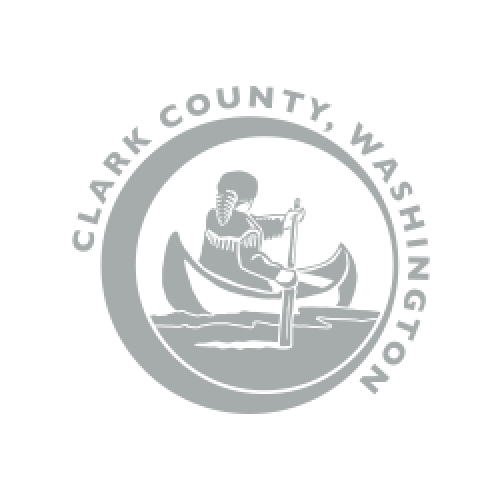


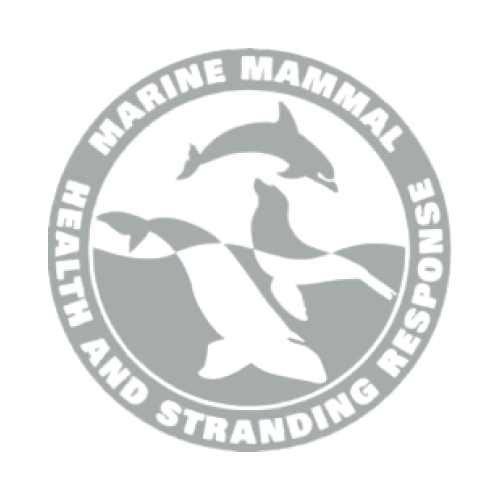


Frequently Asked Questions
Emergency Evacuation Software is a software solution tailored to the needs of various organizations, schools, and facilities that prioritize safety and preparedness. It empowers them to efficiently plan, manage, and execute emergency evacuations, ensuring the safety of occupants during critical situations, as well as ensuring the safety of occupants and compliance with safety regulations.
It ultimately leads to enhanced preparedness, adherence to safety and peace of mind during crisis situations.
- Setting Up Emergency Contacts
- Add emergency contacts under the 'Contacts' section.
- Enter details for each contact: name, relationship, phone number, email.
- Mapping and Location Settings
- Access the 'Maps' feature from the main menu.
- Set preferred locations and mark safe zones.
- Creating Evacuation Plans
- Select 'Create Plan' in the evacuation plan section.
- Customize the plan: assign roles, set routes, define meeting points.
- Sending Alerts and Notifications
- Use the 'Send Alert' button for emergencies.
- Choose notification type: general alert, location-specific, or custom message.
- Monitoring and Responding to Emergencies
- Keep an eye on real-time updates during an emergency.
- Use the 'Respond' feature to communicate and coordinate actions.
- Review and Reporting
- Post-emergency, check the 'Reports' section for analysis.
- Update evacuation plans based on report insights.

