What is a government procurement software
Government Procurement Software is a software application that empowers government agencies to efficiently manage the procurement of goods and services while adhering to regulatory requirements. It provides a centralized platform for procurement professionals to handle the entire procurement lifecycle.
Government Procurement Software Features
How to use Government Procurement Software
- Vendor Registration and Management
- Manage vendor profiles in the 'Vendor Management' module.
- Vendors can register, providing necessary credentials and compliance documents.
- Tender and Contract Management
- Create and publish tenders in the 'Tender Management' section.
- Manage contract lifecycle from initiation to closure.
- Bid Submission and Evaluation
- Facilitate bid submissions through a secure online portal.
- Use the 'Evaluation' tool to assess bids based on predefined criteria.
- Purchase Order Processing
- Generate and manage purchase orders in the 'Purchase Orders' section.
- Track order status from issuance to fulfillment.
- Budget Management and Compliance
- Monitor procurement budgets in the 'Budget' module.
- Ensure compliance with government procurement regulations and standards.
- Inventory Management
- Manage government inventory levels and stock in the 'Inventory' section.
- Track assets, reorder materials, and manage stockrooms.
- Supplier Performance Tracking
- Evaluate supplier performance using the 'Supplier Performance' feature.
- Rate suppliers based on delivery, quality, and compliance metrics.
- Audit Trails and Reporting
- Maintain comprehensive audit trails for all procurement activities.
- Generate reports for transparency and accountability in government spending.
- Collaboration and Communication Tools
- Facilitate communication between government departments and vendors.
- Collaborate on contract negotiations and vendor management.
- Security and Data Protection
- Ensure high levels of data security and confidentiality.
- Protect sensitive government procurement data from unauthorized access.
Government Procurement Software is Designed For:
Related Government Software
What is Next?
- Get help building your app: Request a demo and we'll install this application to your trial Kohezion account.
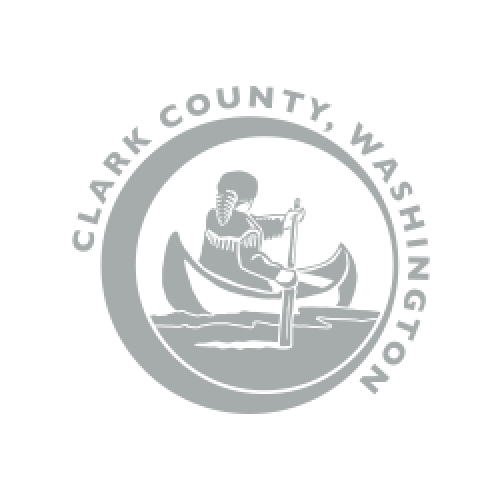


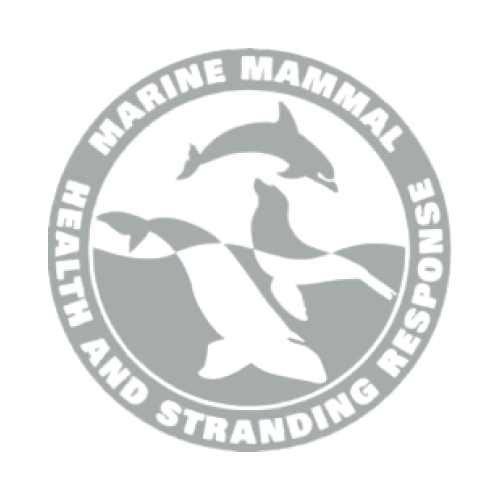


Frequently Asked Questions
Government Procurement Software is a software application that empowers government agencies to efficiently manage the procurement of goods and services while adhering to regulatory requirements. It provides a centralized platform for procurement professionals to handle the entire procurement lifecycle.
- Vendor Registration and Management
- Manage vendor profiles in the 'Vendor Management' module.
- Vendors can register, providing necessary credentials and compliance documents.
- Tender and Contract Management
- Create and publish tenders in the 'Tender Management' section.
- Manage contract lifecycle from initiation to closure.
- Bid Submission and Evaluation
- Facilitate bid submissions through a secure online portal.
- Use the 'Evaluation' tool to assess bids based on predefined criteria.
- Purchase Order Processing
- Generate and manage purchase orders in the 'Purchase Orders' section.
- Track order status from issuance to fulfillment.
- Budget Management and Compliance
- Monitor procurement budgets in the 'Budget' module.
- Ensure compliance with government procurement regulations and standards.
- Inventory Management
- Manage government inventory levels and stock in the 'Inventory' section.
- Track assets, reorder materials, and manage stockrooms.
- Supplier Performance Tracking
- Evaluate supplier performance using the 'Supplier Performance' feature.
- Rate suppliers based on delivery, quality, and compliance metrics.
- Audit Trails and Reporting
- Maintain comprehensive audit trails for all procurement activities.
- Generate reports for transparency and accountability in government spending.
- Collaboration and Communication Tools
- Facilitate communication between government departments and vendors.
- Collaborate on contract negotiations and vendor management.
- Security and Data Protection
- Ensure high levels of data security and confidentiality.
- Protect sensitive government procurement data from unauthorized access.

