What is logistics software
Logistics Software is a software tailored to the needs of businesses engaged in transportation, warehousing, and supply chain management. It empowers them to efficiently manage their logistics operations, improve shipment visibility, and enhance overall operational efficiency.
Logistics Software empowers businesses to efficiently manage their logistics and supply chain operations, improve delivery timelines, and reduce operational costs. It ultimately leads to enhanced customer satisfaction and competitive advantage.
Logistics Software Features
How to use Logistic Software
Shipment Entry and Details
Route Planning and Optimization
Carrier Selection and Booking
Shipment Scheduling and Dispatch
Real-Time Tracking and Updates
Documentation and Compliance
Invoice Management and Payment Processing
Reporting and Analytics
Logistics Software Development Is For
Related Logistics Software
What is Next?
- Get help building your app: Request a demo and we'll install this application to your trial Kohezion account.
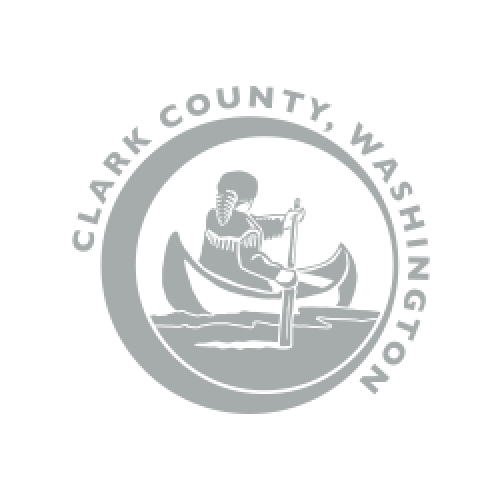


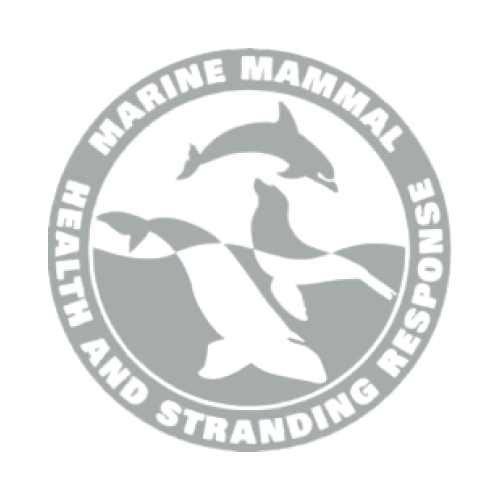


Frequently Asked Questions
Logistics Software is a software tailored to the needs of businesses engaged in transportation, warehousing, and supply chain management. It empowers them to efficiently manage their logistics operations, improve shipment visibility, and enhance overall operational efficiency.
Logistics Software empowers businesses to efficiently manage their logistics and supply chain operations, improve delivery timelines, and reduce operational costs. It ultimately leads to enhanced customer satisfaction and competitive advantage.
- Shipment Entry and Details
- Enter new shipments in the 'Shipment Entry' section.
- Provide shipment details: origin, destination, cargo type, weight, and dimensions.
- Route Planning and Optimization
- Access the 'Route Planner' to map out efficient paths.
- Optimize routes based on distance, cost, and time constraints.
- Carrier Selection and Booking
- Choose carriers from the 'Carrier Marketplace'.
- Book transportation based on rates, availability, and service types.
- Shipment Scheduling and Dispatch
- Schedule shipments using the 'Dispatch' feature.
- Coordinate with carriers and warehouses for pick-up and delivery times.
- Real-Time Tracking and Updates
- Monitor shipments in real-time through the 'Tracking Dashboard'.
- Receive updates on location, delays, and estimated arrival times.
- Documentation and Compliance
- Manage shipping documents like bills of lading and customs forms.
- Ensure compliance with shipping regulations and standards.
- Invoice Management and Payment Processing
- Generate and send invoices for completed shipments.
- Process payments and handle billing queries.
- Reporting and Analytics
- Access the 'Reports' section for shipment history and performance analytics.
- Use data to make informed decisions and improve logistics operations.

