What is Records Management Software for Government
Records Management Software for Government is a comprehensive tool that empowers government agencies to take control of their records management processes. It offers a centralized platform to handle records throughout their lifecycle, from creation to disposition.
Records Management Software Features
How to use Records Management Software for Government
- Records Categorization and Entry
- Add and categorize records in the 'Record Entry' module.
- Include key details like record type, date, and associated department or project.
- Document Scanning and Digitization
- Digitize physical records using the 'Scanning' feature.
- Ensure high-quality scans for clear readability and archiving.
- Indexing and Search Functionality
- Index records for easy retrieval in the 'Indexing' module.
- Utilize advanced search functions to quickly find specific records.
- Access Control and Security
- Implement role-based access controls to restrict access to sensitive records.
- Maintain high security standards to protect confidential information.
- Retention Schedule Management
- Manage record retention schedules in the 'Retention' section.
- Ensure compliance with legal and regulatory retention requirements.
- Electronic Records Management
- Handle electronic records, including emails and digital documents, in the 'Electronic Records' module.
- Store, categorize, and manage digital records alongside physical ones.
- Audit Trails and Compliance Reporting
- Maintain audit trails for all record activities.
- Generate compliance reports for regulatory and internal audits.
- Disposal and Archiving
- Manage the disposal of records as per retention schedules in the 'Disposal' module.
- Archive records that are no longer active but need to be preserved.
- Collaboration and Sharing
- Collaborate and share records within government departments securely.
- Ensure proper logging and tracking of shared records.
- Integration with Other Government Systems
- Integrate with other government systems for a unified approach to information management.
- Sync records management with systems like case management and finance.
Records Management Software for Government is Designed For:
Related Government Software
What is Next?
- Get help building your app: Request a demo and we'll install this application to your trial Kohezion account.
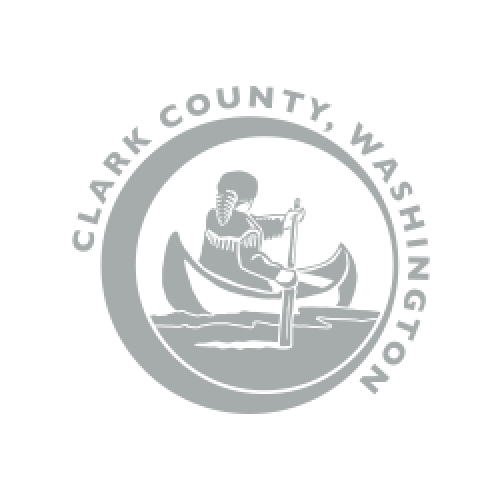


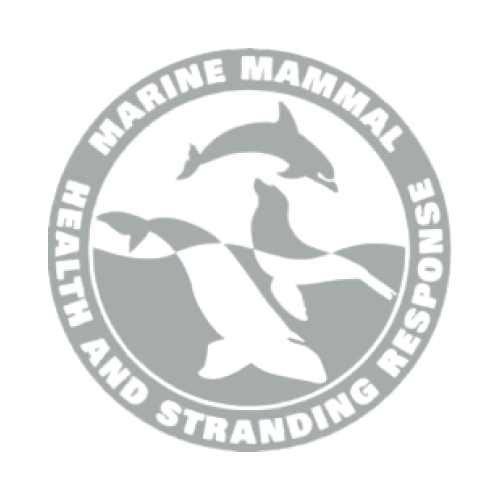


Frequently Asked Questions
Records Management Software for government is a comprehensive tool that empowers government agencies to take control of their records management processes. It offers a centralized platform to handle records throughout their lifecycle, from creation to disposition.
- Records Categorization and Entry
- Add and categorize records in the 'Record Entry' module.
- Include key details like record type, date, and associated department or project.
- Document Scanning and Digitization
- Digitize physical records using the 'Scanning' feature.
- Ensure high-quality scans for clear readability and archiving.
- Indexing and Search Functionality
- Index records for easy retrieval in the 'Indexing' module.
- Utilize advanced search functions to quickly find specific records.
- Access Control and Security
- Implement role-based access controls to restrict access to sensitive records.
- Maintain high security standards to protect confidential information.
- Retention Schedule Management
- Manage record retention schedules in the 'Retention' section.
- Ensure compliance with legal and regulatory retention requirements.
- Electronic Records Management
- Handle electronic records, including emails and digital documents, in the 'Electronic Records' module.
- Store, categorize, and manage digital records alongside physical ones.
- Audit Trails and Compliance Reporting
- Maintain audit trails for all record activities.
- Generate compliance reports for regulatory and internal audits.
- Disposal and Archiving
- Manage the disposal of records as per retention schedules in the 'Disposal' module.
- Archive records that are no longer active but need to be preserved.
- Collaboration and Sharing
- Collaborate and share records within government departments securely.
- Ensure proper logging and tracking of shared records.
- Integration with Other Government Systems
- Integrate with other government systems for a unified approach to information management.
- Sync records management with systems like case management and finance.

