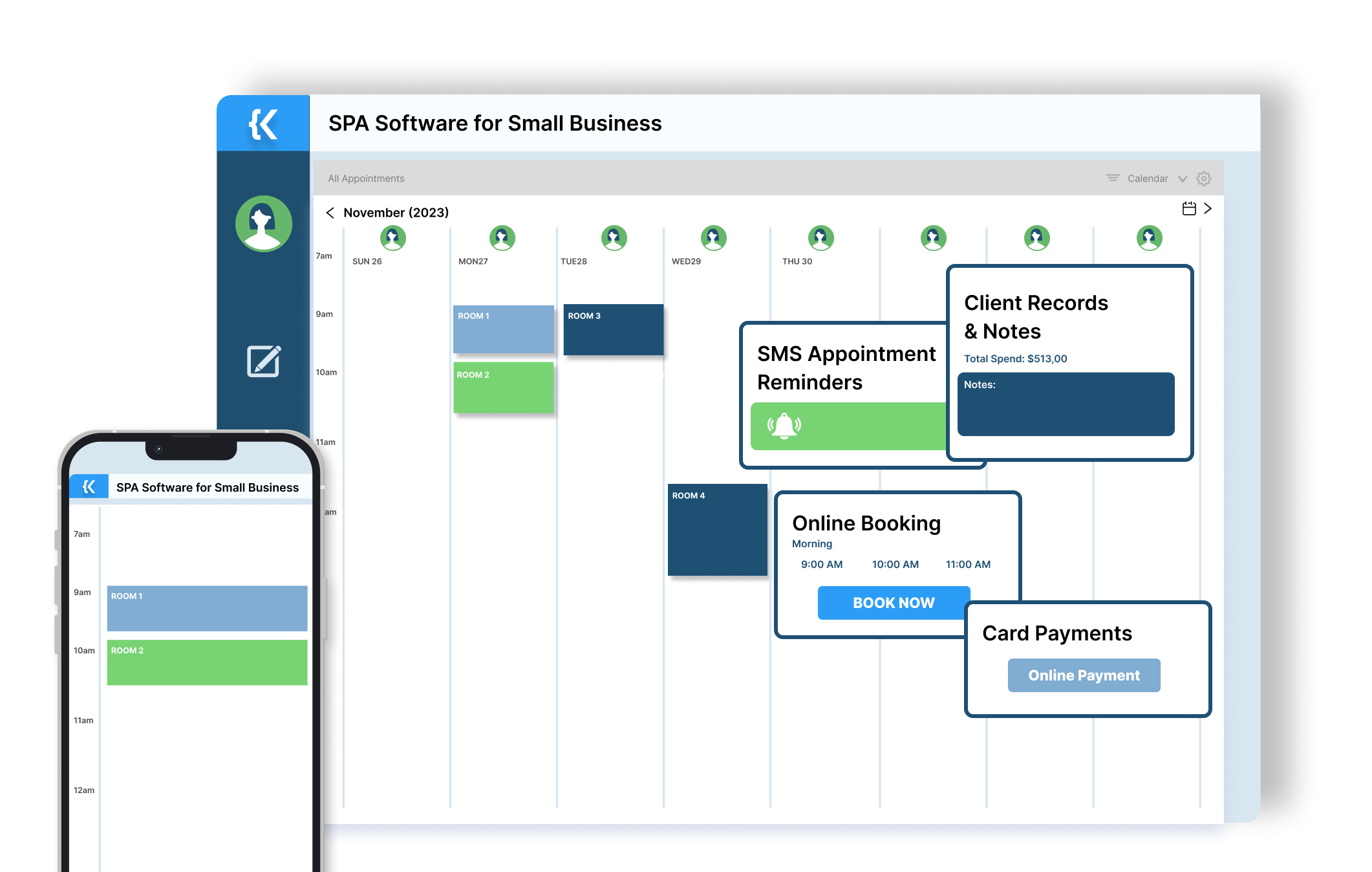What is Spa Software
Spa Software is a comprehensive solution tailored to the unique needs of small spas and wellness centers. It empowers spa owners to efficiently manage their daily operations, deliver exceptional customer experiences, and drive business growth.
The goal of this Spa Software is to empower small business owners and spa operators to efficiently manage their day to day, enhance customer experiences, and drive business growth. It simplifies daily tasks and elevates the spa experience for clients.
Spa Software Features
How to use the SPA Software
Service Catalog Setup
Appointment Scheduling
Client Management
Inventory Management
Staff Scheduling and Management
Marketing and Promotions
Financial Management
Customer Feedback and Review
SPA Software for Small Business is Designed For:
What is Next?
- Get help building your app: Request a demo and we'll install this application to your trial Kohezion account.
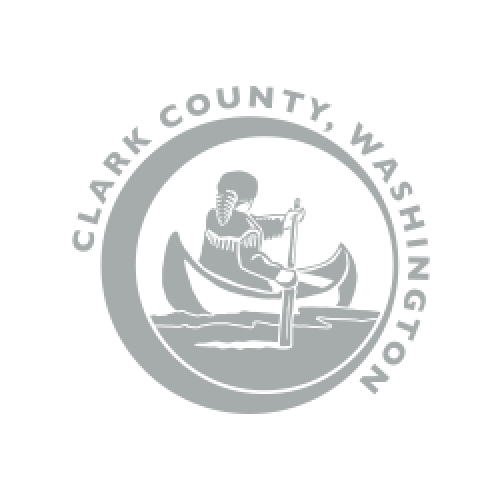


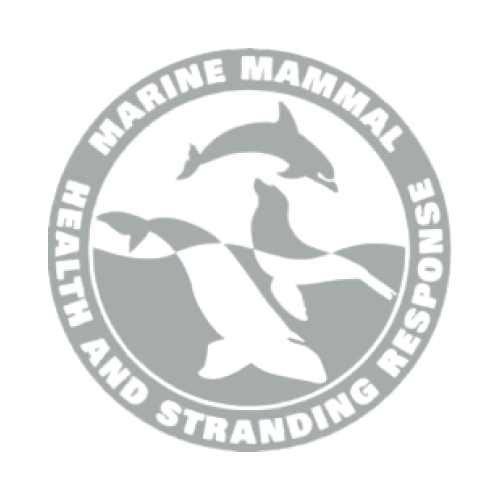


Frequently Asked Questions
Spa Software is a comprehensive solution tailored to the unique needs of small spas and wellness centers. It empowers spa owners to efficiently manage their daily operations, deliver exceptional customer experiences, and drive business growth.
The goal of this Spa Software is to empower small business owners and spa operators to efficiently manage their day to day, enhance customer experiences, and drive business growth. It simplifies daily tasks and elevates the spa experience for clients.
- Service Catalog Setup
- Add services in the 'Service Catalog' section.
- Include details like treatment types, prices, and duration.
- Appointment Scheduling
- Use the 'Appointment Scheduler' to book client appointments.
- Set appointment times, assign staff, and allocate resources.
- Client Management
- Add and manage client profiles in the 'Clients' section.
- Keep track of client preferences, history, and contact information.
- Inventory Management
- Manage spa products and supplies in the 'Inventory' section.
- Track stock levels, order supplies, and monitor usage.
- Staff Scheduling and Management
- Schedule staff shifts and manage staff profiles in the 'Staff' section.
- Assign roles and manage payroll and hours worked.
- Marketing and Promotions
- Create and manage marketing campaigns in the 'Marketing' section.
- Offer promotions, discounts, and loyalty programs to clients.
- Financial Management
- Monitor sales and expenses in the 'Finance' section.
- Generate financial reports and track business performance.
- Customer Feedback and Review
- Collect and review customer feedback.
- Use insights to improve services and client satisfaction.