System Management Software Features
How to use System Management Software
Infrastructure Monitoring
Asset Management
Configuration Management
Security and Compliance
Data Backup and Recovery
User and Access Management
Patch and Update Management
Performance Analysis and Reporting
Network Management
Service Desk and Support
System Management Software is Designed For:
What is Next?
- Get help building your app: Request a demo and we'll install this application to your trial Kohezion account.
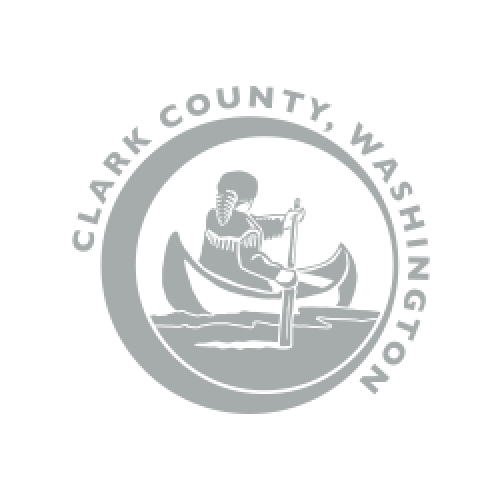


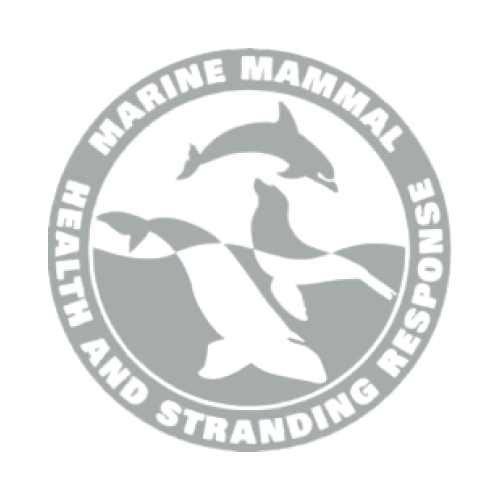


Frequently Asked Questions
Any organization relies on efficient IT operations. System Management Software empowers IT teams to efficiently manage their IT systems, enhance security, and ensure the reliability of critical infrastructure.
Manage their IT systems and infrastructure, enhance security, and ensure reliable operation, leading to improved IT performance and reduced downtime.
- Infrastructure Monitoring
- Monitor the health and performance of IT infrastructure in the 'Infrastructure Monitoring' module. Track server performance, network status, and system health indicators.
- Asset Management
- Manage IT assets, including hardware and software, in the 'Asset Management' section. Track asset lifecycle, maintenance schedules, and inventory levels.
- Configuration Management
- Configure and maintain system settings and applications in the 'Configuration Management' module. Automate configuration tasks for efficiency and consistency.
- Security and Compliance
- Enhance system security and ensure compliance with industry standards in the 'Security Management' section. Manage firewalls, antivirus, and security policies.
- Data Backup and Recovery
- Implement data backup strategies and manage recovery processes in the 'Backup and Recovery' module. Ensure data integrity and availability.
- User and Access Management
- Control user access and permissions in the 'Access Management' section. Manage user accounts, roles, and authentication processes.
- Patch and Update Management
- Manage system updates and patches in the 'Update Management' module. Schedule and automate updates to keep systems secure and up-to-date.
- Performance Analysis and Reporting
- Analyze system performance and generate reports in the 'Performance Analysis' section. Use insights for system optimization and capacity planning.
- Network Management
- Monitor and manage network devices and connections in the 'Network Management' module. Ensure optimal network performance and connectivity.
- Service Desk and Support
- Provide IT support and manage service requests in the 'Service Desk' section. Track ticket resolution, manage SLAs, and improve support services.

